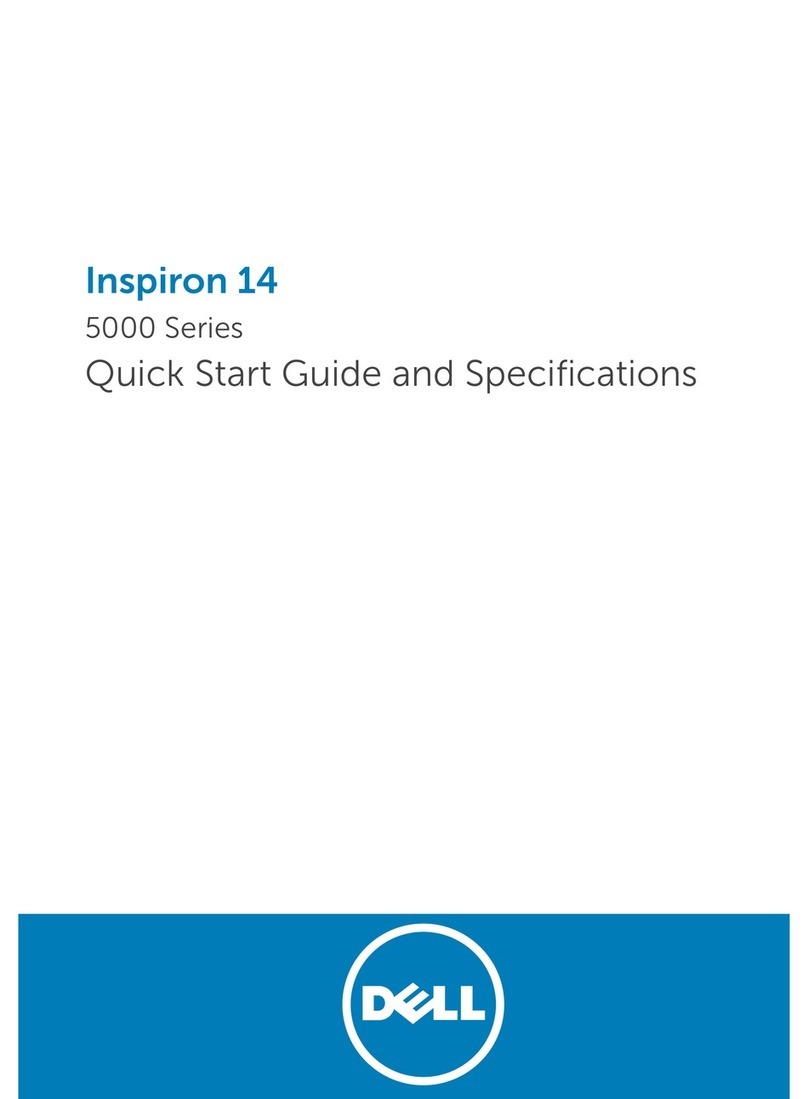Dell Chromebook 11 User manual
Other Dell Laptop manuals

Dell
Dell Latitude 5401 User manual

Dell
Dell XPS 13 9315 2-in-1 Operation and maintenance manual
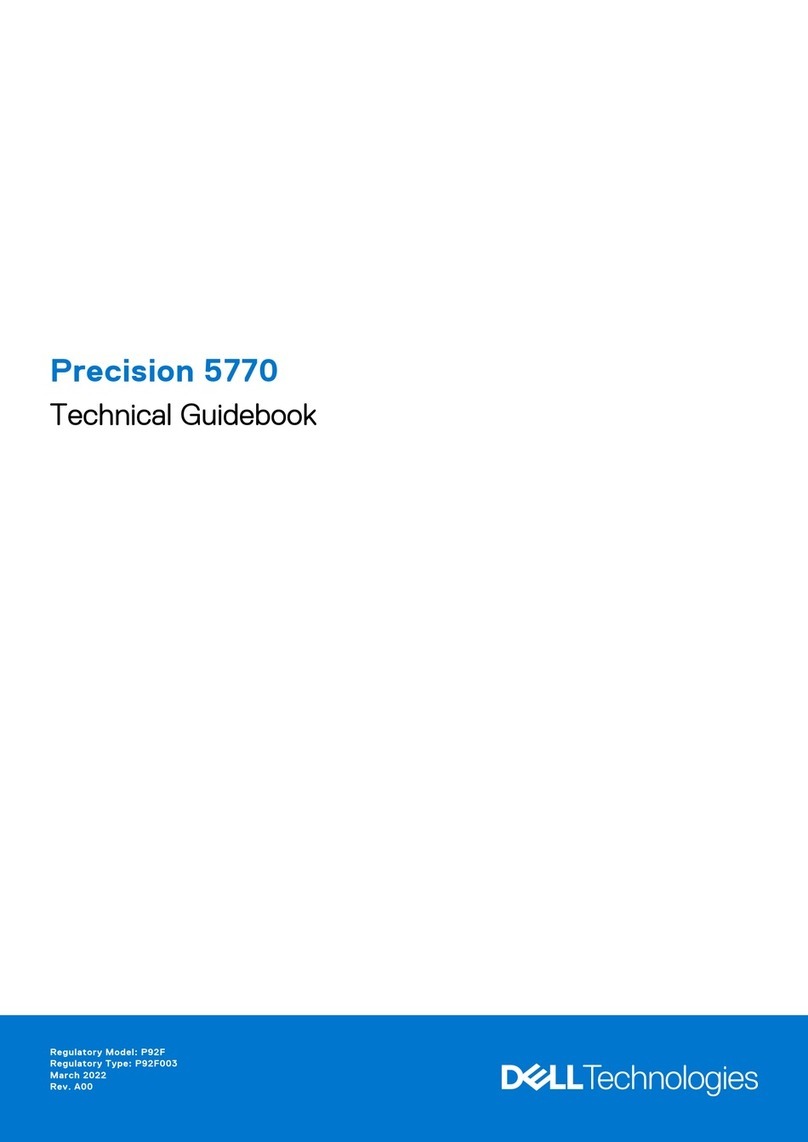
Dell
Dell Precision 5770 User manual

Dell
Dell Inspiron 1521 User manual
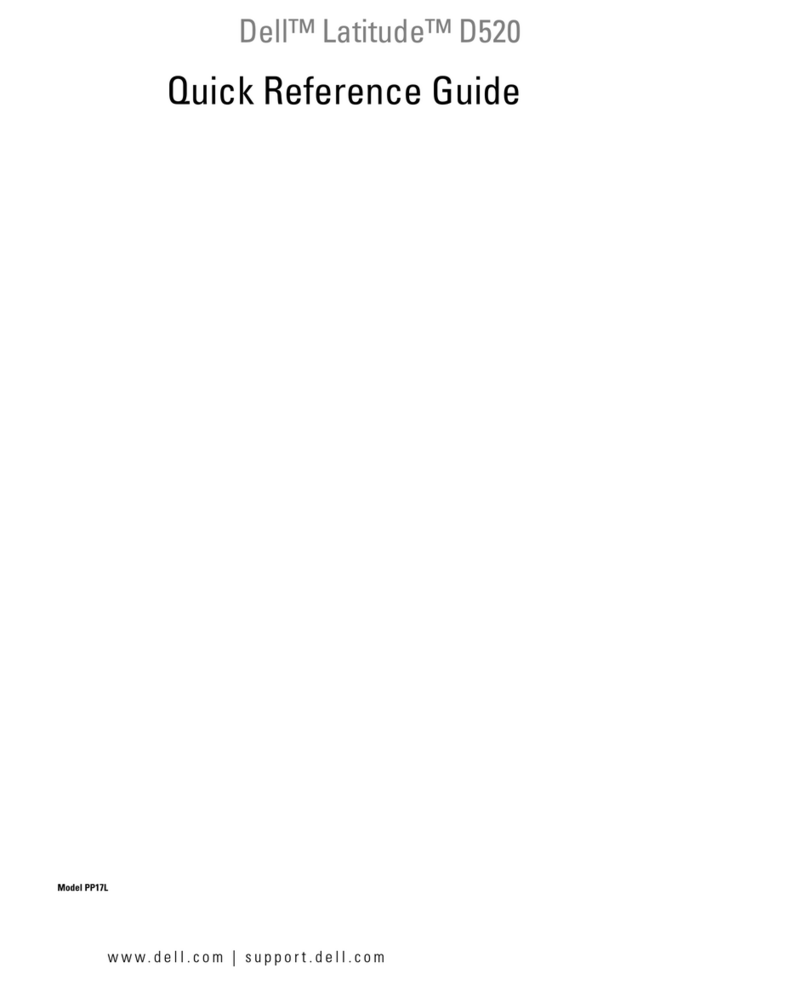
Dell
Dell Latitude D520 User manual
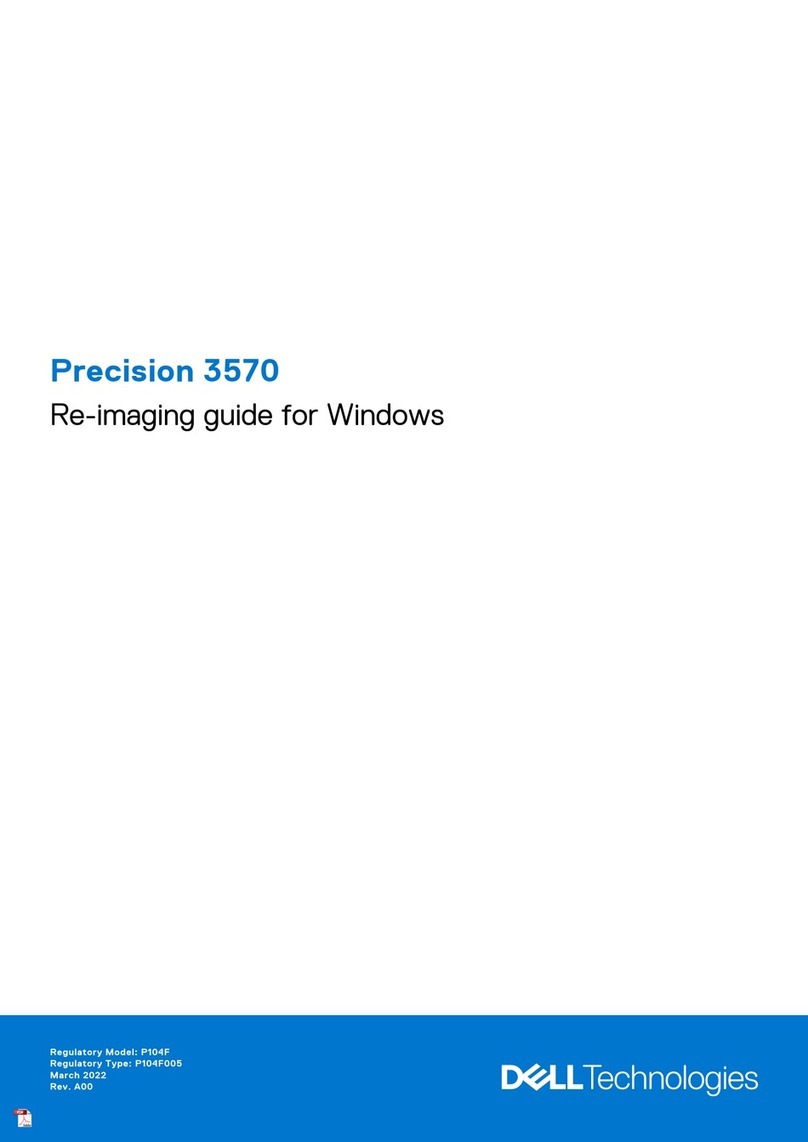
Dell
Dell Latitude 3570 User manual
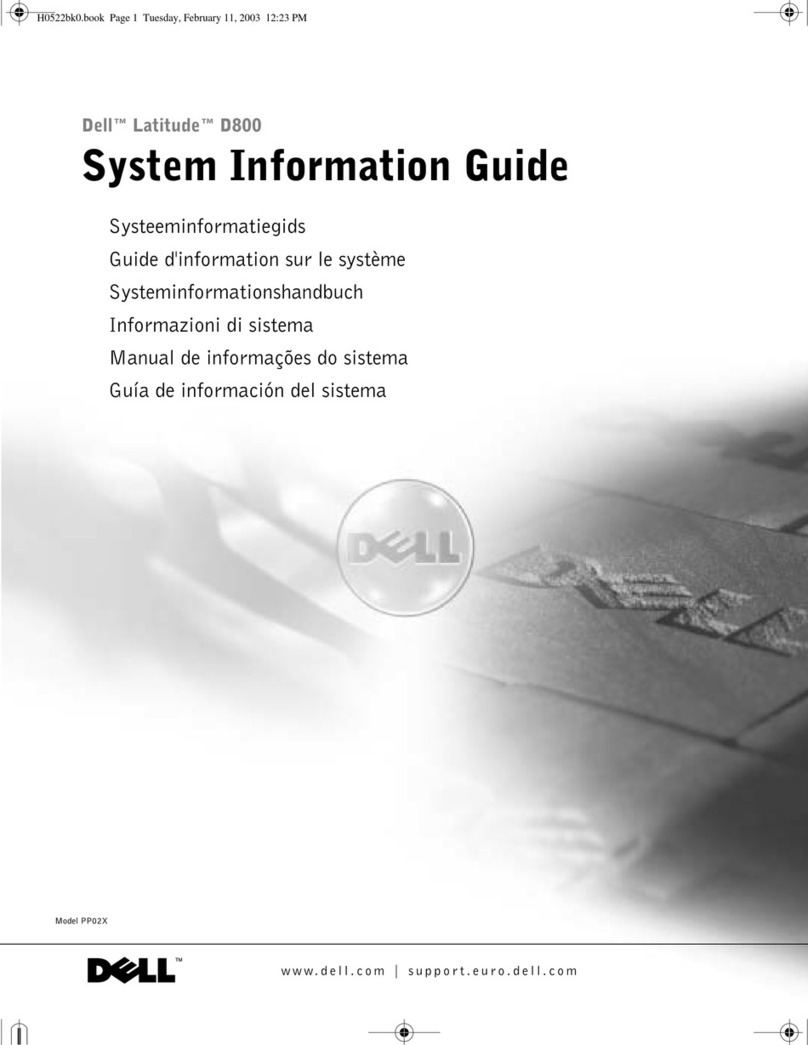
Dell
Dell D800 - Latitude 15.4" Notebook User guide

Dell
Dell Inspirion User manual
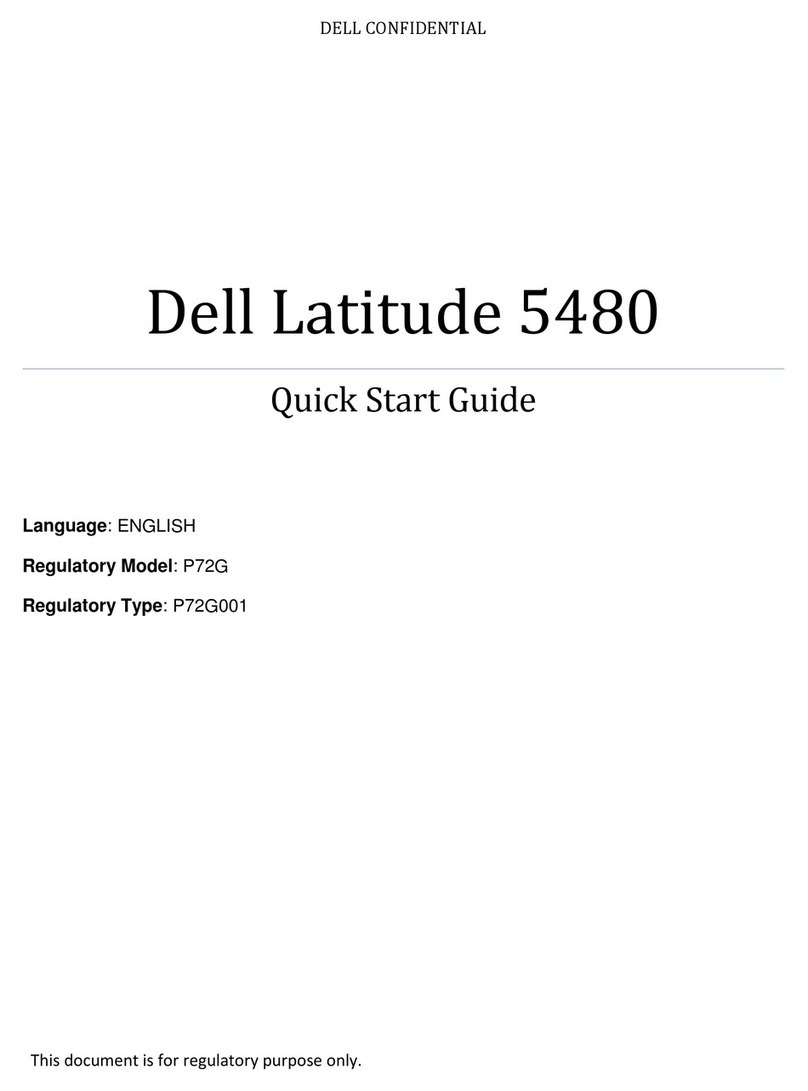
Dell
Dell Vostro 5480 User manual

Dell
Dell XPS 15 9530 User manual

Dell
Dell P152G User manual

Dell
Dell Inspiron 3493 Operation and maintenance manual

Dell
Dell P133G User manual

Dell
Dell Inspiron 3520 User manual

Dell
Dell Latitude 7000 Series Operating and maintenance instructions
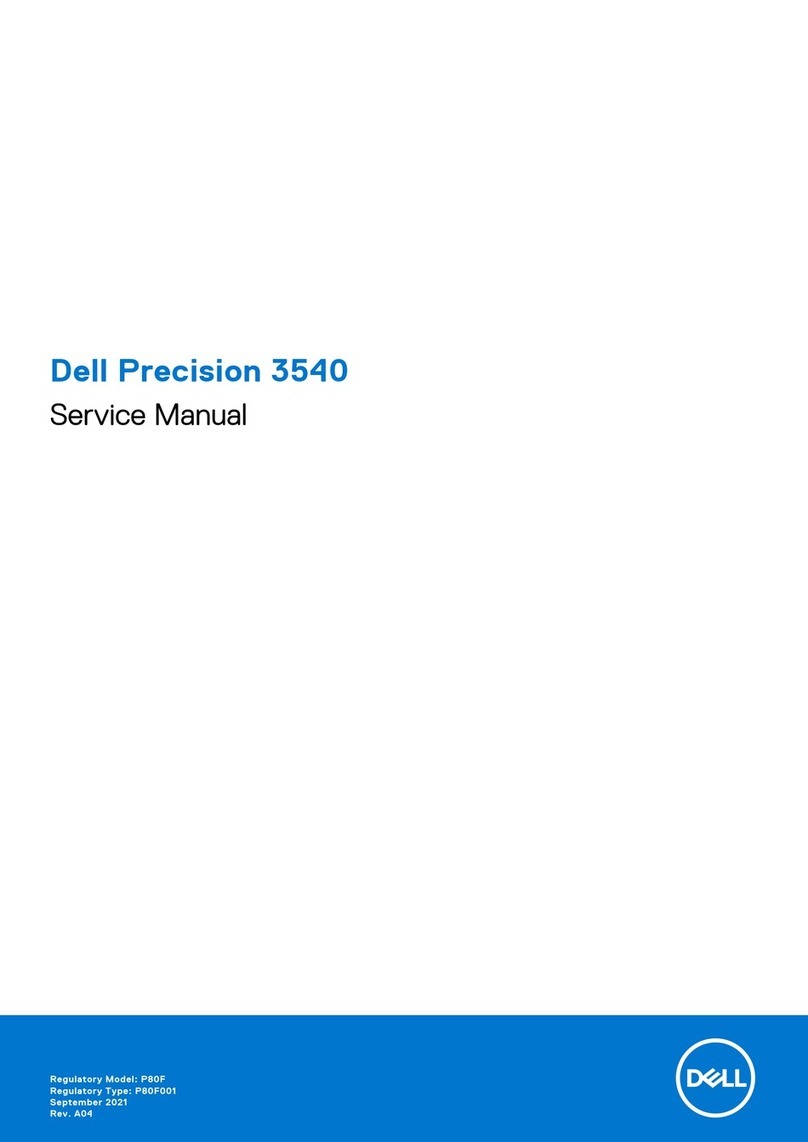
Dell
Dell Latitude 3540 User manual

Dell
Dell Inspiron 1440 User manual
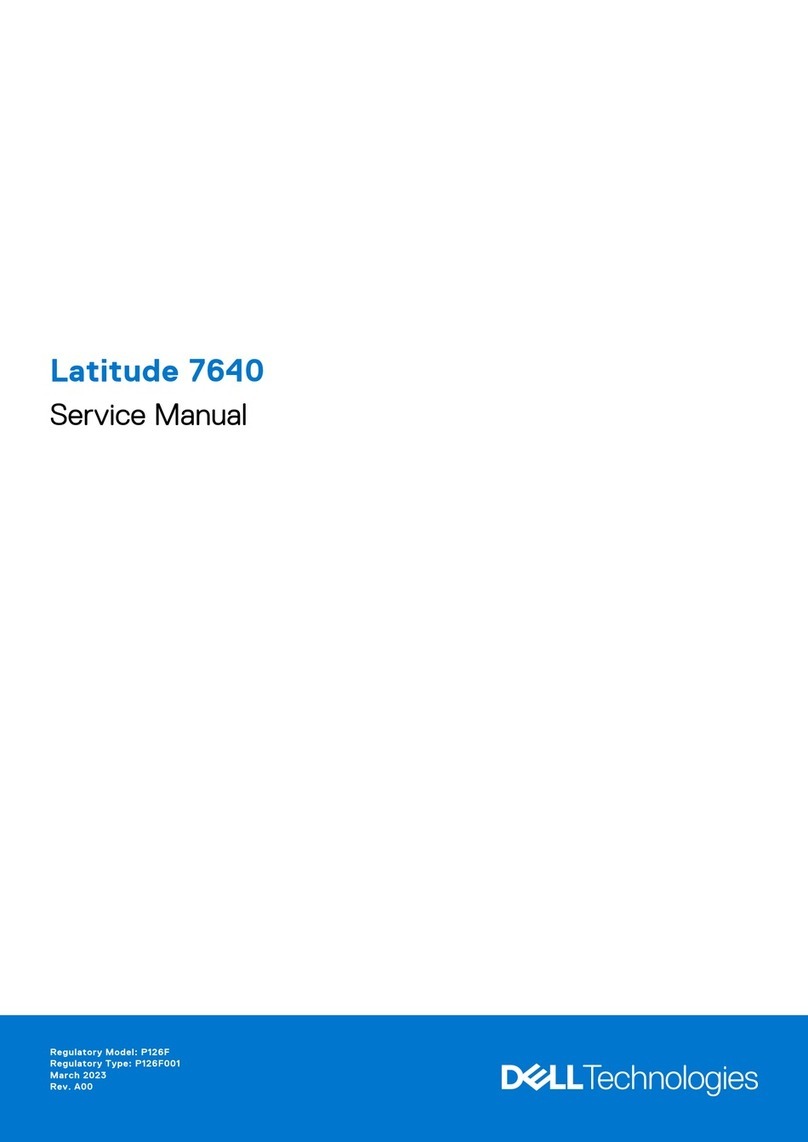
Dell
Dell Latitude 7640 User manual

Dell
Dell Inspiron 14 3480 User manual

Dell
Dell Inspiron 16 5620 User manual