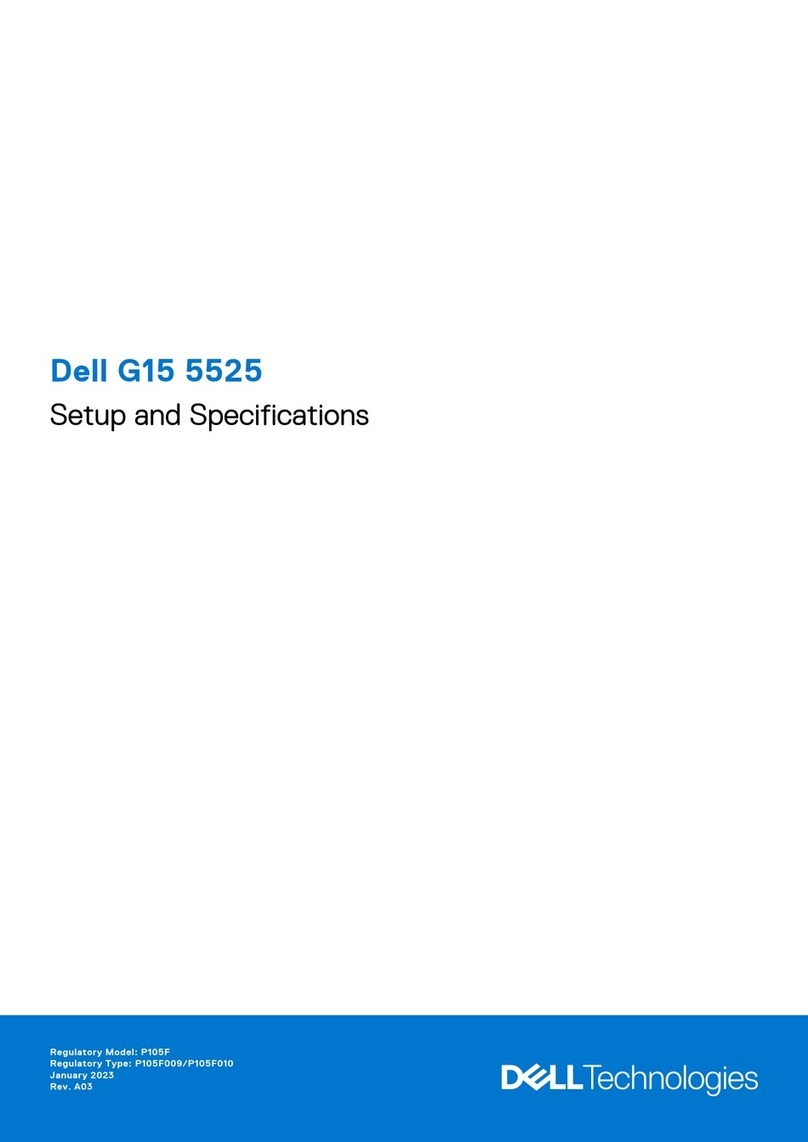Dell Inspiron 57DRK Instruction Manual
Other Dell Laptop manuals

Dell
Dell Latitude 3140 2 in 1 User manual

Dell
Dell Inspiron 3782 User manual
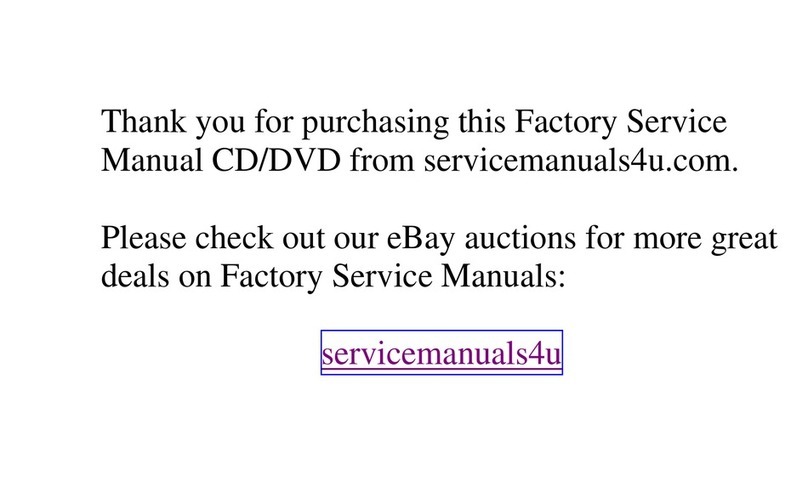
Dell
Dell Latitude LM User manual
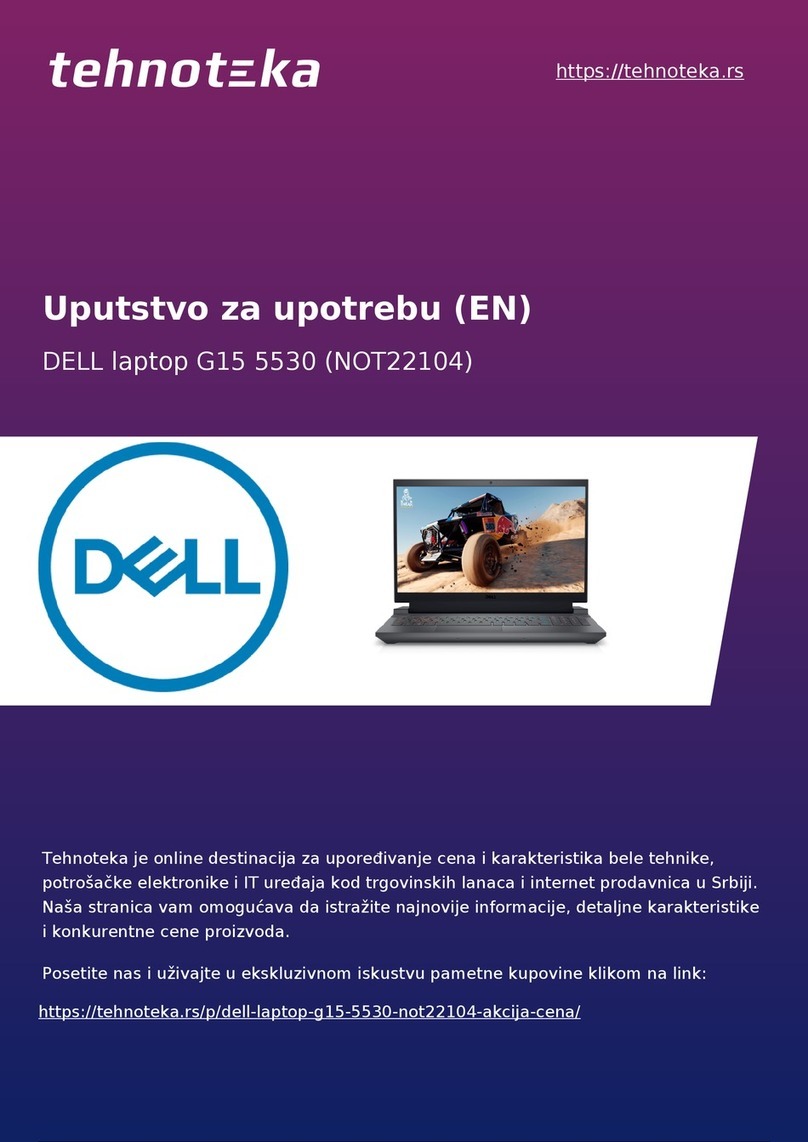
Dell
Dell NOT22104 User manual

Dell
Dell 3250 User manual

Dell
Dell Latitude 5320 User guide

Dell
Dell Inspiron 1764 User manual

Dell
Dell Precision PH331 User manual

Dell
Dell Inspiron 14 3420 Operation and maintenance manual
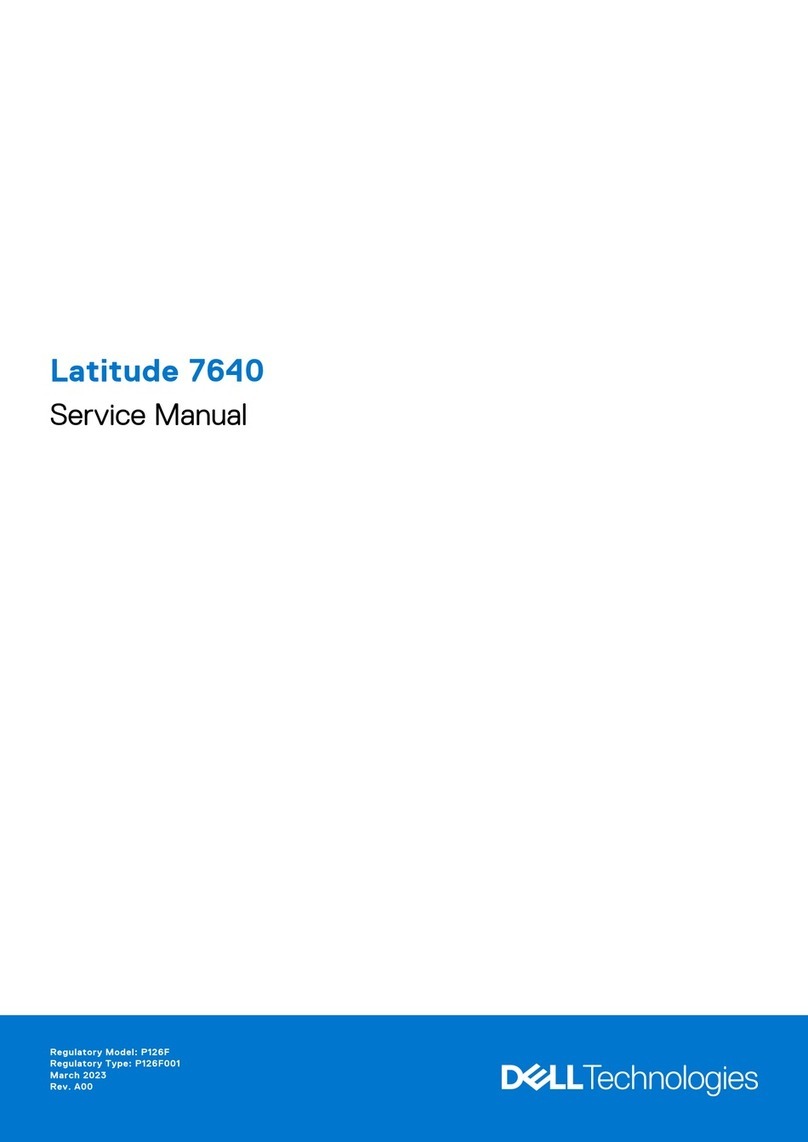
Dell
Dell Latitude 7640 User manual

Dell
Dell Inspiron 14 5458 User manual

Dell
Dell D630 - LATITUDE ATG NOTEBOOK User manual

Dell
Dell Inspiron 600m User manual

Dell
Dell Latitude 3340 Operation and maintenance manual
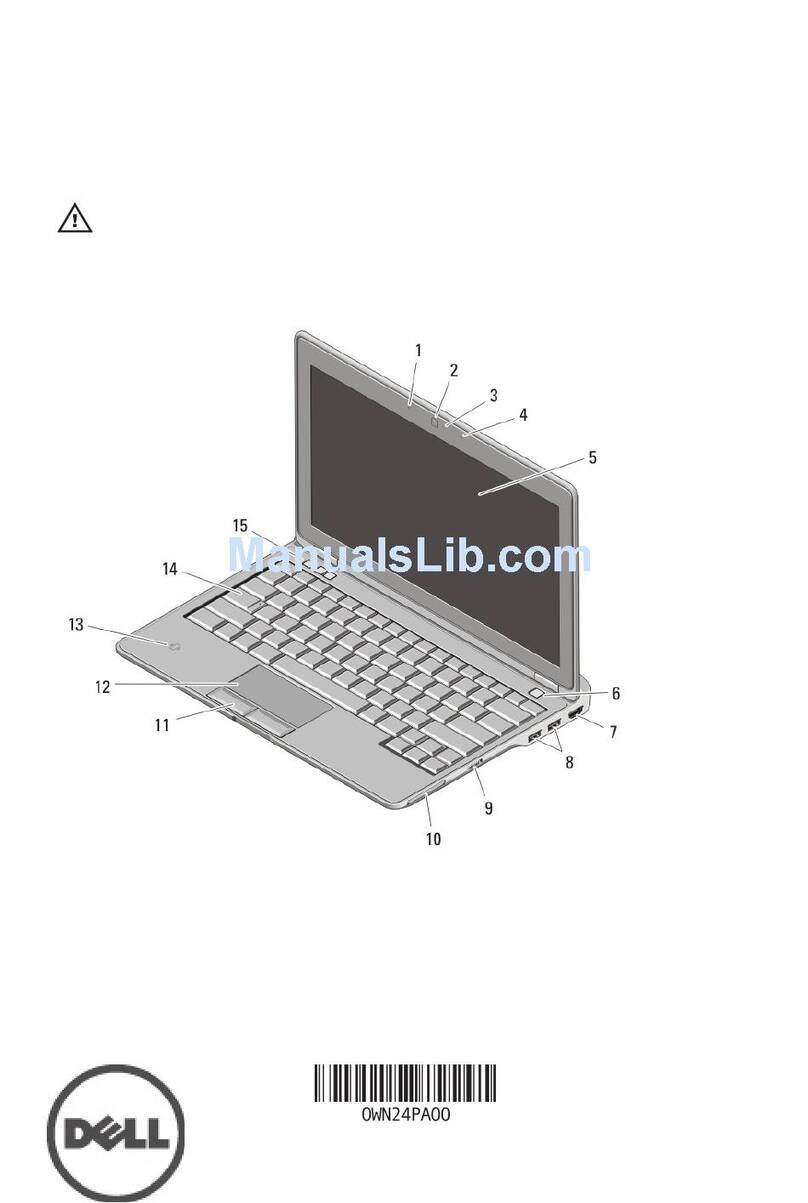
Dell
Dell Latitude E6220 Owner's manual

Dell
Dell G3 3590 User manual

Dell
Dell Precision Mobile Workstation M6700 User manual

Dell
Dell P76G001 User manual
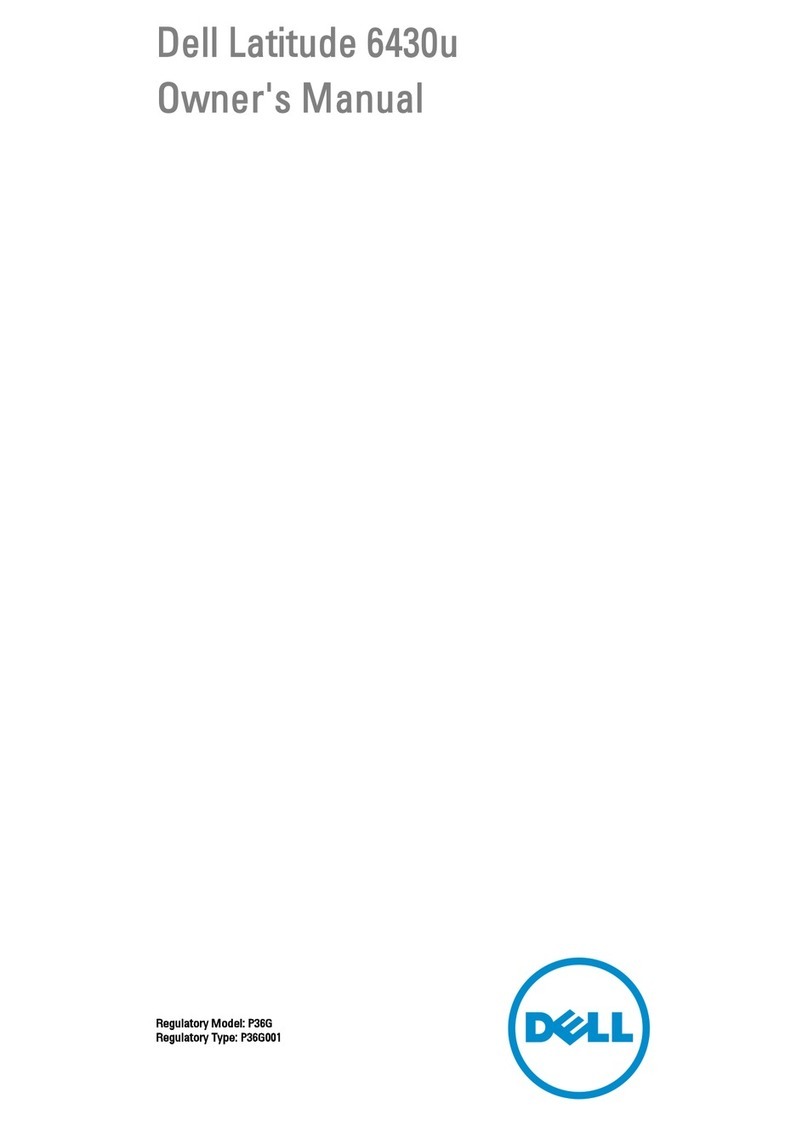
Dell
Dell Latitude 6430u User manual
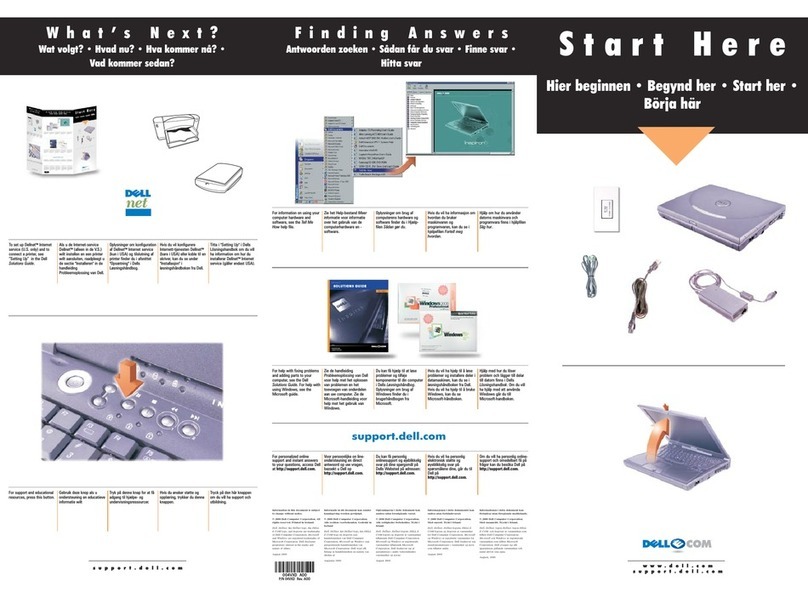
Dell
Dell Inspiron 8000 User manual