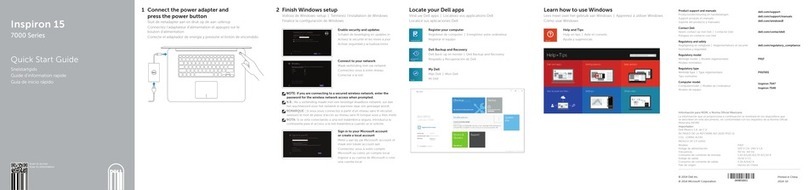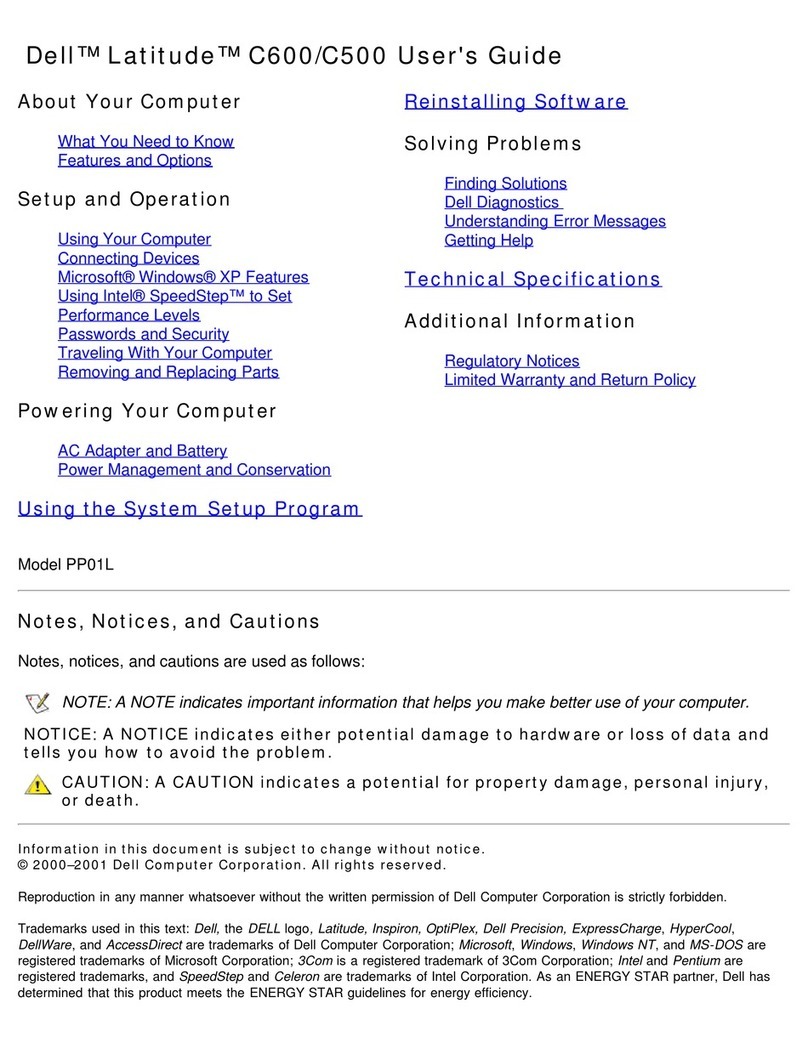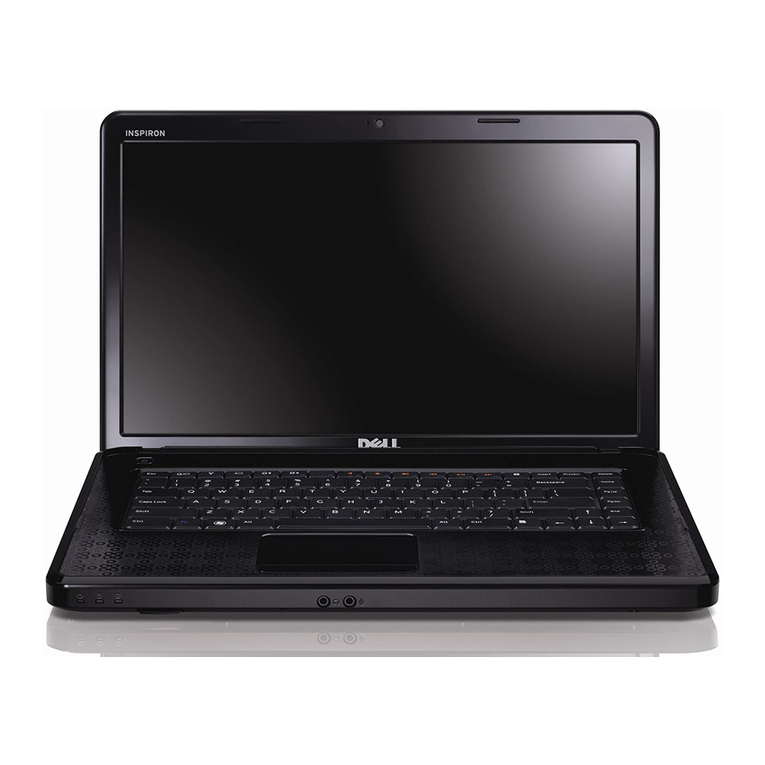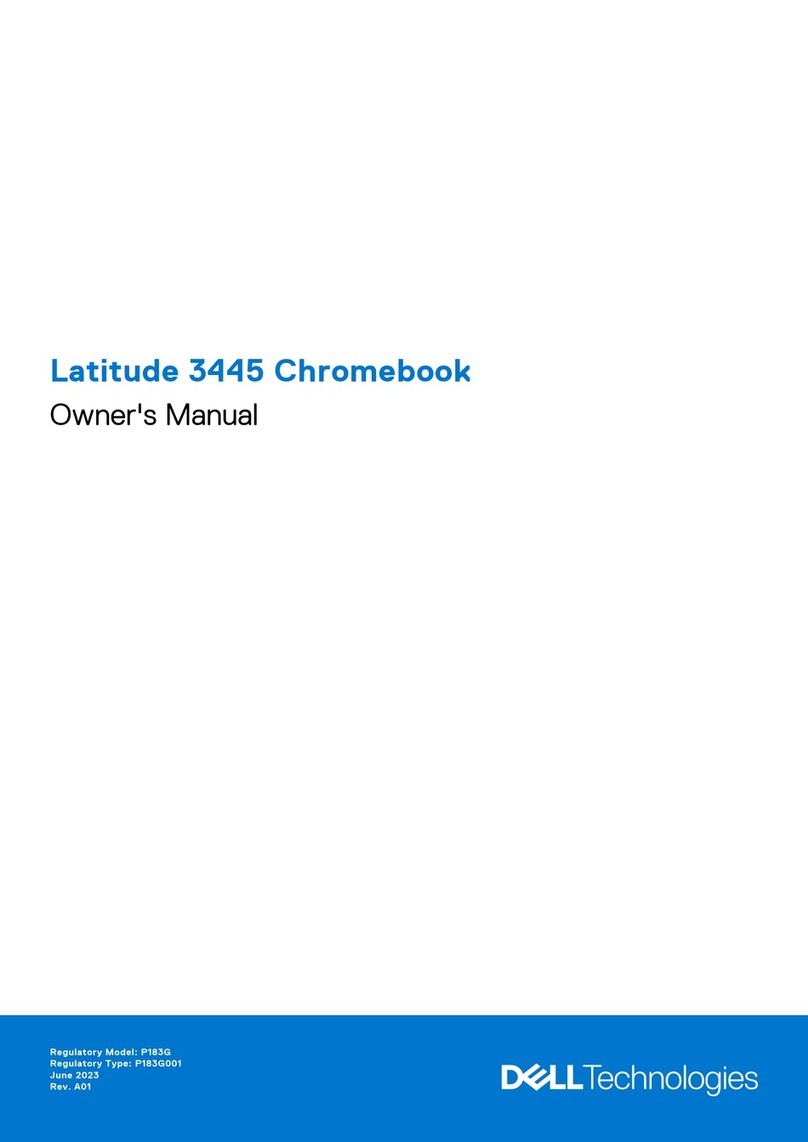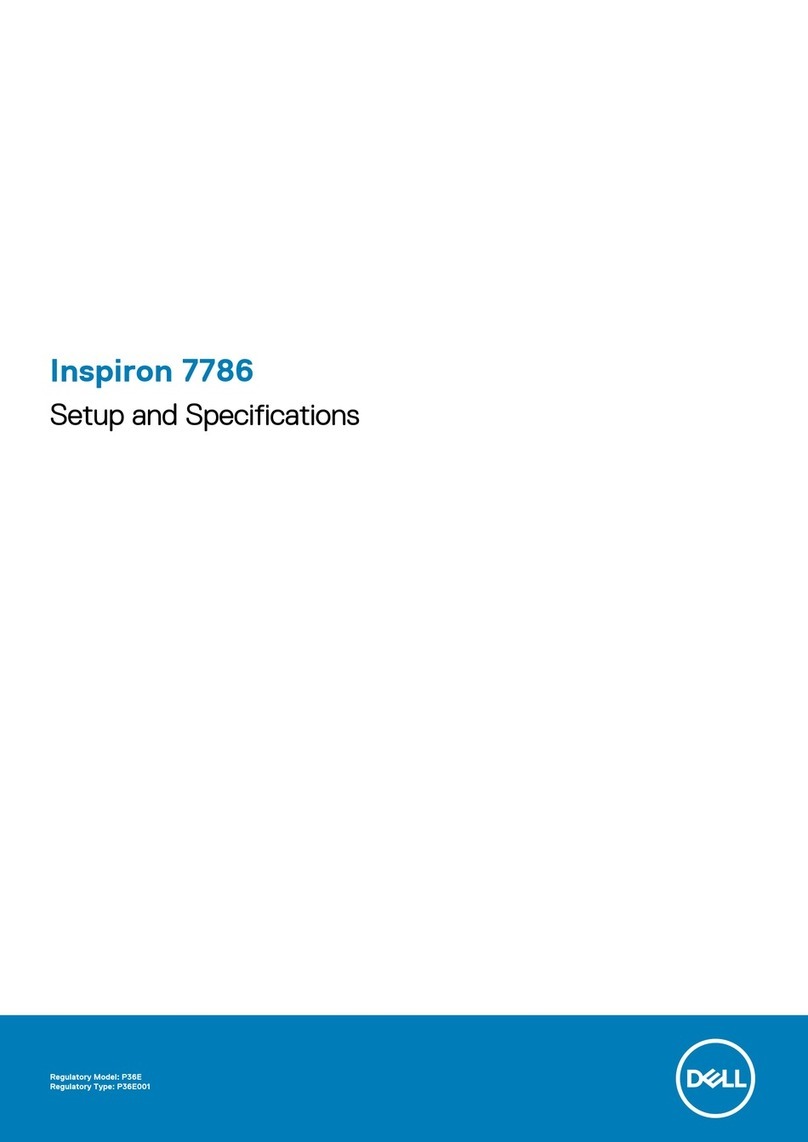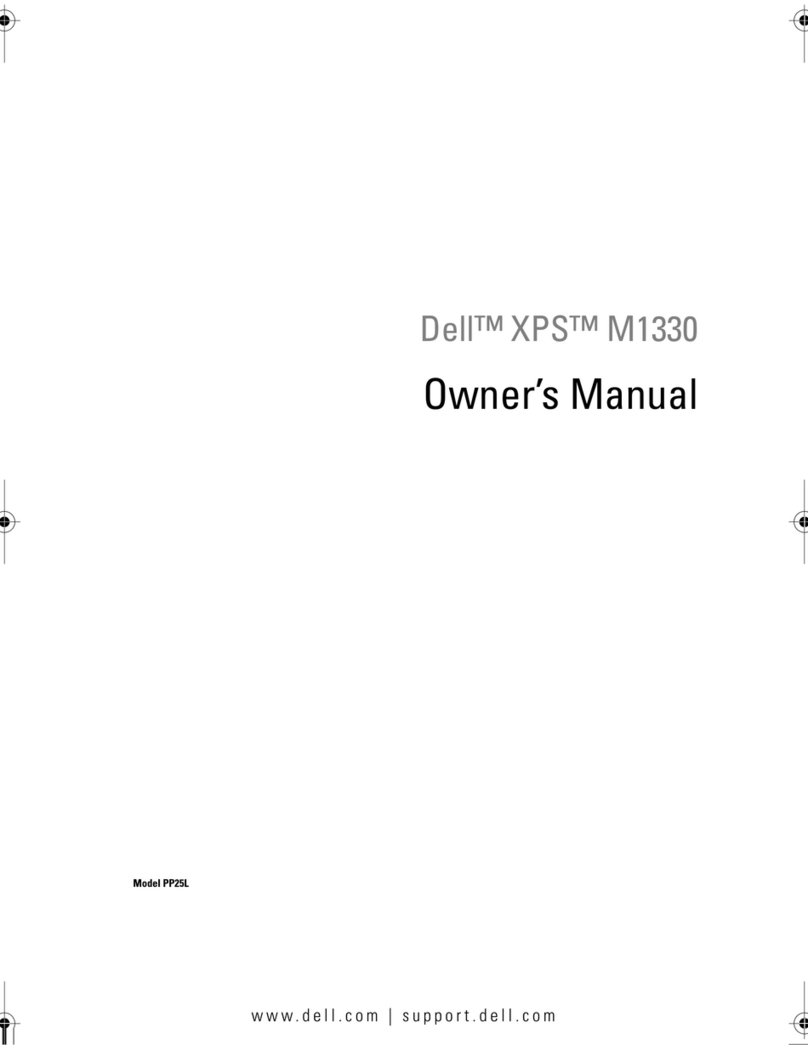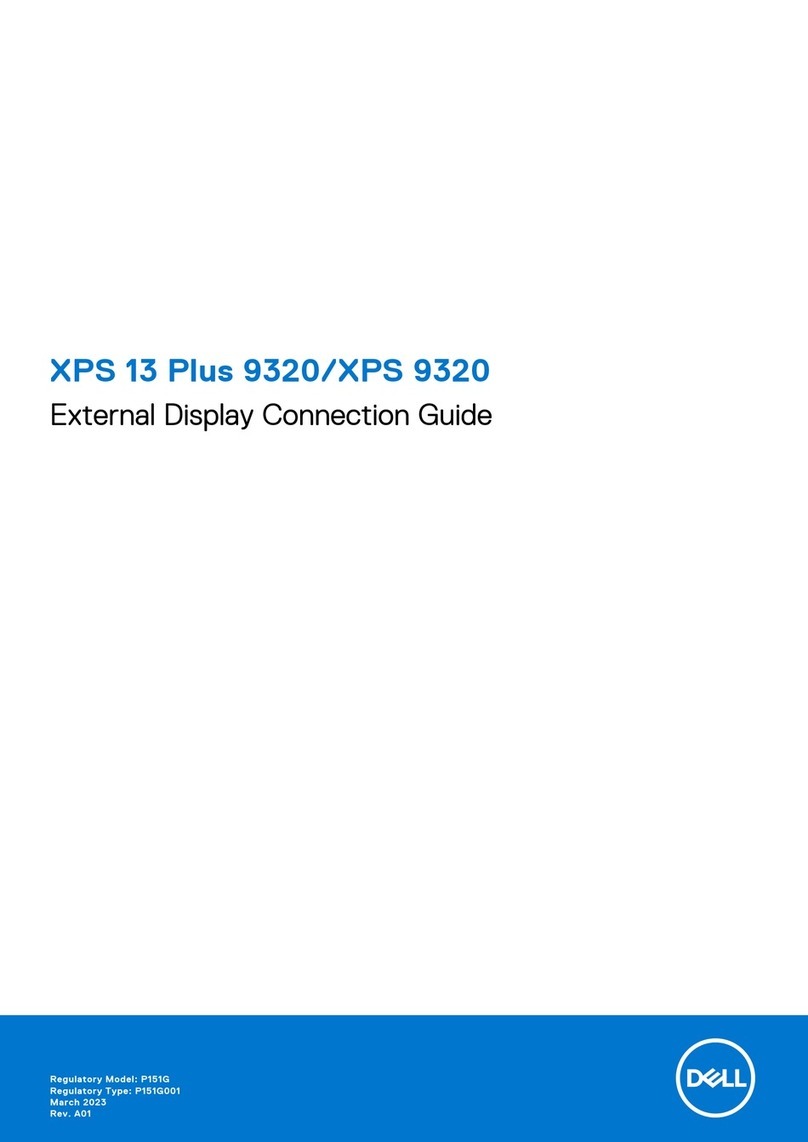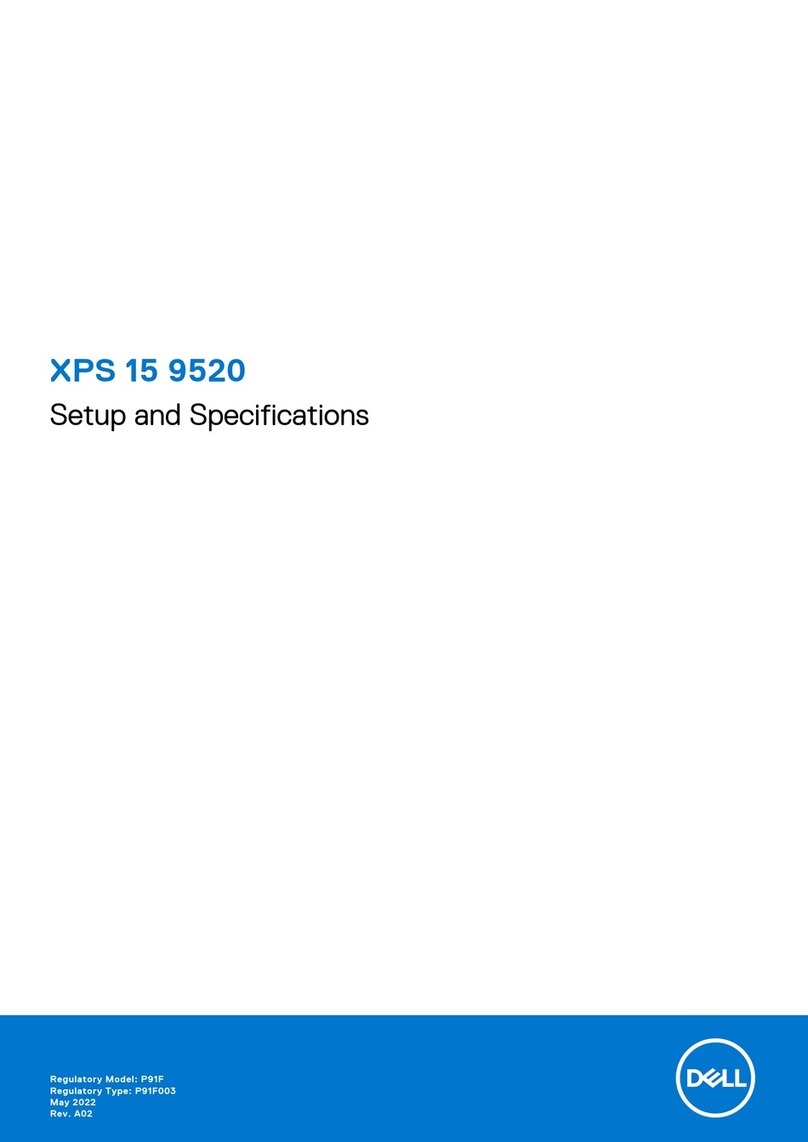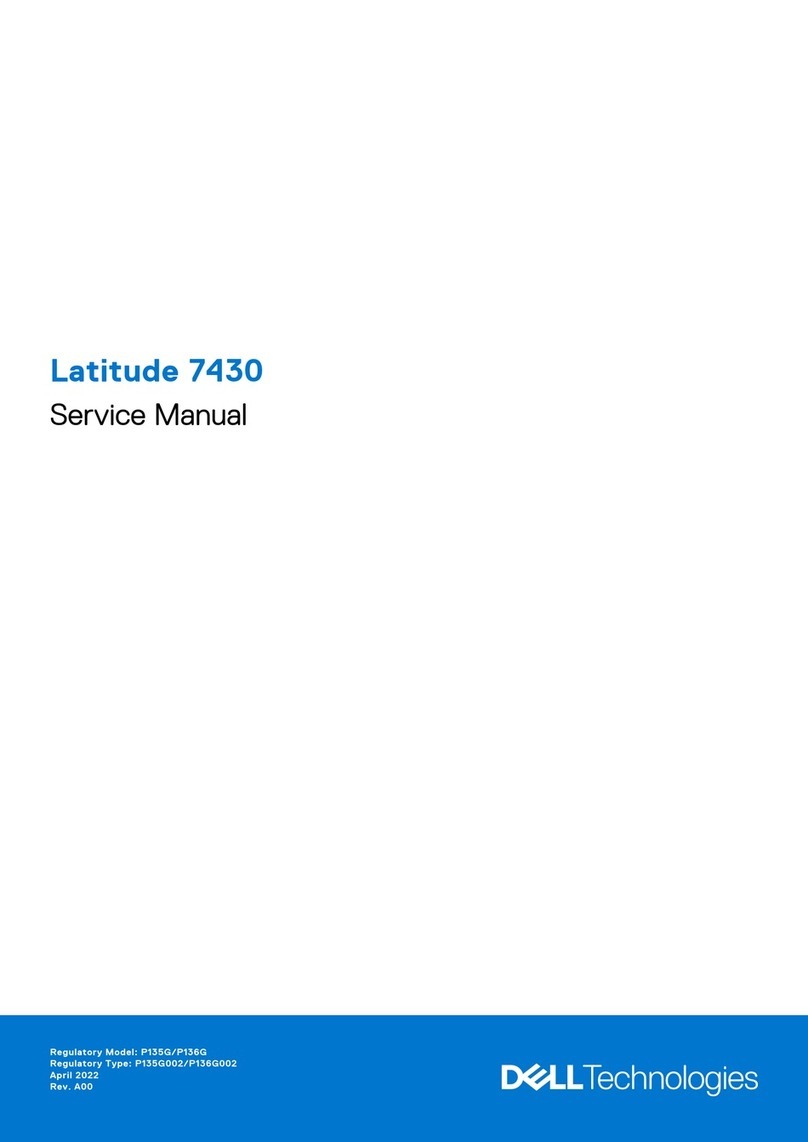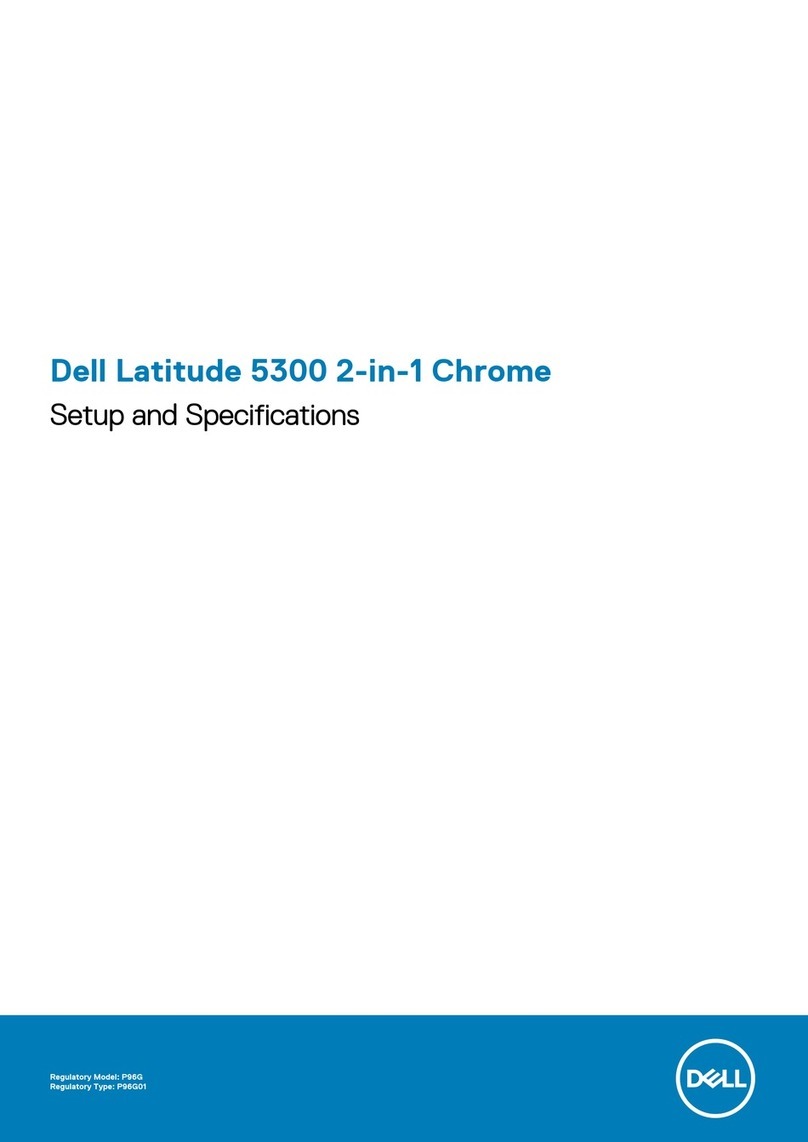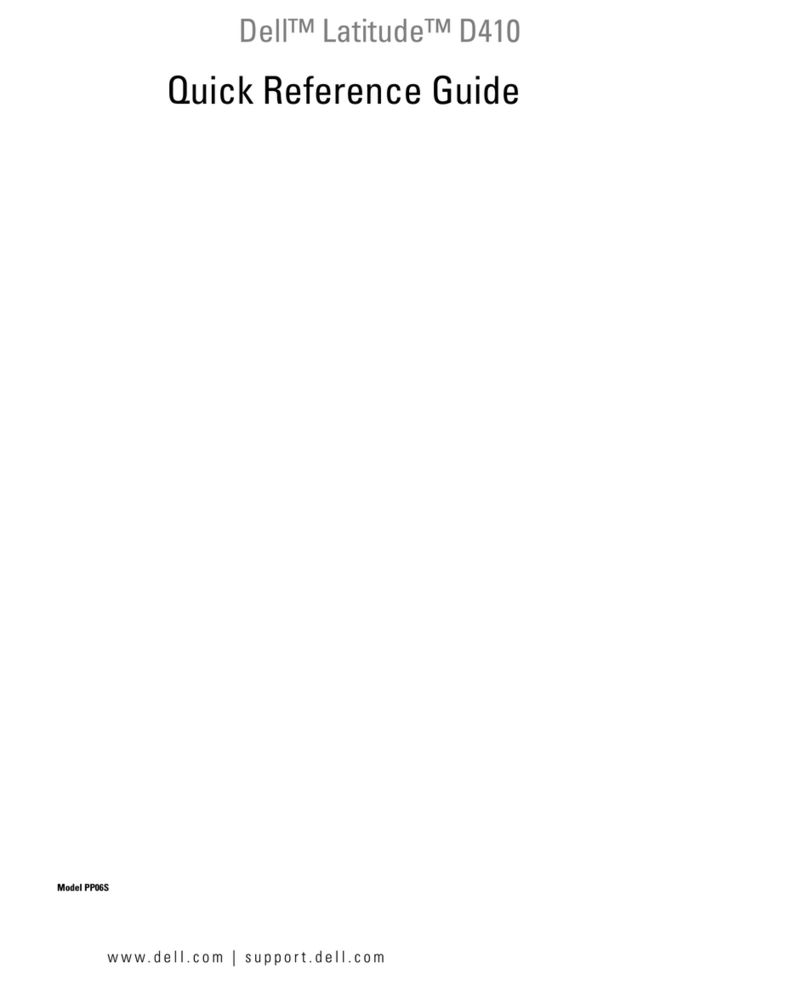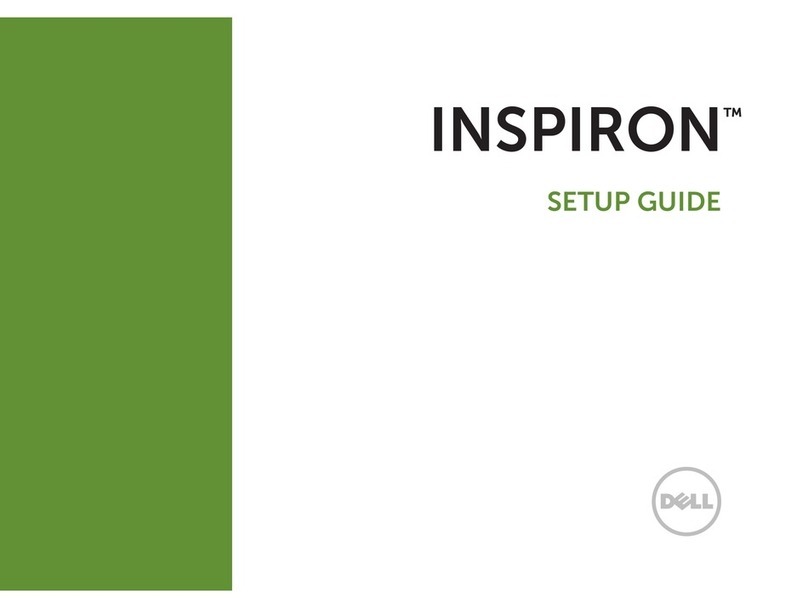Information in this document is subject to change without notice.
© 2004 Dell Inc. All rights reserved.
Reproduction in any manner whatsoever without the written permission of Dell Inc. is strictly forbidden.
Dell
, the
DELL
logo, and
Inspiron
are trademarks of Dell Inc.;
Microsoft
and
Windows
are registered trademarks of Microsoft
Corporation. Dell Inc. disclaims proprietary interest in the marks and names of others.
May 2004
Les informations de ce document sont sujettes à modification sans préavis.
© 2004 Dell Inc. Tous droits réservés.
La reproduction de quelque manière que ce soit sans l'autorisation écrite de Dell Inc. est strictement interdite.
Dell
, le logo
DELL
et
Inspiron
sont des marques de Dell Inc. ;
Microsoft
et
Windows
sont des marques déposées de Microsoft
Corporation. Dell rejette tout intérêt propriétaire dans les marques et noms appartenant à des tiers.
Mai 2004
La información contenida en este documento está sujeta a modificaciones sin notificación previa.
© 2004 Dell Inc. Todos los derechos reservados.
Queda prohibida su reproducción en cualquier medio sin la autorización por escrito de Dell Inc.
Dell
, el logotipo
DELL
e
Inspiron
son marcas comerciales de Dell Inc.;
Microsoft
y
Windows
son marcas comerciales
registradas de Microsoft Corporation. Dell renuncia a beneficiarse de los derechos de propiedad de las marcas y nombres
de otros.
Mayo de 2004
Printed in the U.S.A.
Battery
NOTE: Ensure that the battery is installed, and charge the battery for 3 hours
before using the computer without the AC adapter. See your
Owner’s Manual
for instructions on charging the battery.
To remove the battery:
1. Slide the battery latch release.
2. Pull the battery out of the bay.
Batterie
REMARQUE : Assurez-vous que la batterie est bien installée et chargez-la
pendant 3 heures avant d'utiliser l'ordinateur sans l'adaptateur secteur.
Reportez-vous au
Manuel du propriétaire
pour des instructions sur la charge
de la batterie.
Pour retirer la batterie :
1. Faites glisser le loquet de verrouillage.
2. Enlevez la batterie de la baie.
Batería
NOTA: Asegúrese de que la batería está instalada, y cárguela durante 3 horas
antes de utilizar el equipo sin el adaptador de CA. Consulte el
Manual del
propietario
para obtener instrucciones sobre cómo cargar la batería.
Para extraer la batería:
1. Deslice el pasador de liberación de la batería.
2. Saque la batería del compartimento.
Finding Answers
See your
Owner's Manual
for information on setting up devices like printers.
See the
Dell Inspiron Help
file for information on using your computer
and operating system.
To access the
Dell Inspiron Help
file:
1. Click the Start button and click Help and Support.
2. Click User and system guides and click User’s guides.
3. Click Dell Inspiron Help.
Trouver les réponses
Reportez-vous au
Manuel du propriétaire
pour obtenir des informations sur la
configuration des périphériques (imprimante, etc.).
Reportez-vous au fichier d'
Aide de Dell Inspiron
pour obtenir des informations
sur l'utilisation de votre ordinateur et du système d'exploitation.
Pour accéder au fichier d'
Aide de Dell Inspiron
:
1. Cliquez sur le bouton Démarrer, puis sur Aide et support.
2. Cliquez sur Guide d’utilisation du système, puis sur Guides d'utilisation.
3. Cliquez sur Aide de Dell Inspiron.
Búsqueda de respuestas
Consulte la
Manuel del propietario
para obtener información sobre la
instalación de dispositivos, como por ejemplo, una impresora.
Consulte el archivo de
Ayuda de Dell Inspiron
para obtener información sobre
el uso del equipo y del sistema operativo.
Para acceder al archivo de
Ayuda de Dell Inspiron
:
1. Pulse el botón Inicio y pulse Ayuda y soporte técnico.
2. Pulse Guías del usuario y del sistema y pulse Guías de usuario.
3. Pulse Ayuda de Dell Inspiron.
What’s Next?
EEttaapprrèèss??||AAccoonnttiinnuuaacciióónn
➔
Wireless Network (Optional)
1. Ensure that your wireless network is enabled.
2. Right-click the wireless network connections icon in the lower-right corner
of the Microsoft®Windows®operating system desktop.
3. Click View Available Wireless Networks and select the network that you
want to join.
4. Click Allow me to connect to the selected wireless network, even though
it is not secure.
5. Click Connect. Go to www.dell.com to verify the connection.
Réseau sans fil (optionnel)
1. Assurez-vous que votre réseau sans fil est activé.
2. Cliquez avec le bouton droit de la souris sur l'icône des connexions réseau
sans fil située dans le coin inférieur droit du bureau du système
d'exploitation Microsoft®Windows®.
3. Cliquez sur Afficher les réseaux sans fil disponibles, puis sélectionnez le
réseau auquel vous souhaitez vous connecter.
4. Cliquez sur Me permettre de me connecter au réseau sans fil sélectionné
même s'il n'est pas sécurisé.
5. Cliquez sur Connecter. Allez à l'adresse www.dell.com pour vérifier votre
connexion.
Red inalámbrica (opcional)
1. Asegúrese de que la red inalámbrica está habilitada.
2. Haga clic con el botón derecho del ratón en el icono Conexión de red
inalámbrica en la esquina inferior derecha del escritorio del sistema
operativo Microsoft®Windows®.
3. Haga clic en Ver redes inalámbricas disponibles y seleccione la red que
desea añadir.
4. Haga clic en Permitir conectar a la red inalámbrica seleccionada, aunque
no sea muy seguro.
5. Haga clic en Conectar. Vaya al sitio www.dell.com para verificar la
conexión.
➔
➔
2
1