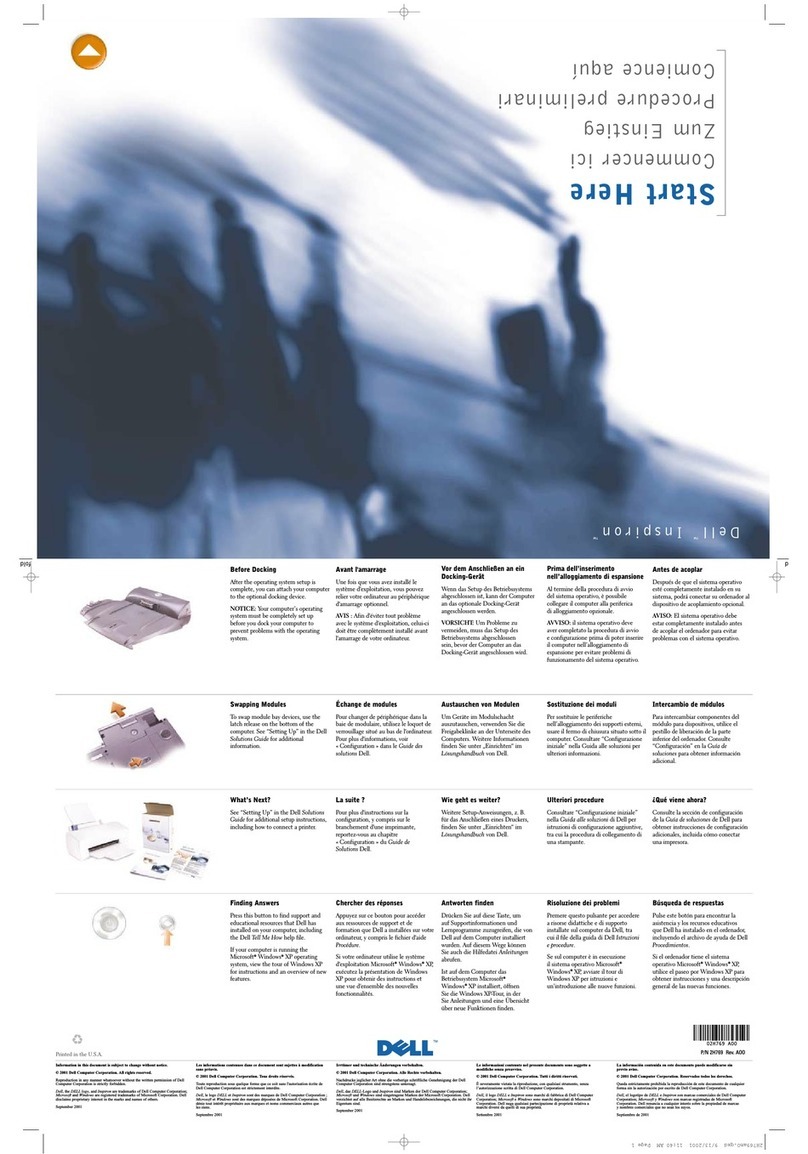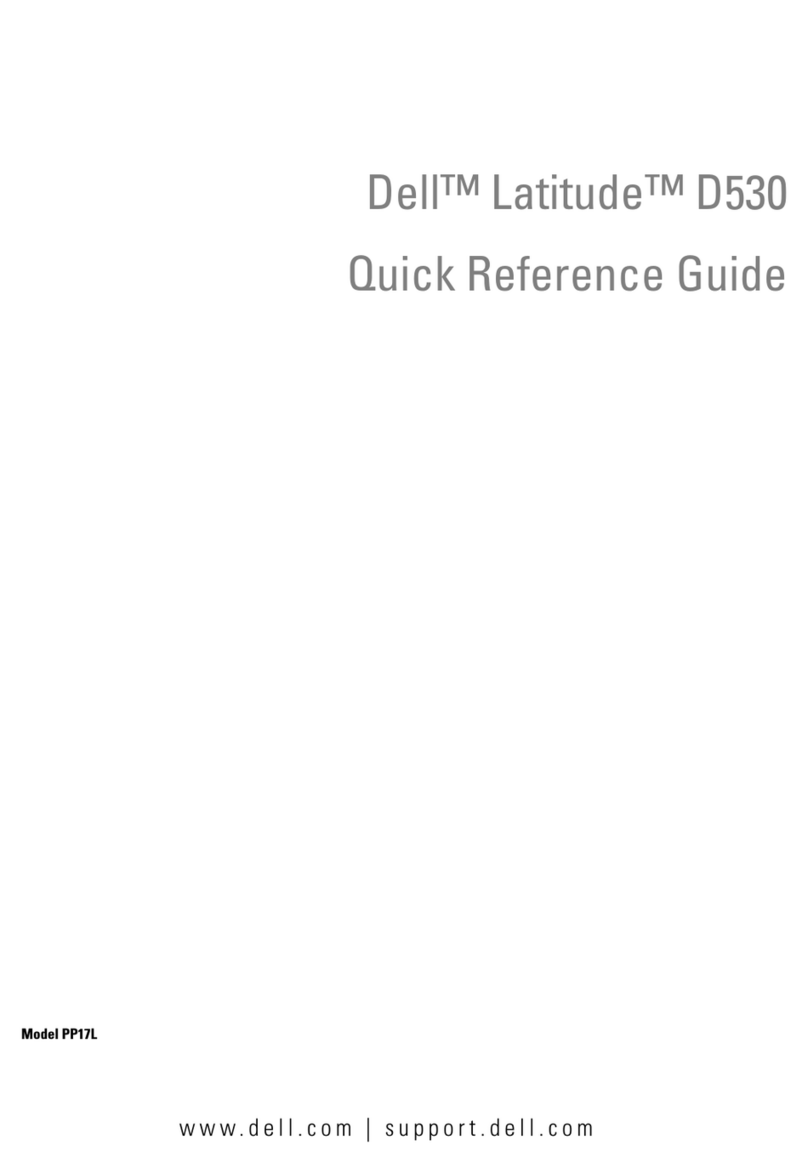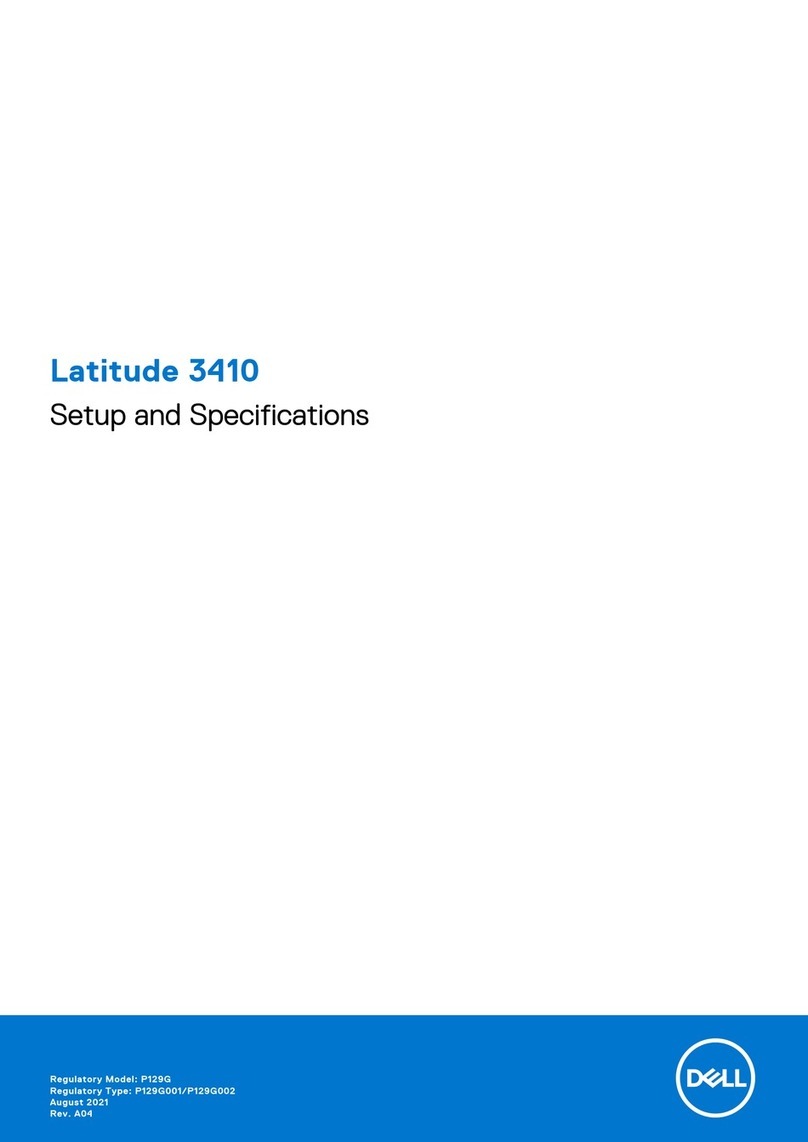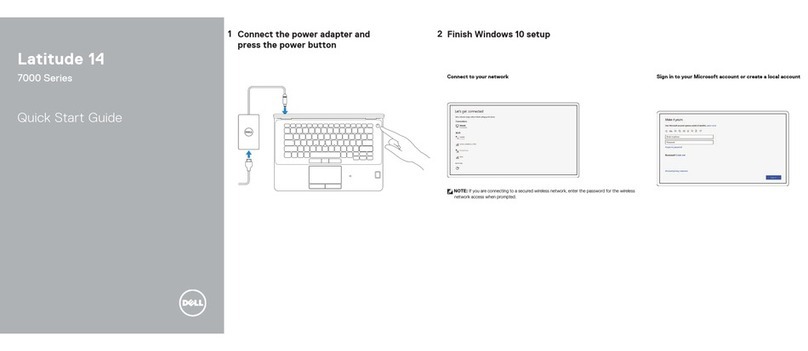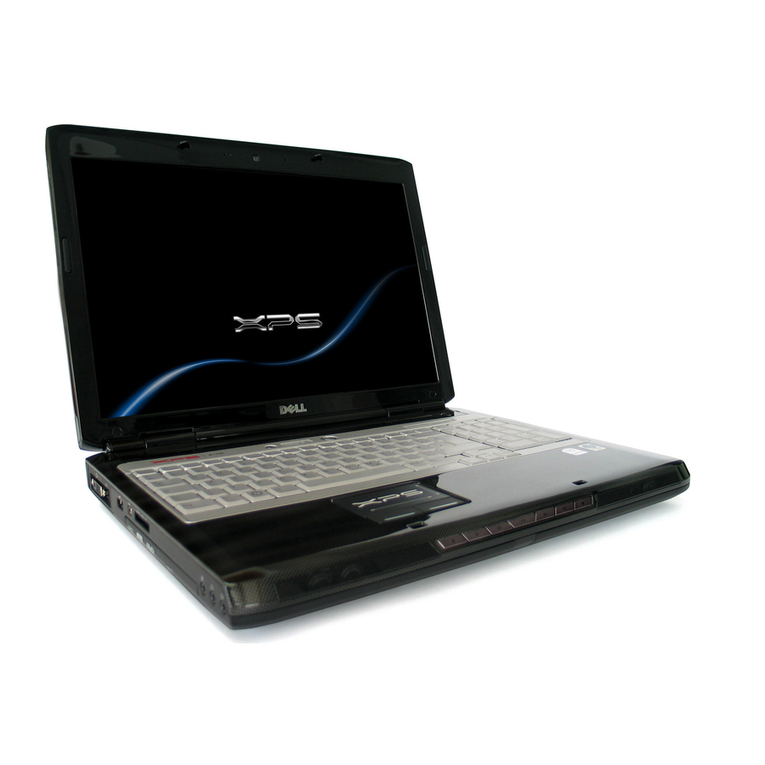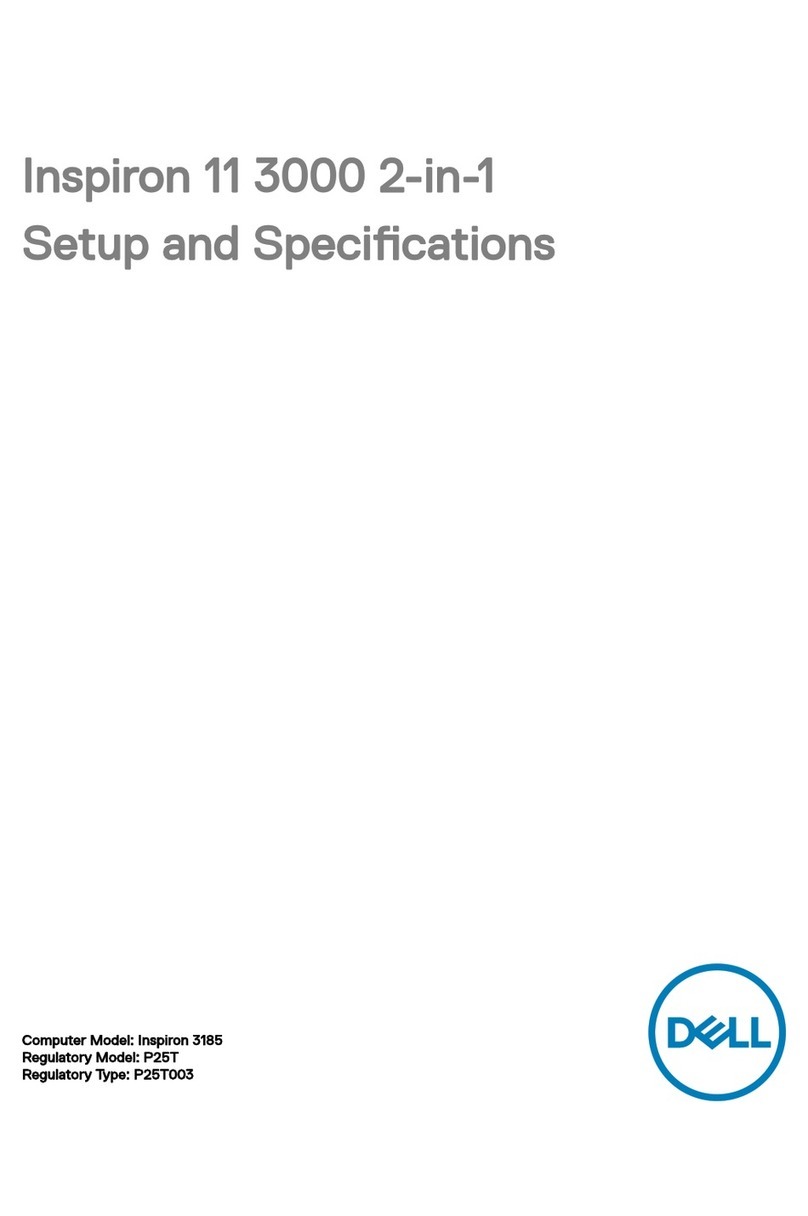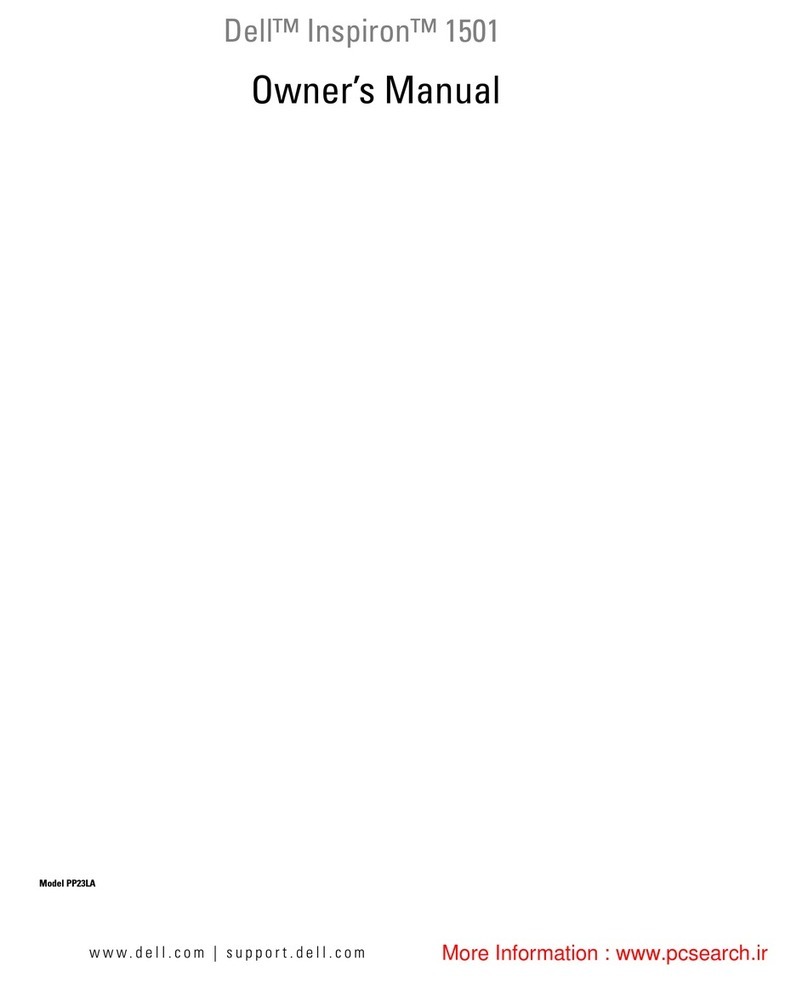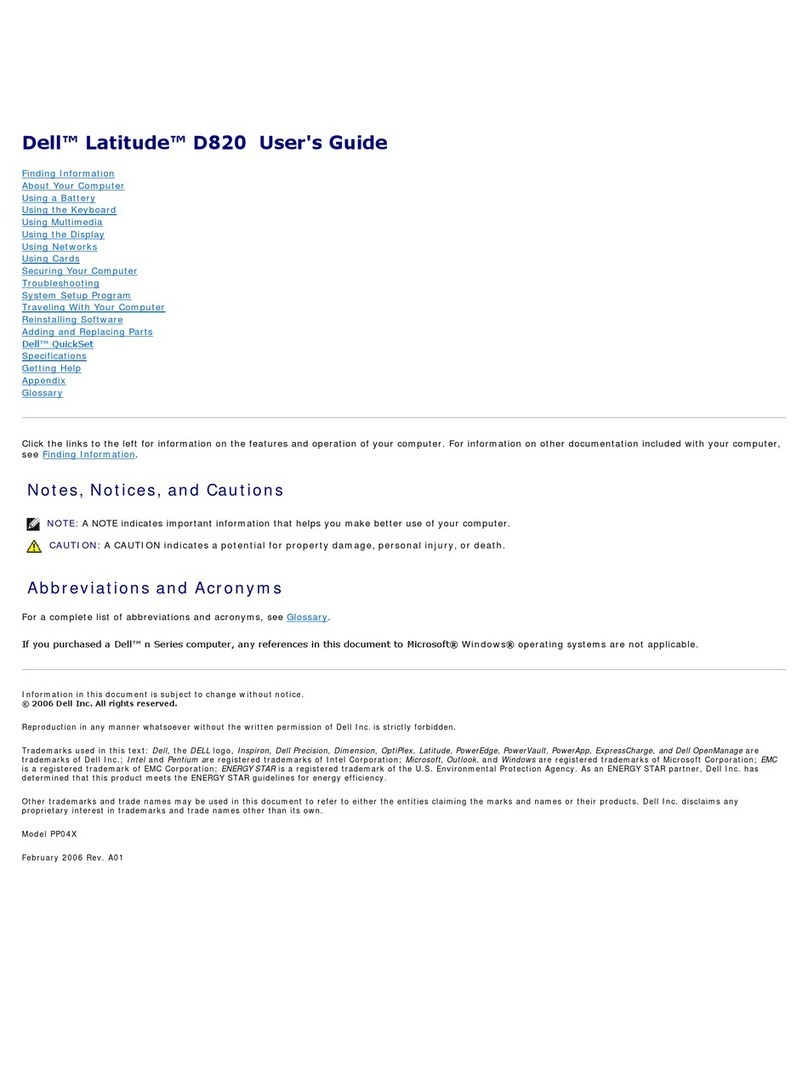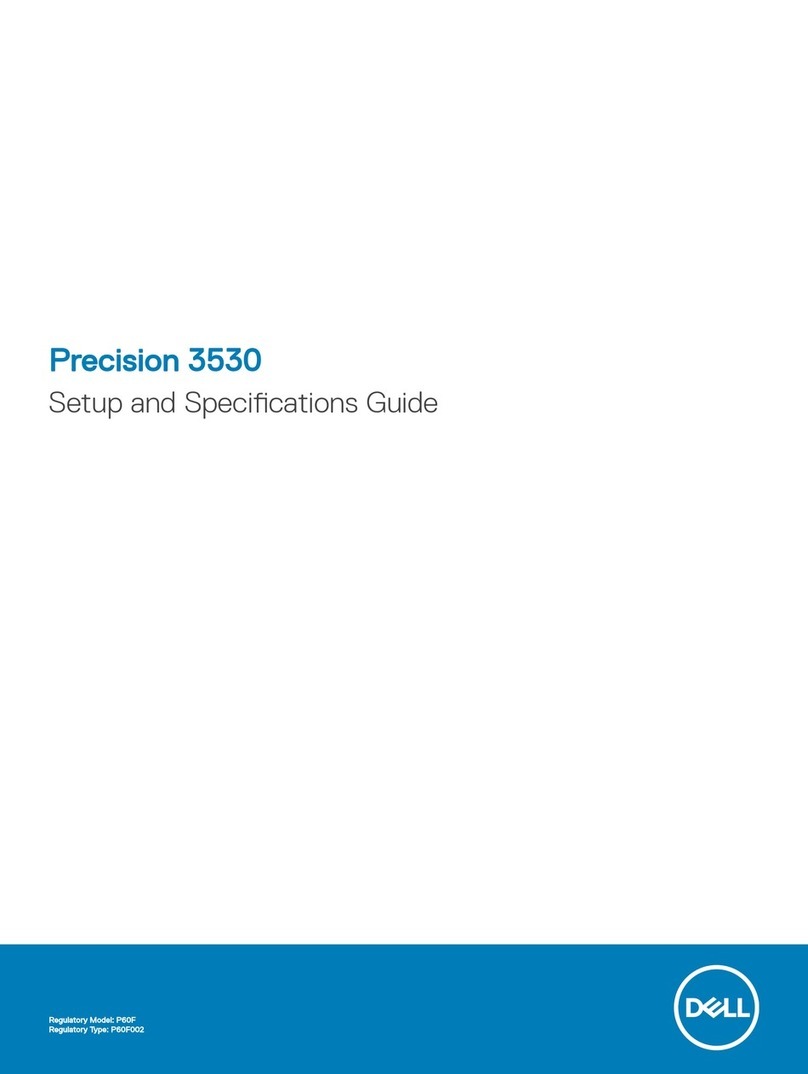After working inside your computer....................................................................................................................... 26
Recommended tools......................................................................................................................................................... 26
Screw list.............................................................................................................................................................................26
Major components of Latitude 3445 Chromebook................................................................................................... 27
Chapter 5: Removing and installing Customer Replaceable Units (CRUs).................................... 30
Base cover.......................................................................................................................................................................... 30
Removing the base cover..........................................................................................................................................30
Installing the base cover............................................................................................................................................ 34
Solid-state drive................................................................................................................................................................ 35
Removing the M.2 2230 solid-state drive............................................................................................................. 35
Installing the M.2 2230 solid-state drive............................................................................................................... 36
Wireless card...................................................................................................................................................................... 38
Removing the wireless card...................................................................................................................................... 38
Installing the wireless card........................................................................................................................................ 39
Fan........................................................................................................................................................................................ 40
Removing the fan........................................................................................................................................................ 40
Installing the fan........................................................................................................................................................... 41
Chapter 6: Removing and installing Field Replaceable Units (FRUs)............................................ 42
Battery................................................................................................................................................................................. 42
Rechargeable Li-ion battery precautions...............................................................................................................42
Removing the battery.................................................................................................................................................42
Installing the battery...................................................................................................................................................43
Battery cable...................................................................................................................................................................... 44
Removing the battery cable......................................................................................................................................44
Installing the battery cable........................................................................................................................................46
Heat sink..............................................................................................................................................................................47
Removing the heat sink..............................................................................................................................................47
Installing the heat sink................................................................................................................................................48
Display assembly................................................................................................................................................................49
Removing the display assembly............................................................................................................................... 49
Installing the display assembly.................................................................................................................................. 51
Speakers.............................................................................................................................................................................. 52
Removing the speakers..............................................................................................................................................52
Installing the speakers................................................................................................................................................ 53
Display bezel.......................................................................................................................................................................55
Removing the display bezel...................................................................................................................................... 55
Installing the display bezel.........................................................................................................................................58
Display hinges..................................................................................................................................................................... 61
Removing the display hinges..................................................................................................................................... 61
Installing the display hinges.......................................................................................................................................62
Display panel.......................................................................................................................................................................63
Removing the display panel.......................................................................................................................................63
Installing the display panel.........................................................................................................................................65
System board..................................................................................................................................................................... 66
Removing the system board..................................................................................................................................... 66
Installing the system board....................................................................................................................................... 69
Camera module................................................................................................................................................................... 71
4Contents