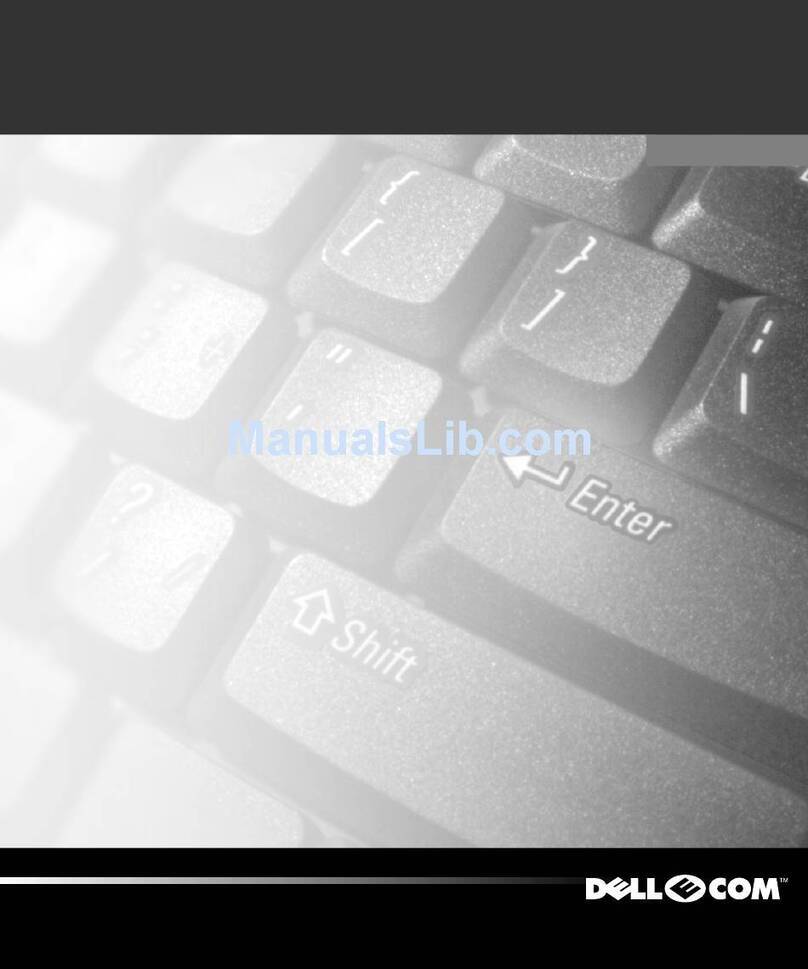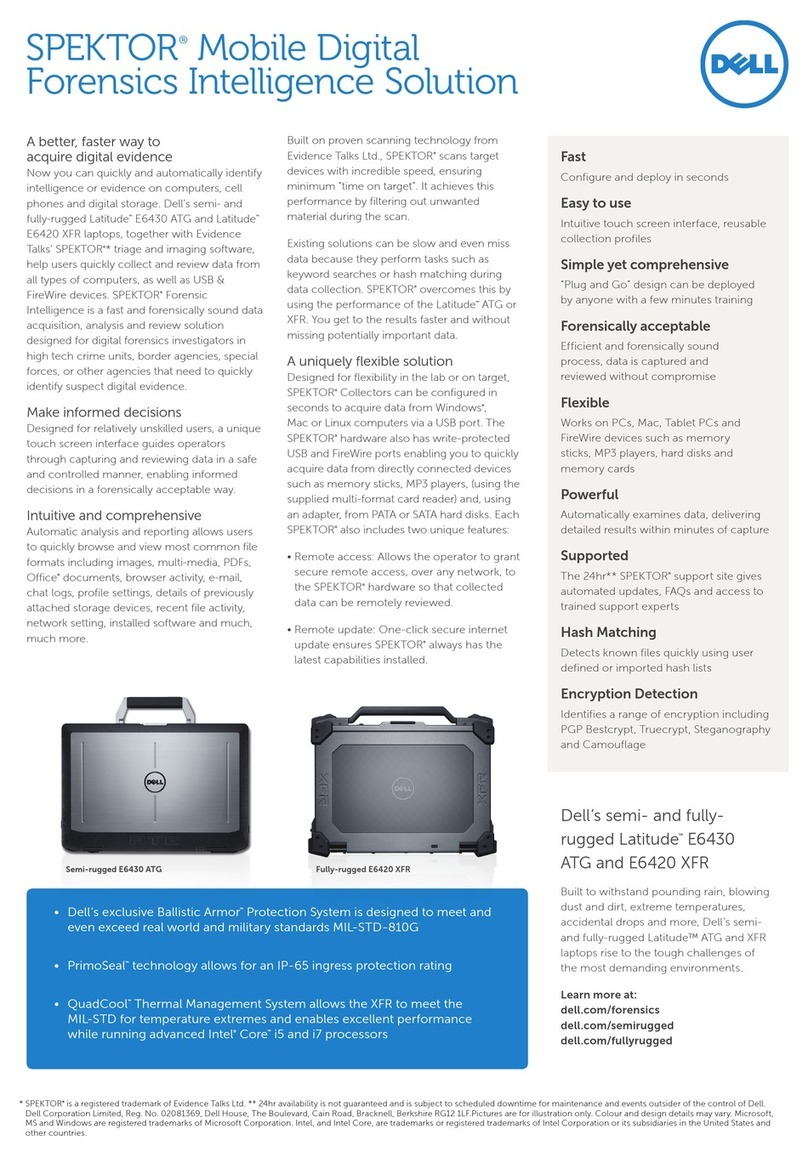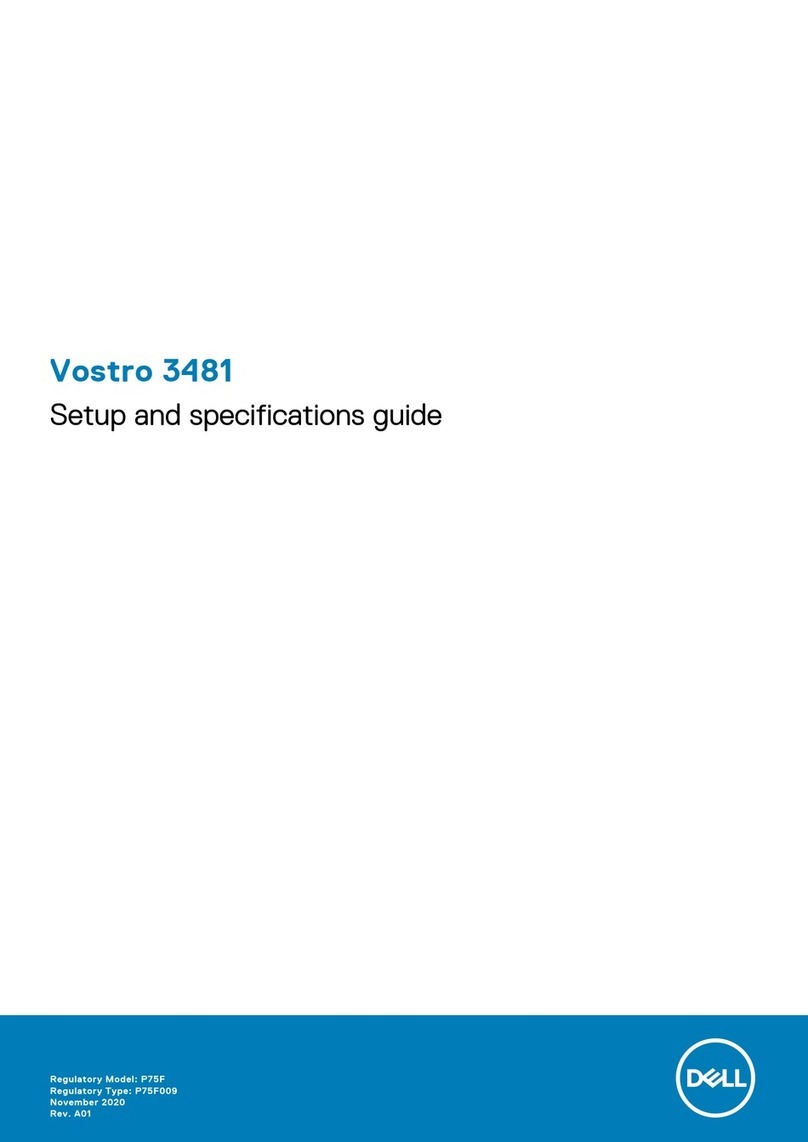Dell Inspiron 8500 User manual
Other Dell Laptop manuals
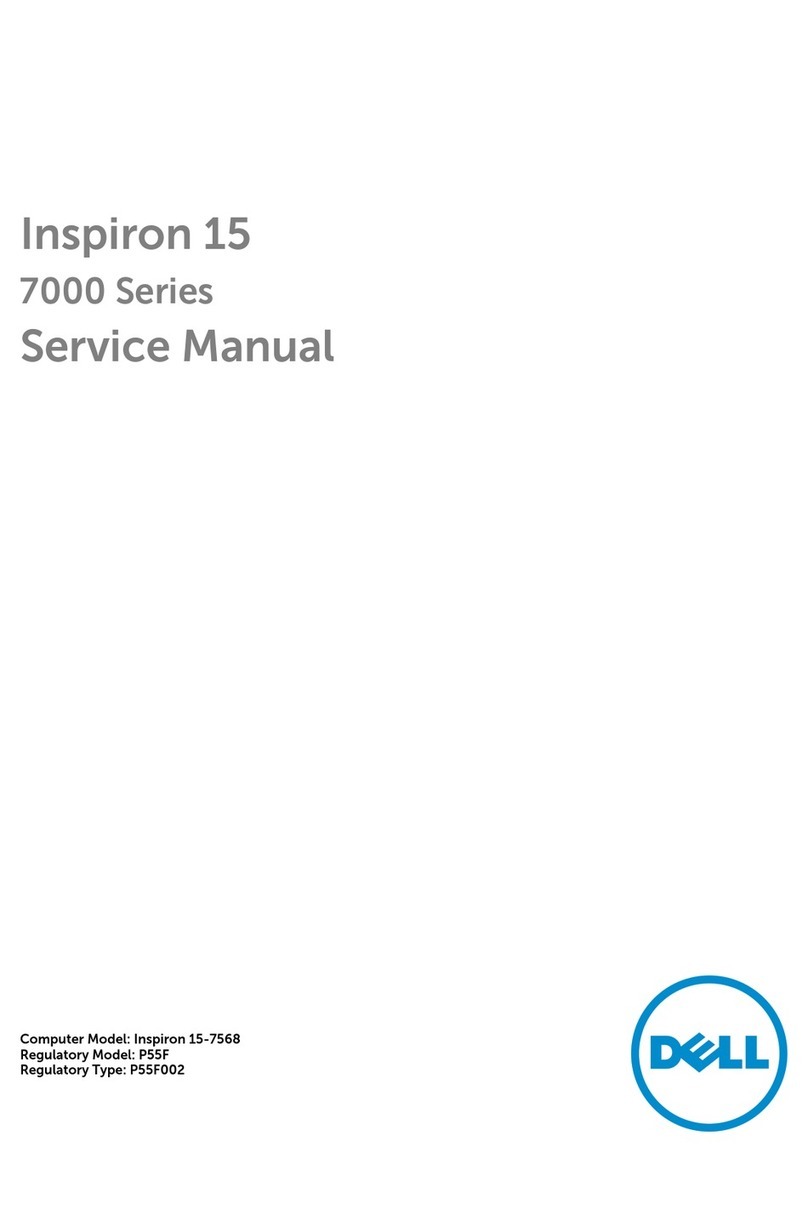
Dell
Dell Inspiron 15-7568 User manual

Dell
Dell INSPIRON Inspiron 5000 User manual

Dell
Dell Latitude 5430 User manual

Dell
Dell XPS 13 Operation and maintenance manual

Dell
Dell D820 - Latitude Laptop Notebook User manual
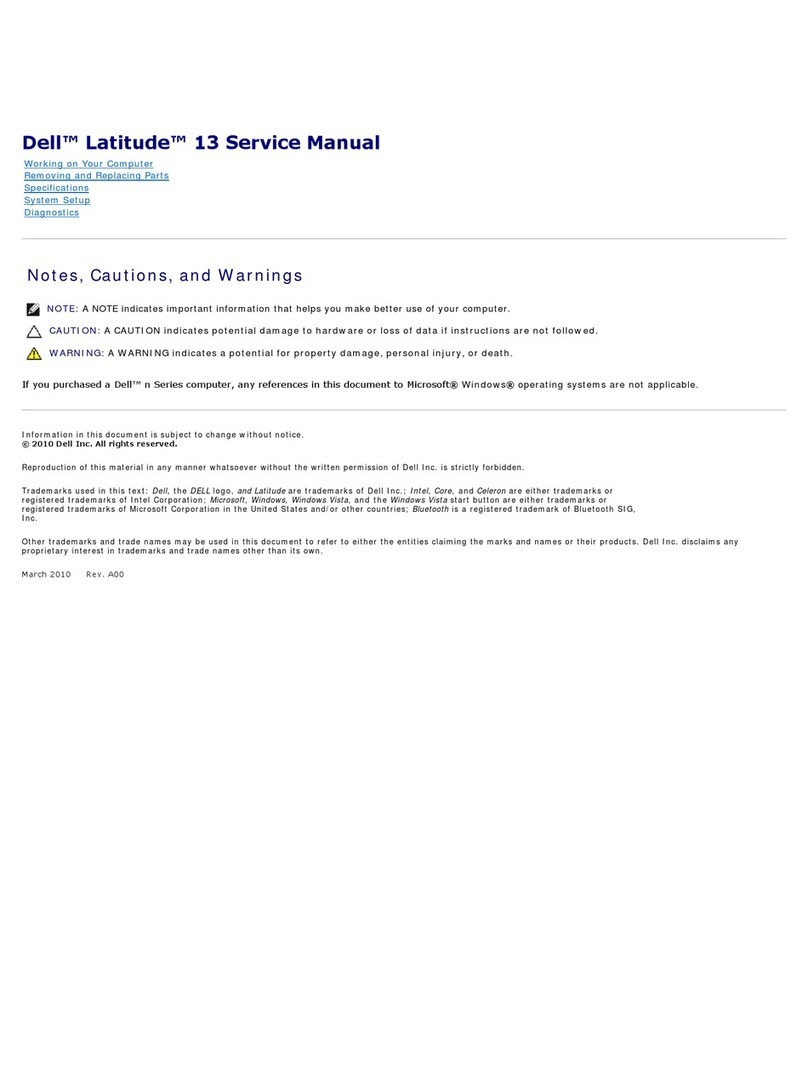
Dell
Dell Latitude 13 User manual
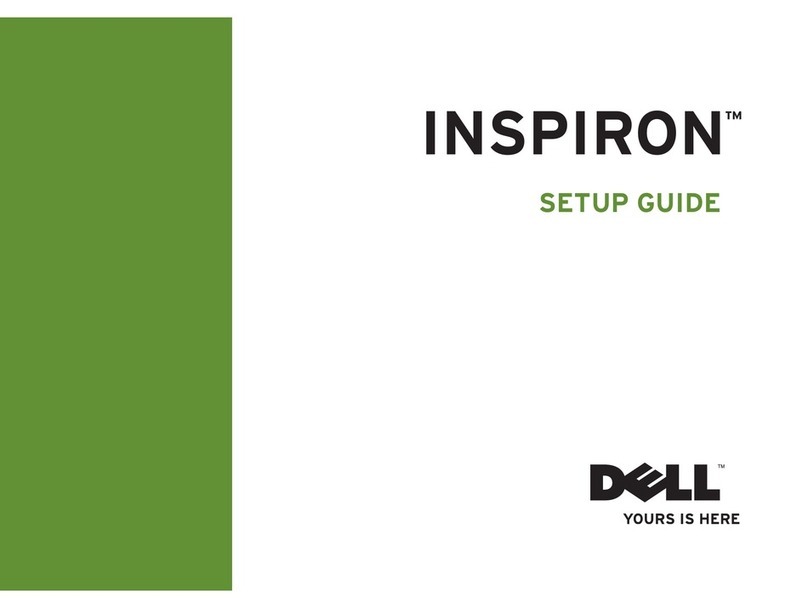
Dell
Dell Inspiron N3010 User manual

Dell
Dell P30T001 User manual
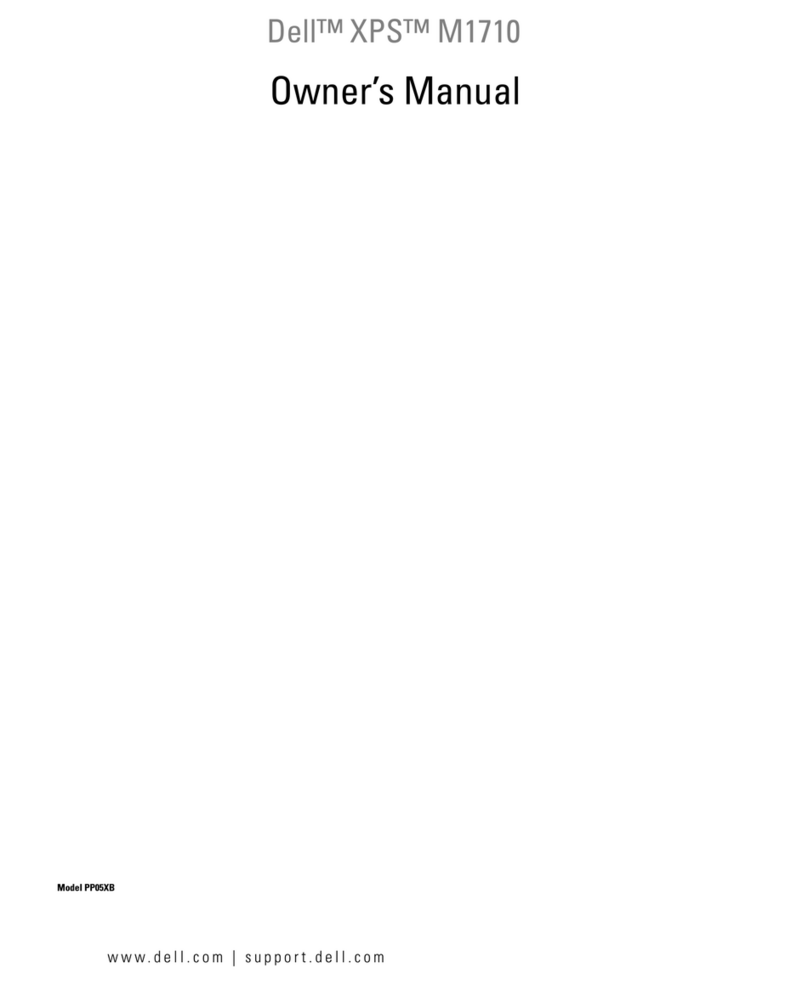
Dell
Dell XPS M1710 User manual

Dell
Dell Latitude 7300 Operation and maintenance manual
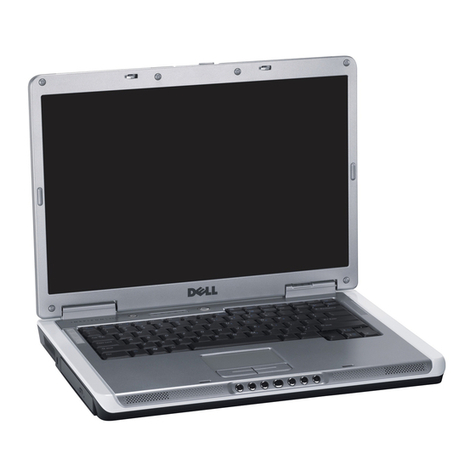
Dell
Dell Inspiron 2000 User manual
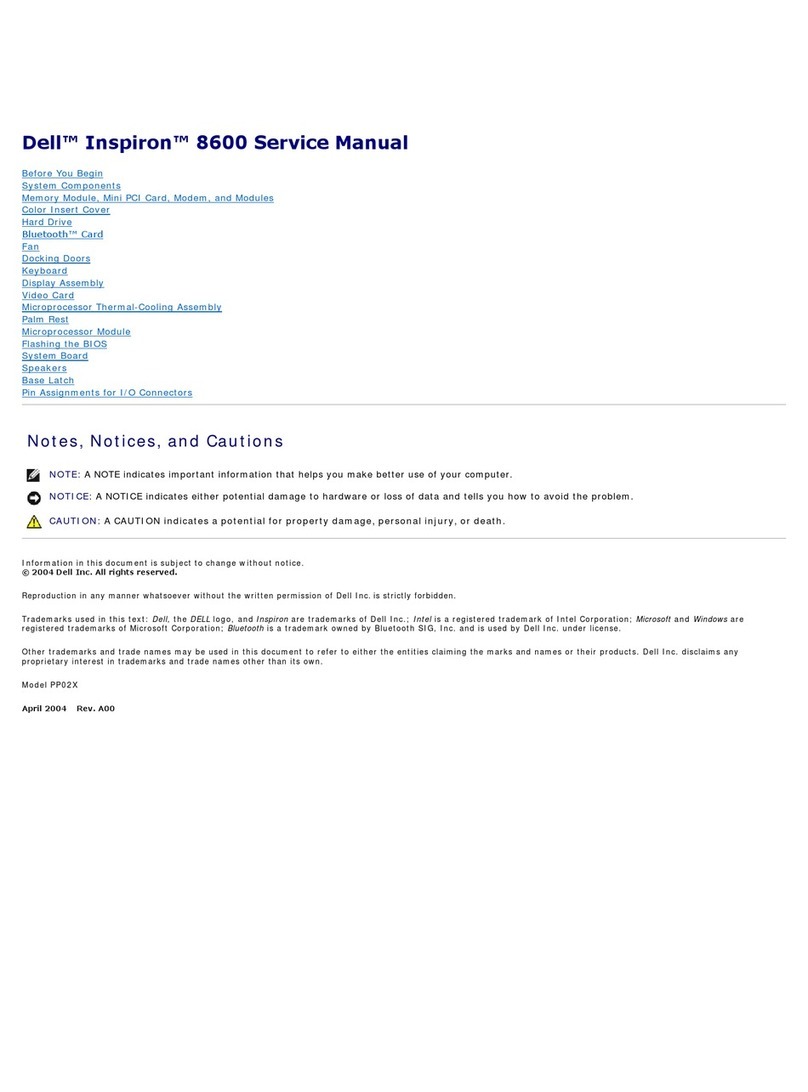
Dell
Dell Inspiron 8600 User manual

Dell
Dell Vostro 5560 Instruction Manual

Dell
Dell Inspiron 15-5578 User manual
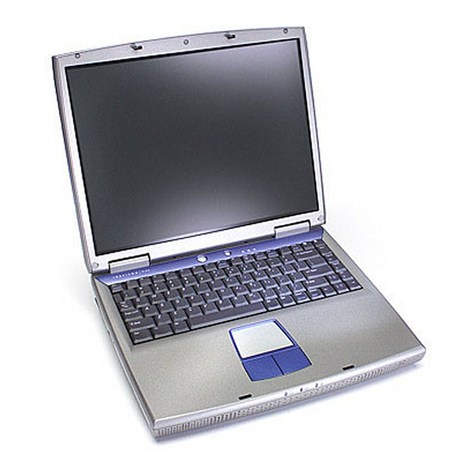
Dell
Dell Dimension 5100 User manual

Dell
Dell Lattitude D600 User guide
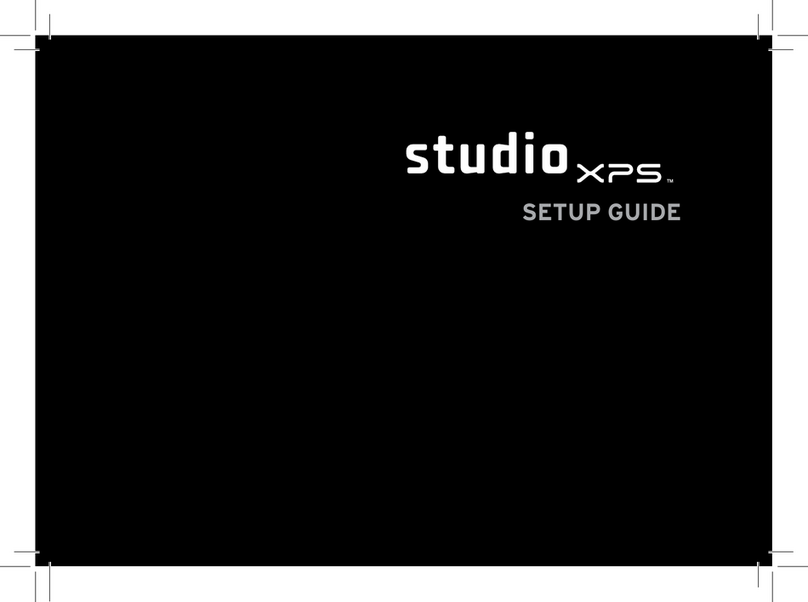
Dell
Dell PP17S User manual

Dell
Dell Vostro V13 Owner's manual

Dell
Dell Latitude 3380 User manual
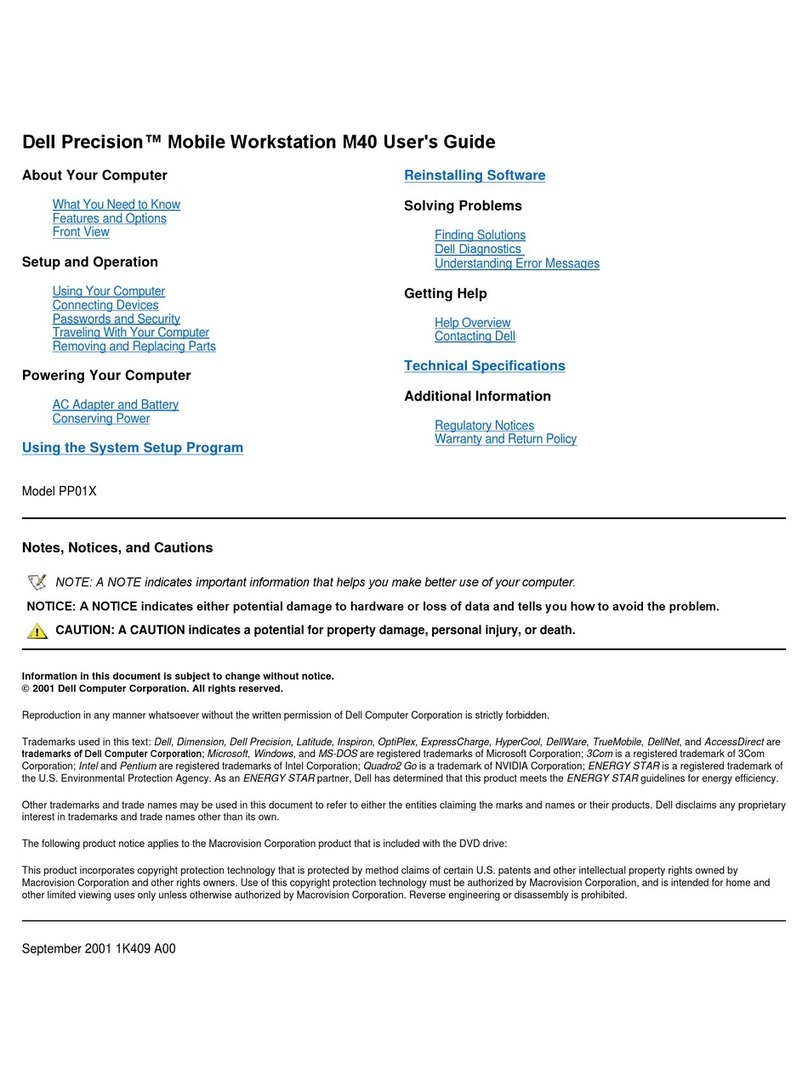
Dell
Dell Precision M40 User manual