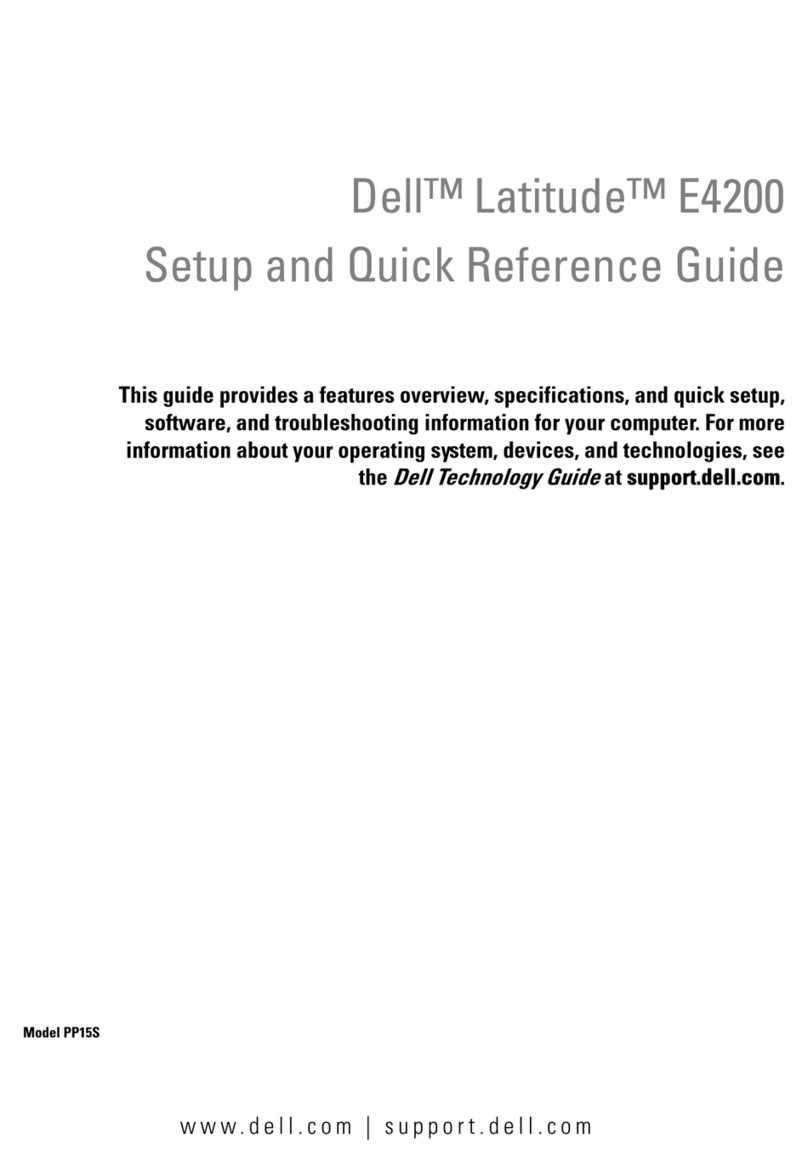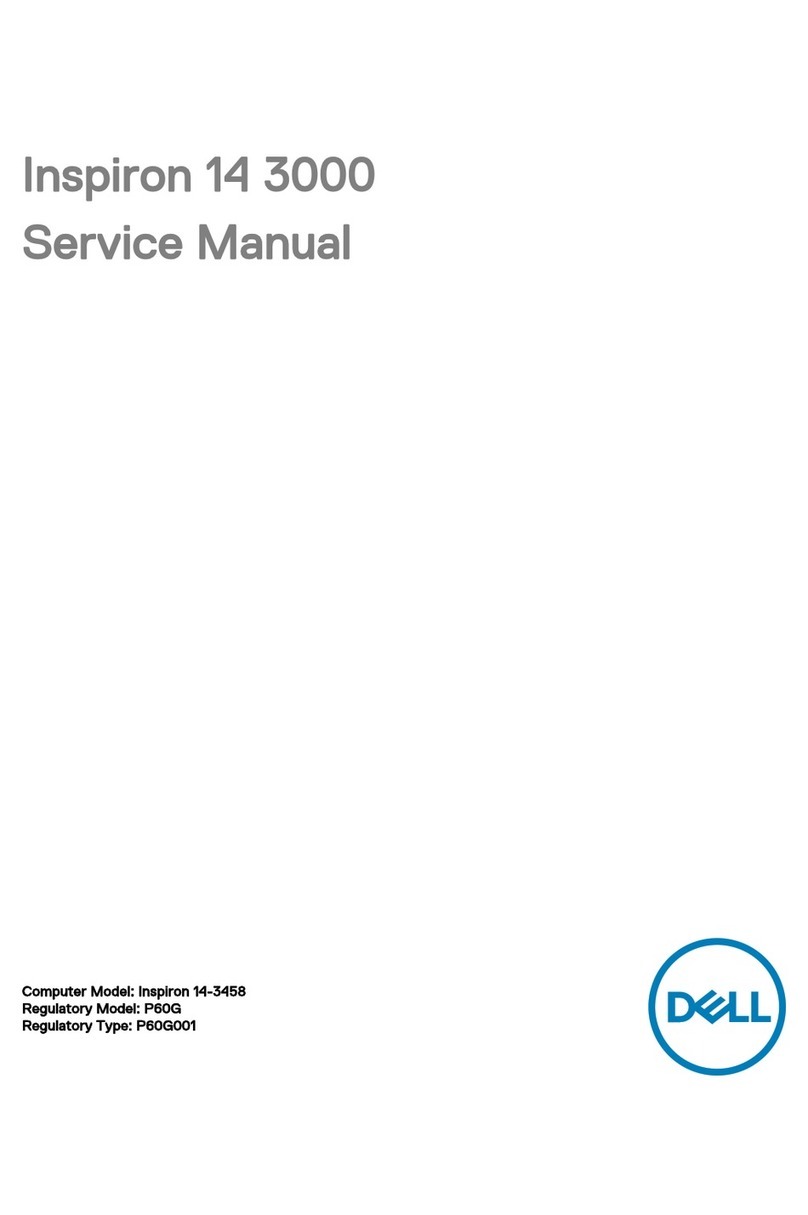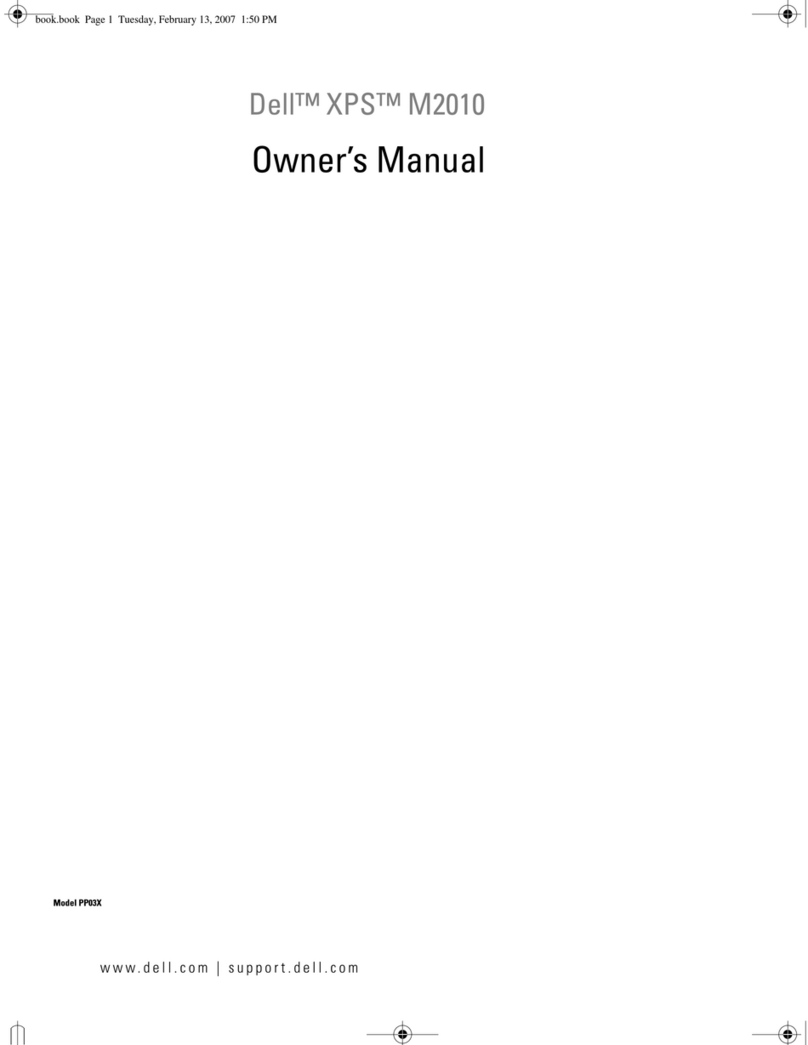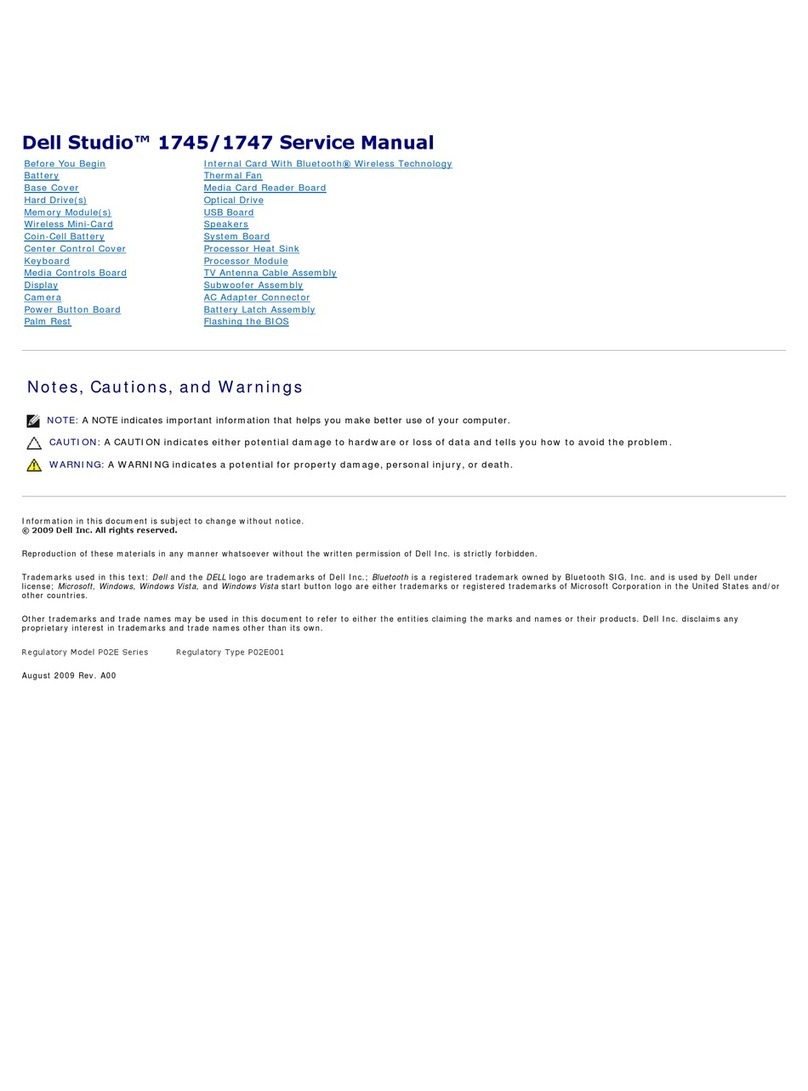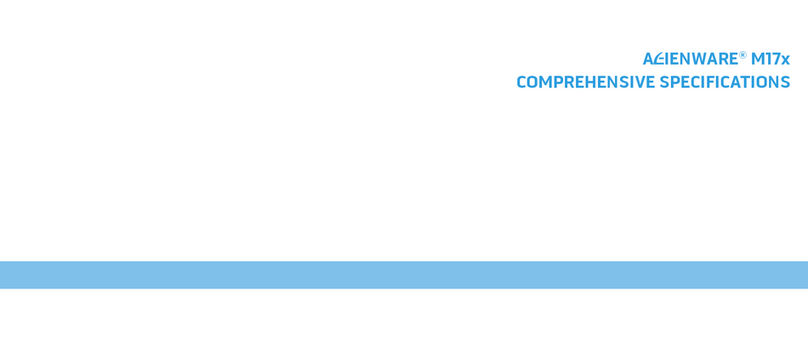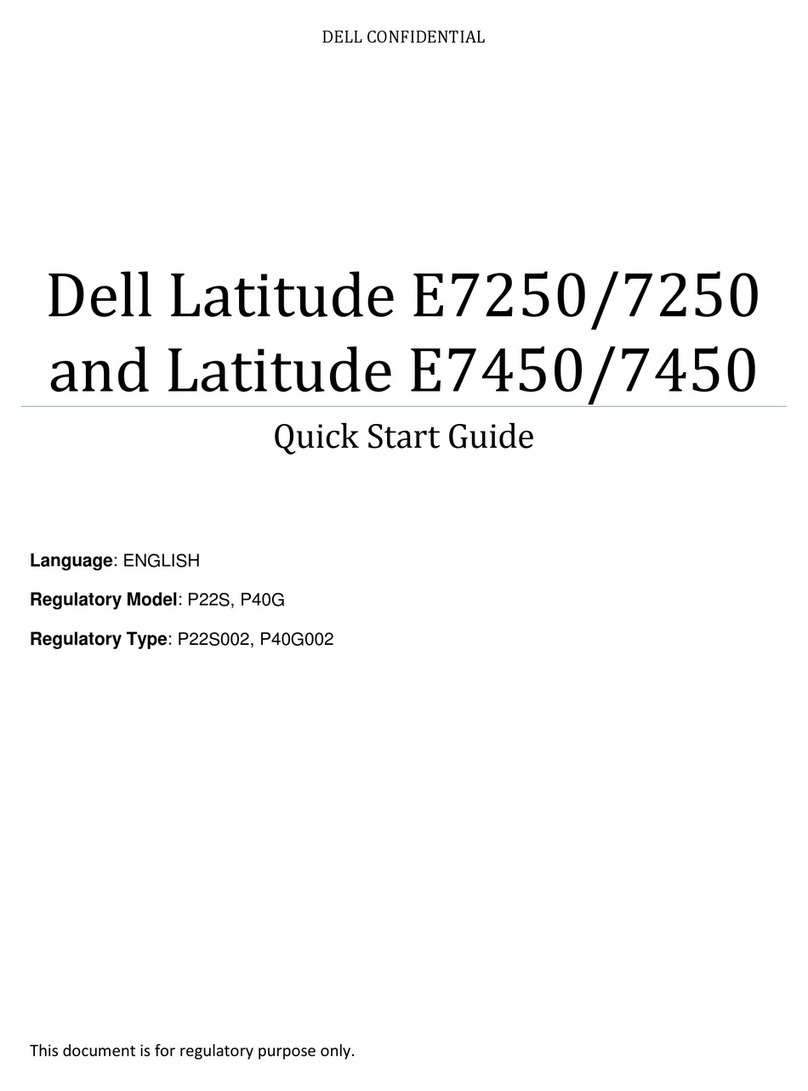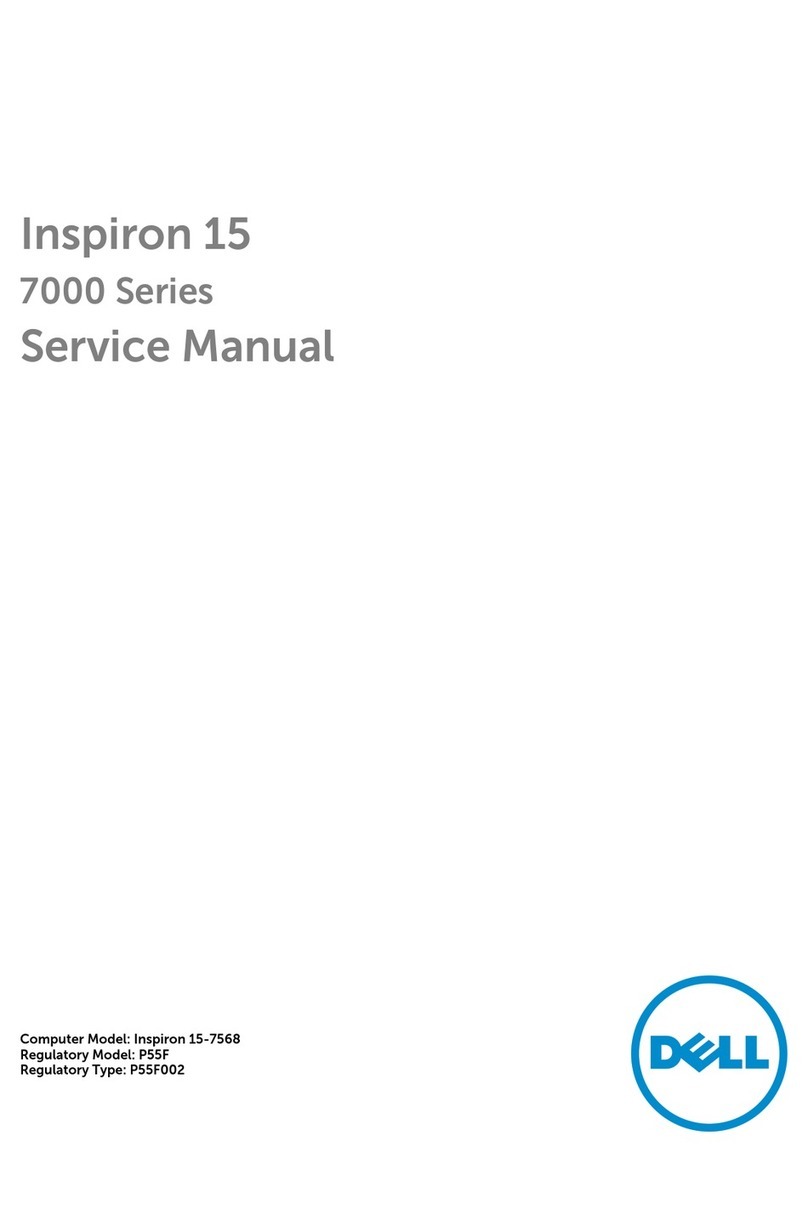Features
Features | Features | Features | Features
1. USB 3.0 connector
2. Mini-DisplayPort connector
3. Noble security-cable slot
4. Microphones
5. Ambient light sensor
6. Camera-status light
7. Camera
8. USB 3.0 connector with
PowerShare
9. Power connector
10. Near Field Communication (NFC)
reader
11. Noble security-cable slot
12. Volume button
13. Full-sized SD memory card reader
14. Windows button
15. Power-status light
16. Power button
17. Headset connector
18. Undock slider
19. Finger print reader
20. Security card reader
21. Rear camera
22. Power-status light
23. Service-tag label
24. Dock guide slots
25. Micro-SIM reader (LTE/HSPA+
models only)
26. Dock connector
27. Power connector
28. Speakers
1. Language2
2. Language language language
3. Language
4. Language language
5. Language
6. Language language language
7. Language language
8. Language language language
9. Language language language
10. Language language
11. Language
12. Language language language
13. Language language
14. Language language language
15. Language
16. Language language
17. Language language language
18. Language
19. Language language language
20. Language
21. Language language language
22. Language language
23. Language language language
24. Language
25. Language language
26. Language language language
27. Language
28. Language language language
1. Language3
2. Language language language
3. Language
4. Language language
5. Language
6. Language language language
7. Language language
8. Language language language
9. Language language language
10. Language language
11. Language
12. Language language language
13. Language language
14. Language language language
15. Language
16. Language language
17. Language language language
18. Language
19. Language language language
20. Language
21. Language language language
22. Language language
23. Language language language
24. Language
25. Language language
26. Language language language
27. Language
28. Language language language
1. Language4
2. Language language language
3. Language
4. Language language
5. Language
6. Language language language
7. Language language
8. Language language language
9. Language language language
10. Language language
11. Language
12. Language language language
13. Language language
14. Language language language
15. Language
16. Language language
17. Language language language
18. Language
19. Language language language
20. Language
21. Language language language
22. Language language
23. Language language language
24. Language
25. Language language
26. Language language language
27. Language
28. Language language language
1. Language5
2. Language language language
3. Language
4. Language language
5. Language
6. Language language language
7. Language language
8. Language language language
9. Language language language
10. Language language
11. Language
12. Language language language
13. Language language
14. Language language language
15. Language
16. Language language
17. Language language language
18. Language
19. Language language language
20. Language
21. Language language language
22. Language language
23. Language language language
24. Language
25. Language language
26. Language language language
27. Language
28. Language language language
Undocked base view
Undocked base view | Undocked base view
Undocked base view | Undocked base view
Product support and manuals
Product support and manuals
Product support and manuals
Product support and manuals
Product support and manuals
dell.com/support
dell.com/support/manuals
Contact Dell
Contact Dell | Contact Dell
Contact Dell | Contact Dell
dell.com/contactdell
Regulatory and safety
Regulatory and safety | Regulatory and safety
Regulatory and safety | Regulatory and safety
dell.com/regulatory_compliance
Regulatory model
Regulatory model | Regulatory model
Regulatory model | Regulatory model
P58G
Regulatory type
Regulatory type | Regulatory type
Regulatory type | Regulatory type
P58G001
Computer model
Computer model | Computer model
Computer model | Computer model
Latitude 13-7350
Latitude 13-7350 series [ZHCN
only]
Please keep the device at least 20 cm away from the body. [translate in KO only]
Información para NOM, o Norma Oficial Mexicana
La información que se proporciona a continuación se mostrará en los dispositivos que
se describen en este documento, en conformidad con los requisitos de la Norma Oficial
Mexicana(NOM):
Importador:
Dell México S.A. de C.V.
Paseo de la Reforma 2620 - Piso 11.°
Col. Lomas Altas
11950 México, D.F.
Número de modelo reglamentario: P58G
Voltaje de entrada: 100 VAC–240 VAC
Corriente de entrada (máxima): 1,3 A
Frecuencia de entrada: 50 Hz–60 Hz
Corriente de salida: 2,31 A
Voltaje de salida 19,5 VDC
Bateria integrada de íon de lítio recarregável:
Marca: Dell Modelo: X9RG3 / 4H6NV / CDF57 (19.5Vdc, 45Wh)
Carregador: AA45NM131 / DA45NM131 / LA45NM131
Este produto está homologado pela Anatel, de acordo com os procedimentos regulamentados pela
Resolução nº 242/2000 e atende aos requisitos técnicos aplicados, incluindo os limites de exposição
da Taxa de Absorção Específica referente a campos elétricos, magnéticos e eletromagnéticos de
radiofreqüência, de acordo com as Resoluçãos nº 303/2002 e 533/2009. Este dispositivo está em
conformidade com as diretrizes de exposição à radiofreqüência quando posicionado a pelo
menos 1,0 centímetro de distância do corpo. Para maiores informações, consulte o site da ANATEL
- www.anatel.gov.br.