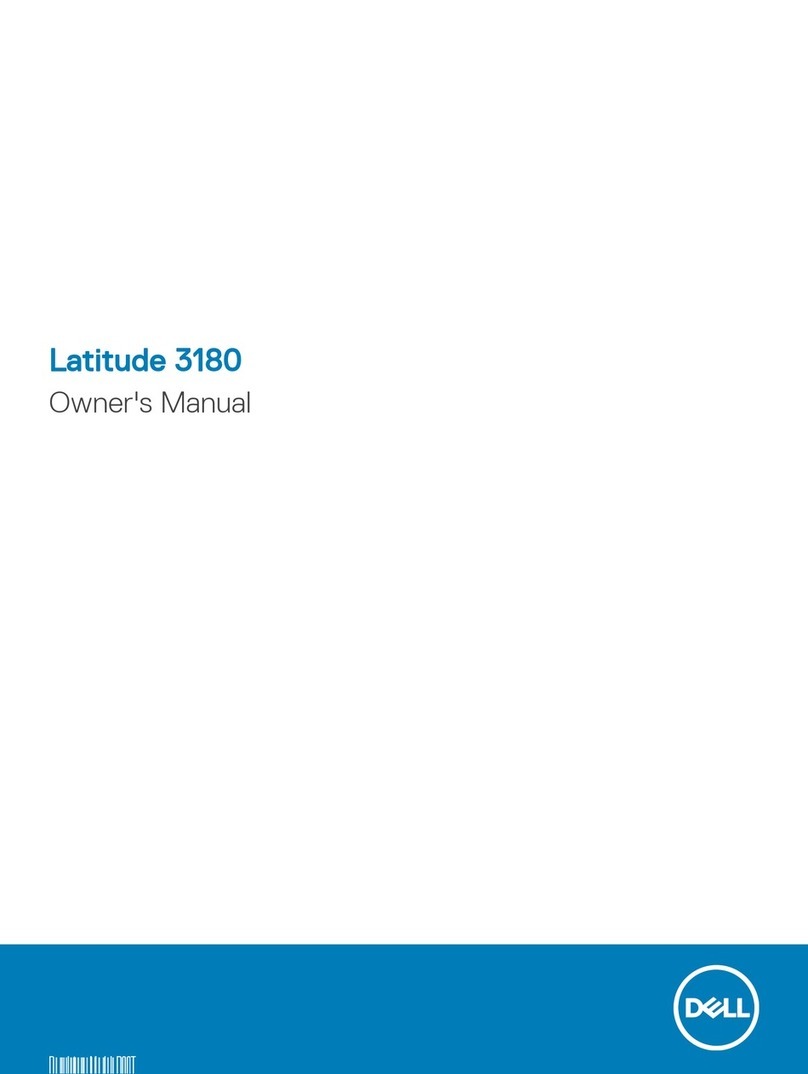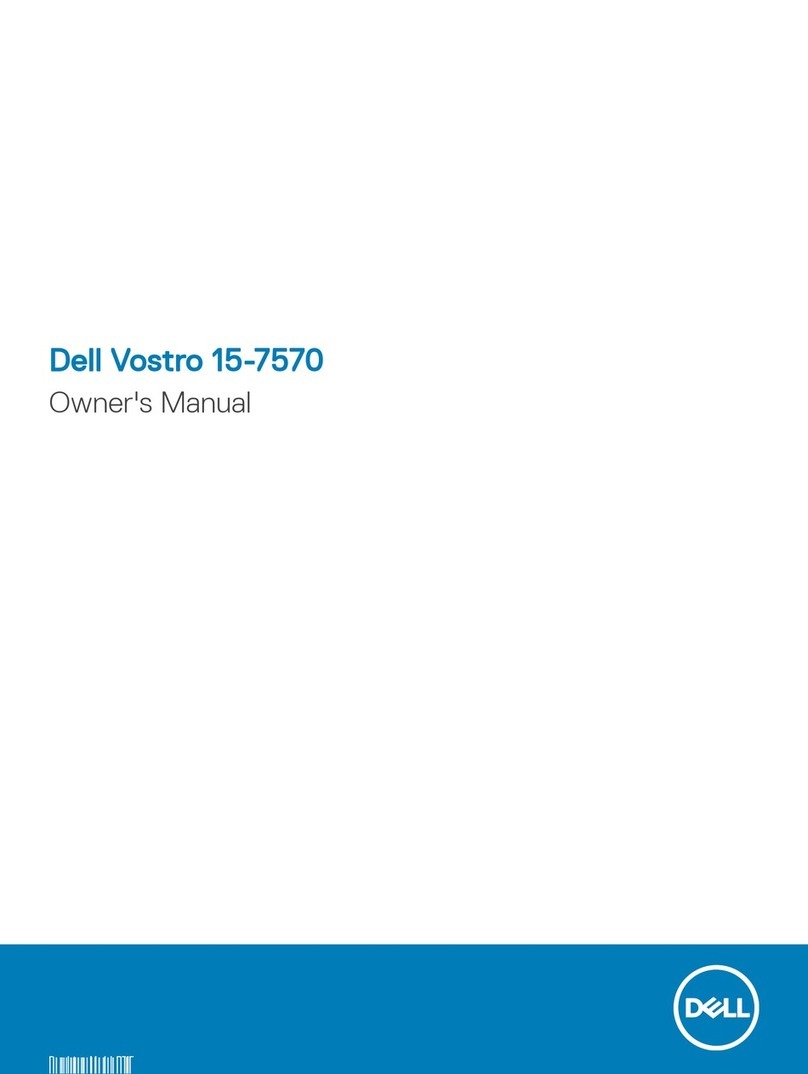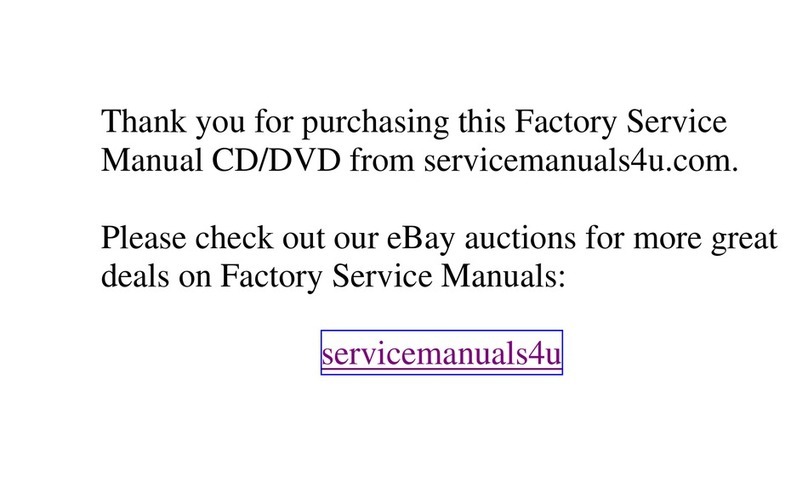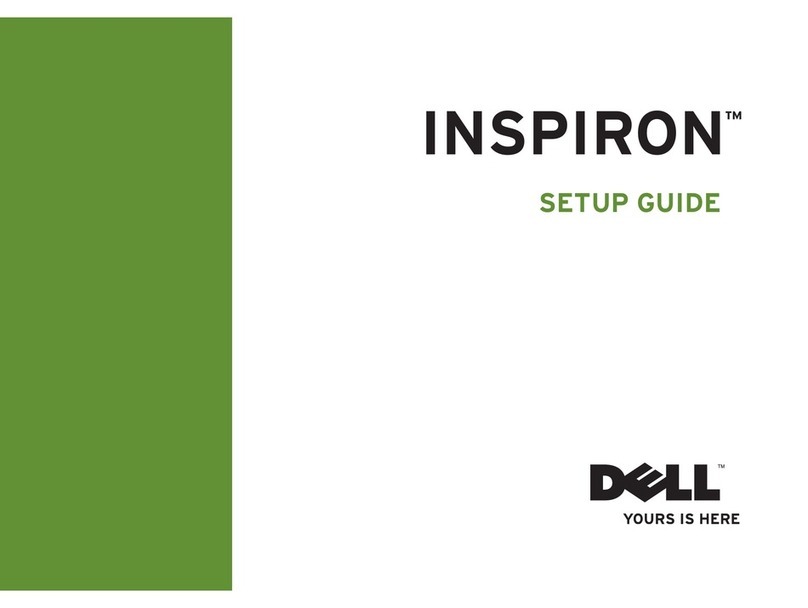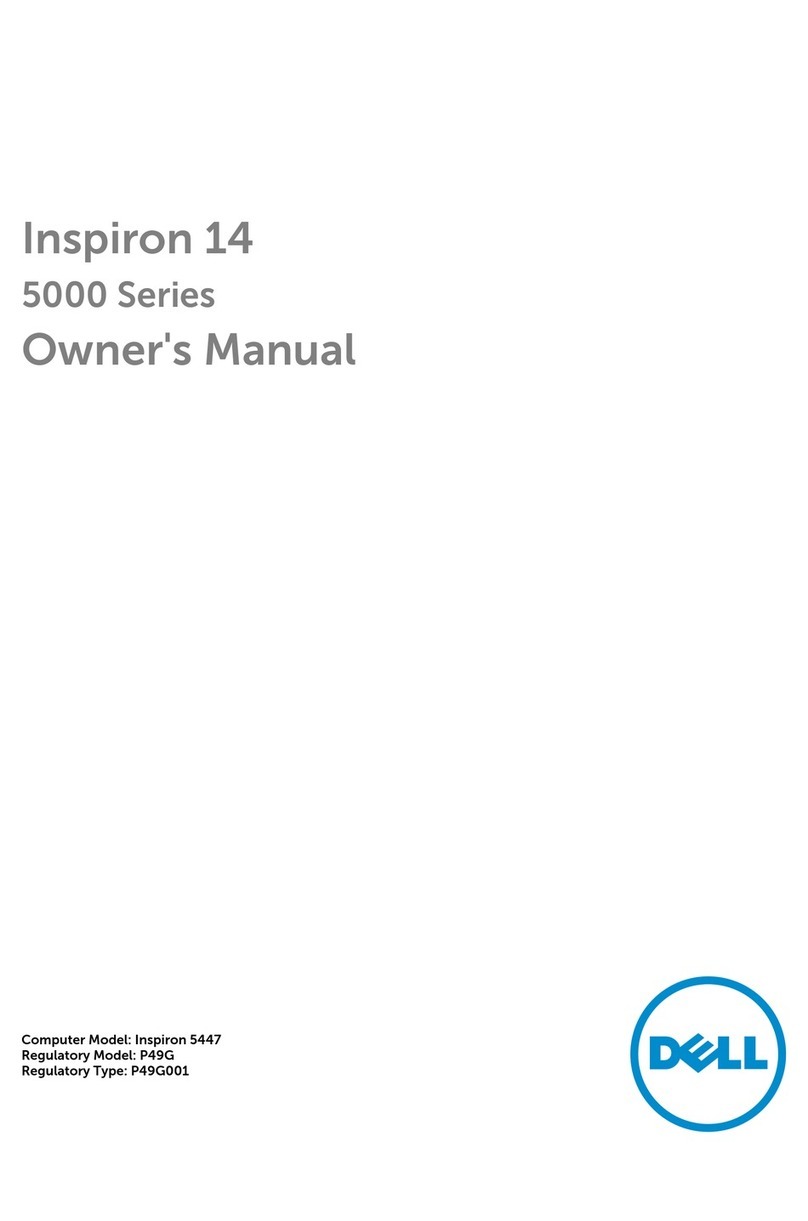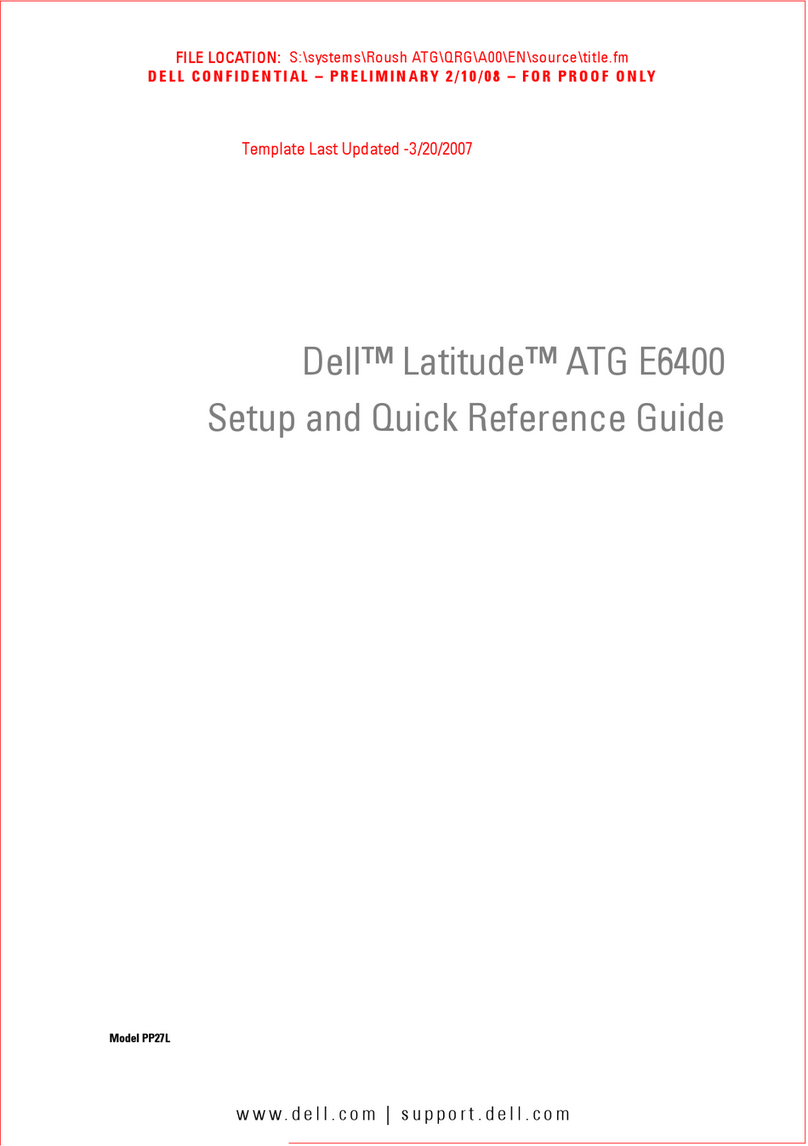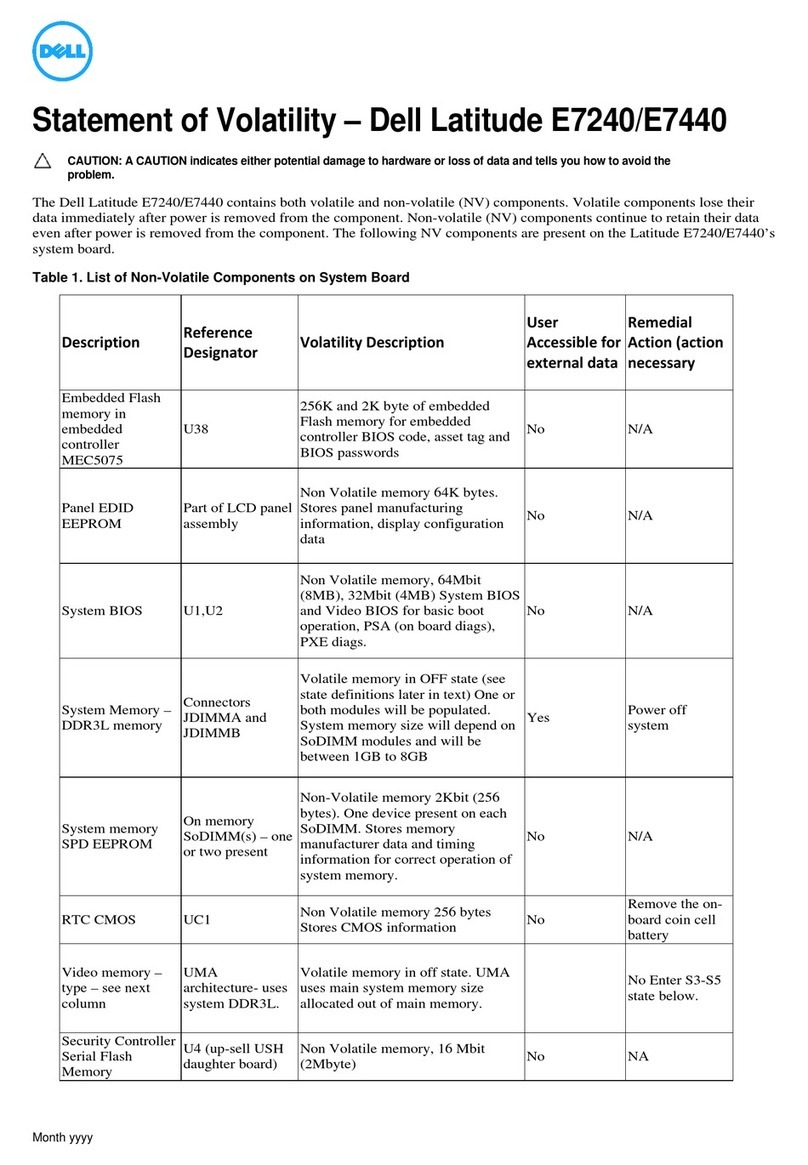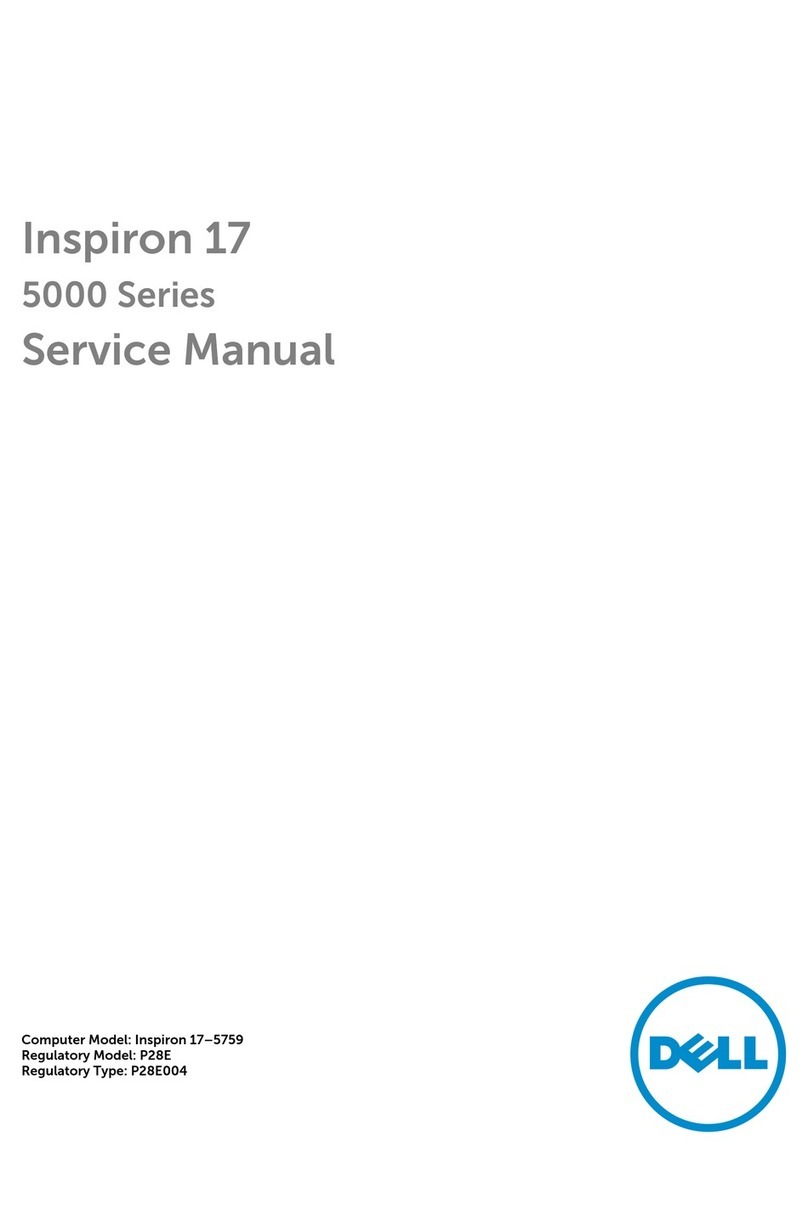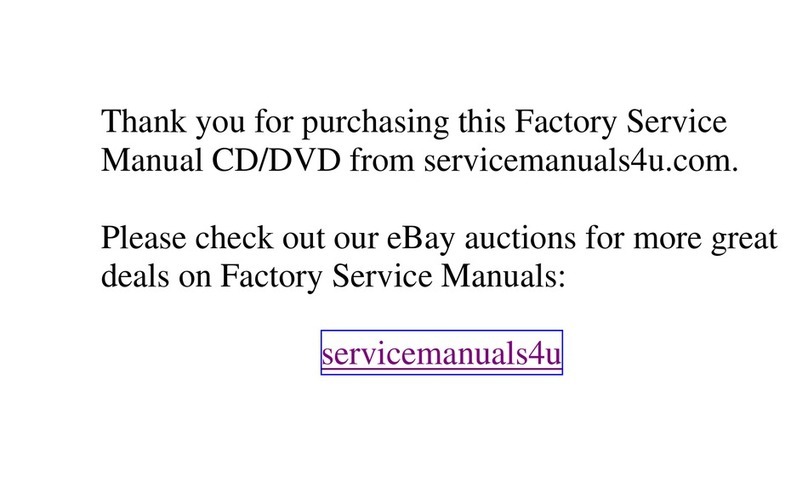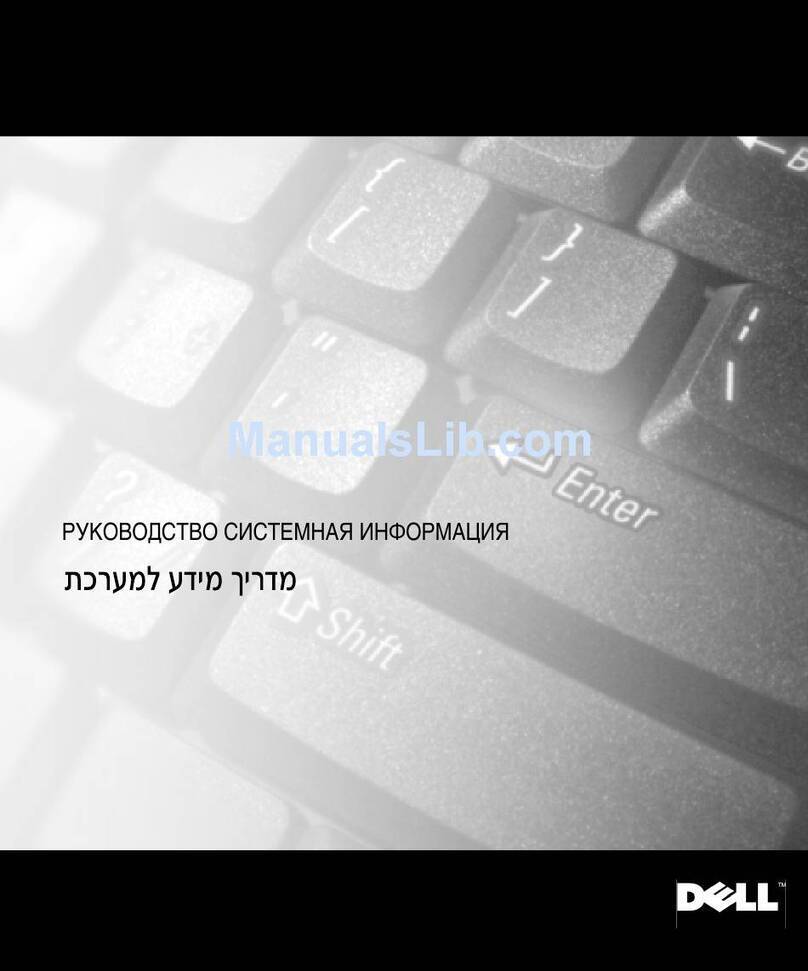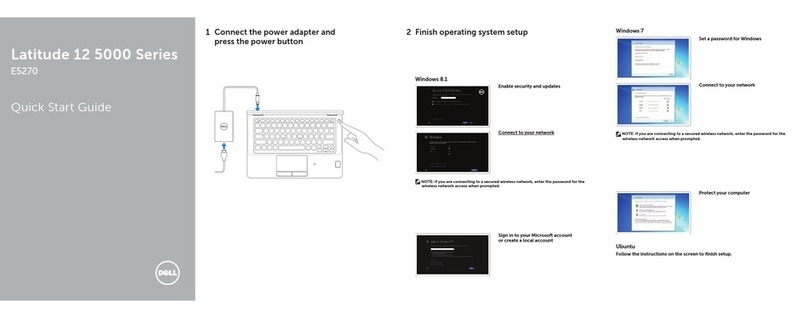An ideal aordable secondary computer or
collaboration device, the durable, lightweight
Dell Latitude 2110 helps you work smarter
on essential tasks virtually anywhere thanks
to its embedded mobile broadband1option.
Discover Smart Functionality
Business doesn’t stop moving just because you’re on the road
and many desktop users could benefit from an aordable
mobile device for collaboration. With the flexible, feature-rich
Dell™Latitude™ 2110 in their travel case, users can stay in touch
and stay productive wherever work takes them. Netbooks are ideal
as secondary device for desktop users enabling them with mobile
collaboration at an aordable price point; they can also be used as
smart computing solutions for seminar or events. Built-in wireless,
Ethernet and optional embedded mobile broadband1help users
stay on task from home to the airport terminal and beyond. The
optional webcam and built-in microphone, enable virtual meetings
with colleagues, even when miles from the nearest meeting room
(Internet connection required). Form meets function in Latitude
2110 vibrant, rubberized outer casing, which gives adds protection
against spills, carry-on bags and other road hazards.
Discover True Flexibility
For a compact, lightweight laptop, Latitude 2110 is big on
personalization. Choose the needed features to work smarter
every day and add touches that tell the world the 2110 is truly
yours. Depending on file-storage needs, choice is oered
between traditional spinning hard drives or solid-state drives for
added durability. 3 cell batteries (standard) will provide you a light
mobile device while the 6 cell batteries (optional) enables up to
9:27 hours2of battery life. The Latitude 2110 supports and oers
multiple operating system options such as Genuine Windows® XP
Home, Genuine Windows Vista®, Windows® 7 or Ubuntu Linux;
get the operating system that fits the your business requirements,
right out of the box. Latitude 2110 also supports Citrix™ and
VMWare™ remote connections for deployment in flexible
computing environments.
Discover Core Fundamentals
No matter what size your organization, Latitude 2110 gives you
an aordable mobile computing solution that includes all the
core fundamentals of the business-proven Dell Latitude family.
Using Latitude 2110 systems-management support (e.g., wake-on
LAN, ASF, SMS), your IT sta can push updates overnight and help
save precious time and money. Take advantage of the Latitude
commitment to image stability and image management through
Dell’s Custom Factory Integration program, and get the support
you need now and later with optional Dell ProSupport services3.
The optional Dell Mobile Computing Station (only available in
select countries) even allows your IT sta to push updates to
systems while they’re stored.
Latitude 2110
What if you could enable your
desktop users to collaborate
during meetings or take a
mobile collaboration device on
the road?
What if you could have an
aordable secondary laptop for
your users to check email when
their primary systems went
down?
What if your netbook could
be as easy to manage as your
corporate laptops enabling to
provide ecient temporary
mobile solutions for seminar
and events?
Latitude 2110