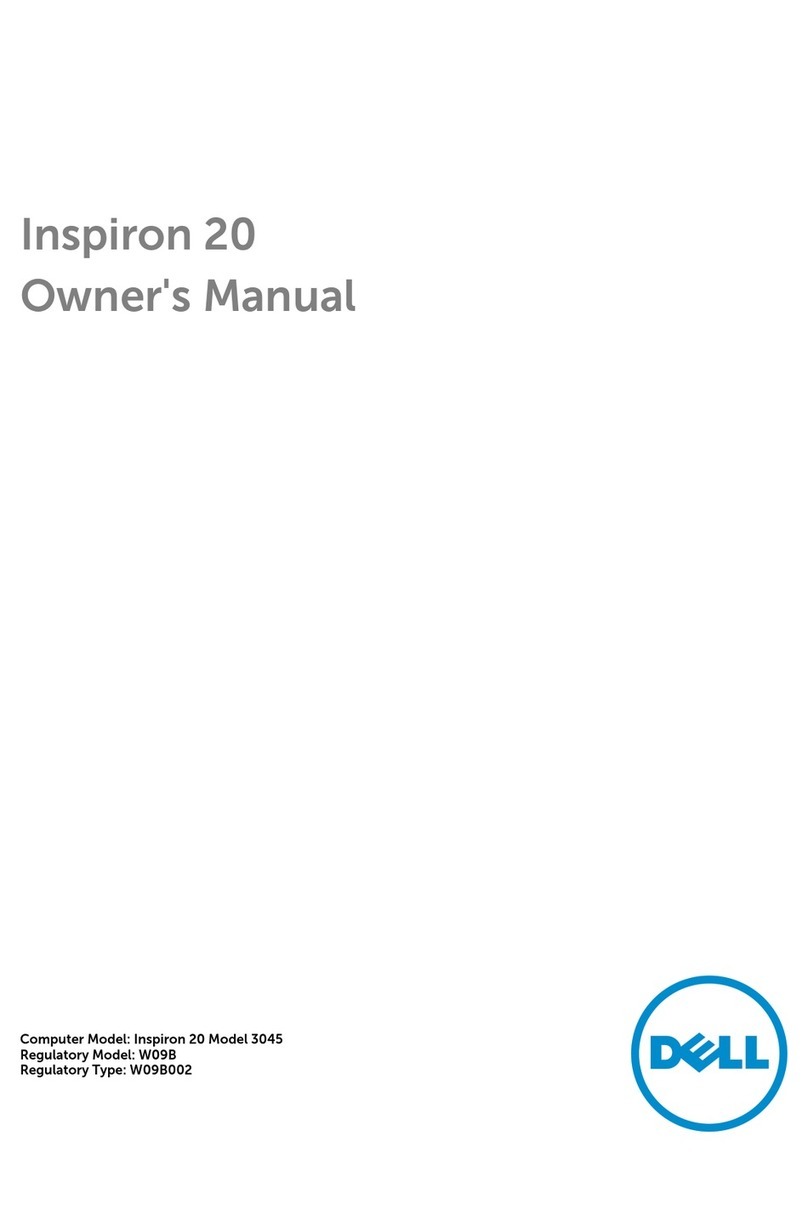Dell Latitude 7290 User manual
Other Dell Laptop manuals

Dell
Dell Vostro 3400 User manual

Dell
Dell Inspiron 1720 User manual

Dell
Dell Inspiron 0F2GGFA00 User manual
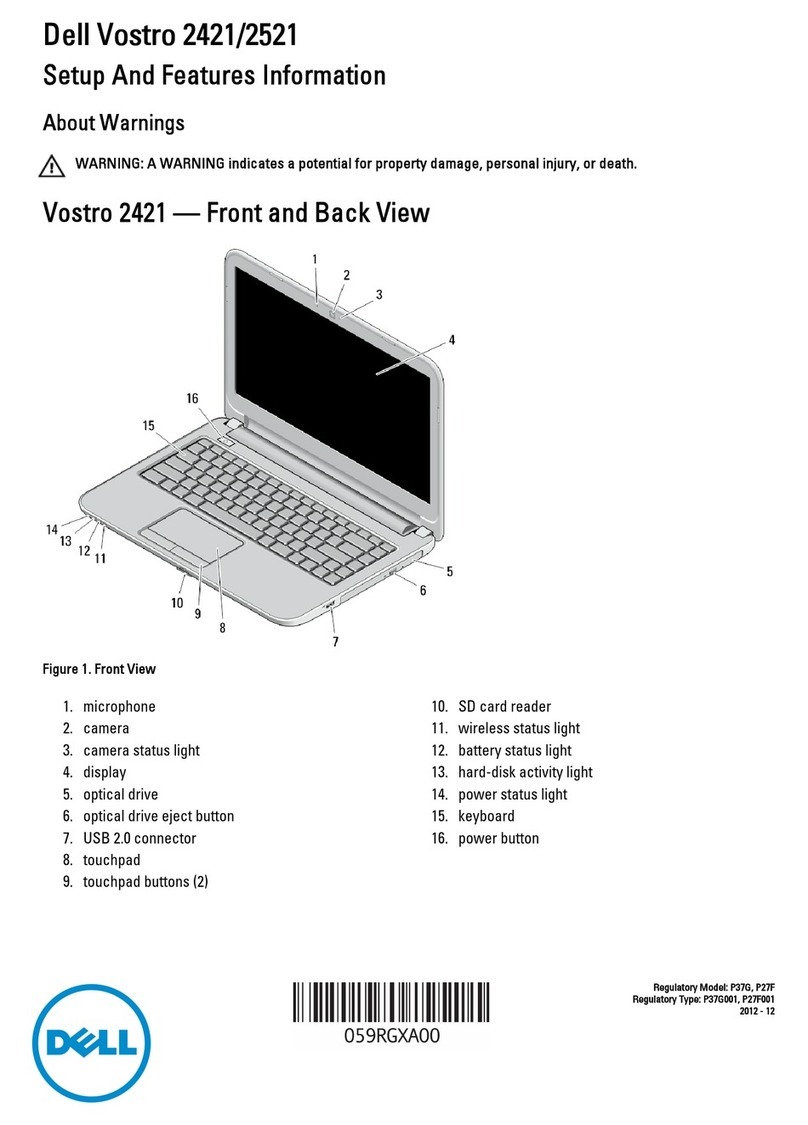
Dell
Dell Vostro 2421 Owner's manual
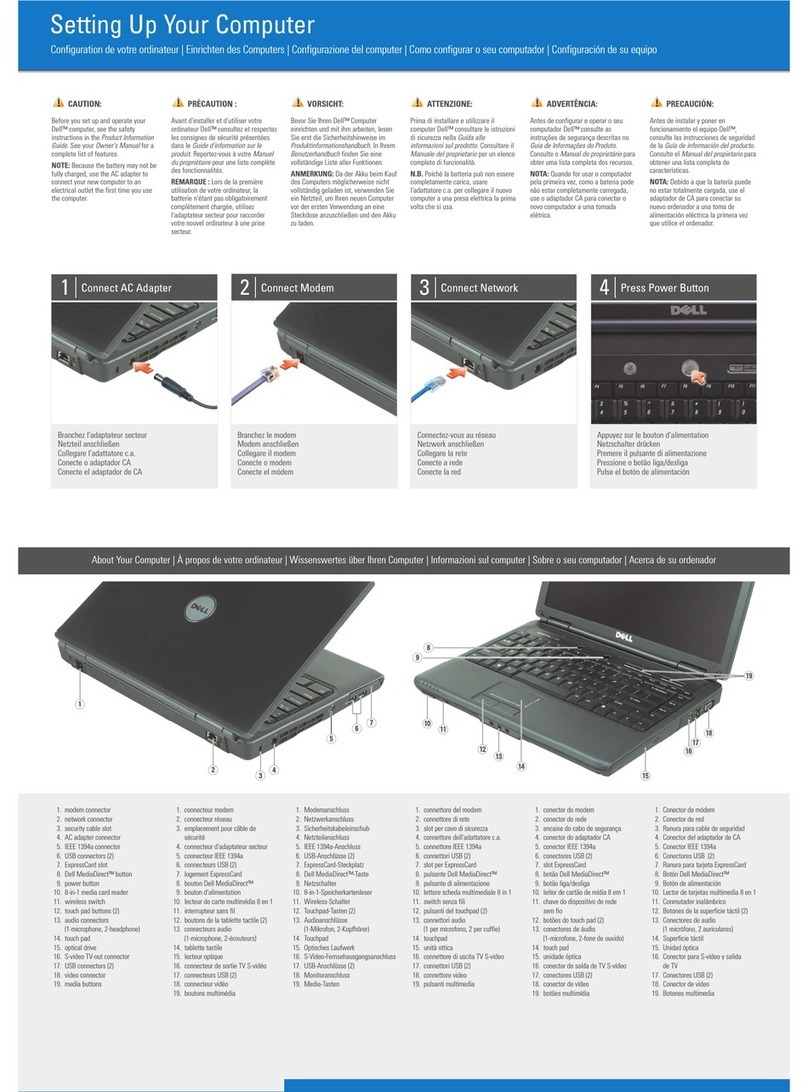
Dell
Dell Vostro 1400 Specification sheet

Dell
Dell Latitude 5400 Chrome User manual

Dell
Dell Latitude 7300 User manual
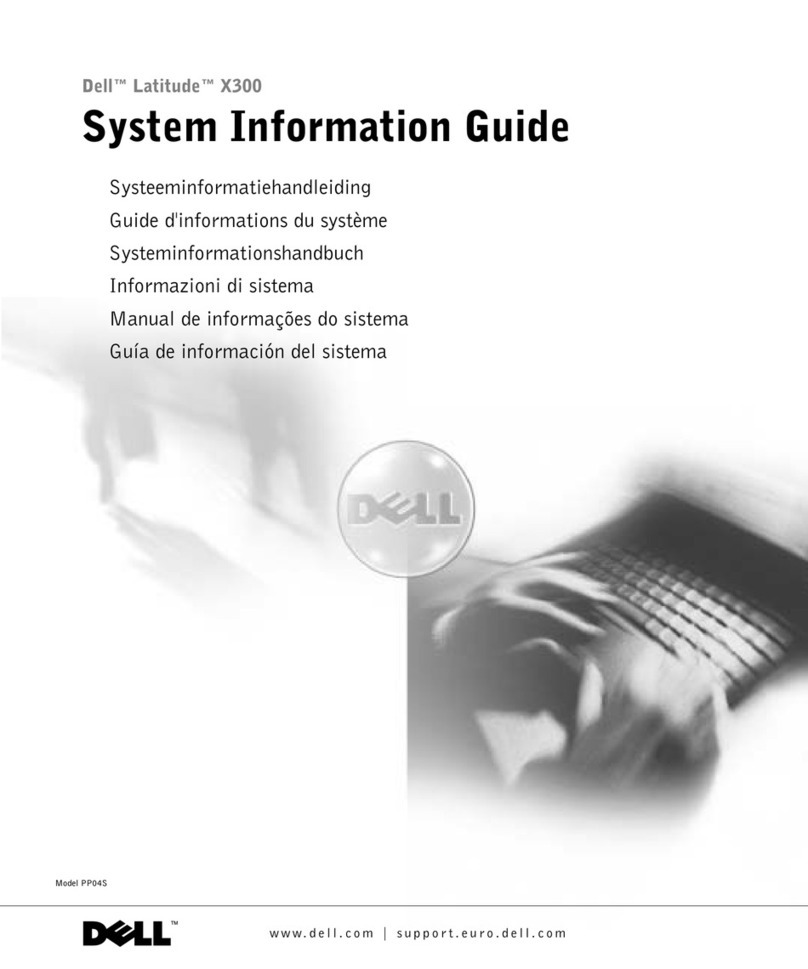
Dell
Dell Latitude X300 User guide

Dell
Dell Vostro 2421 User manual

Dell
Dell Inspiron 14 3000 Series User manual
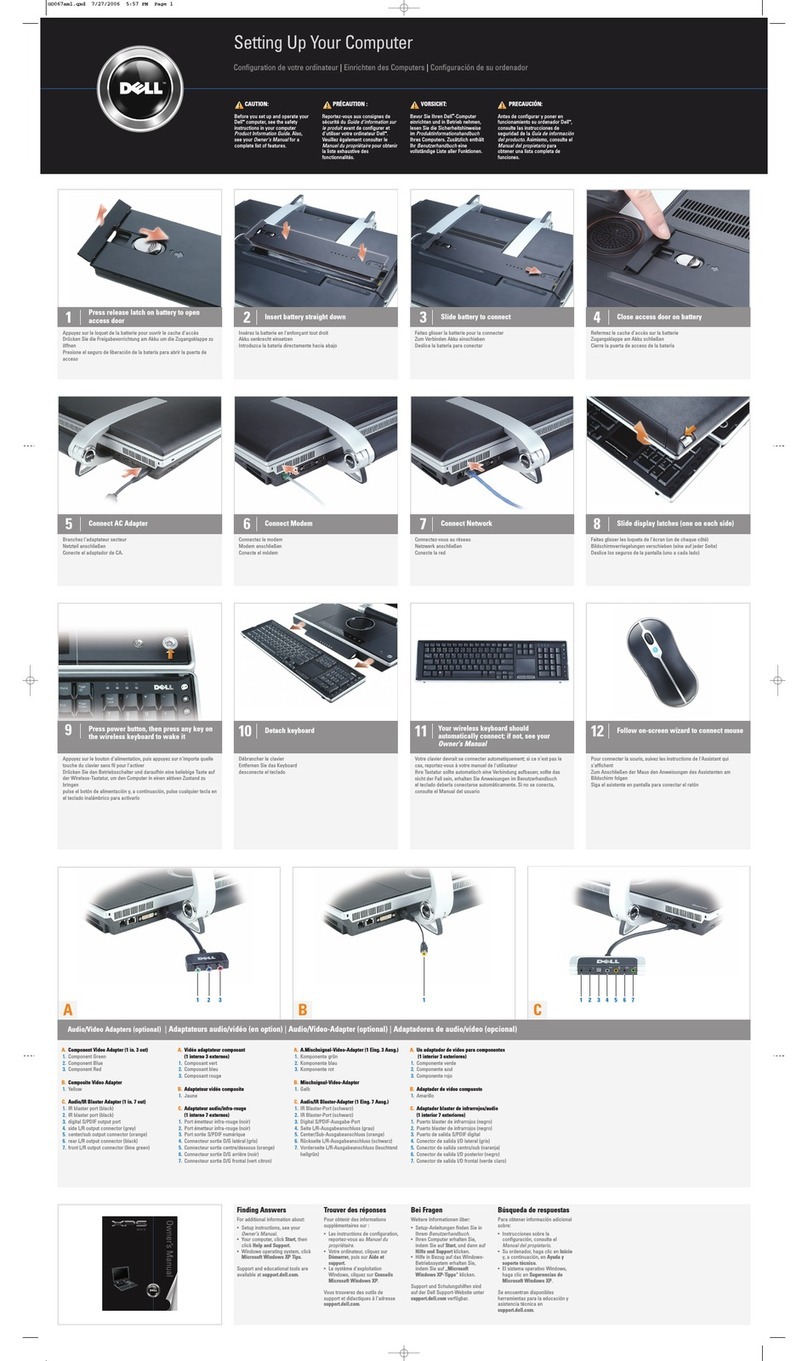
Dell
Dell XPS M2010 User manual

Dell
Dell Latitude 3410 User manual
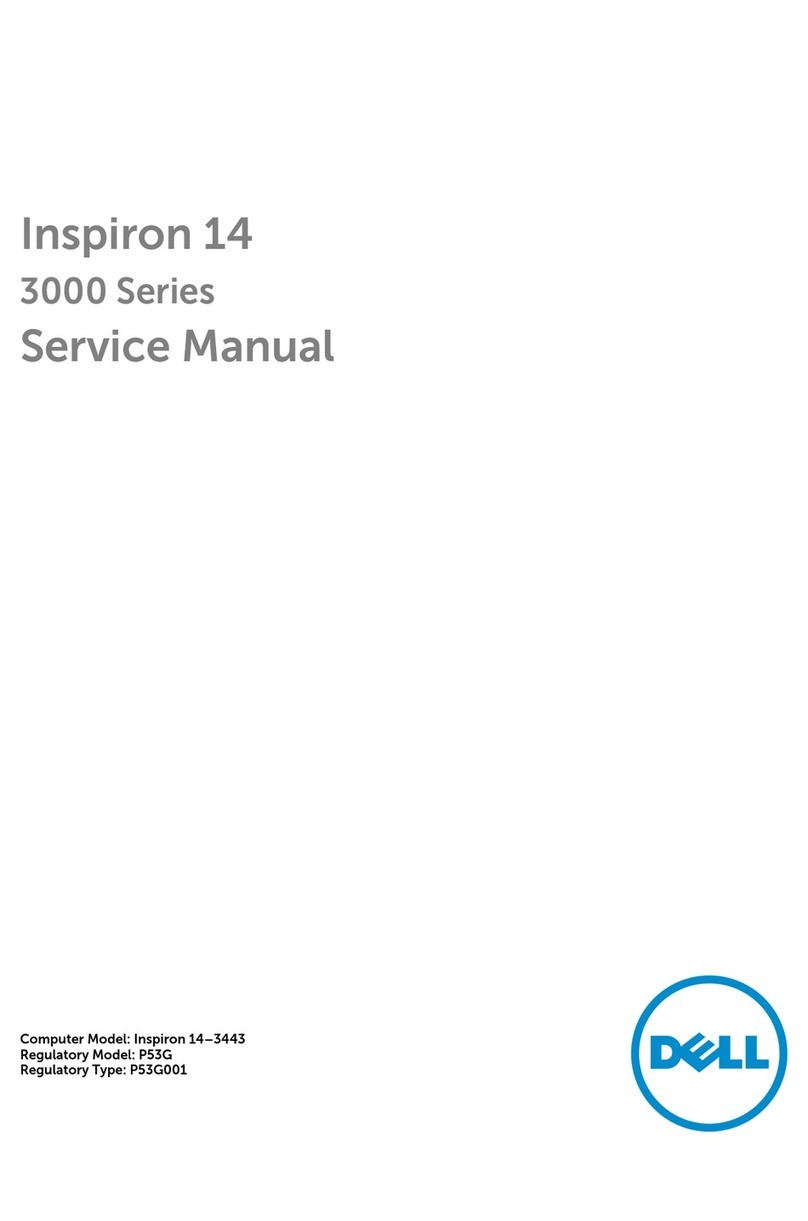
Dell
Dell Inspiron 14-3443 User manual

Dell
Dell Inspiron 15 5000 Series User manual

Dell
Dell Vostro 15 3510 Operation and maintenance manual
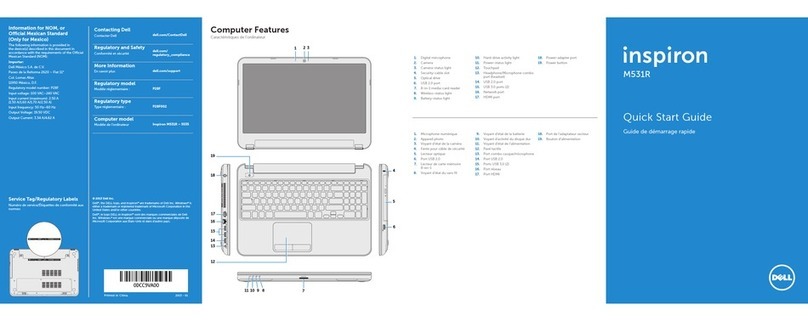
Dell
Dell Inspiron M531R User manual
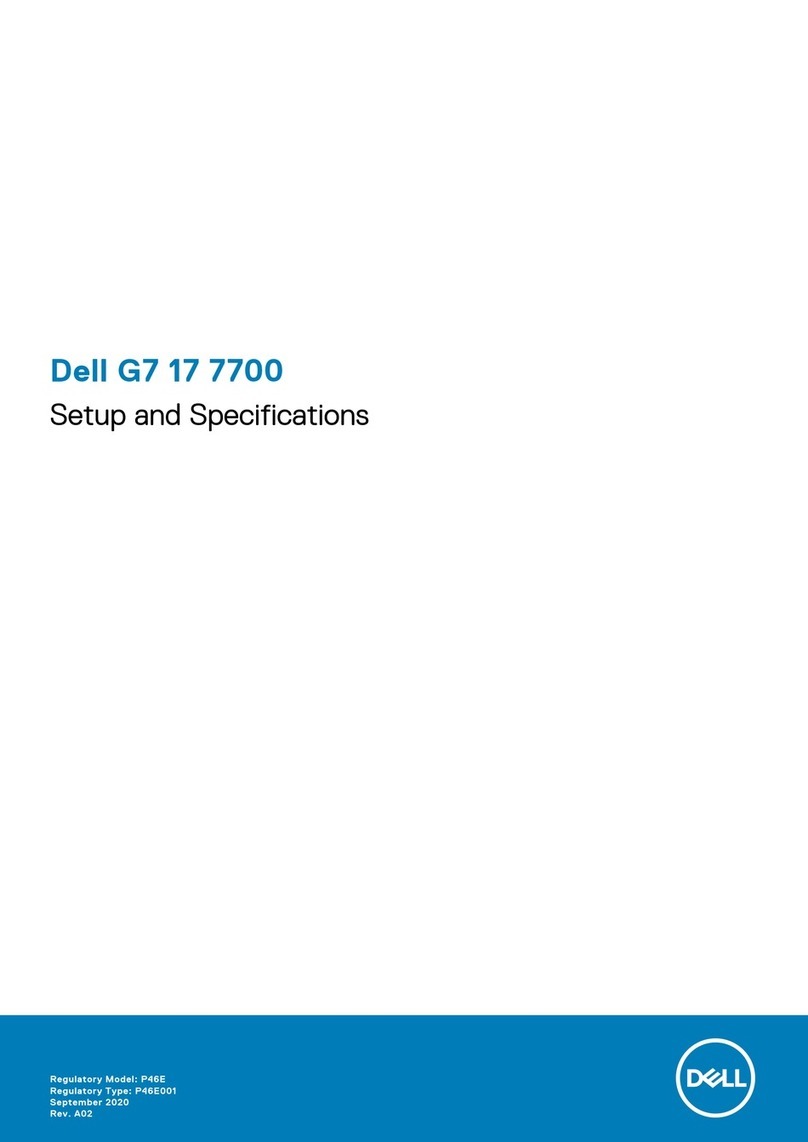
Dell
Dell G7 17 7700 Operation and maintenance manual

Dell
Dell VOSTRO 1000 PP23LB User manual

Dell
Dell Inspiron 14 000 Series User manual

Dell
Dell Inspiron 15 7000 Series User manual