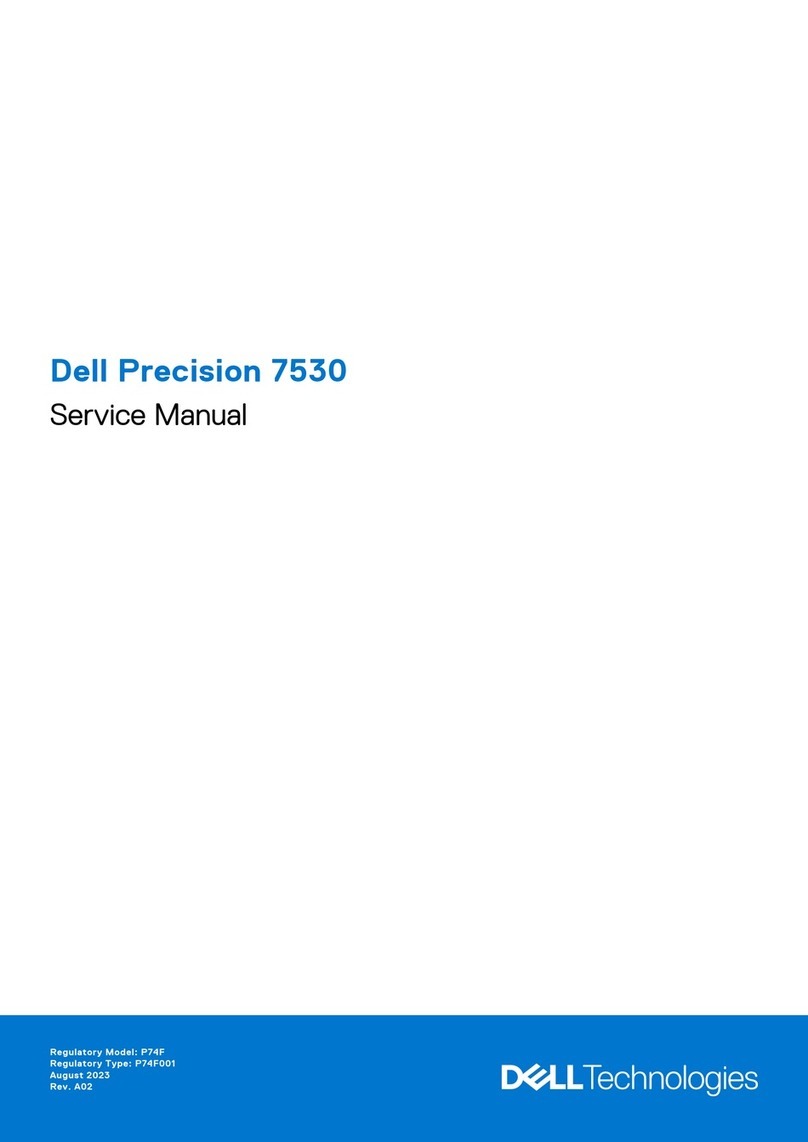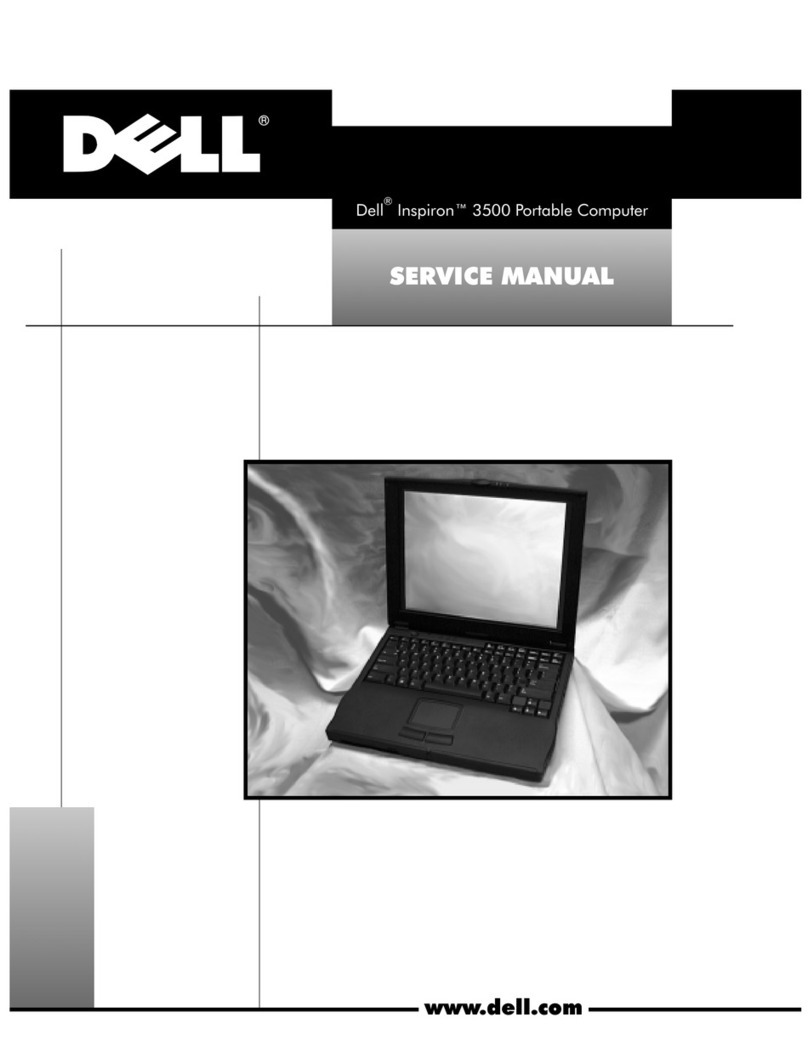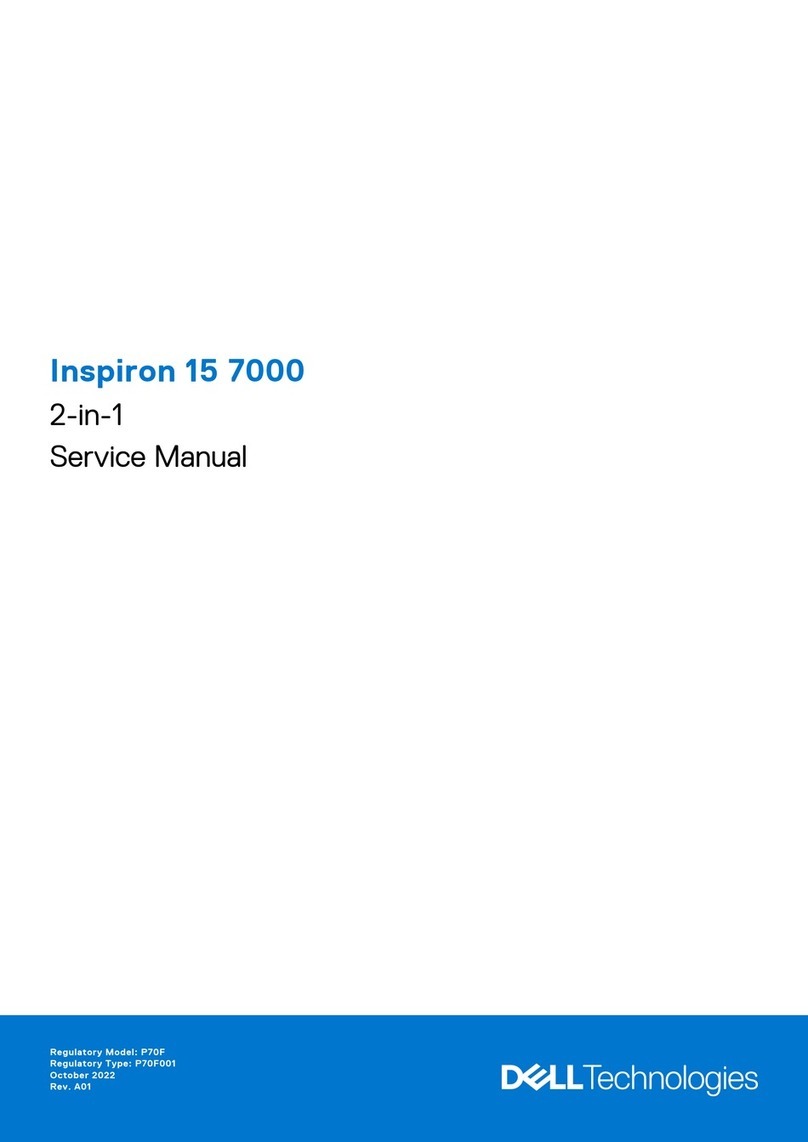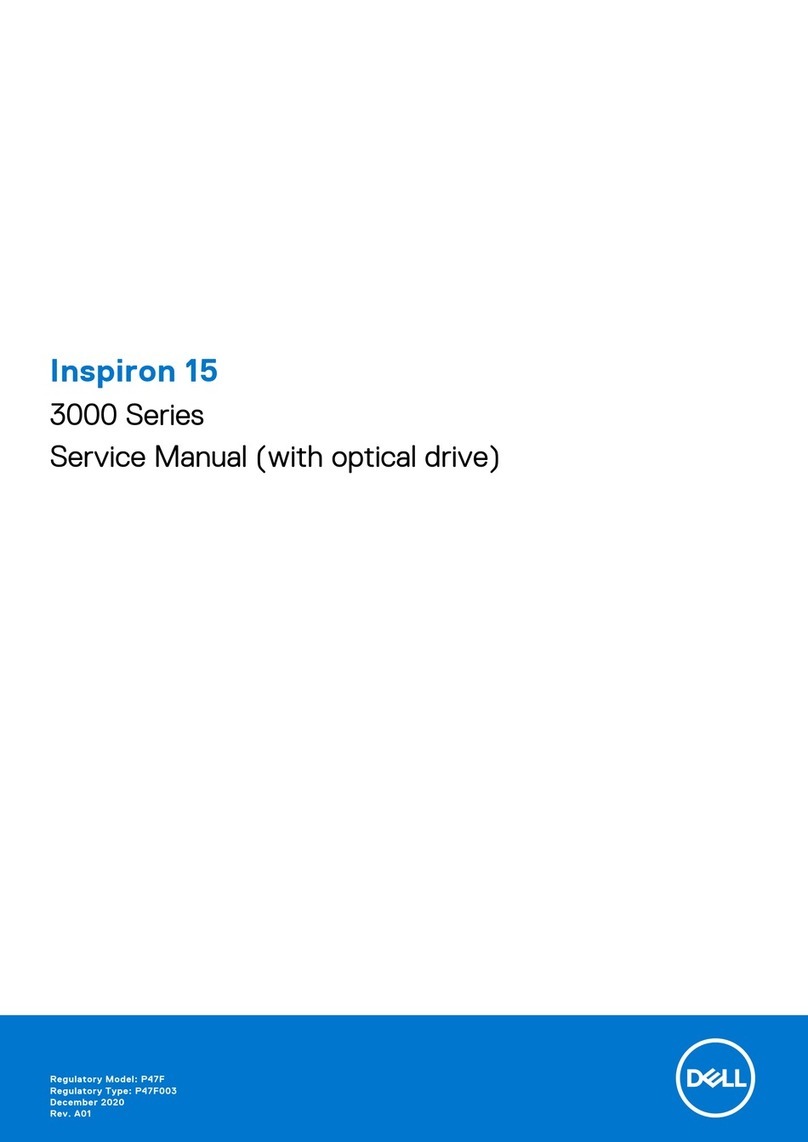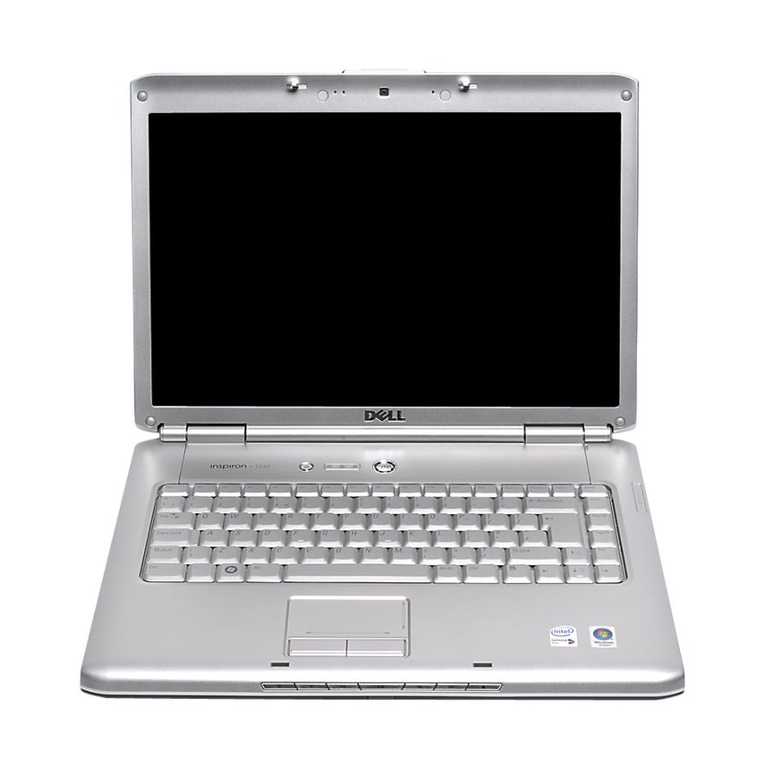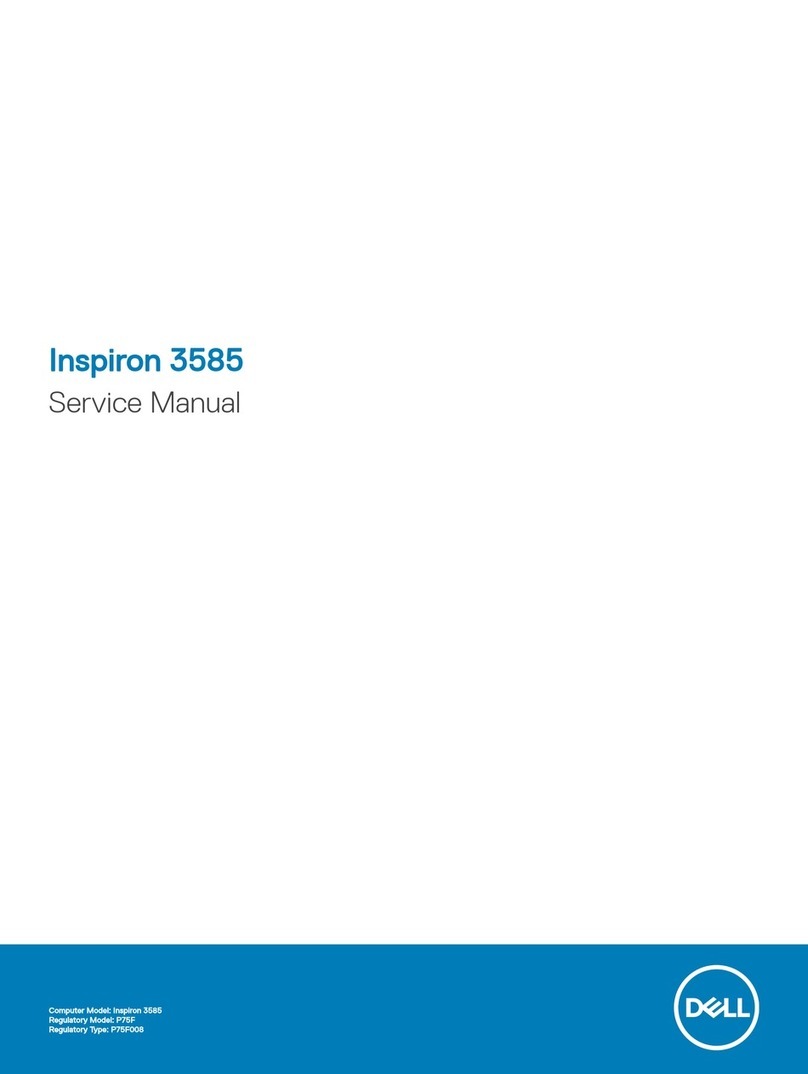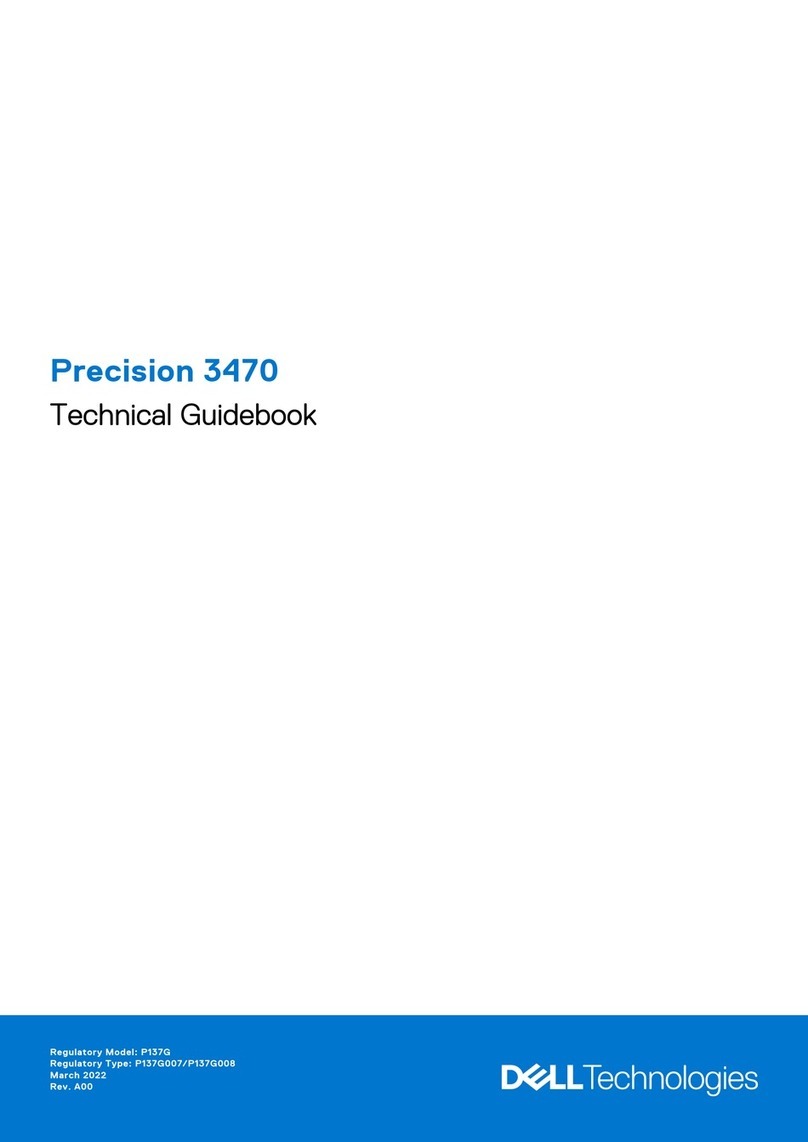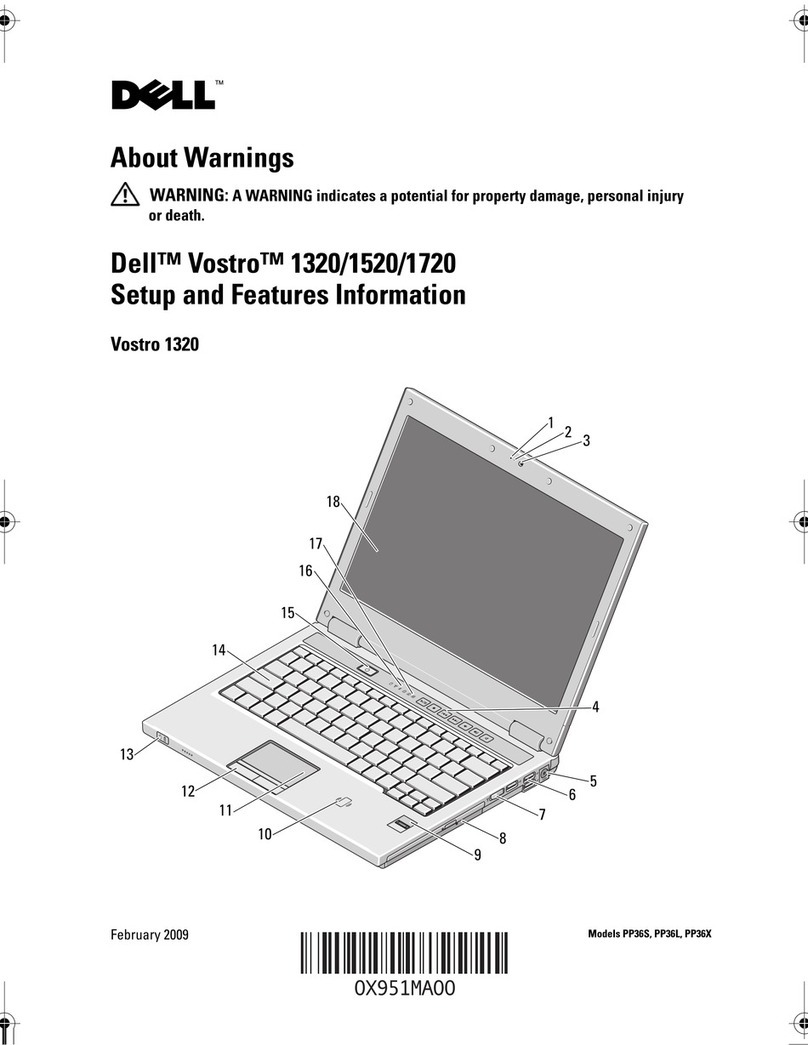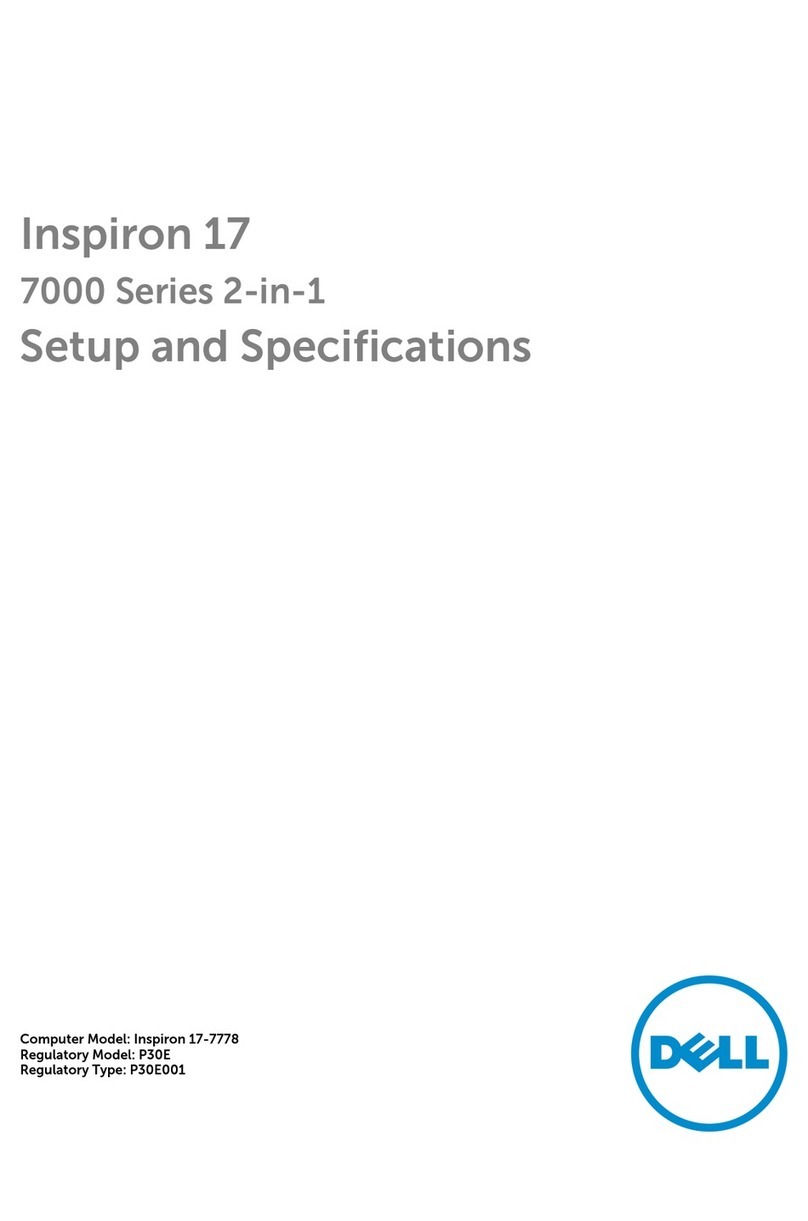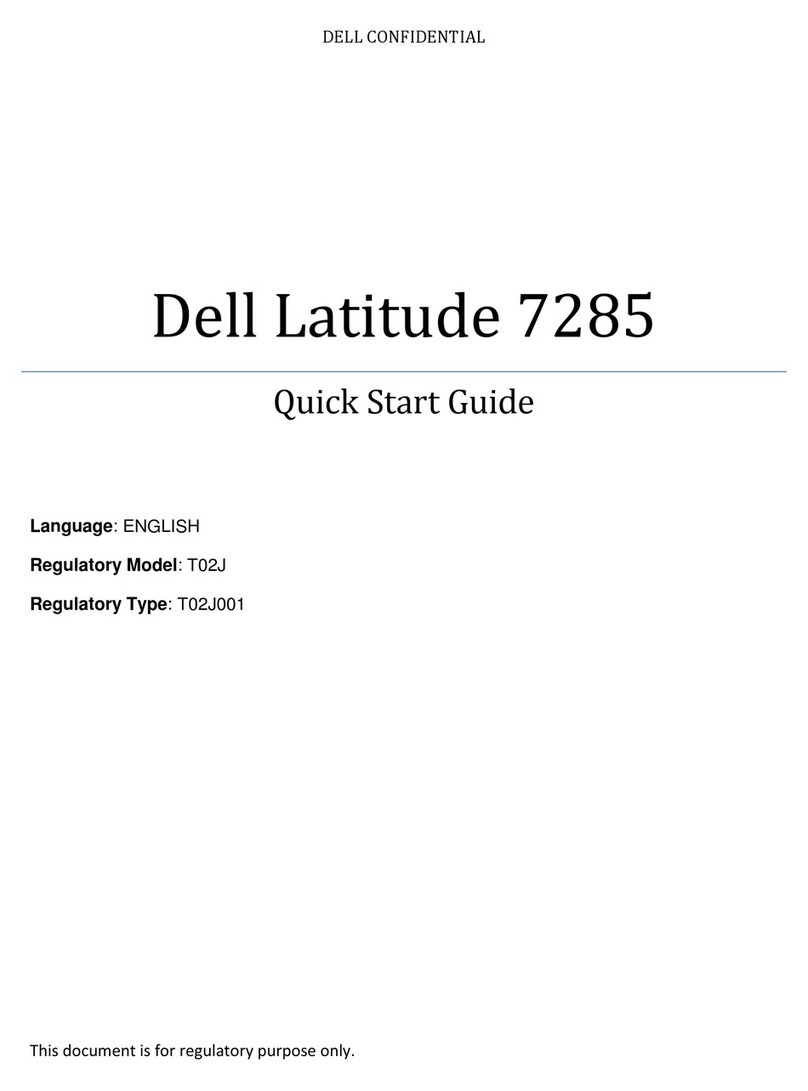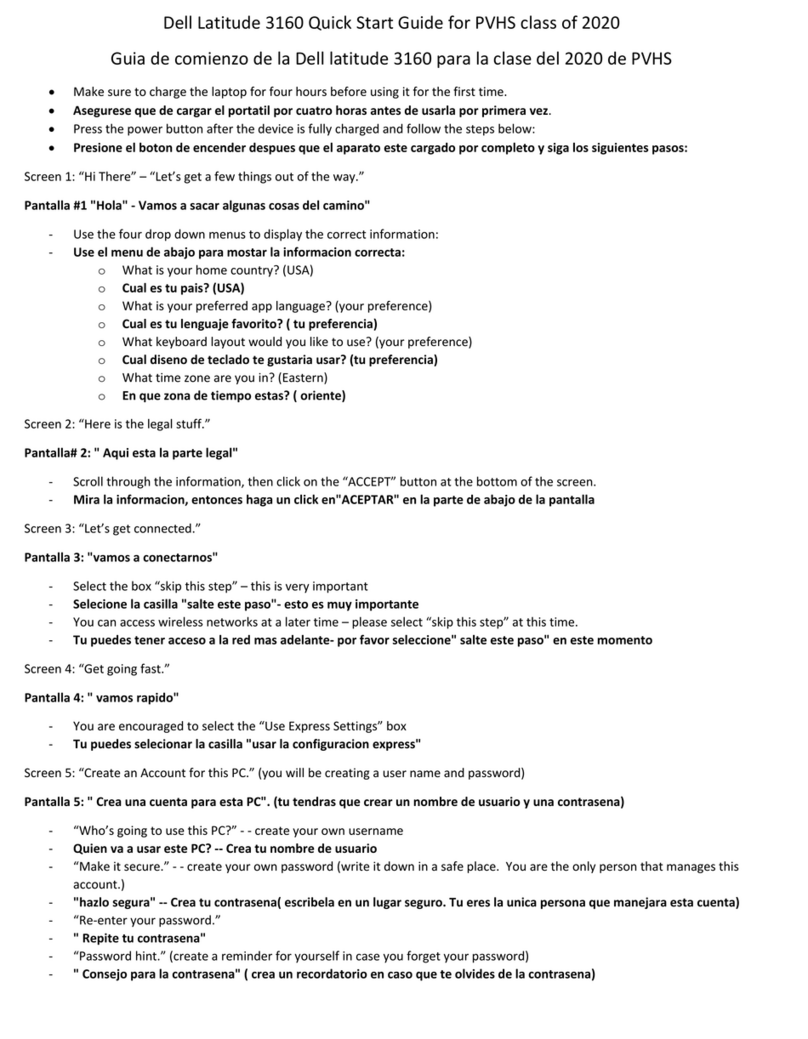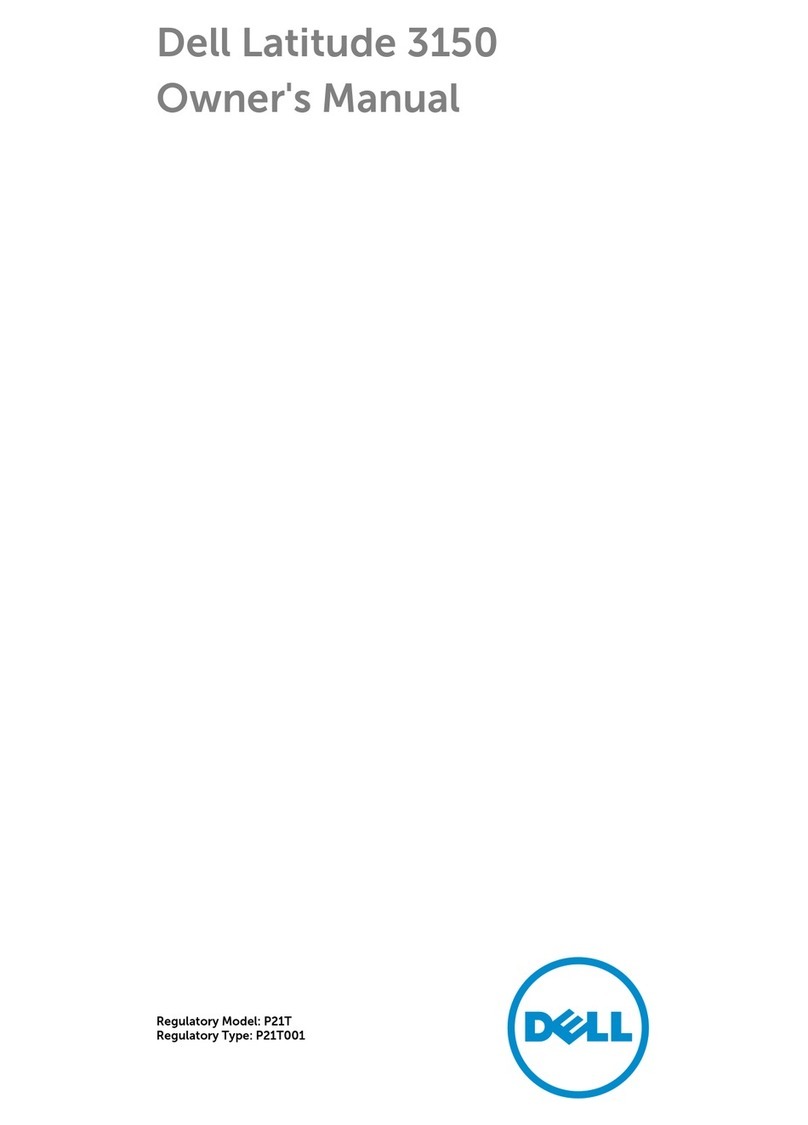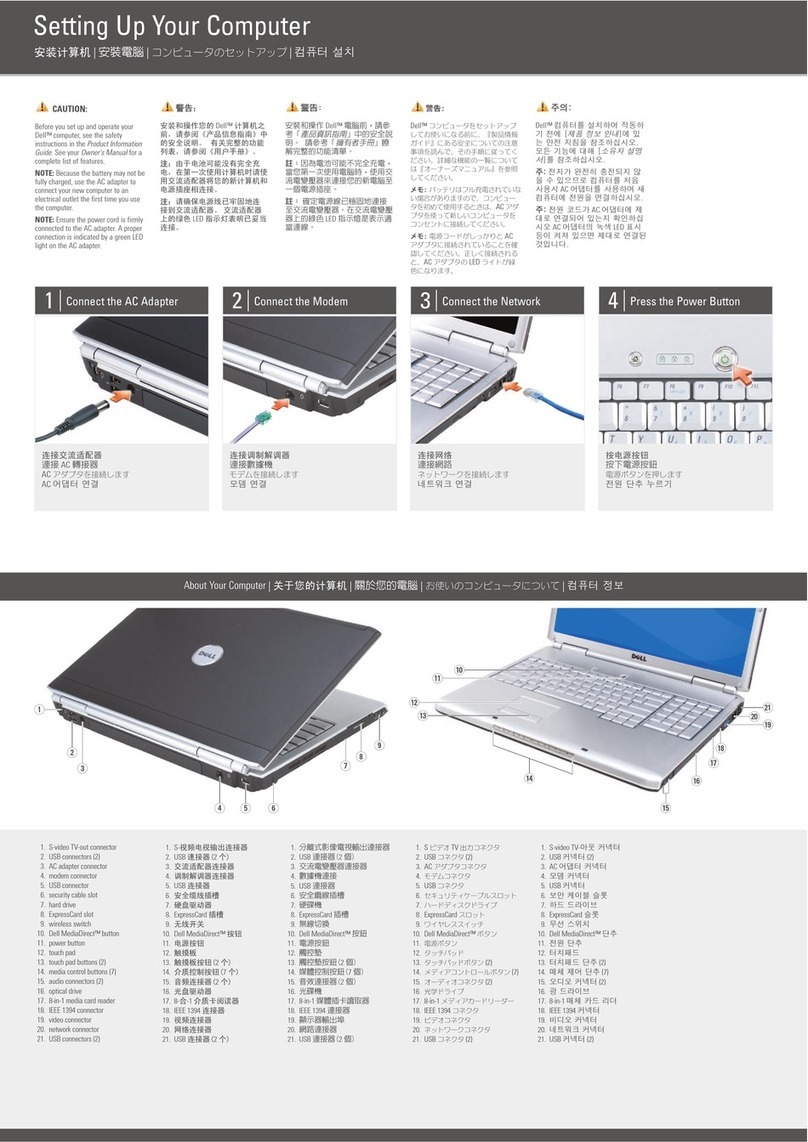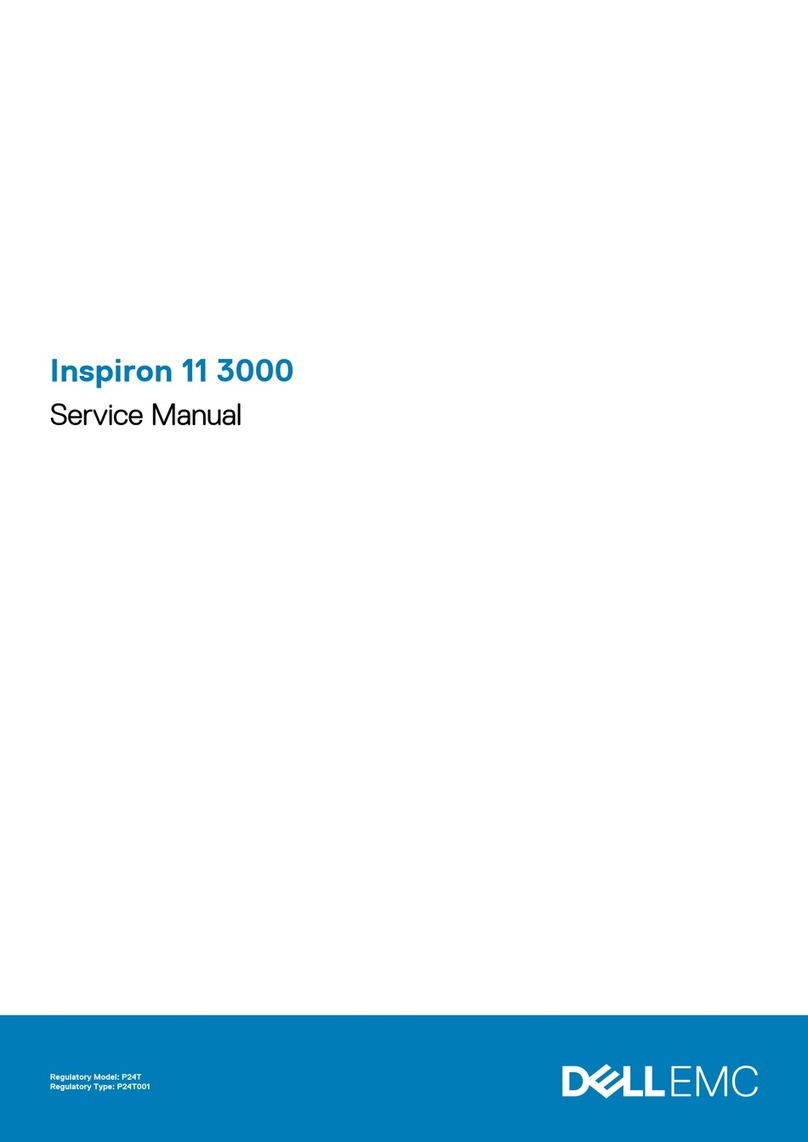Printed in China. 2013 - 01
Computer Features
Caractéristiques de l’ordinateur
1. Digital mircophone
2. Camera
3. Camera-status light
4. Security-cable slot
5. Optical drive
6. USB 2.0 port
7. 8-in-1 media-card reader
8. Wireless-status light
9. Battery-status light
10. Hard-drive activity light
11. Power-status light
12. Touchpad
13. Headphone/Microphone combo
port (headset)
14. USB 2.0 port
15. USB 3.0 ports (2)
16. Network port
17. HDMI port
18. Power-adapter port
19. Power button
1. Microphone numérique
2. Appareil photo
3. Voyant d’état de la caméra
4. Fente pour câble de sécurité
5. Lecteur optique
6. Port USB 2.0
7. Lecteur de carte mémoire
8-en-1
8. Voyant d’état du sans fil
9. Voyant d’état de la batterie
10. Voyant d’activité du disque dur
11. Voyant d’état de l’alimentation
12. Pavé tactile
13. Port combo casque/microphone
14. Port USB 2.0
15. Ports USB 3,0 (2)
16. Port réseau
17. Port HDMI
18. Port de l’adaptateur secteur
19. Bouton d’alimentation
Quick Start Guide
Guide de démarrage rapide
M531R
Service Tag/Regulatory Labels
Numéro de service/Étiquettes de conformité aux
normes
13
18
17
16
7
5
4
1011 9 8
2
13
19
15
14
12
6
© 2013 Dell Inc.
Dell™, the DELL logo, and Inspiron™are trademarks of Dell Inc. Windows®is
either a trademark or registered trademark of Microsoft Corporation in the
United States and/or other countries.
Dell™, le logo DELL et Inspiron™sont des marques commerciales de Dell
Inc. Windows.®est une marque commerciale ou une marque déposée de
Microsoft Corporation aux États-Unis et dans d’autres pays.
Contacting Dell
Contacter Dell dell.com/ContactDell
Regulatory and Safety
Conformité et sécurité dell.com/
regulatory_compliance
More Information
En savoir plus dell.com/support
Regulatory model
Modèle réglementaire : P28F
Regulatory type
Type réglementaire : P28F002
Computer model
Modèle de l’ordinateur Inspiron M531R – 5535
Information for NOM, or
OfficialMexican Standard
(Only for Mexico)
The following information is provided in
the device(s) described in this document in
accordance with the requirements of the Official
Mexican Standard (NOM):
Importer:
Dell México S.A. de C.V.
Paseo de la Reforma 2620 – Flat 11°
Col. Lomas Altas
11950 México, D.F.
Regulatory model number: P28F
Input voltage: 100 VAC–240 VAC
Input current (maximum): 2.50 A
(1.50 A/1.60 A/1.70 A/2.50 A)
Input frequency: 50 Hz–60 Hz
Output Voltage: 19.50 VDC
Output Current: 3.34 A/4.62 A