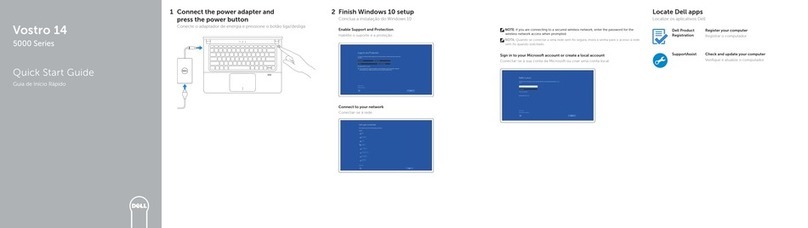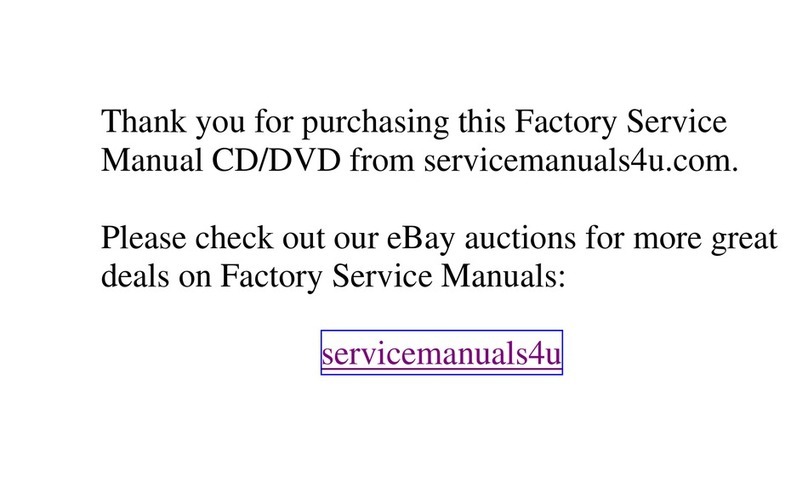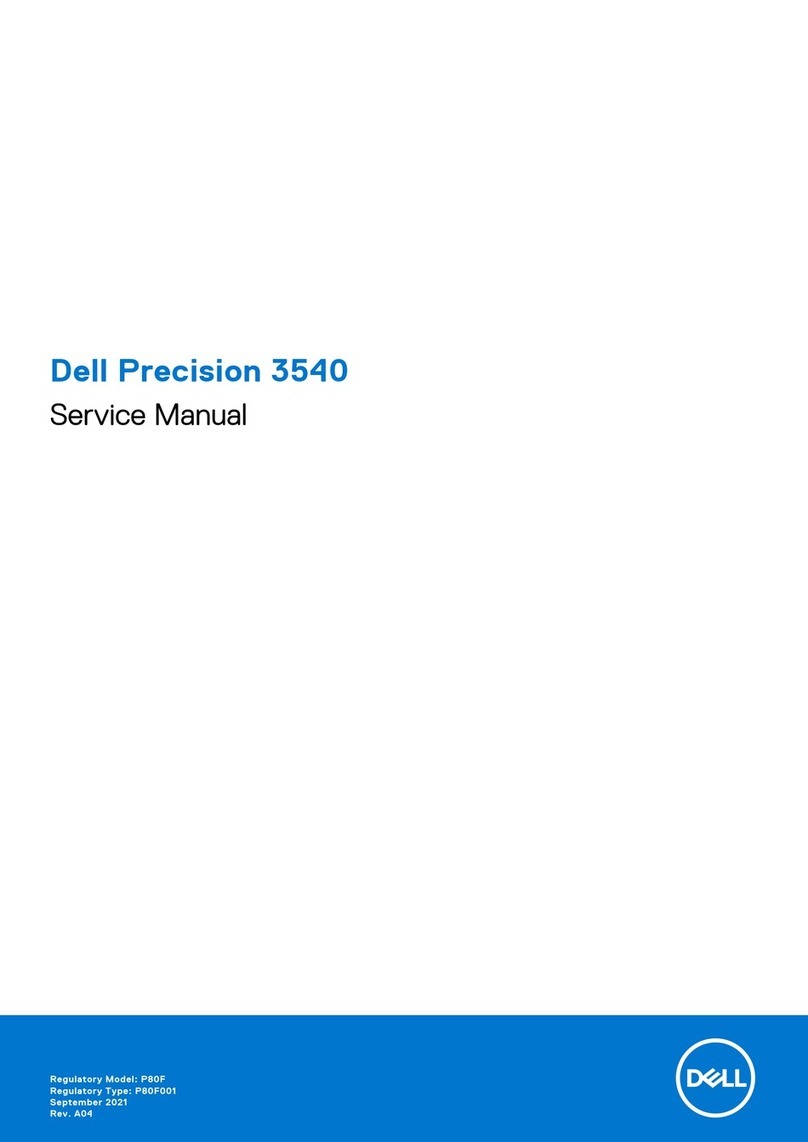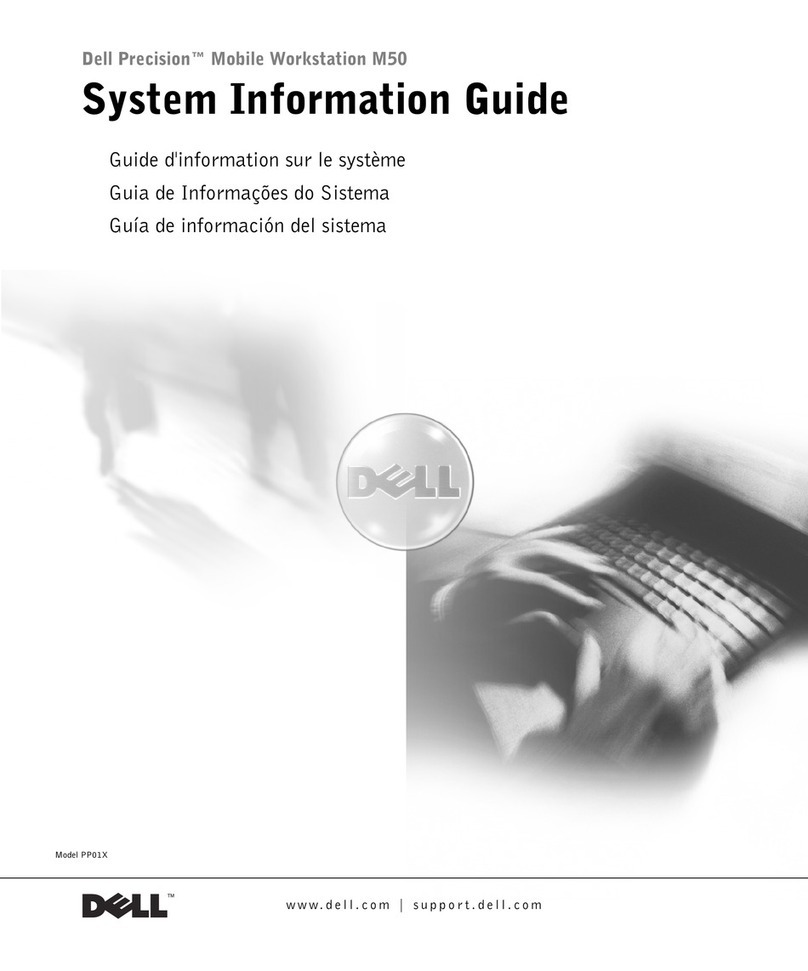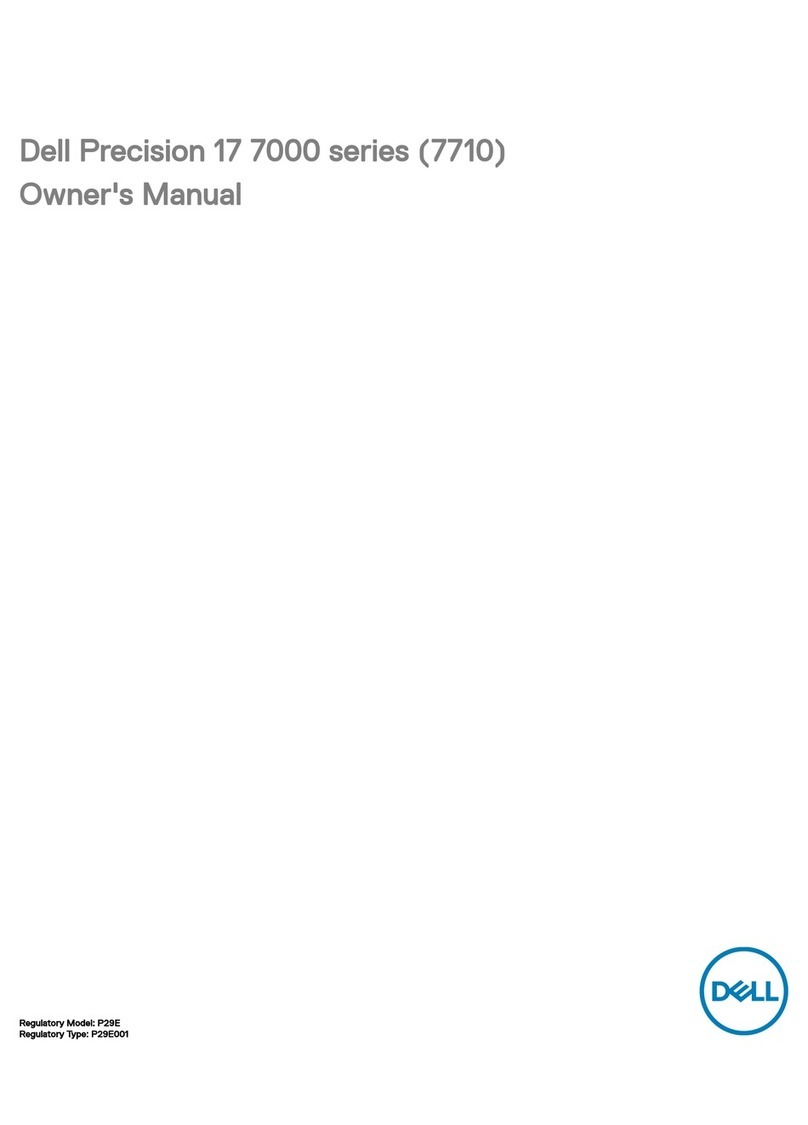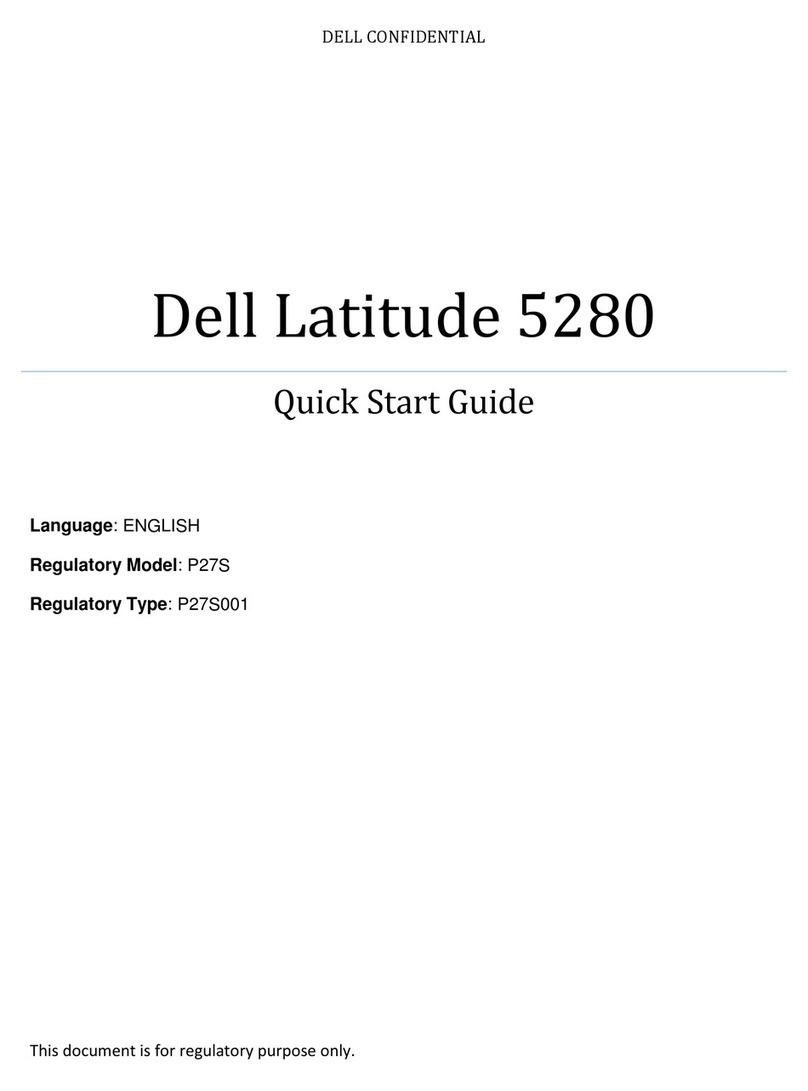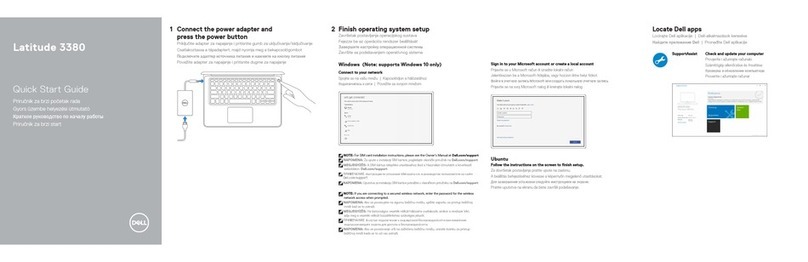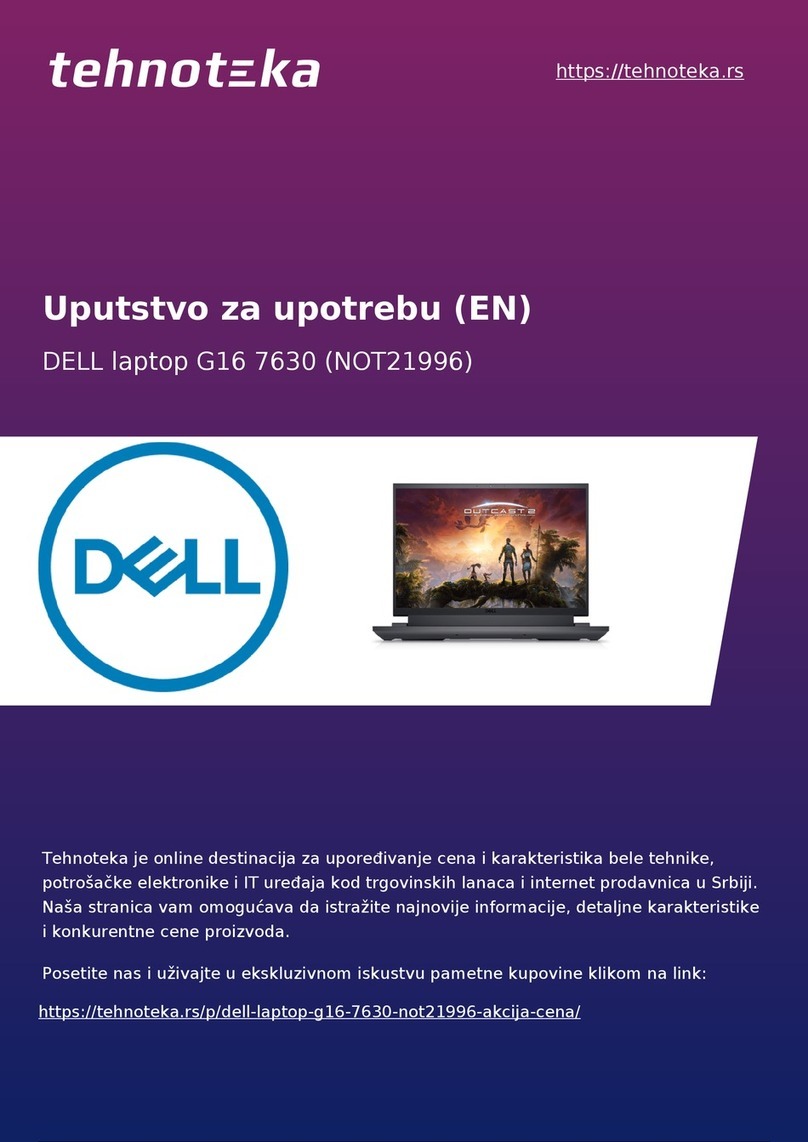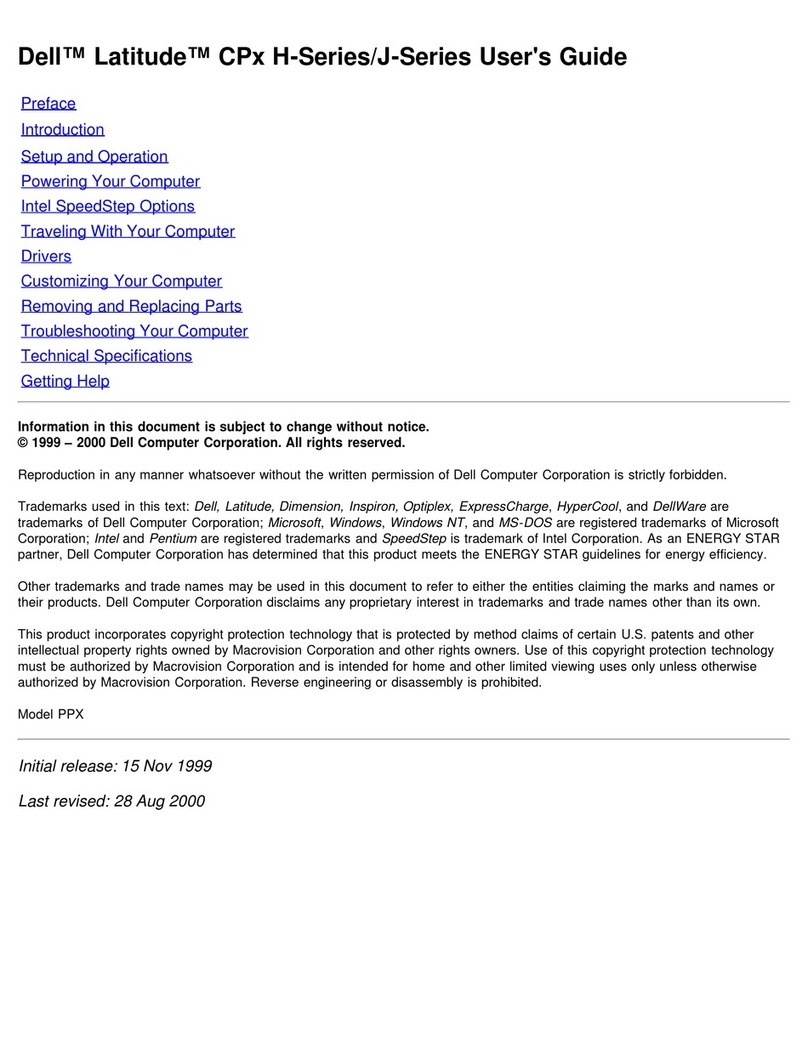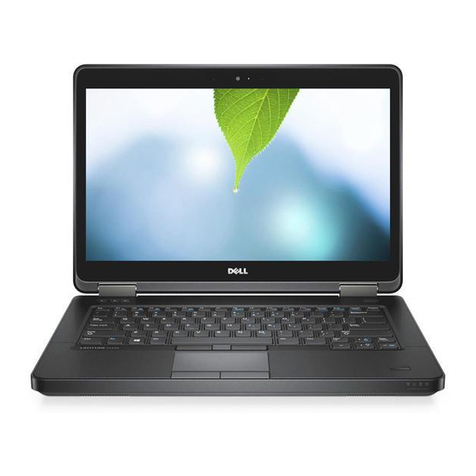Removing the palmrest.......................................................................................................................22
Installing the palmrest.........................................................................................................................23
Removing the speakers ......................................................................................................................23
Installing the speakers.........................................................................................................................24
Removing the Input/Output (I/O) board left......................................................................................24
Installing the I/O board left.................................................................................................................25
Removing the Input/Output (I/O) board right................................................................................... 25
Installing the I/O board right.............................................................................................................. 26
Removing the heat sink assembly...................................................................................................... 26
Installing the heat sink assembly........................................................................................................ 27
Removing the video card....................................................................................................................28
Installing the video card......................................................................................................................28
Removing the display assembly......................................................................................................... 29
Installing the display assembly........................................................................................................... 30
Removing the display bezel................................................................................................................ 31
Installing the display bezel..................................................................................................................32
Removing the camera.........................................................................................................................32
Installing the camera...........................................................................................................................33
Removing the system board...............................................................................................................33
Installing the system board.................................................................................................................34
Removing the LED board....................................................................................................................35
Installing the LED board......................................................................................................................35
3 System setup........................................................................................................37
Boot Sequence.................................................................................................................................... 37
Navigation keys....................................................................................................................................37
System setup options..........................................................................................................................38
Updating the BIOS ............................................................................................................................. 49
System and setup password...............................................................................................................50
Assigning a system password and setup password..................................................................... 50
Deleting or changing an existing system and/or setup password...............................................51
4 Diagnostics.......................................................................................................... 52
Enhanced Pre-Boot System Assessment (ePSA) diagnostics............................................................52
5 Troubleshooting your computer.....................................................................53
Device status lights..............................................................................................................................53
Battery status lights.............................................................................................................................54
6 Specifications...................................................................................................... 55
Technical specification....................................................................................................................... 55
4