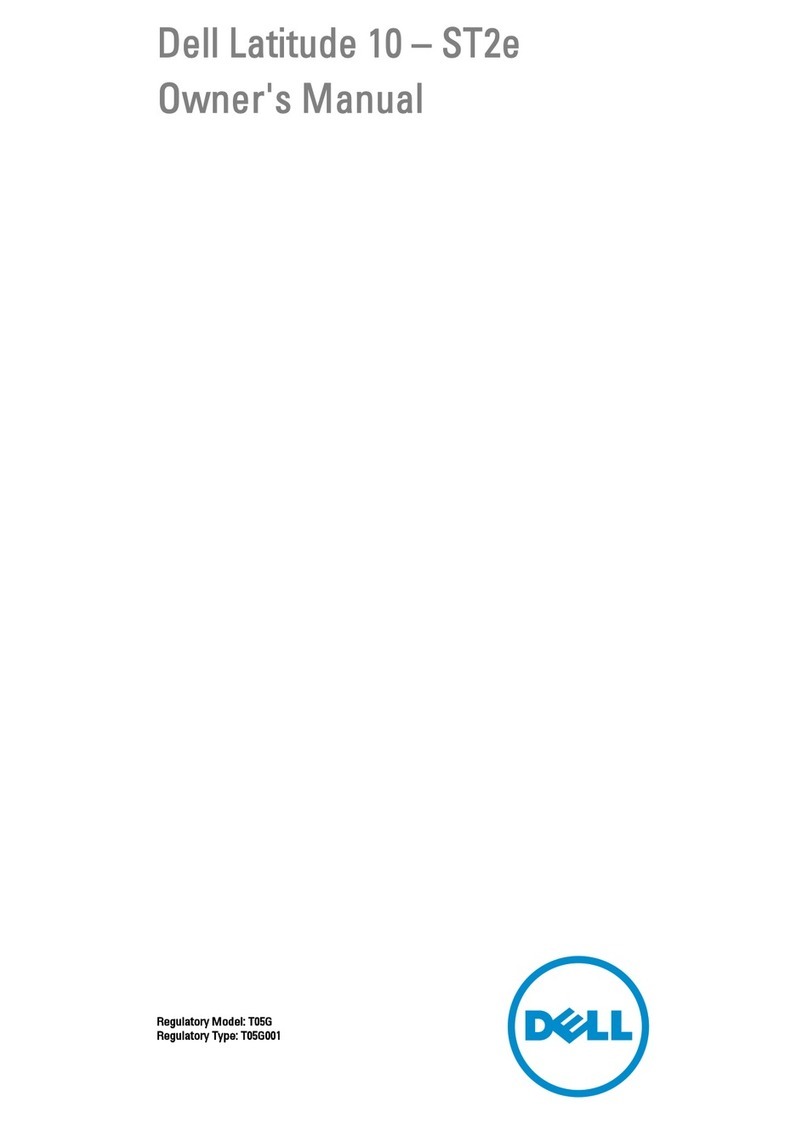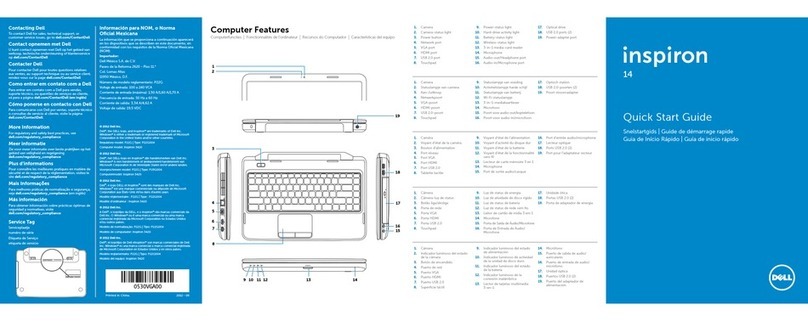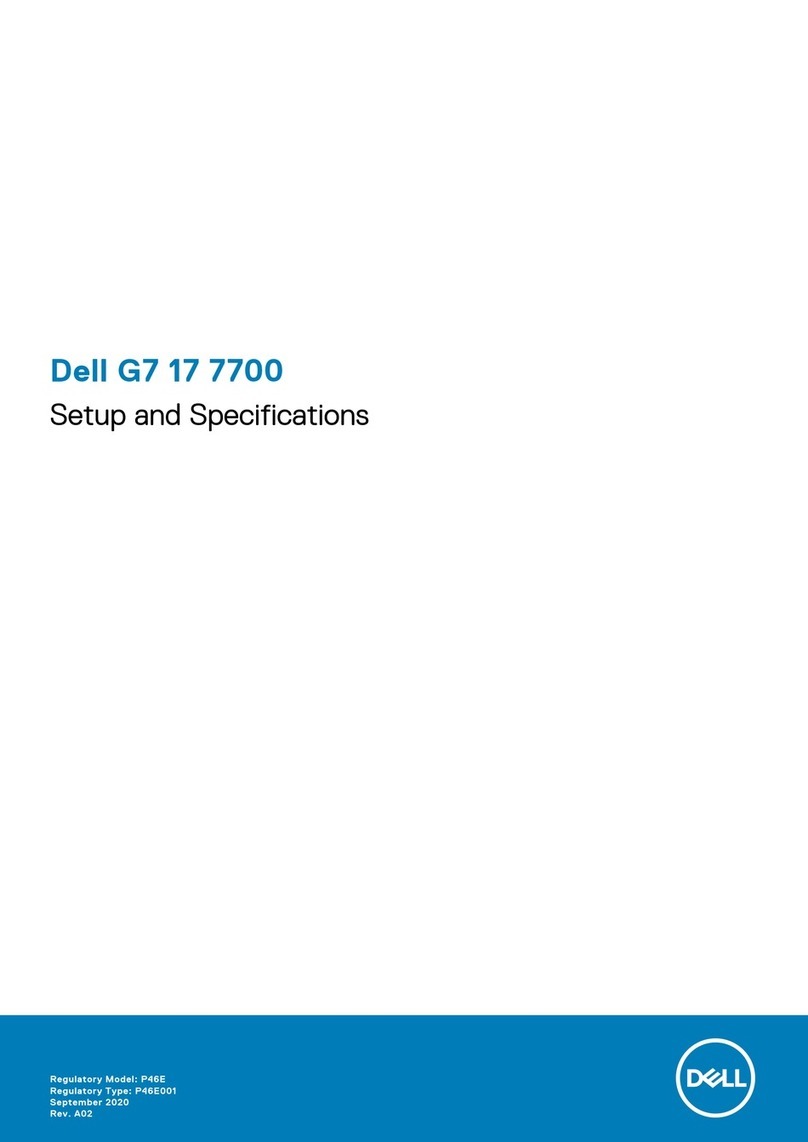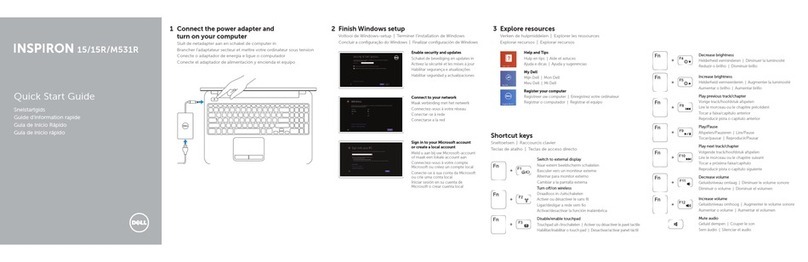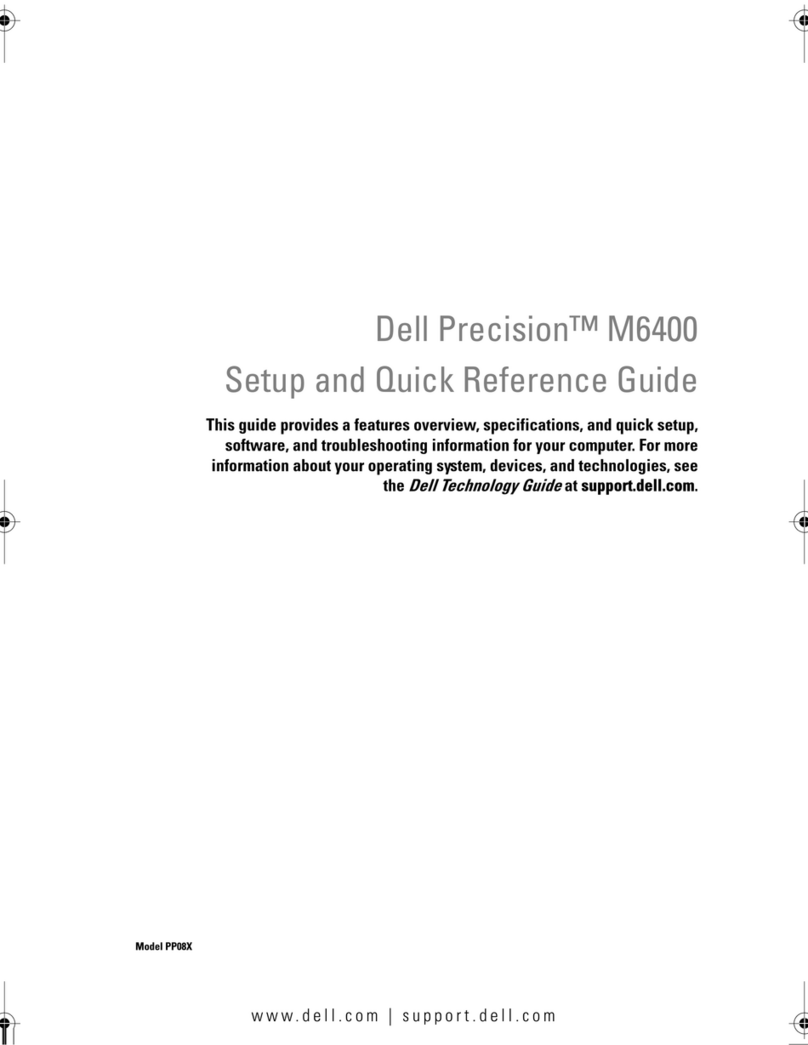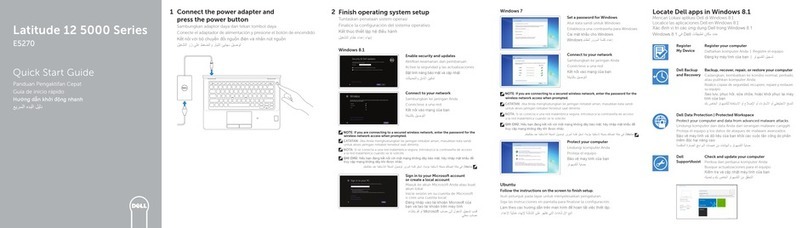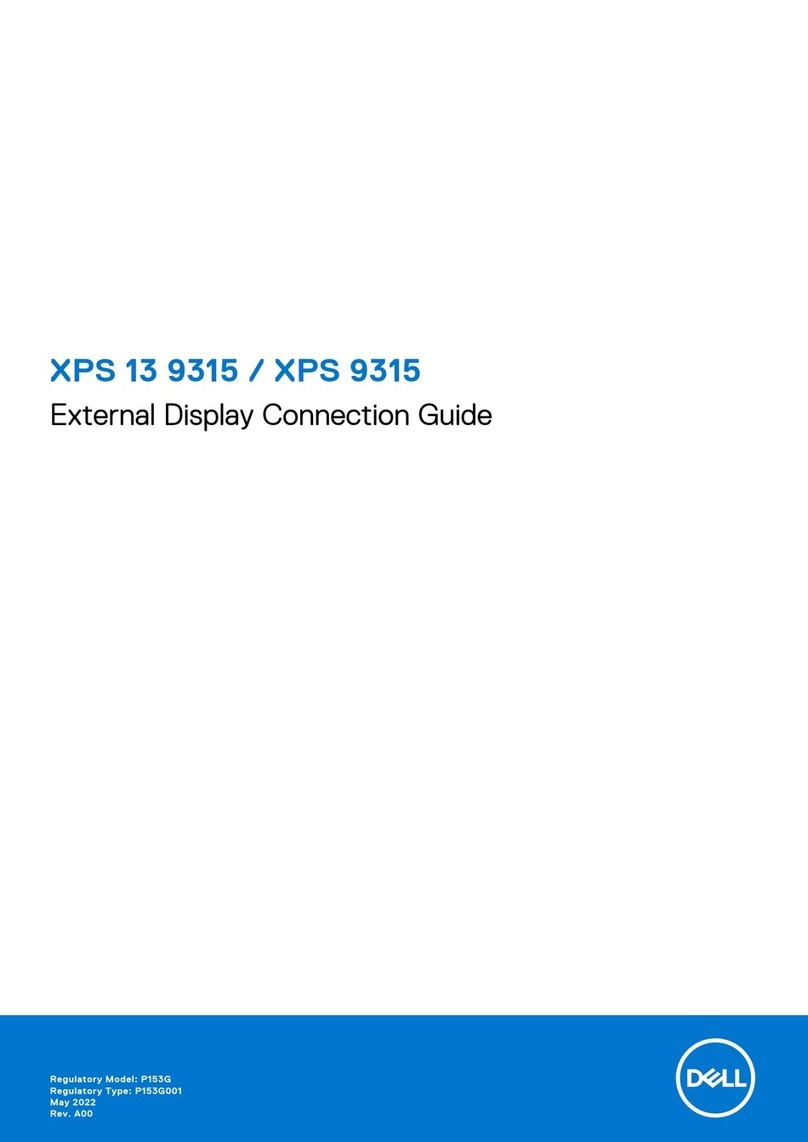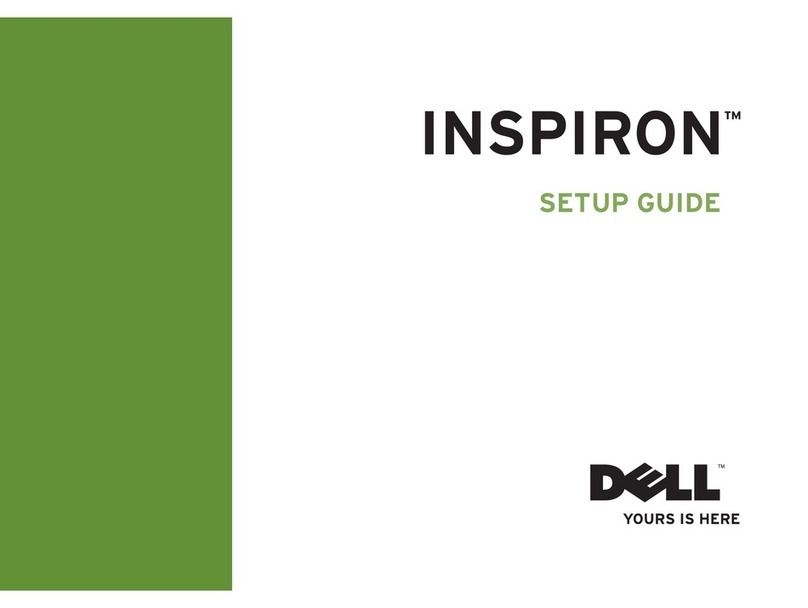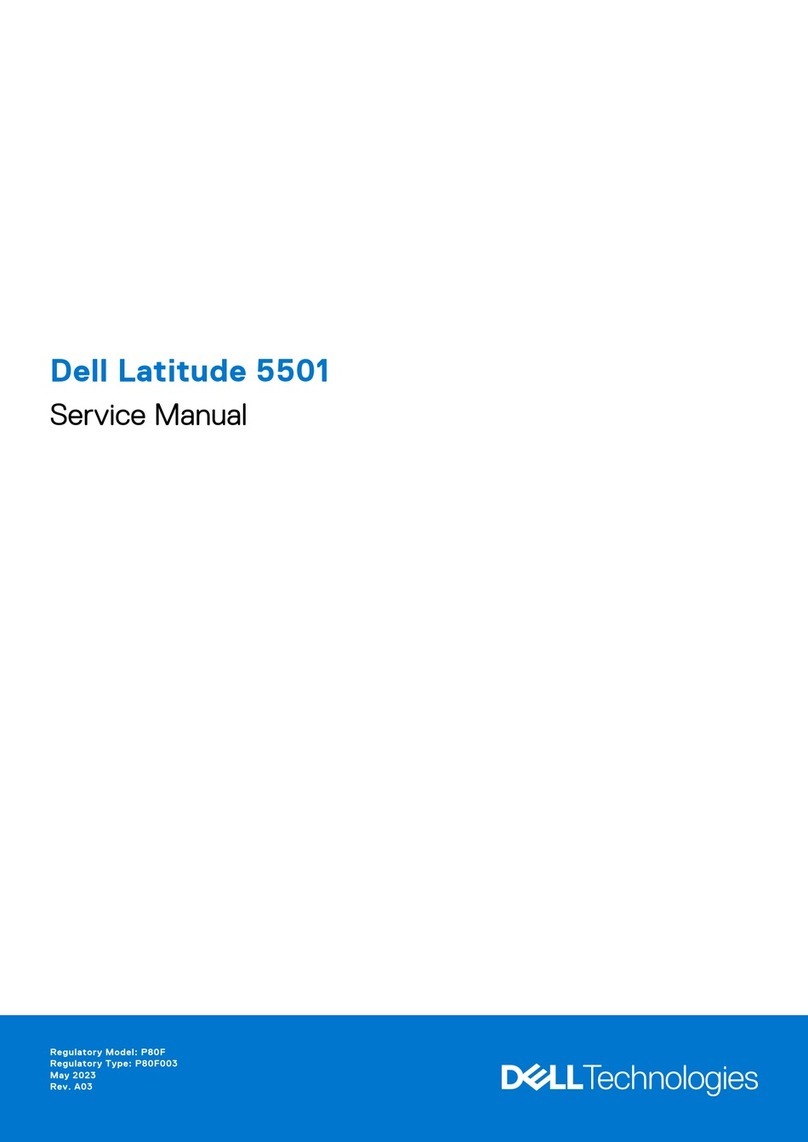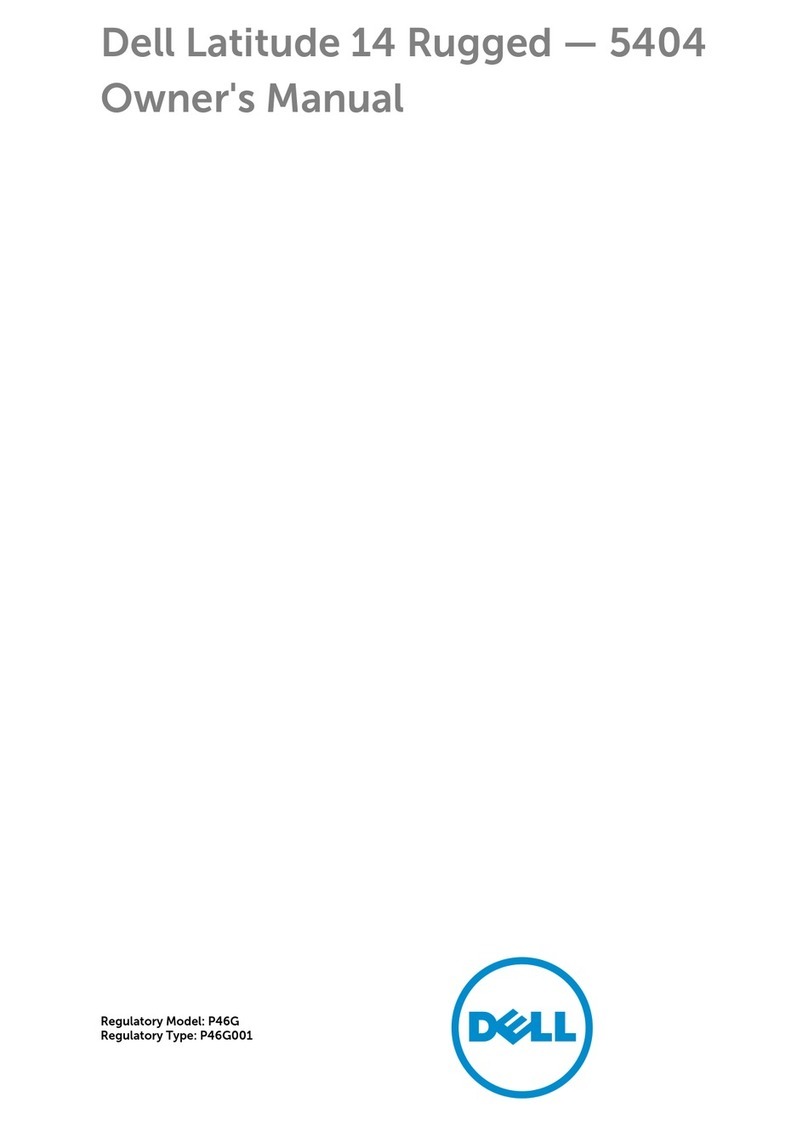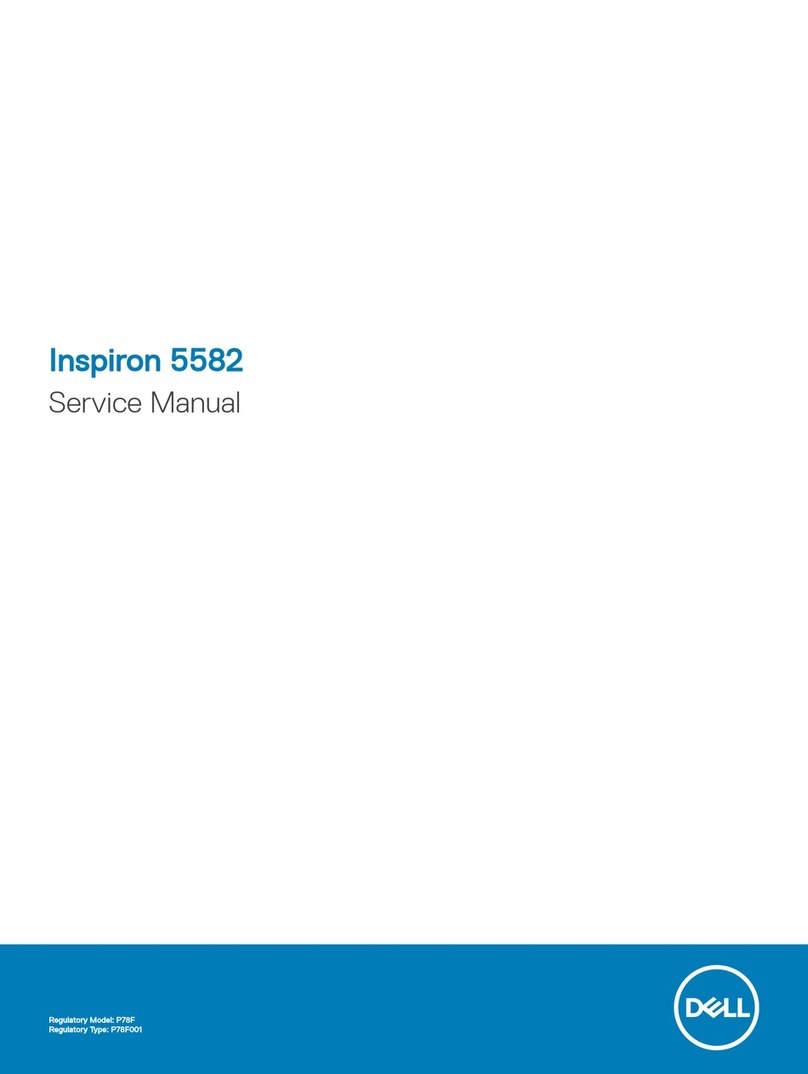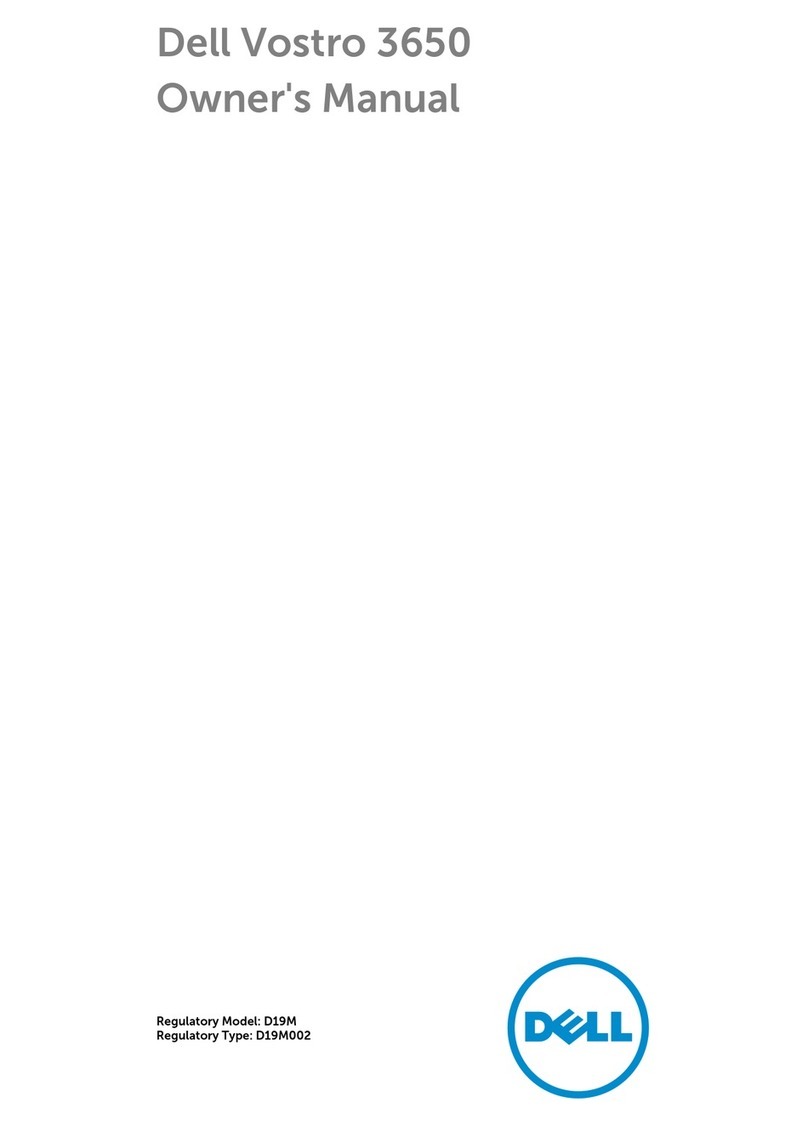Discover the world’s thinnest and lightest mobile workstation at Dell.com/precision
Dell and Dell Precision are trademarks of Dell Inc. ©2013 Dell Inc. All rights reserved.
Dell service & support. We’re here to help.
Choose Dell’s premium support service, Dell ProSupport, for 24/712 direct telephone access to ad-
vanced-level technicians based in your region. Whether you have one oce or hundreds around the
world, protect your investments with this simple yet flexible approach.
1. GB means 1 billion bytes and TB equals 1 trillion bytes; significant system memory may be used to support graphics, depending on system memory size and other factors.
2. A 64-bit operating system is required to support 4GB or more of system memory.
3. Dell UltraSharp™monitors are backed with the Premium Panel Guarantee which will provide you with a replacement monitor should even one bright defective pixel be found on the screen during the Limited
Hardware Warranty12 period.
4. GB means 1 billion bytes and TB equals 1 trillion bytes; actual capacity varies with preloaded material and operating environment and will be less.
5. Media reader supports: SD, SDHC, SDIO, SDXC with UHS
6. Weights vary depending on configuration and manufacturing variability.
7. The stated Watt Hour (WHr) is not an indication of battery life.
8. Available in select regions.
9. EPEAT registration can vary by country. Please see www.epeat.net for the latest registration level and country participation.
10. For copy of Ltd Hardware Warranty, write Dell USA LP, Attn: Warranties, One Dell Way, Round Rock, TX 78682 or see www.dell.com/warranty
11. Remote Diagnosis is determination by online/phone technician of cause of issue; may involve customer access to inside of system and multiple or extended sessions. If issue is covered by Limited Hardware
Warranty (www.dell.com/warranty) and not resolved remotely, technician and/or part will be dispatched, usually within 1 business day following completion of Remote Diagnosis. Availability varies. Other
conditions apply.
12. Availability and terms of Dell Services vary by region. For more information, visit www.dell.com/servicedescriptions
Feature Technical Specification
Processor 4th generation Intel®Core™i7-4702HQ quad core processor
Operating
Systems
• Windows®8.1 Pro (64-Bit)
• Genuine Windows®7 Professional (64-Bit)
Chipset Mobile Intel®HM87 Express
Memory1, 2 2 DIMM slots: up to 16GB 1600MHz DDR3L
Graphics1• NVIDIA®Quadro®K1100M with 2GB GDDR5 dedicated memory
Display Options3• 15.6" QHD+(3200x1800): Dell UltraSharp™, 5 finger multi-touch, wide view, LED-backlit, Premium Panel Guarantee
• 15.6" FHD(1920x1080): Dell UltraSharp™, 5 finger multi-touch, wide view, LED-backlit, Premium Panel Guarantee
Storage Options4Support for two storage devices: one 2.5" drive; one solid state Mini-Card Dell; Fast Response Free Fall Sensor standard
• Hard Disk Drive (HDD): 500GB up to 1TB 2.5” 5400rpm SATA 6Gb/s
• Solid State Hybrid Hard Drive (SSHD): 500GB 2.5” SATA 6Gb/s with 8GB solid state storage
• Solid State Drive (SSD): 256GB or 512GB 2.5” SATA 6Gb/s
• Solid State Mini-Card storage device (mSATA): 128GB, 256GB or 512GB
Communication
Options
Wired: USB to Ethernet adapter included
Wireless LAN: Intel®Dual Band Wireless-AC 7260 Plus Bluetooth 4.0
Multimedia • Dual integrated high quality speakers and dual integrated noise cancelling digital array microphones standard
• Waves MaxxAudio®Pro suite of advanced audio enhancement tools
• Integrated, light sensitive HD video webcam with Dell Webcam Central software standard
Standard I/O Ports Left Right
1 - HDMI 1 - 3-in-1 media card reader5
1 - mini DisplayPort (mDP) 1 - USB 2.0 with PowerShare
2 - USB 3.0 with PowerShare 1 - USB 3.0 with PowerShare
1 - Headset (combined microphone/headphone)
1 - Battery life indicator
Chassis Materials: aluminum and carbon fiber
Dimensions (HxWxD): 0.31"-0.71" (front to back) x 14.65" x 10.00"; 8mm-18mm x 372mm x 254mm (excludes feet)
Weight6:starts at 4.15lbs; 1.88kg (with 61Wh7battery and optional mSATA)
Power: 130W AC adapter
Slots: 1 full mini and 1 NGFF (Next Generation Form Factor) half mini
Battery Options76-cell (61Wh); 6-cell (91Wh)
Input Backlit full size keyboard; Gesture enabled multi-touch touchpad with two buttons
Recommended
Accessories Monitors: Dell's award winning UltraSharp Monitors; Dell
MDS14 Dual Monitor Stand
Docking: Dell D3000 USB 3.0 dock
Keyboard and mouse: Dell KM714 wireless keyboard and
mouse
Carrying Case: Dell Professional Slip Case
Security Options8Noble lock slot; Trusted Platform Module 1.2 (TPM 1.2); Setup/BIOS Password; I/O Interface Security; Intel Anti-Theft Protection
(iATP)
Environmental
and Regulatory
Environmental standards (eco-labels) include: ENERGY STAR®qualified, EPEAT®Registered9; China - RoHS, CECP, CEC; EU -
RoHS, WEEE; South Korea - RoHS, Eco-label; Japan - RoHS, Energy Law, Green PC
Other environmental options: Dell Asset Recovery Service
Warranty and
Support Services
Limited Hardware Warranty10: Standard 1-year (optional 3, 4 or 5 year) Next Business Day On Site Service after Remote
Diagnosis11. Optional 3, 4 or 5 year Dell ProSupport12 oers premium support from expert technicians and 24x7 global
availability.