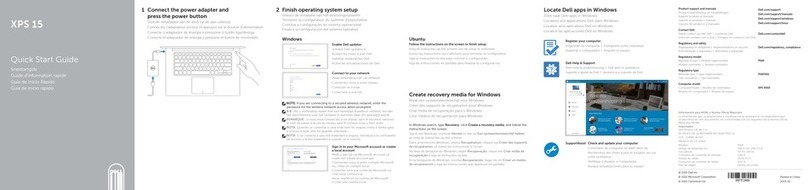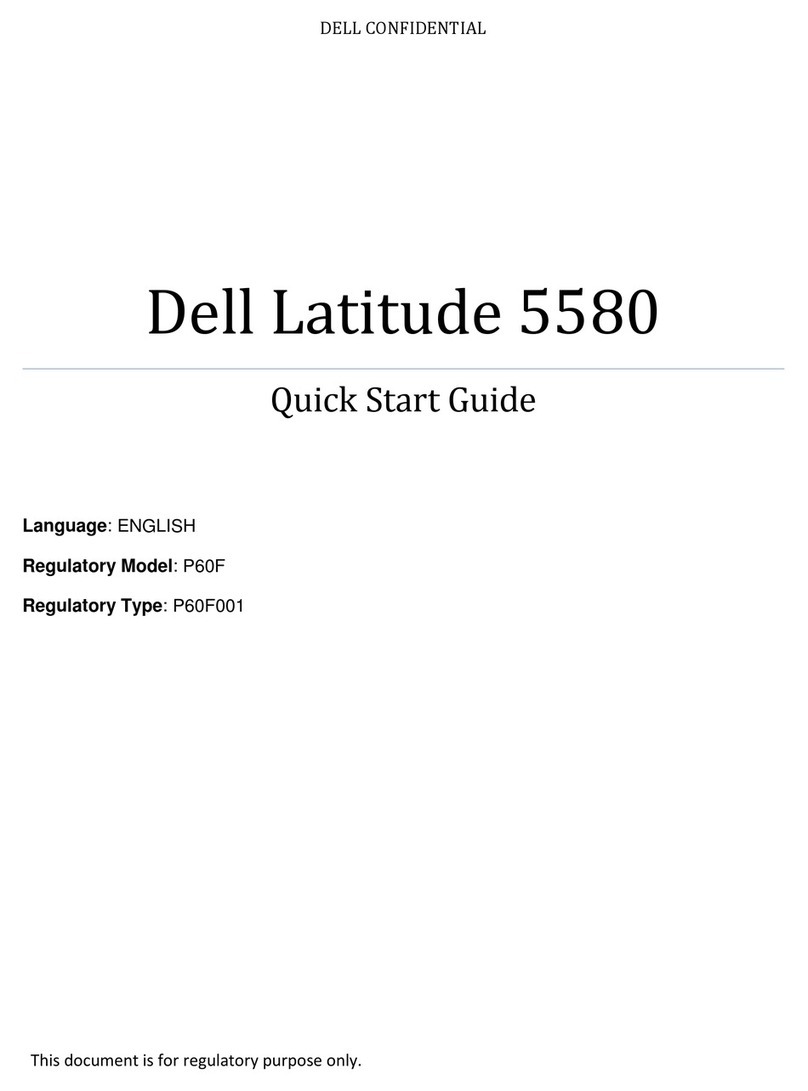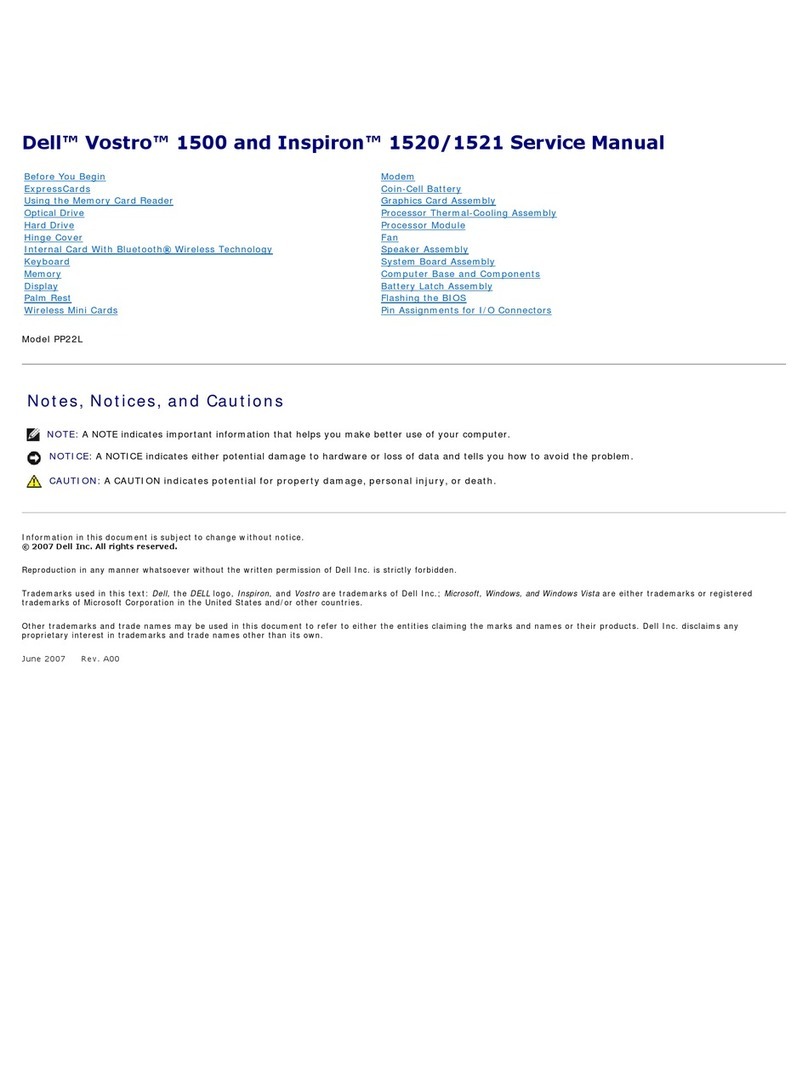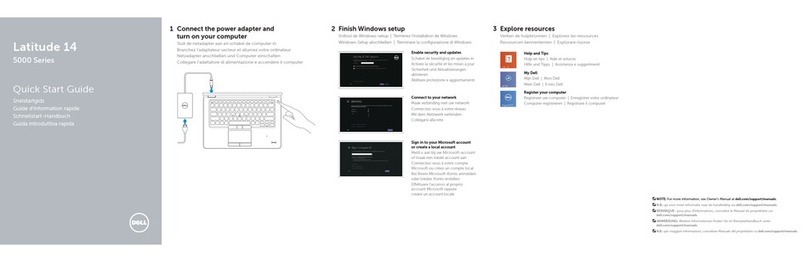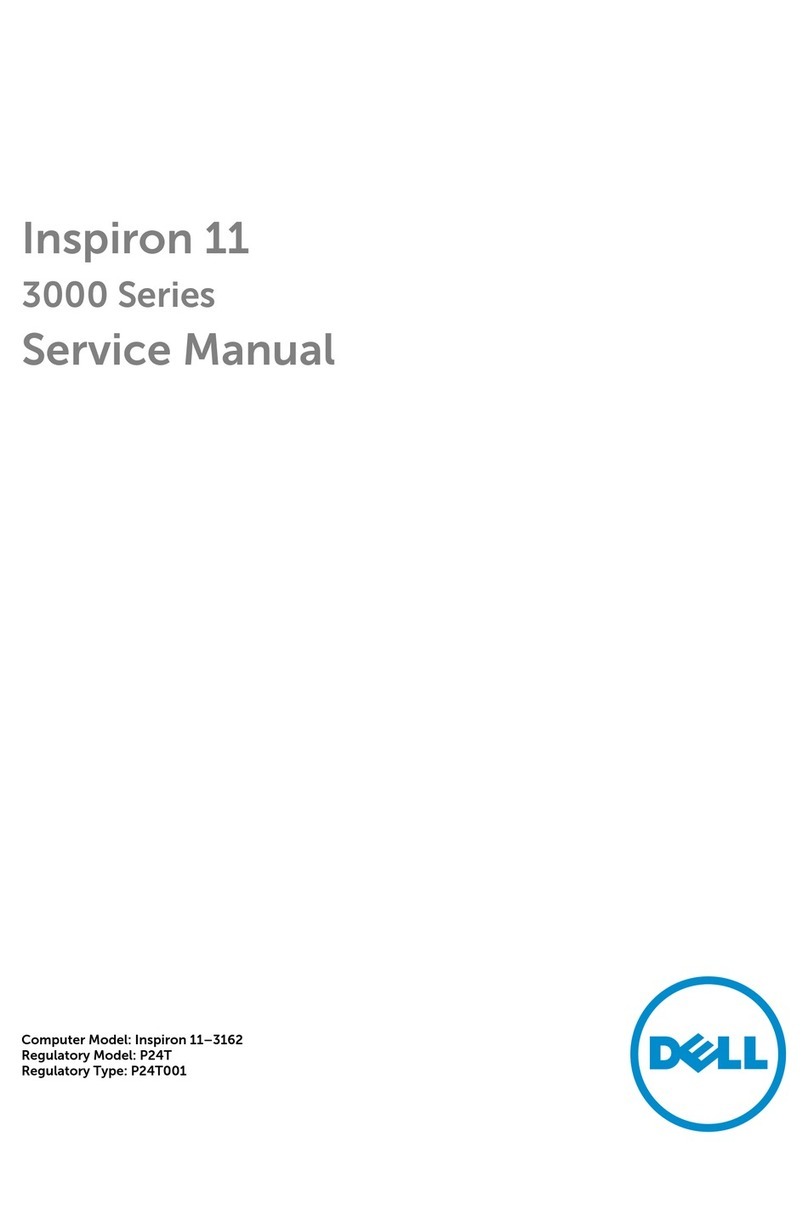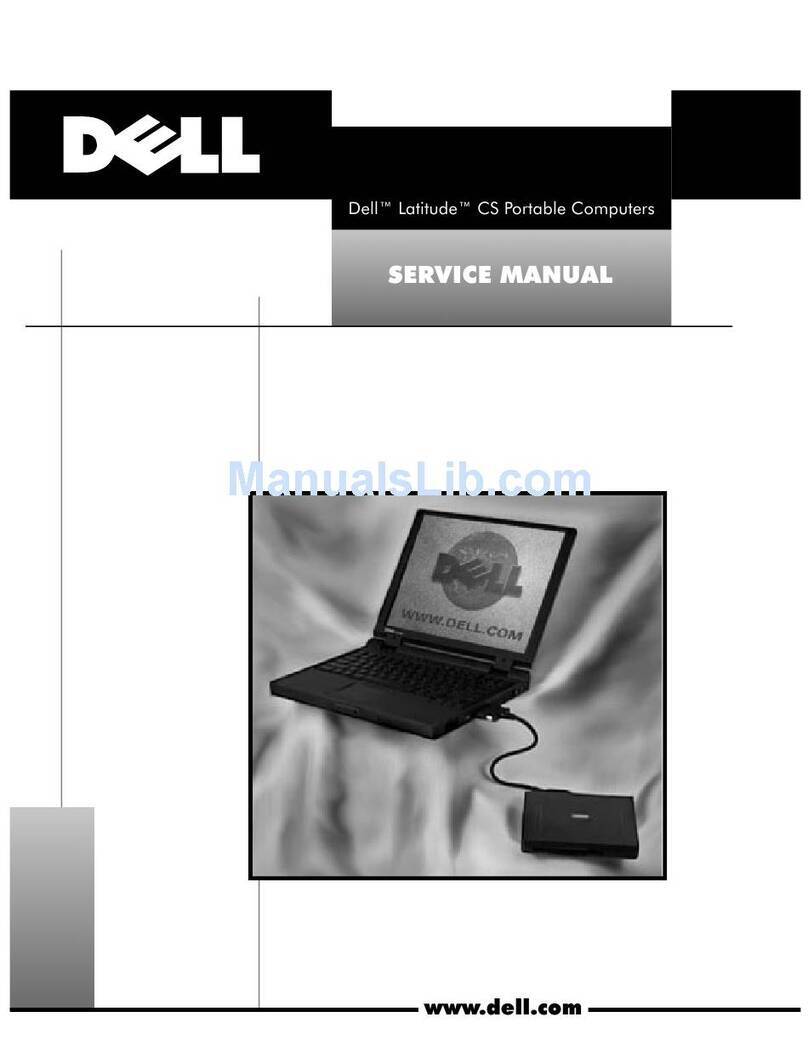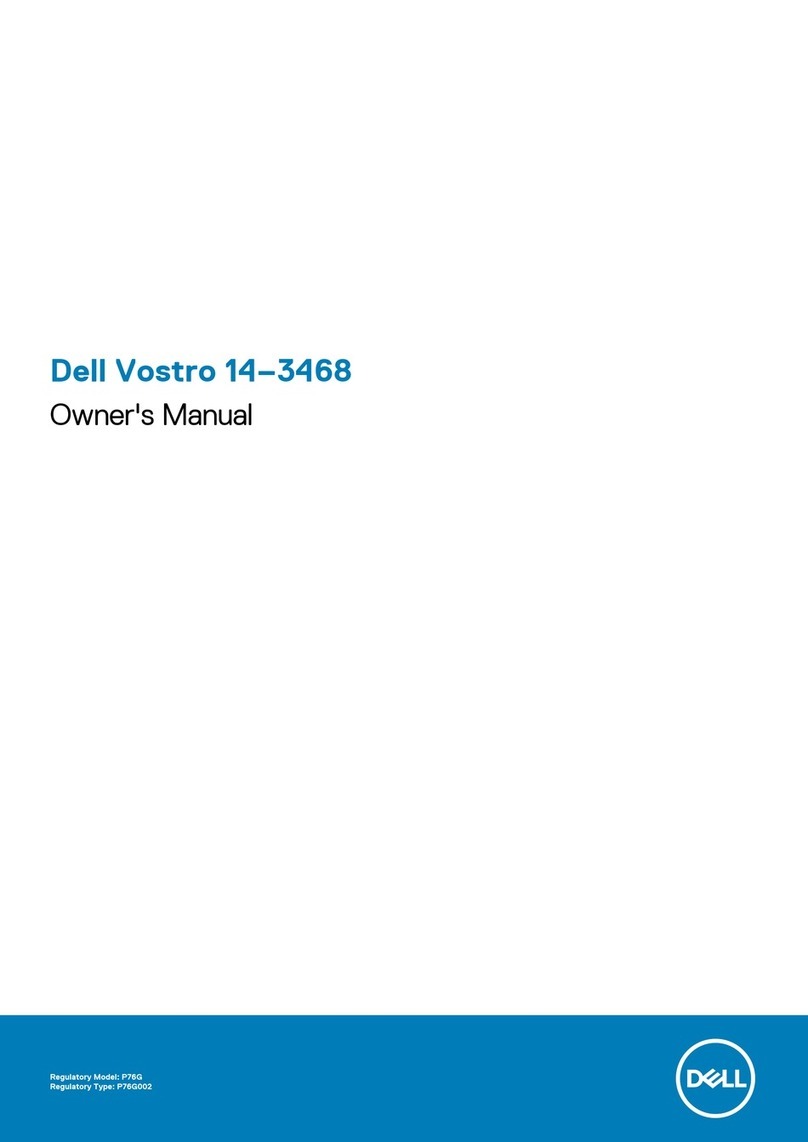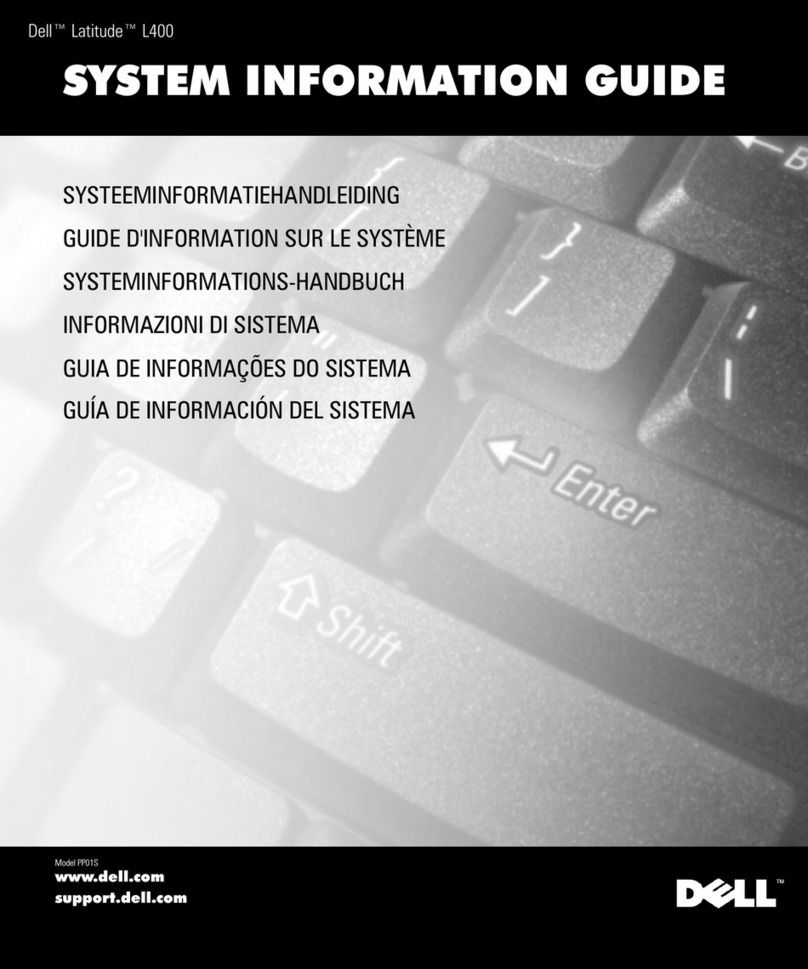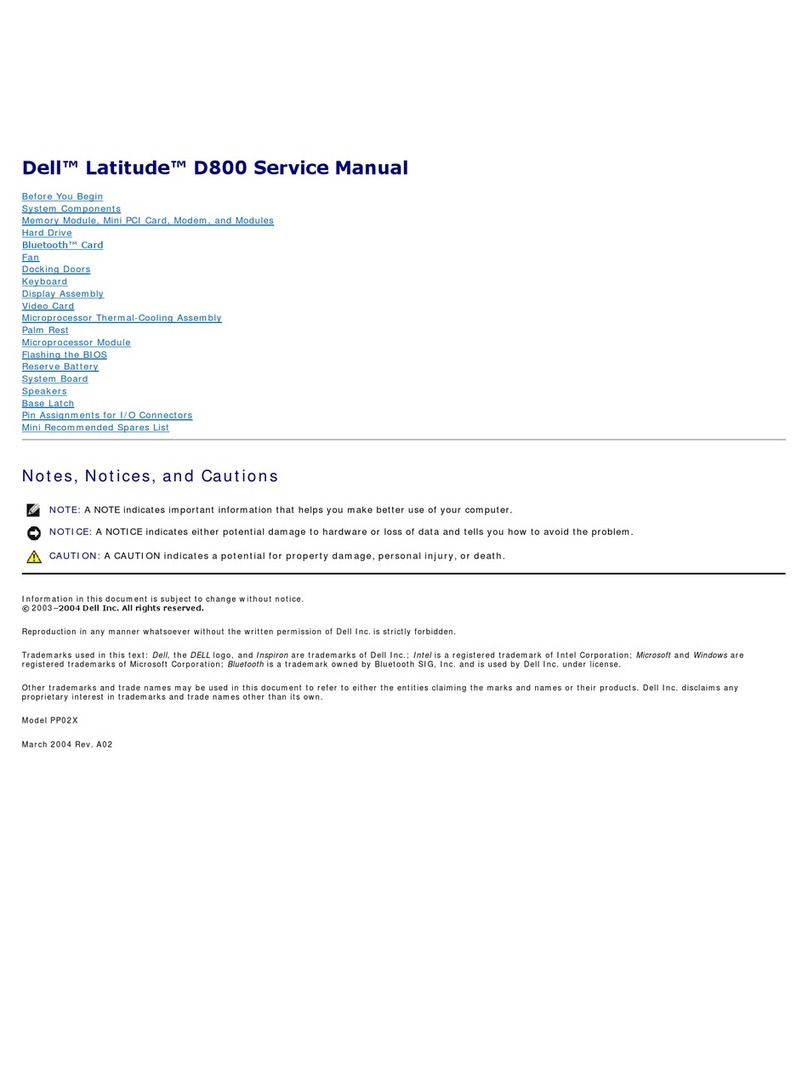Features
Funkce | Funktionen | Funkcje | Vlastnosti
1. Camera
2. Camera status light
3. Microphones
4. Power button
5. Security cable slot
6. Network port
7. USB 3.0 port with PowerShare
8. microSD port
9. USIM port
10. Headset port
11. Fingerprint reader (optional)
12. NFC sensor (optional)
13. Status light
14. Speakers
15. Touchpad
16. Smartcard reader (optional)
17. Pointstick (optional)
18. USB 3.0 ports
19. HDMI port
20. DisplayPort over USB Type-C
(optional Thunderbolt™ 3)
21. Power connector port
22. Service tag label
1. Kamera
2. Indikátor stavu kamery
3. Mikrofony
4. Vypínač
5. Slot bezpečnostního kabelu
6. Síťový port
7. Konektor USB 3.0 s technologií
PowerShare
8. Port microSD
9. Port USIM
10. Port pro náhlavní soupravu
11. Čtečka otisků prstů (volitelná)
12. Čidlo NFC (volitelné)
13. Indikátor stavu
14. Reproduktory
15. Dotyková podložka
16. Čtečka čipových karet (volitelná)
17. Polohovací kolík (volitelný)
18. Porty USB 3.0
19. Port HDMI
20. DisplayPort na USB typu C
(volitelný Thunderbolt™ 3)
21. Port konektoru napájení
22. Servisní štítek
1. Kamera
2. Lampka stanu kamery
3. Mikrofony
4. Przycisk zasilania
5. Gniazdo linki antykradzieżowej
6. Złącze sieciowe
7. Port USB 3.0 z funkcją PowerShare
8. Gniazdo karty microSD
9. Gniazdo karty USIM
10. Gniazdo zestawu słuchawkowego
11. Czytnik linii papilarnych (opcjonalny)
12. Czujnik NFC (opcjonalny)
13. Lampka stanu
14. Głośniki
15. Tabliczka dotykowa
16. Czytnik kart inteligentnych
(opcjonalny)
17. Wodzik (opcjonalny)
18. Porty USB 3.0
19. Złącze HDMI
20. Złącze DisplayPort przez USB
Type-C (opcjonalnie
Thunderbolt™ 3)
21. Złącze zasilania
22. Etykieta ze znacznikiem
serwisowym
1. Kamera
2. Kamera-Statusanzeige
3. Mikrofone
4. Betriebsschalter
5. Sicherheitskabeleinschub
6. Netzwerkanschluss
7. USB 3.0-Anschluss mit PowerShare
8. microSD-Anschluss
9. USIM-Anschluss
10. Kopfhöreranschluss
11. Fingerabdruckleser (optional)
12. NFC-Sensor (optional)
13. Statusanzeige
14. Lautsprecher
15. Touchpad
16. Smartcard-Leser (optional)
17. Pointstick (optional)
18. USB 3.0-Anschlüsse
19. HDMI-Anschluss
20. DisplayPort über USB Type-C
(optional Thunderbolt™ 3)
21. Netzanschluss-Port
22. S ervice-Ta g-Eti ket t
1. Kamera
2. Stavová kontrolka kamery
3. Mikrofóny
4. Tlačidlo napájania
5. Otvor pre bezpečnostný kábel
6. Sieťový port
7. Port USB 3.0 s podporou
PowerShare
8. Port microSD
9. Port USIM
10. Port náhlavnej súpravy
11. Čítačka odtlačkov prstov (voliteľná)
12. Snímač NFC (voliteľná)
13. Kontrolka stavu
14. Reproduktory
15. Dotyková plocha
16. Čítačka kariet Smartcard (voliteľná)
17. Pointstick (voliteľná)
18. Porty USB 3.0
19. Port HDMI
20. DisplayPort cez USB typu C
(voliteľne Thunderbolt™ 3)
21. Port napájacieho konektora
22. Etiketa servisného štítka
Product support and manuals
Podpora a příručky k produktům
Produktsupport und Handbücher
Pomoc techniczna i podręczniki
Podpora a príručky produktu
Dell.com/support
Dell.com/support/manuals
Dell.com/support/windows
Contact Dell
Kontaktujte společnost Dell | Kontaktaufnahme mit Dell
Kontakt z firmą Dell | Kontaktujte Dell
Dell.com/contactdell
Regulatory and safety
Regulace a bezpečnost
Sicherheitshinweise und Zulassungsinformationen
Przepisy i bezpieczeństwo
Zákonom vyžadované a bezpečnostné informácie
Dell.com/regulatory_compliance
Regulatory model
Směrnicový model | Muster-Modellnummer
Model | Regulačný model
P73G
Regulatory type
Regulační typ | Muster-Typnummer
Typ | Regulačný typ
P73G001
Computer model
Model počítače | Computermodell
Model komputera | Model počítača
Latitude 7480
© 2016 Dell Inc.
© 2016 Microsoft Corporation.
© 2016 Canonical Ltd.
Printed in China.
201 6-10