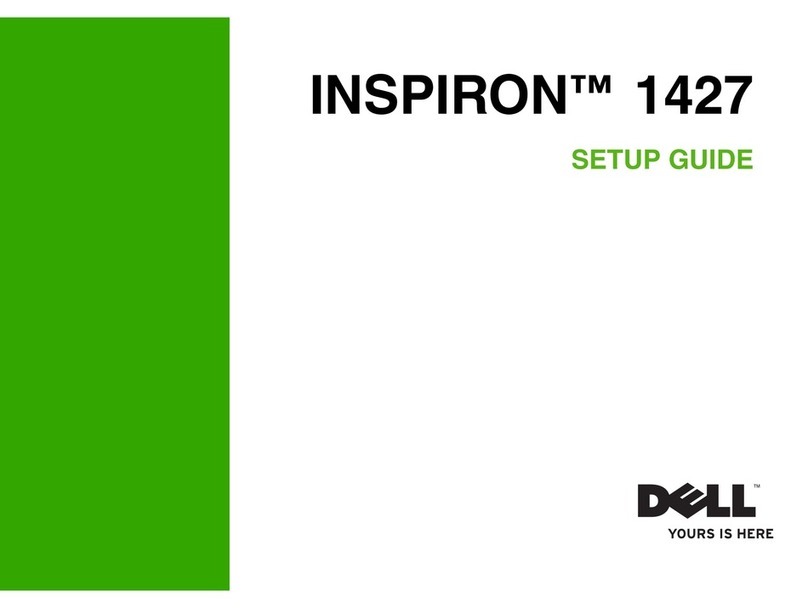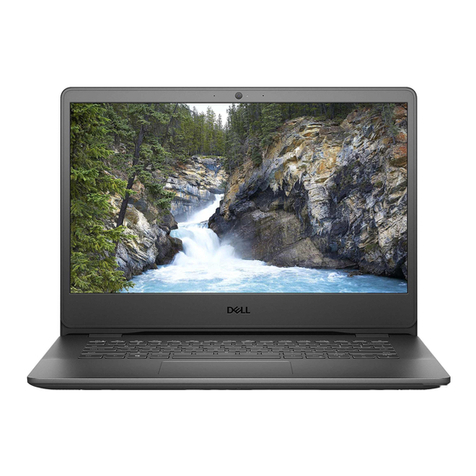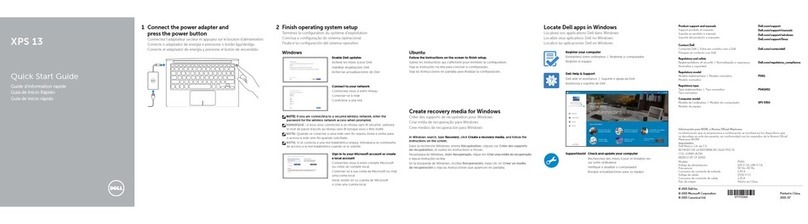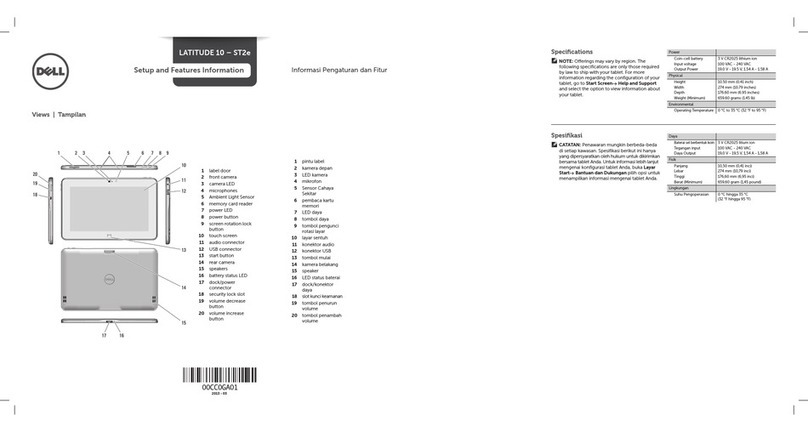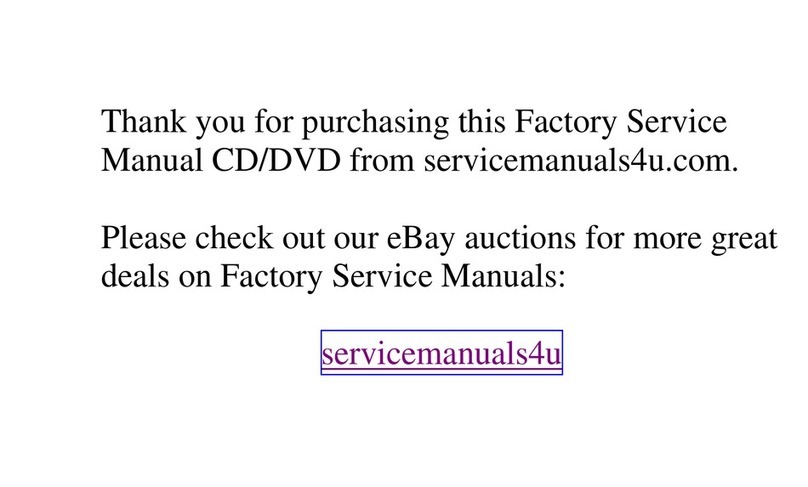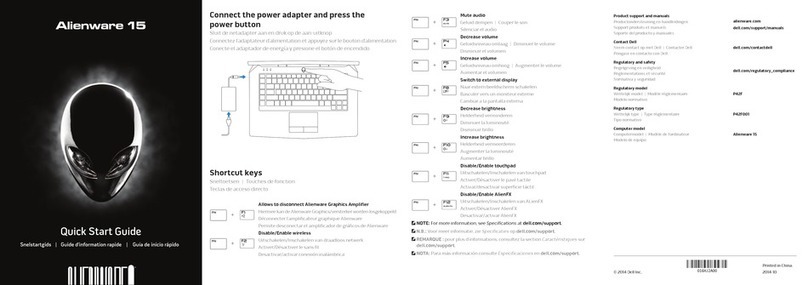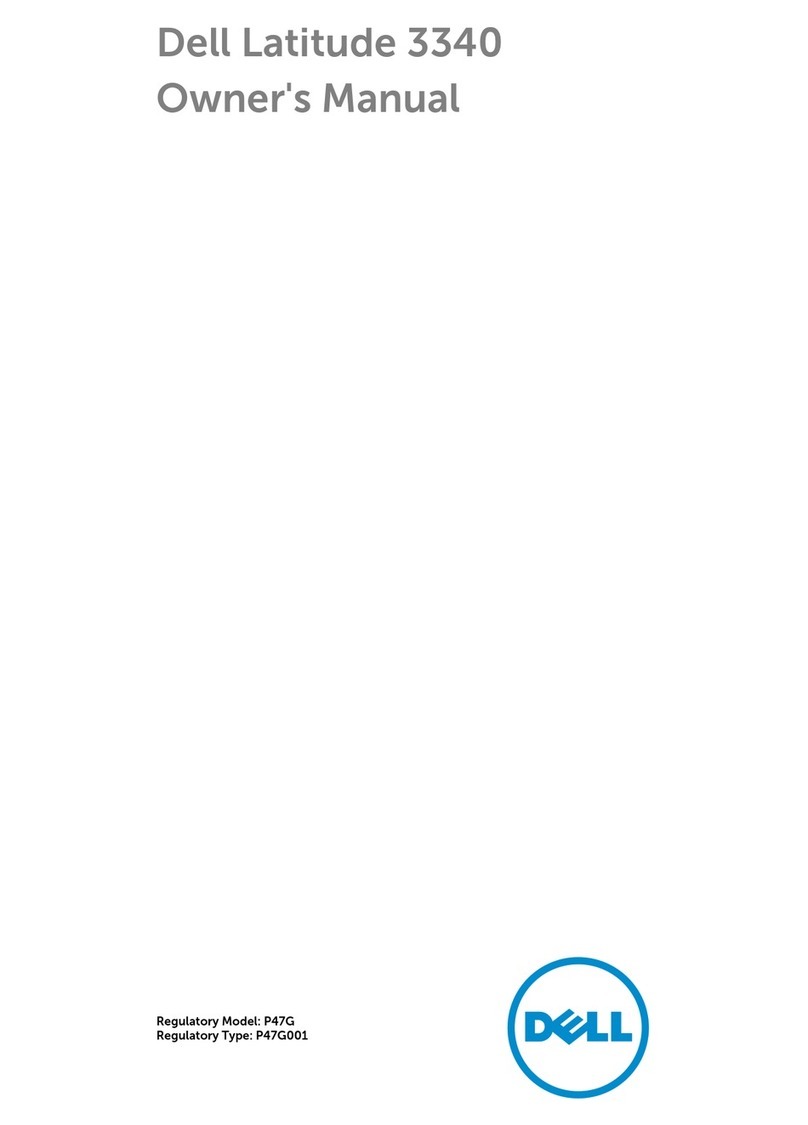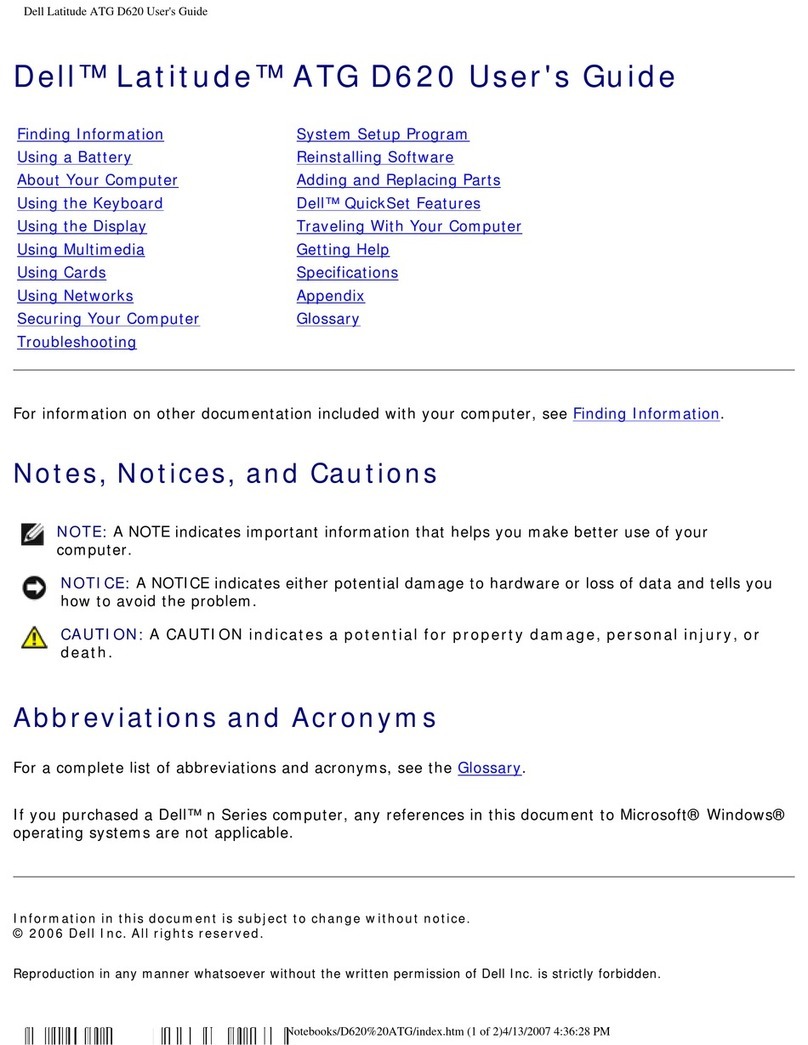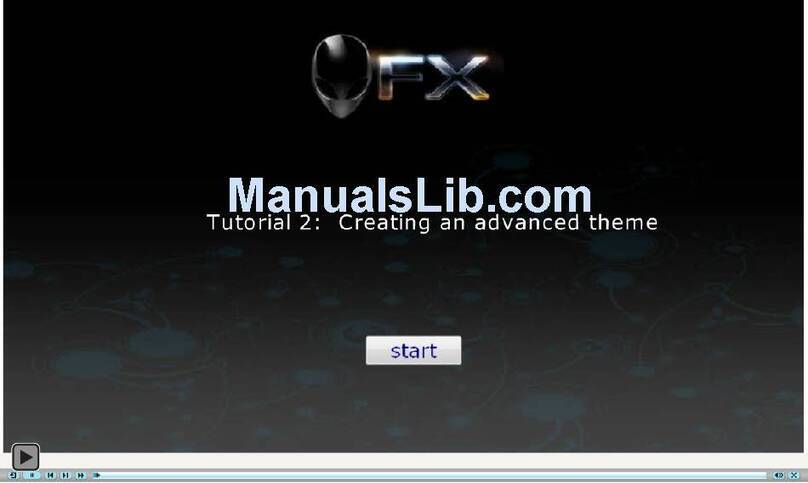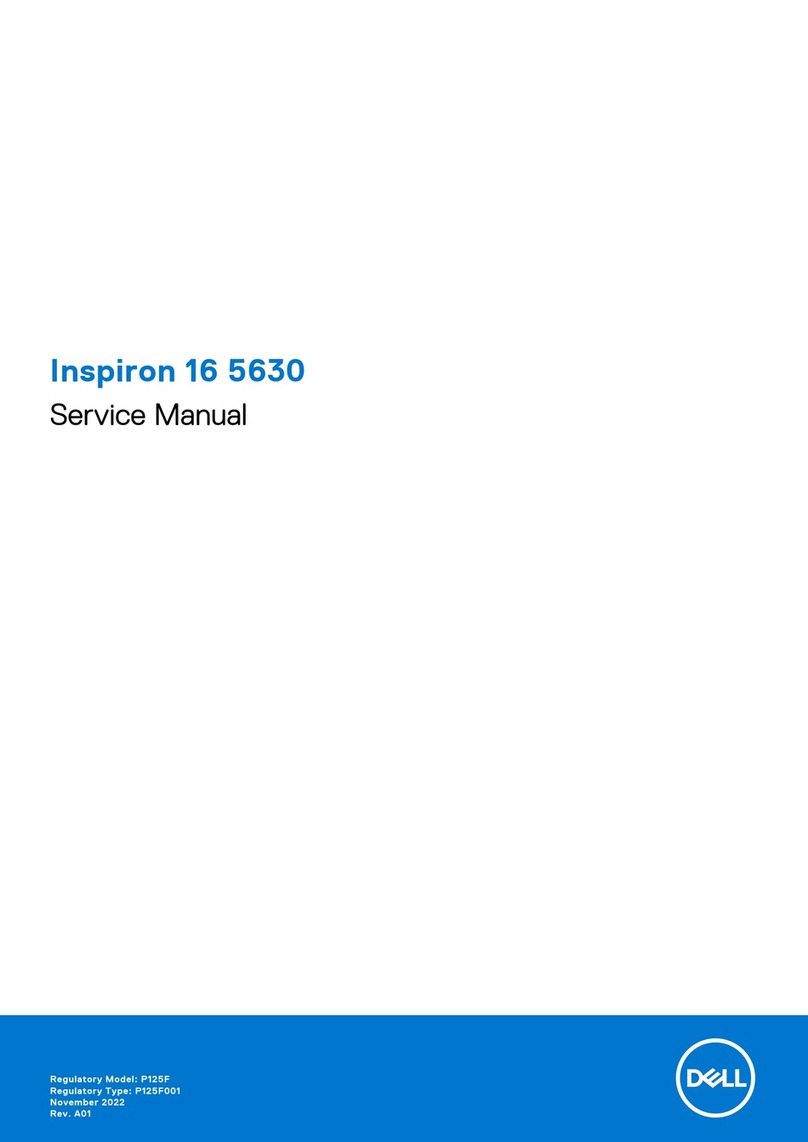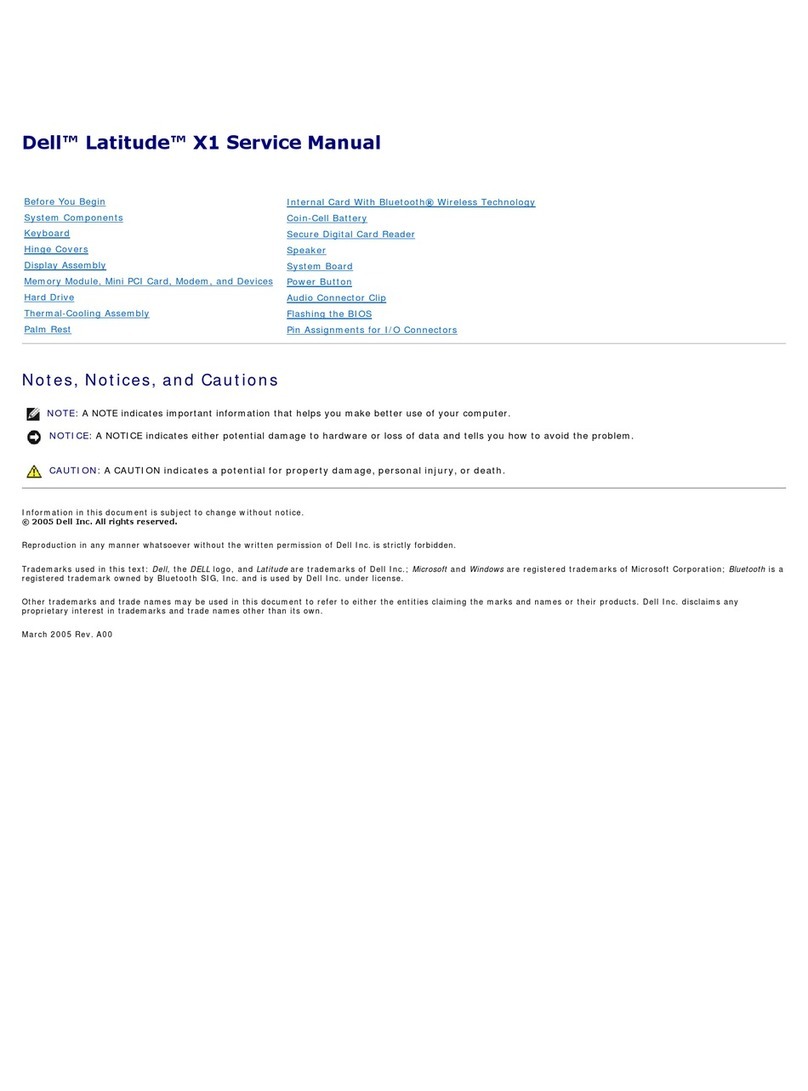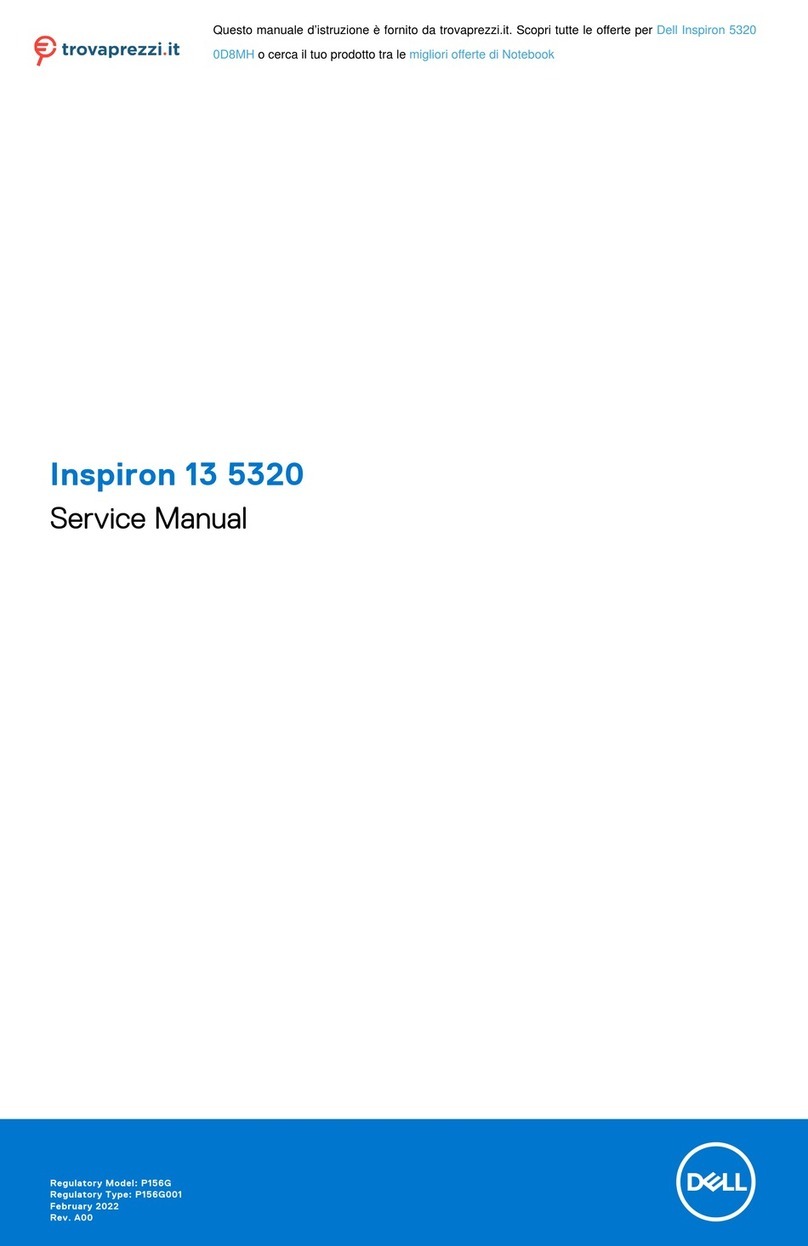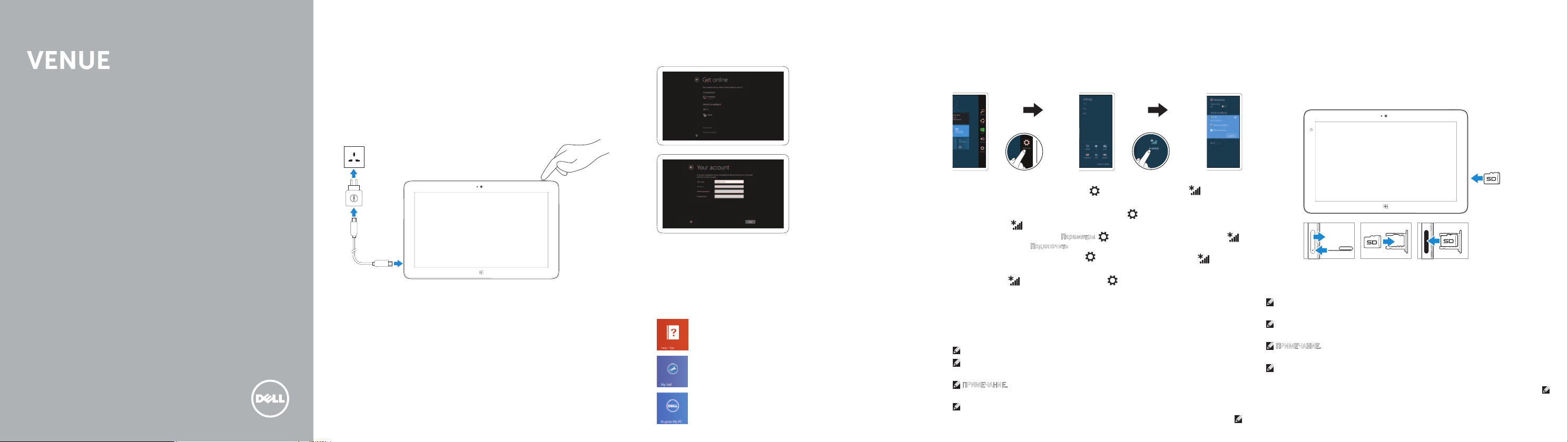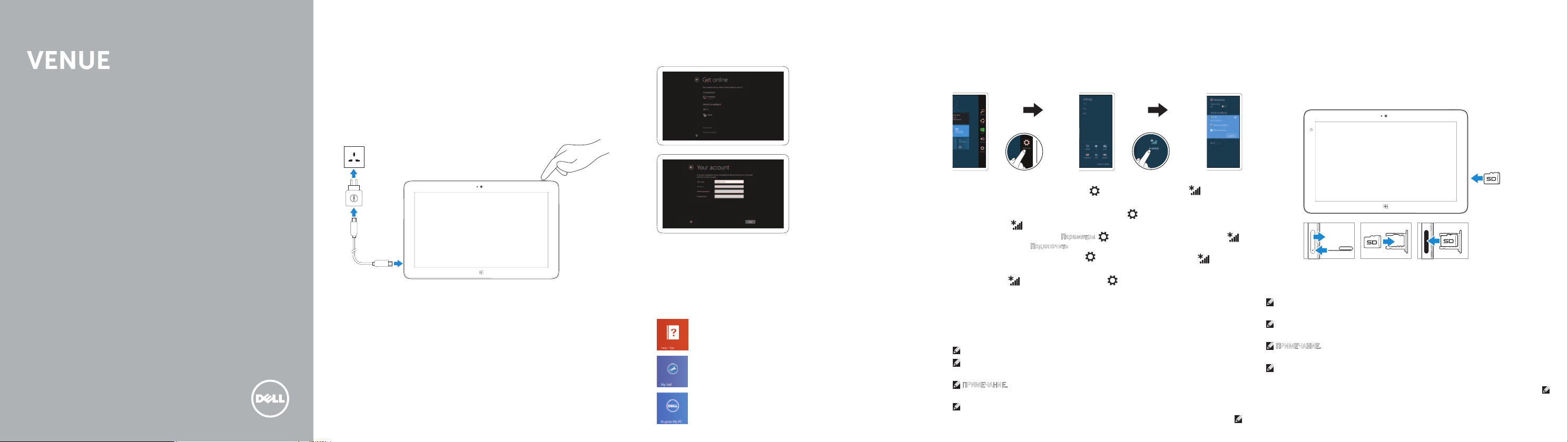
2 Finish Windows setup
|
Çавершите установку Windows
|
Connect to your network
Подключитесь к сети
Connect the power adapter and turn on
your tablet
Подключите адаптер питания и включите планшет
1
Quick Start Guide
Êраткое руководство по началу работы
Connect to a network — optional
Подключитесь к сети — необязательно
In the charms sidebar, tap Settings , tap the Wireless icon ,
select your network, and tap Connect.
Ustawienia
Połącz.
 боковой панели Charms, нажмите Параметры , нажмите значок беспроводной связи ,
выберите сеть и нажмите Подключить.
Charms kenar çubuğu, sırasıyla Ayarlar öğesine, Kablosuz simgesine dokunun
ve ağınızı seçin ve ardından Bağlan öğesine dokunun.
ﺕﺍﺩﺍﺪﻋﺇ
.ﻝﺎﺼﺗﺍ
NOTE: You may need to activate your network service before connecting.
UWAGA:
ПÐÈМÅ×ÀНÈÅ. Перед тем, как подключиться, может потребоваться активировать
сетевую службу.
NOT:
:ﺔﻈﺣﻼﻣ
11 Pro
3 Explore resources
|
Èзучите ресурсы
|
Help and Tips
|
Помощь и советы
|
My Dell
|
Мой Dell
|
Register your tablet
|
Çарегистрируйте планшет
|
Insert microSD card — optional
Âставьте карту microSD — необязательно
NOTE: For instructions to install a micro-SIM card, refer to the Owner’s Manual
on www.dell.com/support/manuals.
UWAGA:
Podręcznik użytkownika
ПÐÈМÅ×ÀНÈÅ. Èнструкцию по установке карты micro-SIM можно найти в Ðóêîâîäñòâå
ïî ýêñïëóàòàöèè на странице www.dell.com/support/manuals.
NOT:
Kullanıcı El Kitabı
:ﺔﻈﺣﻼﻣ
.
Sign in to your account or create
a new account
Âойдите в существующую или
создайте новую учетную запись