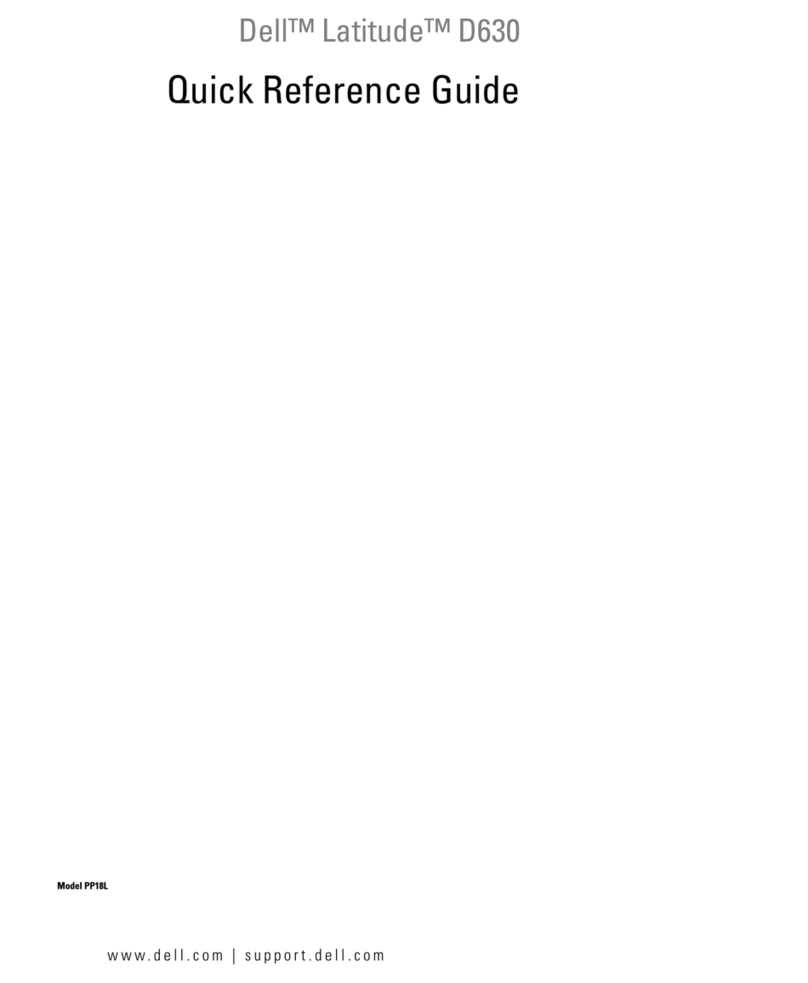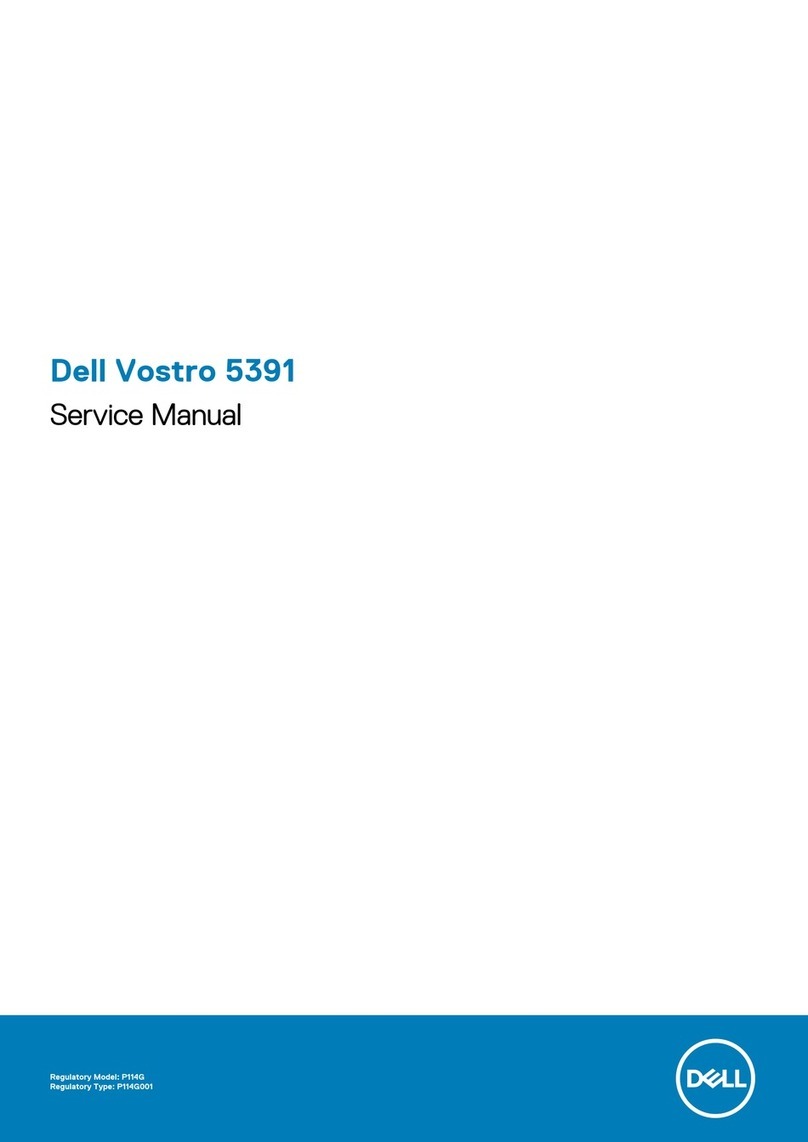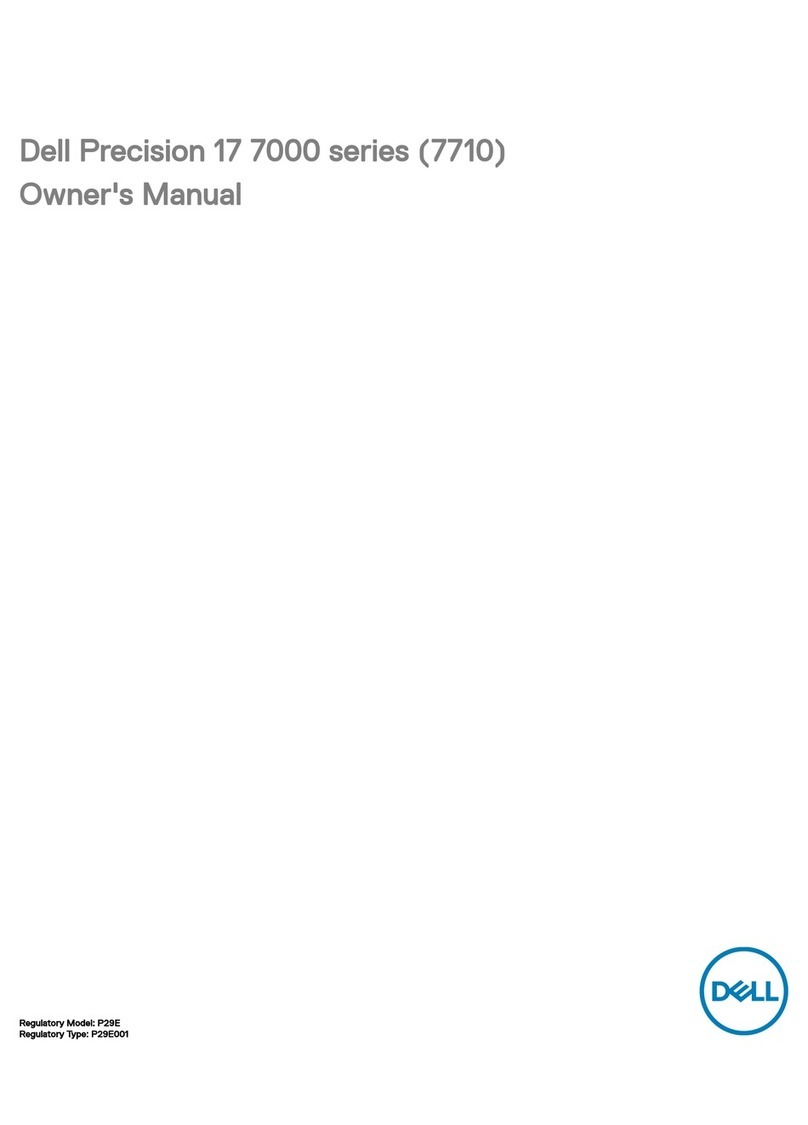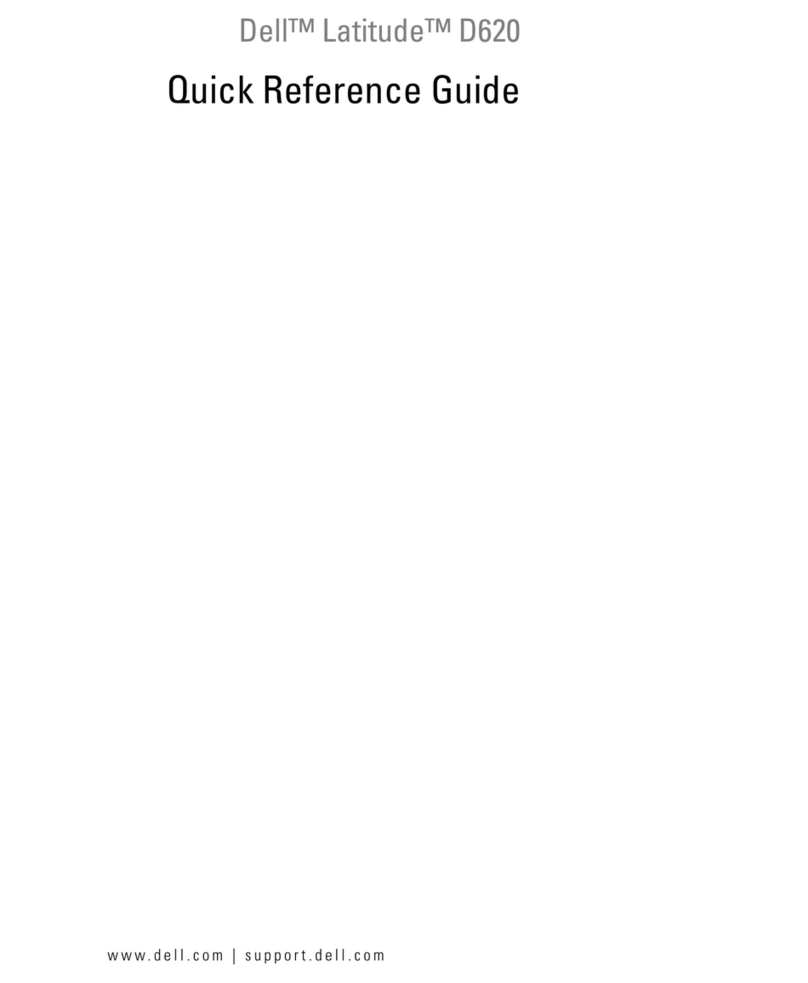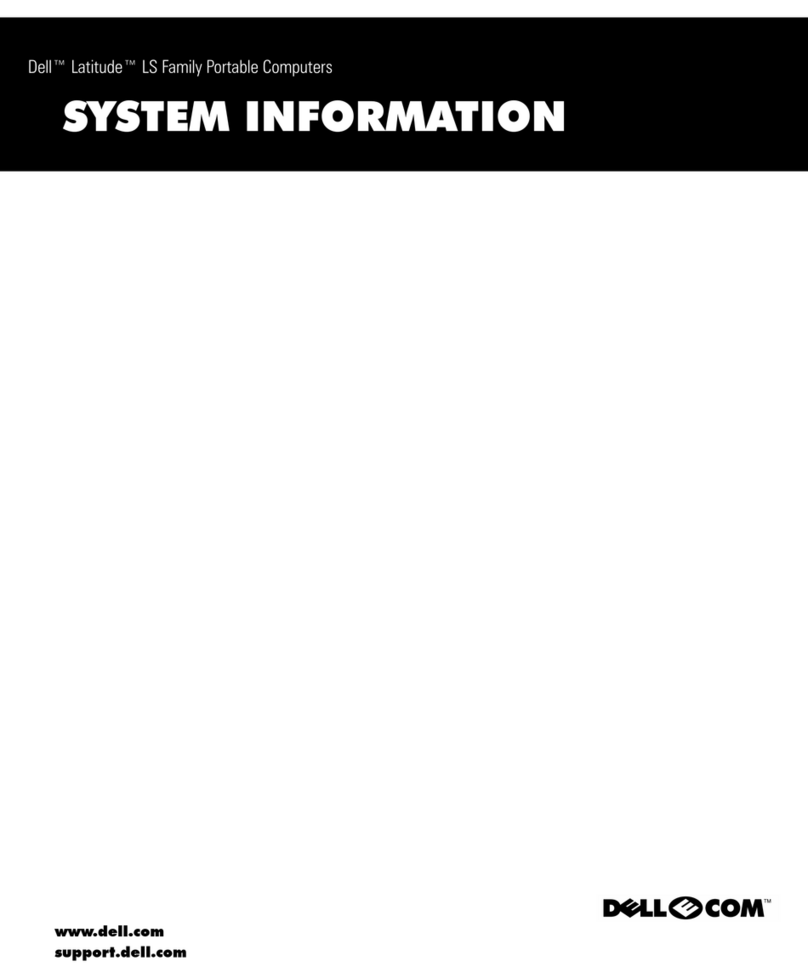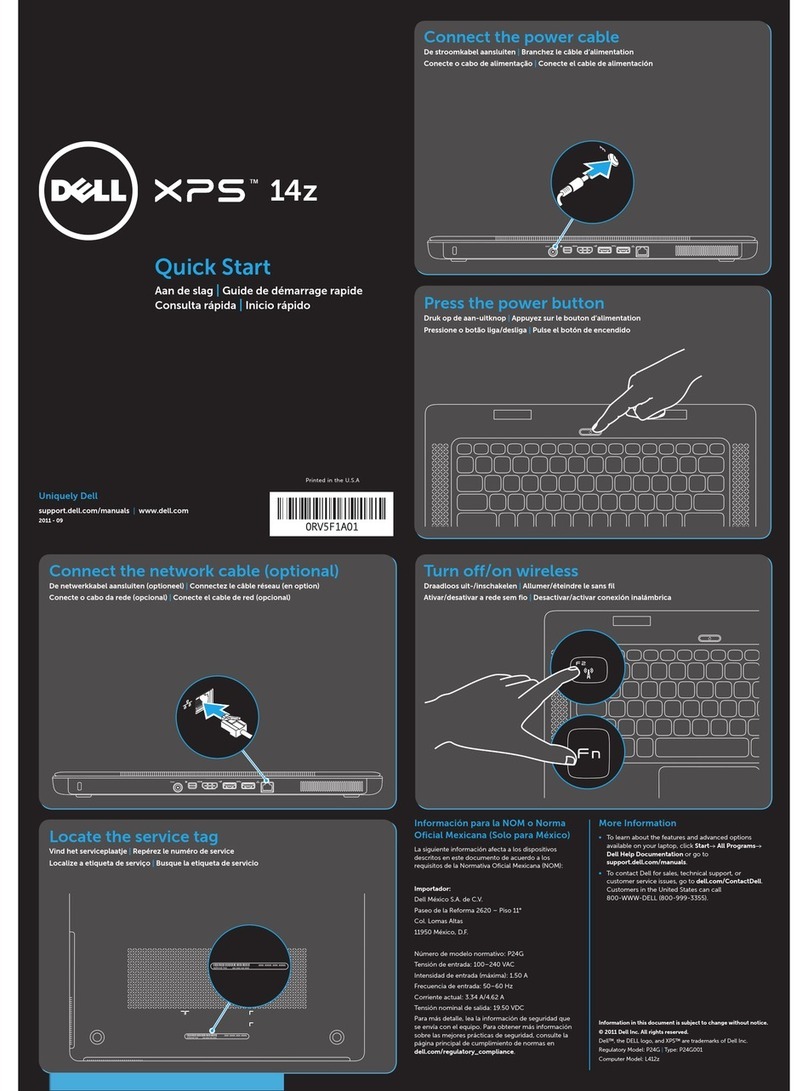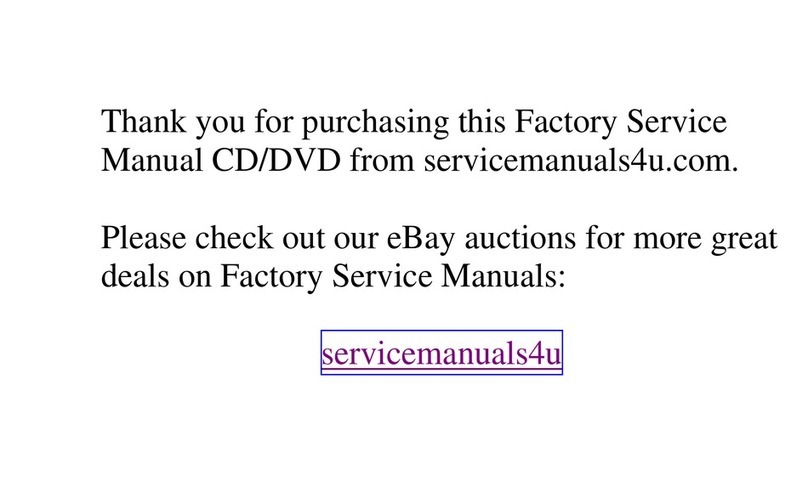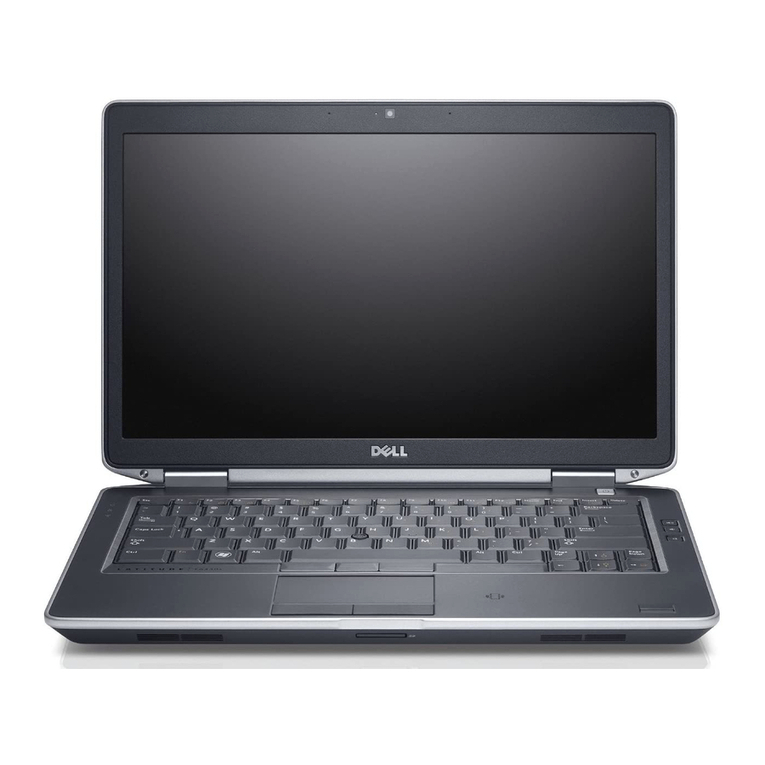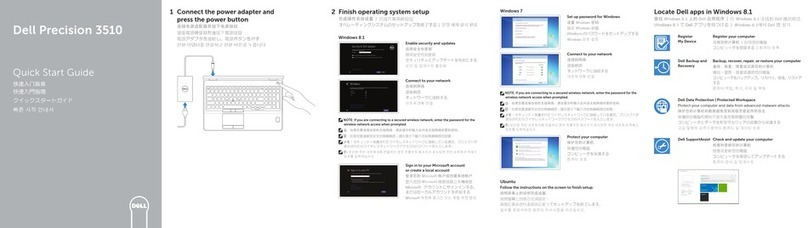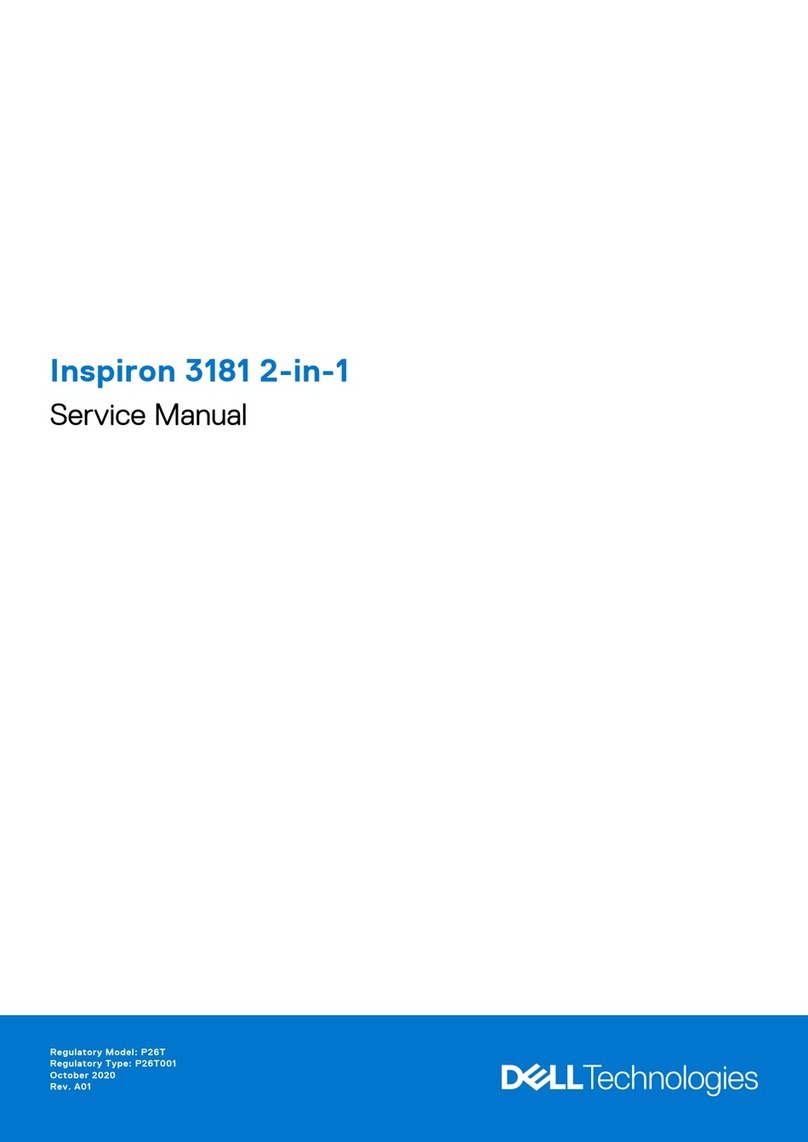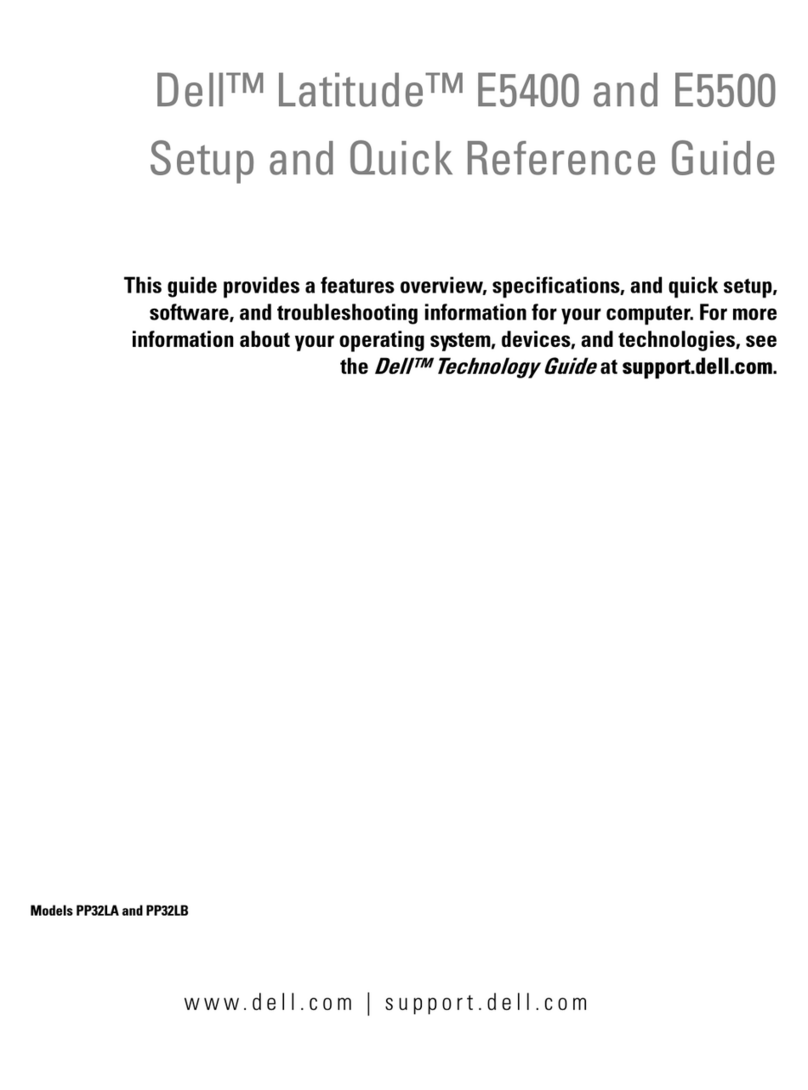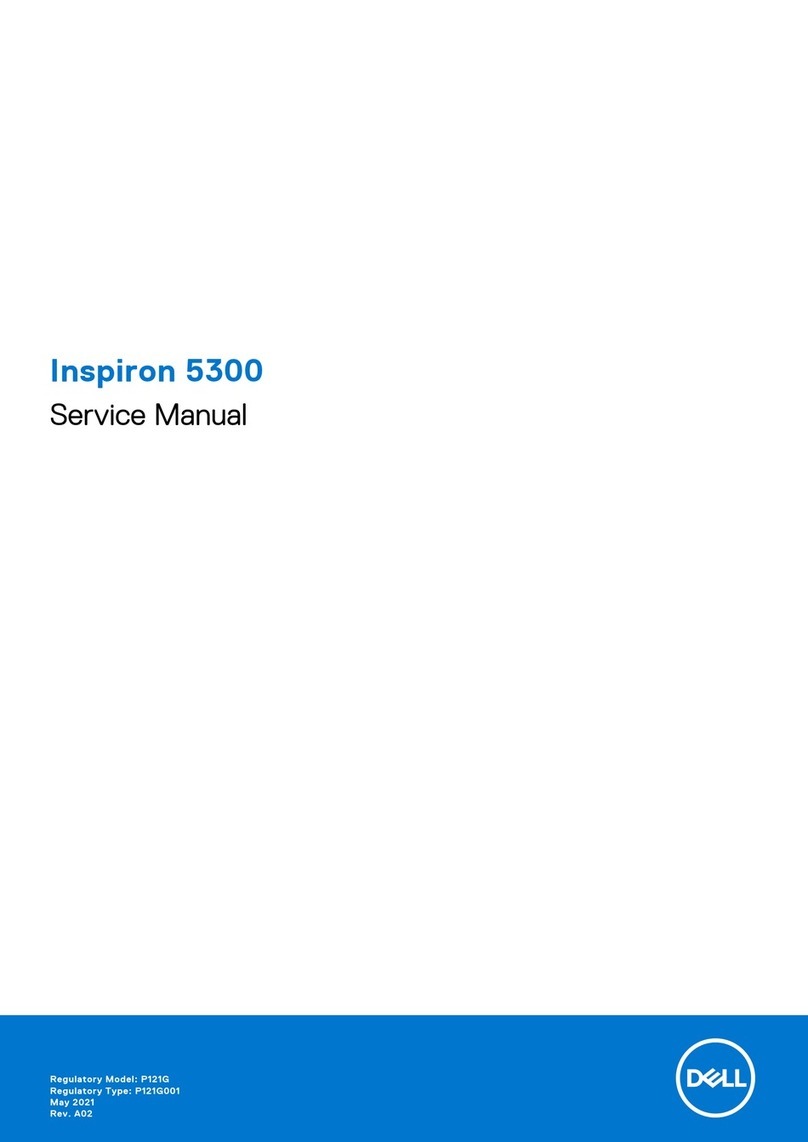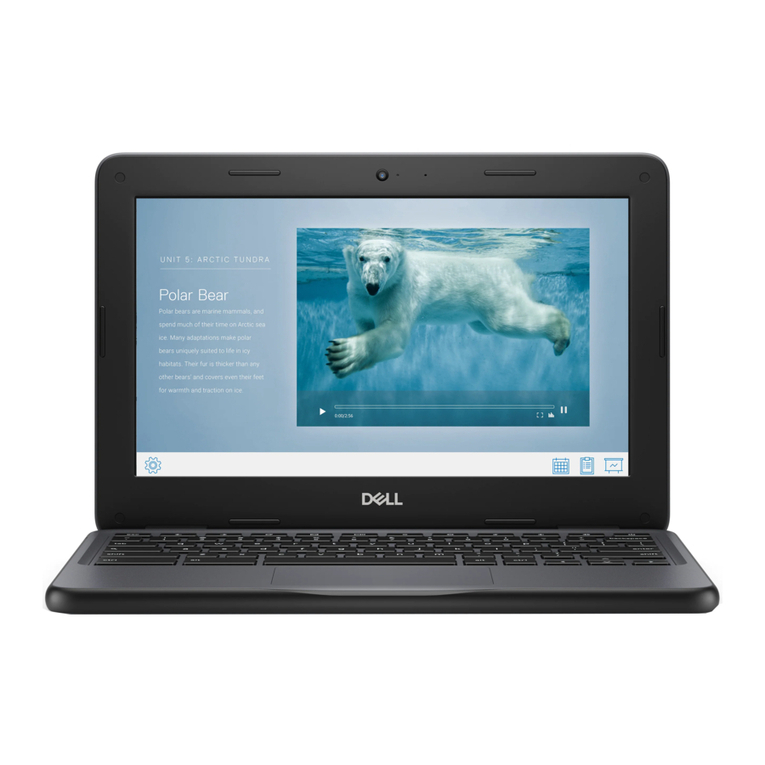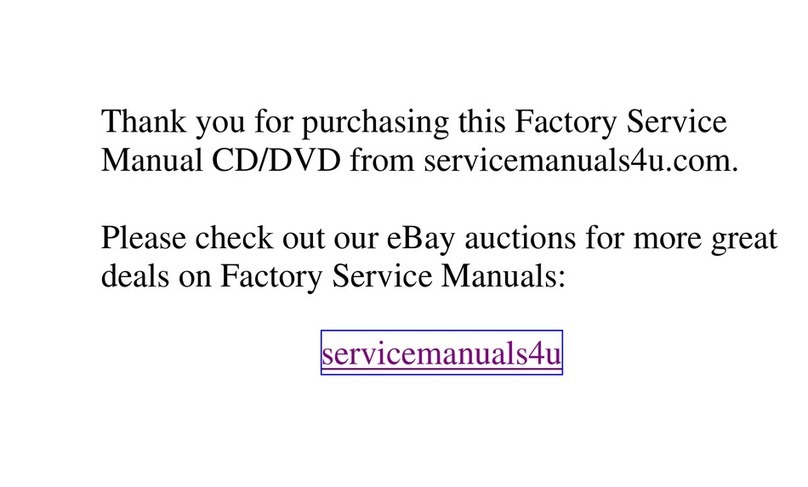Features
Caractéristiques | Recursos | Funciones
1. Cámara
2. Indicador luminoso de estado
de la cámara
3. Puerto de adaptador de alimentación
4. Puerto Thunderbolt 3
5. Puerto USB 3.0
6. Puerto de audífonos
7. Botón de estado de carga
de la batería
8. Indicadores luminosos de estado
de carga de la batería (5)
9. Área de clic izquierdo
10. Indicador luminoso del estado
de la batería
11. Área de clic derecho
12. Lector de tarjetas multimedia
13. Puerto USB 3.0 con PowerShare
14. Ranura del cable de seguridad
15. Botón de encendido
16. Etiqueta de servicio/Etiqueta
de regulación
1. Camera
2. Camera-status light
3. Power-adapter port
4. Thunderbolt 3 port
5. USB 3.0 port
6. Headset port
7. Battery-charge status button
8. Battery-charge status lights (5)
9. Left-click area
10. Battery-status light
11. Right-click area
12. Media-card reader
13. USB 3.0 port with PowerShare
14. Security-cable slot
15. Power button
16. Regulatory and Service Tag labels
1. Caméra
2. Voyant d’état de la caméra
3. Port de l’adaptateur d’alimentation
4. Port Thunderbolt 3
5. Port USB 3.0
6. Port pour casque
7. Bouton d’état de charge de la batterie
8. Voyants d’état de charge de la
batterie (5)
9. Zone de clic gauche
10. Voyant d’état de la batterie
11. Zone de clic droit
12. Lecteur de carte mémoire
13. Port USB 3.0 avec PowerShare
14. Emplacement pour câble de sécurité
15. Bouton d’alimentation
16. Étiquettes de conformité aux
normes et de numéro de série
1. Câmera
2. Luz de status da câmera
3. Porta do adaptador de energia
4. Porta Thunderbolt 3
5. Porta USB 3.0
6. Porta para fone de ouvido
7. Botão de status de carregamento
de bateria
8. Luz de status de carregamento
de bateria (5)
9. Área de clique esquerdo
10. Luz de status da bateria
11. Área de clique direito
12. Leitor de cartão de mídia
13. Porta USB 3.0 com PowerShare
14. Slot do cabo de segurança
15. Botão liga/desliga
16. Etiquetas de normalização e serviço
Shortcut keys
Touches de fonction | Teclas de atalho
Teclas de acceso directo
Mute audio
Couper le son | Sem áudio
Silenciar el audio
Decrease volume
Diminuer le volume | Diminuir o volume
Bajar el volumen
Increase volume
Augmenter le volume | Aumentar o volume
Subir el volumen
Play previous track/chapter
Lire le morceau ou le chapitre précédent
Tocar a faixa/capítulo anterior
Reproducir pista o capítulo anterior
Play/Pause
Lire/Pause | Tocar/pausar
Reproducir/Pausar
Play next track/chapter
Lire le morceau ou le chapitre suivant | Tocar a próxima faixa/capítulo
Reproducir pista o capítulo siguiente
Switch to external display
Basculer vers un moniteur externe | Alternar para monitor externo
Cambiar a la pantalla externa
Search
Rechercher | Pesquisar
Buscar
Toggle keyboard backlight states
Basculer entre les modes de rétroéclairage du clavier
Alternar a luz de fundo do teclado
Alternar estados de retroiluminación del teclado
Decrease brightness
Diminuer la luminosité | Reduzir o brilho
Disminuir brillo
Increase brightness
Augmenter la luminosité | Aumentar o brilho
Aumentar brillo
Toggle Fn-key lock
Verrouiller/Déverrouiller la touche Fn
Alternar o bloqueio da tecla Fn
Alternar bloqueo de la tecla Fn
Turn off/on wireless
Activer/Désactiver le sans fil | Ligar/desligar a rede sem fio
Activar/desactivar la función inalámbrica
NOTE: For more information, see Specifications at Dell.com/support.
REMARQUE : pour plus d’informations, consultez la section Caractéristiques
à l’adresse Dell.com/support.
NOTA: Para obter mais informações, consulte Especificações no site
Dell.com/support.
NOTA: Para más información, consulte Especificaciones en Dell.com/support.
1
2
14
13
15
7
6
5
4
3
8
12
109 11
16