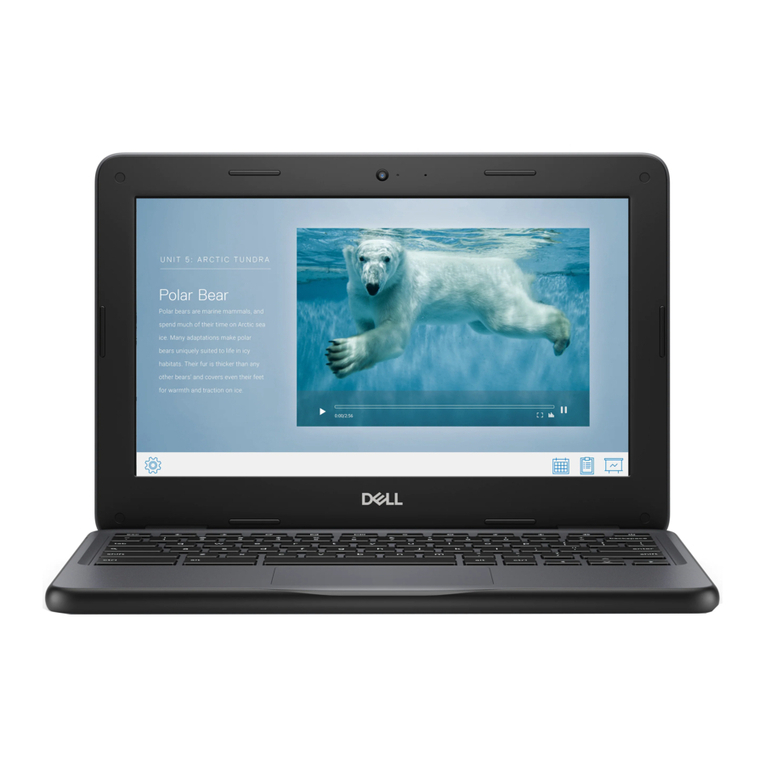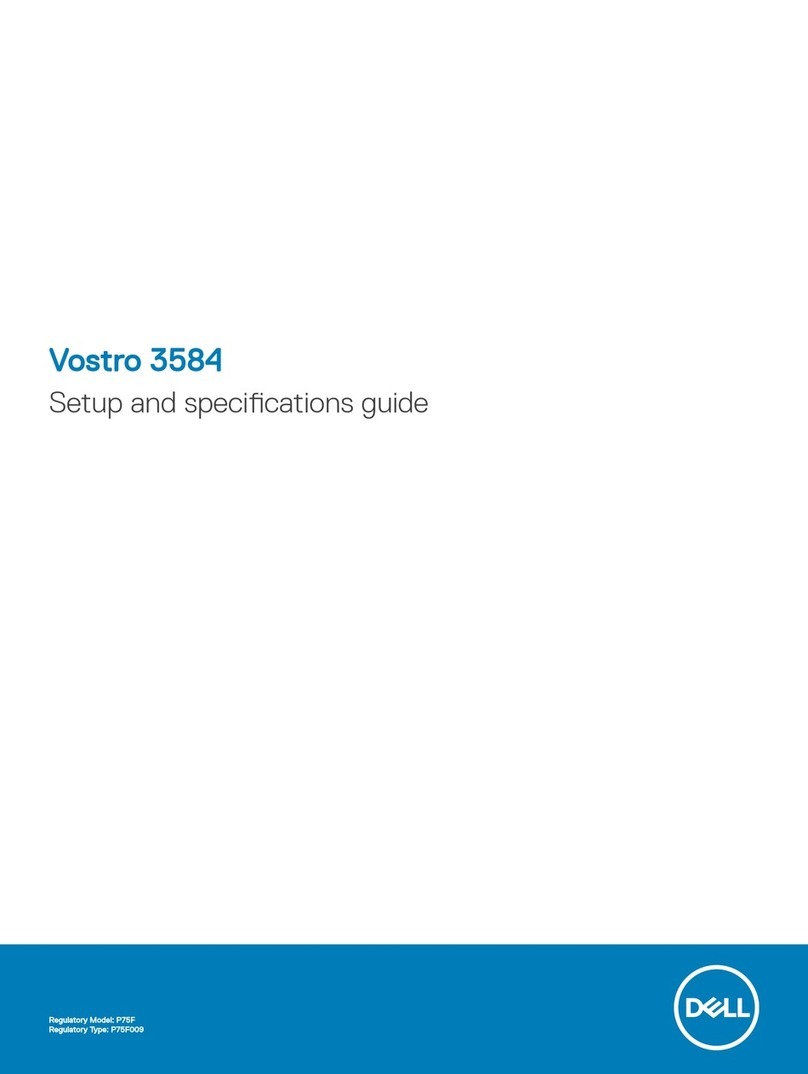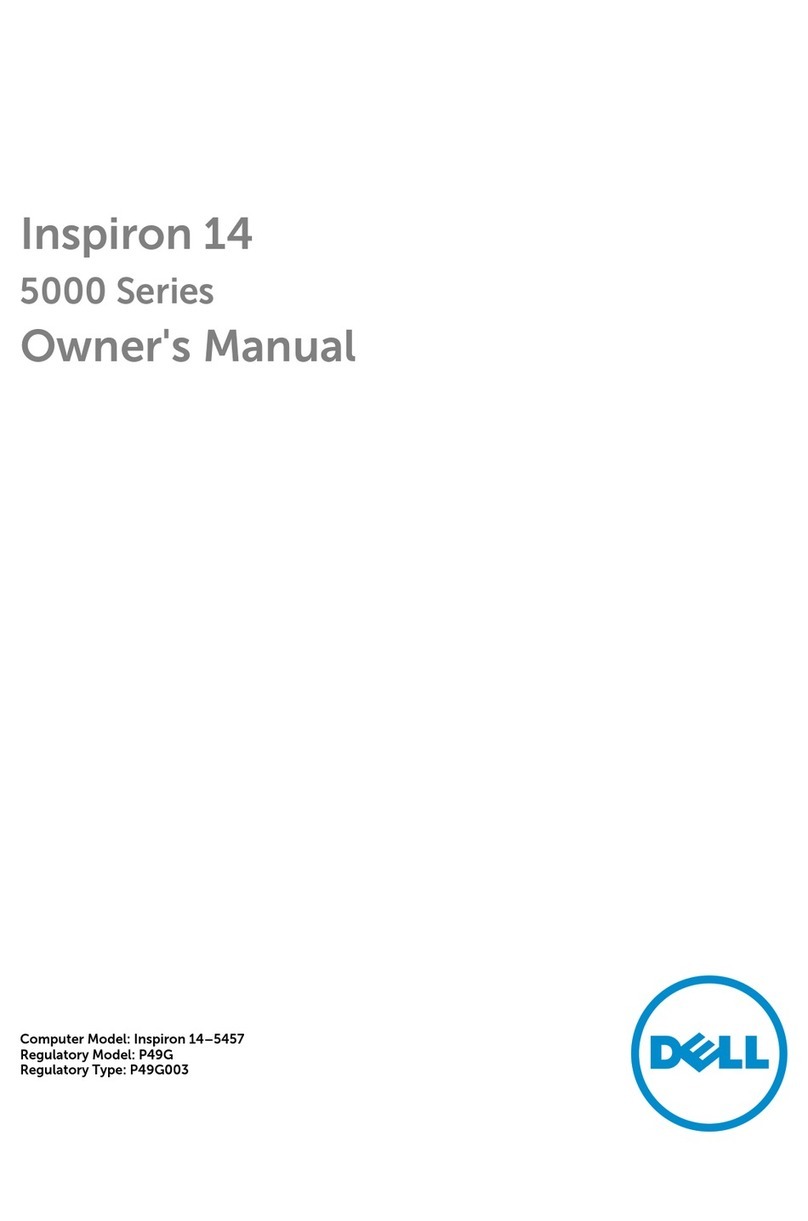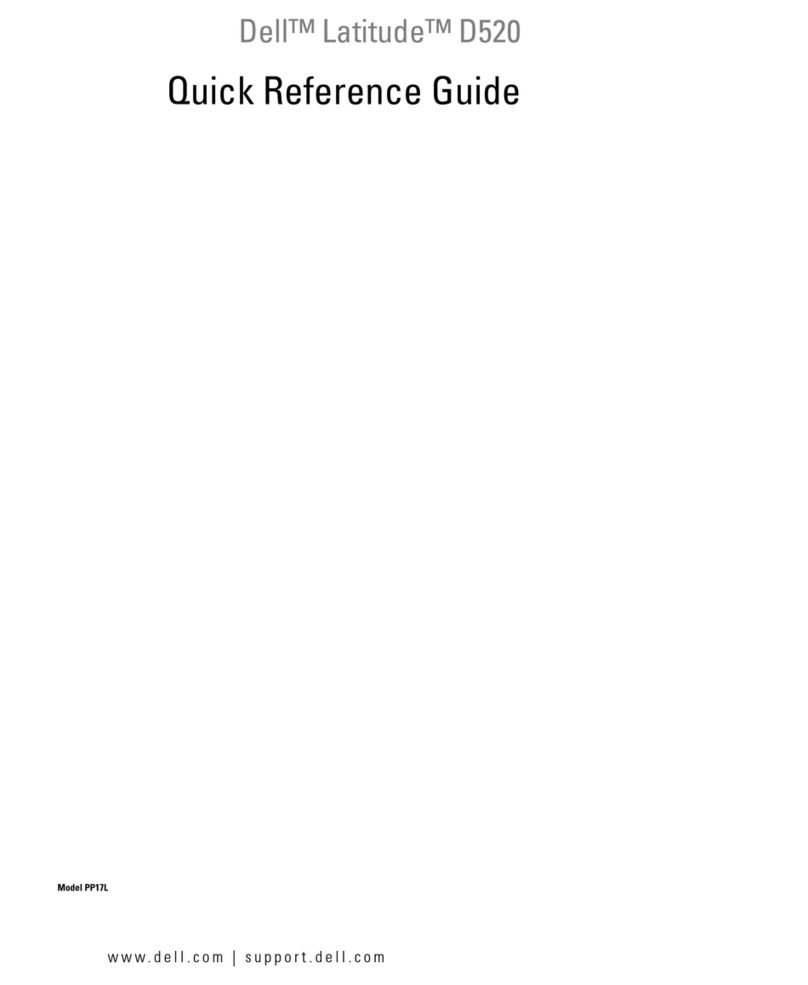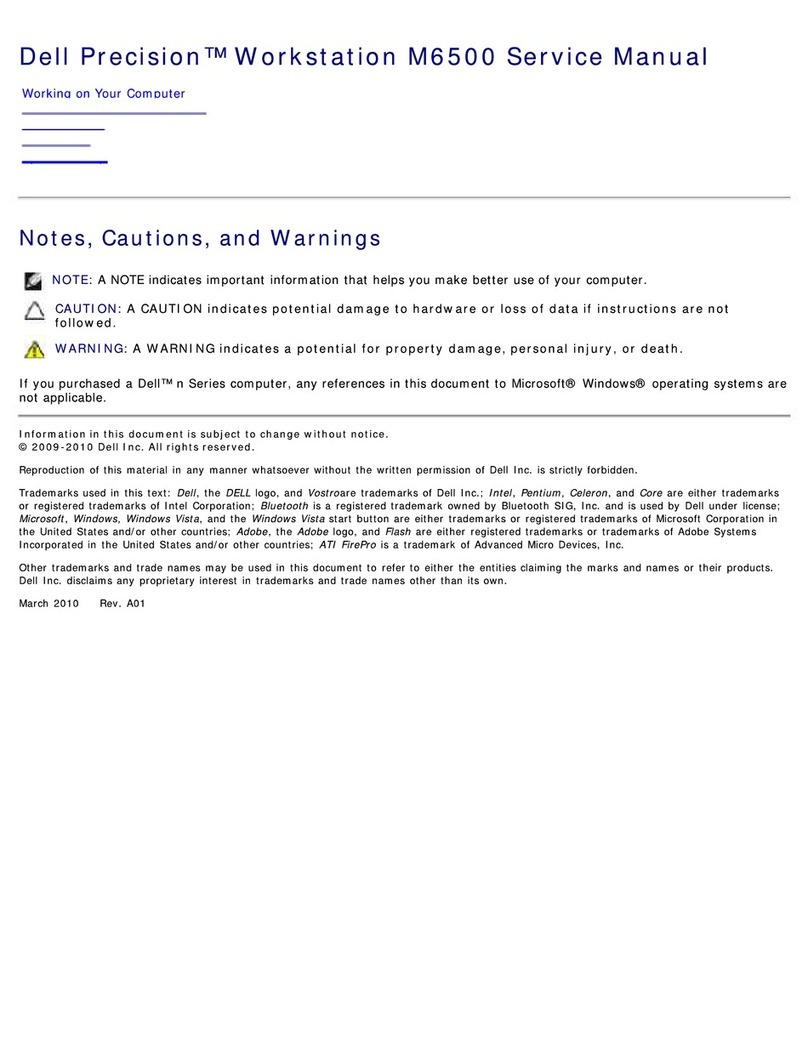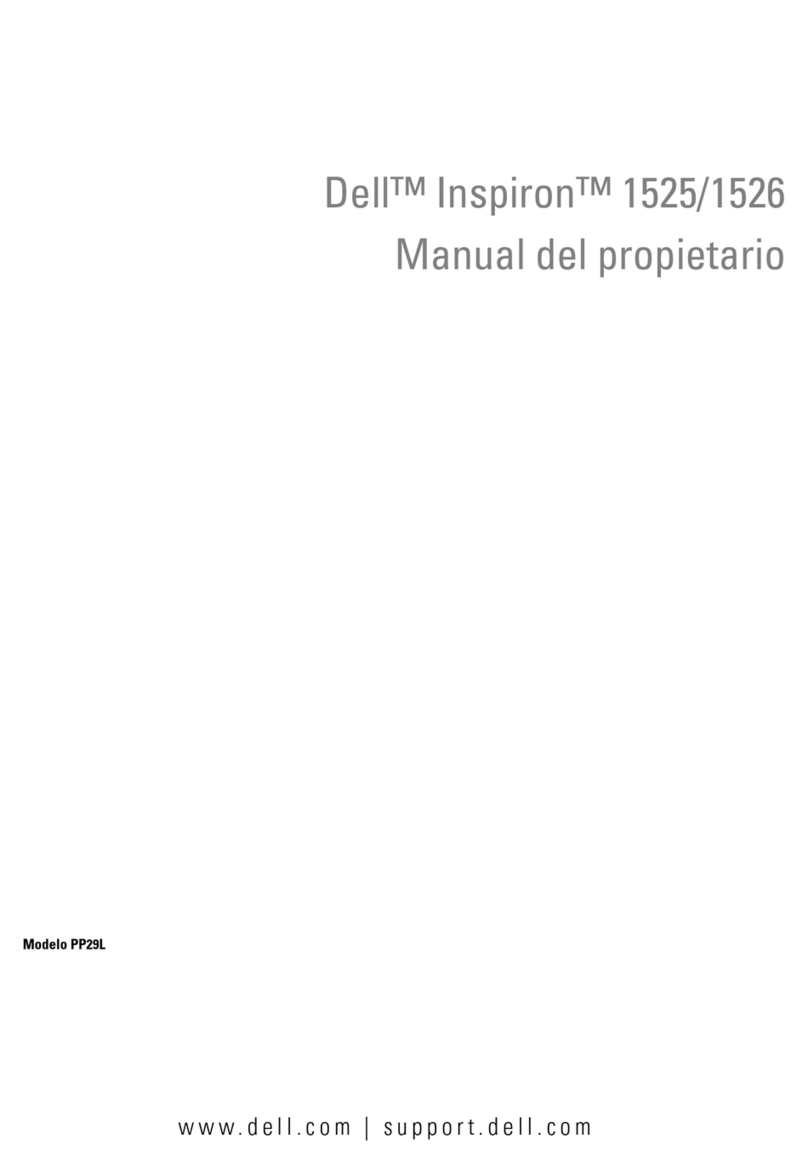CAUTION:
Before you set up and operate your
Dell™ computer, see the safety
instructions in the
Product Information
Guide
. See your
Owner's Manual
for a
complete list of features.
NOTE: Because the battery may not be
fully charged, use the AC adapter to
connect your new computer to an
electrical outlet the first time you use
the computer.
PRÉCAUTION :
Avant de configurer et d'utiliser votre
ordinateur Dell™, veuillez lire les
consignes de sécurité présentées dans
le
Guide d'information sur le produit
et
vous y conformer. Reportez-vous à votre
Manuel du propriétaire
pour une liste
complète des fonctionnalités.
REMARQUE : Lors de la première
utilisation de votre ordinateur, la
batterie n'étant pas obligatoirement
complètement chargée, utilisez
l'adaptateur secteur pour raccorder
votre nouvel ordinateur à une prise
secteur.
VORSICHT:
Bevor Sie Ihren Dell™-Computer
einrichten und in Betrieb nehmen, lesen
Sie die Sicherheitshinweise im
Produktinformationshandbuch
Ihres
Computers. Zusätzlich enthält Ihr
Benutzerhandbuch
eine vollständige
Liste aller Funktionen.
ANMERKUNG: Da der Akku beim Kauf
des Computers möglicherweise nicht
vollständig geladen ist, verwenden Sie
ein Netzteil, um Ihren neuen Computer
vor der ersten Verwendung an eine
Steckdose anzuschließen und den Akku
zu laden.
ATTENZIONE:
Prima di installare ed utilizzare il
computer Dell™, consultare le istruzioni
sulla sicurezza nella
Guida alle
informazioni sul prodotto
. Consultare il
Manuale del proprietario
per un elenco
completo delle funzionalità.
N.B. Poiché la batteria può non essere
completamente carica, usare
l'adattatore c.a. per collegare il nuovo
computer a una presa elettrica la prima
volta che si usa.
PRECAUCIÓN:
Antes de configurar y poner en
funcionamiento su ordenador Dell™,
consulte las instrucciones de seguridad
de la
Guía de información del producto
.
Consulte el
Manual del propietario
para
obtener una lista completa de
características.
NOTA: debido a que la batería puede
no estar totalmente cargada, use el
adaptador de CA para conectar su
nuevo ordenador a una toma de
alimentación eléctrica la primera vez
que utilice el ordenador.
Setting Up Your Computer
Configuration de votre ordinateur | Einrichten des Computers | Installazione del computer | Configuración del ordenador |
1. Dell MediaDirect™ button
2. power button
3. touch pad
4. touch pad buttons (2)
5. media control buttons (7)
6. ExpressCard slot
7. wireless switch
8. Wi-Fi Catcher™ Network Locator
9. USB connectors (2)
10. security cable slot
11. device status lights
12. Logitech®GamePanel™ LCD
13. AC adapter connector
14. USB connector
15. network connector (RJ-45)
16. DVI-I connector (Dual link)
17. S-video connector
18. USB connector
19. IEEE 1394 connector
20. 8-in-1 media card reader
21. optical drive
22. microphone connector
23. headphone connectors (2)
1. bouton Dell MediaDirect™
2. bouton d'alimentation
3. tablette tactile
4. boutons de la tablette tactile (2)
5. boutons de commande
multimédia (7)
6. logement de carte ExpressCard
7. commutateur sans fil
8. détecteur de réseau
Wi-Fi Catcher™
9. connecteurs USB (2)
10. emplacement pour câble de
sécurité
11. voyants d'état de l'appareil
12. Logitech®GamePanel™ LCD
13. connecteur d'adaptateur secteur
14. connecteur USB
15. connecteur réseau (RJ-45)
16. connecteur DVI-I (liaison double)
17. connecteur S-vidéo
18. connecteur USB
19. connecteur IEEE 1394
20. lecteur de carte multimédia 8 en 1
21. lecteur optique
22. connecteur de microphone
23. connecteurs pour casque (2)
1. Dell MediaDirect™-Taste
2. Betriebsschalter
3. Touchpad
4. Touchpad-Tasten (2)
5. Tasten zur Mediensteuerung (7)
6. ExpressCard-Steckplatz
7. Wireless-Schalter
8. Wi-Fi Catcher™ Netzwerk-Locator
9. USB-Anschlüsse (2)
10. Sicherheitskabeleinschub
11. Gerätestatusanzeigen
12. Logitech®GamePanel™ LCD
13. Netzteilanschluss
14. USB-Anschluss
15. Netzwerkanschluss (RJ-45)
16. DVI-I-Anschluss (Dual Link)
17. S-Video-Anschluss
18. USB-Anschluss
19. IEEE 1394-Anschluss
20. 8-in-1-Speicherkartenleser
21. Optisches Laufwerk
22. Mikrofonanschluss
23. Kopfhöreranschlüsse (2)
1. pulsante Dell MediaDirect™
2. pulsante di alimentazione
3. touchpad
4. pulsanti del touchpad (2)
5. pulsanti del controllo
multimediale (7)
6. slot per ExpressCard
7. switch wireless
8. Wi-Fi Catcher™ Network Locator
9. connettori USB (2)
10. slot per cavo di sicurezza
11. indicatori di stato del dispositivo
12. LCD Logitech®GamePanel™
13. connettore dell'adattatore c.a.
14. connettore USB
15. connettore di rete (RJ-45)
16. connettore DVI-I (dual link)
17. connettore S-video
18. connettore USB
19. connettore IEEE 1394
20. lettore scheda multimediale 8 in 1
21. unità ottica
22. connettore del microfono
23. connettori delle cuffie (2)
1. Botón Dell MediaDirect™
2. Botón de encendido
3. Superficie táctil
4. Botones de la superficie táctil (2)
5. Botones de control multimedia (7)
6. Ranura para tarjeta ExpressCard
7. Conmutador inalámbrico
8. Localizador de redes Wi-Fi
Catcher™
9. Conectores USB (2)
10. Ranura para cable de seguridad
11. Indicadores luminosos de estado
del dispositivo
12. Pantalla LCD Logitech®
GamePanel™
13. Conector del adaptador de CA
14. Conector USB
15. Conector de red (RJ-45)
16. Conector de DVI-I (enlace dual)
17. Conector de S-vídeo
18. Conector USB
19. Conector IEEE 1394
20. Lector de tarjetas multimedia 8 en 1
21. Unidad óptica
22. Conector del micrófono
23. Conectores de los auriculares (2)
About Your Computer | À propos de votre ordinateur | Wissenswertes über Ihren Computer | Informazioni sul computer | Acerca de su ordenador |
66
77
88
55
1166
1177
11881199
2200
11331144
1Connect the AC Adapter
Connectez l'adaptateur secteur
Netzteil anschließen
Collegare l'adattatore c.a.
Conecte el adaptador de CA
Connectez-vous au réseau
Netzwerk anschließen
Collegare la rete
Conecte la red
Appuyez sur le bouton d'alimentation
Betriebsschalter drücken
Premere il pulsante di alimentazione
Pulse el botón de alimentación
2Connect the Network 3Press the Power Button
33
44
22
11
1155
2211
2222
99
1100
1111
1122
2233