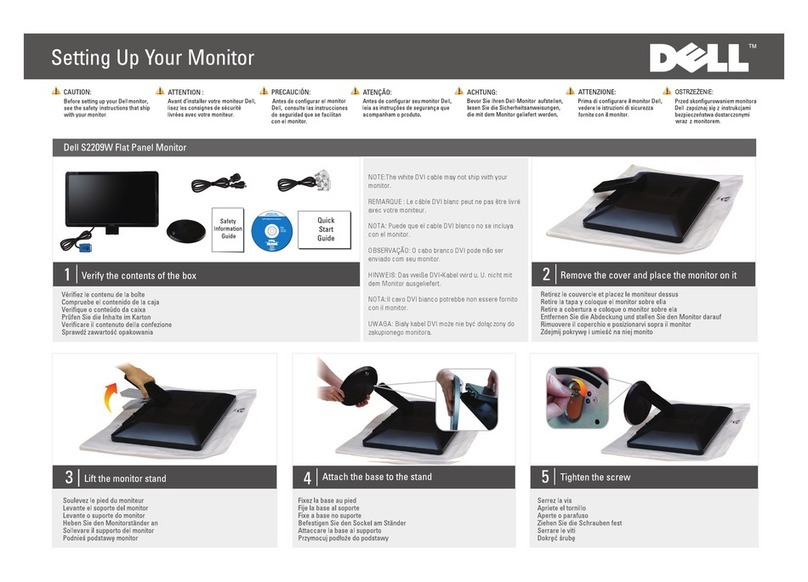Dell D2721H User manual
Other Dell Monitor manuals

Dell
Dell E193FP User instructions

Dell
Dell SP2008WFPF User manual

Dell
Dell U2720Q User manual

Dell
Dell ST2220L User manual

Dell
Dell SE2719HR User manual

Dell
Dell P780 - 17" CRT Display User manual

Dell
Dell UltraSharp 27 Series User manual

Dell
Dell S3222DGM User manual
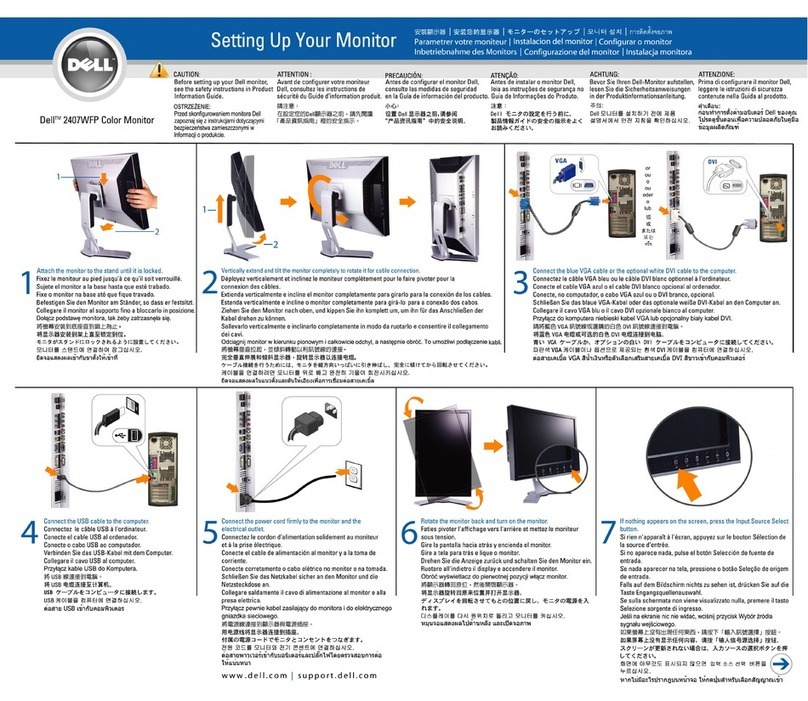
Dell
Dell 2407WFP - UltraSharp - 24" LCD Monitor User manual

Dell
Dell 210-AVKX User manual

Dell
Dell SE2219H User manual
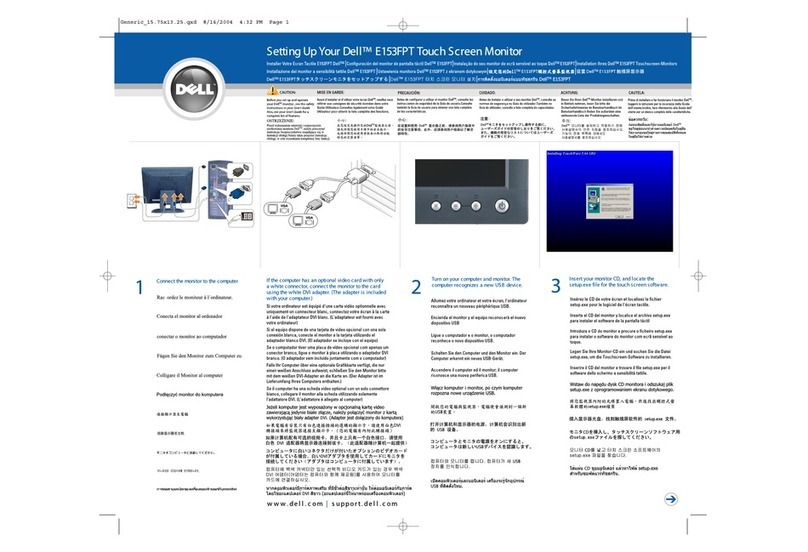
Dell
Dell E153FPT User manual
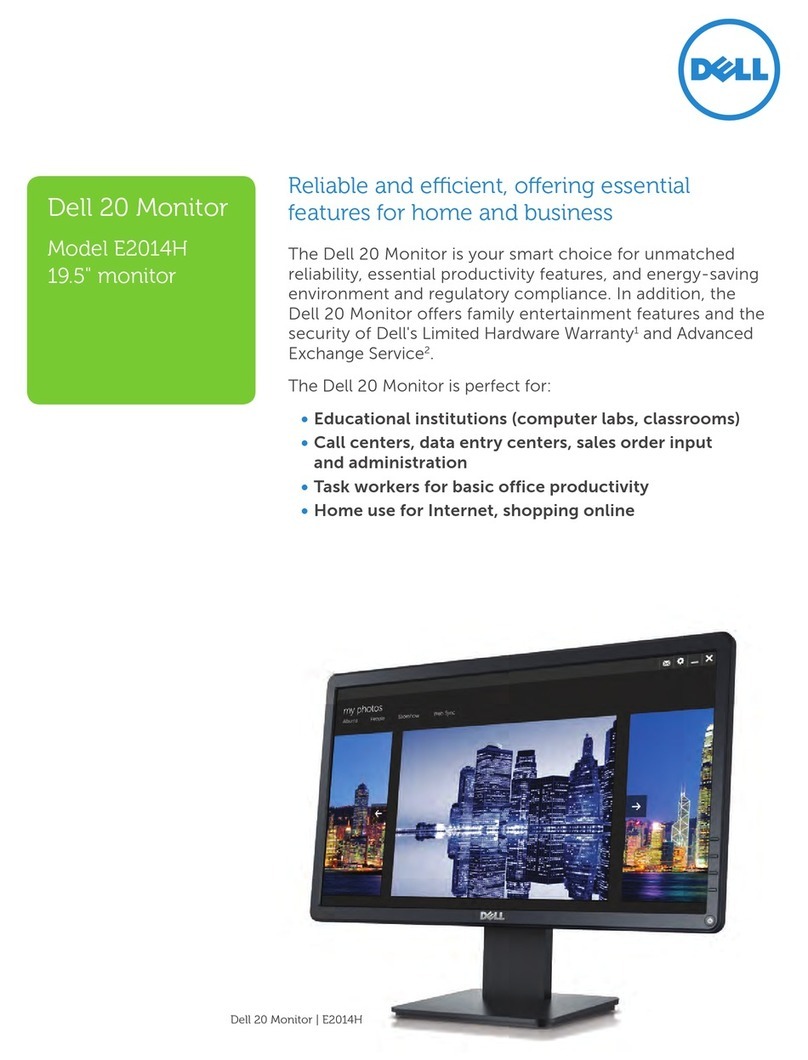
Dell
Dell E2014H User manual

Dell
Dell S2319HS User manual

Dell
Dell UltraSharp 27 User manual

Dell
Dell SE2717H User manual
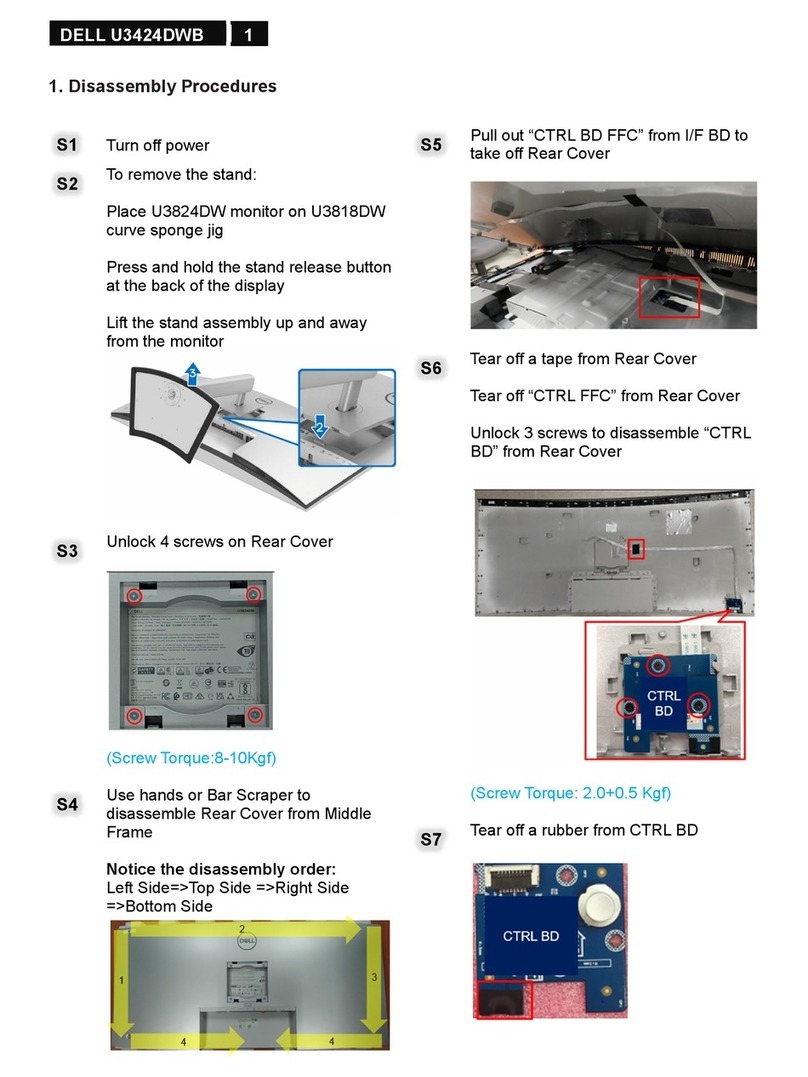
Dell
Dell U3424DWB User manual

Dell
Dell 1708FP - UltraSharp - 17" LCD Monitor User manual

Dell
Dell E207WFP User manual

Dell
Dell E1715S User manual