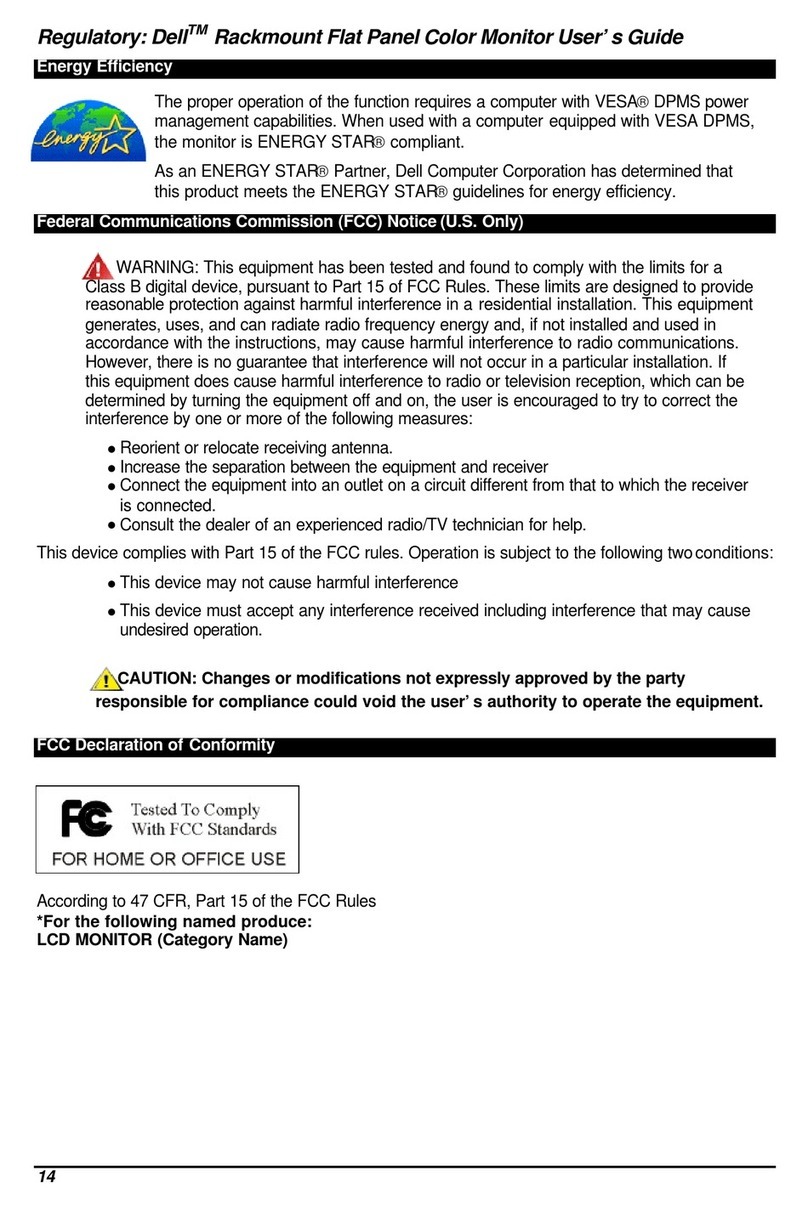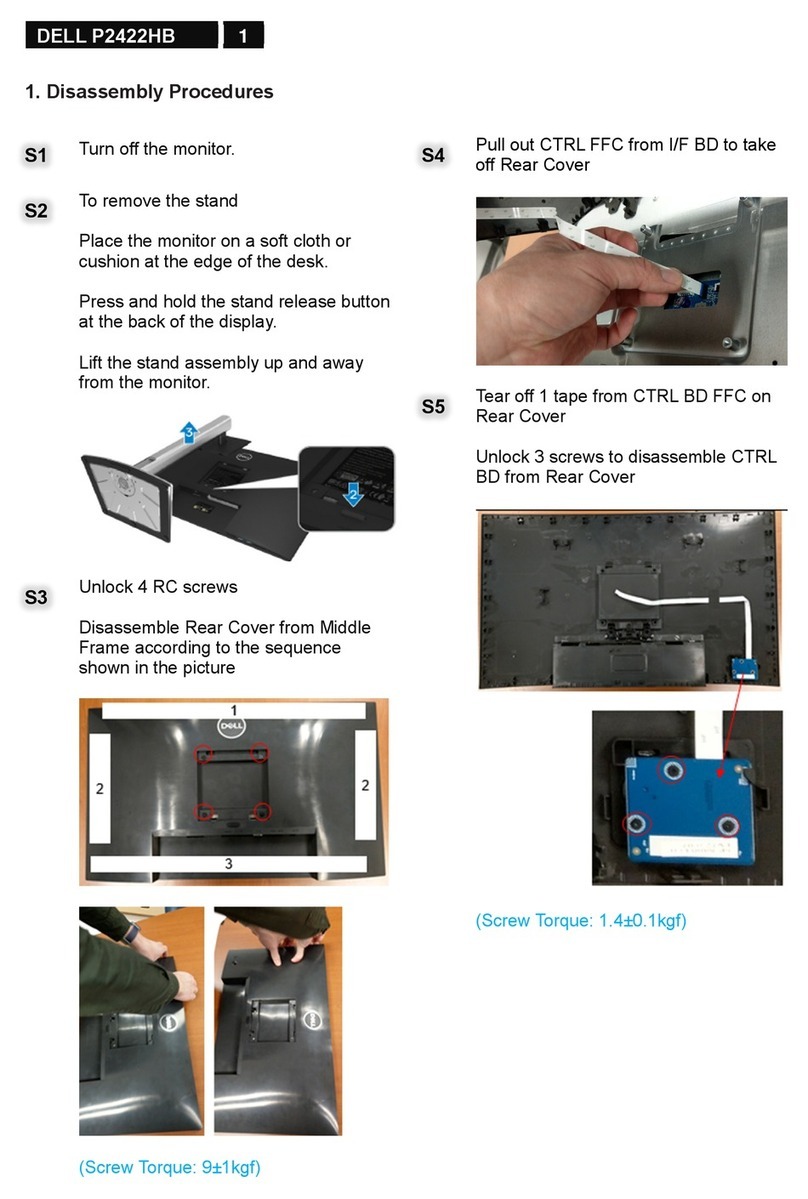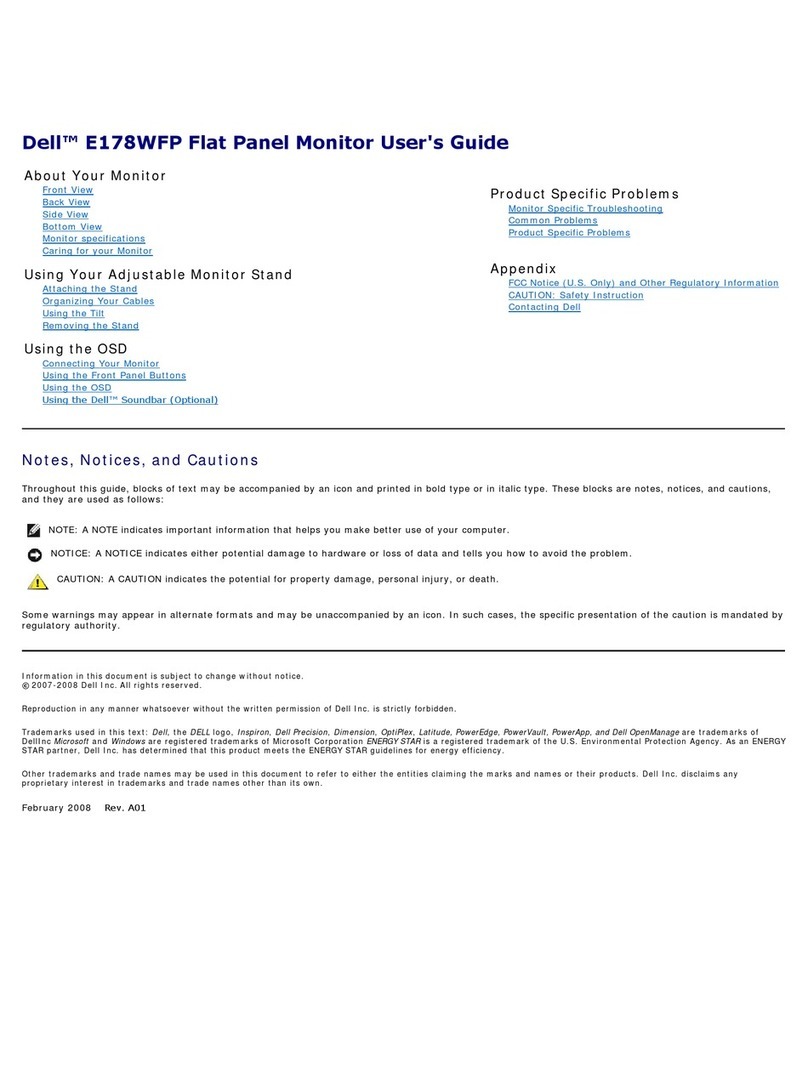Dell D7523QT User manual
Other Dell Monitor manuals
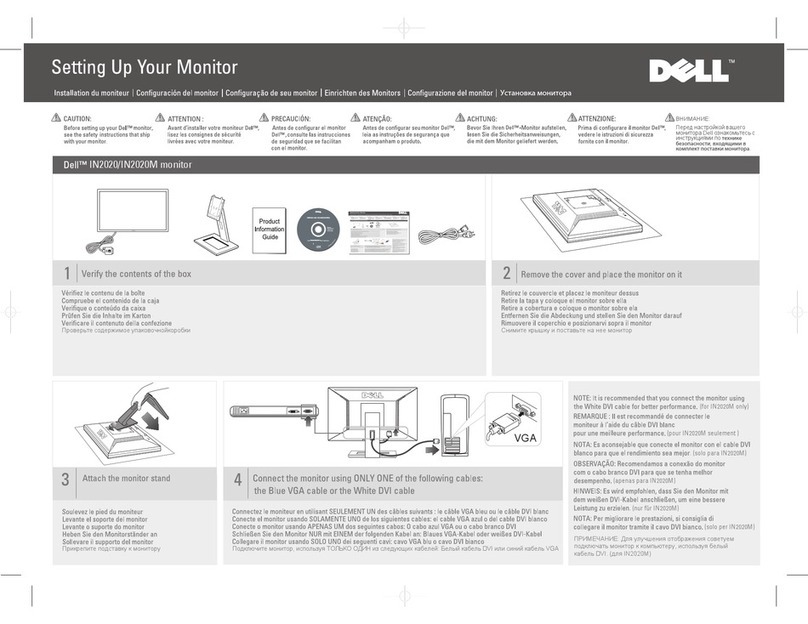
Dell
Dell IN2020 User manual

Dell
Dell P2423Dc Instructions for use

Dell
Dell D2020H User manual

Dell
Dell E1920H Instructions for use

Dell
Dell SE2422H User manual

Dell
Dell D2421DS User manual

Dell
Dell SE2722HR User manual
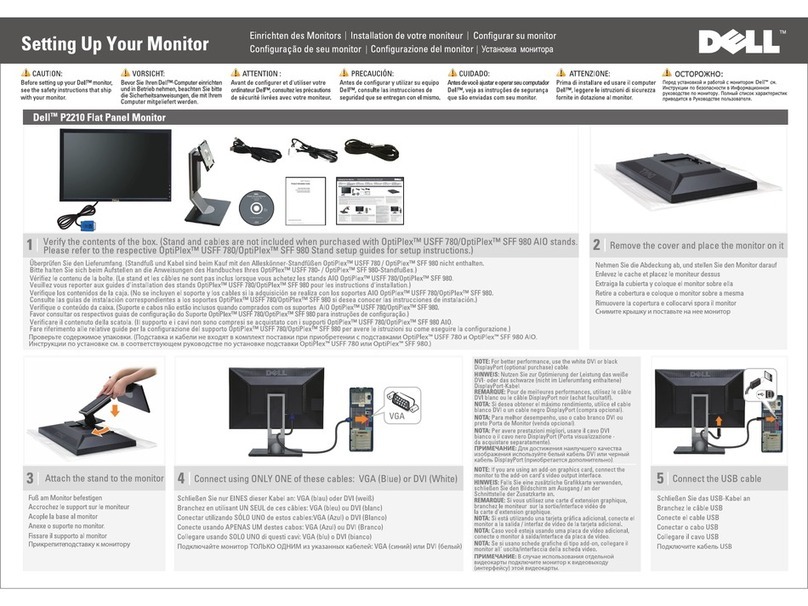
Dell
Dell P2210 User manual
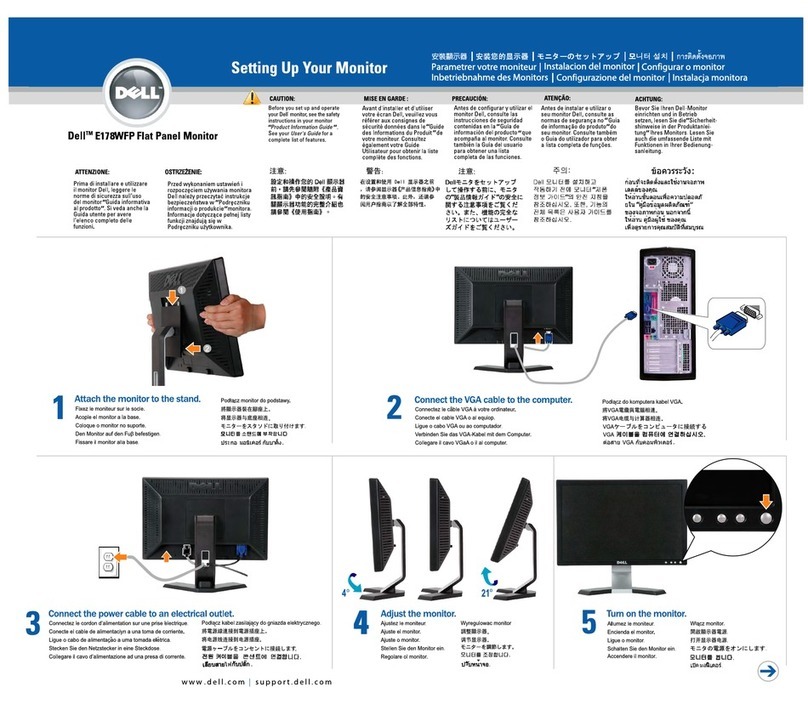
Dell
Dell E178WFP - 17" LCD Monitor User manual
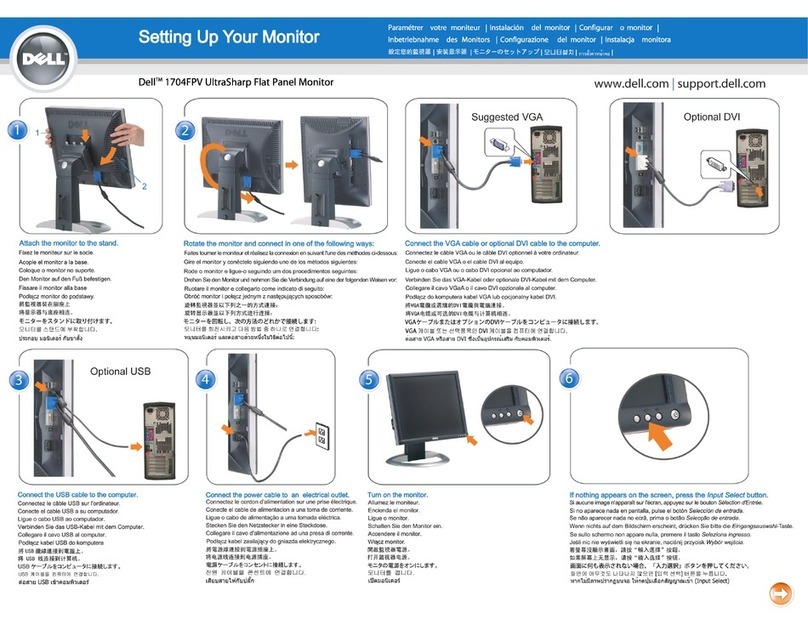
Dell
Dell UltraSharp 1704FPV User instructions

Dell
Dell UltraSharp 1704FPT User instructions

Dell
Dell E2015HV User manual

Dell
Dell P3221D User manual
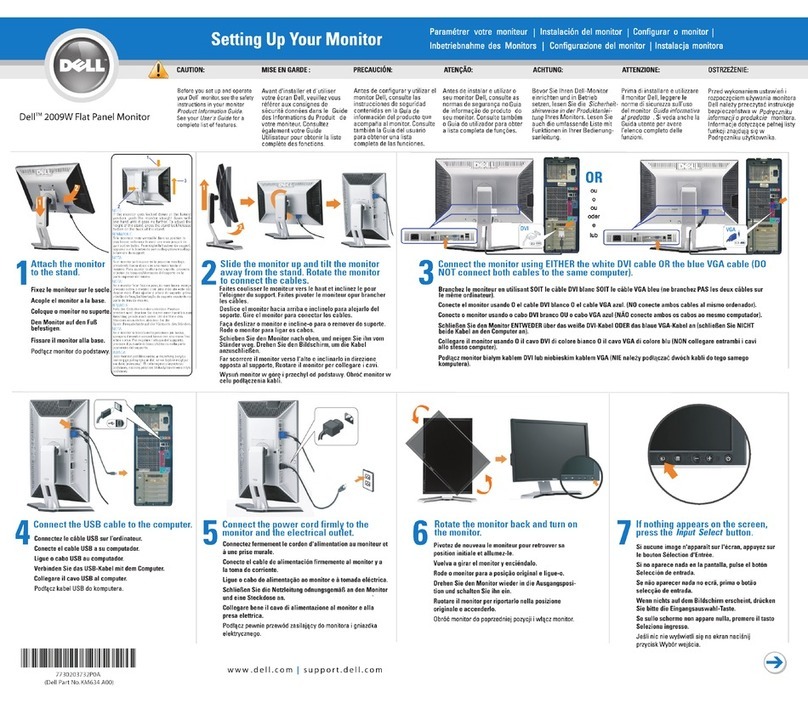
Dell
Dell UltraSharp 2009W User manual

Dell
Dell D3216H User manual

Dell
Dell SE2422HXB User manual
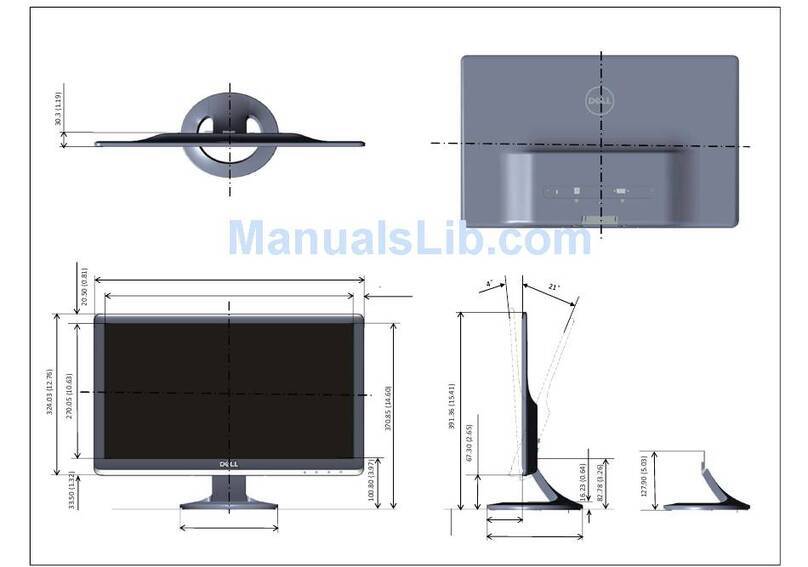
Dell
Dell S2230MX Guide

Dell
Dell TORINITRON P1130 User manual

Dell
Dell E177FPc User manual

Dell
Dell S2721H Installation instructions