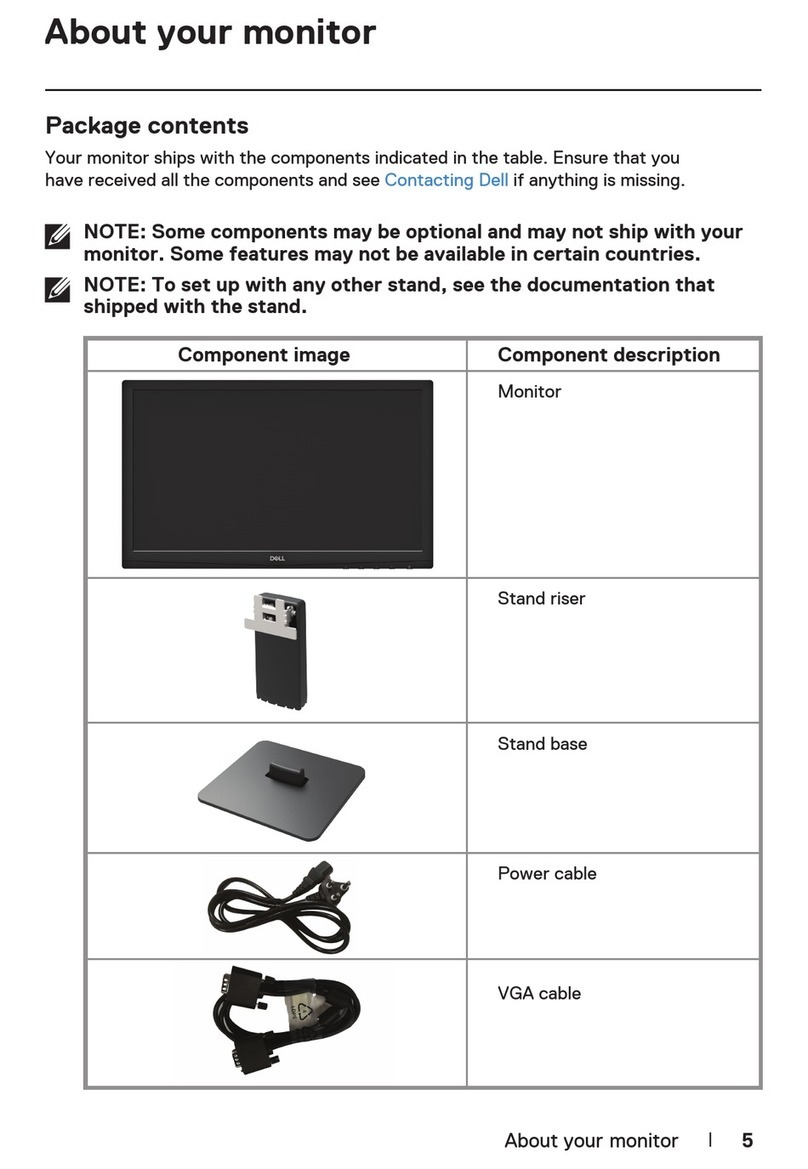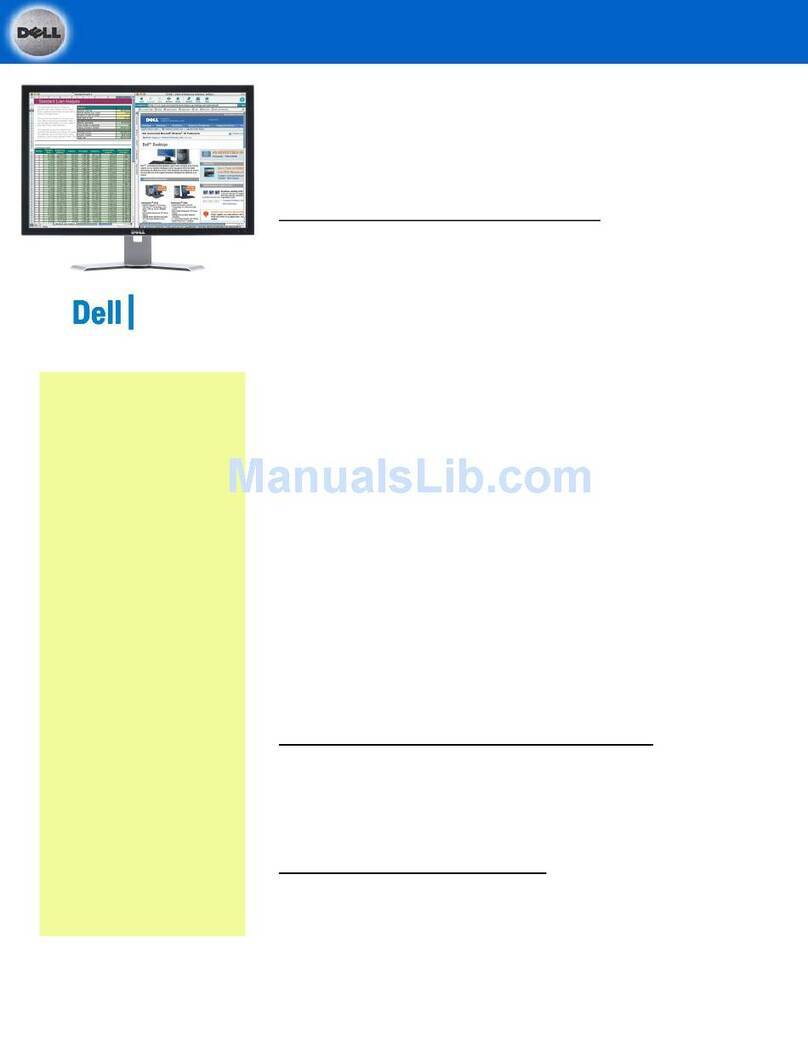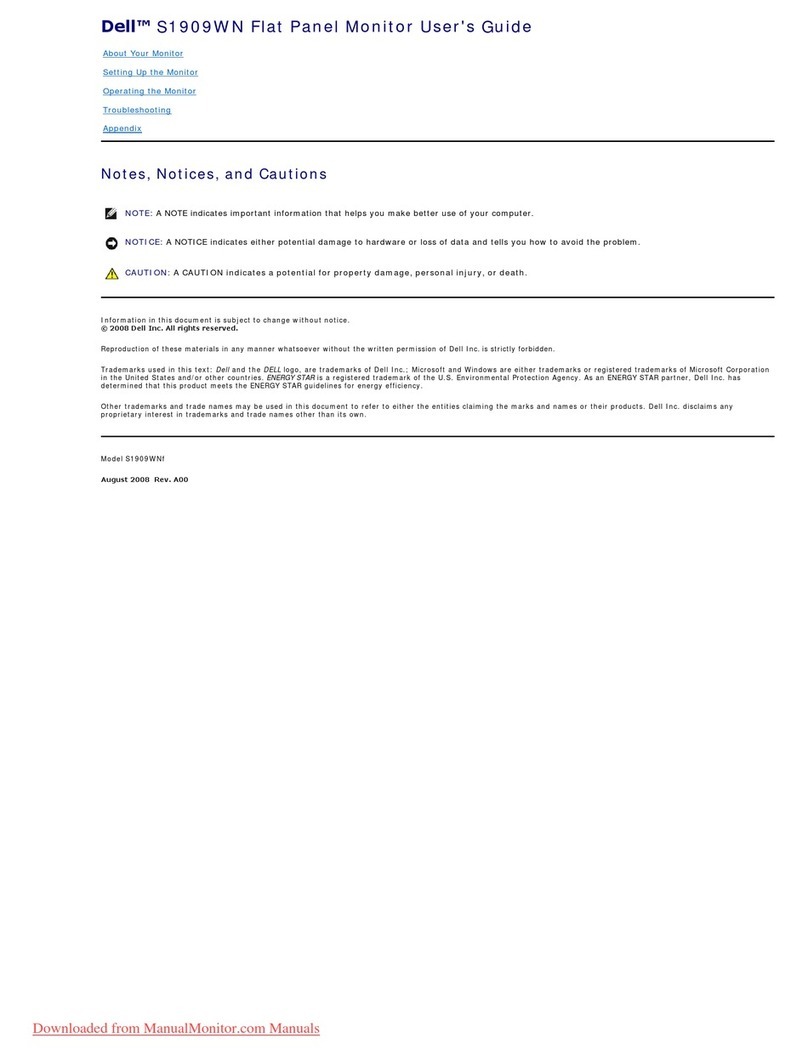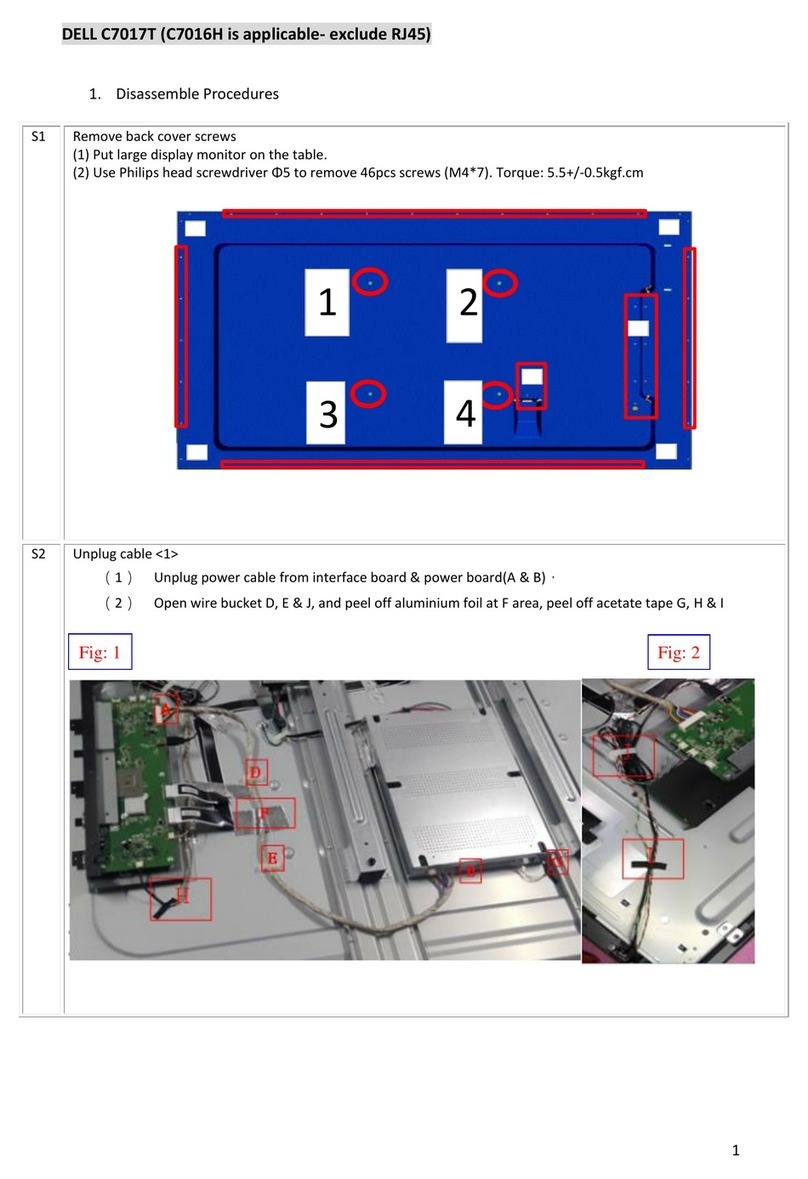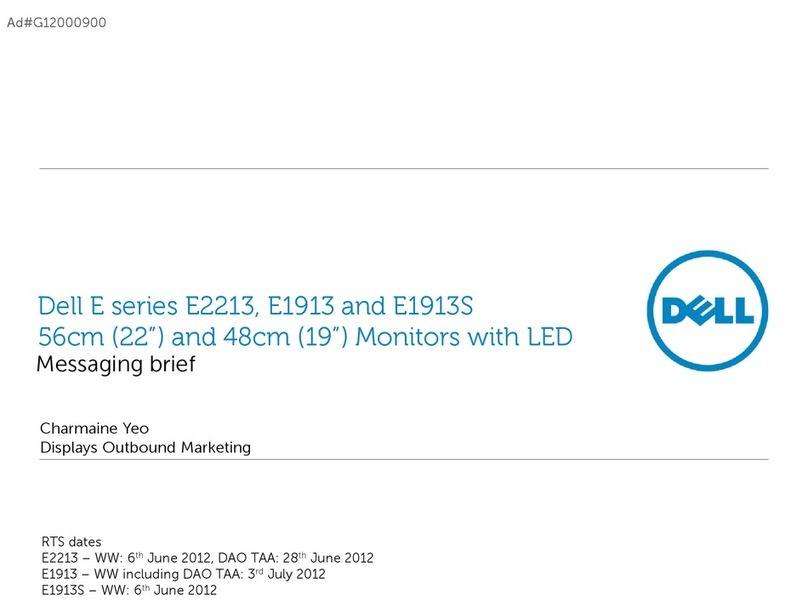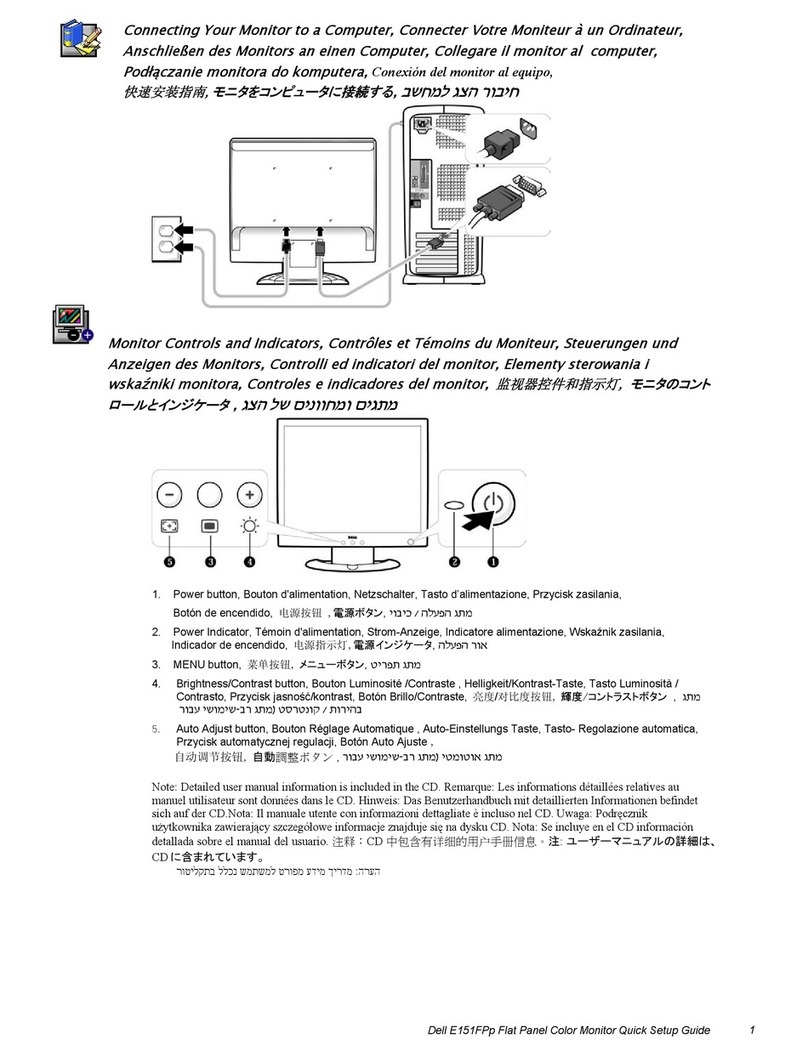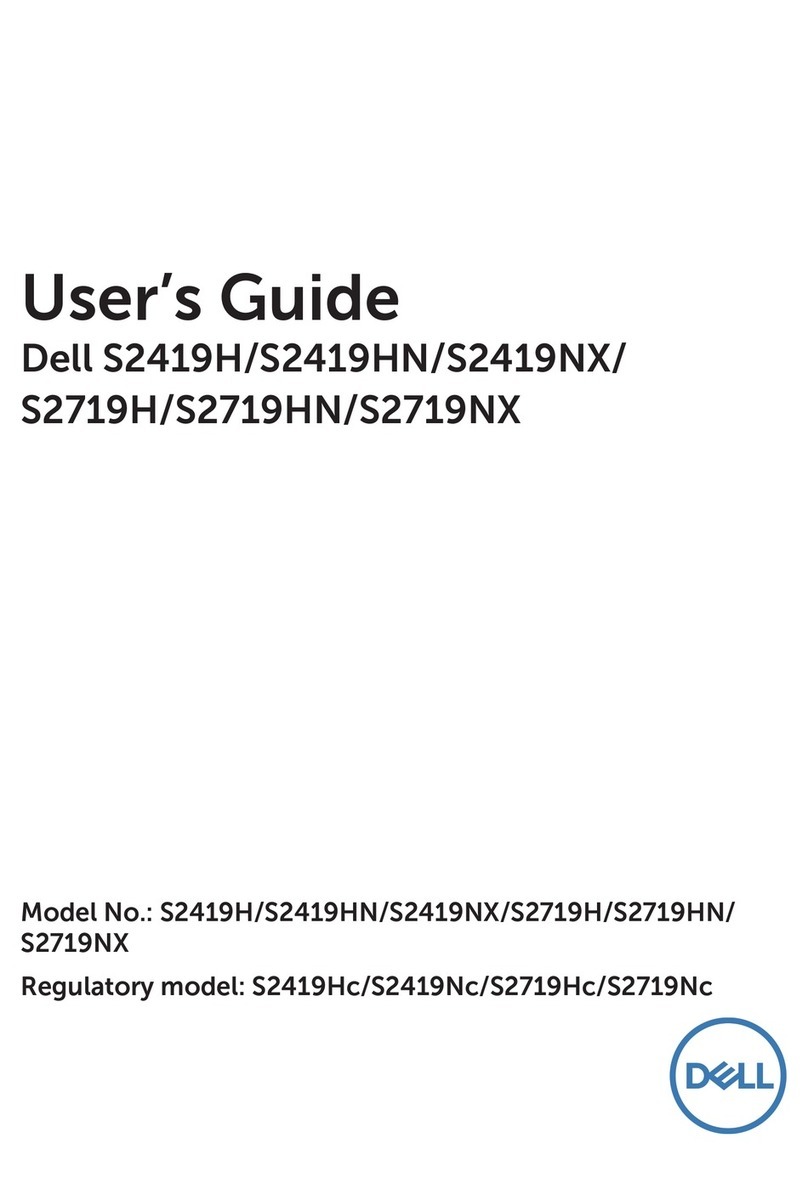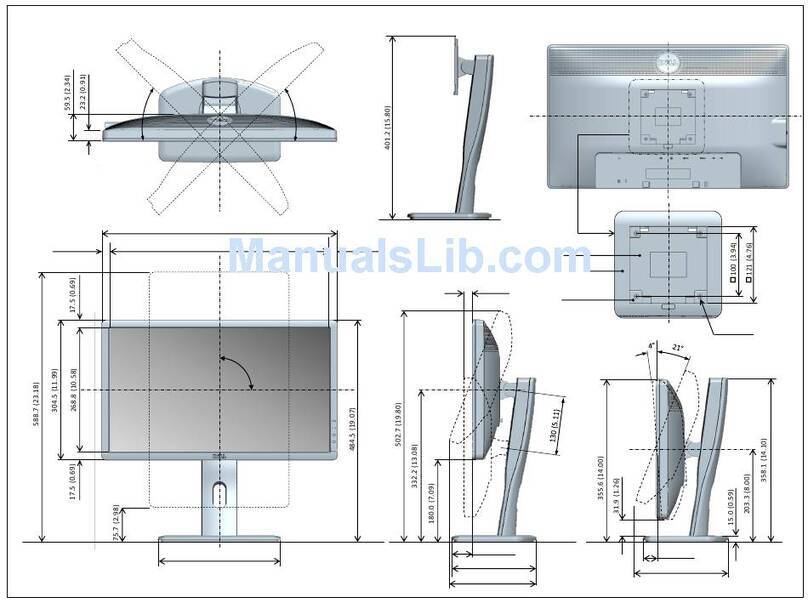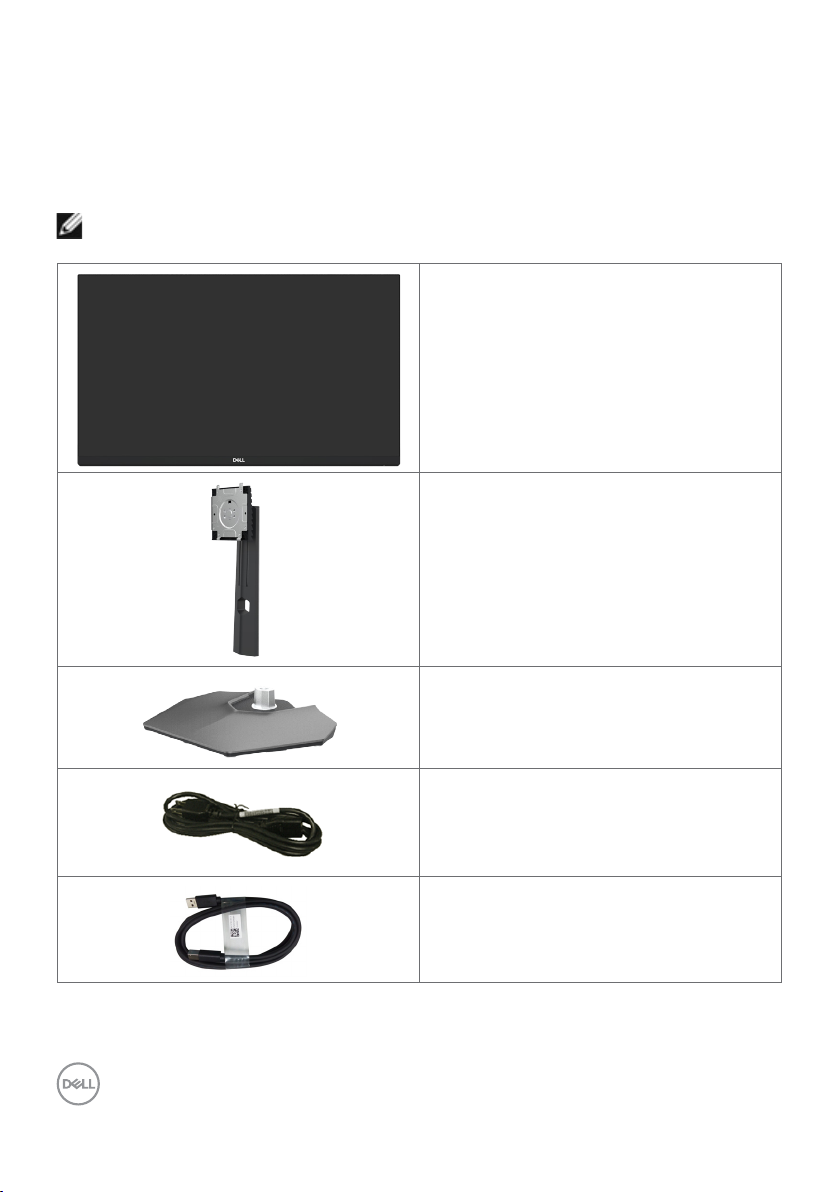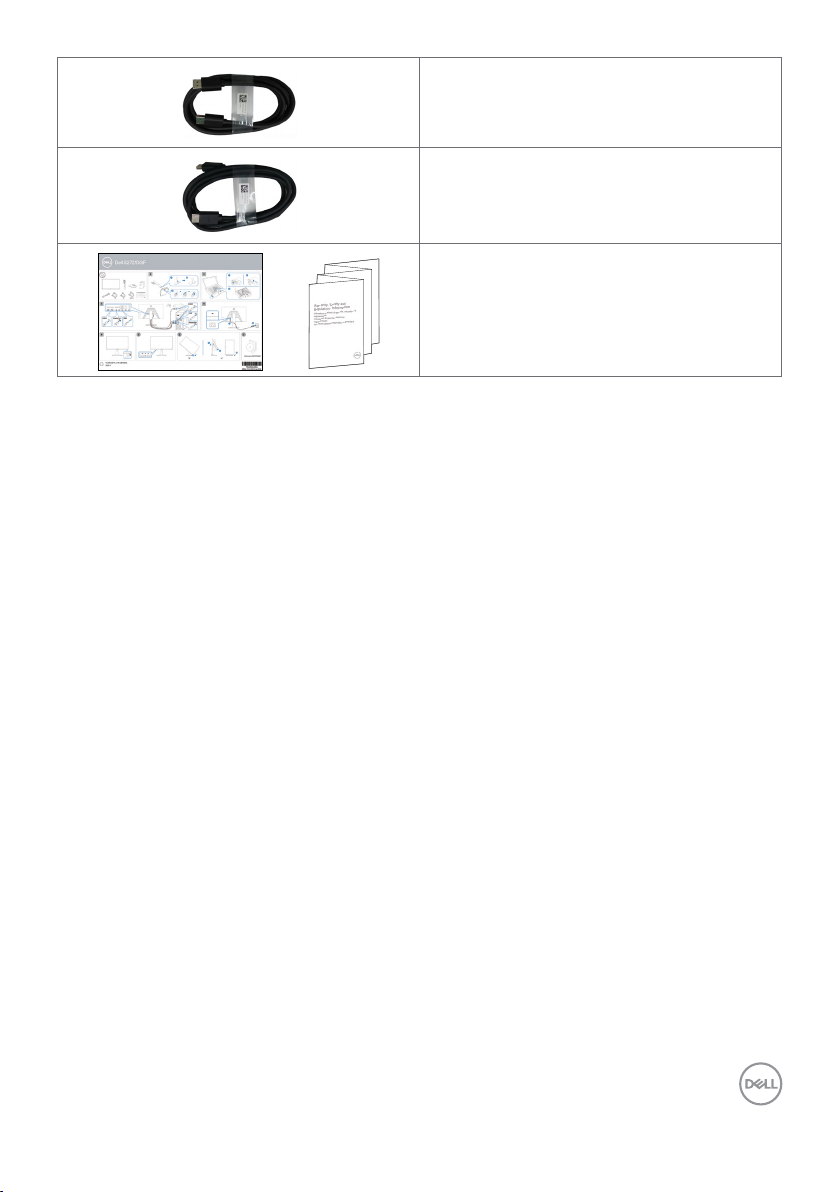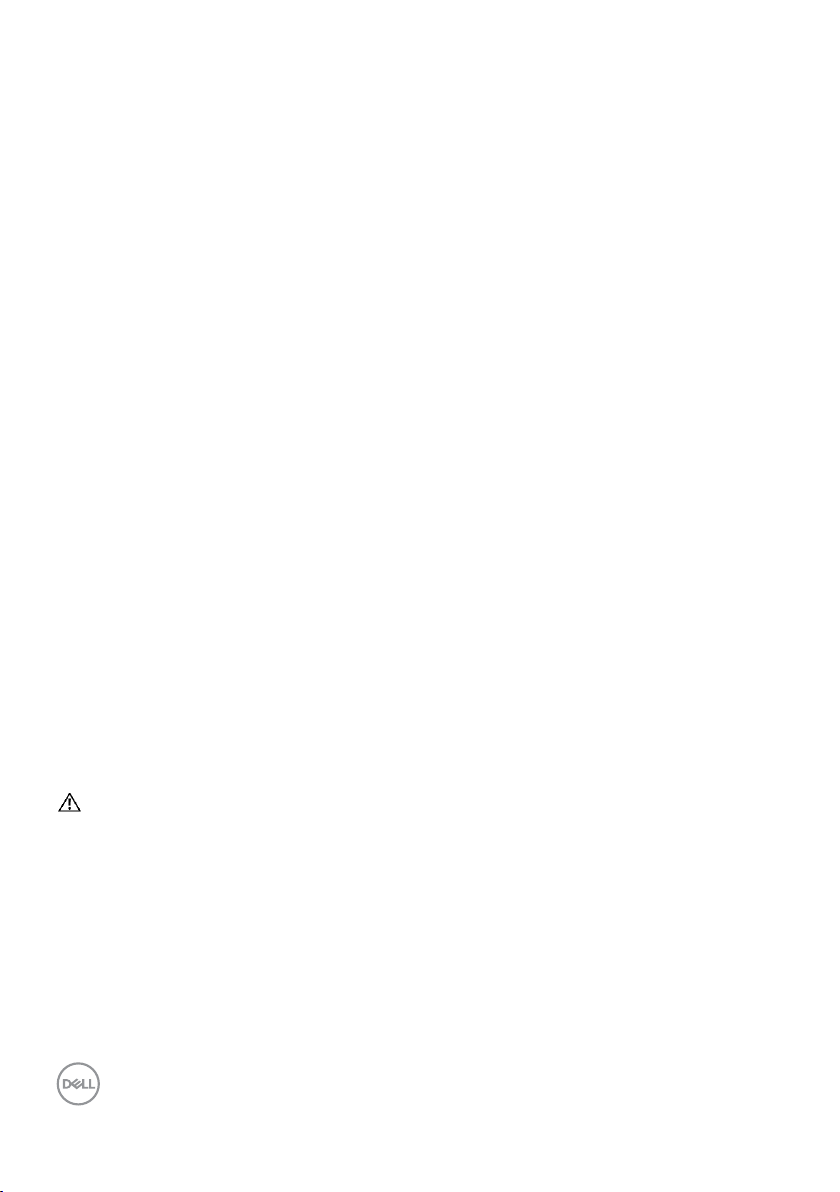8| About your monitor
Product features
TheDell S2721DGFmonitorhasanactivematrix,Thin-FilmTransistor(TFT),Liquid
CrystalDisplay(LCD),andLEDbacklight.Themonitorfeaturesinclude:
• 68.47cm(27in.)viewablearea(Measureddiagonally)2560x1440(16:9)
resolution,plusfull-screensupportforlowerresolutions.
• Wideviewingangleswith98%DCI-P3colorgamut.
• Tilt,swivel,pivotandverticalextensionadjustmentcapabilities.
• RemovablepedestalstandandVideoElectronicsStandardsAssociation(VESA™)
100mmmountingholesforflexiblemountingsolutions.
• Ultra-thinbezelminimizesthebezelgapduringmulti-monitorusage,enabling
easiersetupwithanelegantviewingexperience.
• ExtensivedigitalconnectivitywithDPhelpsfuture-proofyourmonitor.
• Plugandplaycapabilityifsupportedbyyourcomputer.
• On-ScreenDisplay(OSD)adjustmentsforeaseofset-upandscreen
optimization.
• GameenhancedfeaturessuchasTimer,FrameRateCounterandDarkStabilizer
inadditiontoenhancedgamemodessuchasFPS,MOBA/RTS,SPORTS,or
RPG,and3additionalgamemodestopersonalizeyourpreferences.
• PowerandOSDbuttonslock.
• Securitylockslot.
• 0.3WstandbypowerwheninthesleepmodewithoutUSBcable.
• AMDFreeSync™PremiumProforTearfree,stutterfree,lowlatencyHDRgaming.
• VESADisplayHDR™400.
• PremiumPanelExchangeforpeaceofmind.
• Optimizeeyecomfortwithaflicker-freescreenandComfortViewfeaturewhich
minimizesbluelightemission.
WARNING: The possible long-term effects of blue light emission from the
monitor may cause damage to the eyes, including eye fatigue or digital eye
strain. ComfortView feature is designed to reduce the amount of blue light
emitted from the monitor to optimize eye comfort.