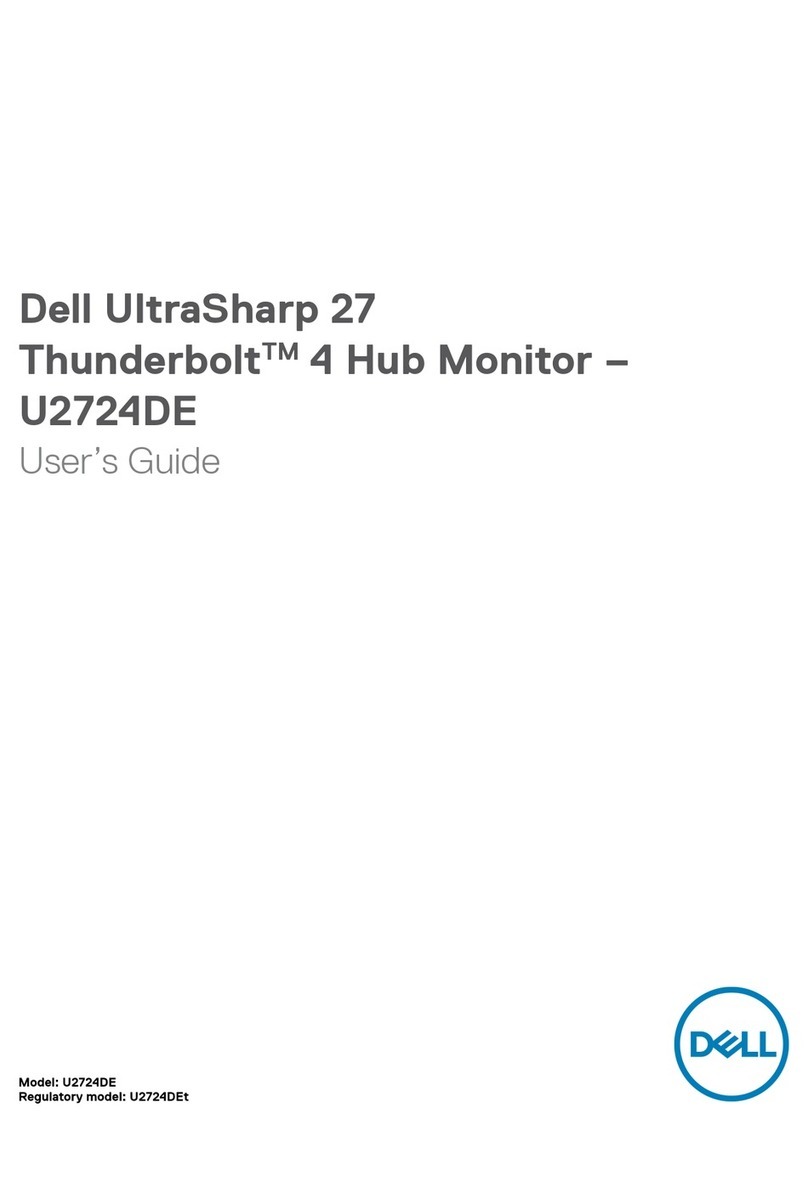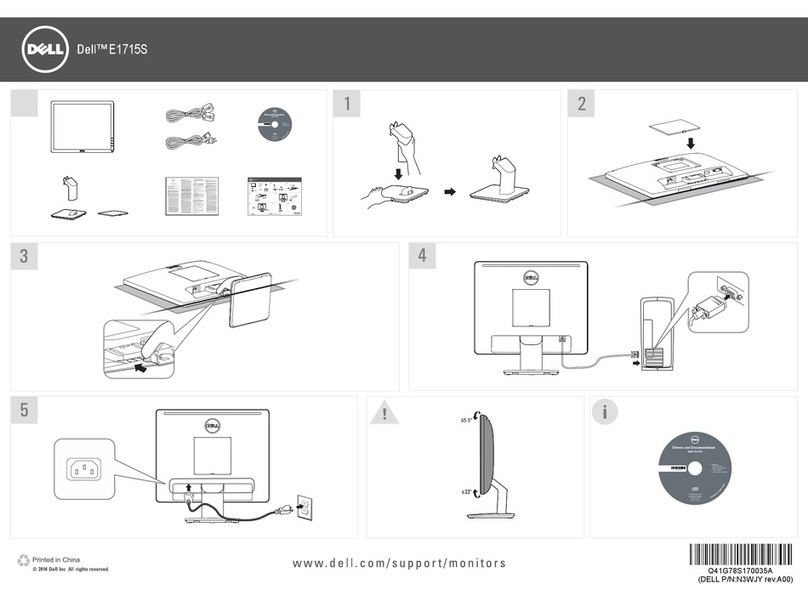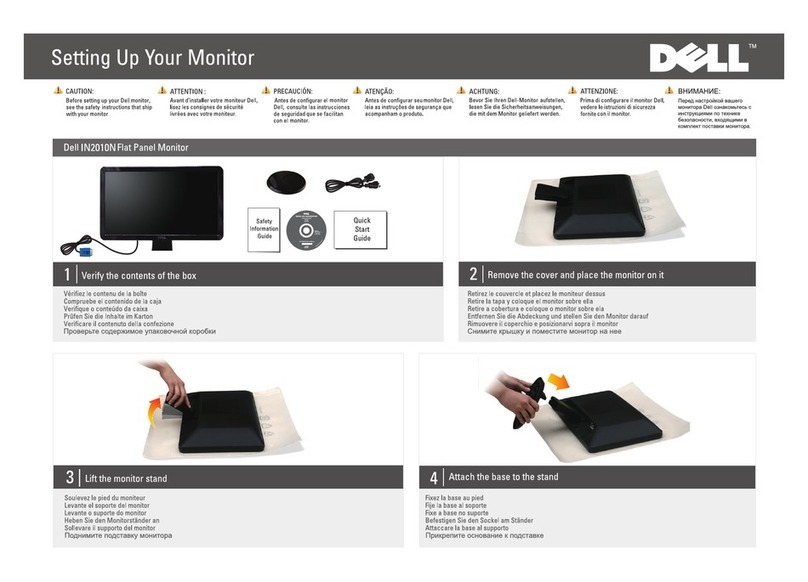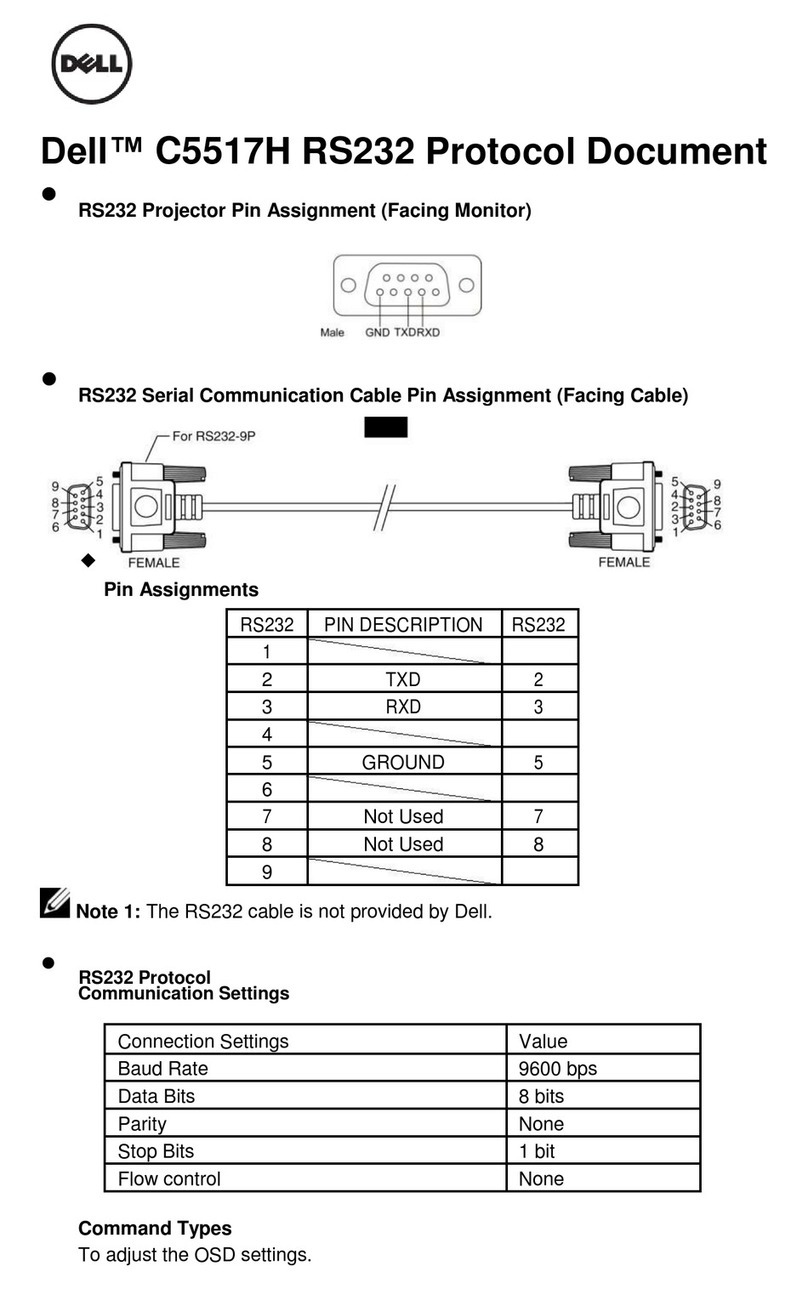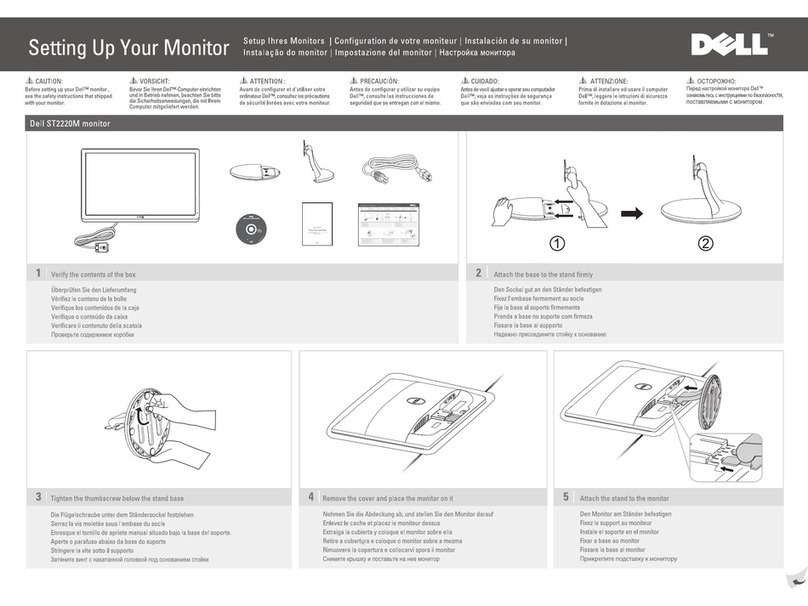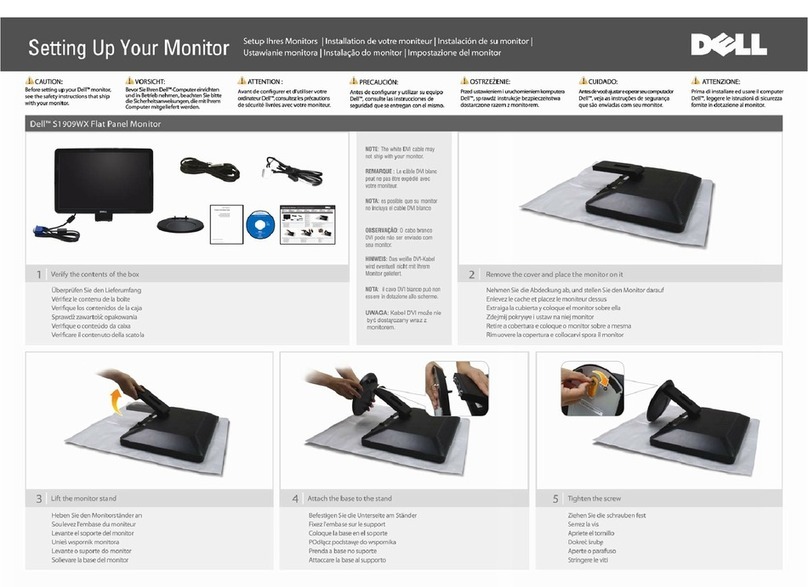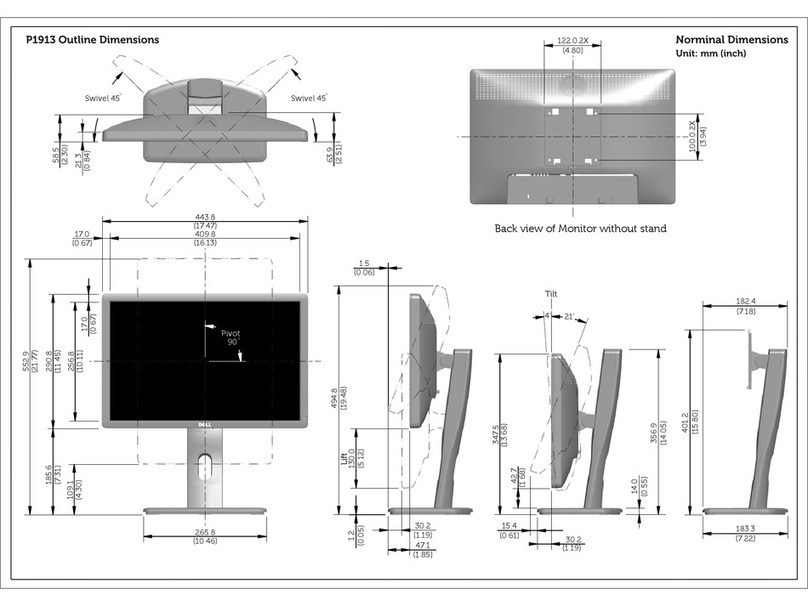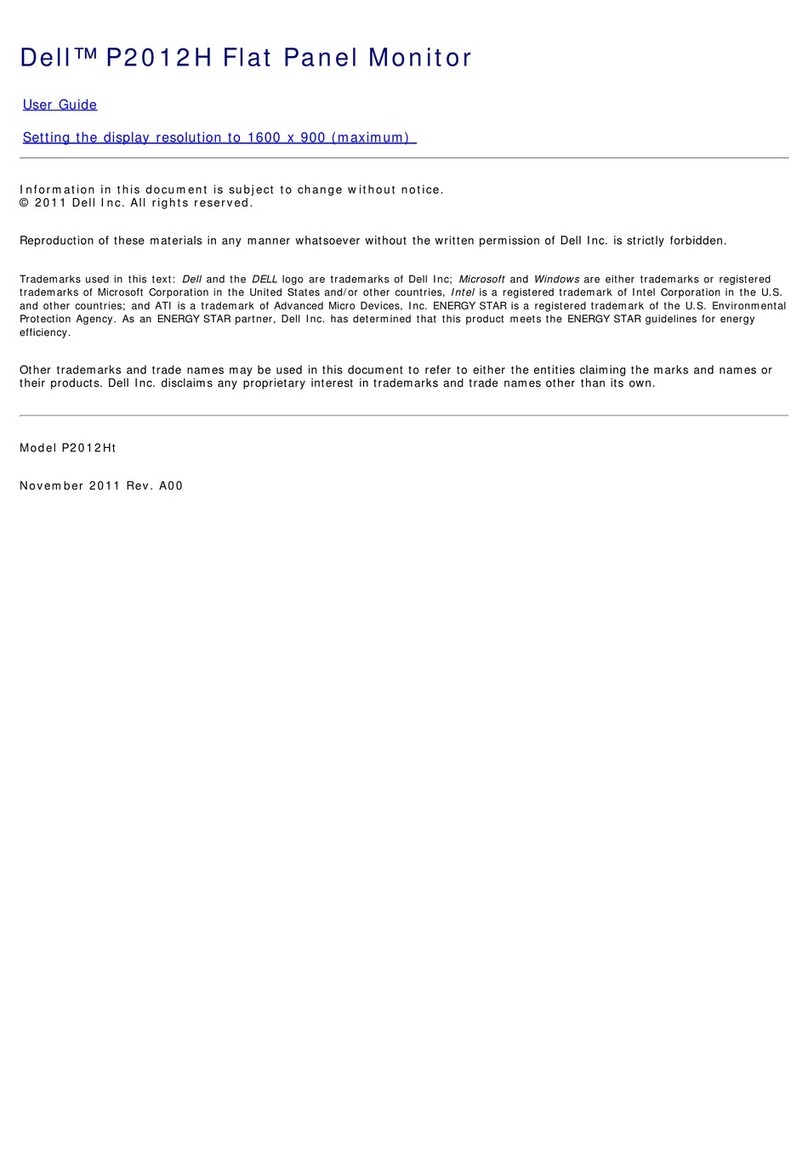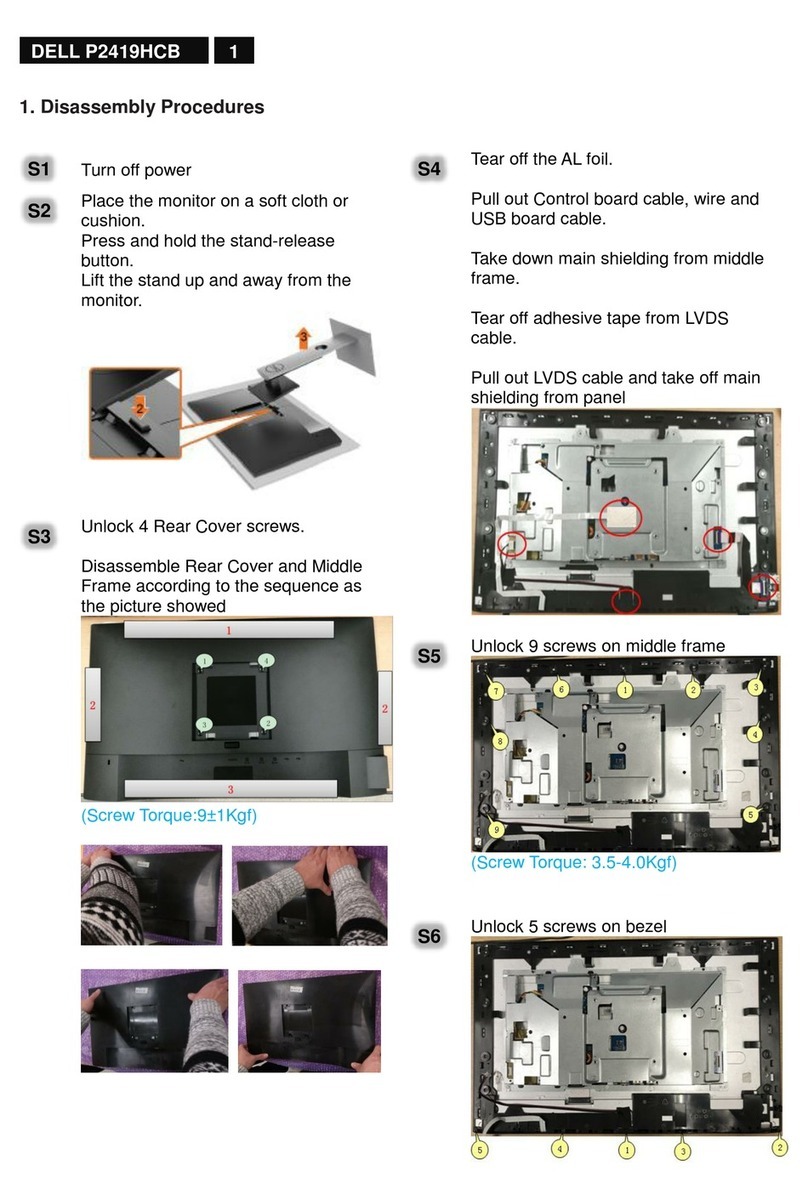1
2
1. Touche raccourci 1
Modes de préréglage
2. Touche raccourci 2
Luminosité/Contraste
3. Menu OSD
4. Quitter
5. Marche / Arrêt
(témoin lumineux sous le logo Dell)
6. Fente du cadenas de sécurité
7. Attaches de montage de la barre son Dell
8. Prise d'alimentation CA
9. Connecteur DVI
10. Connecteur HDMI
11. Connecteur VGA
12. Entrée audio
13. Sortie audio
* Il s’agit du réglage par défaut, il peut être changé sur
"Réglage auto" ou "Source d’entrée".
1. Tecla de acceso directo 1
Modos predefinidos
2. Tecla de acceso directo 2
Brillo y Contraste
3. OSD menu
4. Salir
5. Encendido/apagado
(indicador luminoso bajo el logotipo de Dell)
6. Ranura de bloqueo de seguridad
7. Soportes de montaje de Dell Soundbar
8. Conector de alimentación AC
9. Conexión DVI
10. Conexión HDMI
11. Conexión VGA
12. Entrada de audio
13. Salida de audio
* Esta es la configuración predeterminada, aunque puede
cambiarse a "Ajuste automático" o "Fuente de entrada".
1. Tecla de atalho 1
Modos pré-definidos
2. Tecla de atalho 2
Brilho e Contraste
3. Menu OSD
4. Saída
5. Ligar/Desligar Força
(indicador de luz abaixo do logotipo Dell)
6. Ranhura de trava de segurança
7. Suportes de fixação do Dell Soundbar
8. Conector de Força CA
9. Conector DVI
10. Conector HDMI
11. Conector VGA
12. Entrada de Áudio
13. Saída de Áudio
* Este é um ajuste padrão, ele pode ser modificado para
"Auto Ajuste" ou "Inserir Fonte".
1. Tasto scorciatoia 1
Modalità predefinite
2. Tasto scorciatoia 2
Luminosità/Contrasto
3. Menu OSD
4. Esci
5. Accensione/spegnimento
(indicatore luminoso sotto il logo Dell)
6. Slot blocco di sicurezza
7. Stae di montaggio barra audio Dell
8. Connettore alimentazione CA
9. Connettore DVI
10. Connettore HDMI
11. Connettore VGA
12. Ingresso audio
13. Uscita audio
* Questa è l'impostazione predefinita che può essere
modificata su "Auto Adjust" (Regolazione automatica)
o "Input Source" (Origine d'input)
1. Direkttaste 1
Voreingestellte Modi
2. Direkttaste 2
Helligkeit / Kontrast
3. OSD-Menü
4. Verlassen
5. Ein/Aus
(Leuchtanzeige unter dem Dell-Logo)
6. Steckplatz für Sicherheitsschloss
7. Dell Soundbar-Befestigungsklammern
8. Netzstromanschluss
9. Connecteur DVI
10. Connecteur HDMI
11. Connecteur VGA
12. Audioeingang
13. Audioausgang
* Dies ist die Standardeinstellung. Sie kann auf "Autom.
Justieren" oder auf "Eingabequelle" abgeändert werden.
1. Функциональная клавиша 1
Предустановленные режимы
2. Функциональная клавиша 2
Яркость/Контрастность
3. Экранное меню
4. Выход
5. Питание Вкл./Выкл
(светоиндикатор под логотипом Dell)
6. Гнездо для замка безопасности
7. Гнездо для замка безопасност
8. Разъем питания переменного тока
9. Разъем DVI
10. Разъем HDMI
11. Разъем VGA
12. Вход звука.
13. Аудиовыход
* Это настройка по умолчанию, ее можно изменить
на параметр "Автоматическая регулировка" или "Источник входа".
NOTE: It is recommended that you
connect the monitor using the White
DVI cable or HDMI cable (optional
purchase) for better performance.
1. Shortcut Key 1:
Preset Modes
2. Shortcut Key 2:
Brightness/Contrast
3. OSD Menu
4. Exit
5. Power On/O
(light indicator below Dell logo)
6. Security Lock Slot
7. Dell Soundbar Mounting Brackets
8. AC Power Connector
9. DVI Connector
10. HDMI Connector
11. VGA Connector
12. Audio In
13. Audio Out
* This is default setting, it can be changed to
“Auto Adjust” or “Input Source”.
NOTE: To purchase
DVI or HDMI cable,
please visit Dell.com
HINWEIS: Sie können
ein DVI- oder ein
HDMI-Kabel auf
Dell.com kaufen.
REMARQUE : consultez
le site Dell.com pour
acheter le câble DVI
ou HDMI
NOTA: Si desea adquirir
un cable DVI o HDMI,
visite Dell.com
OBS.:
Para comprar o
cabo DVI ou HDMI, por
favor, visite a Dell.com
NOTA: Per l'acquisto
di un cavo DVI o HDMI,
visitare Dell.com
ПРИМЕЧАНИЕ: Для
приобретения кабеля
DVI или HDMI посетите
веб-сайт Dell.com.
Connect the monitor using ONLY ONE of the following cables: the Blue VGA cable, the White DVI
cable (optional purchase) or HDMI cable (optional purchase)
Подключайте монитор ТОЛЬКО с помощью ОДНОГО из следующих кабелей: синего кабеля VGA, белого кабеля DVI (продается
отдельно) или кабеля HDMI (продается отдельно)
Connettere il monitori utilizzando SOLO UNO dei seguenti cavi: il cavo VGA blu, il cavo DVI bianco (acquisto opzionale) o il cavo HDMI (acquisto opzionale)
Conecte o monitor usando APENAS UM dos seguintes cabos: o cabo VGA Azul, o cabo DVI Branco (compra opcional) ou o cabo HDMI (compra opcional)
Conecte el monitor utilizando SÓLO UNO de los siguientes cables: el cable VGA azul, el cable DVI blanco
(debe adquirirse por separado) o el cable HDMI (debe adquirirse por separado)
Branchez le moniteur en n'utilisant QU'UN SEUL des câbles suivants : câble bleu VGA, câble blanc DVI
(à acheter en option) ou câble HDMI (à acheter en option)
Der Monitor sollte nur unter Verwendung EINES der folgenden Kabel angeschlossen werden: blaues
VGA-Kabel, weißes DVI-Kabel(getrennt erhältlich) oder HDMI-Kabel (getrennt erhältlich)
HINWEIS: Um eine bessere Leistung
zu erzielen, sollte der Monitor mit
dem weißen DVI-Kabel oder dem
HDMI-Kabel (getrennt erhältlich)
angeschlossen werden.
REMARQUE : pour des performances
optimales, il est recommandé de
brancher le moniteur en utilisant le
câble blanc DVI ou le câble HDMI
(à acheter en option).
NOTA: Se recomienda conectar el
monitor utilizando el cable DVI blanco
o el cable HDMI (debe adquirirse por
separado) para obtener el máximo
rendimiento.
OBS.: Recomendamos que você
conecte o monitor usando o cabo
DVI Branco ou o cabo HDMI (compra
opcional) para um melhor desempenho.
NOTA: Si consiglia di connettere il
monitor usando il cavo DVI bianco o
il cavo HDMI (acquisto opzionale)
per una migliore prestazione.
ПРИМЕЧАНИЕ: Для наилучшего
качества изображения рекомендуется
подключать монитор при помощи
белого кабеля DVI или кабеля HDMI
(приобретается отдельно).
Коснитесь кнопки выключения питания
(светоиндикатор под логотипом Dell)
Toccare il tasto d'alimentazione
(indicatore luminoso sotto il logo Dell)
Toque o botão de Força
(indicador de luz abaixo do logotipo Dell)
Toque el botón de encendido
(indicador luminoso bajo el logotipo de Dell)
Touchez le bouton d'alimentation
(témoin lumineux sous le logo Dell)
Die Ein/Aus-Taste (Power) berühren
(Leuchtanzeige unter dem Dell-Logo)
Touch the Power button
(light indicator below Dell logo)
50650P23B400R(A)XX
語言順序:
West- English, German, French, Spanish, Portuguese Brazil, Italian, Russian.
East- English, 簡中, 繁中, 日文, 韓文, 泰文,Indonesia
Languages:
West- English, German, French, Spanish, Brazilian Portuguese, Italian, Russian
East- English, Japan, Simplified Chinese, Traditional Chinese, Korean, Thai, Bahasa Indonesia
(A) 20100717: First version.
Monitor anpassen
Régler le moniteur
Ajuste el monitor
Ajuste o monitor
Regolazione del monitor
Отрегулируйте монитор
5 |Adjust the monitor
7 |
6 |
7
Das Netzkabel anschließen
Branchez le cordon d'alimentation
Conecte el cable de alimentación
Conecte o cabo de força
Connettere il cavo di alimentazione
Подключите кабель питания
Подключите кабель питания
Das Netzkabel anschließen
Branchez le cordon d'alimentation
Conecte el cable de alimentación
Conecte o cabo de força
Connettere il cavo di alimentazione
Connect the power cable 8 |
ПРИМЕЧАНИЕ: Для получения
дополнительной информации см.
Руководство пользователя на диске
"Драйверы и документация",
поставляемом с монитором.
The contents herein are subject to change
without notice.
© 2010 Dell Inc. All rights reserved. Printed
in China. Printed on recycled paper. © 2010 Dell Inc. Alle Rechte vorbehalten.
Printed in China. Gedruckt auf Recycling-Papier. © 2010 Dell Inc. tous droits réservés.
Imprimé en Chine. Imprimé sur papier recyclé. © 2010 Dell Inc. tous droits réservés.
Impreso en China. Impreso en papel reciclado. © 2010 Dell Inc. Todo os direitos reservados.
Impresso na China. Impresso em papel reciclado. © 2010 Dell Inc. Tutti i diritti sono riservati..
Stampato in Cina. Stampato su carta riciclata. ©2010 Dell Inc. Все права защищены. Отпечатано в Китае.
Reproduction of these materials in any manner
whatsoever without the prior written permission
of Dell Inc. is strictly prohibited.
La reproduction de ces contenus de quelque
façon sans la permission écrite de Dell Inc. est
strictement interdite.
et le logo sont des marques déposées
de Dell Inc. Dell renonce à tout intérêt de propriété
dans les marques et noms des autres.
La reproducción de dichos materiales sin permiso
por escrito de Dell Inc. queda terminantemente
prohibida.
y el logotipo de son marcas comerciales de
Dell Inc. Dell descarga todo interés de propiedad sobre
las marcas y nombres de otras empresas.
A reprodução destes materiais em qualquer
maneira sem a permissão escrita da Dell Inc.
é estritamente proibida.
e o logotipo são marcas comerciais da
Dell Inc. A Dell nega qualquer interesse de
propriedade em marcas e nomes de terceiros.
Die Reproduzierung dieser Materialien unter
irgendeiner Form ohre die schriftliche
Erlaubnis von Dell Inc. ist strengstens verboten.
August 2010 August 2010 Août 2010 Agosto 2010 Agosto 2010
Qualsiasi tipo di riproduzione di questi materiali,
senza l’autorizzazione scritta della Dell Inc.
è severamente proibita.
ed il logo sono marchi di fabbrica
registrati della Dell Inc. Dell nega ogni interesse
di proprietà in marchi e nomi diversi dal proprio.
Agosto 2010 Август 2010
Änderung der Informationen in diesem
Dokument jederzeit vorbehalten.
Les informations contenues dans ce document
sont sujettes à modifications sans préavis.
As informações neste documento estão
sujeitas a alteração sem aviso. Le informazioni di questo documento sono
soggette a cambiamenti senza preavviso. Информация, содержащаяся внастоящем документе,
подлежит изменению без предварительного уведомления.
and logo are trademarks of Dell Inc.
Dell disclaims proprietary interest in the marks
and names of others.
DELLDell
und das Logo sind Warenzeichen von
Dell Inc. Dell hat keine Eigentumsrechte über
Marken und Namen anderer Inhaber.
DELLDell DELL
Dell
DELL
Dell DELL
Dell
DELL
Dell
www.dell.com | support.dell.com P/N: MKP23 Rev. A00
50650xxxxxxxR(A)XX
La información de este documento se encuentra
sujeta a cambios sin aviso previo.