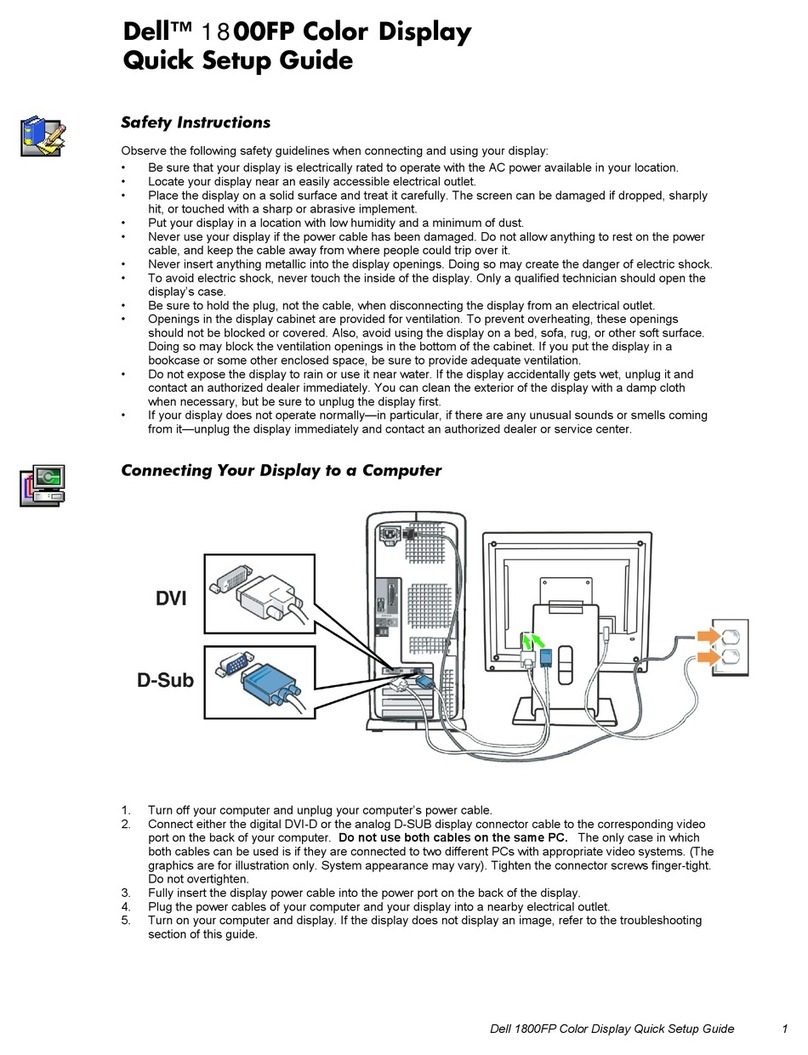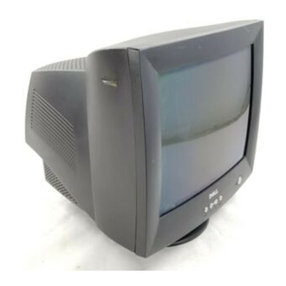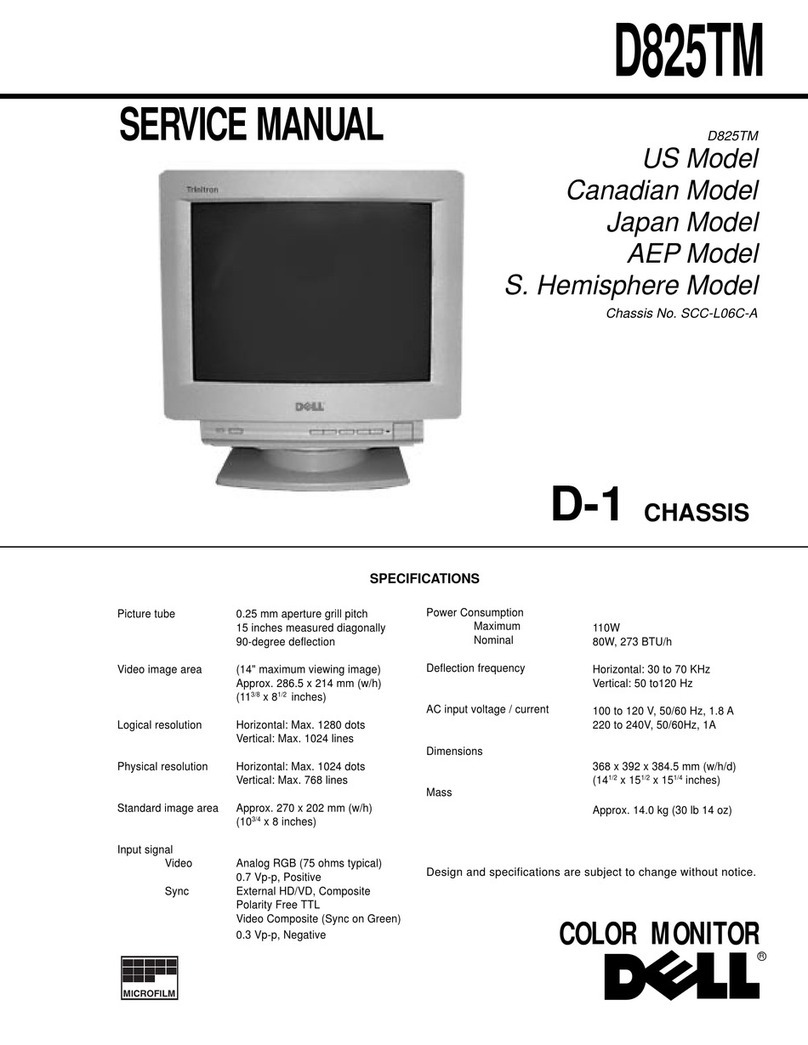Dell C5517H User manual
Other Dell Monitor manuals
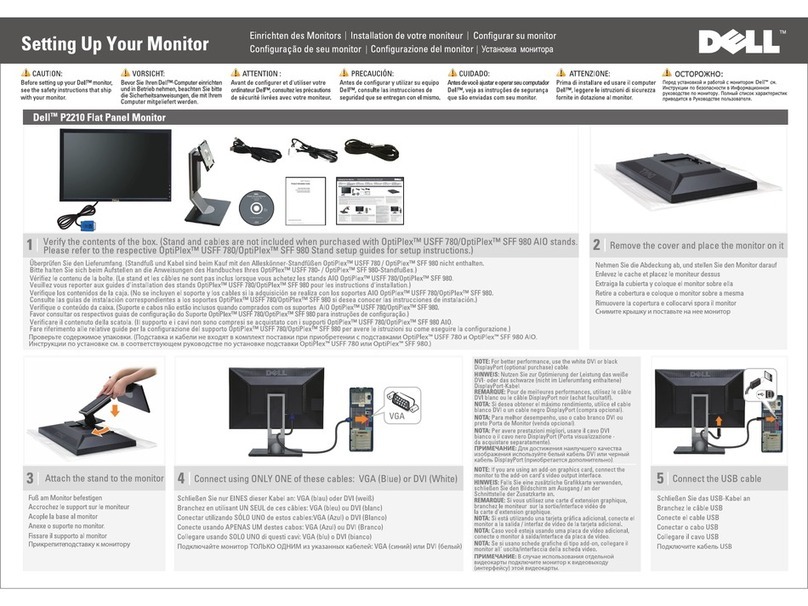
Dell
Dell P2210 User manual
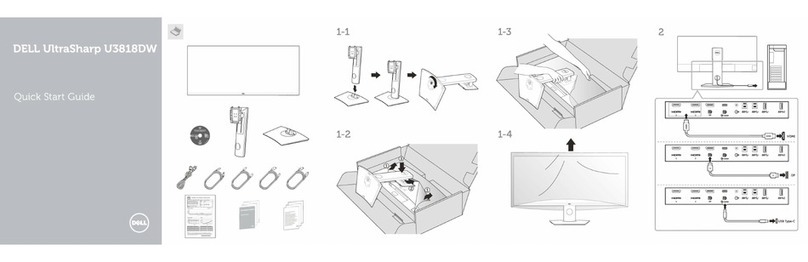
Dell
Dell UltraSharp U3818DW User manual

Dell
Dell C5517H User manual

Dell
Dell P992 User manual

Dell
Dell S2330MX User manual

Dell
Dell P2422HA User manual

Dell
Dell E1910H - 19" LCD Monitor User manual
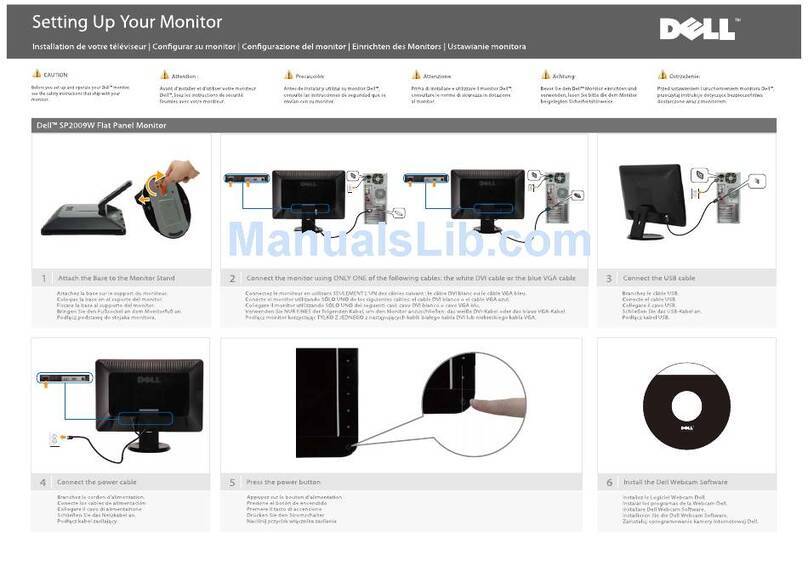
Dell
Dell SP2009W User manual
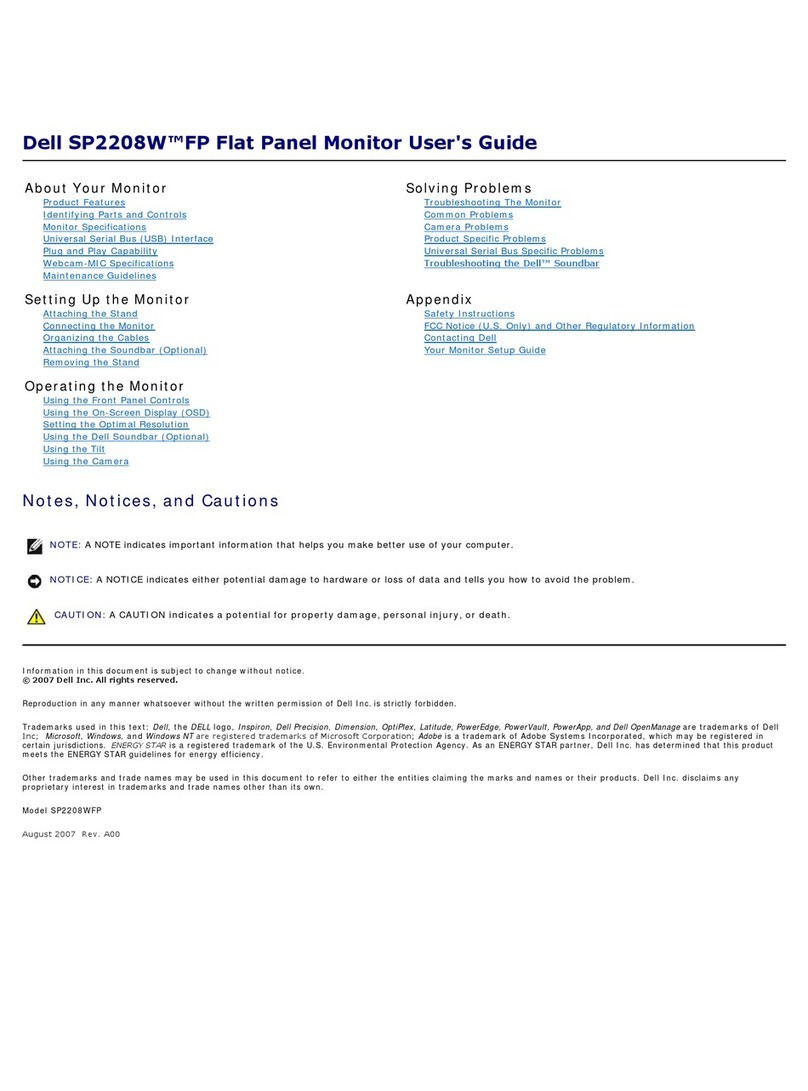
Dell
Dell SP2208W FP User manual

Dell
Dell AW2721DB User manual
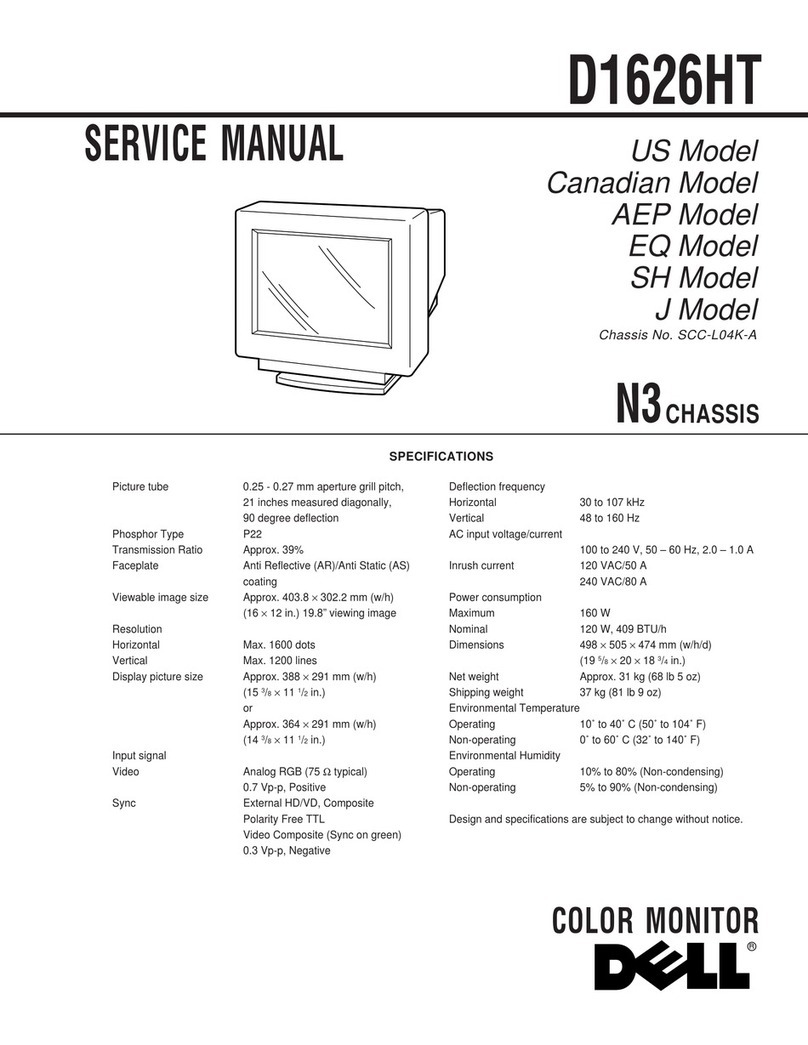
Dell
Dell D1626HT - UltraScan 1600HS - 21" CRT Display User manual
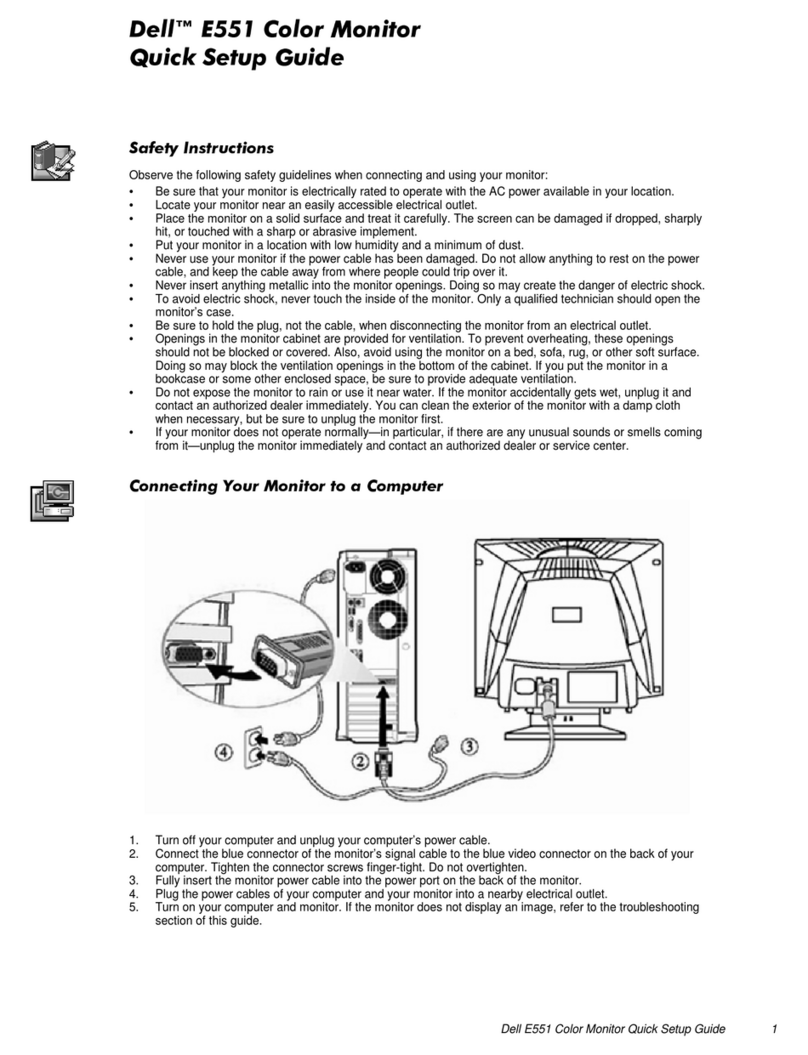
Dell
Dell E551 User manual

Dell
Dell 1909W - UltraSharp - 19" LCD Monitor User manual

Dell
Dell U2312HM User manual

Dell
Dell D1025TM - UltraScan 1000HS - 17" CRT Display User manual

Dell
Dell P2011H User manual
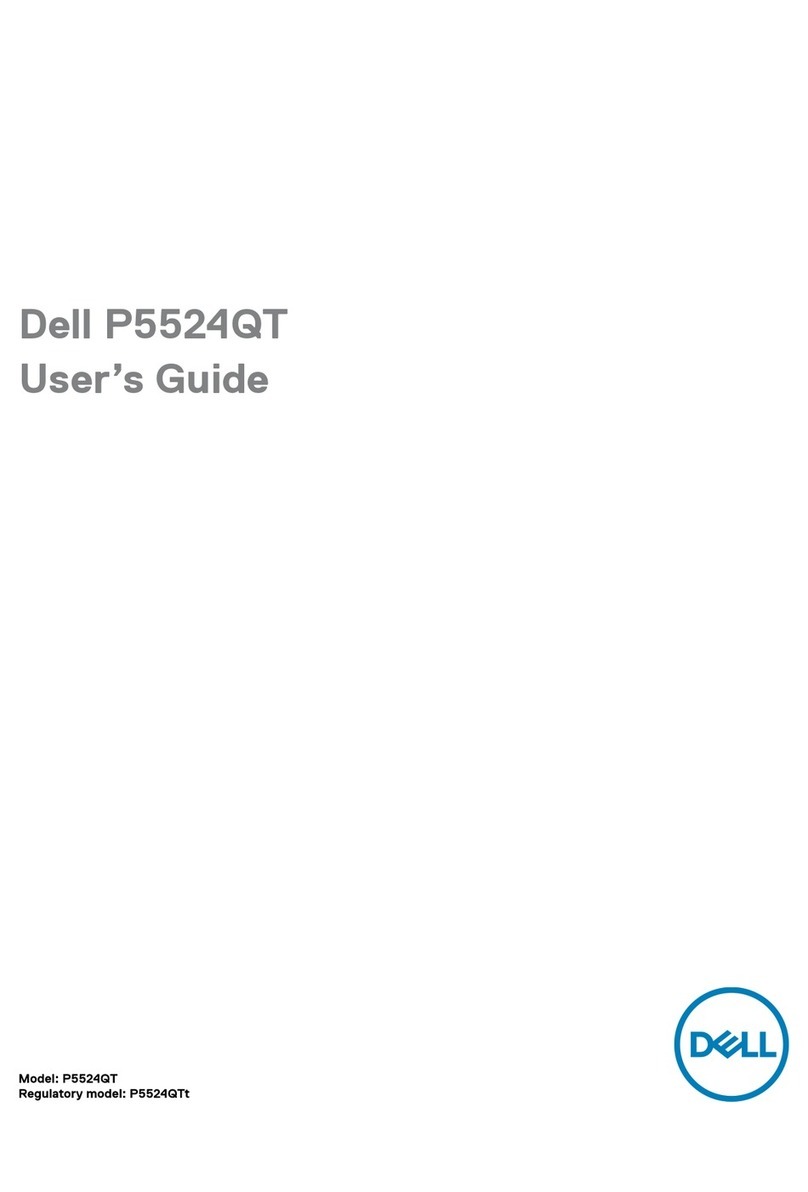
Dell
Dell P5524QT User manual

Dell
Dell P2720DC User manual

Dell
Dell E Series User manual

Dell
Dell UltraSharp 34 User manual