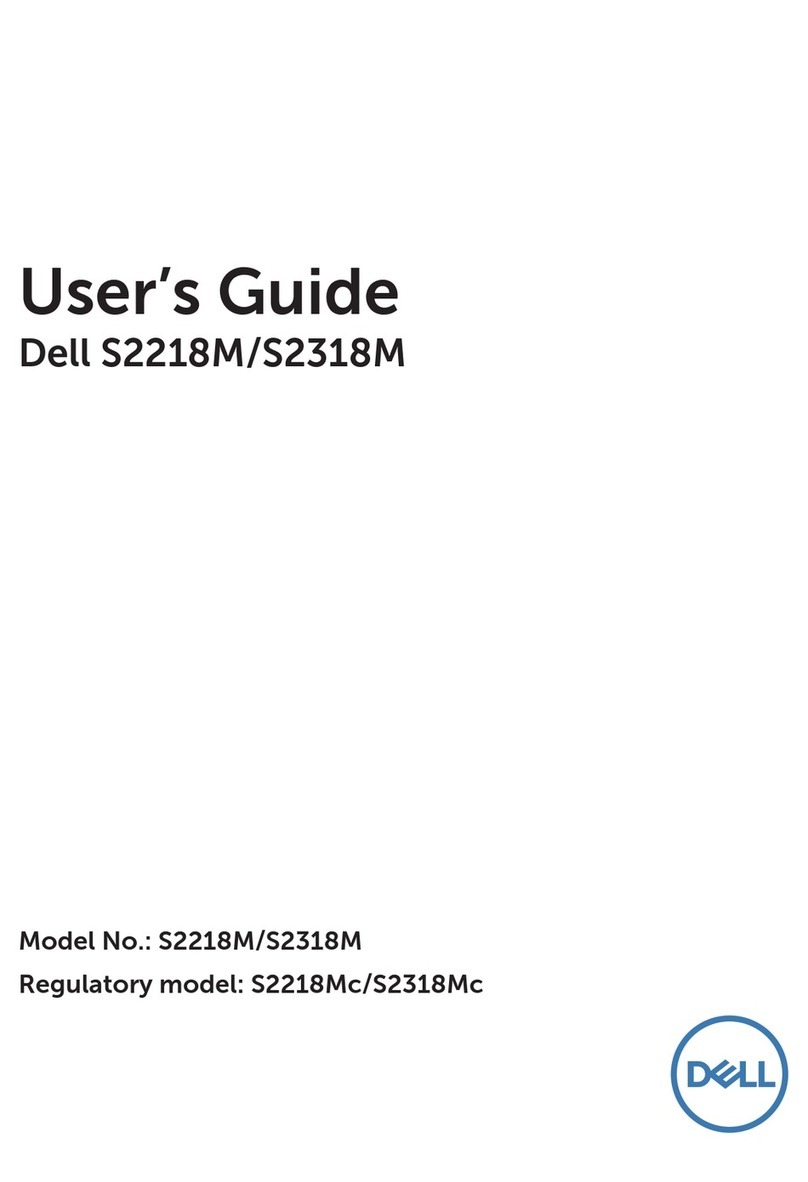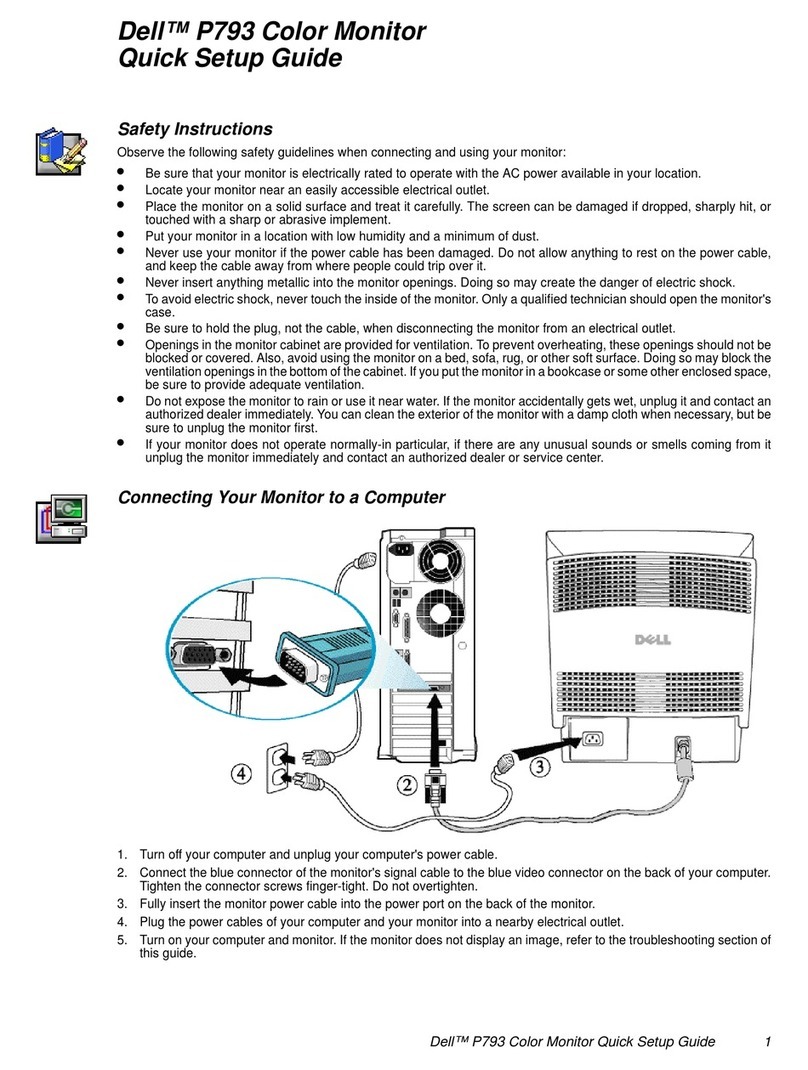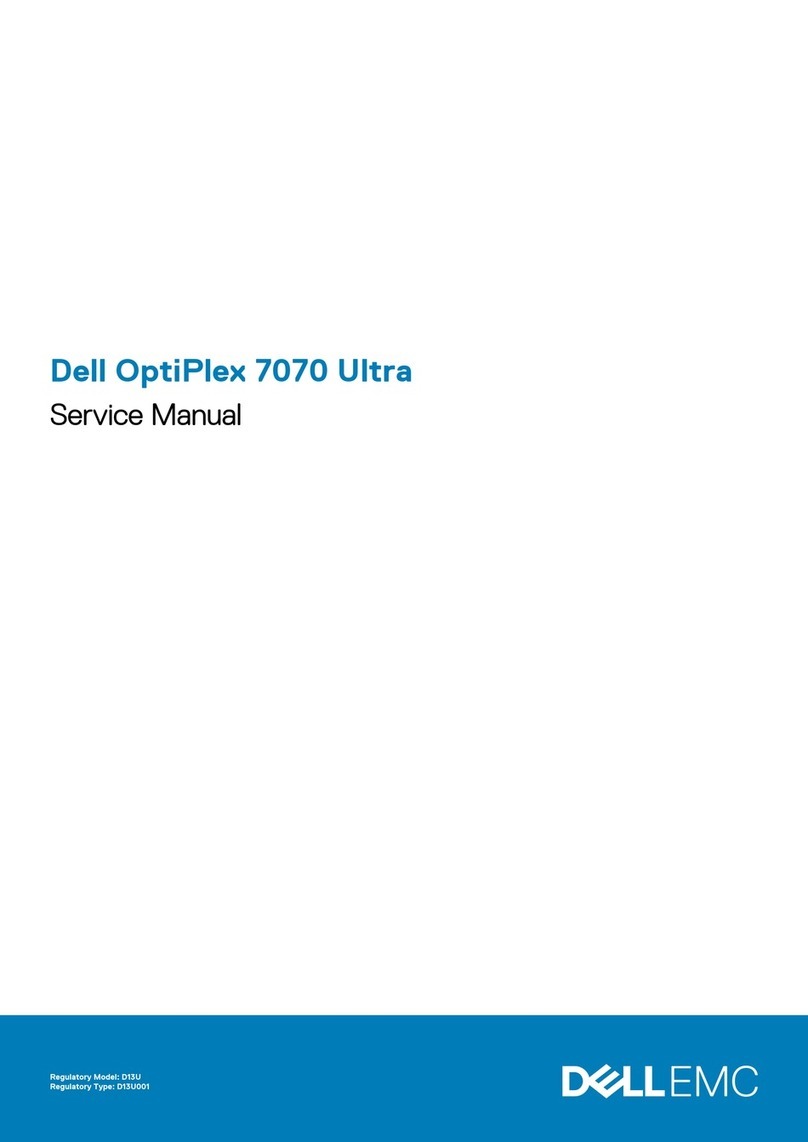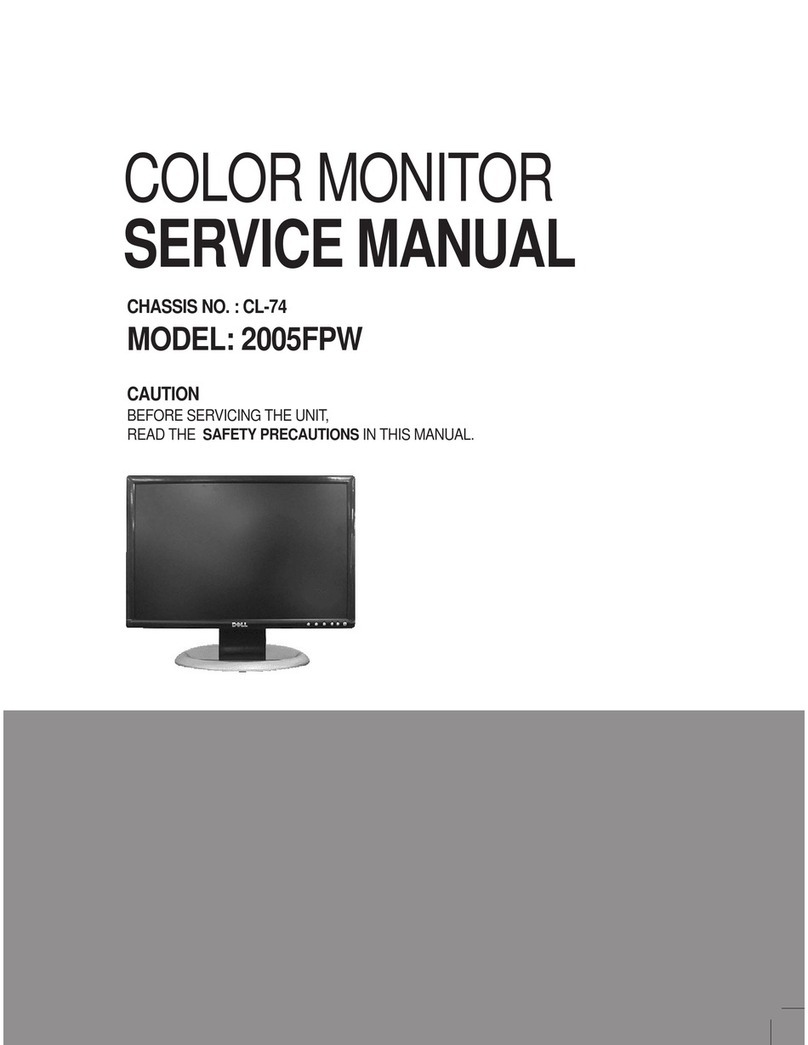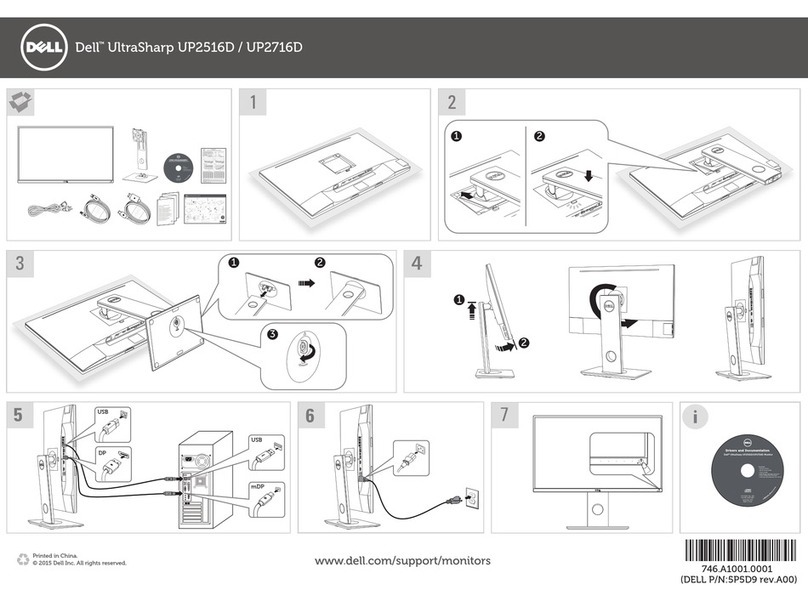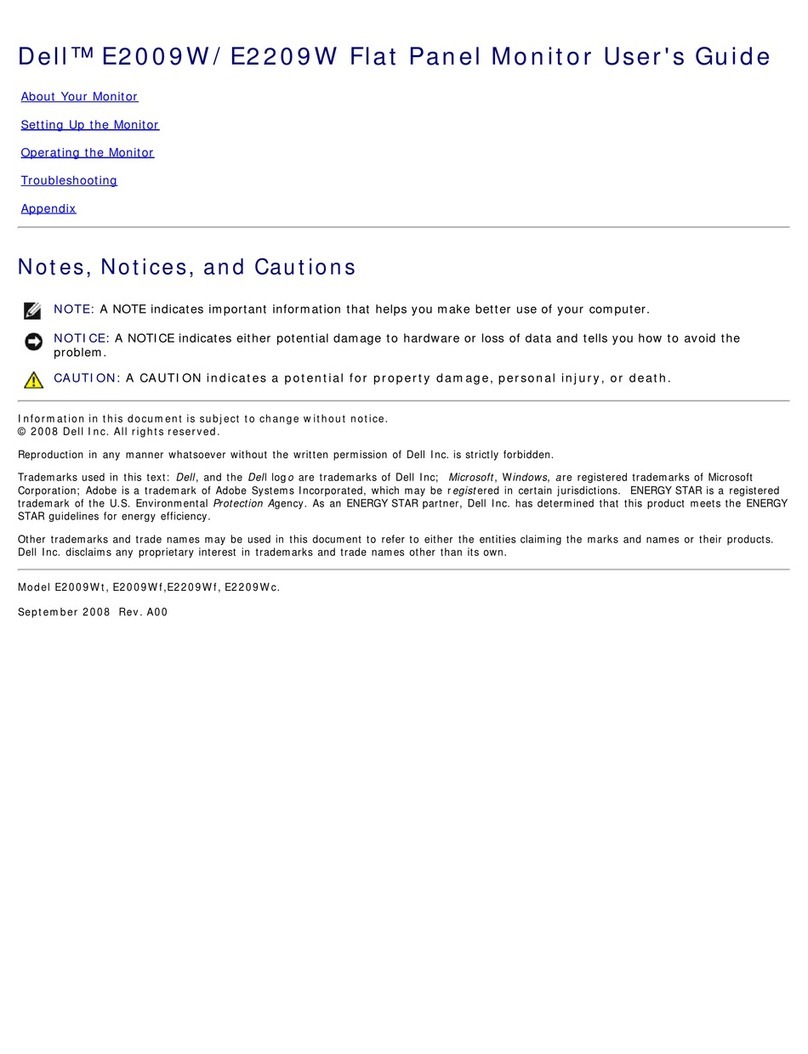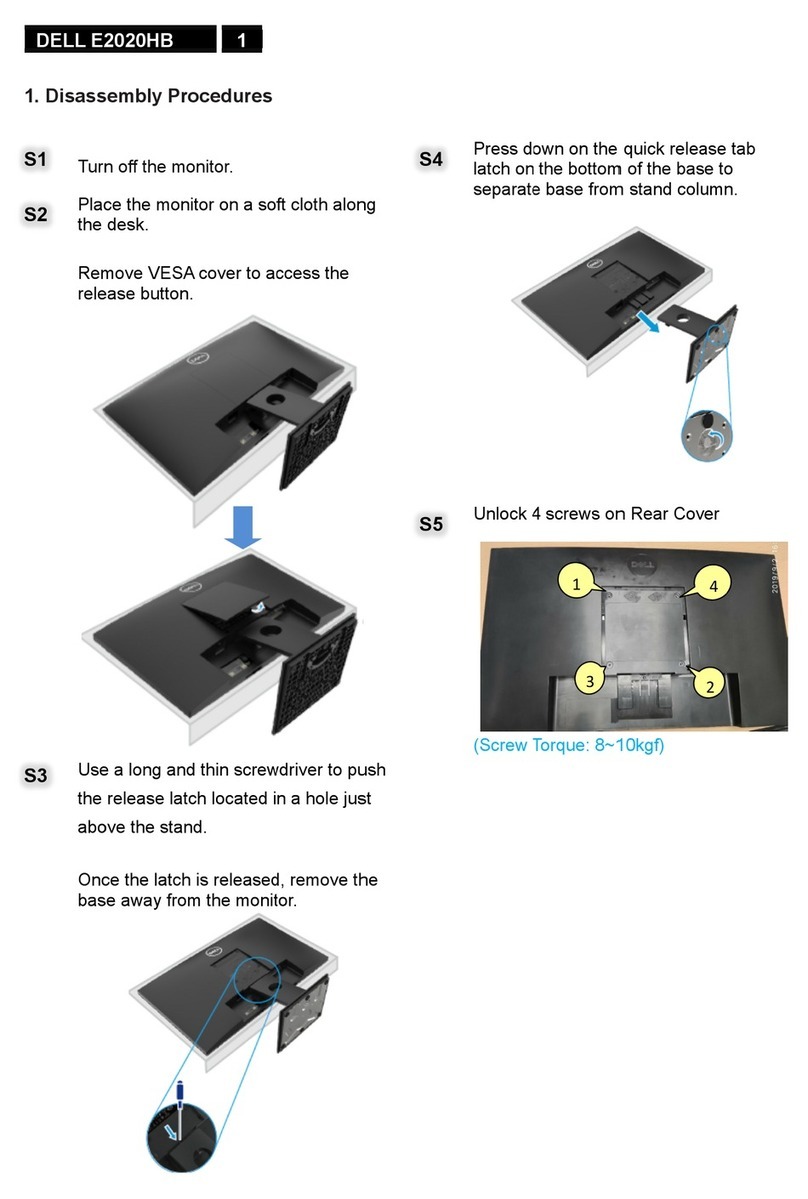Information in this document is subject to change without notice.
© 2003 Dell Inc. All rights reserved.
Reproduction in any manner whatsoever without the written permission
of Dell Inc. is strictly forbidden.
Dell and the DELLlogoare trademarks of Dell Inc.
Dell disclaims proprietary interest in the marks and names of others.
August 2003
Les informations contenues dans ce document peuvent être soumises
à des modifications sans préavis.
© 2003 Dell Inc. Tous droits réservés.
Toute reproduction, par quelque manière que ce soit, est strictement interdite
sans l'autorisation écrite de Dell Inc.
Dellet le logo DELLsont la propriété de Dell Inc.Tous les autres noms
commerciaux ou noms de marques sont la propriété de leurs détenteurs
respectifs.
Août 2003
La información contenida en este documento está sujeta a cambios sin
previo aviso.
© 2003 Dell Inc. Reservados todos los derechos.
Se prohibe estrictamente la reproducción de este documento en cualquier
forma sin permiso por escrito de Dell Inc.
Dell y el logotipo DELLson marcas registradas de Dell Inc.
Dell renuncia al derecho de posesión sobre las marcas y nombres de terceros.
Agosto de 2003
As informações contidas neste documento estão sujeitas a alterações
sem aviso prévio.
© 2003 Dell Inc. Todos os direitos reservados.
Areprodução de qualquer forma sem permissão por escrito da Dell Inc.
é estritamente proibida.
Delle o logótipo DELLsão marcas comerciais da Dell Inc.
A Dell exclui quaisquer interesses de propriedade nas marcas e nomes de outros.
Agosto de 2003
Die Informationen in diesem Dokument unterliegen unangekündigten
Änderungen.
© 2003 Dell Inc. Alle Rechte vorbehalten.
Die Vervielfältigung dieses Dokuments in jeglicher Form ist ohne schriftliche
Genehmigung der Dell Inc. streng untersagt.
Dellund das DELL-Logo sind Warenzeichen der Dell Inc.
Dell erhebt keinerlei Eigentumsansprüche auf Warenzeichen und Namen Dritter.
August 2003
Le informazioni contenute in questo documento sono soggette a
variazioni senza preavviso.
© 2003 Dell Inc. Tutti i diritti riservati.
È severamente proibita la riproduzione di qualsiasi elemento senza il
permesso scritto di Dell Inc.
Delle il logo DELLsono marchi registrati di Dell Inc.
Dell non riconosce interesse di proprietà esclusiva nei marchi e nelle
denominazioni di altri.
Agosto 2003
Informacje zawarte w niniejszym dokumencie mogà ulec zmianie
bez uprzedzenia.
©2003 Dell Inc. szystkie prawa zastrze˝one.
Powielanie niniejsze o dokumentu przy u˝yciu jakiejkolwiek techniki
bez pisemnej z ody Dell Inc. jest surowo zabronione.
Delli lo o DELLto znaki towarowe firmy Dell Inc.
Firma Dell nie z ∏asza ˝adnych praw do marek i nazw innych firm.
1
1
1. USB connectors
2. OSD menu/select
3. input select/down
4. auto-adjust/up
5. power button
6. cable holder
7. stand lock release
8. kensington lock
9. Dell soundbar attachment
10. Dell soundbar power
11. LCD removal button
1. Ports USB
2. Menu OSD/Sélectionner
3. Sélectionner/Descendre
4. Réglage Auto/Monter
5. Alimentation
6. Support de câbles
7. Déverrouillage du support
8. Verrou Kensington
9. Support Soundbar Dell
10. Alimentation Soundbar Dell
11. Déverrouillage LCD
1. Conectores USB
2. Menú OSD/Selección
3. Selección de entrada/Abajo
4. Ajuste automático/Arriba
5. Botón Power (Alimentación)
6. Guía de cables
7. Liberación del bloqueo del soporte
8. Anclaje Kensington
9. Acople de la barra de sonido de Dell
10.
Alimentación de la barra de sonido de Dell
11. Botón de extracción de la pantalla LCD
1. Conectores USB
2. menu OSD/seleccionar
3. seleccionar entrada/para baixo
4. ajuste automático/para cima
5. botão de alimentação
6. suporte de cabos
7. patilha de bloqueio do suporte
8. mecanismo de fixação kensington
9. ligação da soundbar da Dell
10. alimentação da soundbar da Dell
11. botão de remoção do LCD
1. USB-Anschlüsse
2. OSD-Menü/Auswählen
3. Auswahl Eingang/abwärts
4. Automat. Anpassung/aufwärts
5. Netzschalter
6. Kabelhalter
7. Fußentriegelung
8. Kensington-Schloss
9. Dell Soundbar Anschluss
10. Dell Soundbar Stromversorgung
11. Taste LCD beenden
1. Connettori USB
2. Menu OSD/selezione
3. Selezione ingresso/giù
4. Regolazione automatica/su
5. Pulsante dell'alimentazione
6. Portacavi
7. Sblocco del supporto
8. Blocco Kensington
9. Fissaggio Dell Soundbar
10. Alimentazione Dell Soundbar
11. Pulsante rimozione schermo LCD
1. Z∏àcza USB
2. Menu OSD/wybór
3. Zatwierdzenie wyboru/dó∏
4. Re ulacja automatyczna/ óra
5. Przycisk zasilania
6. Uchwyt przewodu
7. Zwolnienie blokady podstawy
8. Blokada Kensin ton
9. Przystawka Soundbar firmy Dell
10. Zasilanie Soundbar firmy Dell
11. Qrzycisk demonta˝u LCD
NOTE: Detailed user information is included on the CD.
Remarque: Vous trouverez des informations détaillées sur le CD-Rom.
NOTA: en el CD se incluyen más detalles para el usuario.
NOTA: Informações detalhadas para o utilizador estão incluídas no CD.
HINWEIS: Ausführliche Informationen sind auf der CD enthalten.
NOTA: il CD contiene informazioni più dettagliate per l'utente.
UWAGA: Szcze ó∏owe informacje znajdujà si´ na p∏ycie CD.
9
11
8
10
9
6
7