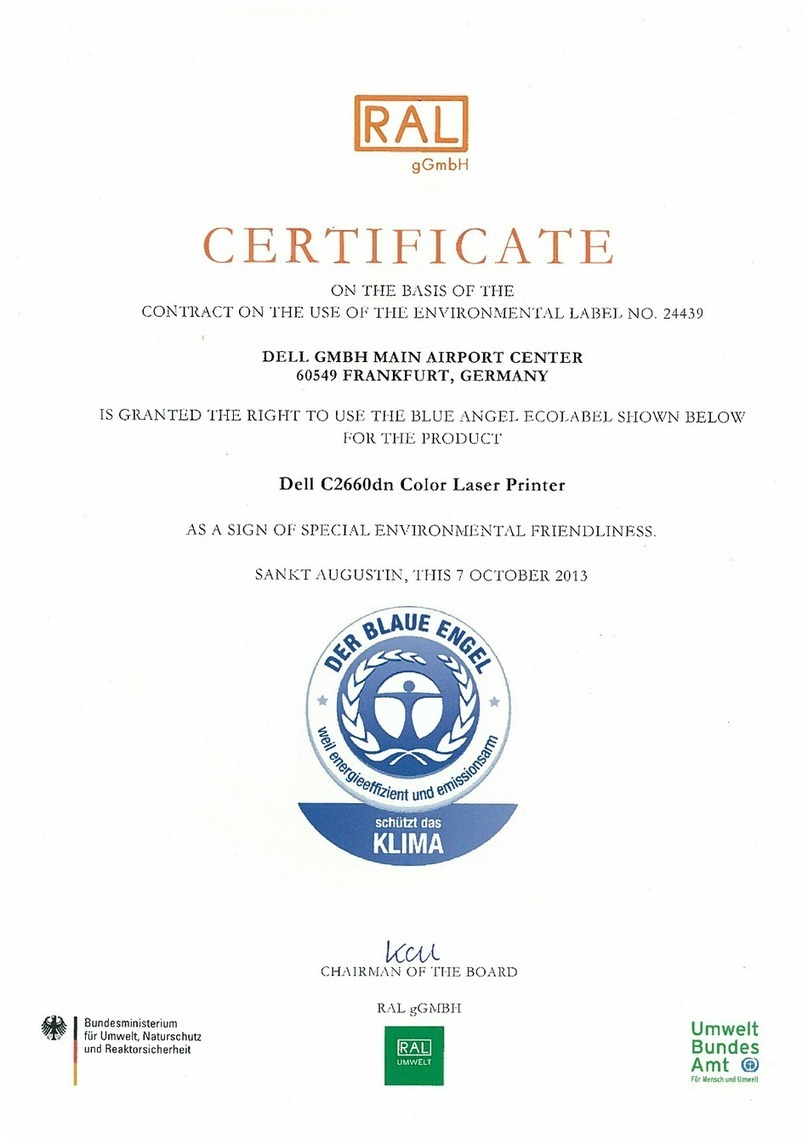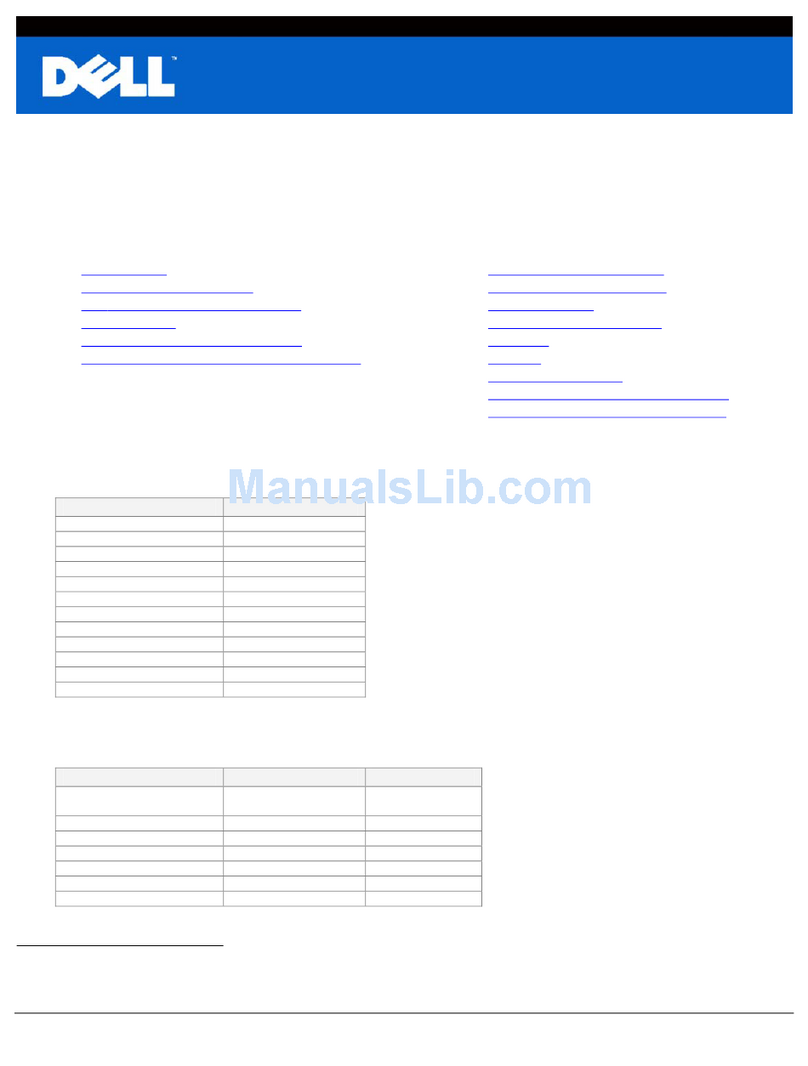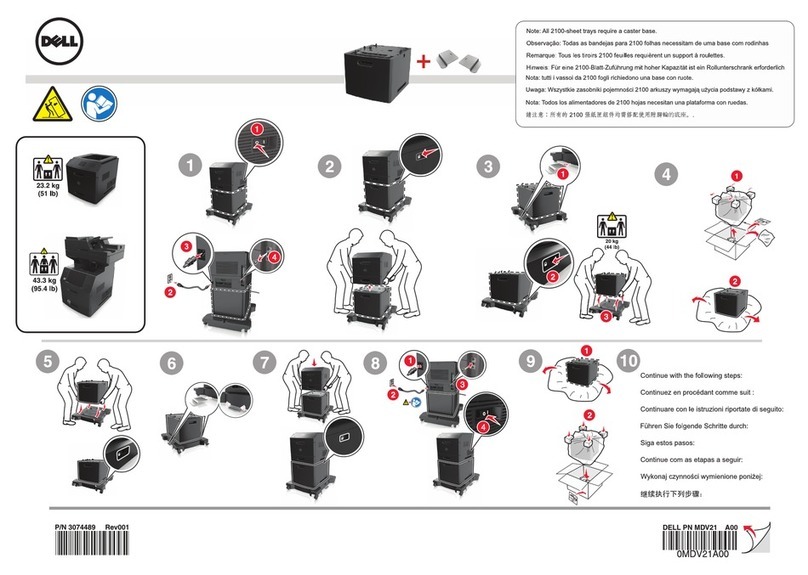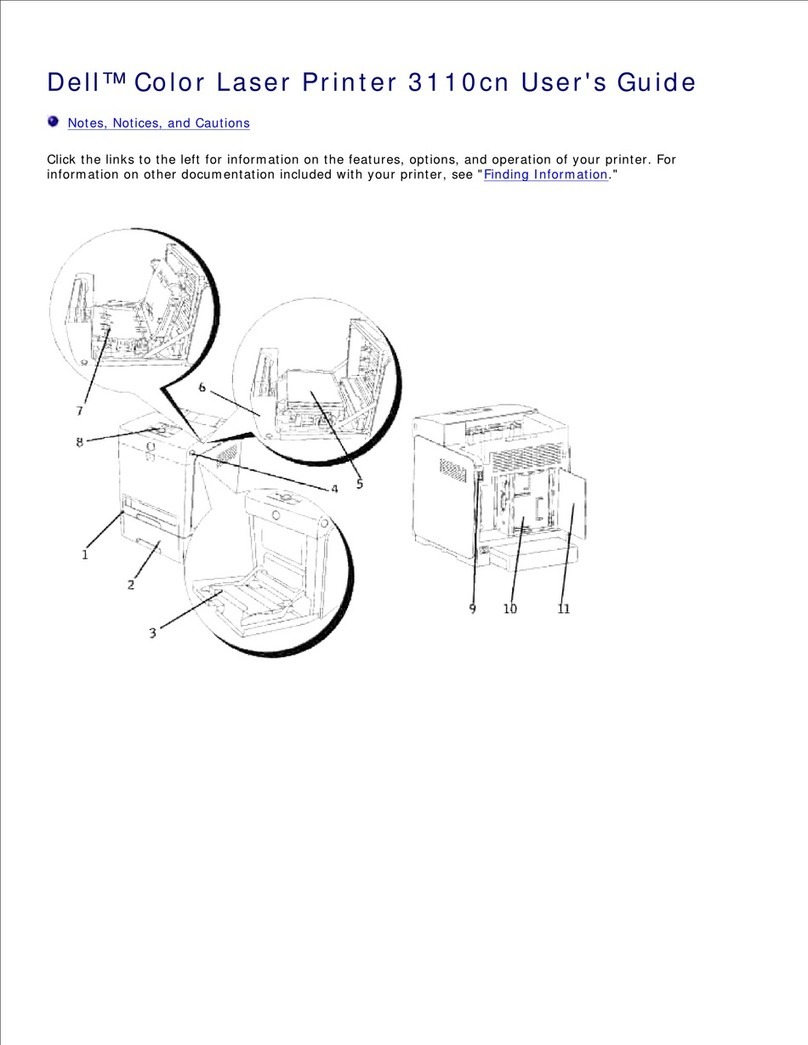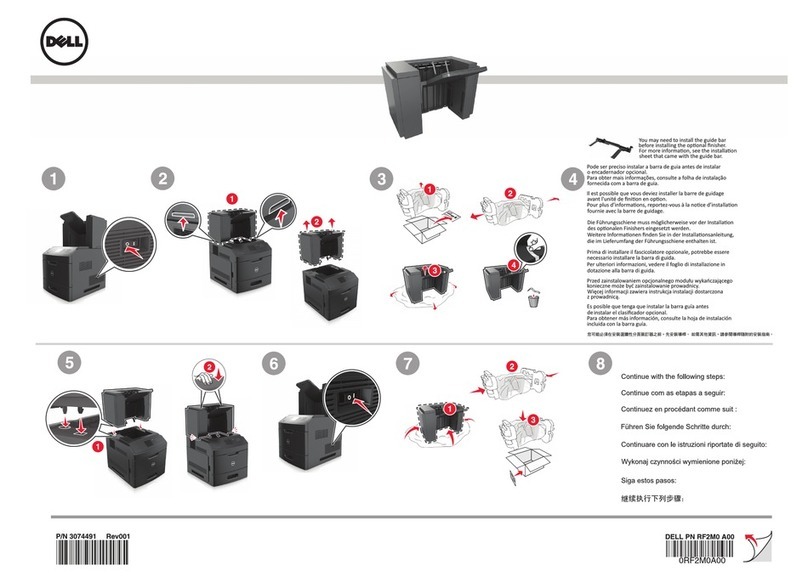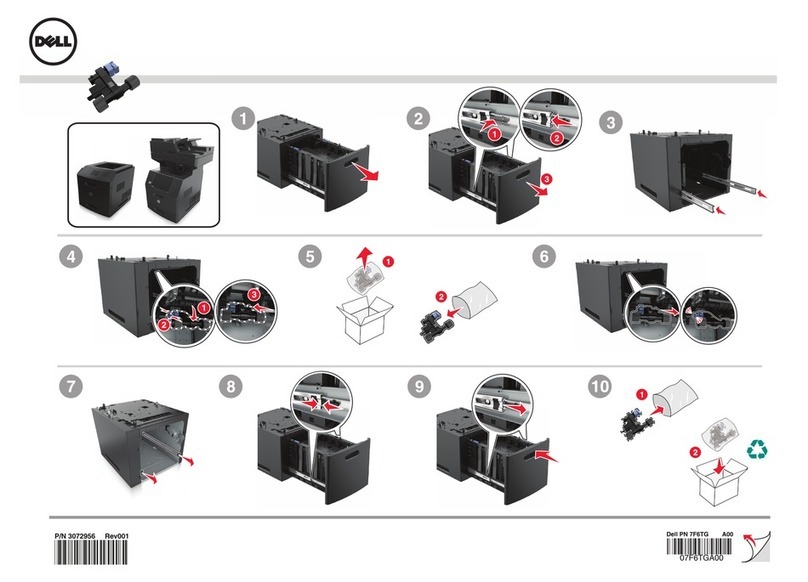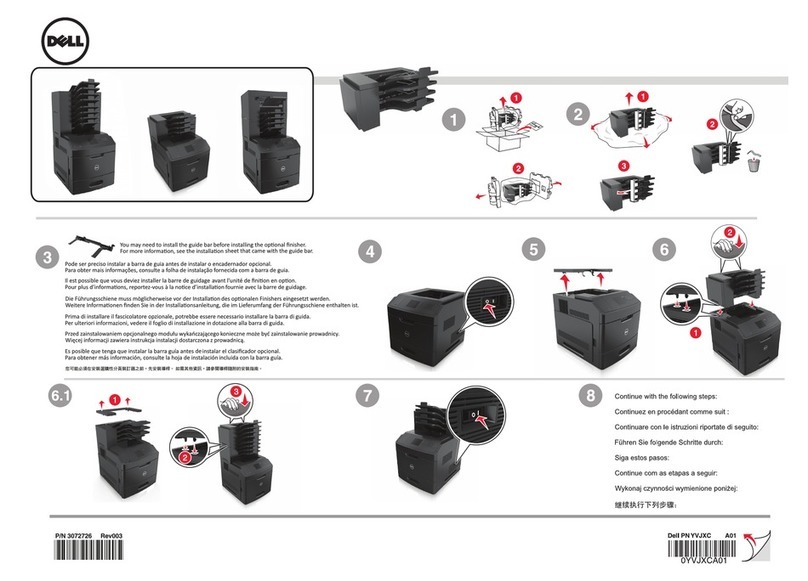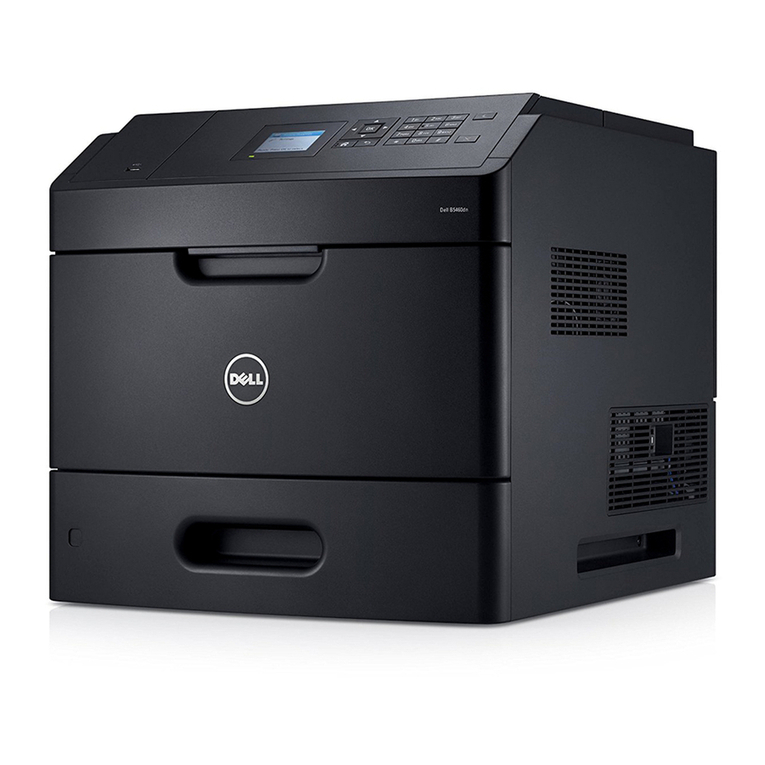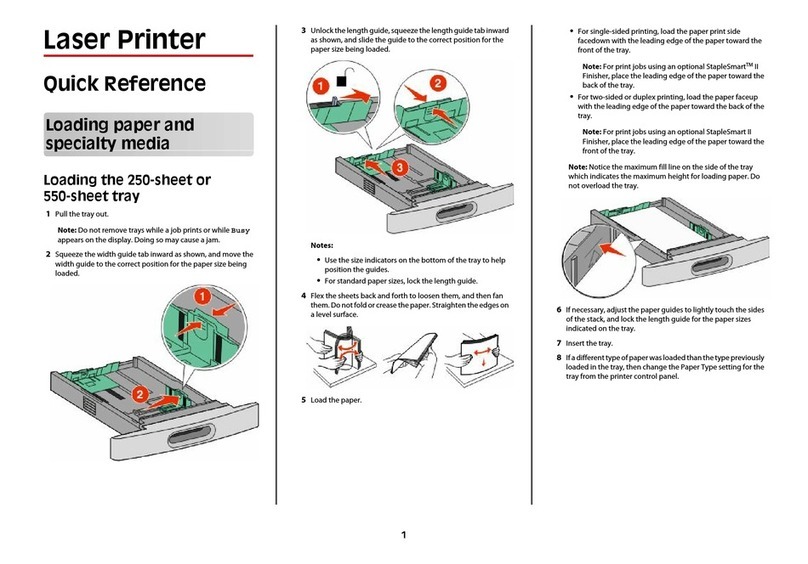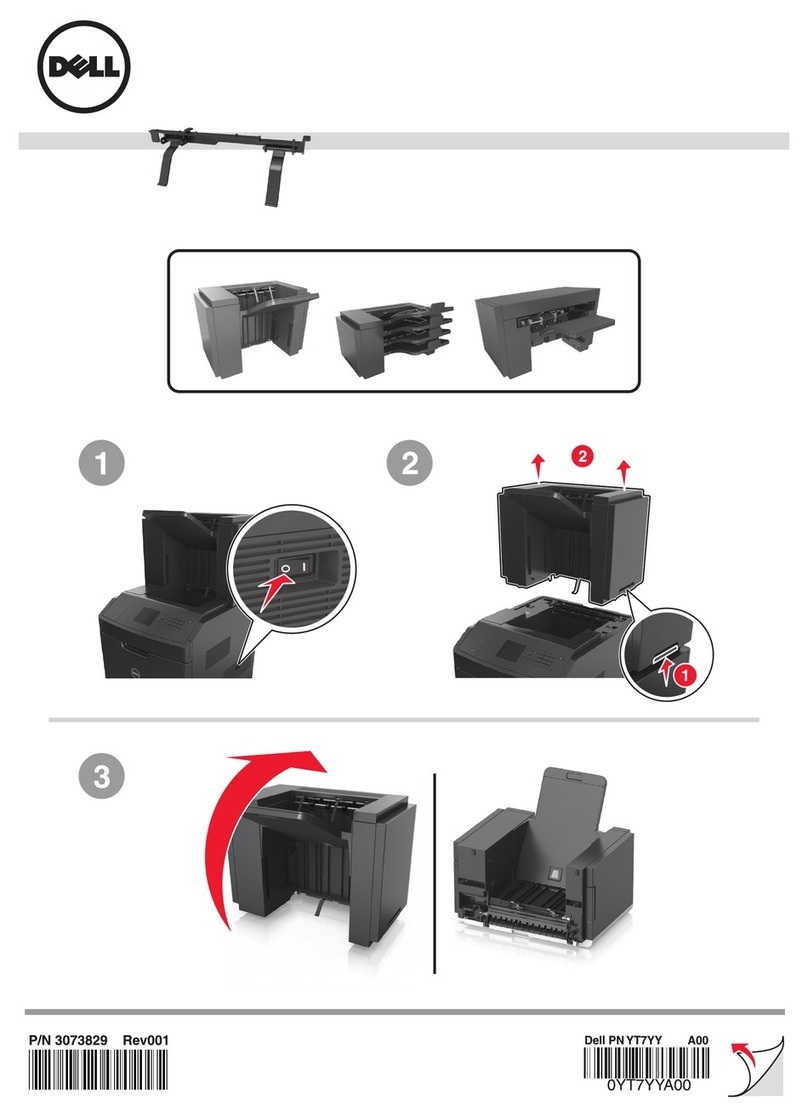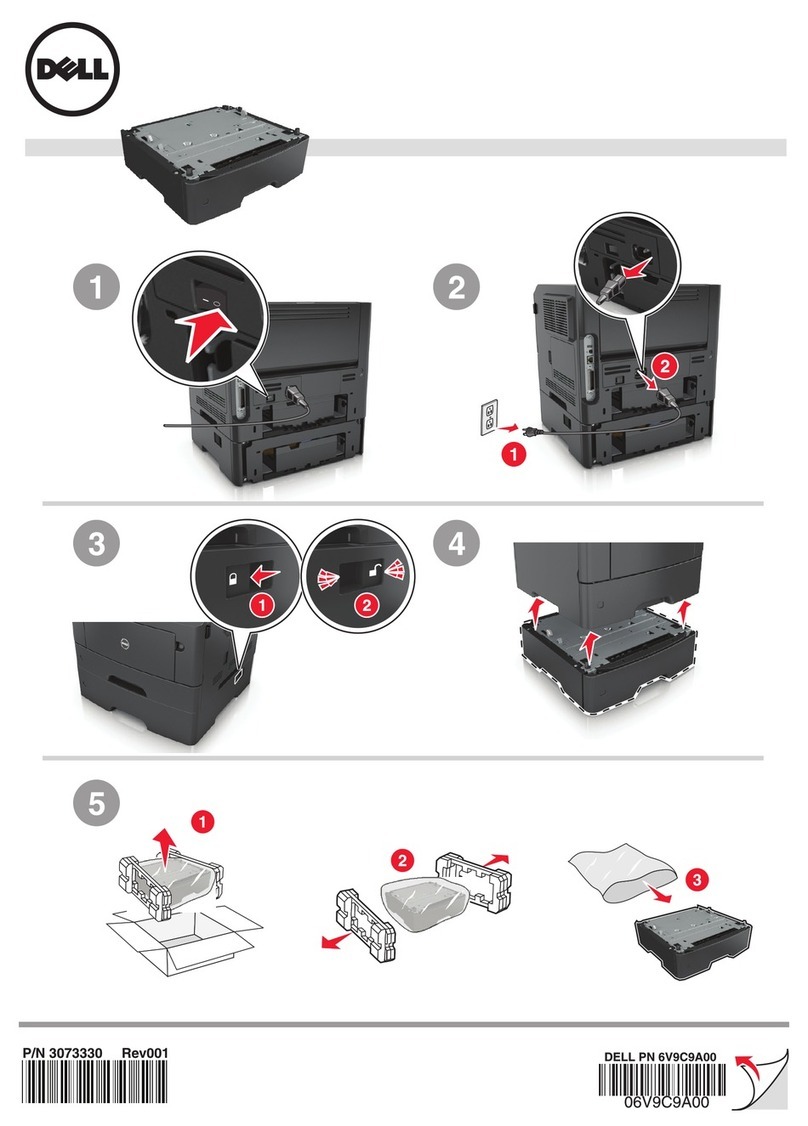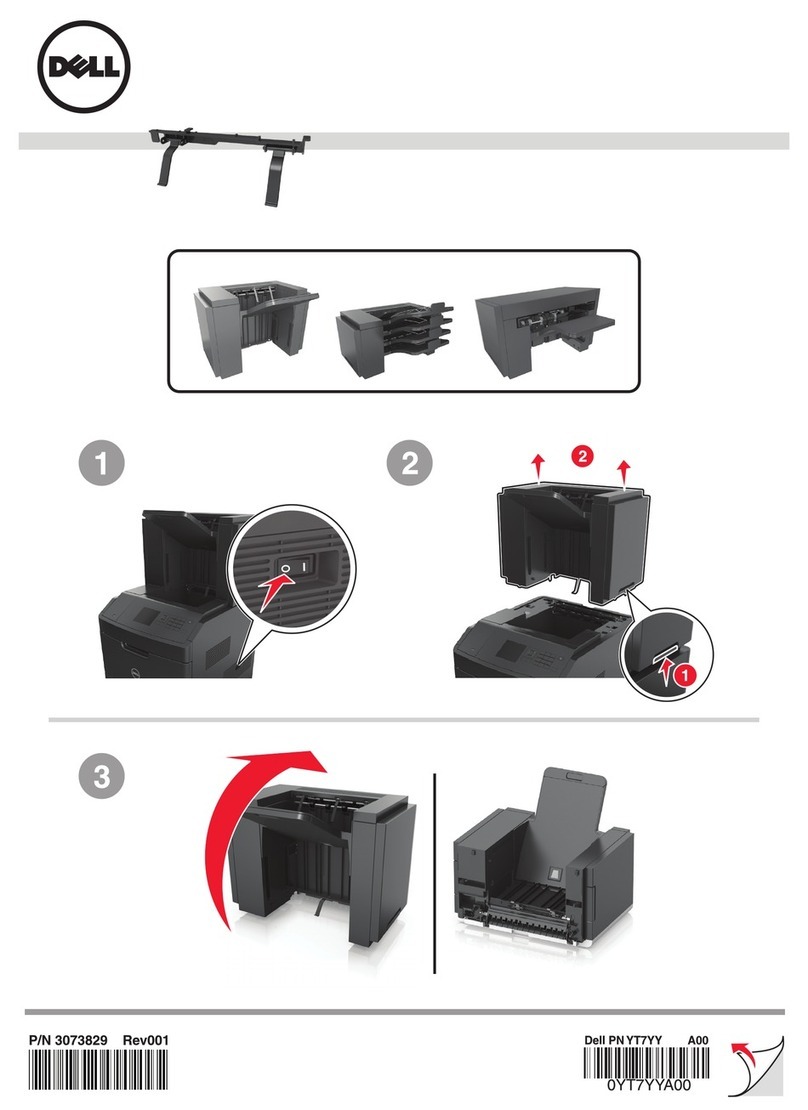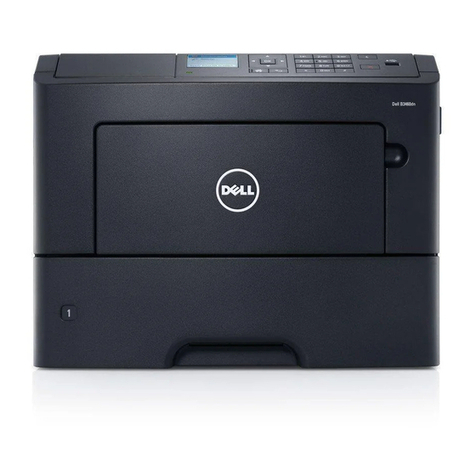Language and regulatory certifications
Printer firmware and printer English, Simplified Chinese, Traditional Chinese, French, German, Italian, Spanish, Danish, Swedish, Finnish,
driver software (NO Op Panel) Norwegian, Polish, Dutch, Brazilian Portuguese, Iberian Portuguese, Greek, Czech, Turkish, Hungarian, Arabic,
Hebrew.
User documentation Softcopy user manual on CD: Simplified Chinese, Czech, Danish, Dutch, English, French, German, Greek,
Hungarian, Italian, Norwegian, Polish, Spanish, Swedish.
Product Information Guide in: English, French, Italian, German, Spanish, Brazilian Portuguese, Iberian
Portuguese, Danish, Dutch, Finnish, Norwegian, Swedish, Czech, Greek, Polish, Arabic, Hebrew, Hungarian,
Turkish, Japanese, Simplified Chinese, Thai, Slovak, Slovenian, Romanian.
Safety certifications IEC/EN60950-1 (International); IEC60825-1 (Laser); CE Mark (EU); GS Mark (Germany); SASO (Saudi Arabia);
SABS (South Africa); UL/cUL Listed (UL60950-1 US/Canada); FDA/DHHS (21CFR, Chapter 1, Subchapter J,
Class-1 Laser, US); NOM (Mexico); CCC (China); other safety approvals required by individual countries.
EMC certifications EN55022 Class B; EN55024; EN61000-3-2; EN 61000-3-3; FCC CFR Title 47, Part 15 Class B (USA); ICES-003
(Canada); CE (EU countries); SABS (South Africa); CCC (China); C-tick (Australia); and other certifications
required by individual countries.
Environmental compliance (other) Energy Star® v1.2-qualified9
Mobile printing (only applicable Print from Android device: download/install Dell Mobile Print app from Google Play
to B1160w)
Printer management
Software included B1160 and B1160w: Dell Printer Manager: helps easily customize the printer’s settings; Dell Supplies Ordering
Utility: intelligent monitors toner status and proactively notifies you before you run out of toner;
Firmware Download Utility: eectively manages firmware update; Lite StatusMonitor: tracks printer status;
B1160w only: Wireless Setting Program: simplified wireless setup.
Warranty and service options
Limited Hardware Warranty 2 - 5 Years extended Limited Hardware Warranty3 which includes the corresponding 1 - 5 Years Next Business
Day Exchange Service4
Service options 1 - 5 Years Next Business Day Onsite Service after Remote Diagnosis7
1 - 5 Years Dell ProSupport™ available during the term of warranty
Physical specifications
Dimensions – W x D x H Printer: 13.03 in (W) x 8.46 in (D) x 7.01 in (H); 331 mm (W) x 215 mm (D) x 178 mm (H)
Shipping carton: 14.96 in (W) x 10.51 in (D) x 8.98 in (H); 380 mm (W) x 267 mm (D) x 228 mm (H)
Weight Printer: 8.82 lbs; 4.0 kg (with toner); 7.5 lbs; 3.4 kg (without toner)
Shipping carton: 10.8 lbs; 4.9 kg
Operating environment Operating: air temperature 50 to 90°F (10 to 32°C), Relative Humidity 20 - 80%, altitude 8,200 ft (2,500 m)
Storage (unpackaged): air temperature 32°F to 104°F (0 to 40°C), Relative Humidity 10 - 80%
Storage (packaged): air temperature -4°F to 104°F (-20 to 40°C), Relative Humidity 20 - 95%, altitude 34,000 ft
(10,500 m)
Acoustics6 Printing: Less than 50 dBA
Standby Mode: Less than 26 dBA
Voltage 100 and 120 vac models - input voltage range: 110 - 127 volts (V) at 50/60 ± 3 hertz (Hz) nominal.
230 vac models - input voltage range: 220 - 240 volts (V) at 50/60 ± 3 hertz (Hz) nominal.
Power consumption B1160: Ready mode less than 30 W; Power saver mode less than or equal to 0.9 W; O less than or equal to
0.5 W, Energy Star® v1.2-qualified9
B1160w: Ready mode less than 30 W; Power saver mode less than or equal to 1.2 W; O less than or equal to
0.5 W, Energy Star® v1.2-qualified
Average current consumption 120 vac: 5.0A; 230 vac: 2.5A
at printing
Contents in box Starter CD, NOM TechSheet (North America only), PIG, placemat, power cord, retail warranty card, 700 page2
black ship-with toner8.
1 PC must have a wireless card or be connected to a wireless network, and have the printer software installed for proper function
2 Measured in accordance with ISO IEC 27434/35 methodology. Actual print speeds will vary with use.
3 For a copy of Limited Hardware Warranty, write to Dell USA LP, Attn: Warranties, One Dell Way, Round Rock, TX 78682 or visit www.dell.com/warranty
4 Replacement part/unit dispatched, if needed, following completion of phone/online diagnosis. Fee charged for failure to return defective unit. Availability varies. Other conditions apply.
5 Tested in accordance with ISO/IEC 19752 testing methodology. Yields vary with usage and environmental conditions.
6 Sound pressure: Tested in accordance with ISO 7779 and reported in accordance with ISO 9296, Acoustics - Declared noise emission values of computer and business equipment
7 Remote Diagnosis is determination by online/phone technician of cause of issue; may involve customer access to inside of system and multiple or extended sessions. If issue is covered by Limited
Hardware Warranty (www.dell.com/warranty) and not resolved remotely, technician and/or part will be dispatched, usually within 1 business day following completion of Remote Diagnosis. Availability
varies. Other conditions apply.
8 China SKU ships with 1,500 page2 black toner cartridge
9 For details on energy eciency of Energy Star qualified products, refer to: http://www.energystar.gov
Dell B1160 and Dell B1160w
mono laser printers
Product availability varies by country. Please contact your Dell representative for more information.
Content taken from Ad# G12001422, G12001298 and G12001299
v.1 06/2012