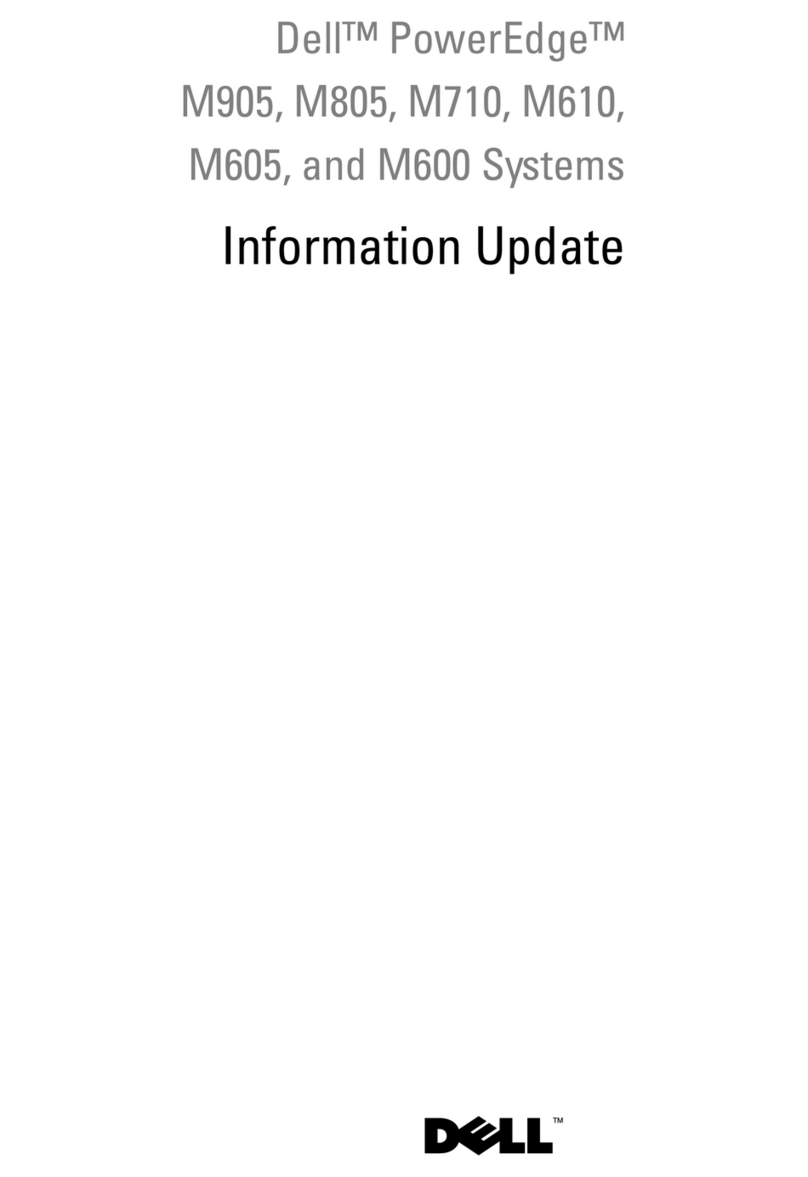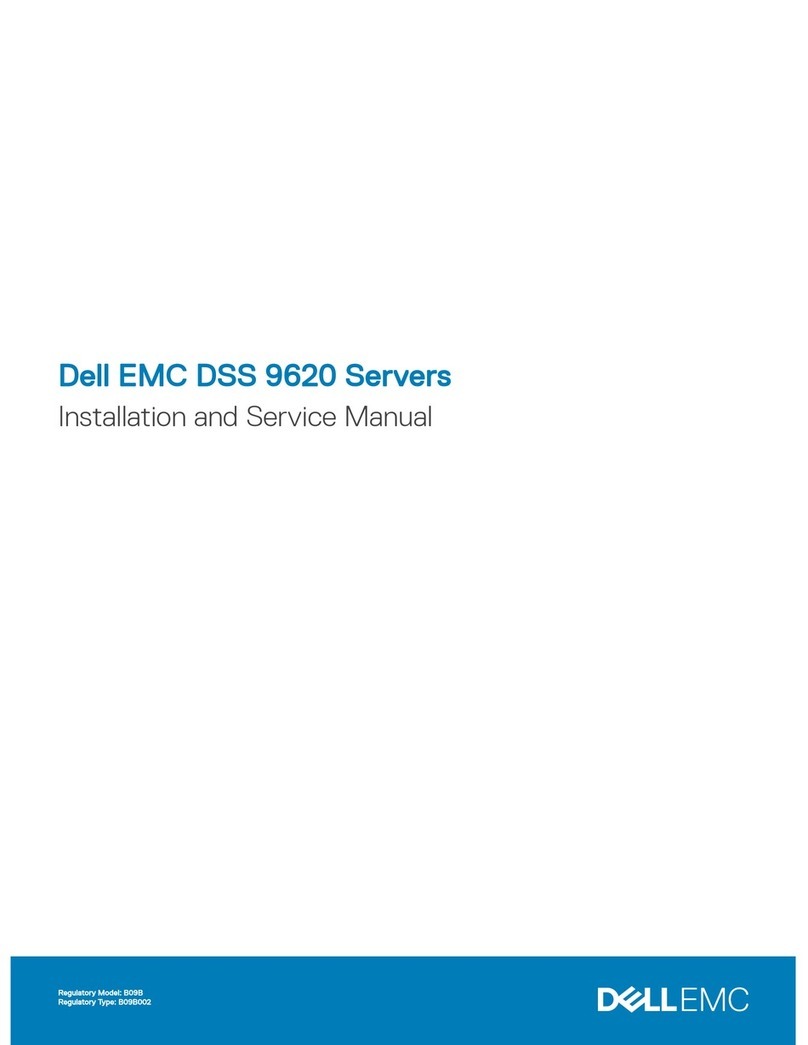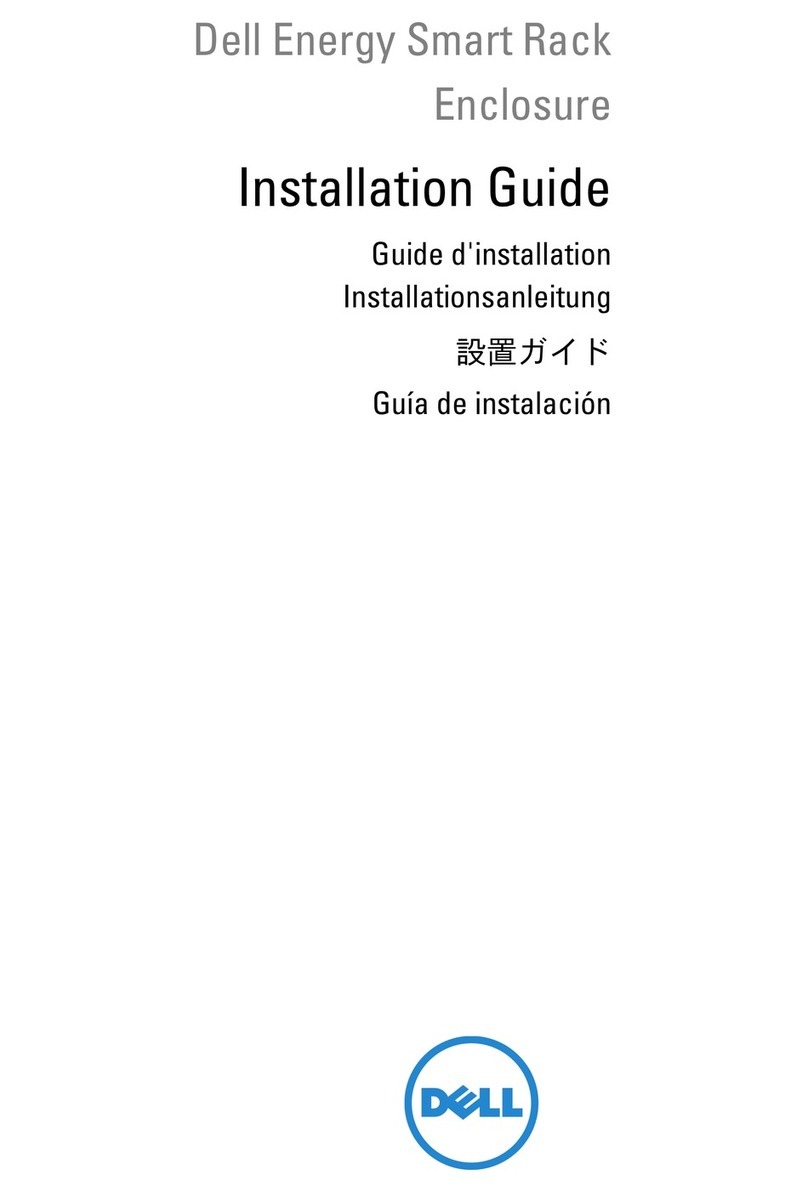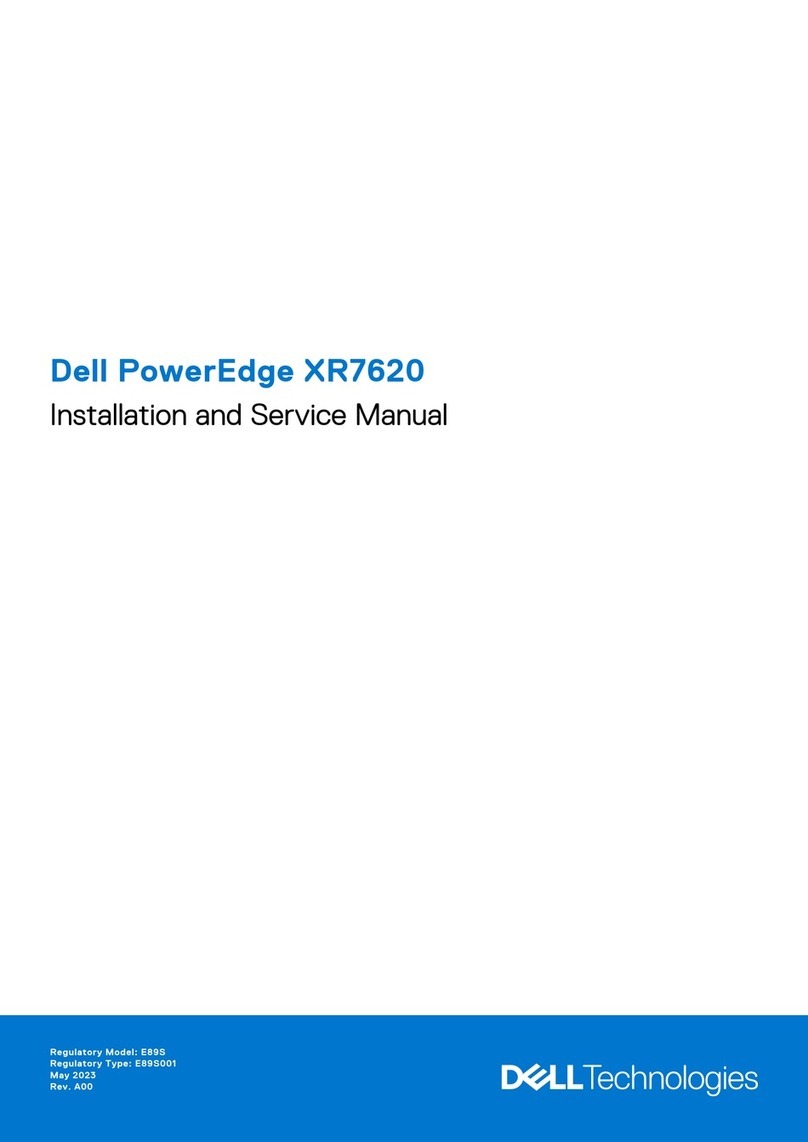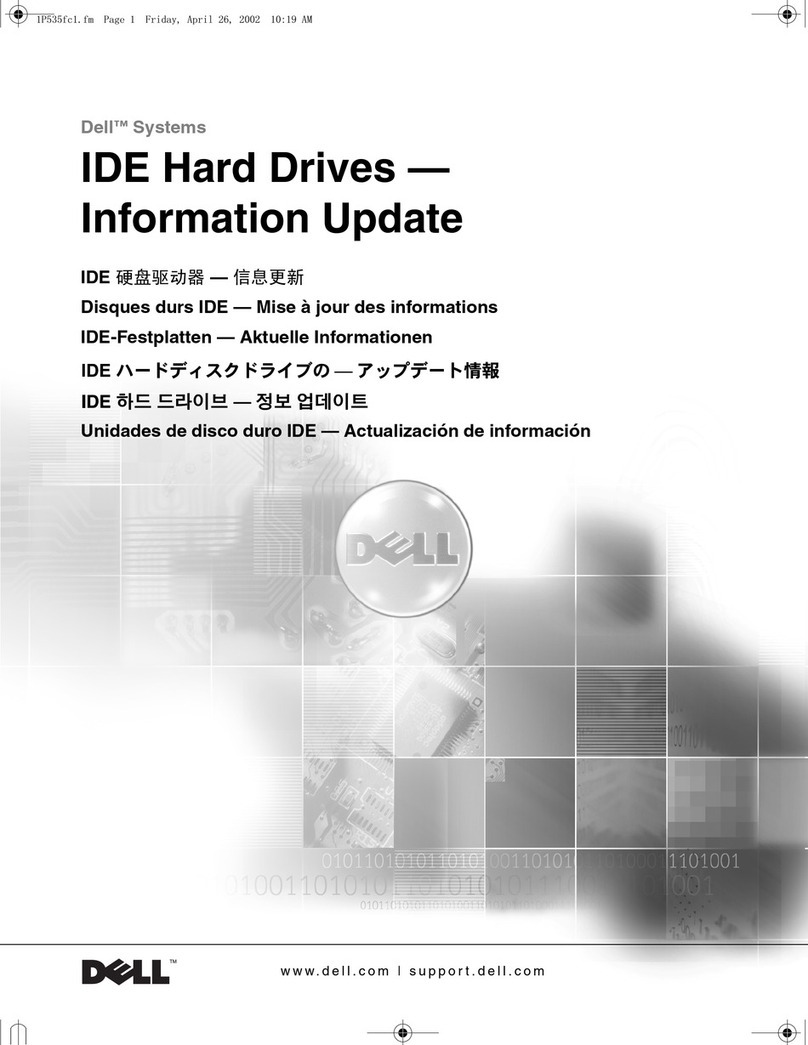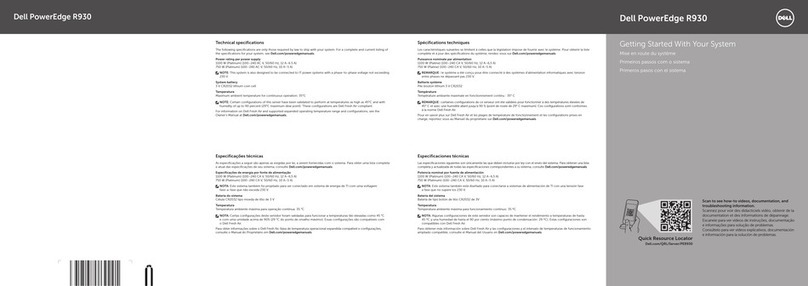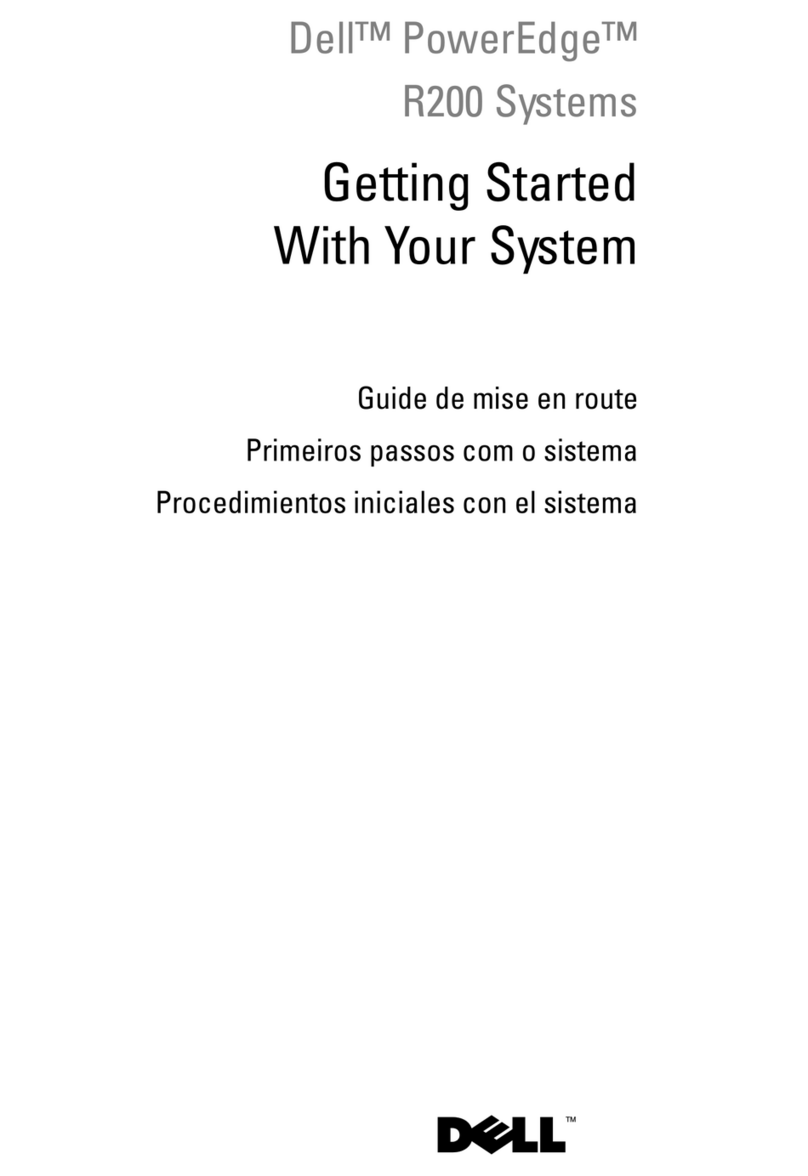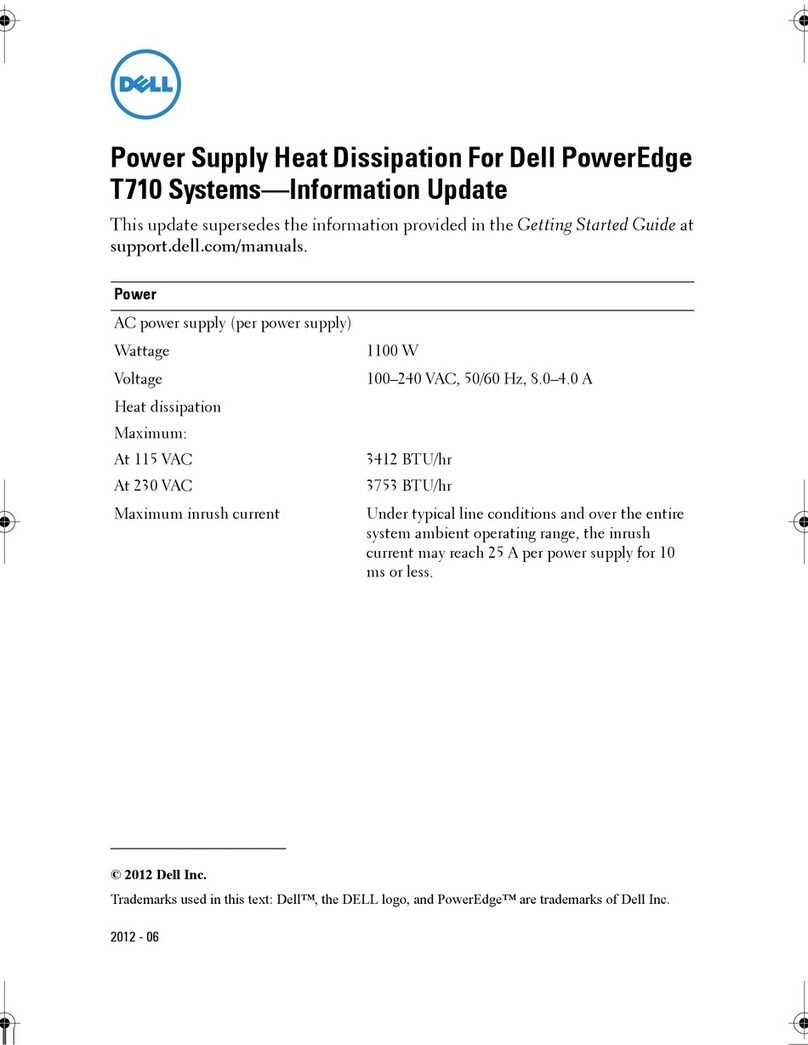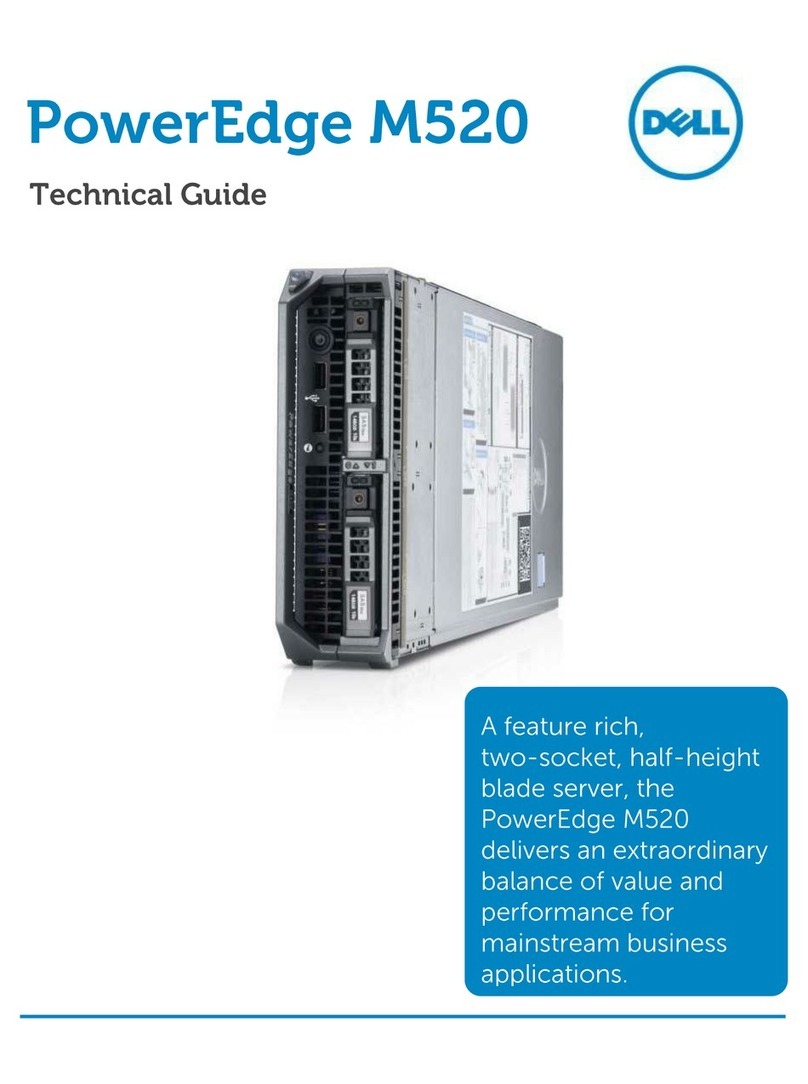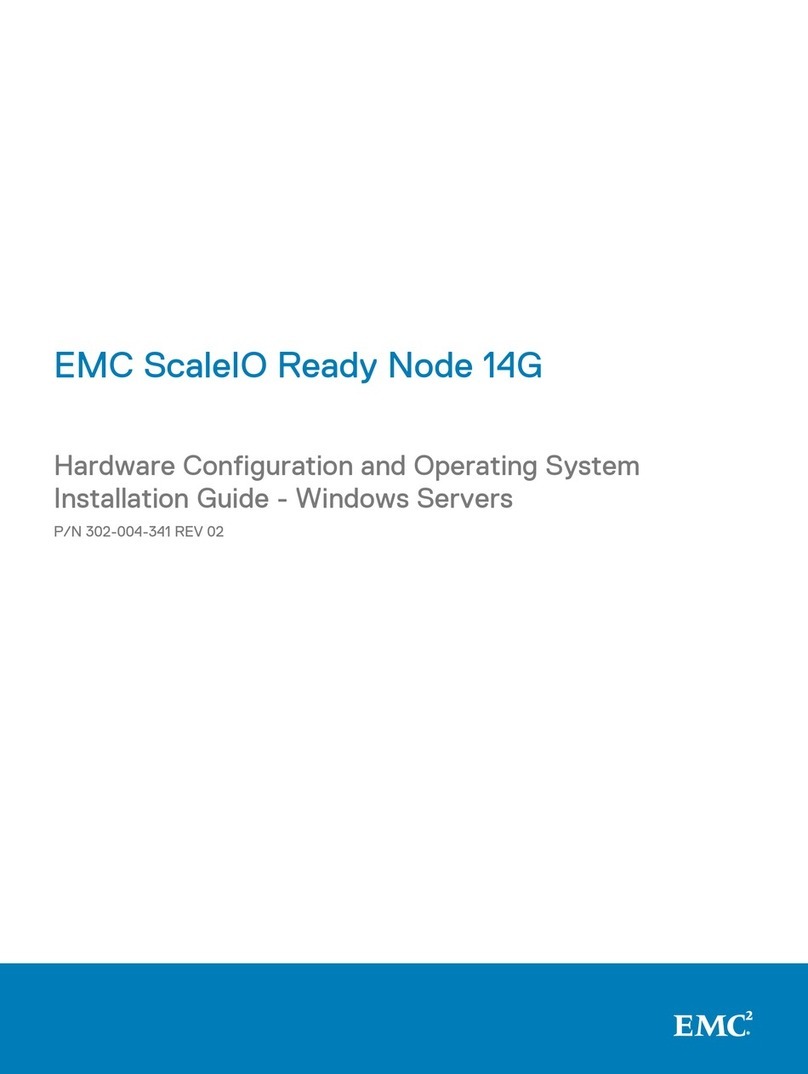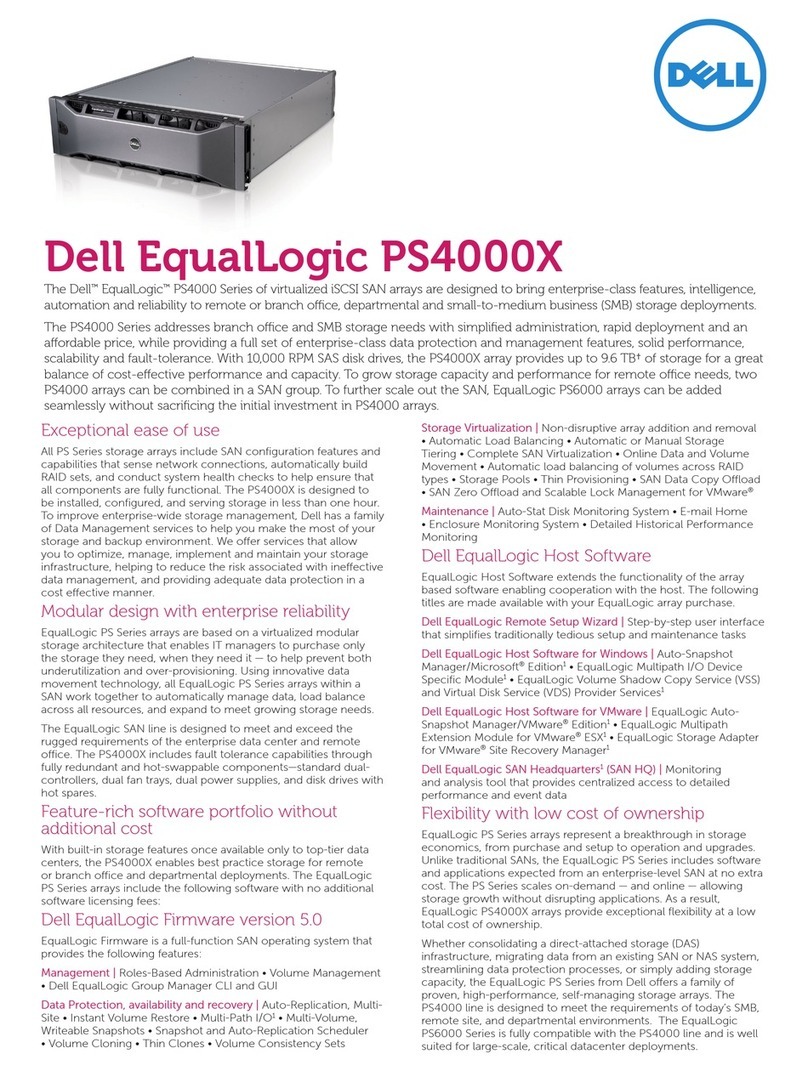General System Configuration 7
• The Dell Remote Access Controller/Modular Chassis User’s Guide provides detailed
information on using the remote management features of the system.
• The
Dell OpenManage Server Assistant User’s Guide
provides detailed information on the
systems management software applications, as well as information on alternative upgrade
paths.
• The network switch module documentation describes the features and how to use the
network switch modules.
• Systems management software documentation describes the features, requirements,
installation, and basic operation of the software.
• Operating system documentation describes how to install (if necessary), configure,
and use the operating system software.
• Documentation for any components you purchased separately provides information to
configure and install these options.
• Updates are sometimes included with the system to describe changes to the system, software,
and/or documentation.
NOTE: Always check for updates on support.dell.com and read the updates first because they
often supersede information in other documents.
• Release notes or readme files may be included to provide last-minute updates to the system
or documentation or advanced technical reference material intended for experienced users
or technicians.
Initial Setup
1
Unpack the system and install it in a rack.
See the
Getting Started Guide
and
Rack Installation Guide
for more information.
2
Connect power to the power supplies.
NOTE: Dell recommends that you power up the chassis prior to inserting server modules if
Ethernet switch modules are installed. The Ethernet switch may take longer to boot than the server
modules, which may cause functions like PXE to fail due to the Ethernet switch not being fully
booted and ready to send packets.
3
Connect the keyboard, video, and mouse to the KVM module.
Figure 1-3 shows the basic cabling configuration for a KVM module.