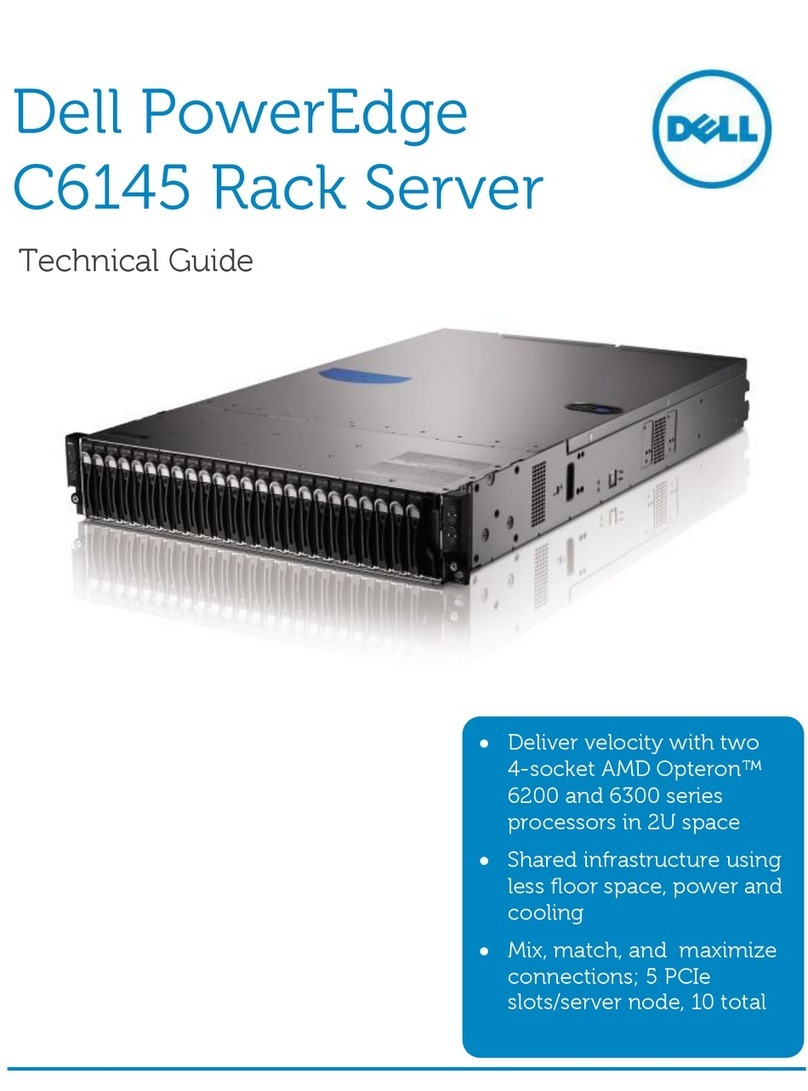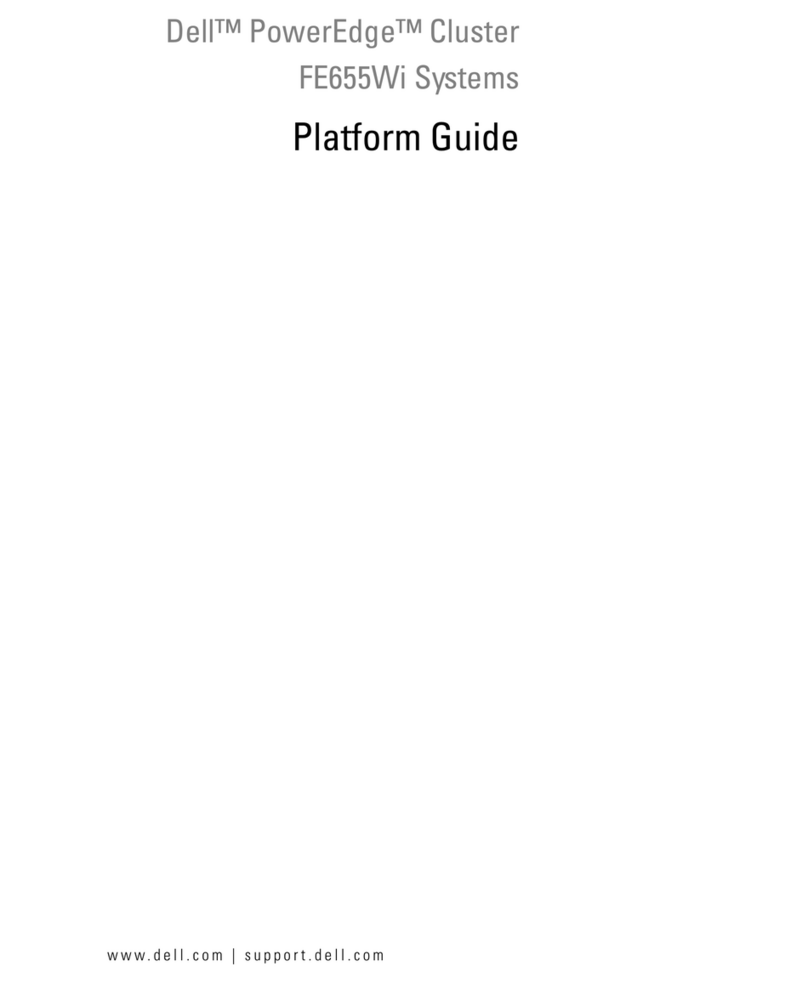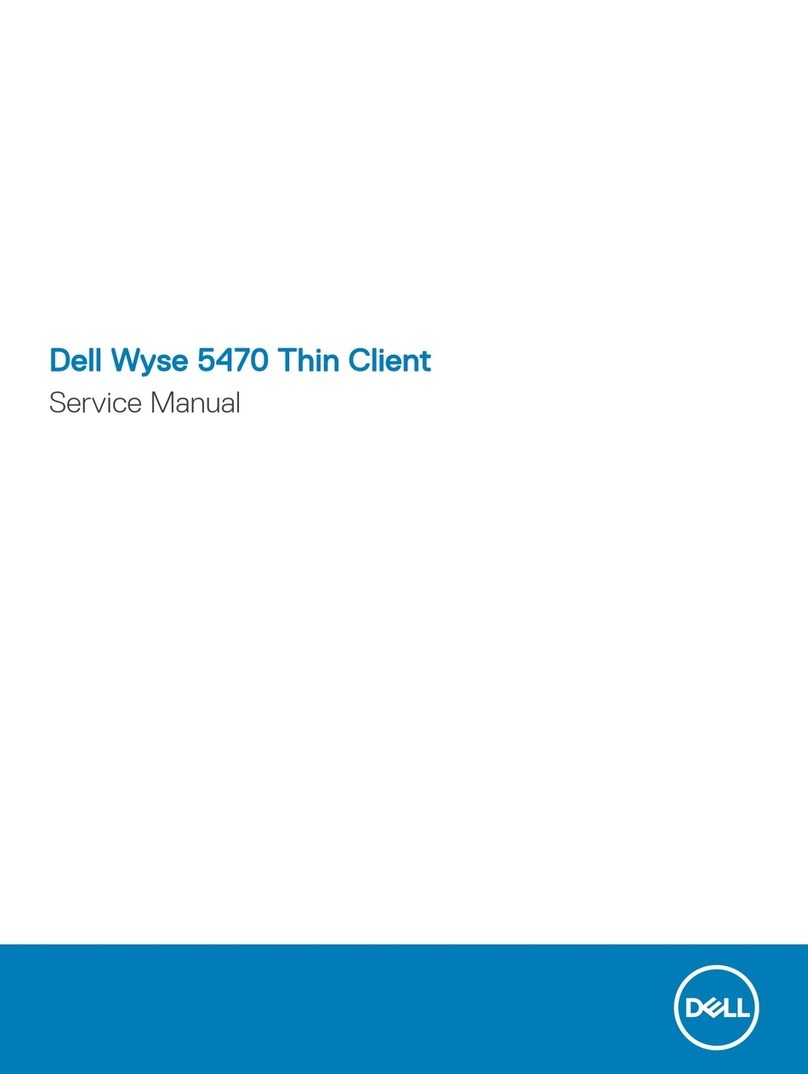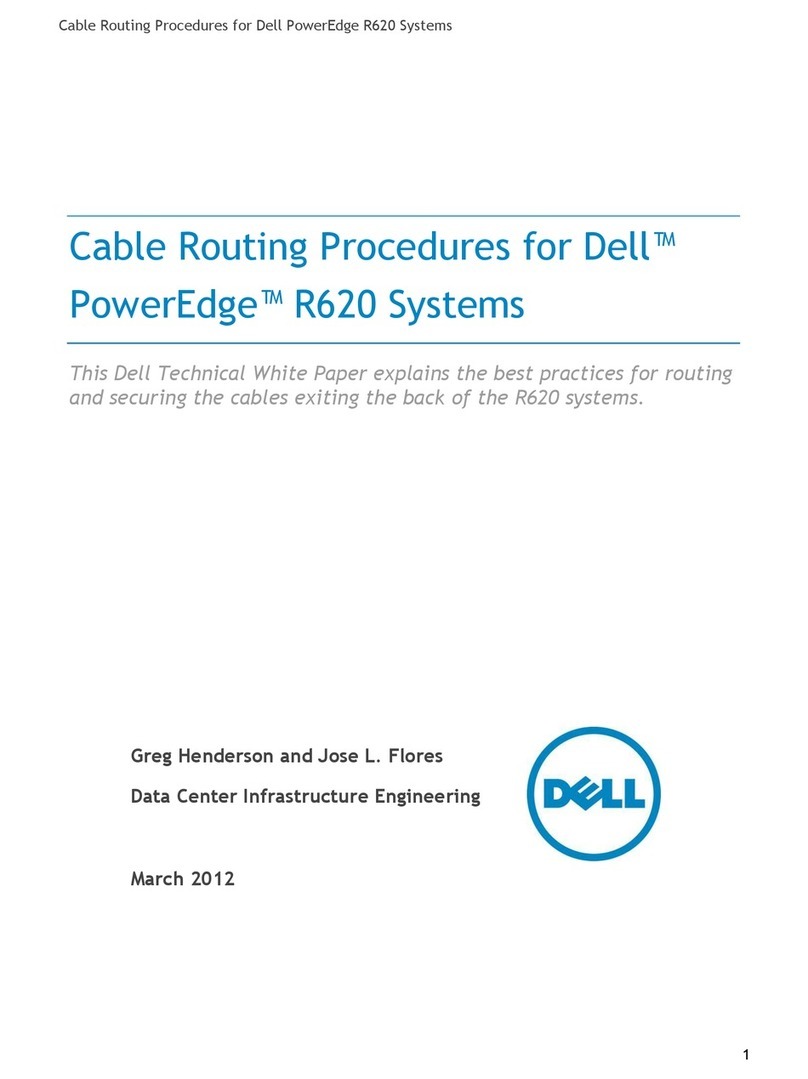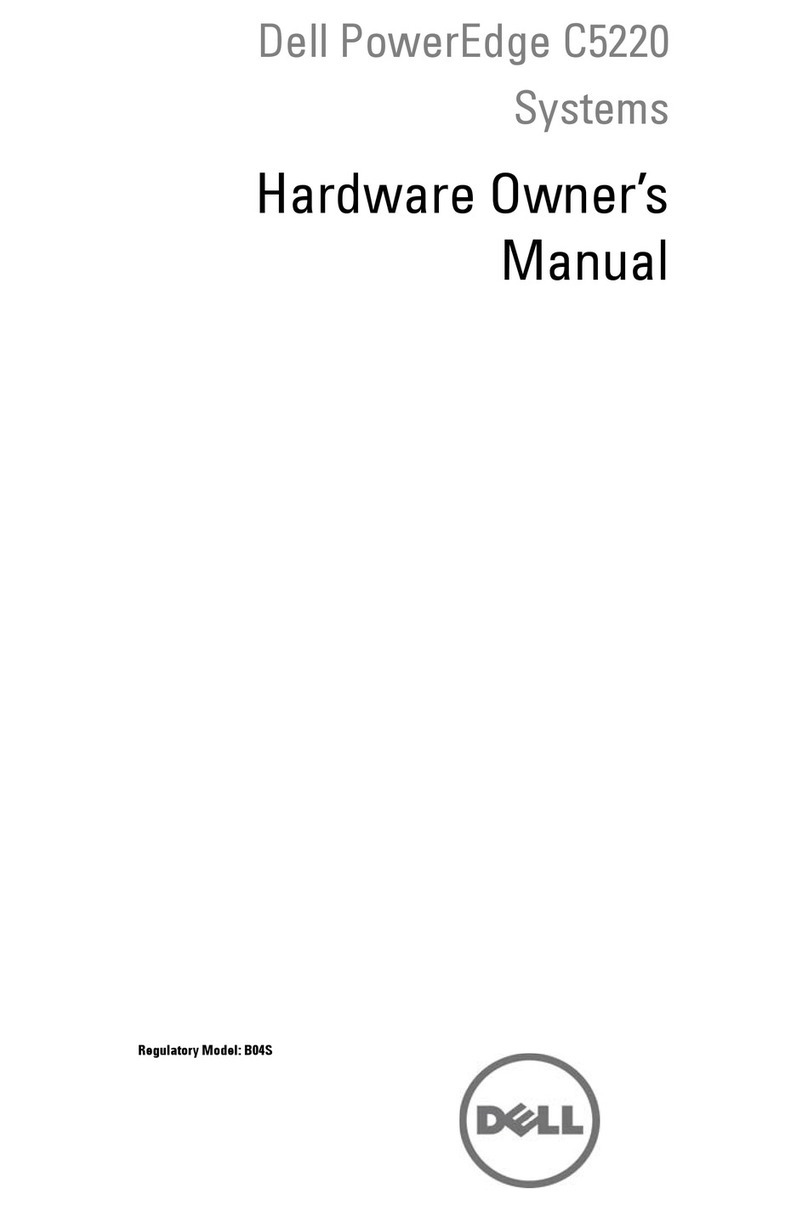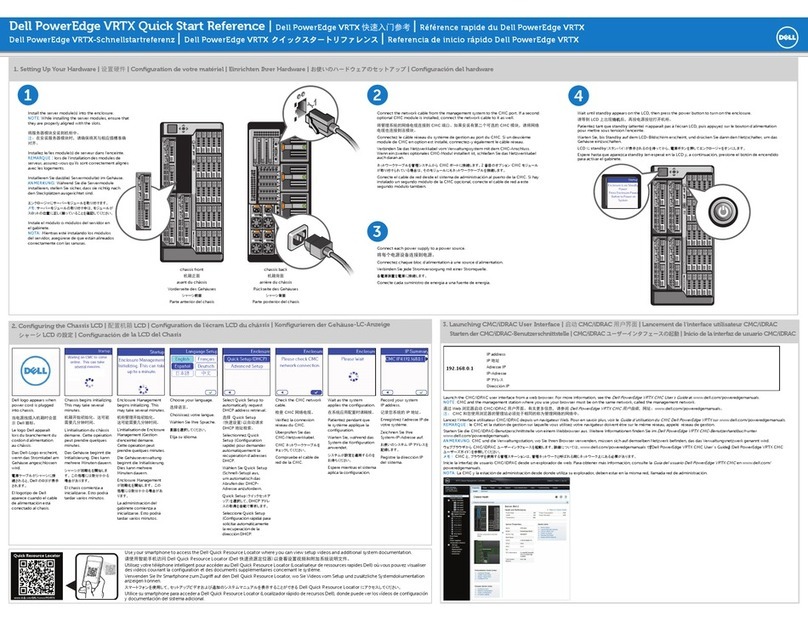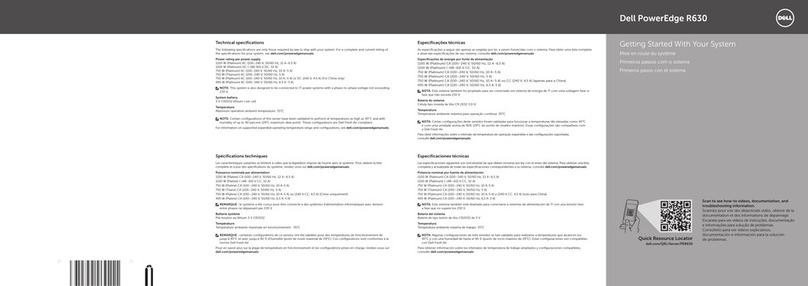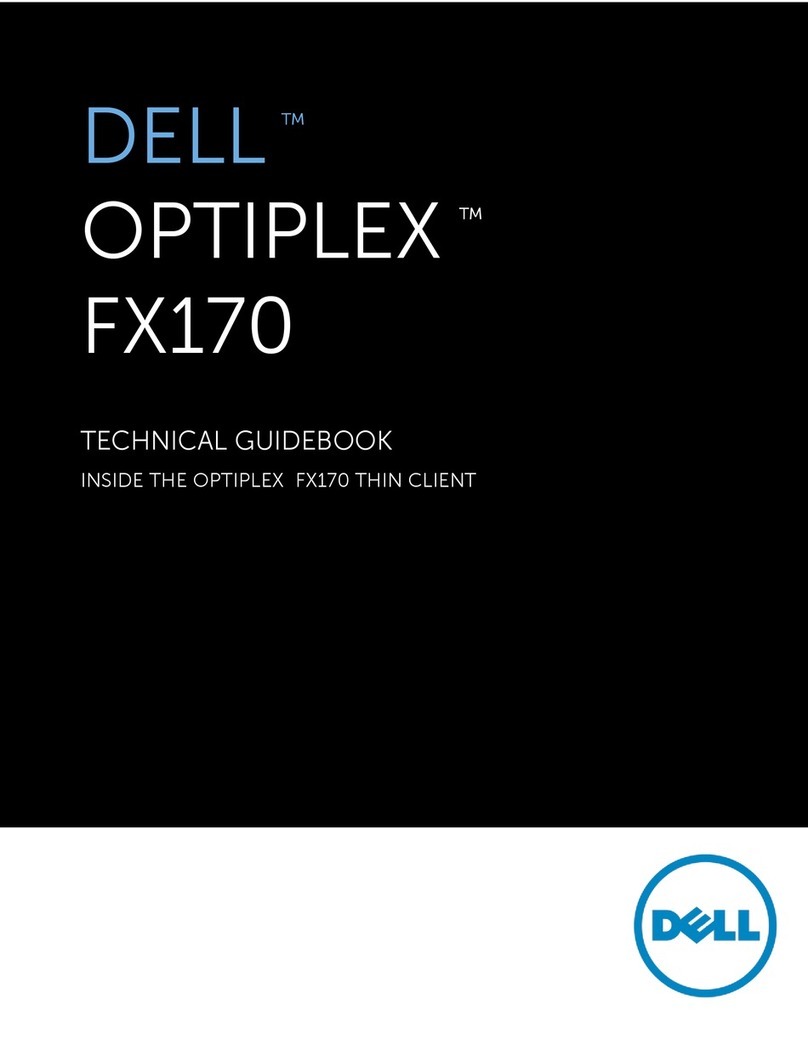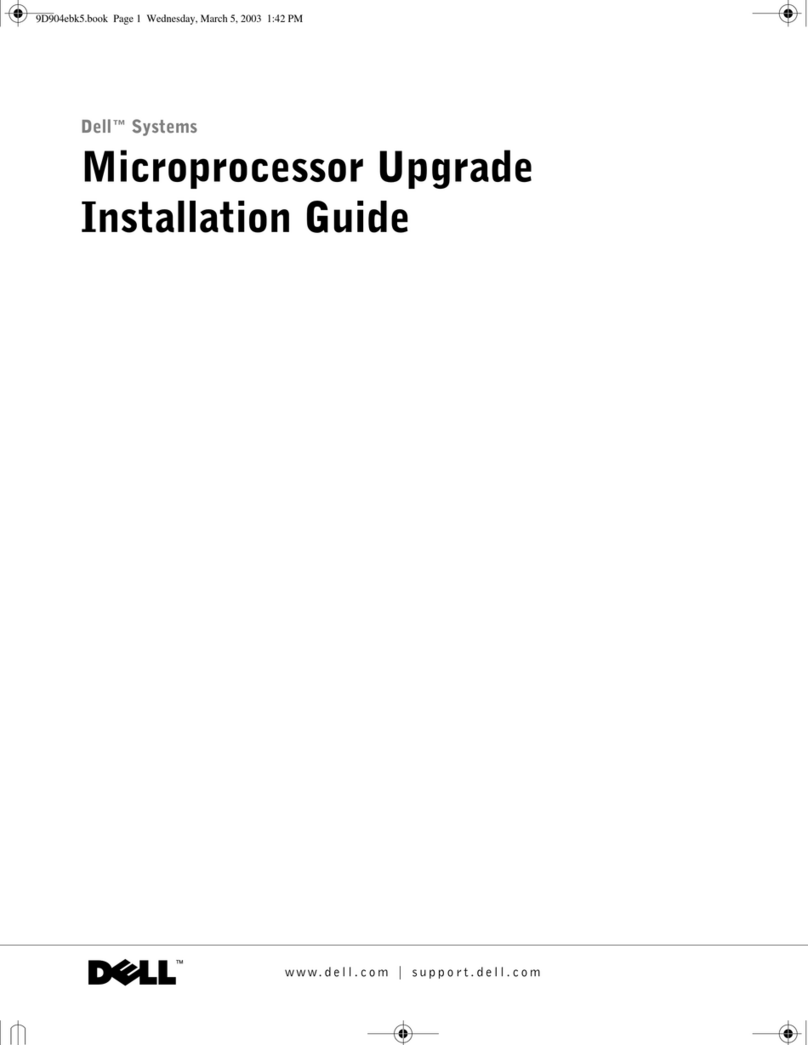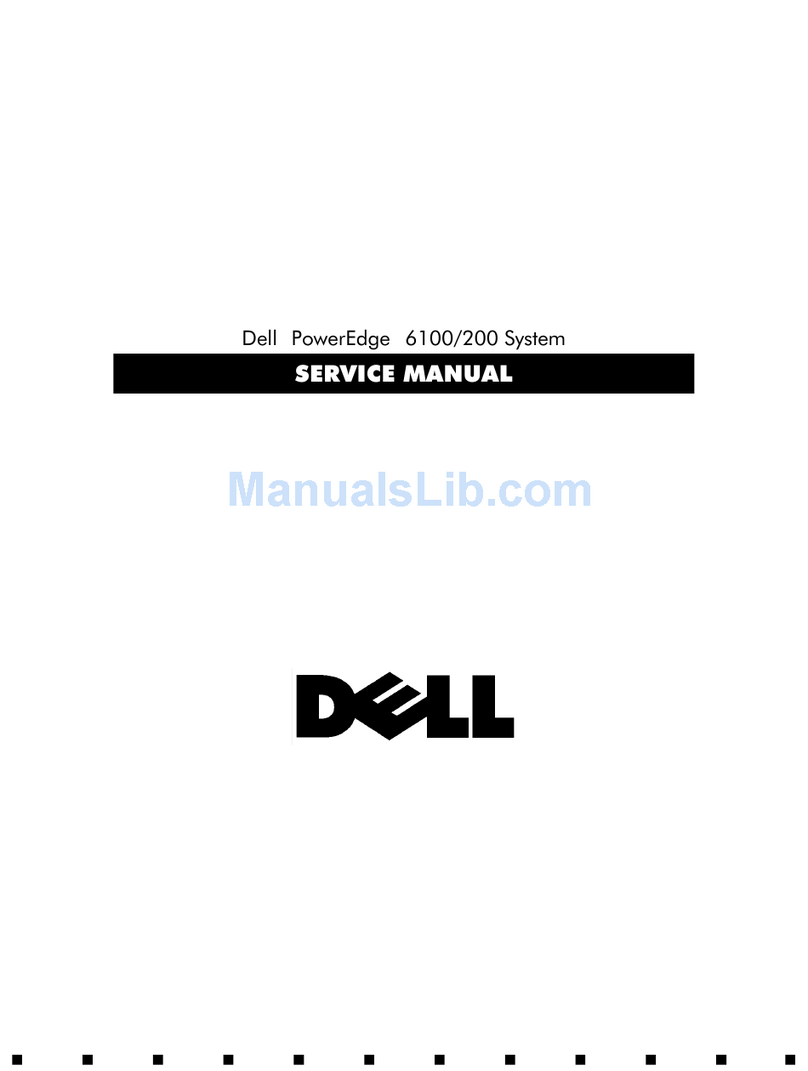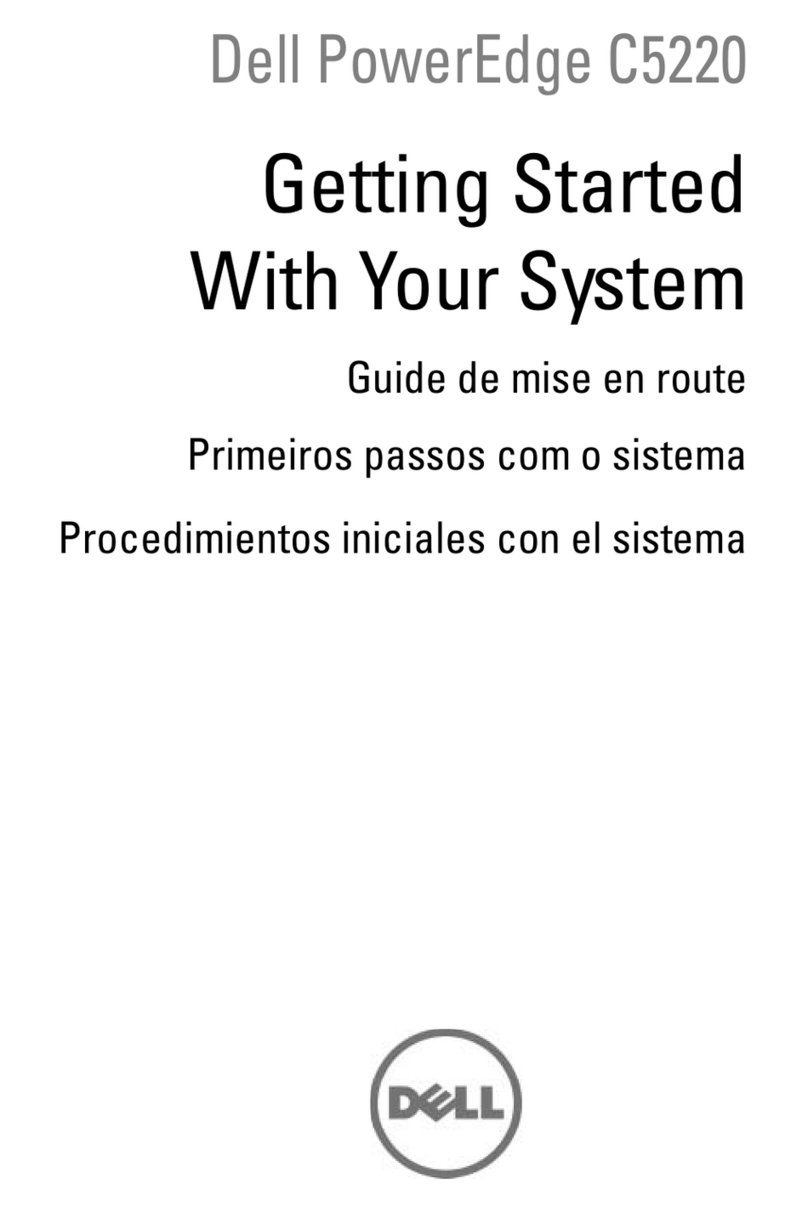Visit www.dell.com/ap for more information.
GET MORE PERFORMANCE AND VALUE. GET MORE OUT OF NOW.
1 For hard drives, GB means 1 billion bytes; actual capacity varies with preloaded material and operating environment and will be less.
2 The total amount of available memory will be less than 4GB. The amount less depends on the actual system conguration. To fully utilise 4GB or more of
memory requires a 64-bit enabled processor and 64-bit operating system.
3 This term does not connote an actual operating speed of 1GB/sec. For high speed transmission, connection to a Gigabit Ethernet server and network
infrastructure is required.
4 The DVD region code can be changed up to 5 times and will then be locked so that it plays only DVD movies from the nal region code selected.
5 Technician, replacement part or unit (depending on service contract) will be dispatched if necessary following phone-based troubleshooting. Subject to parts
availability, geographical restrictions (on site and/or next business day service not available in some locations) and terms of service contract. Service timing
dependent upon time of day call placed to Dell. Defective unit must be returned or paid for. Replacements may be refurbished.
DELL’S NORMAL TERMS AND CONDITIONS APPLY AND ARE AVAILABLE ONLINE OR UPON REQUEST. All efforts will be made to check for errors in typography
and photography; however inadvertent errors may occur for which Dell may not be responsible. Dell, the Dell logo, PowerEdge are registered trademarks
or trademarks of Dell Inc. Intel, the Intel Inside logo, Pentium, Xeon and Celeron are either registered trademarks or trademarks of Intel Corporation or its
subsidiaries in the United States and/or other countries. Microsoft and Windows are either registered trademarks or trademarks of Microsoft Corporation in
the United States and/or other countries. Other trademarks and trade names may be used in this document to refer to either the entities claiming marks and
names or their products. Dell disclaims proprietary interest in the marks and names of others. Copyright 2006 Dell Inc. All rights reserved.
Dell™ PowerEdge™ SC440 Server
In today’s environment, businesses depend on their advanced server
and storage systems running like clockwork. Continuous uptime and
instant problem resolution is the goal when a system needs attention.
Dell Services is your answer.
Goal: Maximum performance and uptime. Enabled By: Dell Enterprise
Support Services.
Providing Support at Every Level
Dell Enterprise Support Services offer multiple levels of enterprise
support to meet your IT needs.
SCENARIO: One of your Dell systems experiences a critical
hardware failure at 4p.m. You call the toll-free
support number provided and receive the support at
the level purchased for the system.
n Phone troubleshooting
n On-site4 response time and hardware repair
Which services Are Right For You?
Features Standard Standard Next Basic
4-Hour Business Day
4-hour on-site4 response service X
after completion of phone-based
troubleshooting
Next Business Day on-site4 X X
response service after completion
of phone-based troubleshooting
7x24 toll-free phone queue for X X
basic hardware failures
5x12 toll-free phone queue for X
basic hardware failures
7x24 access to premier.ap.dell.com X X X
for troubleshooting assistance and
service requests
On-site4 Engineer Optional Optional N/A
On-site4 Troubleshooting Optional Optional N/A
On-site spares (Customer-owned) Optional Optional N/A
Enterprise Training Courses Optional Optional N/A
(About Dell hardware)
FEATURES
Form factor Tower only
Processors Single Dual-Core Intel® Xeon® 3000 Sequence processor at up to 2.4GHz;
Single Intel Pentium® D processor at 2.8GHz;
Single Intel Celeron® D processor at 2.8GHz
Front side bus 1066MHz for Intel Xeon 3000 series;
800MHz for Intel Pentium D;
533MHz for Intel Celeron D
Cache Up to 4MB L2 cache for Intel Xeon 3000 sequence;
2x2 MB L2 cache for Intel Pentium D;
256K L2 cache for Intel Celeron D
Chipset Intel 3000
Memory 512MB-4GB2 DDR2-533/667MHz
I/Oslots PCI Express™ x8 (with x16 connector);
PCI Express™ x4 (with x8 connector);
PCI Express™ x1, Two PCI 32 bit/33MHz, 5v
Drive controller Embedded SATA
RAID controller Optional SAS 5i/R optional for SAS or SATA RAID
Tape support Travan TR40 (IDE); DAT 72 (SCSI)
Drive bays 2 x 3.5” cabled SATA or SAS
1 x 5.25” optional CD, CD/DVD-ROM4, CD-RW/DVD4 combo
1 x 5.25” optional half-height internal TBU
1 x 3.5” oppy
Maximum internal storage Up to 600GB1: two 300GB1 cabled SAS (10K rpm);
Up to 1TB1: two 500GB1 cabled SATA (7.2K rpm)
Hard drives 3.5” SAS (10K rpm): 73GB1,146GB1, 300GB1;
3.5” SATA (7.2K rpm): 80GB1,160GB1, 250GB1, 500GB1
Network interface card Single embedded Gigabit3 NIC
Availability ECC memory; Optional H/W RAID controller (SAS 5i/R), Quad-pack LED Panel
Systems management Dell Server Assistant for PowerEdge SC
Rack support None
Operating systems Microsoft® Windows® Server 2003, Standard Edition (factory installable)
Microsoft Windows Server 2003, 64-bit edition (factory installable)
Microsoft Windows Small Business Server 2003 R2, Standard Edition (factory installable)
Microsoft Windows Small Business Server 2003 R2, Premium Edition (factory installable)
Novell® SUSE® LINUX 10.0 64-bit (factory installed)
Red Hat® Linux ES4.0 (factory installable)
Red Hat Linux ES4.0 with 64-bit extension
Penang, Malaysia
Dell Asia Pacific Sdn. - Asia Pacific
Customer Centre
Plot P27 Bayan Lepas Industrial Zone
Phase IV, 11900 Bayan Lepas
Penang, Malaysia
Australia
Dell Australia Pty. Ltd.
Unit 3, 14 Aquatic Drive
Frenchs Forest, NSW 2086
Australia
Hong Kong
Dell Hong Kong Ltd.
1001 Stanhope House
734 - 738 King’s Road
Quarry Bay, Hong Kong
India
Dell India Private Limited
Divyashree Greens, Ground Floor
S. No.12/1, 12/2A, 13/1A (Ground Floor)
Varthur-Hobli
Bangalore 560071, India
Malaysia
Dell Asia Pacific Sdn.
Unit 5.01, PJ Tower, Amcorp Trade Centre
18 Jalan Persiaran Barat, off Jalan Timur
46250 Petaling Jaya
Selangor, Malaysia
New Zealand
Dell New Zealand Limited
Unit 1A, Pacific Office Park
4, Pacific Rise, Mount Wellington
Auckland, New Zealand
Singapore
Dell Asia Pte. Ltd.
Co. Reg. No. 198905101W
180 Clemenceau Avenue #06-01
Haw Par Centre, Singapore 239922
Taiwan
Dell B.V. Taiwan Branch
20F, No. 218, Sec. 2, Tung Hwa S. Road
Taipei, Taiwan, R.O.C.
Thailand
Dell Corporation (Thailand) Co. Ltd.
24th Floor Unit 2407, Empire Tower III
195 South Sathorn Road,
Yannawa Sathorn
Bangkok 10120 Thailand
PESC440/1006/NEW
Local Customer Time
STANDARD 4-HOUR SUPPORT
STANDARD NBD SUPPORT
BASIC SUPPORT
FRI
4.00 P.M.
Estimated Resolution Time
FRI 11.00 P.M.
MON 1.00 P.M.
TUE 6.00 P.M.