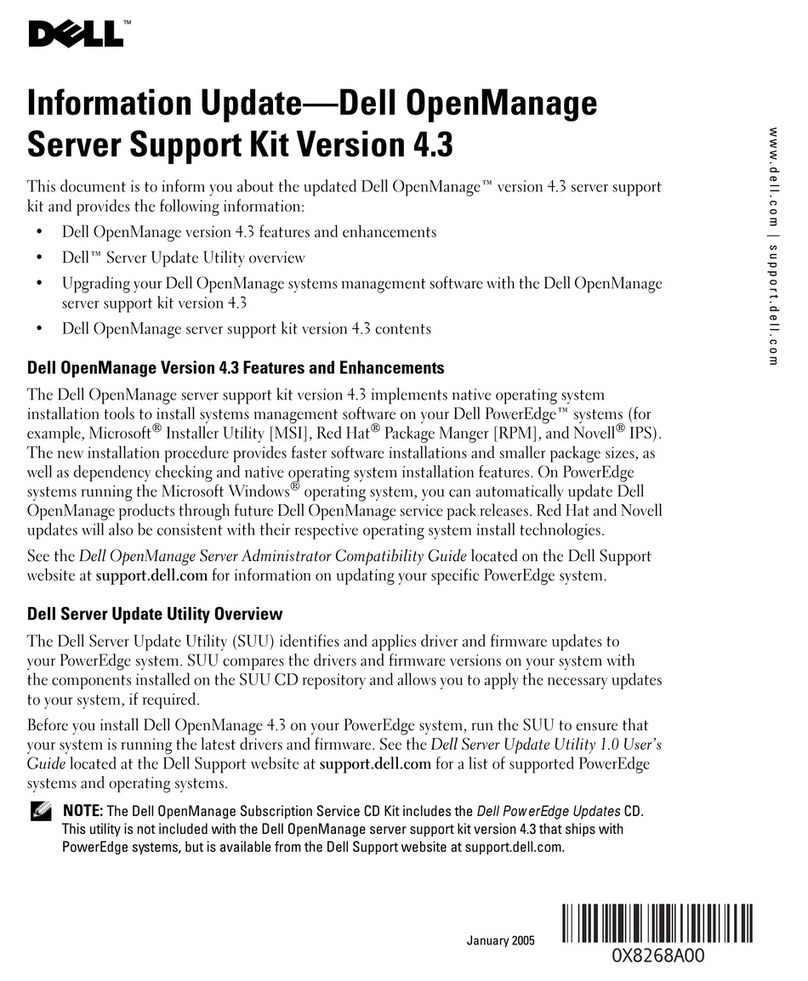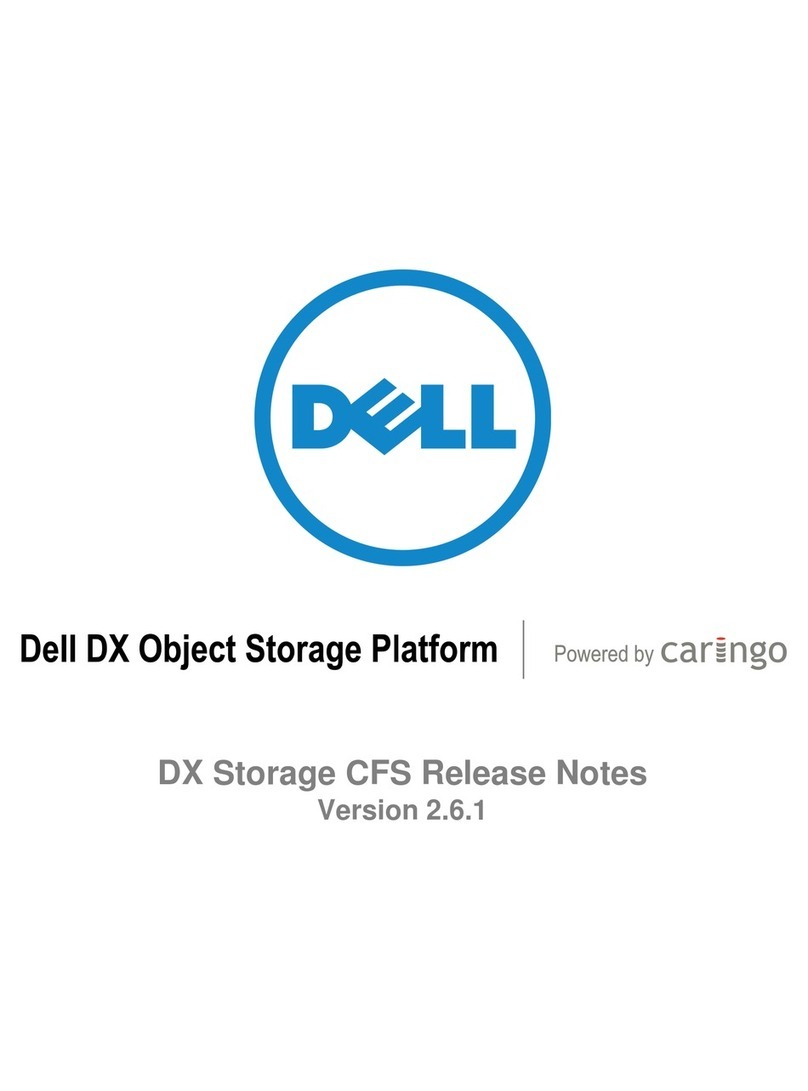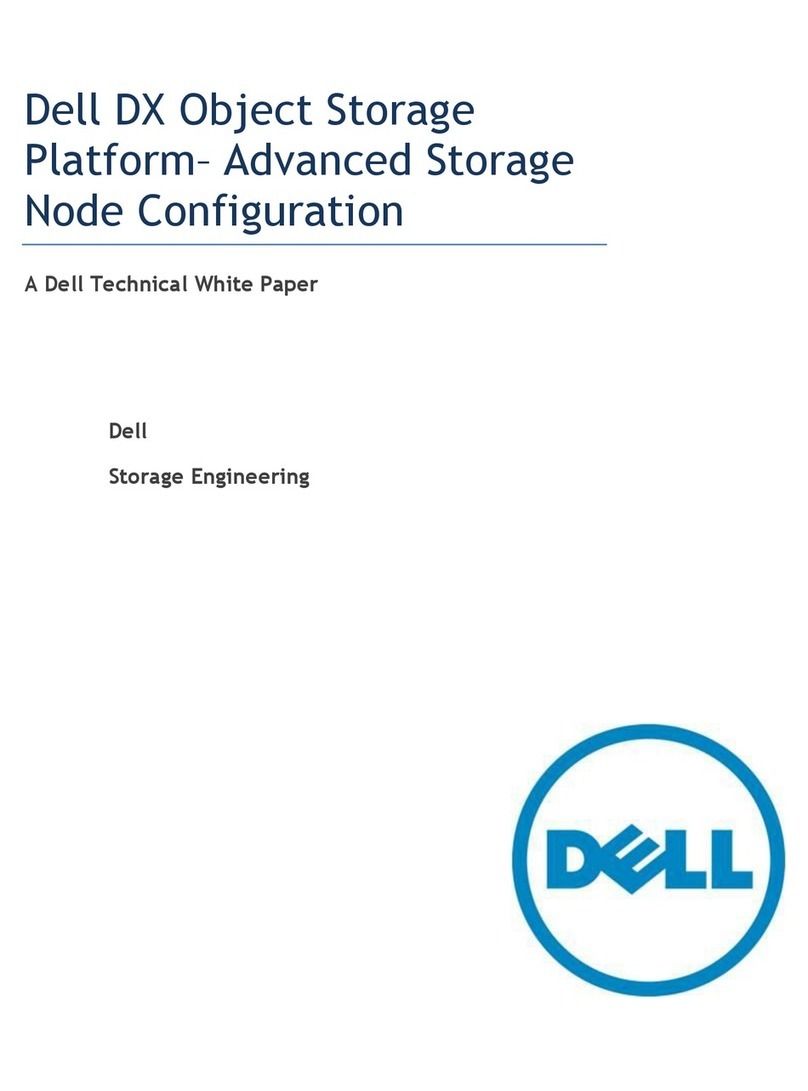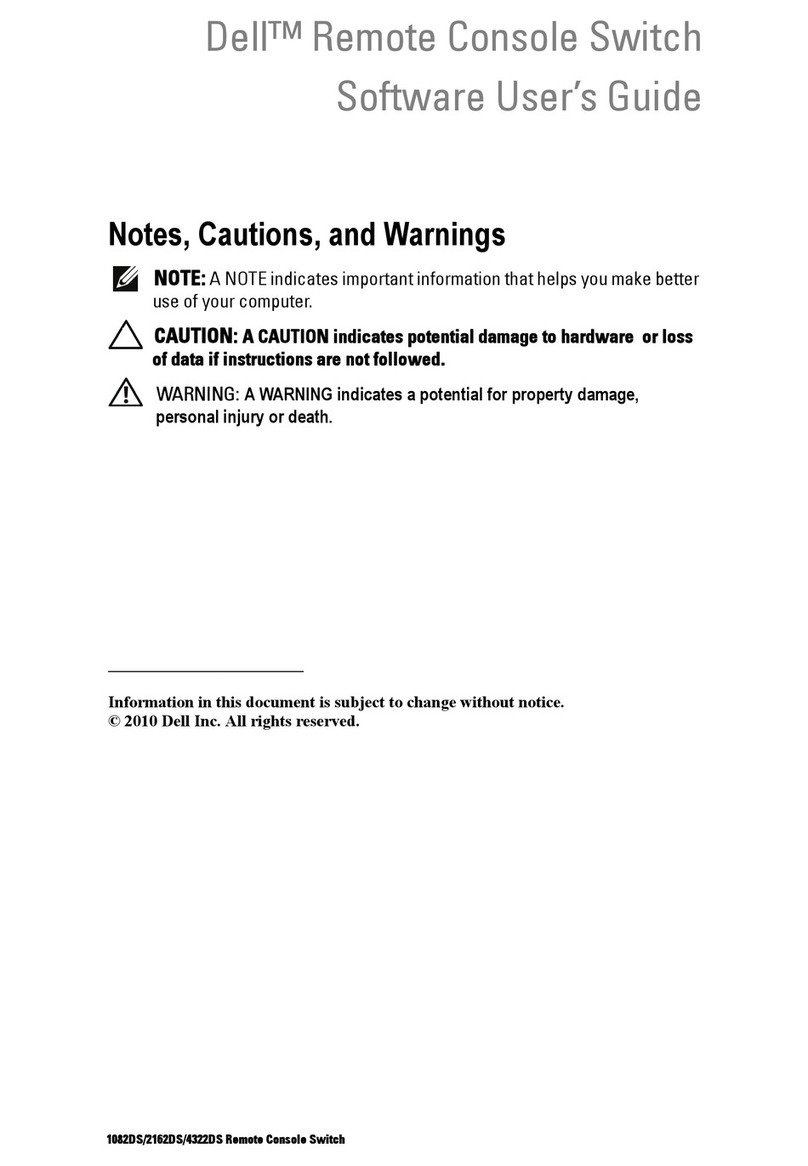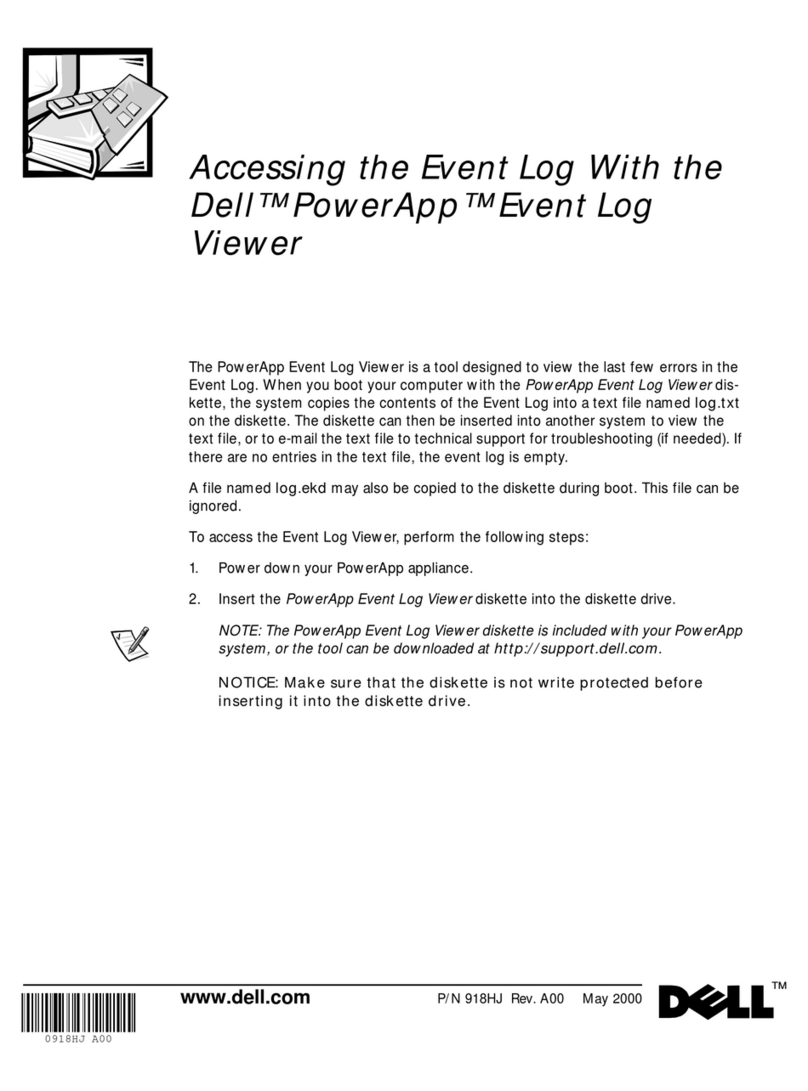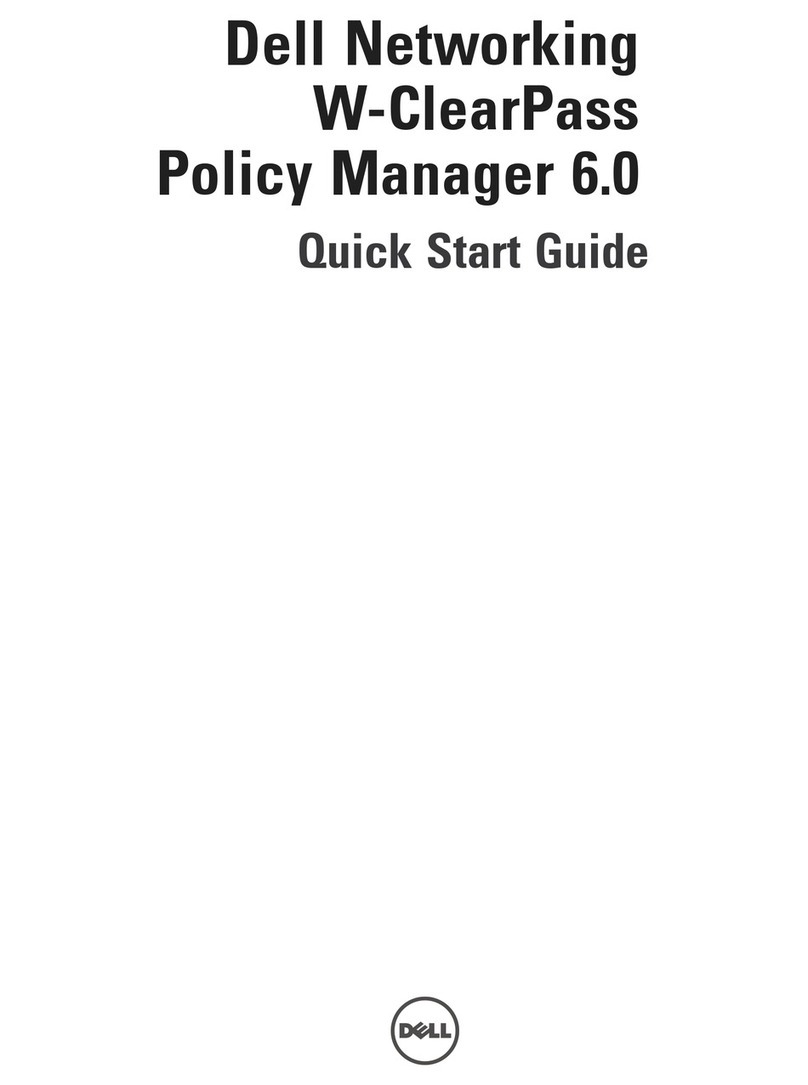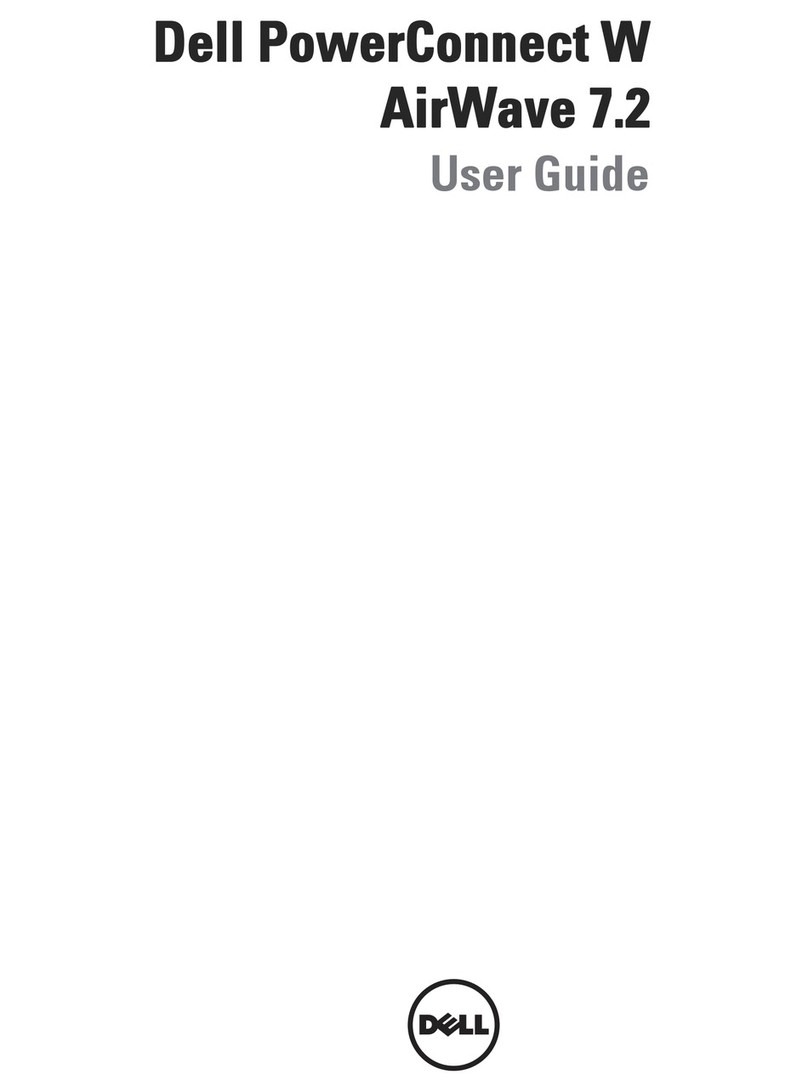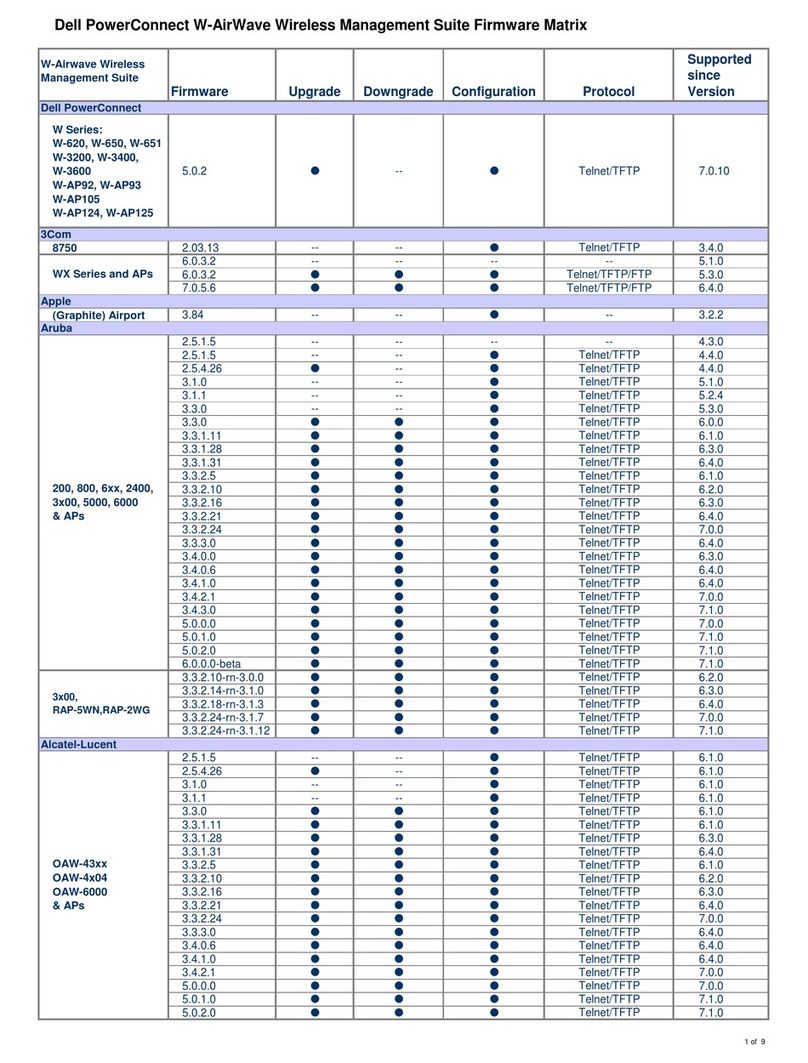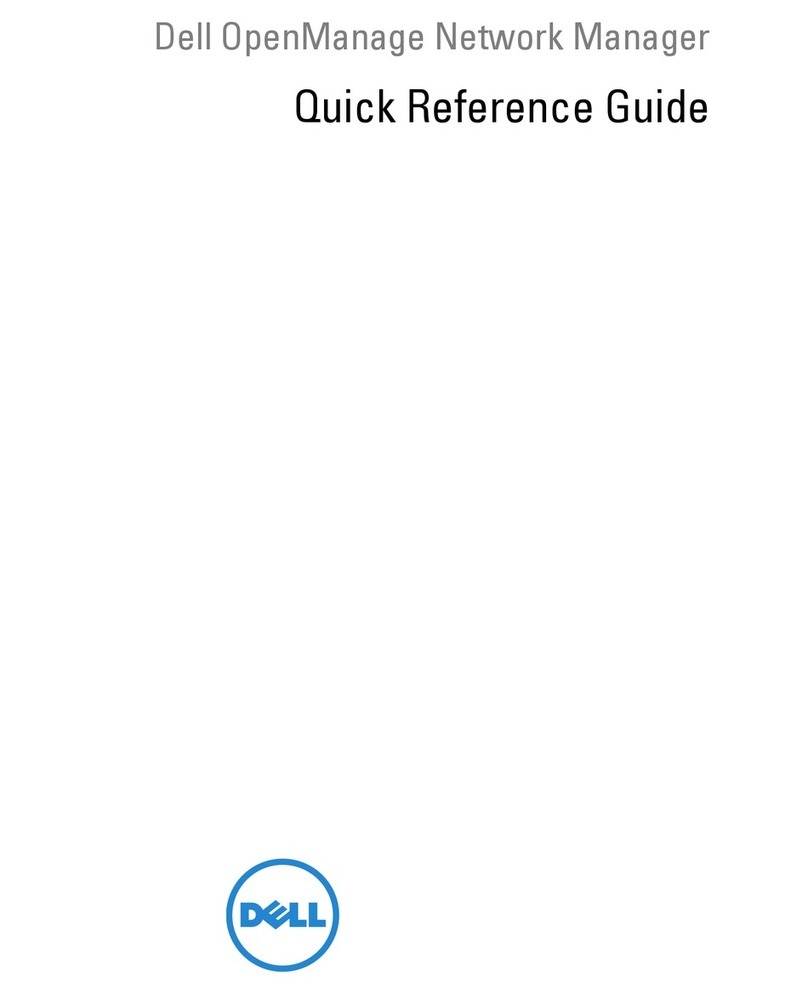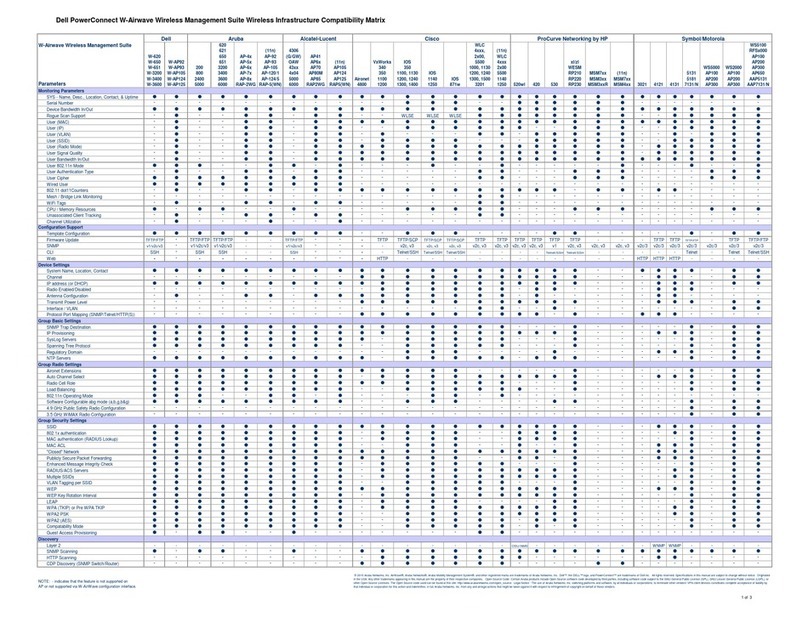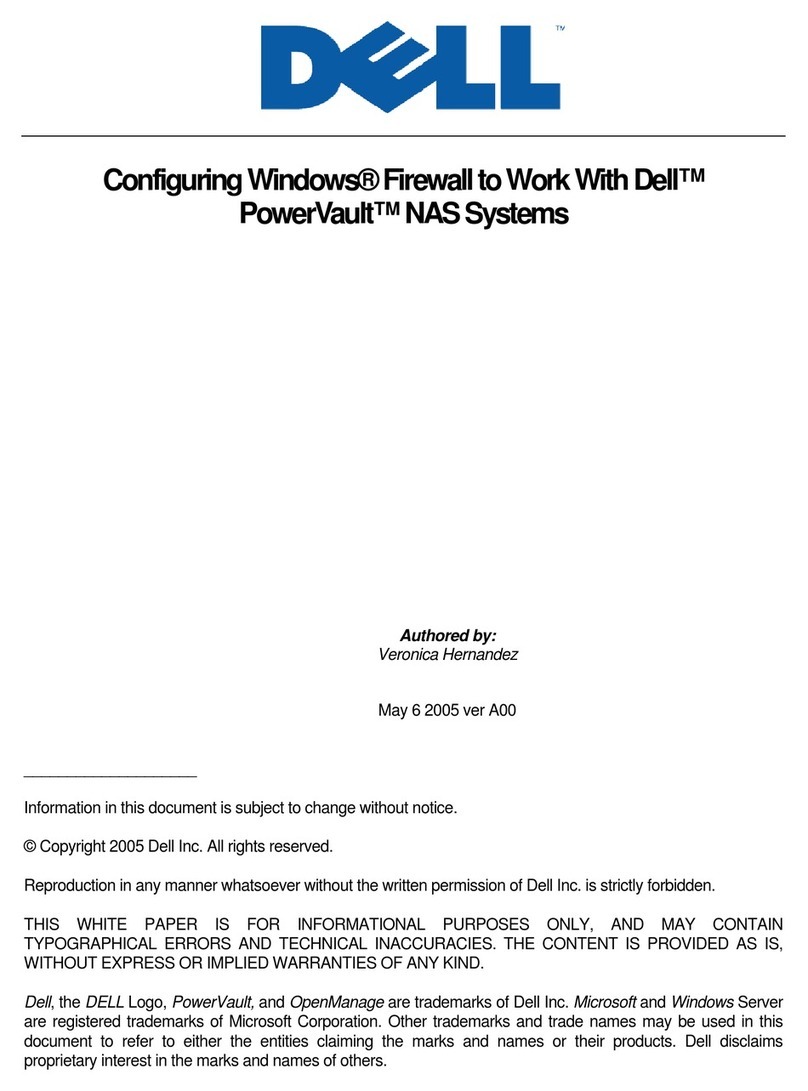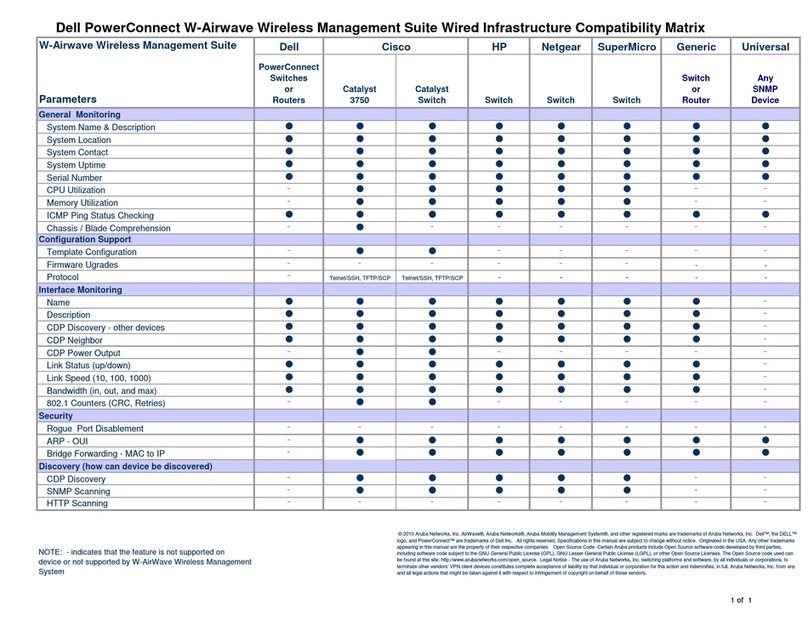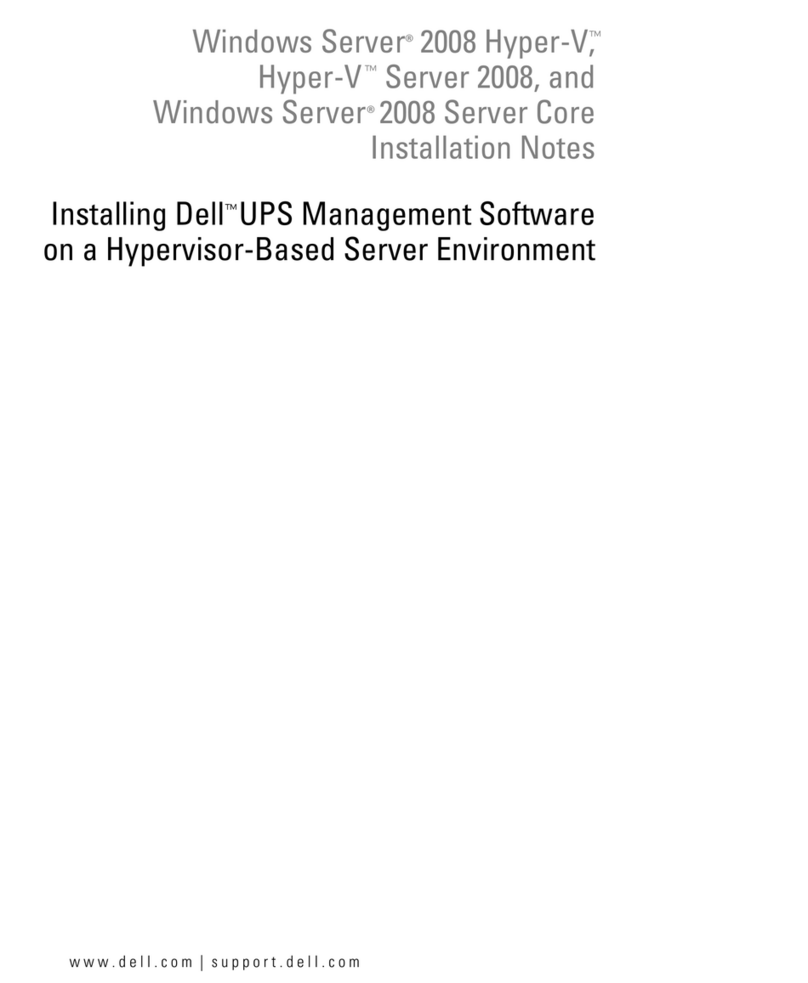iv | Contents Dell PowerConnect W-AirWave 7.5 | Best Practices Guide
ARM Traps.........................................................................................................................20
Ensuring That IDS And Auth Traps Display in AirWave.....................................................20
Understanding WMS Offload Impact on Dell PowerConnect W-Series Infrastructure.......22
Chapter 6 Dell PowerConnect W-Series Specific Capabilities in AirWave .............................. 23
Dell PowerConnect W-Series Traps for RADIUS Auth and IDS Tracking ..............................23
Remote AP Monitoring ....................................................................................................................24
ARM and Channel Utilization Information ....................................................................................24
VisualRF and Channel Utilization ........................................................................................... 25
Configuring Channel Utilization Triggers..............................................................................25
Viewing Channel Utilization Alerts ........................................................................................ 26
View Channel Utilization in RF Health Reports.................................................................... 26
Viewing Controller License Information .......................................................................................27
Rogue Device Classification...........................................................................................................27
Rules-Based Controller Classification ..........................................................................................29
Using RAPIDS Defaults for Controller Classification..........................................................29
Changing RAPIDS based on Controller Classification .......................................................29
Appendix A ArubaOS and AirWave CLI Commands ......................................................................... 31
Enable Channel Utilization Events .................................................................................................31
Enable Stats With the ArubaOS CLI ..............................................................................................31
Offload WMS Using the ArubaOS or AirWave CLI .....................................................................31
ArubaOS CLI ..............................................................................................................................31
AirWave SNMP.........................................................................................................................32
Pushing Configs from Master to Local Controllers..................................................................... 32
Disable Debugging Utilizing ArubaOS CLI.................................................................................... 32
Restart WMS on Local Controllers................................................................................................ 33
Configure ArubaOS CLI when not Offloading WMS ...................................................................33
Copy and Paste to Enable Proper Traps with the ArubaOS CLI ...............................................33
Appendix B AirWave Data Acquisition Methods .............................................................................. 35
Appendix C WMS Offload Details ........................................................................................................ 37
State Correlation Process...............................................................................................................37
Using AirWave as Master Device State Manager .....................................................................38
Appendix D Increasing Location Accuracy........................................................................................ 39
Understand Band Steering's Impact on Location....................................................................... 39
Leveraging RTLS to Increase Accuracy....................................................................................... 39
Deployment Topology ..............................................................................................................39
Prerequisites .............................................................................................................................40
Enable RTLS service on the AirWave server.......................................................................40
Enable RTLS on the Controller................................................................................................41
Troubleshooting RTLS..............................................................................................................41
Using the WebUI ..............................................................................................................41
Using the CLI .....................................................................................................................41
Wi-Fi Tag Setup Guidelines .................................................................................................... 43