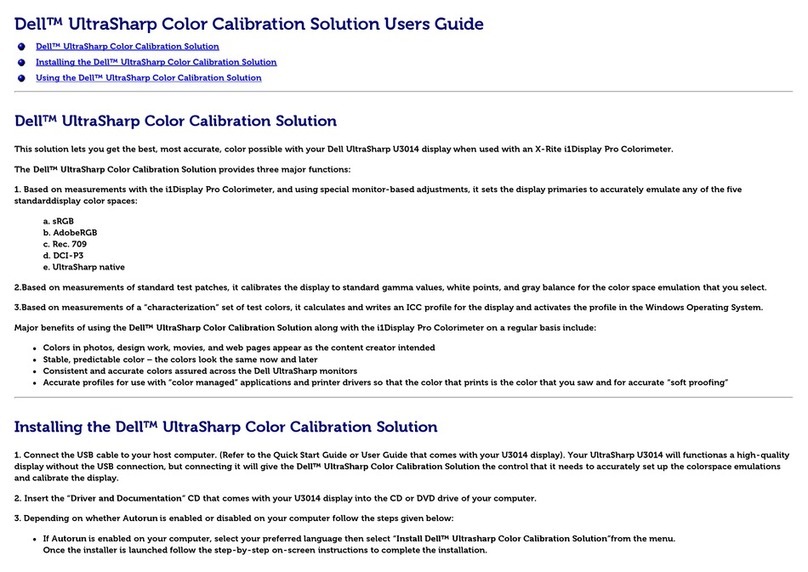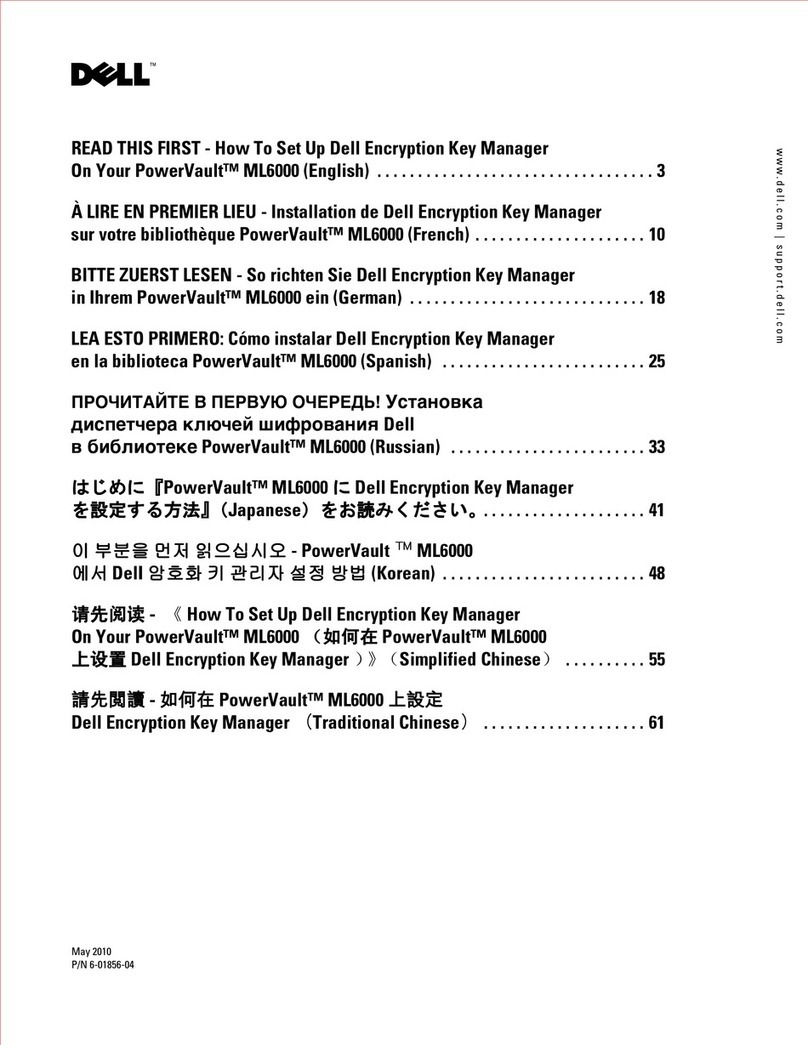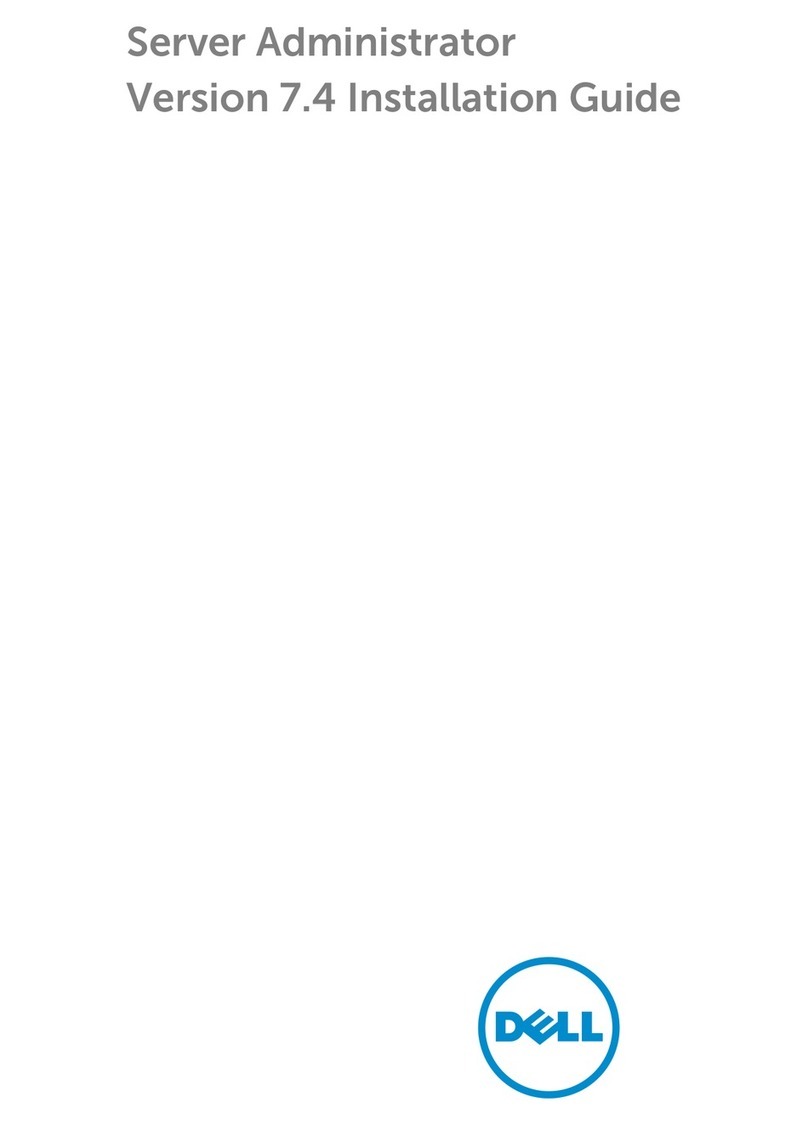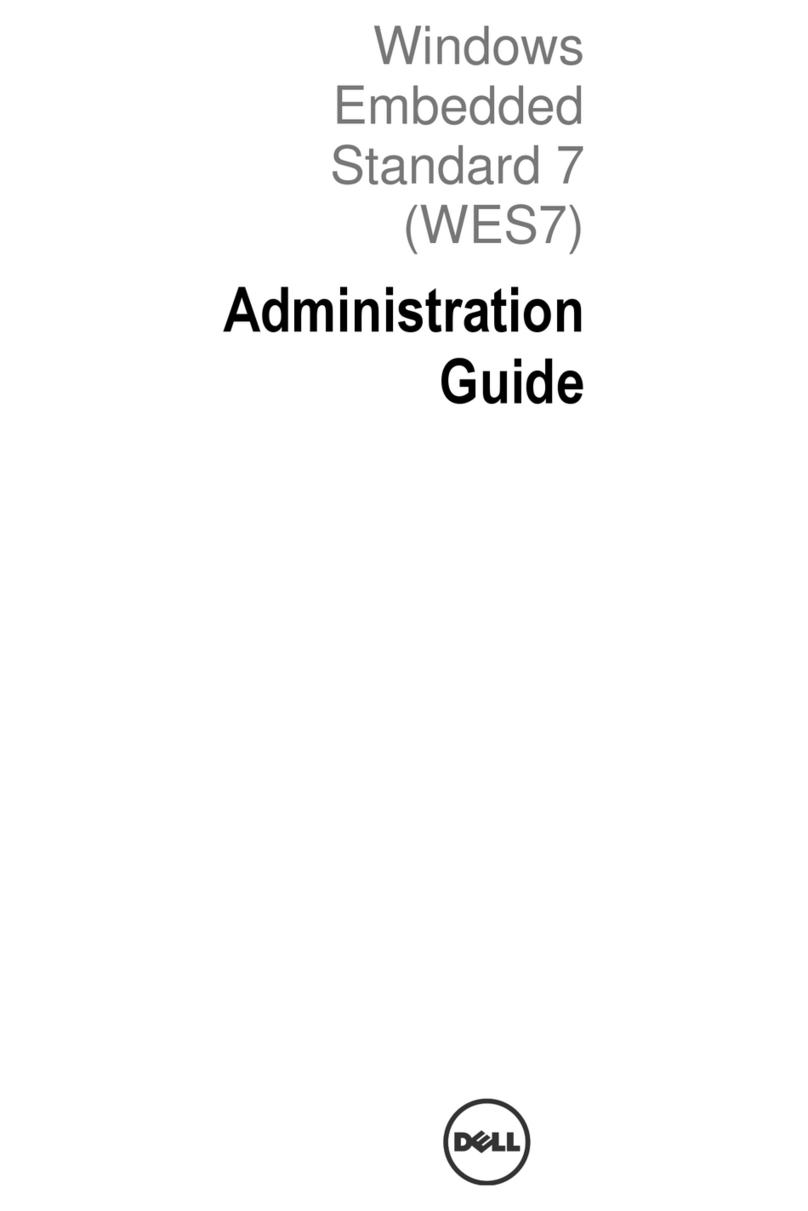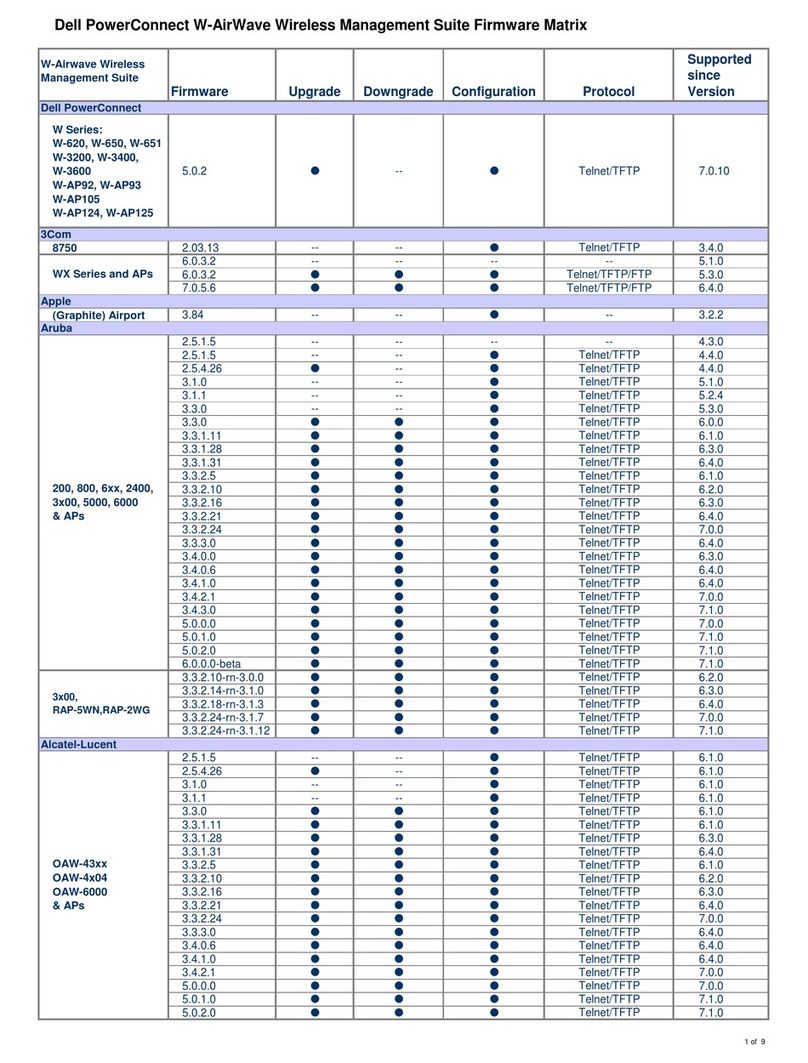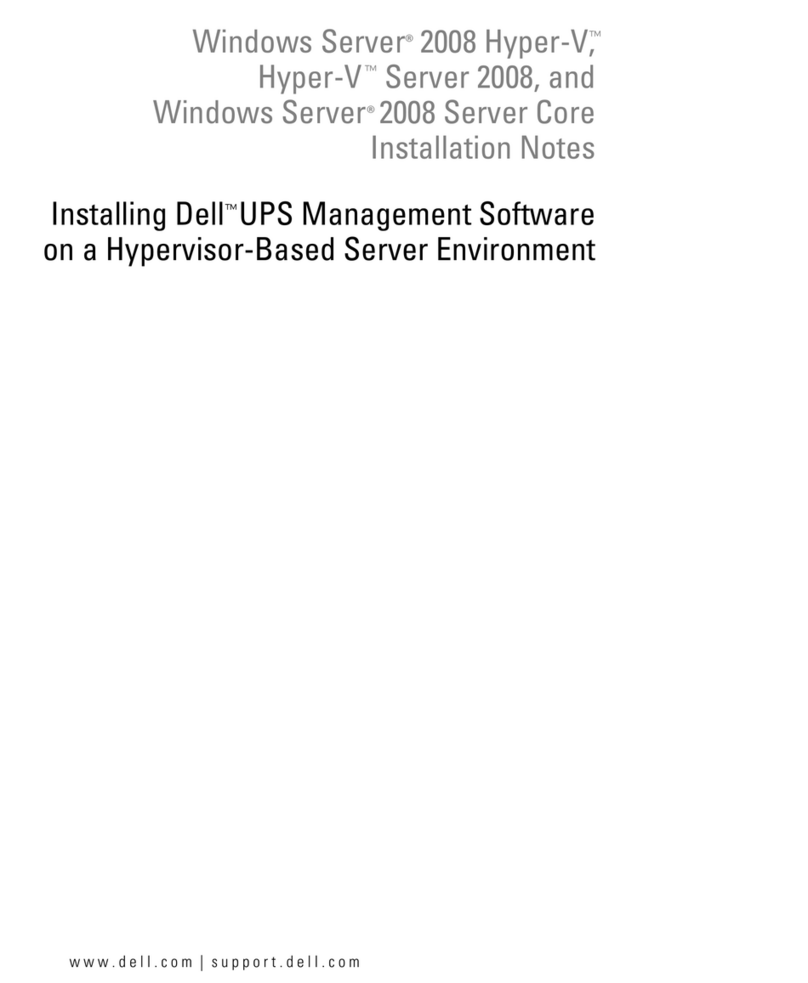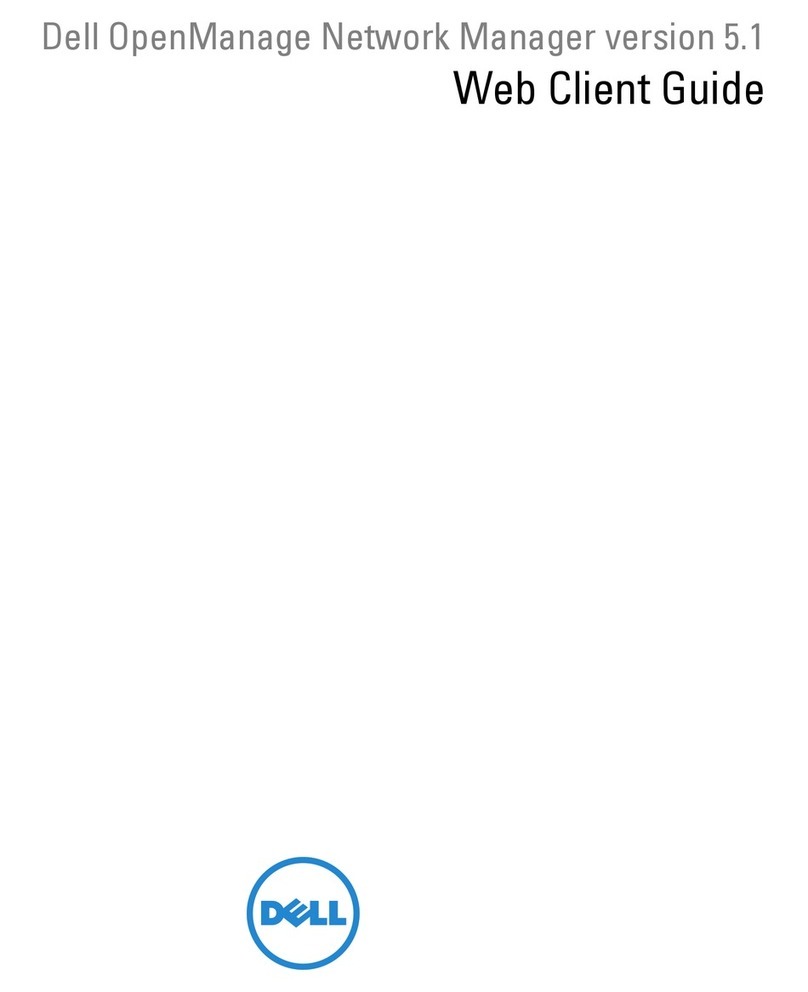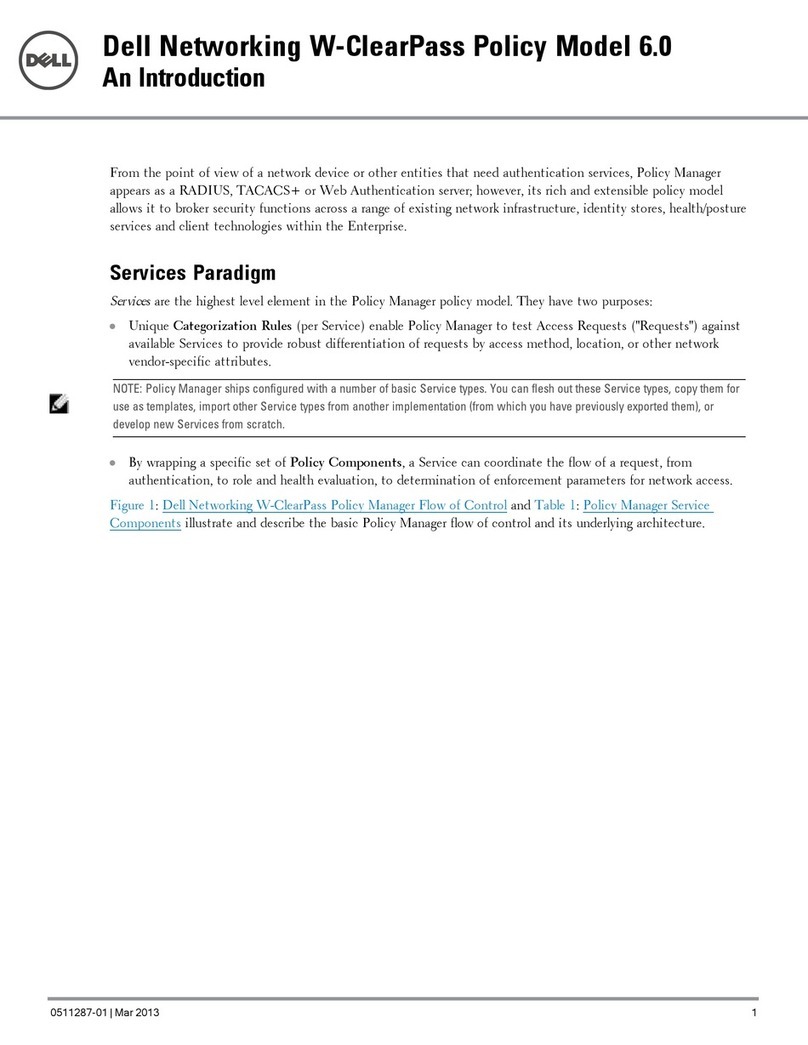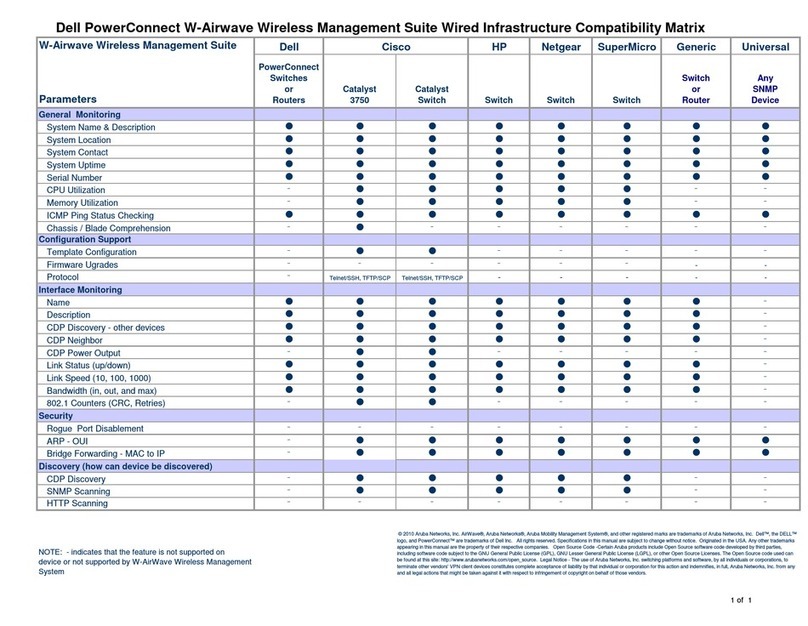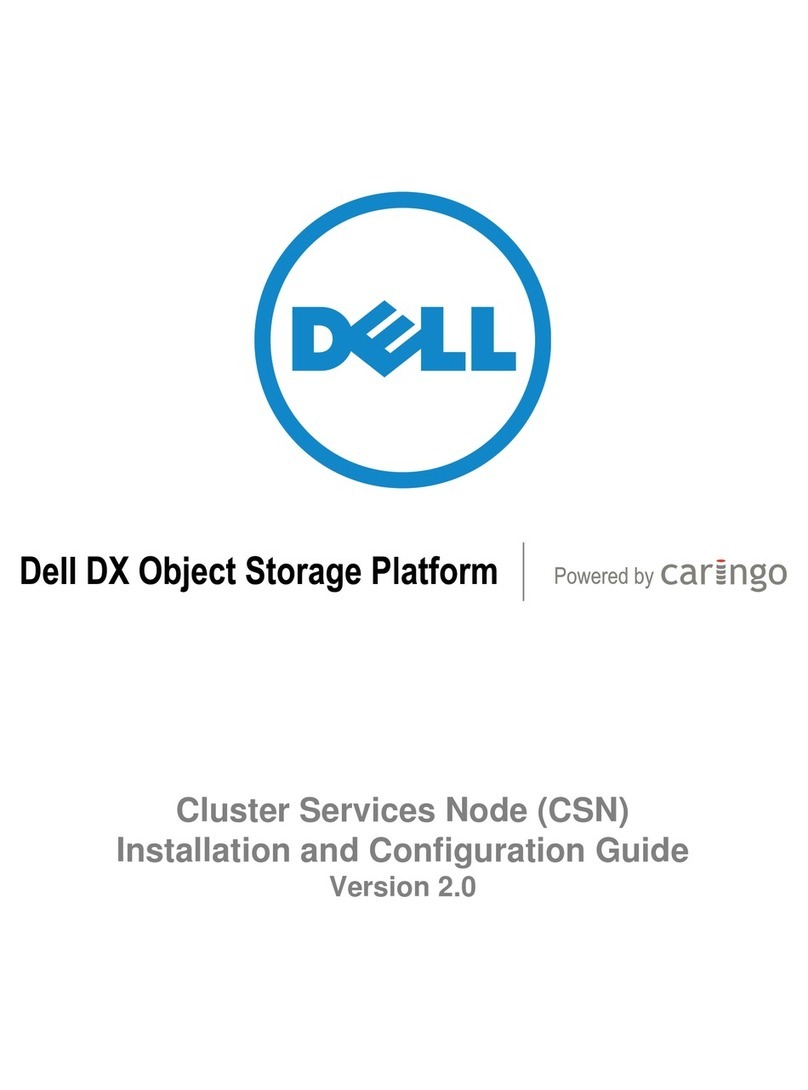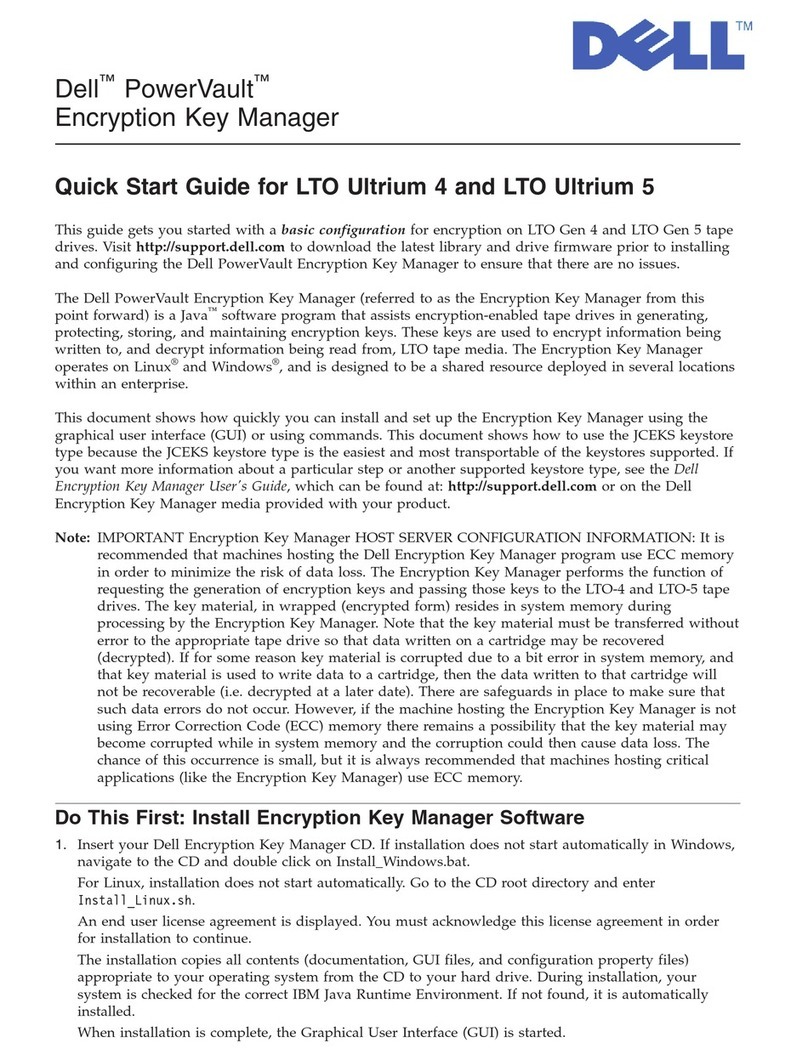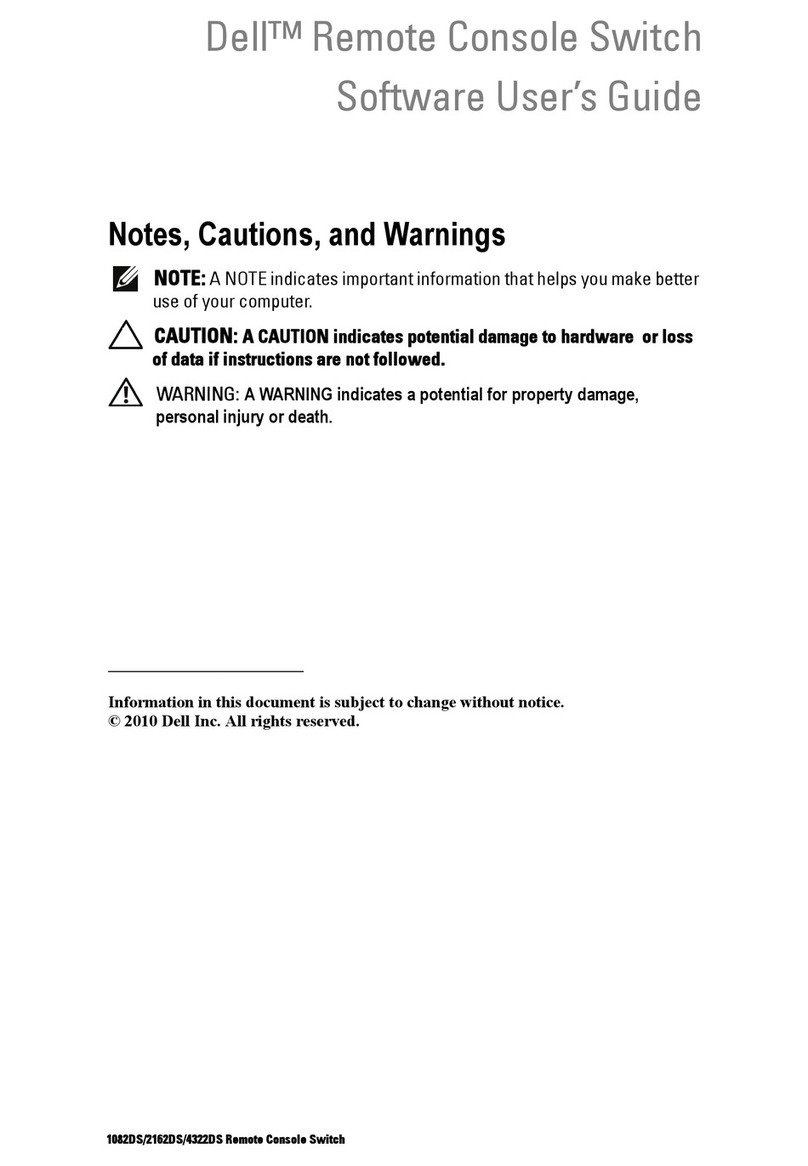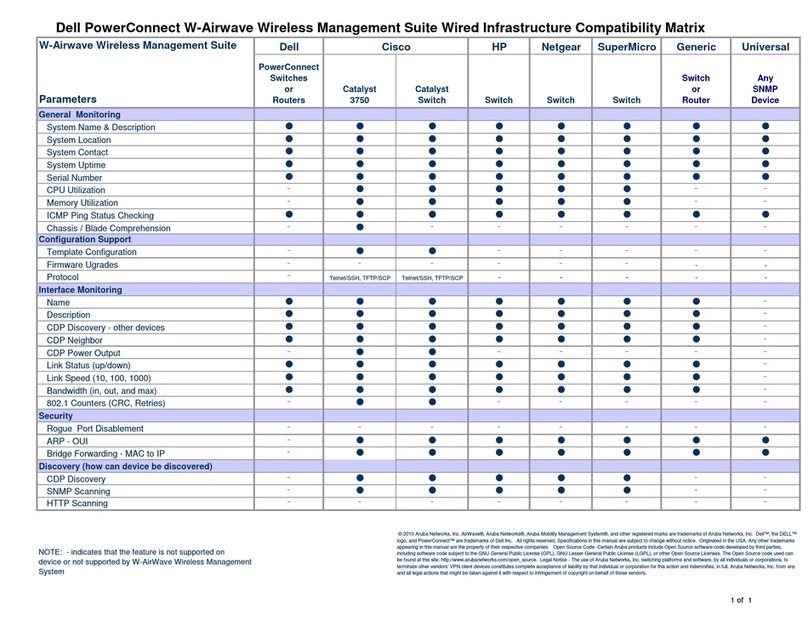TABLE OF CONTENTS
1. Introduction .................................................................................................................................................... 3
2. Citrix Xen ......................................................................................................................................................... 4
2.1. Citrix XenServer configuration .......................................................................................................... 5
2.2. Prerequisites to install Dell ULNM on Citrix XenServer 5.6 x86 machine ......................................... 6
2.3. Dell ULNM installation ...................................................................................................................... 6
2.3.1. Hardware architecture ...................................................................................................................... 6
2.3.2. Network architecture ........................................................................................................................ 6
2.3.3. Installation......................................................................................................................................... 7
3. Xen on RHEL 5 and Debian 5.0 (Lenny) ........................................................................................................... 9
3.1. Xen Domain0 configuration ............................................................................................................ 10
3.2. Prerequisites to install Dell ULNM on Xen enabled on RHEL5/Debian 5.0 (Lenny) ........................ 10
3.3. Dell ULNM installation .................................................................................................................... 10
3.3.1. Hardware architecture .................................................................................................................... 10
3.3.2. Network architecture ...................................................................................................................... 11
4. Using Dell ULNM ........................................................................................................................................... 12
4.1. Step 1 (Access) ................................................................................................................................ 12
4.2. STEP 2 (Configuration)..................................................................................................................... 12
4.3. STEP 3 (OPERATION) ....................................................................................................................... 14
5. References..................................................................................................................................................... 15
6. Copyrights ..................................................................................................................................................... 16