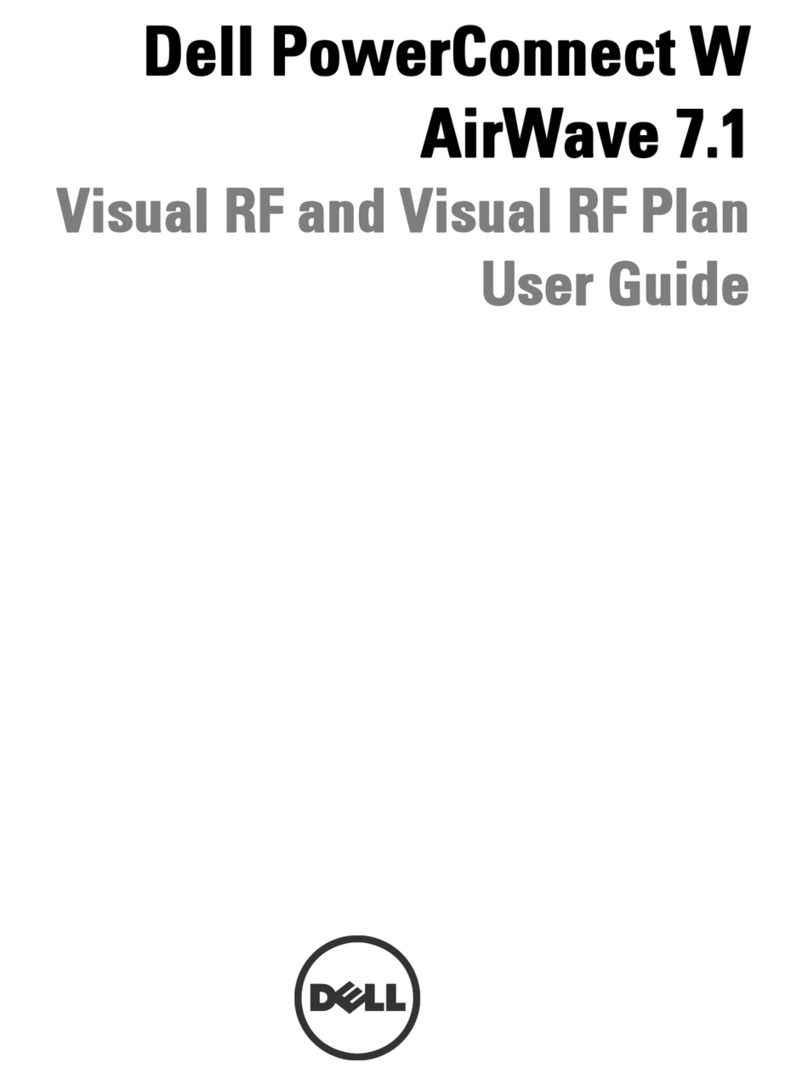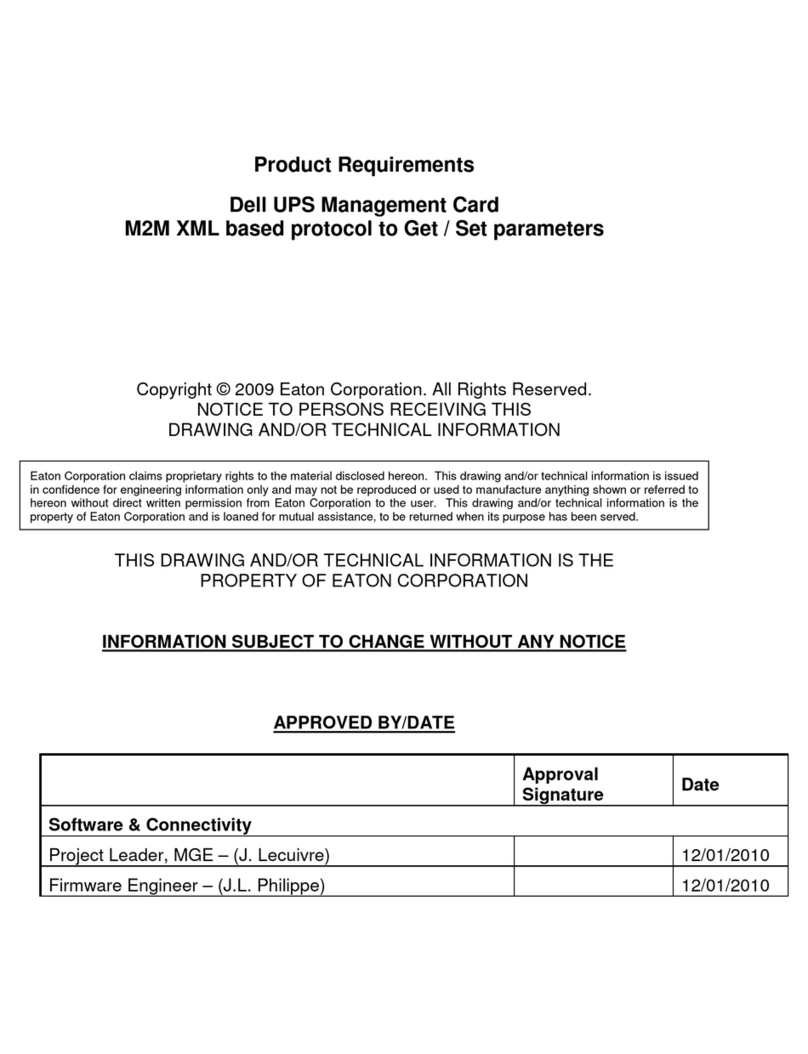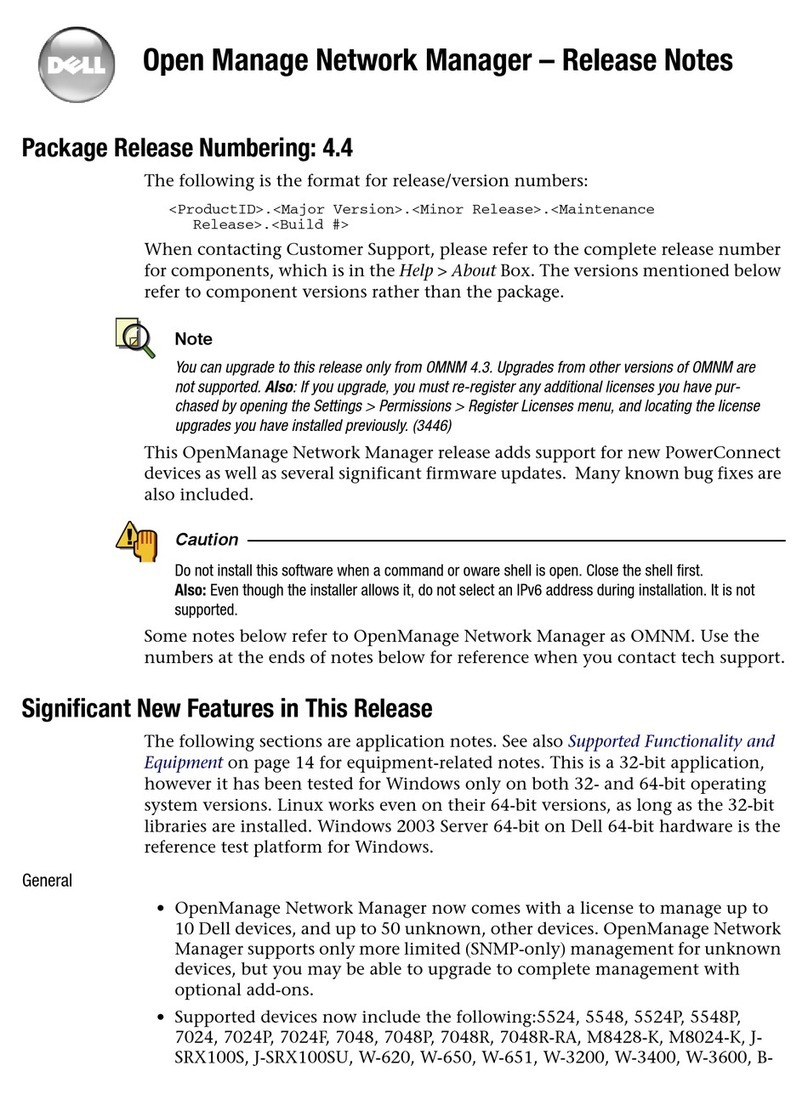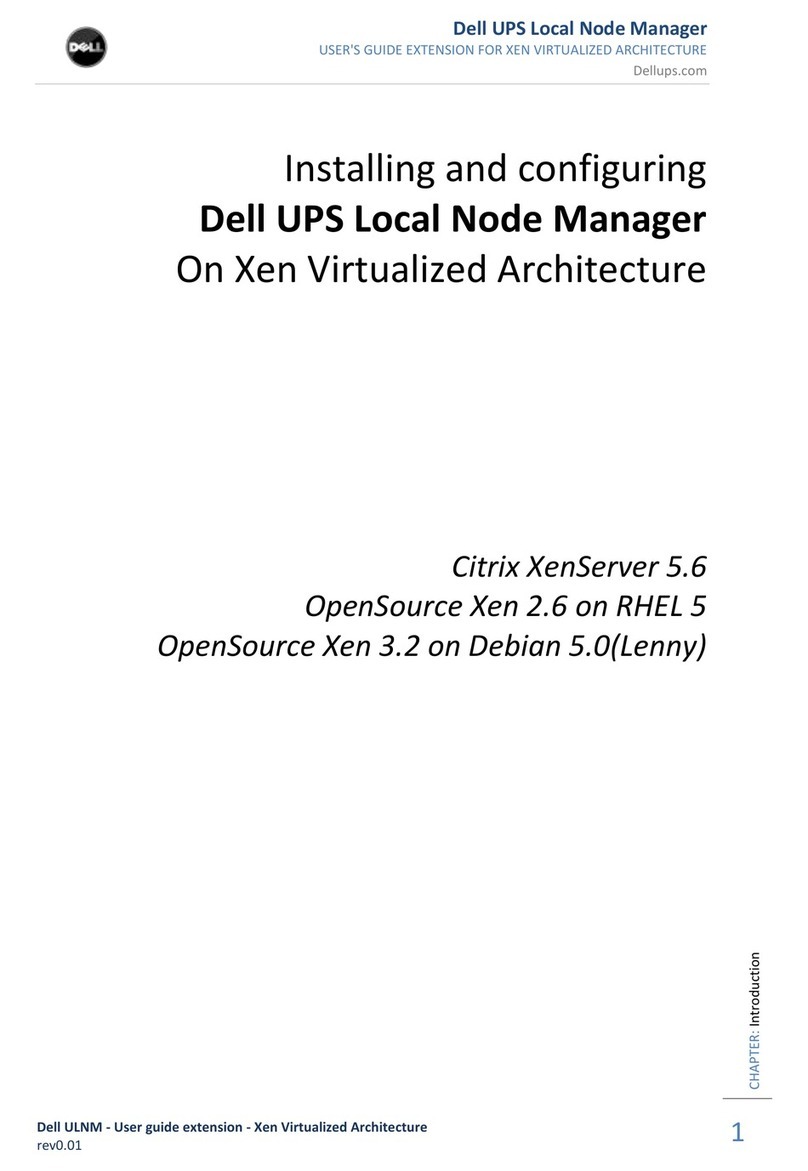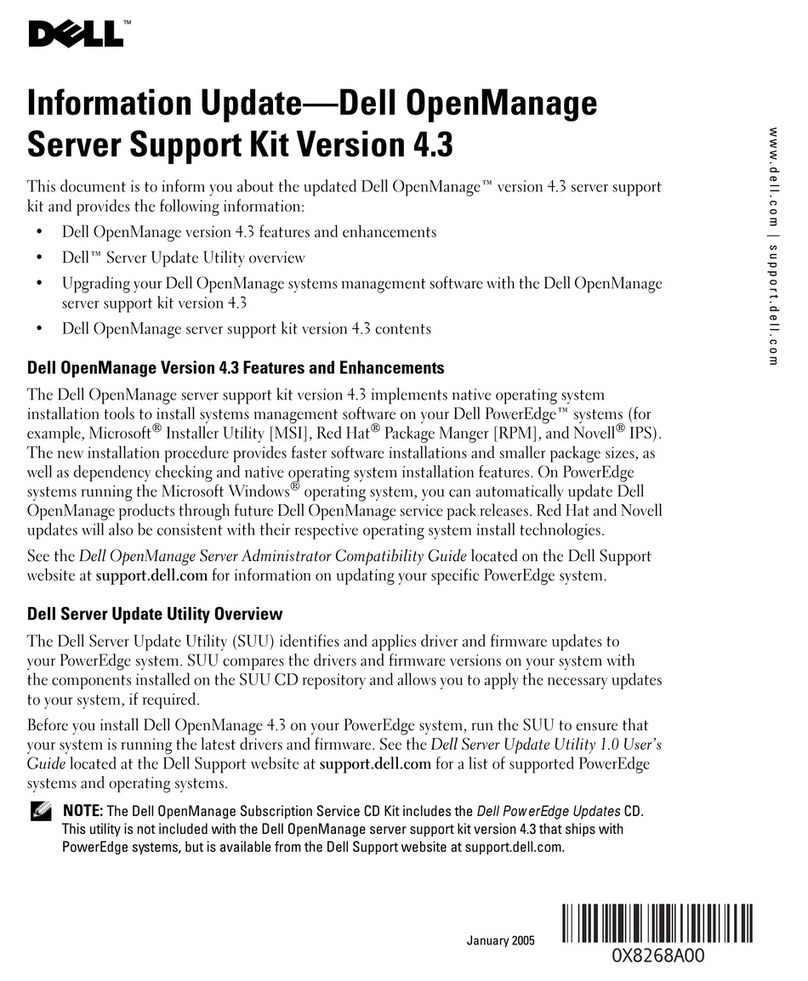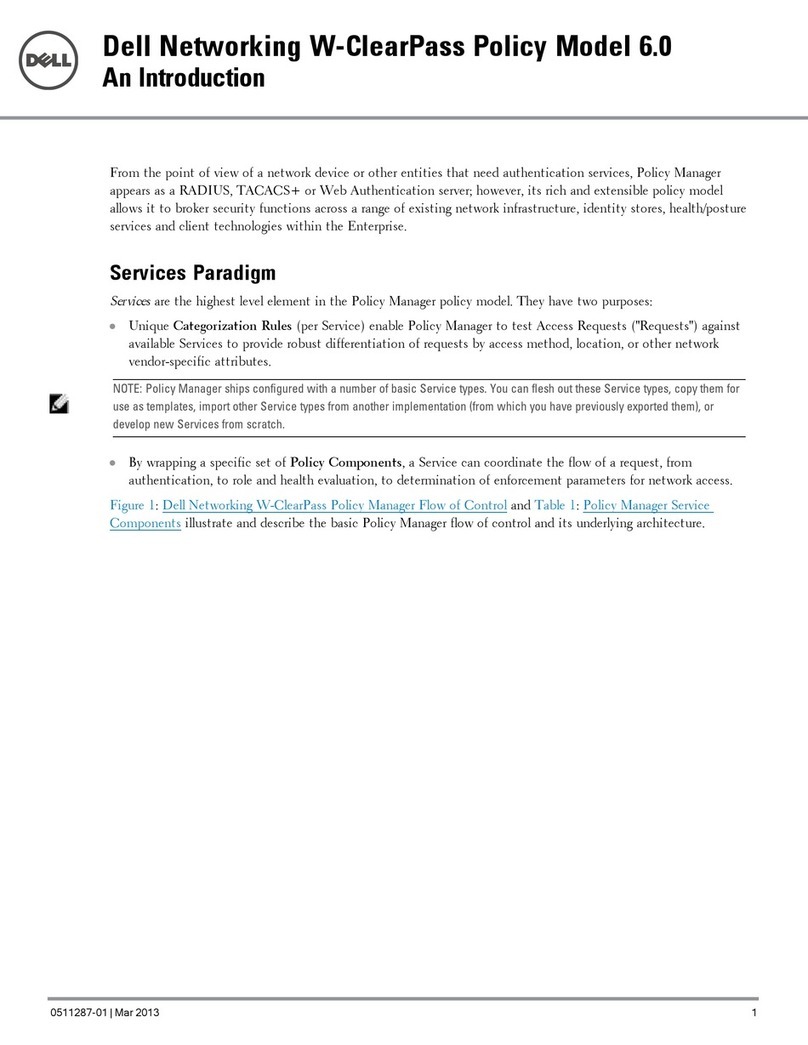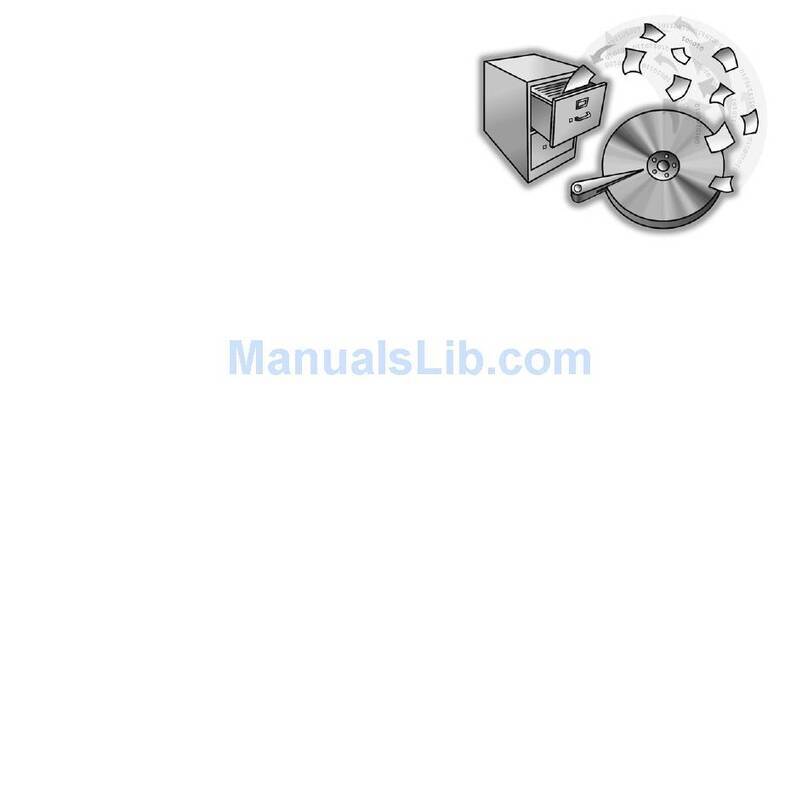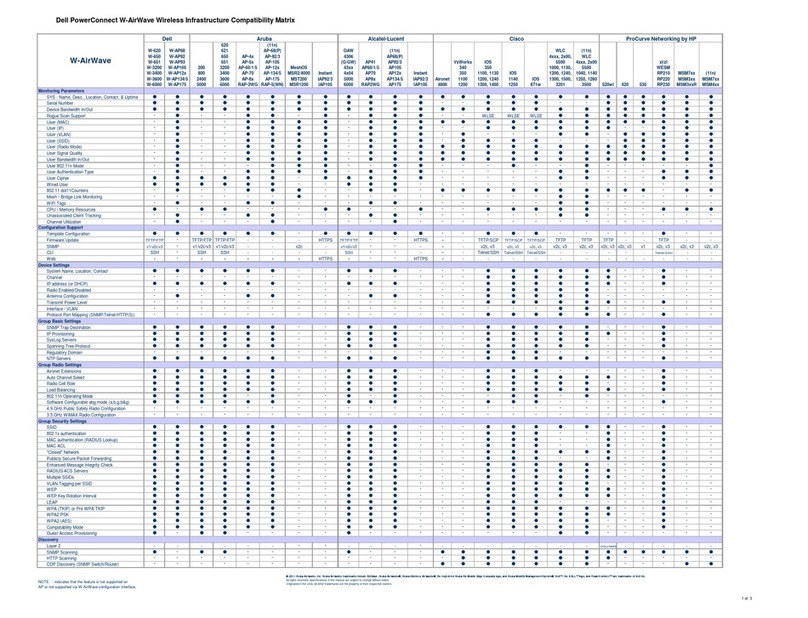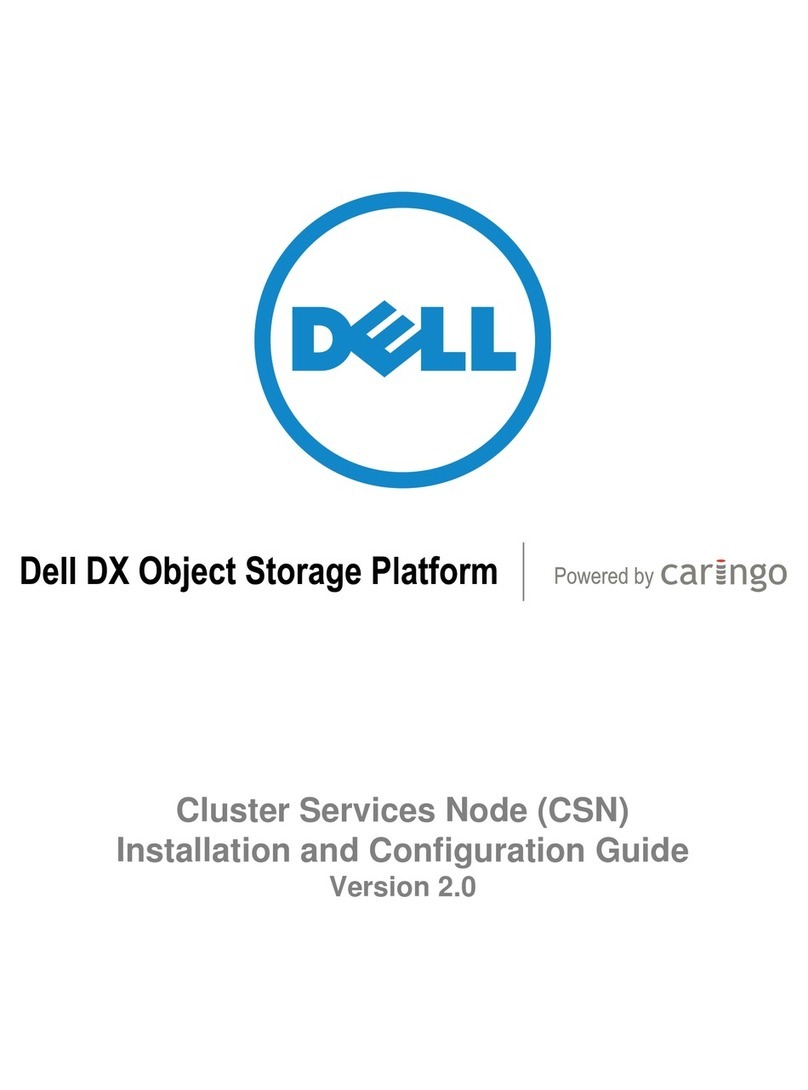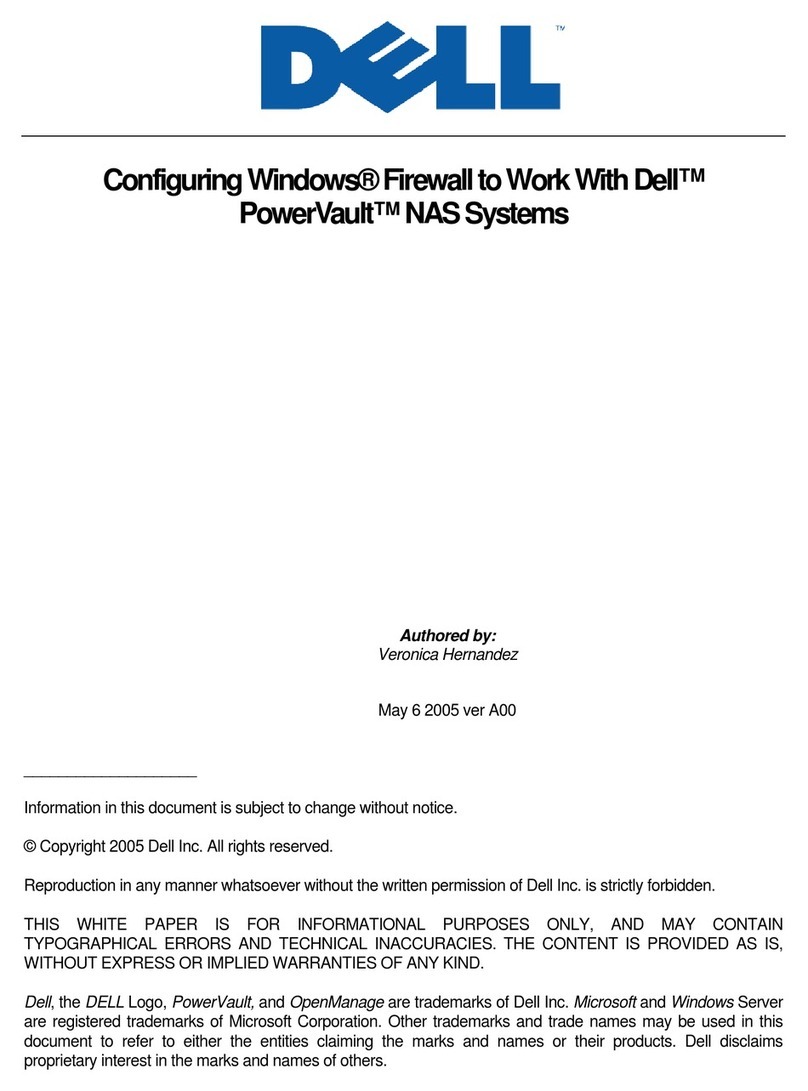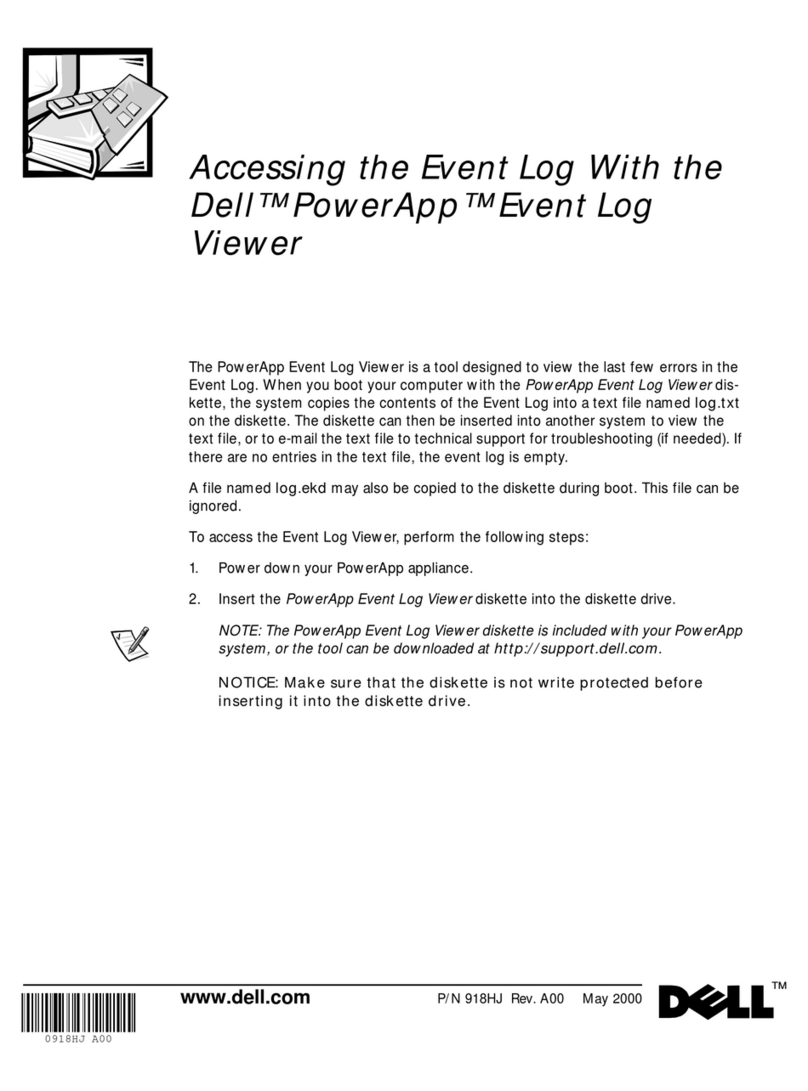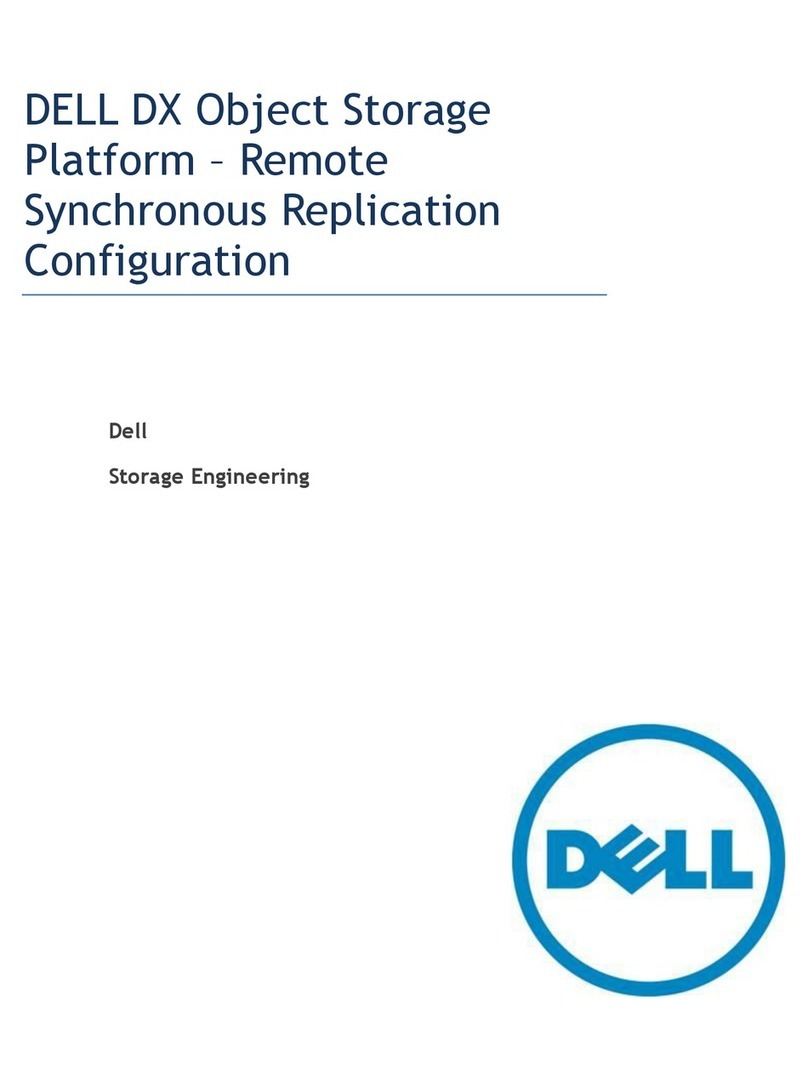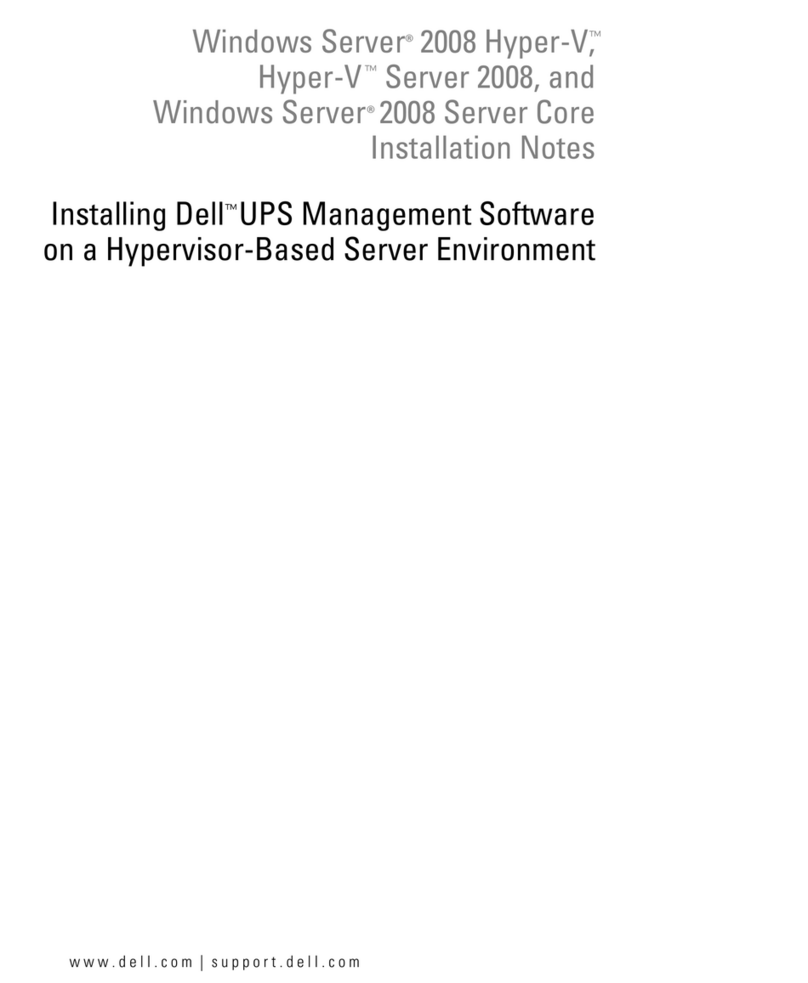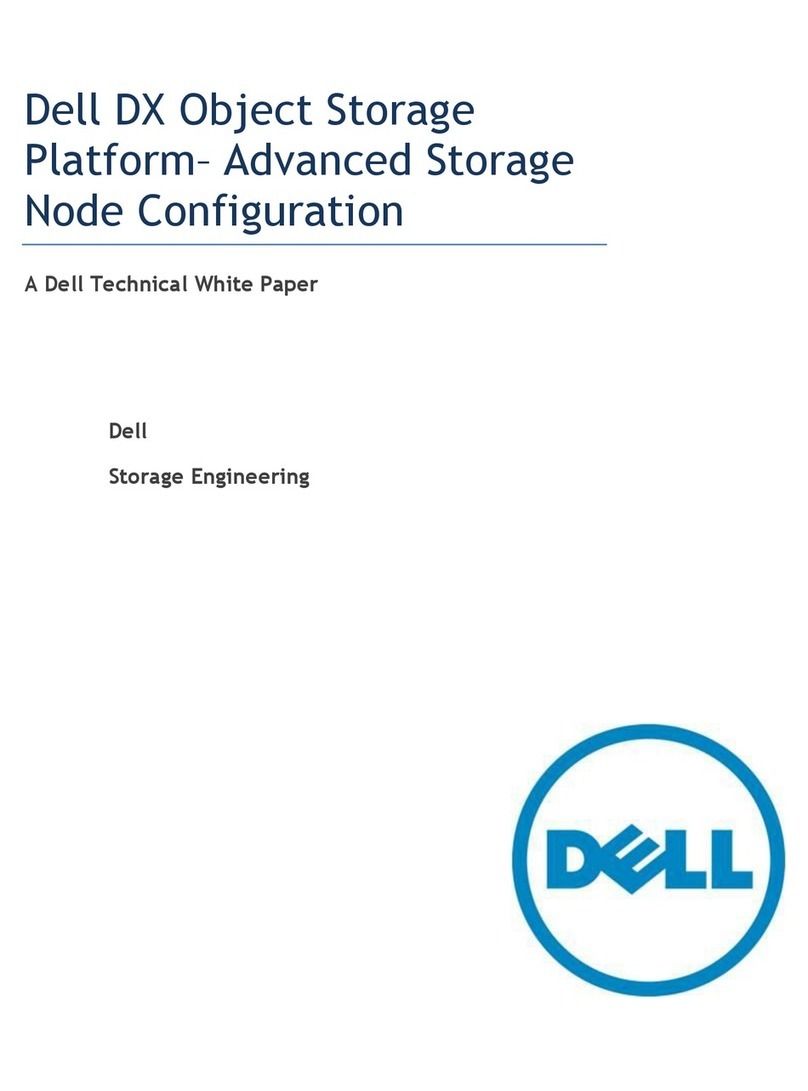Dell DX Object Storage – File Gateway Deployment Guide
Page 7
Architecture
The DX Object Storage Gateway Solution is offered in two different types of configurations — single-
server and failover.
Standard hardware
The following briefly describes the standard hardware components of DX Object Storage Gateway
solutions. In most cases, none of these components are yet installed at the customer site.
CFS Server – This server hosts the content file server software that presents the Dell DX Object
Storage system as a standard file system. In single-server solutions, this server also provides a
spool cache on local disk.
Cluster Services Node (CSN) – This node is the head of the DX Object Storage systems and
hosts the services that run on the cluster, such as cluster services, storage services, and
content router (if applicable). It is not used for data storage.
Storage Nodes – These nodes host data that is indirectly written to them by application servers
(via the spool cache). A minimum of two nodes is required, and each data object has at least
one replica.
Shared Storage System – Shared storage is a cache where files are stored before they get
written to the DX Object Storage and also where they can be accessed on subsequent reads, if
locally available. A separate shared storage system, such as the MD3200i is required for failover
solutions. In these types of solutions, if the gateway server fails over to another gateway
server, the common spool cache is still available to either write its data to the storage nodes,
or serve data to clients.
Specific CFS Configurations
CFS configurations front-end a DX Object Storage cluster that has one CSN and at least two storage
nodes. There are two types of CFS configurations offered – single server (no failover) and high
availability (failover). A failover solution is recommended in environments that require high
performance and/or have large file system configurations.
Single-server Configuration
The minimal CFS configuration is a single CFS server the uses internal storage for storing the spooled
data and namespace. This configuration is recommended when CFS failover is not required and when
the spooled data and namespace capacity requirements are less than 1TB.
Hardware
(1) PowerEdge R410 server
oChassis: Up to four Hot-Plug Hard Drives, LCD diagnostics
oProcessor(s): 2 x E5620, 2.4GHz 12M Cache, Turbo, HT, 1066MHz Max Mem
oMemory Configuration: 24GB Memory (6x4GB), 1066MHz Dual Ranked RDIMMs for
Processors, Optimized
oHDD Configuration: RAID1/RAID1 hard drive configuration
oHard Drives:
(2) 500GB 7.2K RPM Near-Line SAS 3.5in HDD for OS and application
(2) 1TB 7.2K RPM Near-Line SAS 3.5in HDD for spooled data and namespace
oPrimary Controller: SAS 6.iR SAS internal RAID adapter for Hot Plug Configuration, PCI-
Express