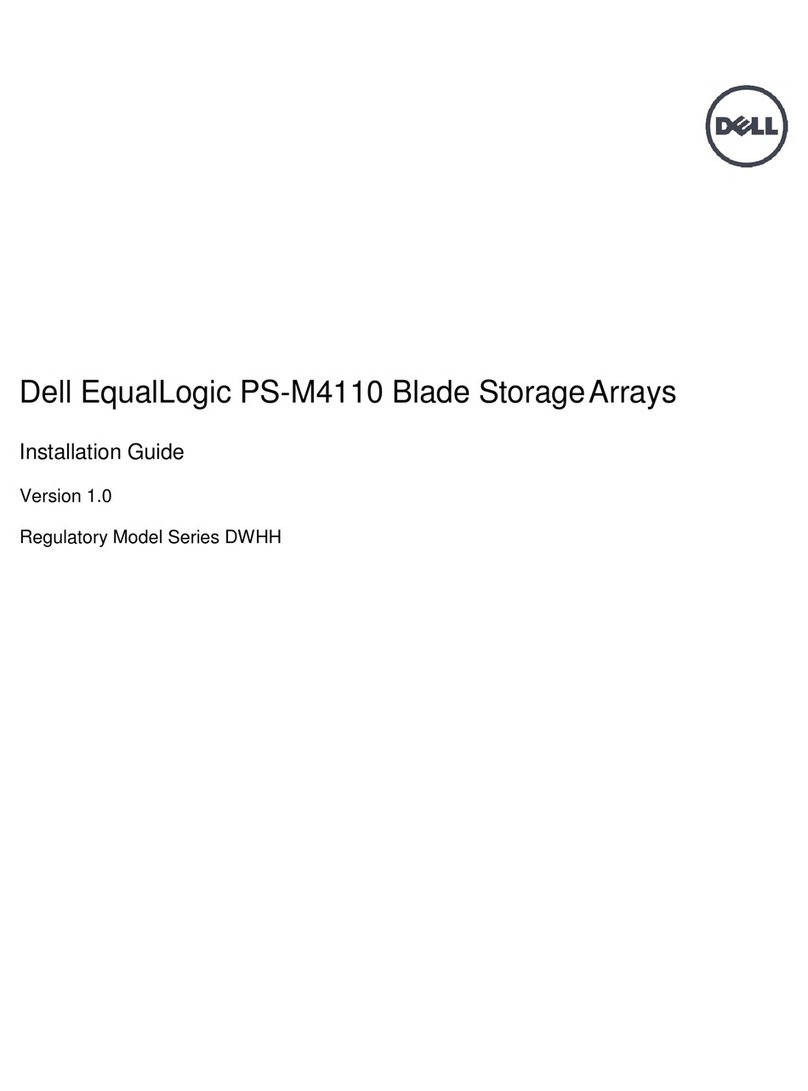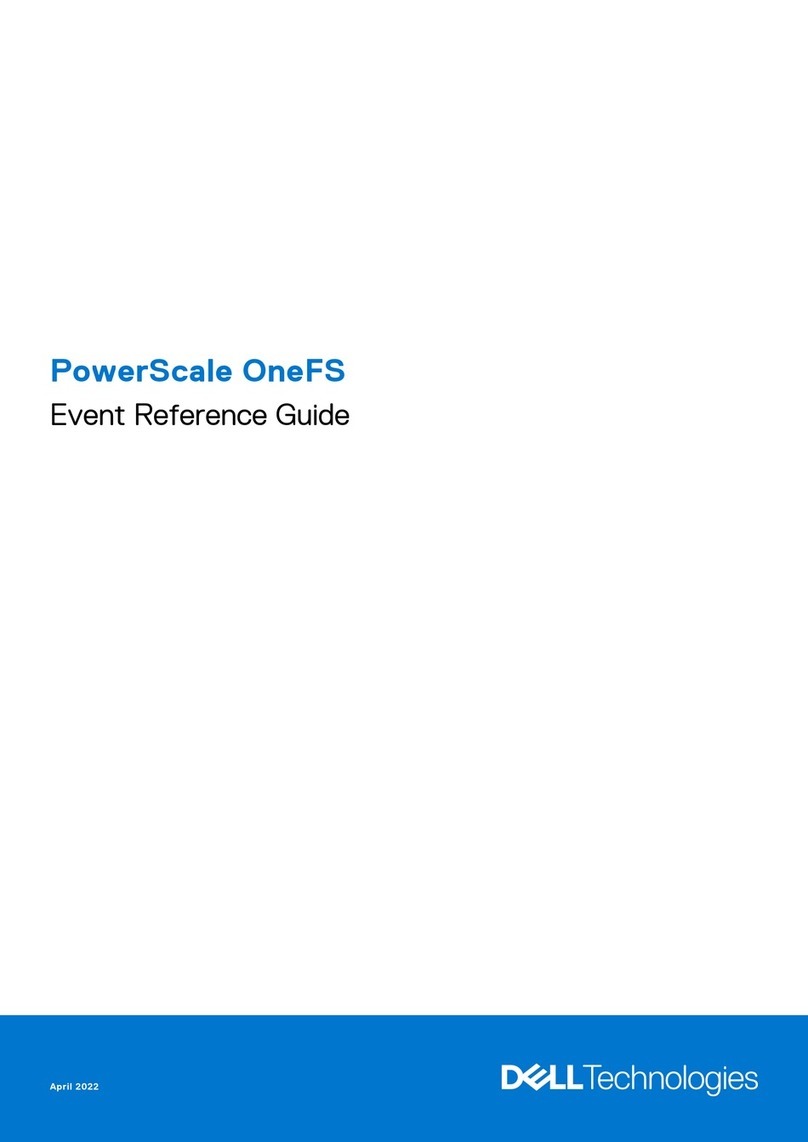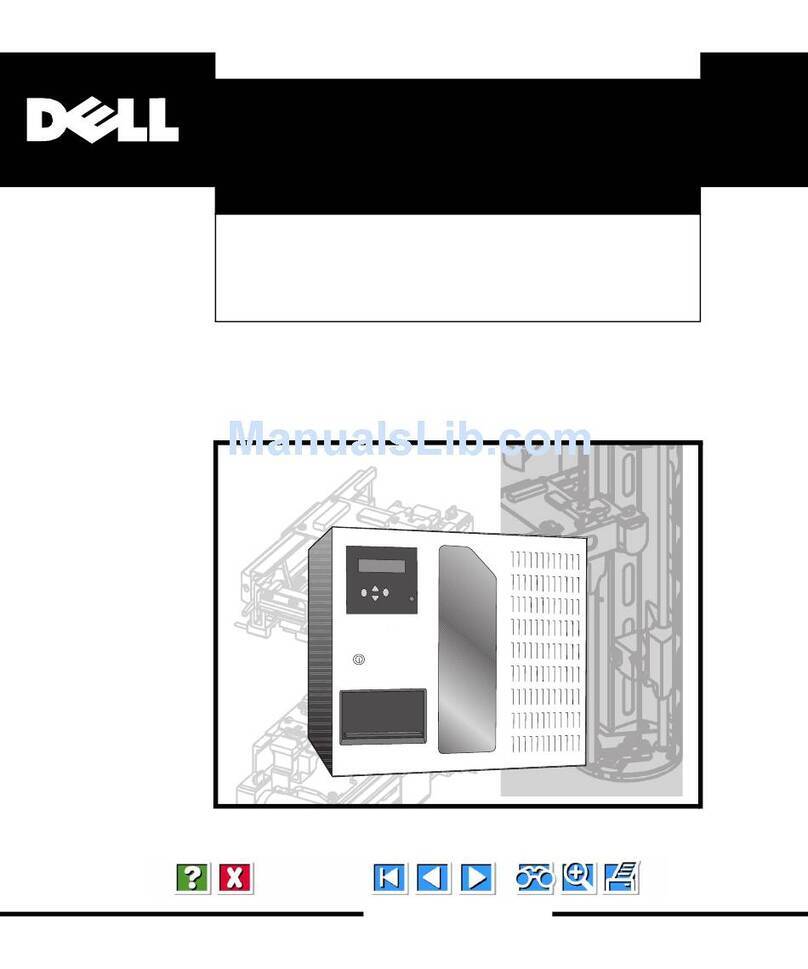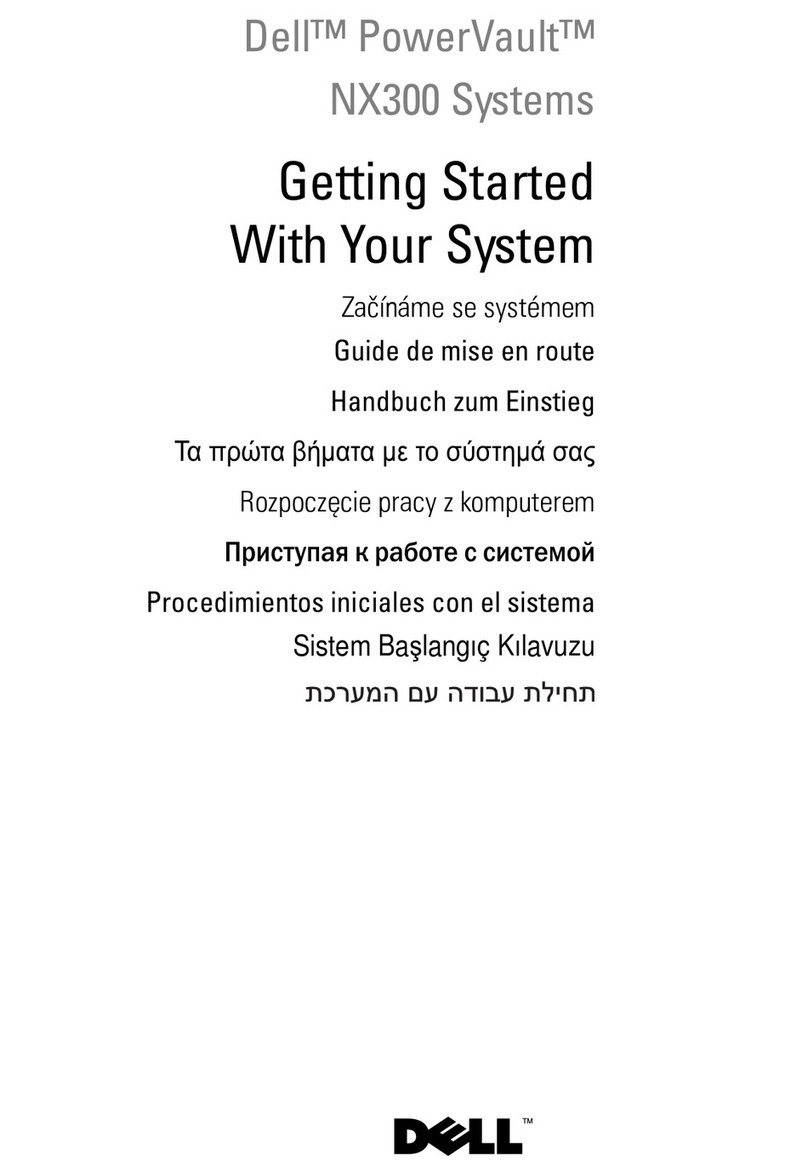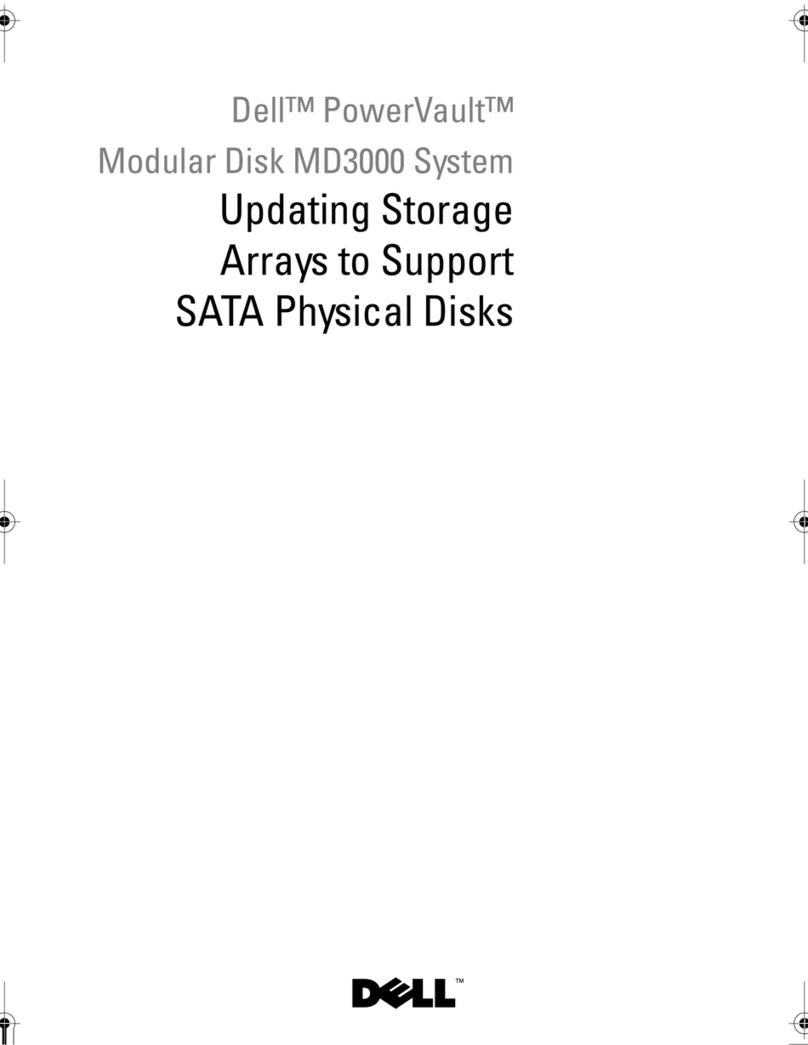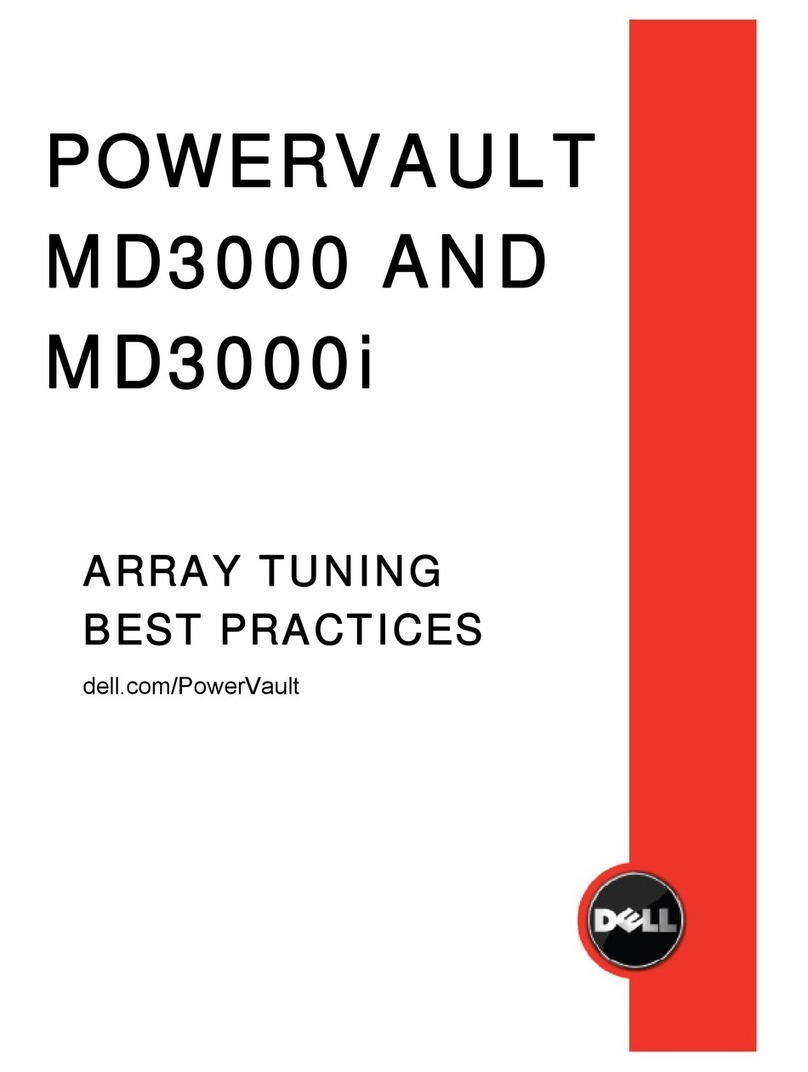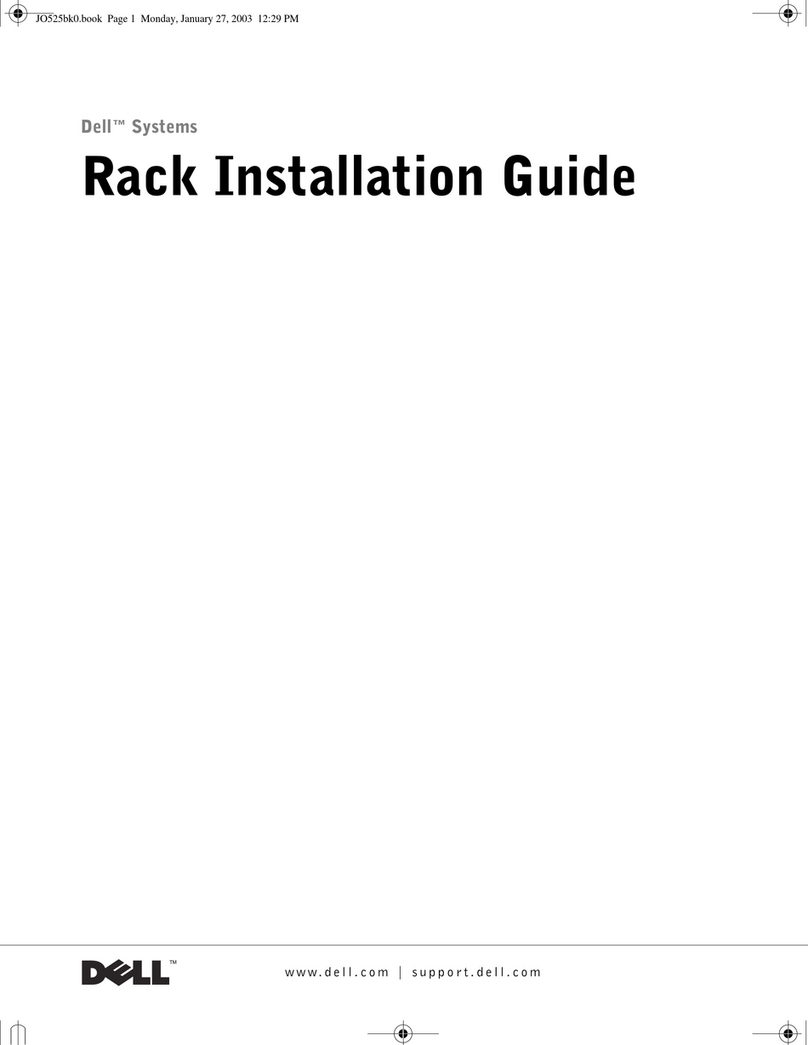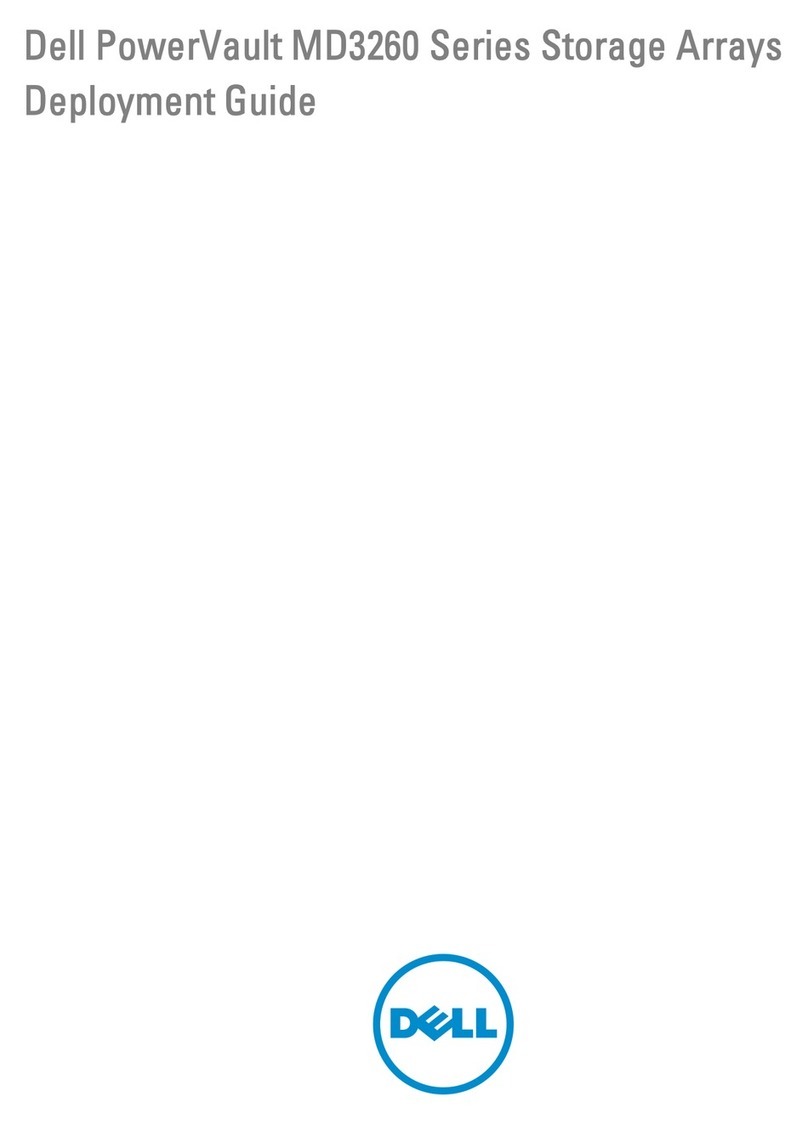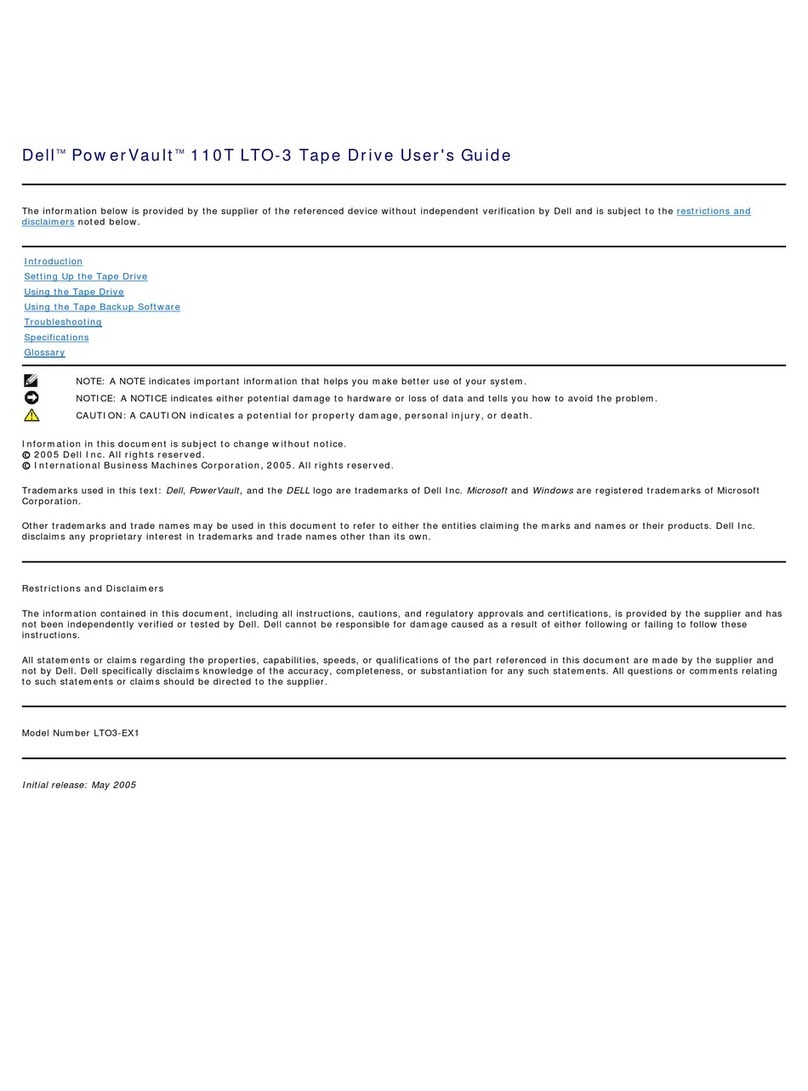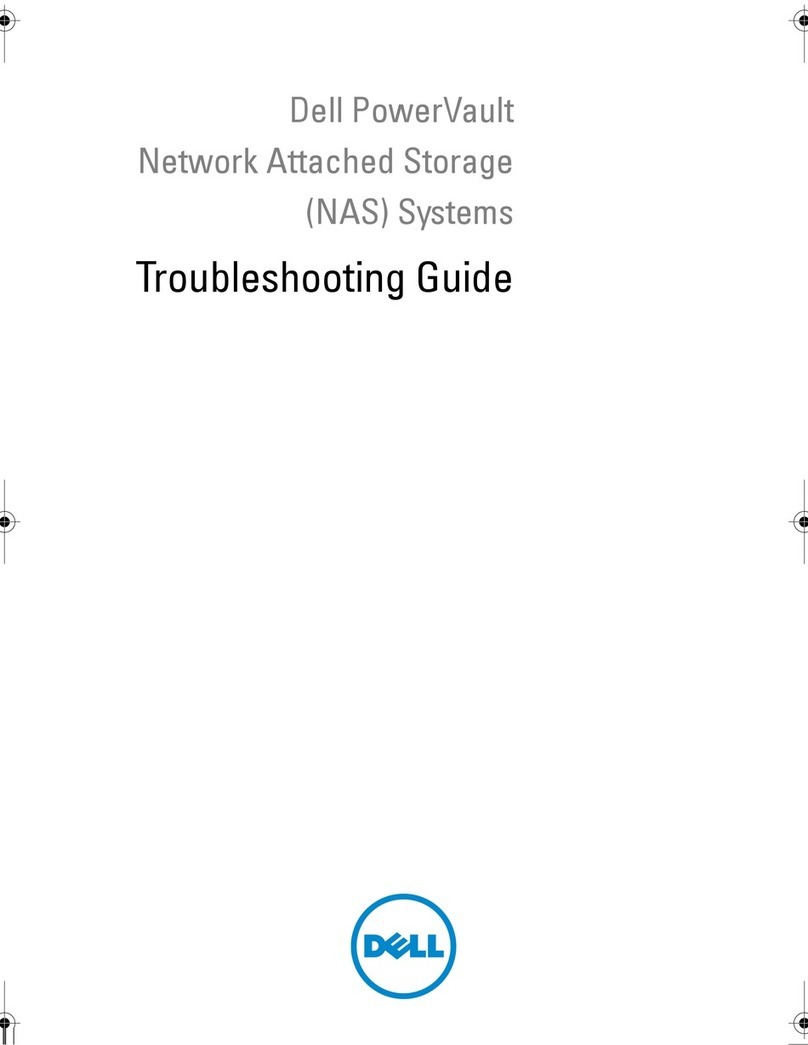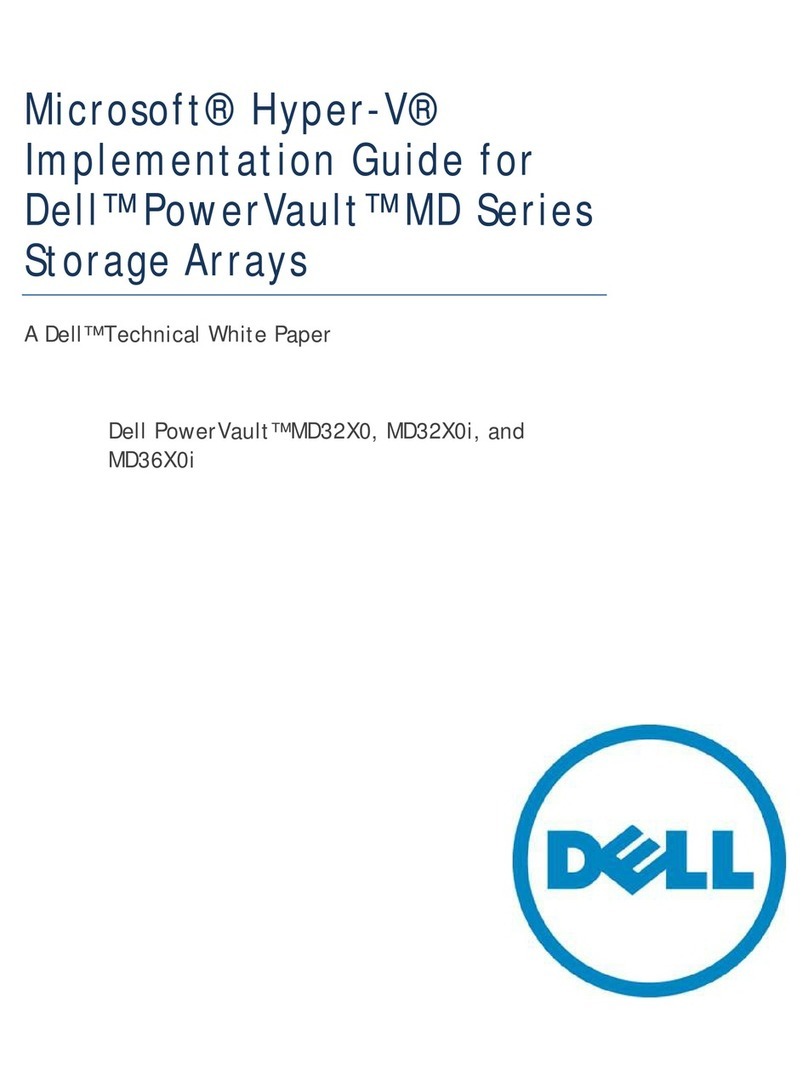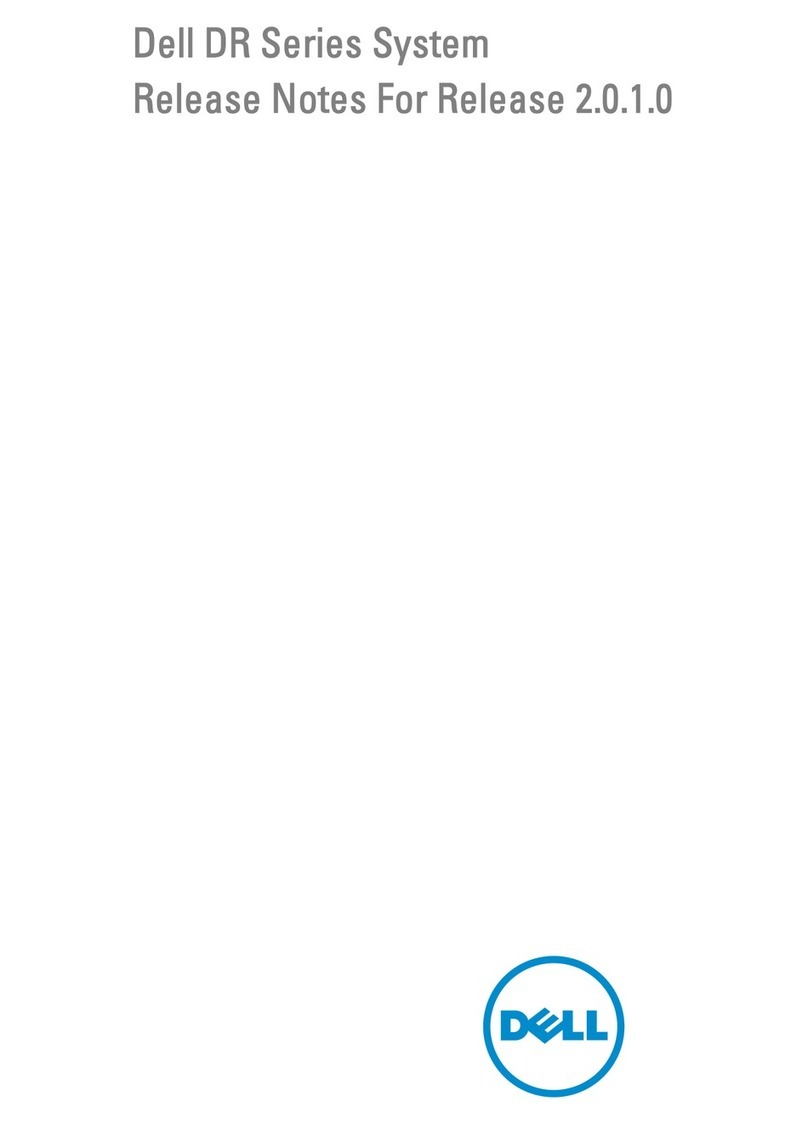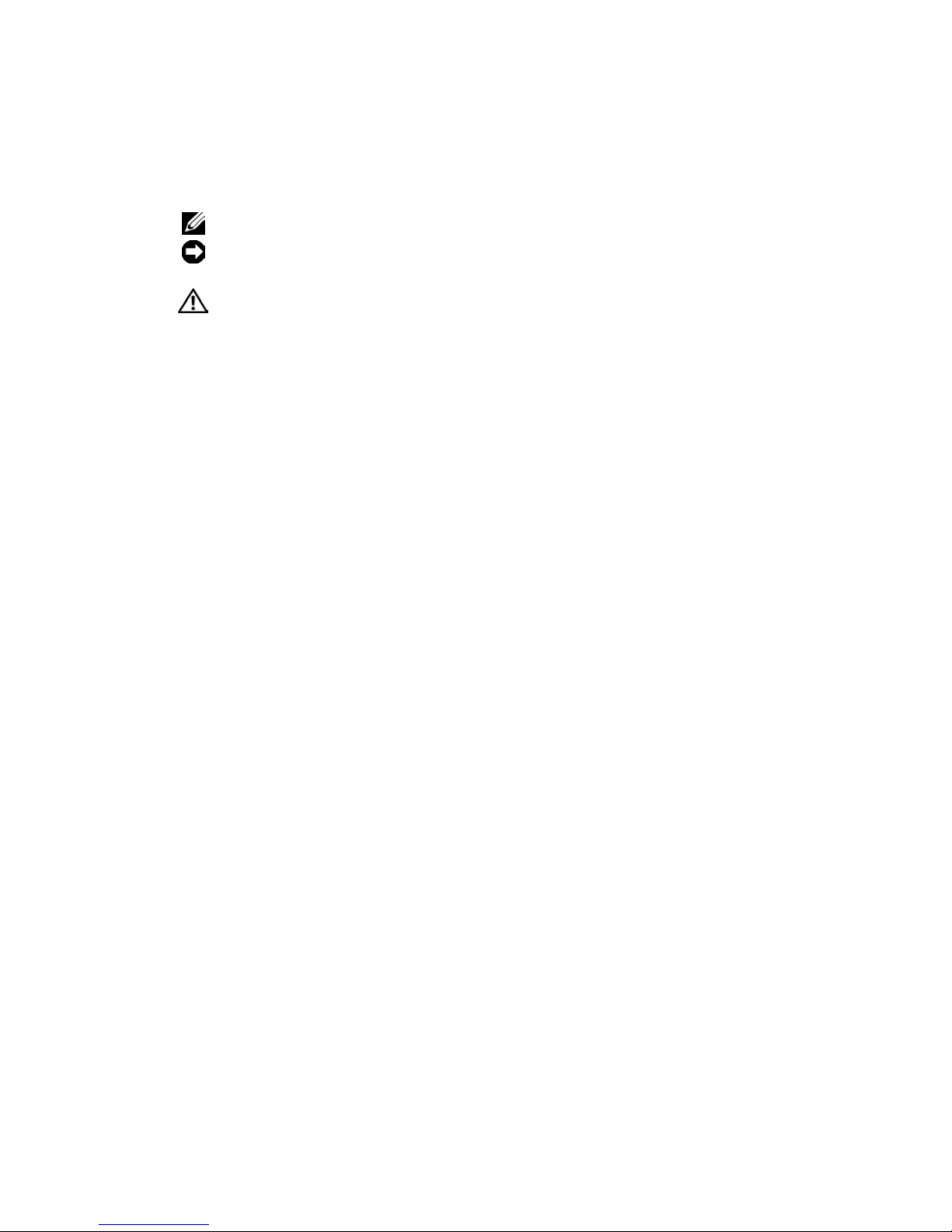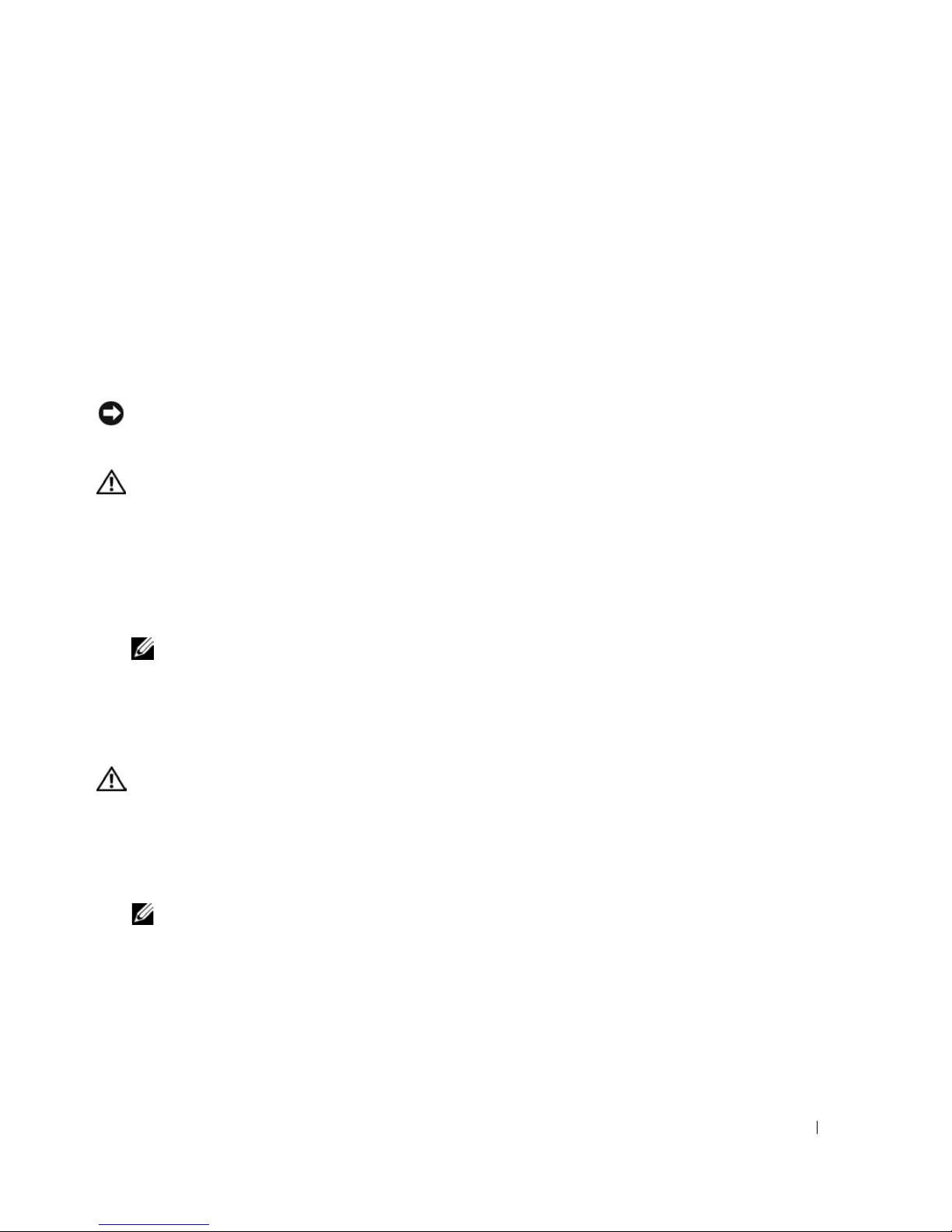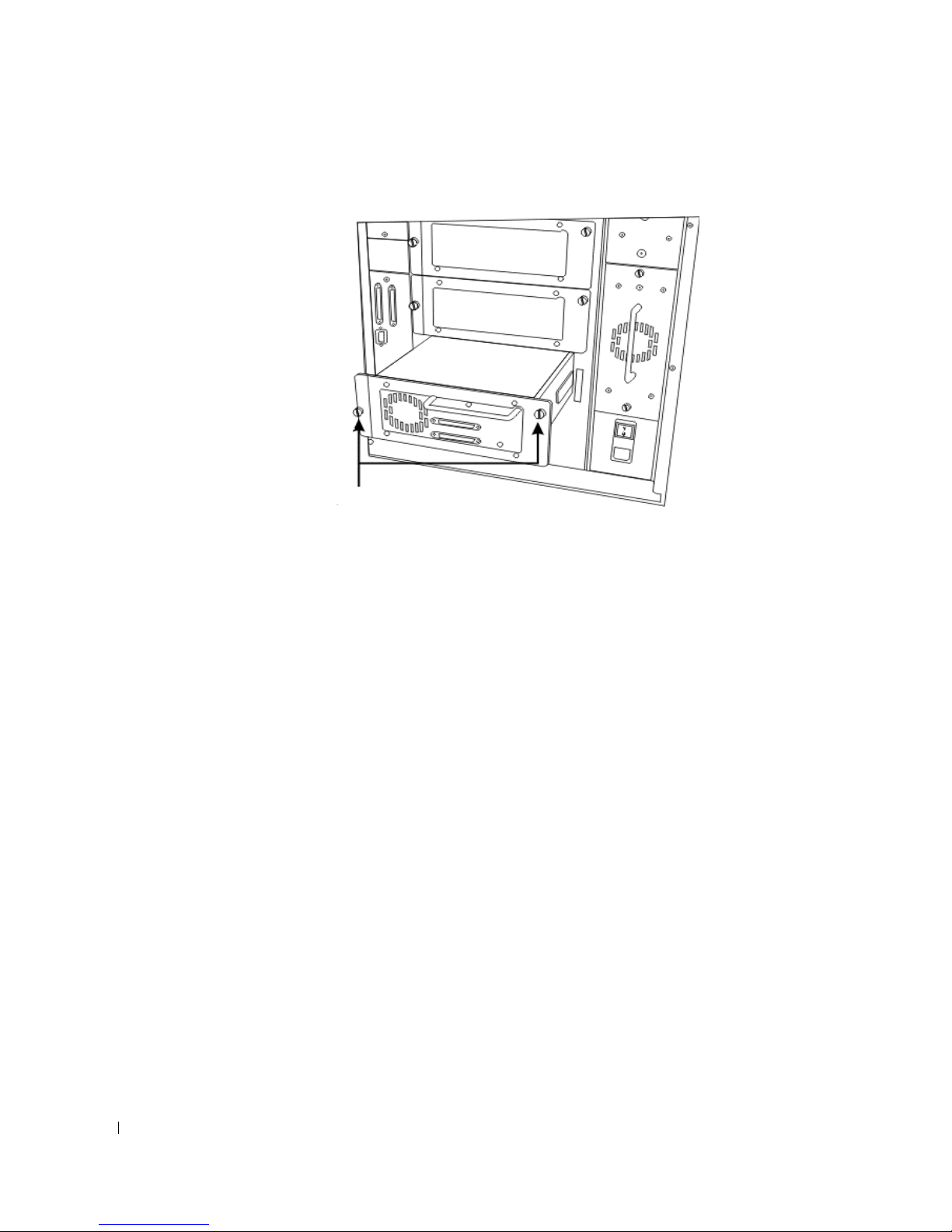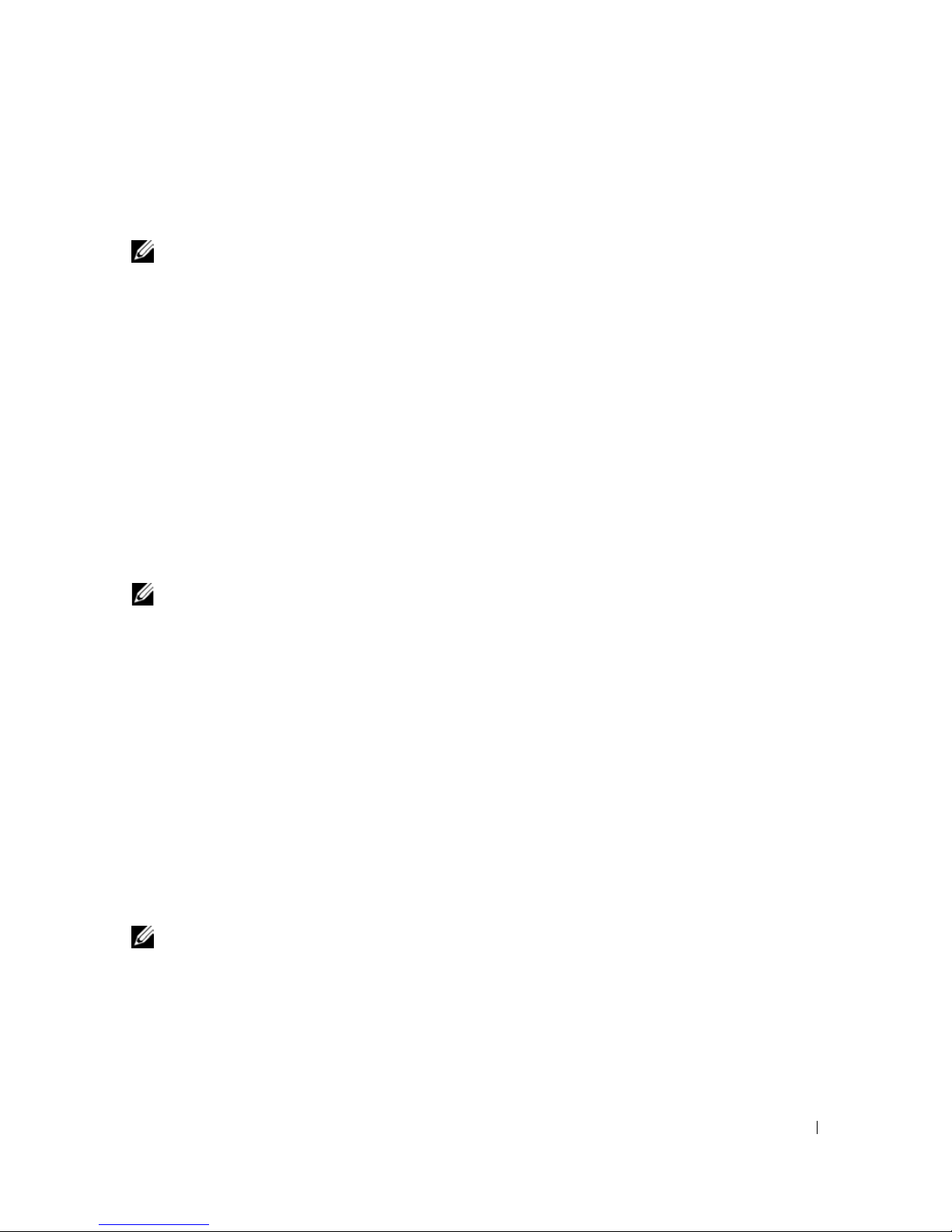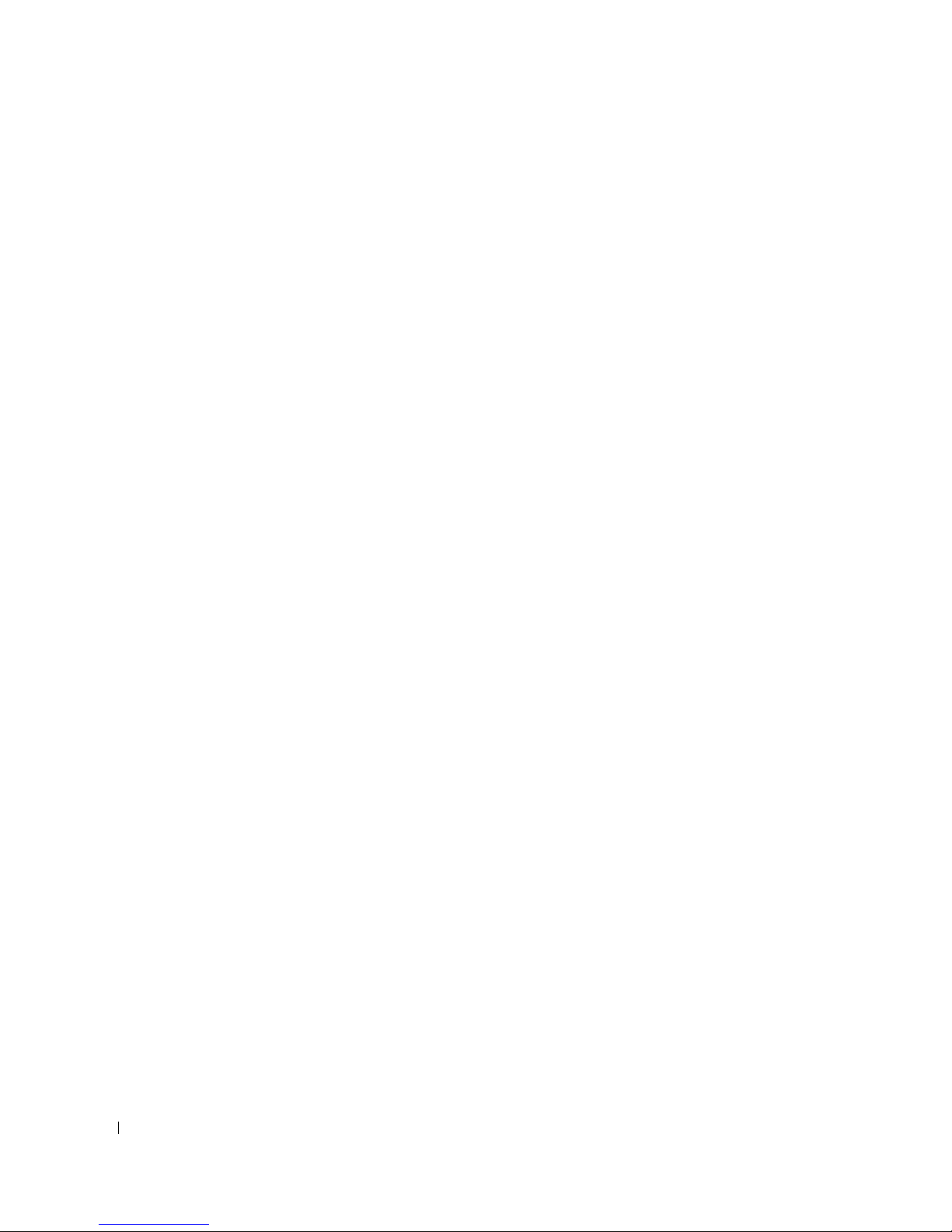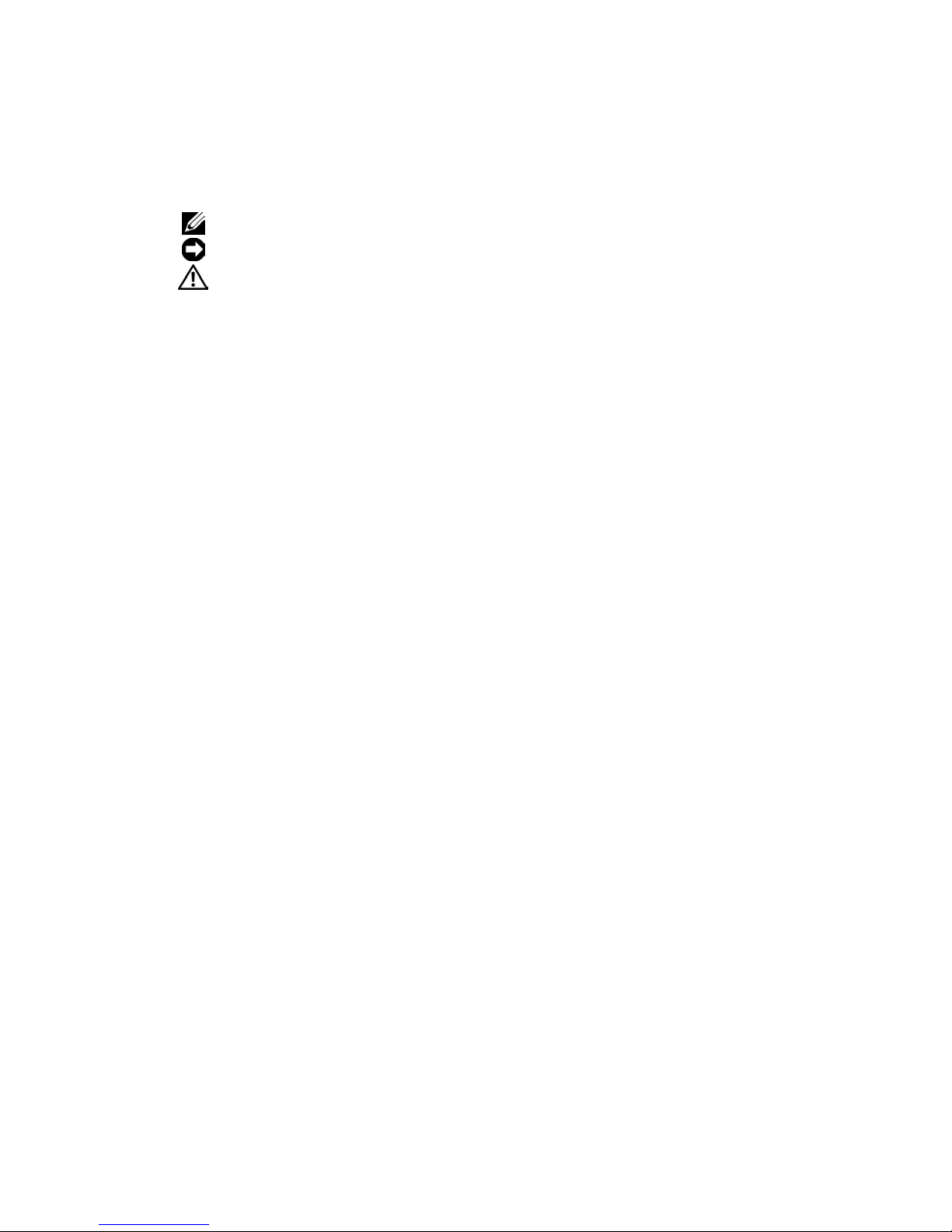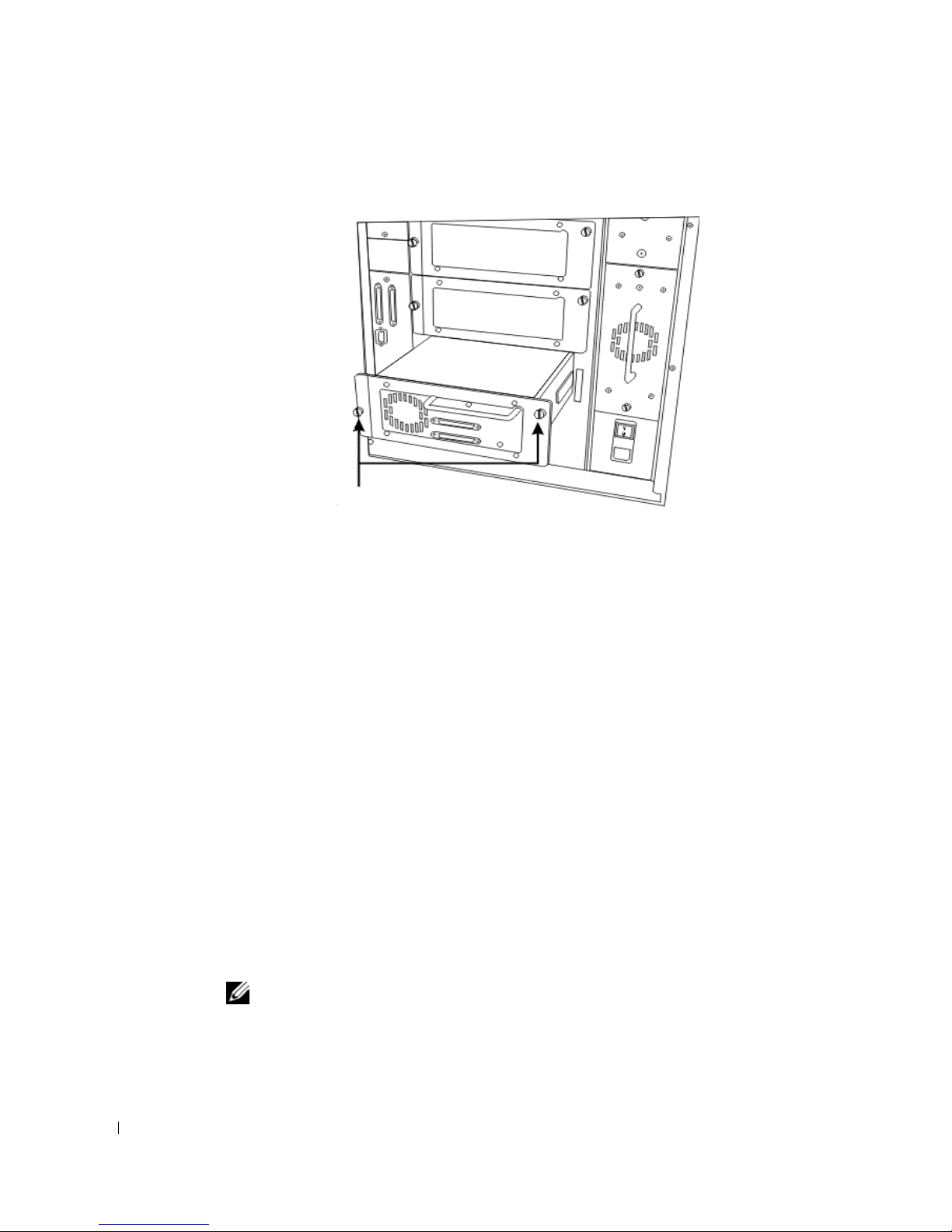Updating Tape Drive Modules 1-3
4Browse to the downloaded firmware file, open a command prompt in Microsoft®
Windows®, and then run the Dell_LTO2_Update <Com Port#>file, where
<Com Port#> represents the COM port to which the serial cable is connected.
NOTE: The downloaded firmware file is located at c:\dell\drivers\rxxxxx\library\LTO2,
where rxxxxx is the release number of the downloaded firmware package.
When the update is complete, the window closes. If the "#" sign only is displayed in
the download utility window, you must power-cycle the tape library to complete the
downloading process.
5After the update is complete, reboot the tape library.
6Ensure that the tape library operator panel does not display error messages.
The tape library firmware version can be verified in the About menu on the library’s
operator panel. The version is also displayed in the Library Firmware field on the main
Web page of the remote management controller card.
Updating the Firmware Using the Remote Management Controller Card
1Turn on the tape library and wait for the tape library to completely initialize.
NOTE: The following message might display during the tape library’s initial set up: "Your
library versions do not match. Download the latest version to
the library." Ignore this message.
2Open a Web browser on the system that contains the firmware file that you
downloaded.
3Enter the IP address of the remote management controller card that is installed in the
tape library that requires the updated firmware.
4Click the Firmware tab on the main page.
5Enter the administrator name and password for this tape library. The default user
name is admin and the default password is password.
6In the Select target for update dialog box that is displayed, select Update Library
Firmware.
7Click Browse and locate the firmware file that you downloaded.
NOTE: The downloaded firmware file is located at c:\dell\drivers\rxxxxx\library\LTO2,
where rxxxxx is the release number of the downloaded firmware package.
8Click Update Firmware.
The firmware update starts. Do not power-cycle or reset the tape library until the
firmware update completes.