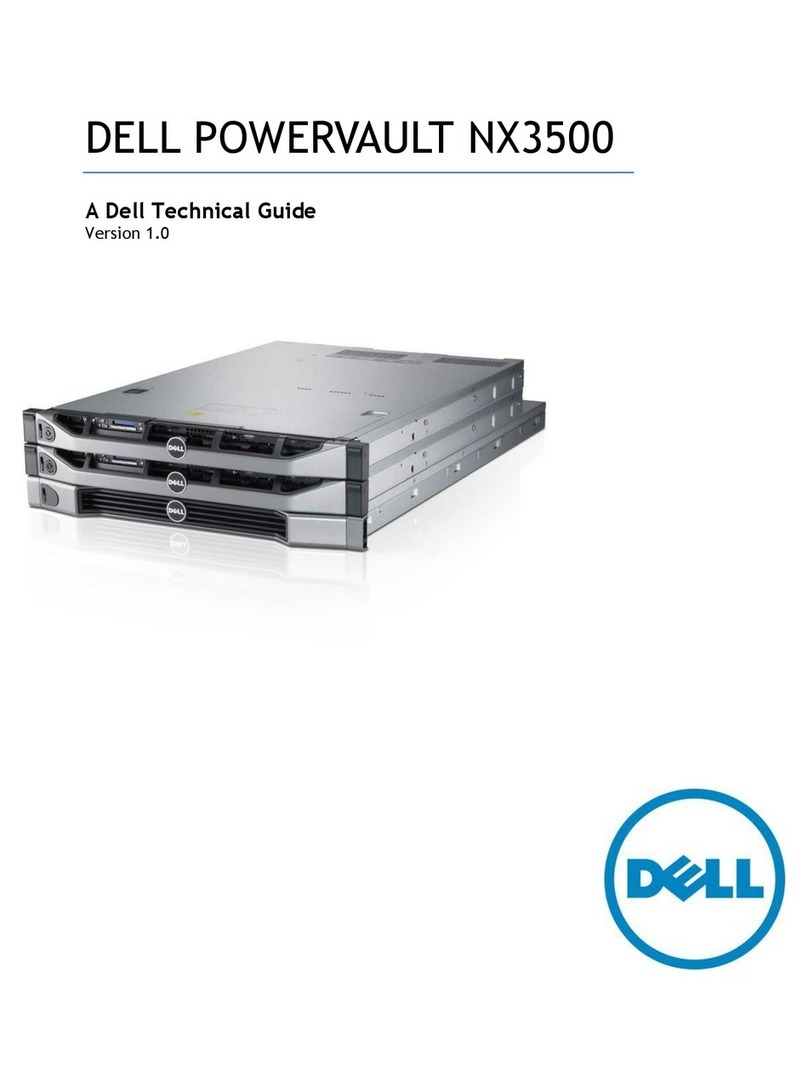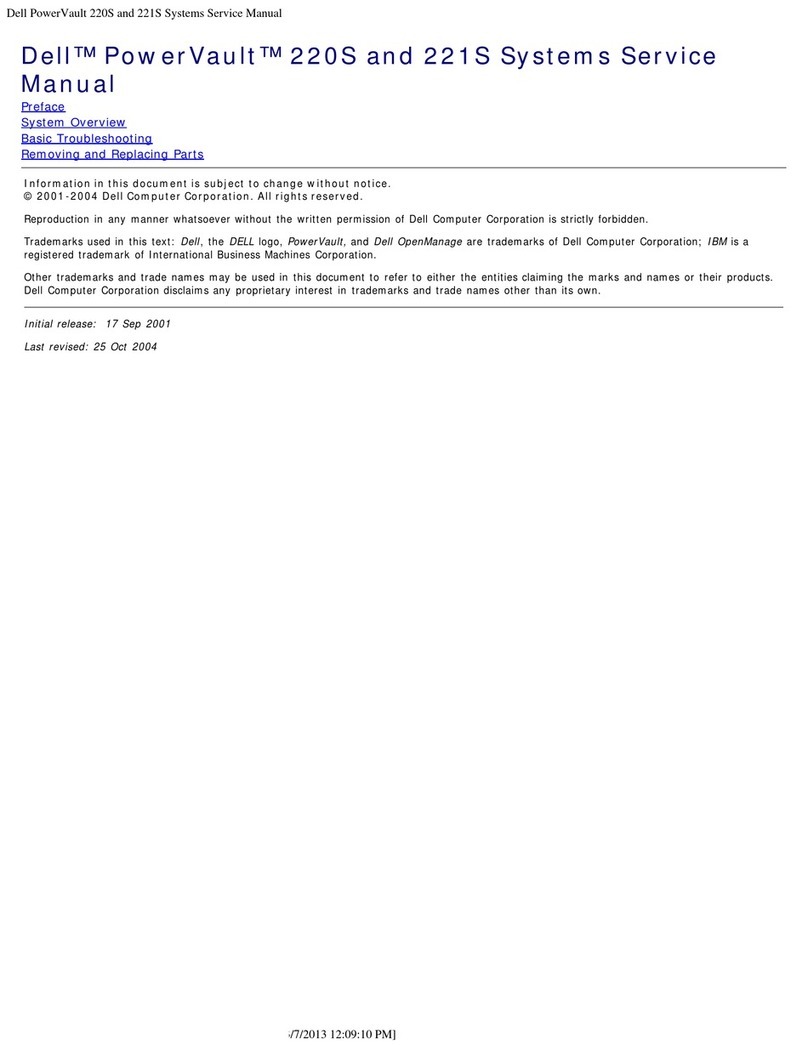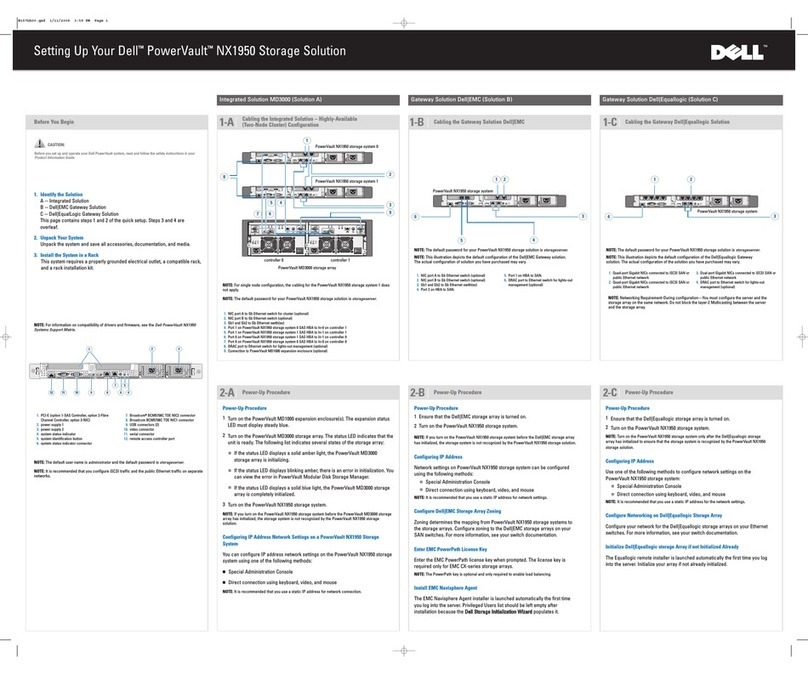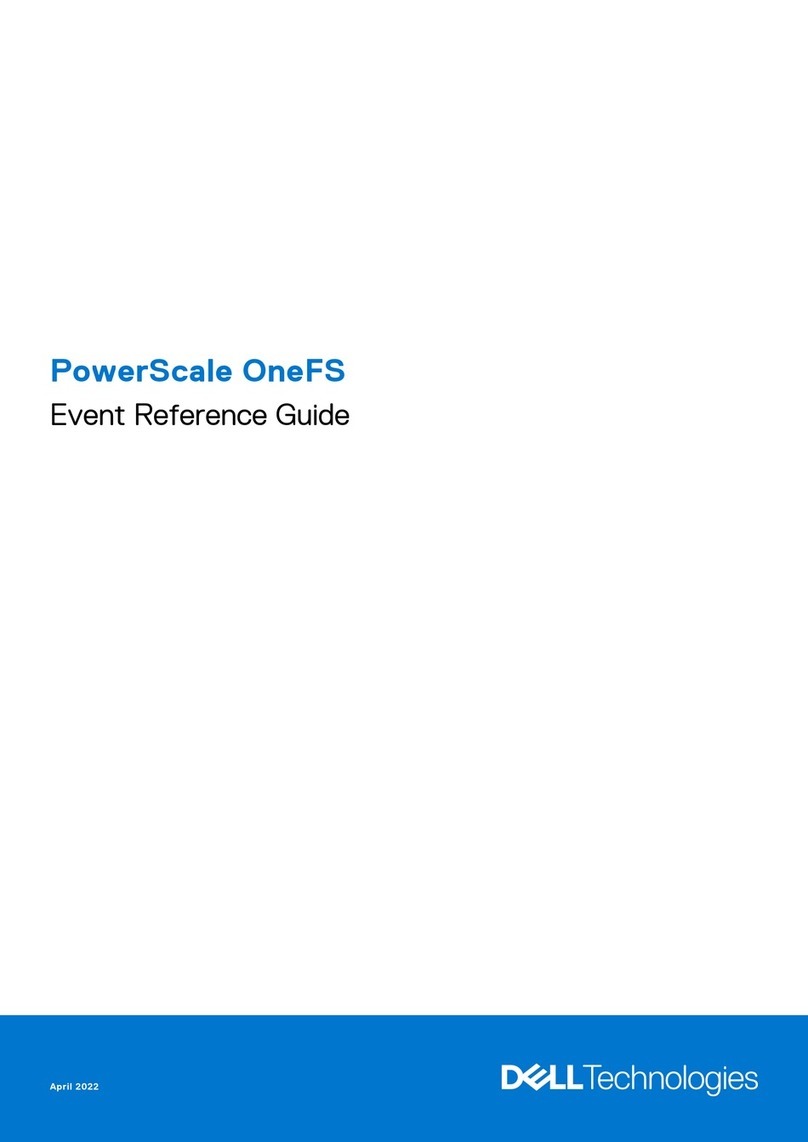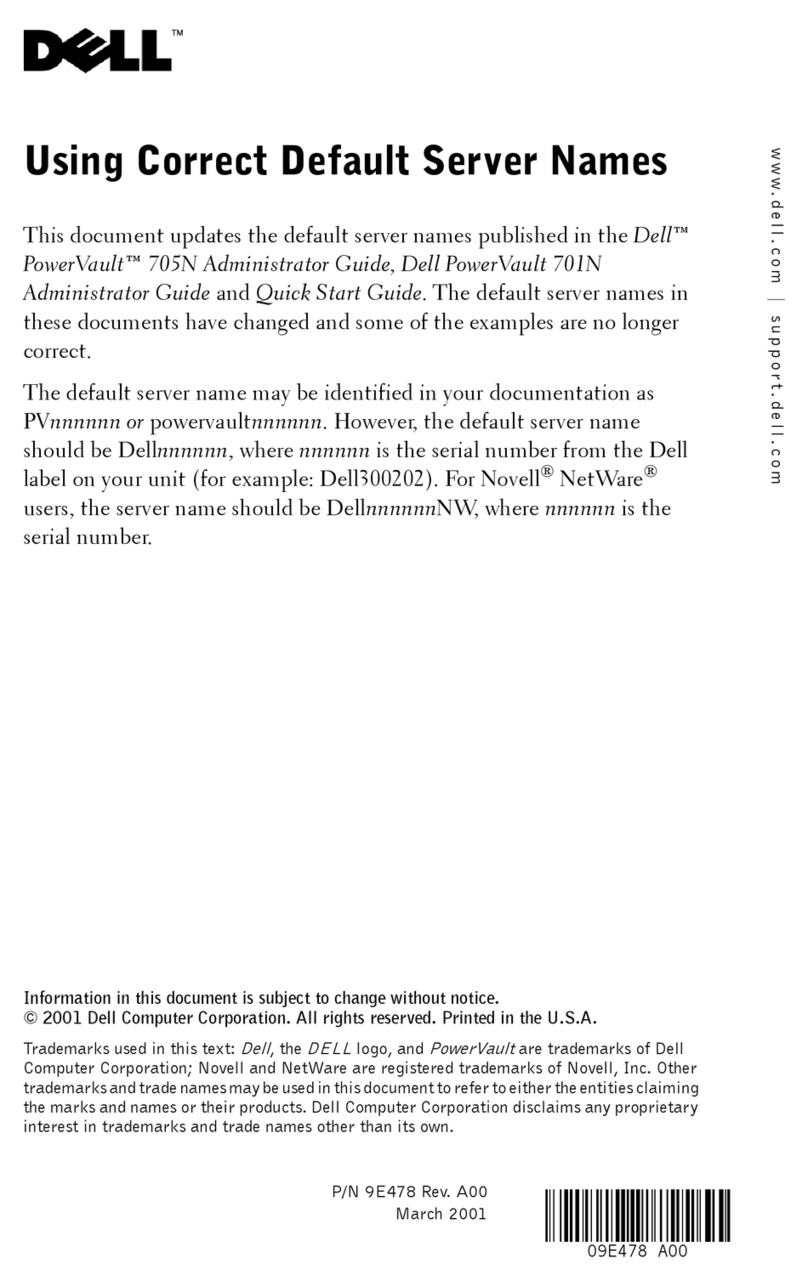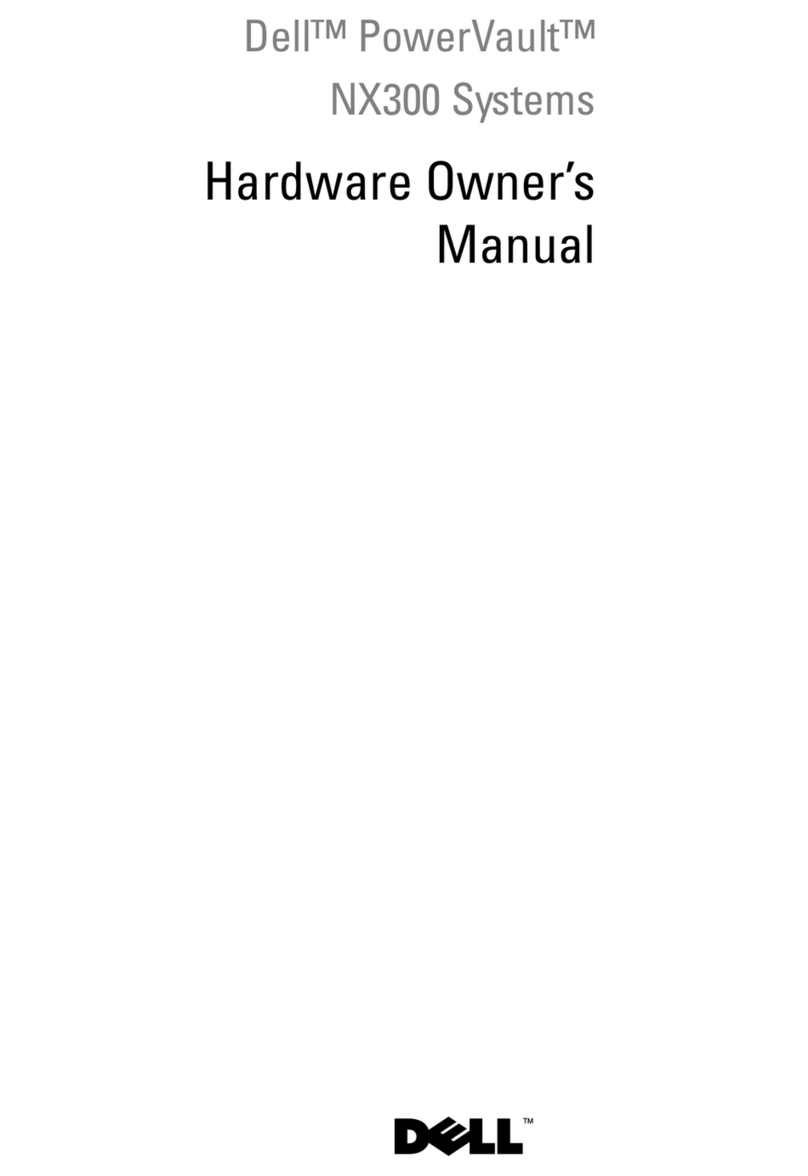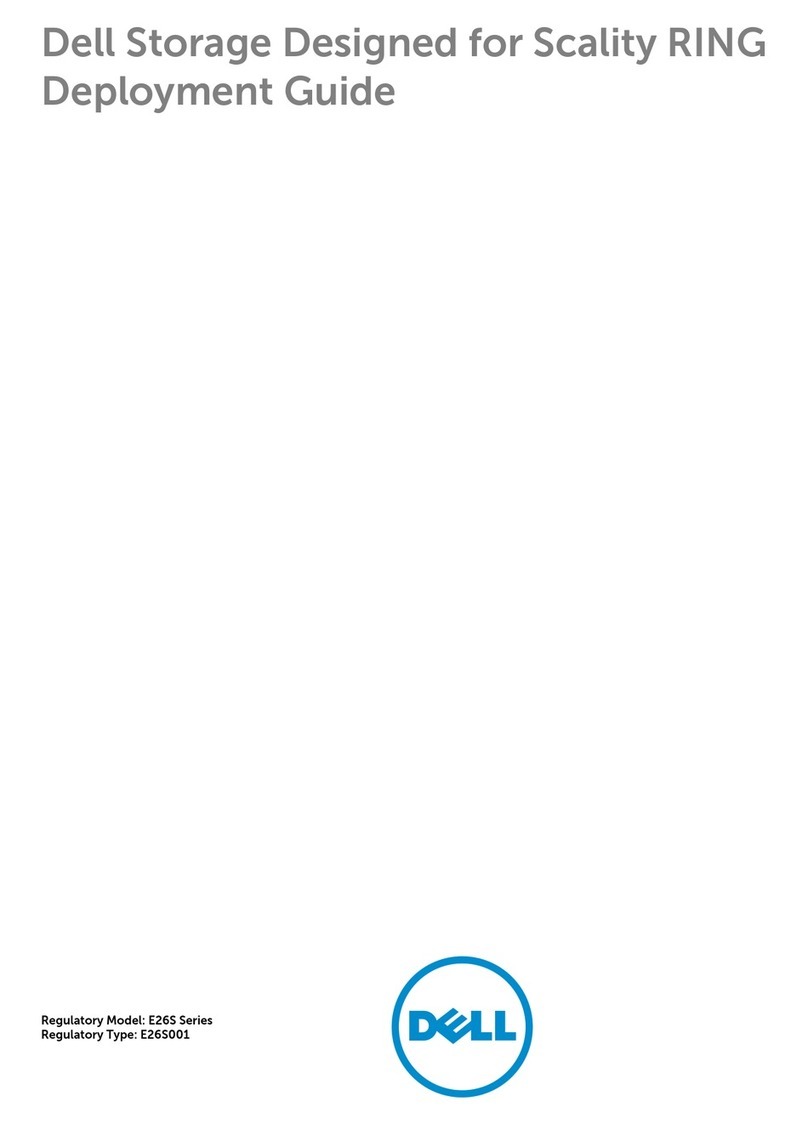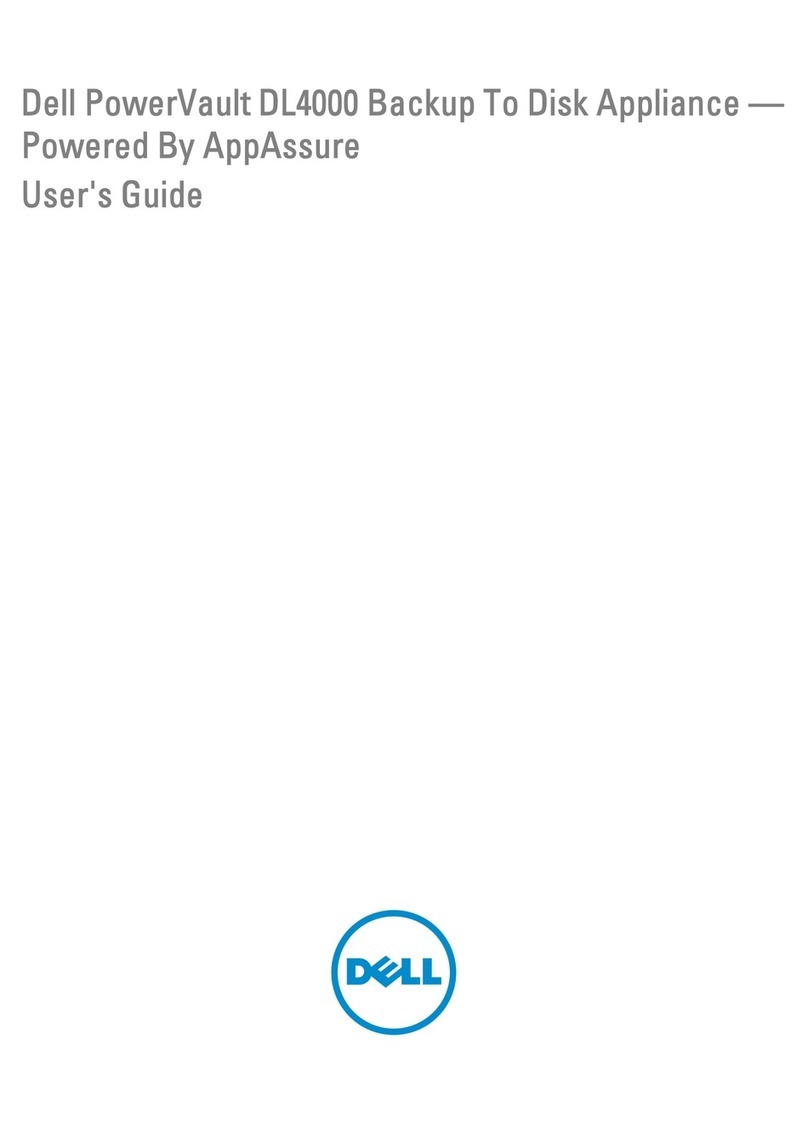Recommended tools.........................................................................................................................................................51
Front bezel (optional)...................................................................................................................................................... 52
Removing the optional front bezel...........................................................................................................................52
Installing front bezel...................................................................................................................................................52
Removing system cover..................................................................................................................................................53
Installing the system cover............................................................................................................................................. 53
Inside system....................................................................................................................................................................54
Cooling shroud................................................................................................................................................................. 55
Removing the cooling shroud...................................................................................................................................56
Installing the cooling shroud..................................................................................................................................... 56
System memory............................................................................................................................................................... 57
General memory module installation guidelines......................................................................................................58
Mode-specic guidelines.......................................................................................................................................... 59
Sample memory congurations................................................................................................................................60
Removing memory modules..................................................................................................................................... 62
Installing memory modules........................................................................................................................................63
Hard disk drives................................................................................................................................................................65
Removing 2.5 inch HDD blank..................................................................................................................................65
Installing 2.5 inch HDD blank....................................................................................................................................66
Removing hot-swappable HDD................................................................................................................................66
Installing hot-swappable HDD...................................................................................................................................67
Removing HDD from HDD carrier............................................................................................................................68
Installing HDD into HDD carrier................................................................................................................................68
Optical drive (optional)....................................................................................................................................................69
Removing optical drive..............................................................................................................................................69
Installing the optical drive..........................................................................................................................................70
Removing the slim optical drive blank...................................................................................................................... 71
Installing the slim optical drive blank.........................................................................................................................71
Cooling fans...................................................................................................................................................................... 72
Removing cooling fan................................................................................................................................................ 72
Installing cooling fan...................................................................................................................................................73
Expansion cards and expansion card riser.....................................................................................................................74
Expansion card installation guidelines...................................................................................................................... 74
Removing expansion card......................................................................................................................................... 75
Installing expansion card............................................................................................................................................76
Removing expansion-card risers.............................................................................................................................. 76
Installing expansion card risers................................................................................................................................. 78
SD vFlash card (optional)................................................................................................................................................78
Removing the optional SD vFlash card....................................................................................................................78
Integrated storage controller card..................................................................................................................................79
Removing integrated storage controller card......................................................................................................... 79
Installing integrated storage controller card............................................................................................................80
Network daughter card....................................................................................................................................................81
Removing NDC........................................................................................................................................................... 81
Installing the network daughter card.......................................................................................................................82
Processors and heat sinks.............................................................................................................................................. 83
Removing a processor...............................................................................................................................................84
4Contents