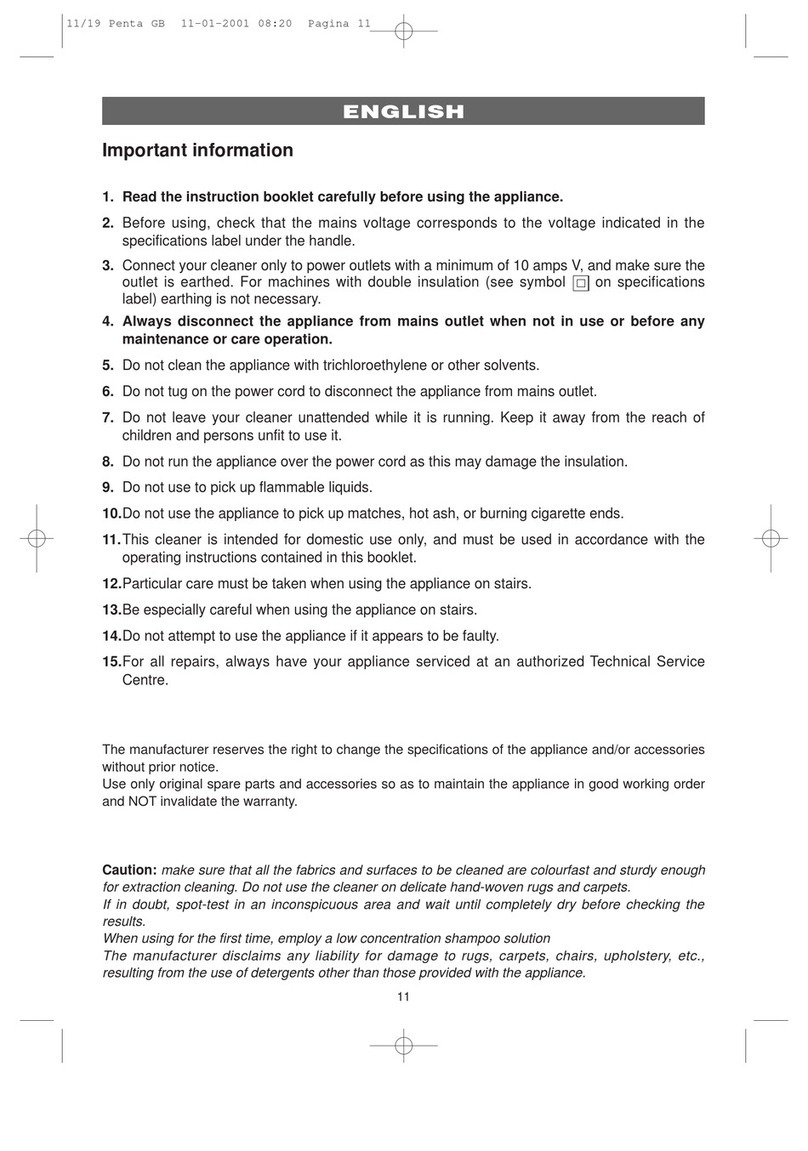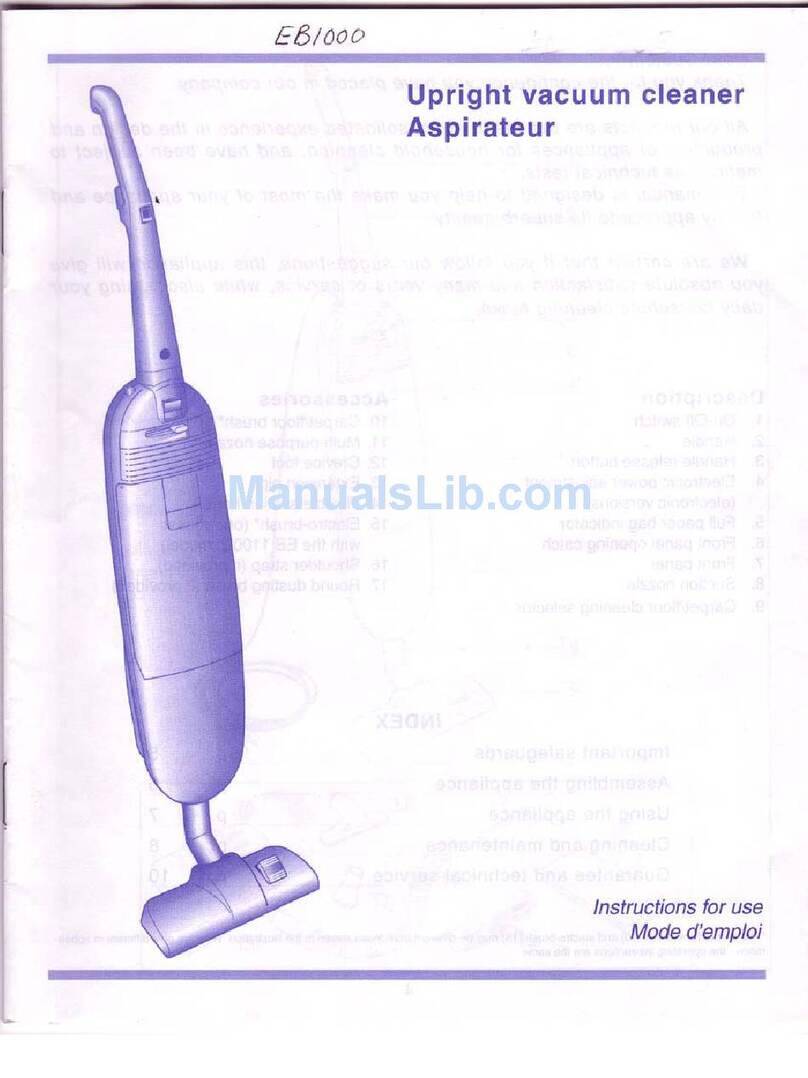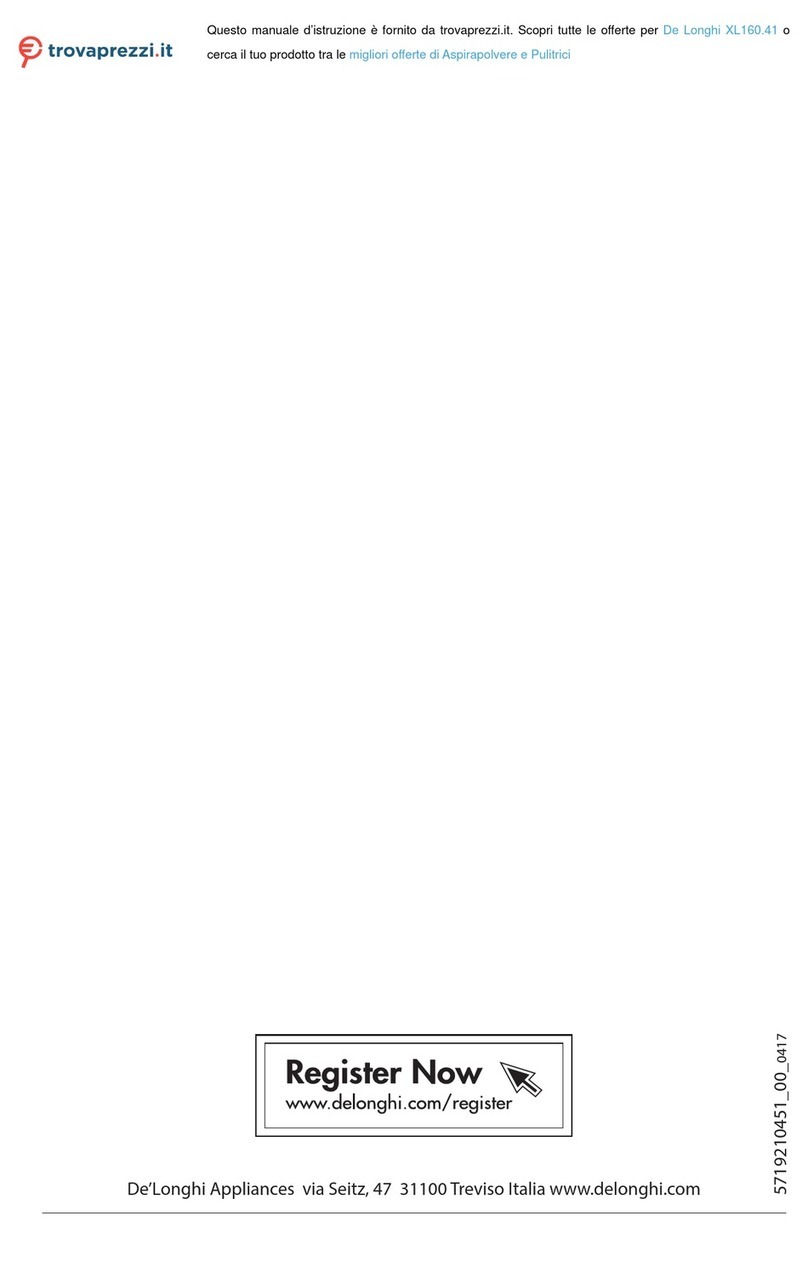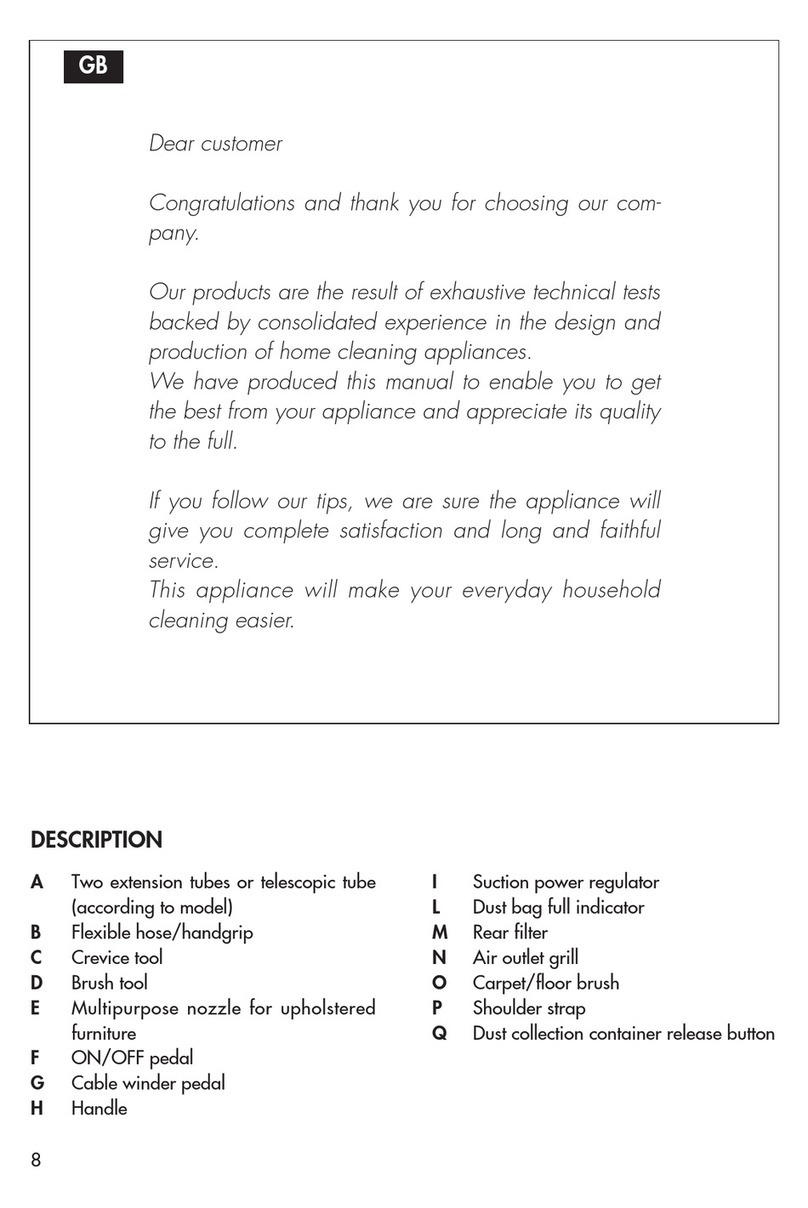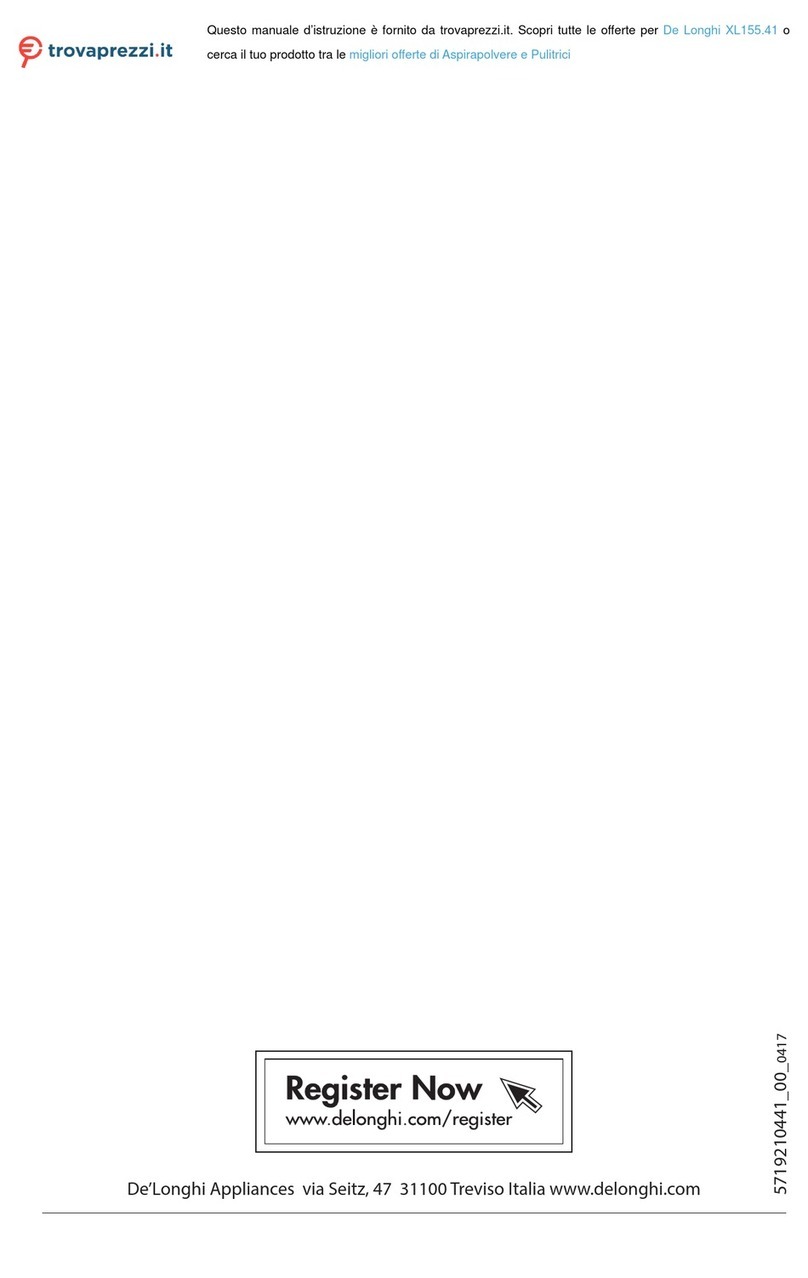• Minimum power: essential when vacuu-
ming delicate and light objects such as
lightweight upholstery to avoid the fabric
being sucked up and hampering efficient
cleaning.
"Parking" position
During pauses in cleaning, the appliance can
be left for short periods of time in the vertical
"temporary parking" position. Place the brush
in an upright position with the pedal in the
"hard floors" position (bristles out) and push
the cleaner forwards until the guide X fits into
the slot Y (see figure 12).
To resume work, hold the brush firmly on the
floor with your foot and pull the cleaner
upwards until the guide X is released.
CLEANING AND MAINTENANCE
Danger of electric shock!
Before carrying out maintenance of any sort,
always make sure the appliance is unplugged
from the mains.
EPS (Electronic Protection System) dust
bag full indicator (fig. 13)
The dust bag full indicator incorporated in the
power regulator begins to flash when the
vacuum hose is blocked or the paper dust
bag is over full.
If you continue to use the appliance once the
device has tripped, the vacuum power is
reduced automatically. This is a safety device
to avoid damage to the motor.
Once the cause leading the EPS system to
intervene has been removed, turn the
appliance off then on again. This is the only
way to turn the appliance back on.
If there are no obstructions and the safety
device continues flashing, replace the dust
bag.
Replacing the dust bag.
The "Quick & Clean" system fitted to your
appliance makes it easy to extract the dust
bag compartment and remove the full bag.
Proceed as follows:
• extract the dust bag compartment by
pushing the lever downwards and at the
same time pulling the compartment out-
wards, holding it by the special handle
(fig. 14);
• place the dust bag compartment over a
refuse bin.
• press the dust bag opening lever (fig. 15);
• open the compartment (fig. 16). A special
tab closes the bag automatically to stop
the dirt escaping from the bag.
• the dust bag falls into the bin (fig. 17).
• fit a new dust bag, taking care to position
it with the tab facing the base of the dust
bag compartment opening lever, otherwi-
se the dust bag will not close automati-
cally (fig. 18);
• close the dust bag compartment until the
lever locks it in place;
• replace the dust bag compartment on the
appliance.
To guarantee vacuuming efficiency and
exploit the full capacity of the bags, use bags
authorised by the manufacturer only.
You should change the dust bag frequently
when vacuuming up very fine dirt such as
flour, talcum powder, etc.
Motor filter maintenance (fig. 19)
To keep suction power at maximum effi-
ciency, the motor cool and the air given out
completely clean and dust free, always keep
the motor filter clean.
To do this, each time you replace the bag,
remove the filter from the filter housing and
shake it to remove the dust.
Then put the filter back in its housing.
When the filter is obviously clogged, replace
with a similar filter obtainable from service
centres.
Replacing the air outlet filter
The air outlet filter varies according to
model. Certain models are equipped with a
microfilter, while others have a high efficiency
filter able to remove impurities as small as
0.3 microns in diameter, filtering all sorts of
particulate and even bacteria.
The filter is housed under the air outlet slits.
To replace, press and lift the grille (fig. 20).
12