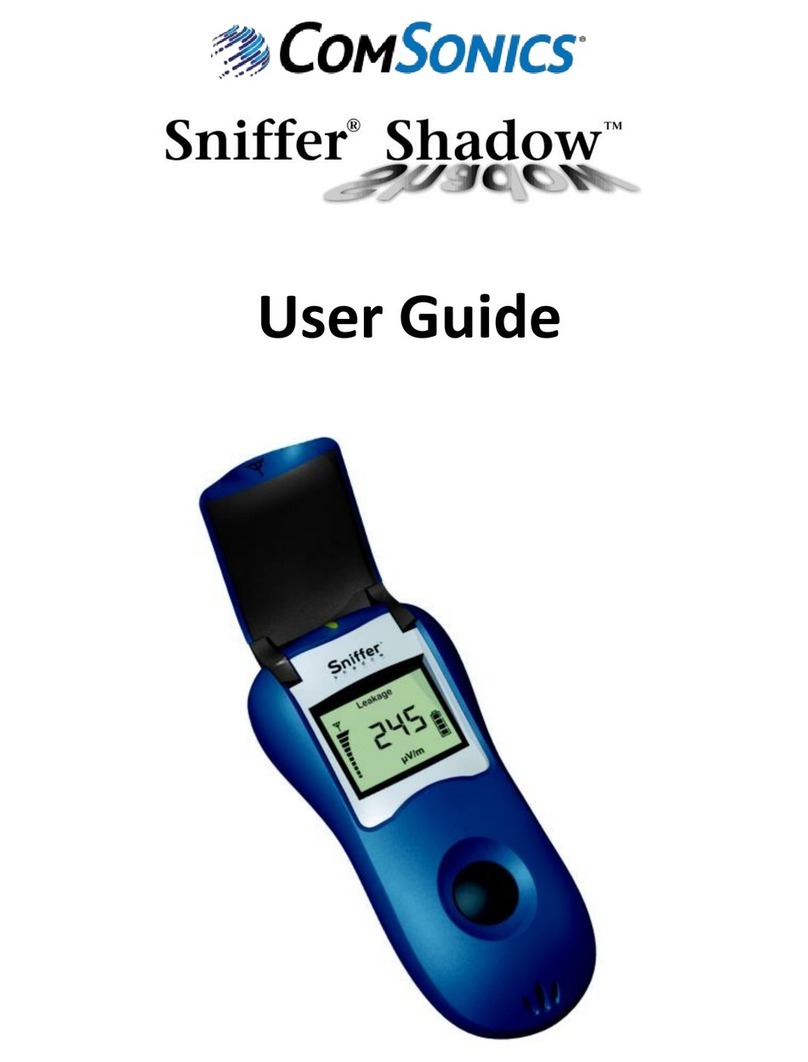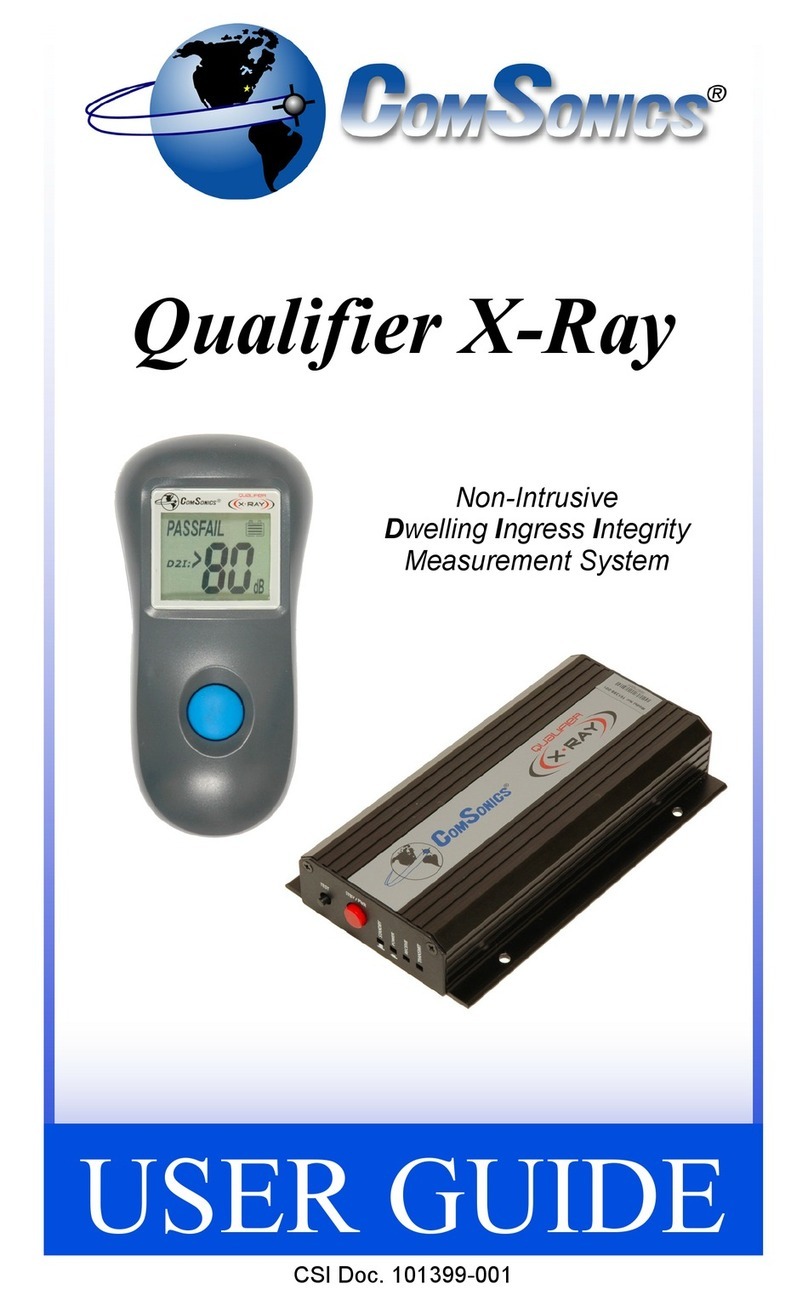101703-001 REV E
4/12/16
4
A short series of tones rising in pitch will be heard when switching to the UHF only frequency and a short
series of tones decreasing in pitch are heard when switching to VHF only frequency. The front LED light
will also indicate which frequency the detector is set at by flashing at a different rate: just under once a
second for 612/614 MHz, and just under 2 seconds for 139/139 MHz. The small antenna above the bar
graph will also flash at a faster or slower rate depending on the frequency selected. Note that the LED
and antenna indicators only provide useful information when the device is set to a single frequency.
Marker vs M3 Detection
Approximately every one second the QAM ShadowTM scans for both Marker and M3 leakage
simultaneously, one second for each band. The design intent is to simply the operation by eliminating
the need to put the QAM ShadowTM into a special M3 mode of operation. If a signal from a Marker is
detected at one or both frequencies, the QAM ShadowTM will produce the appropriate warble for each
marker detected. However if a M3 leakage signal is detected, it always takes priority over a Marker
signal (at the same frequency); therefore the QAM ShadowTM will only provide a M3 warble. In other
words, if a Marker and a M3 leak were found at the same frequency band, the QAM ShadowTM will only
warble and display the information related to the M3 leak. In another scenario where there is a Marker
signal on one frequency band and a M3 signal on the other band, the QAM ShadowTM will then warble
and display the level for each of the two signals as it alternates back and forth between bands. If this
occurs, it is recommended that the tech switch the mode of operation to a single frequency band to
either monitor the Marker or M3. The reasoning behind the M3 priority is to allow a technician who is
using an M3 to troubleshoot or qualify a network to mask out the unwanted Marker detection. They
only are interested in finding M3 leakage.
Leakage measurements are displayed in large, easy to
read numbers. The leakage level bar indicator on the left
of the display shows the relative leakage level. If an RF
field is present but does not contain the QAM MarkerTM
or M3 signal, “NOISE” will be displayed above the
numbers. If the QAM MarkerTM or M3 signal is
detected, “LEAKAGE” is displayed. In addition, if the M3
signal is detected, the units of measure indicator (uV/m)
will start flashing. If the signal strength exceeds the
Measure mode Squelch setting, the warble tone, based
on the frequency and type of signal detected, will
sound.
A visual battery indicator is shown at the lower right corner of the display. The unit of measure is
displayed below the signal strength numbers near the bottom of the screen.
Volume Control: The volume level may be adjusted when the device is in Measure Mode. A
momentary press of the button will active the backlight. Subsequent presses of the button will then step
the volume through the range of settings. The settings are: MUTE, 1, 2, 3, 4, and 5 with 1 representing
Figure 1: QAM Shadow DDF Display