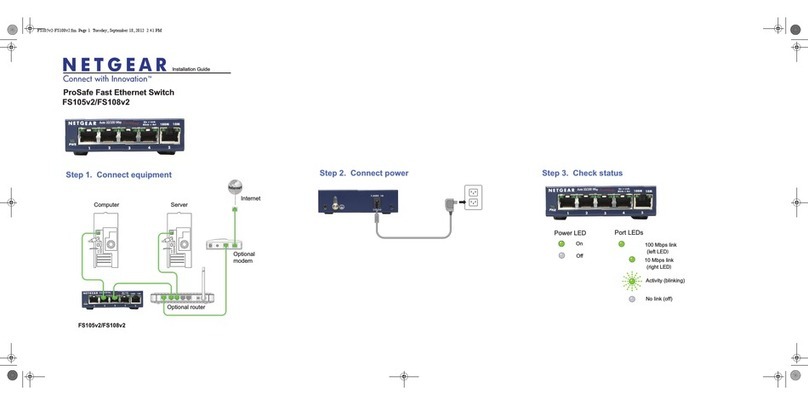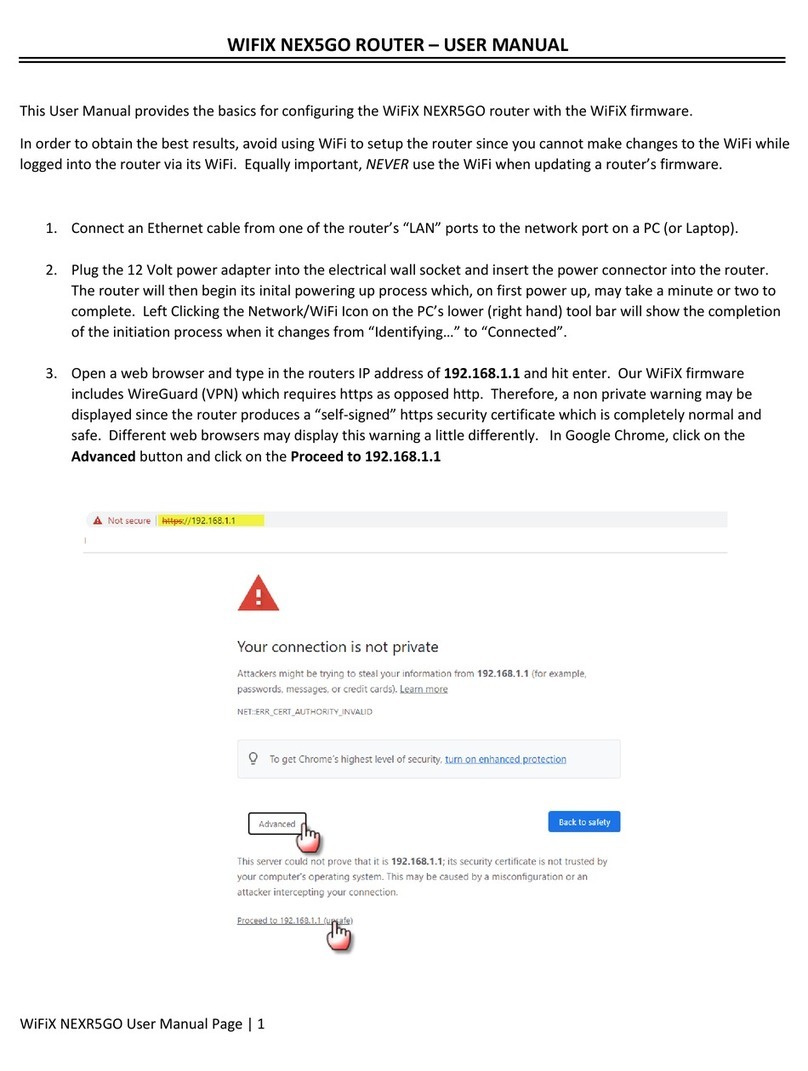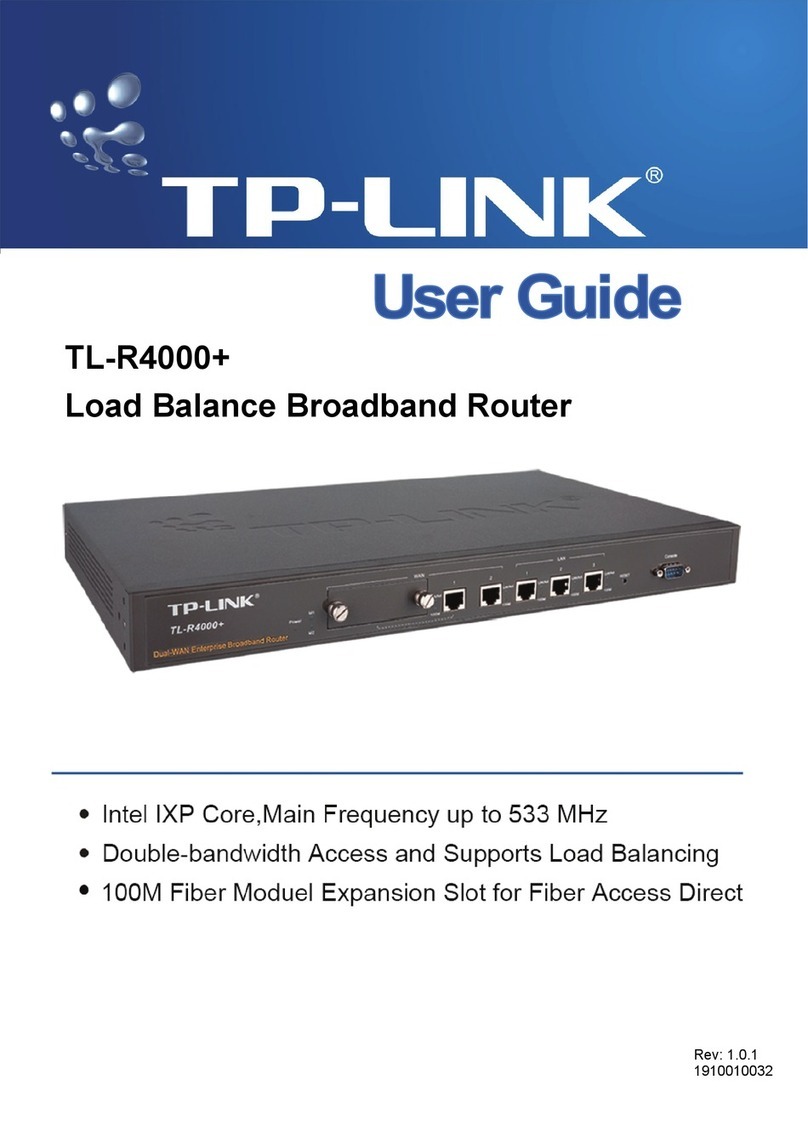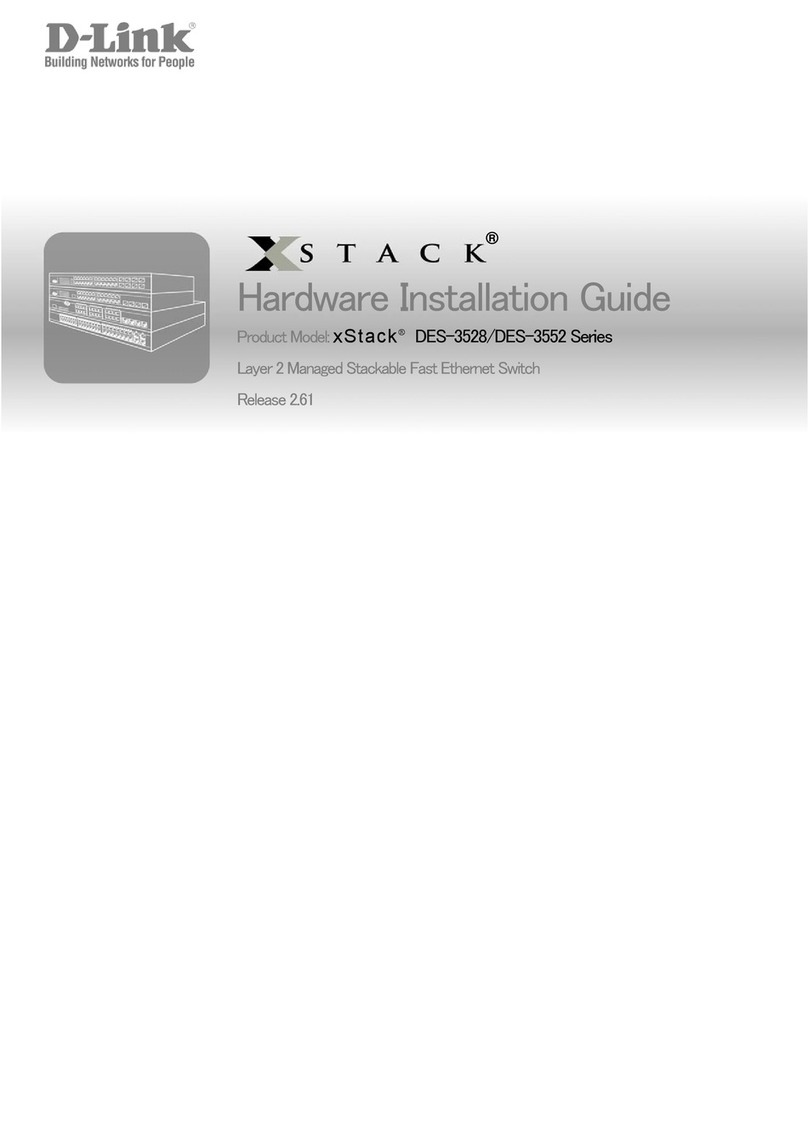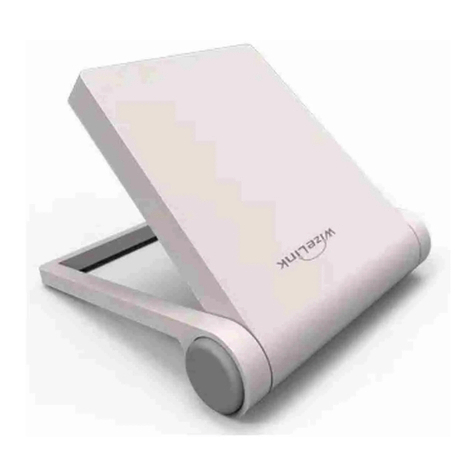DELTA GROUP LOYTEC LIP‑3ECTC User manual
Popular Network Router manuals by other brands

movistar
movistar Home Station ADSL installation guide
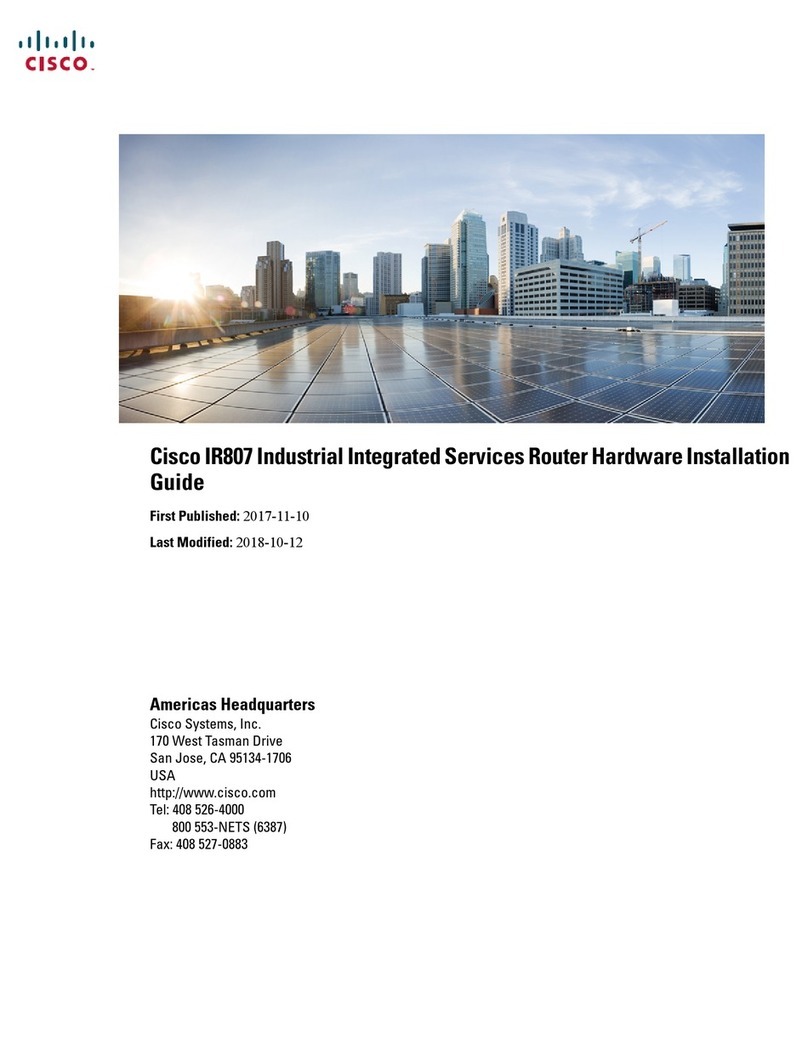
Cisco
Cisco IR800 Series Hardware installation guide

Edimax
Edimax EW-7811ULC user manual

ZyXEL Communications
ZyXEL Communications PRESTIGE 335 user guide
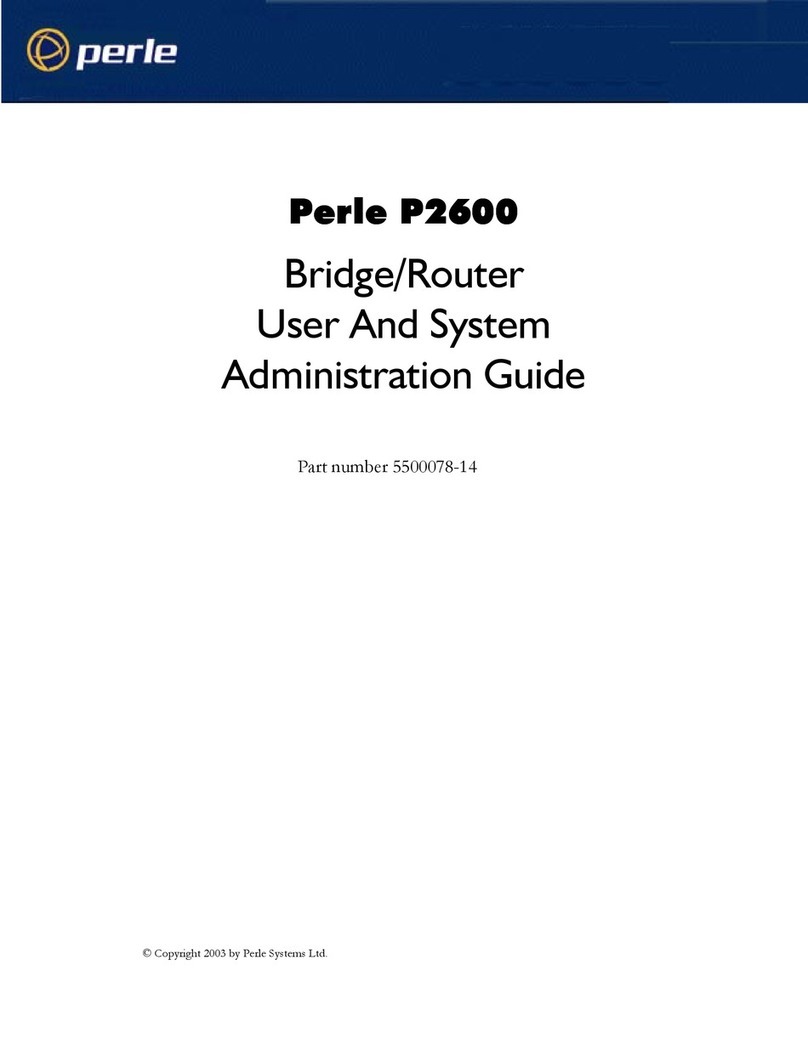
Perle
Perle P2600 User and system administration guide

LTV
LTV LTV-S7204E-POE Quick installation guide