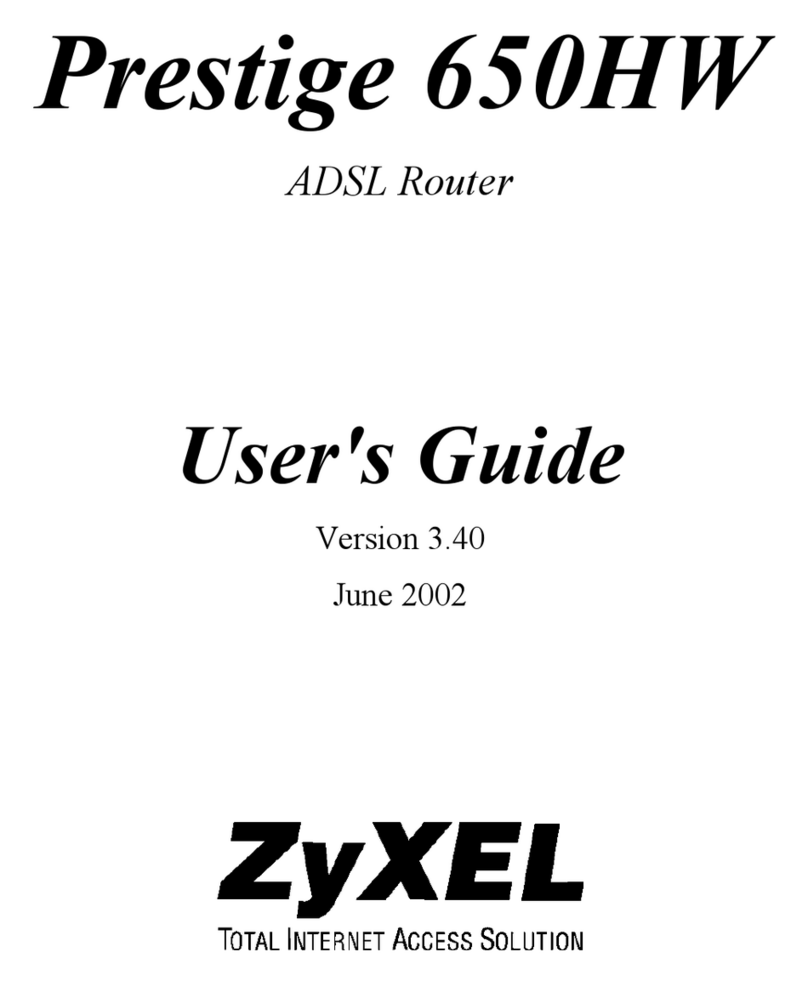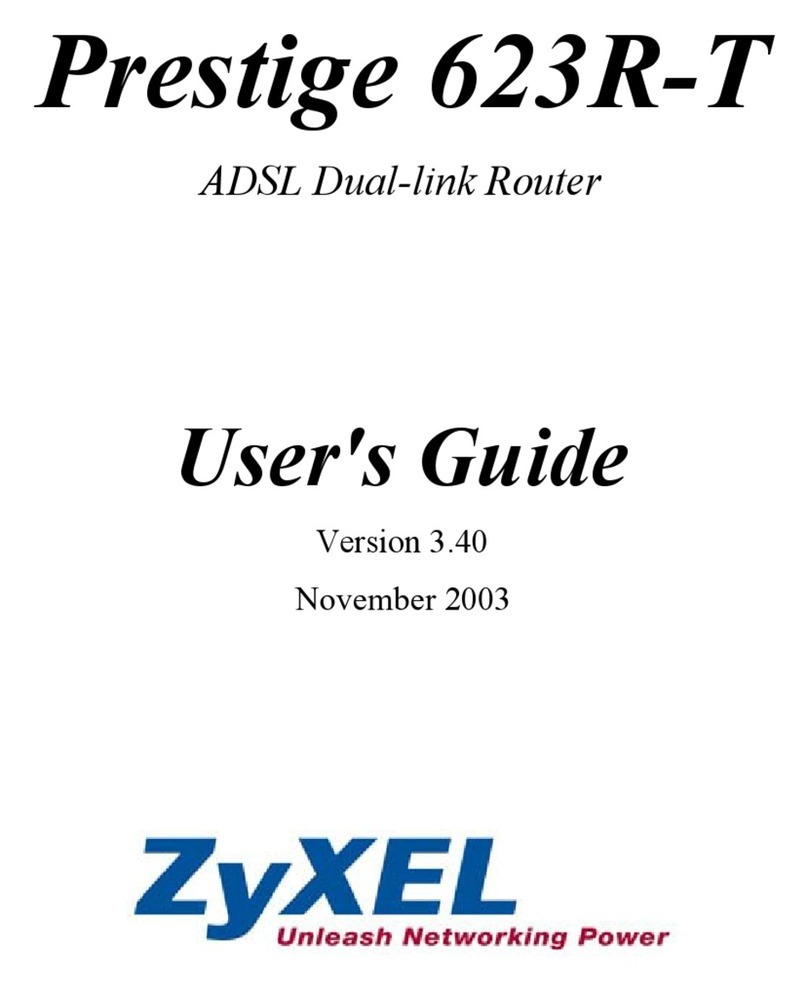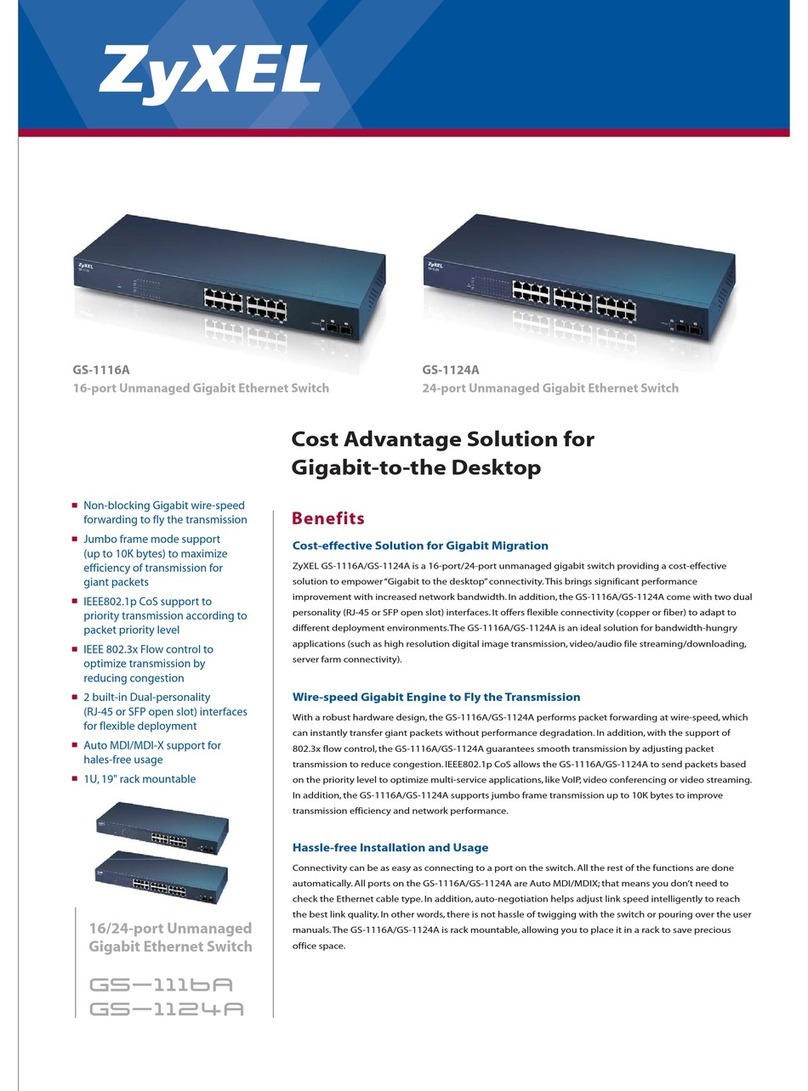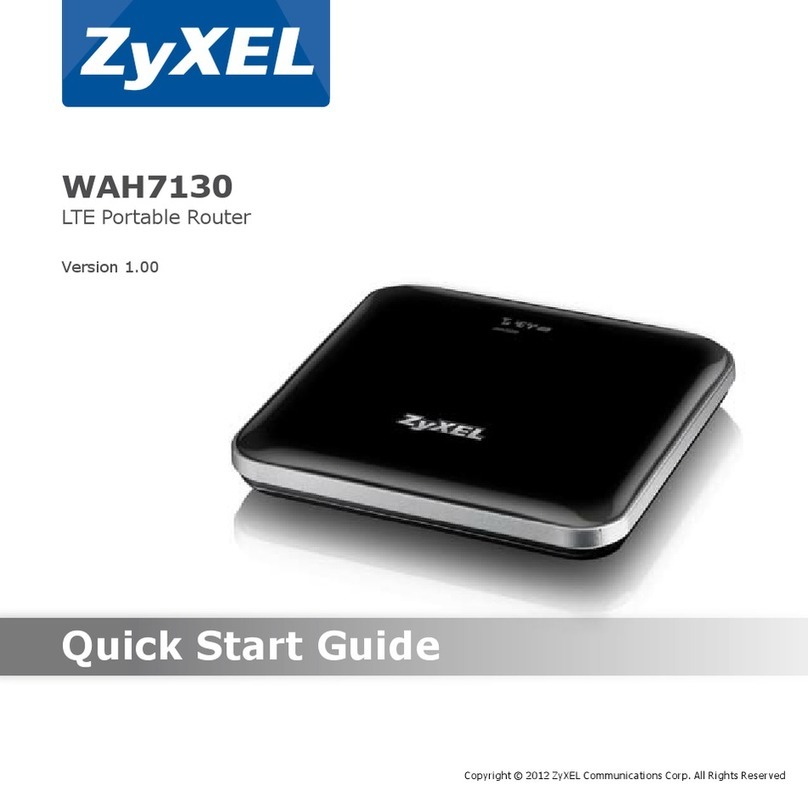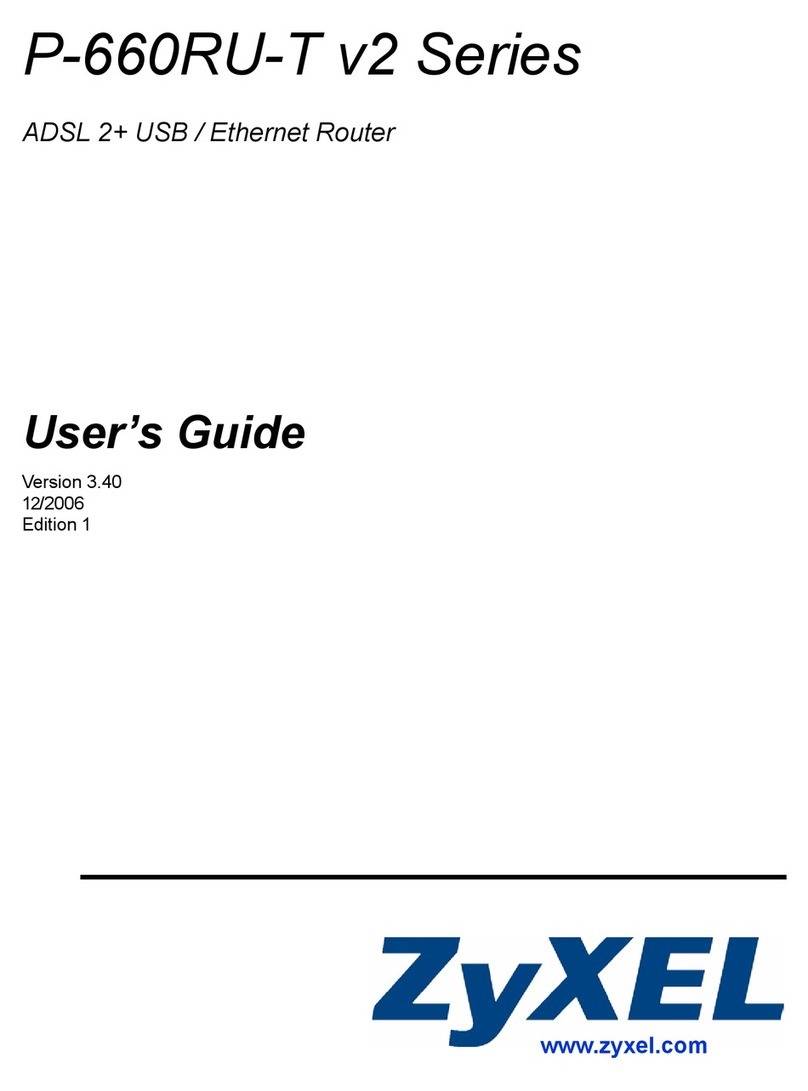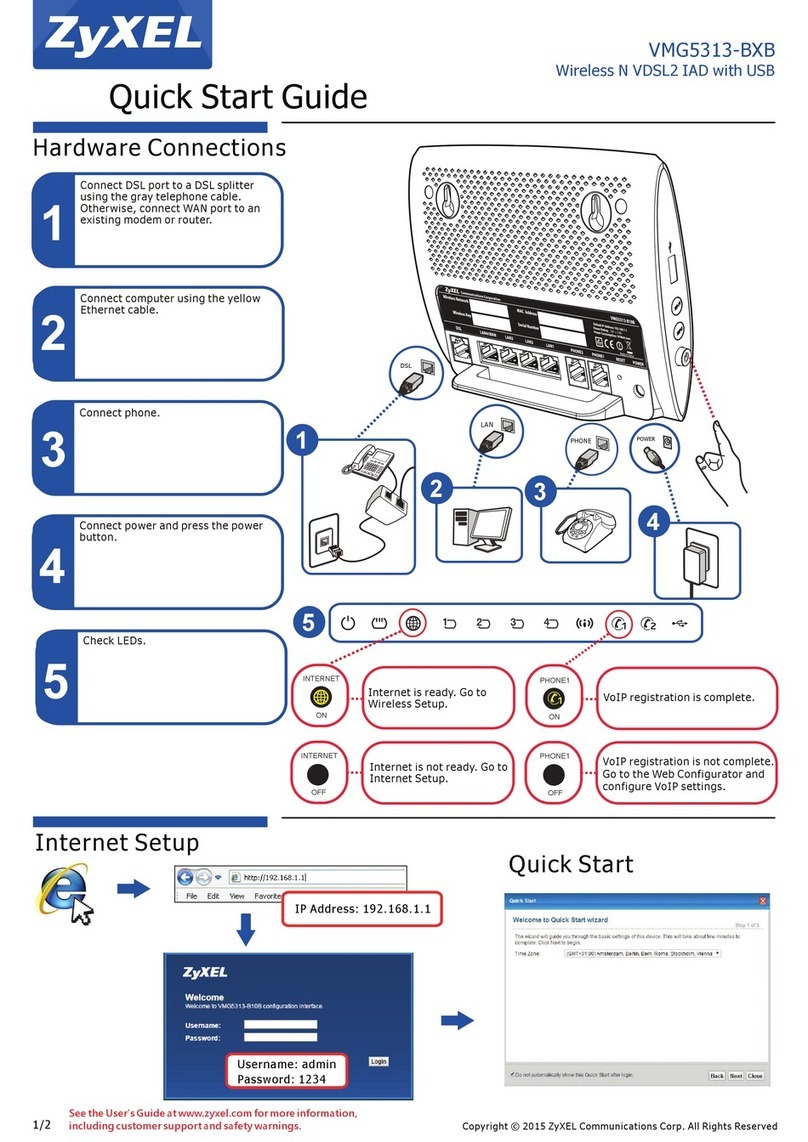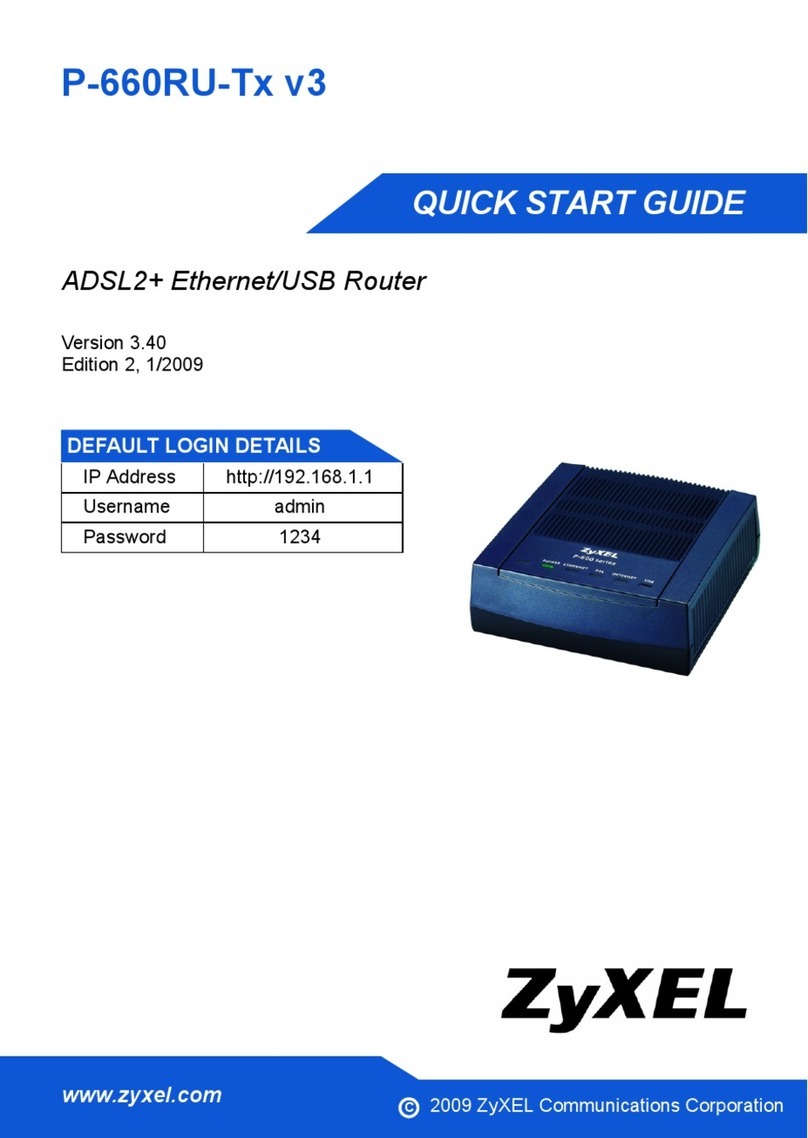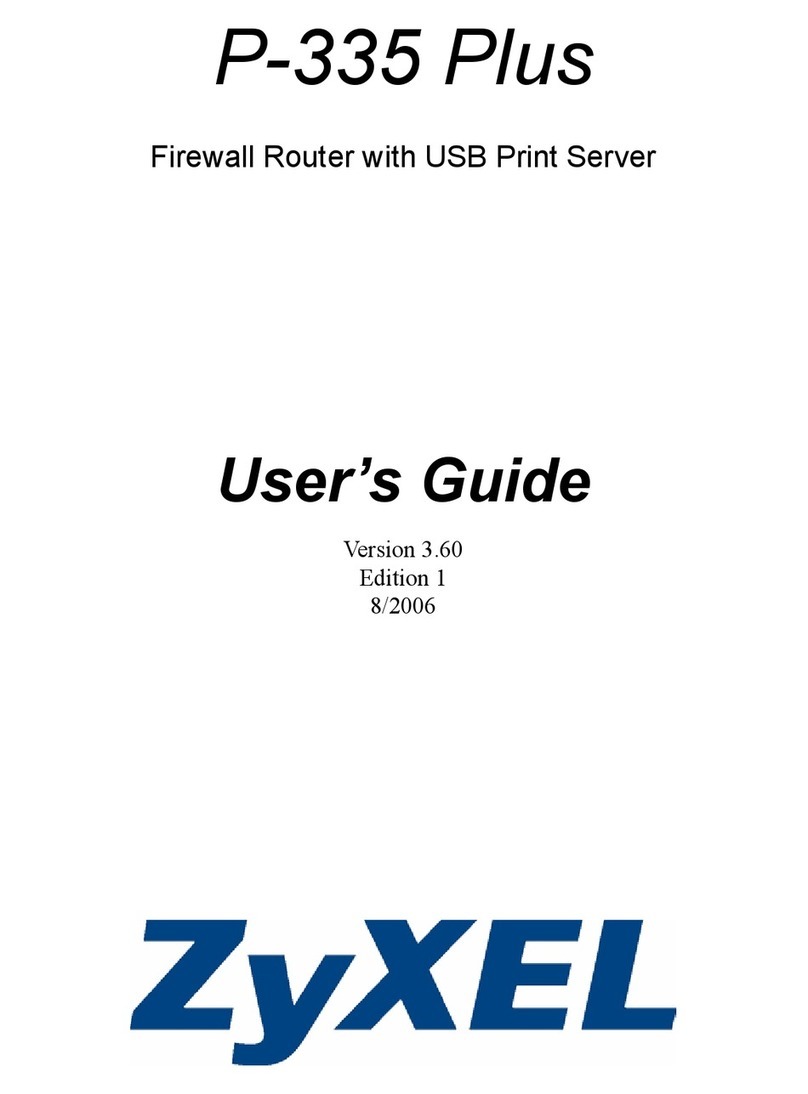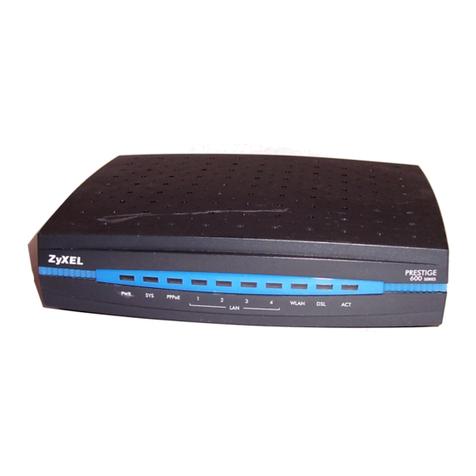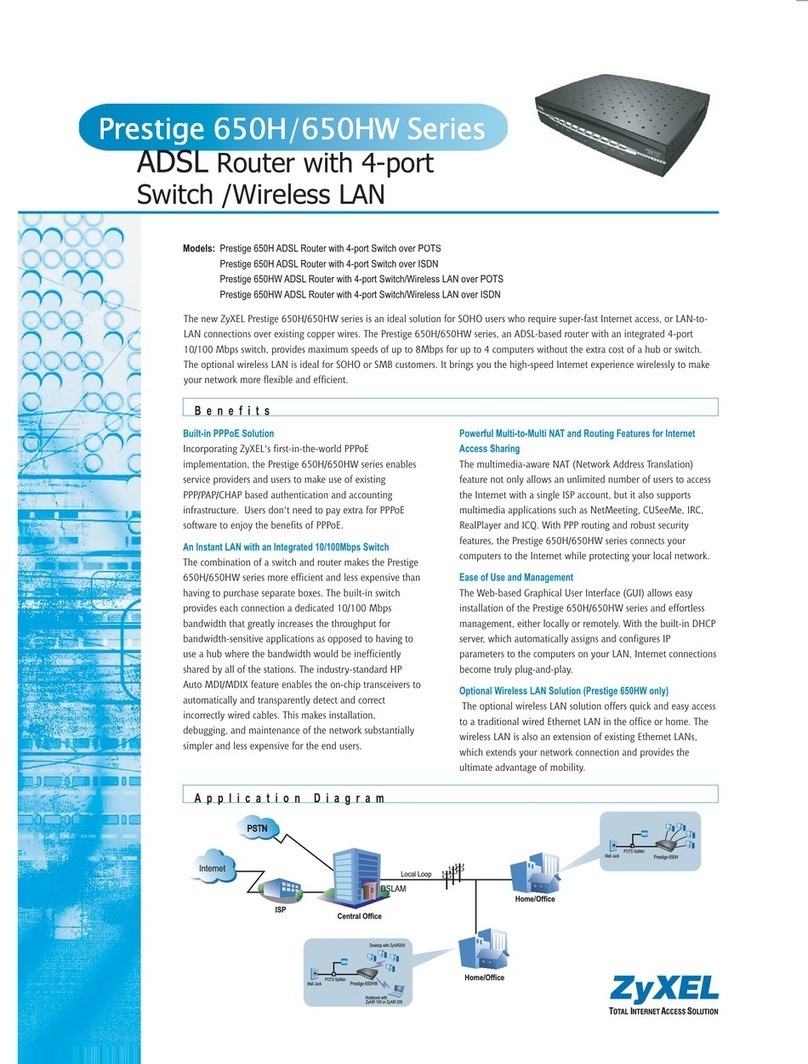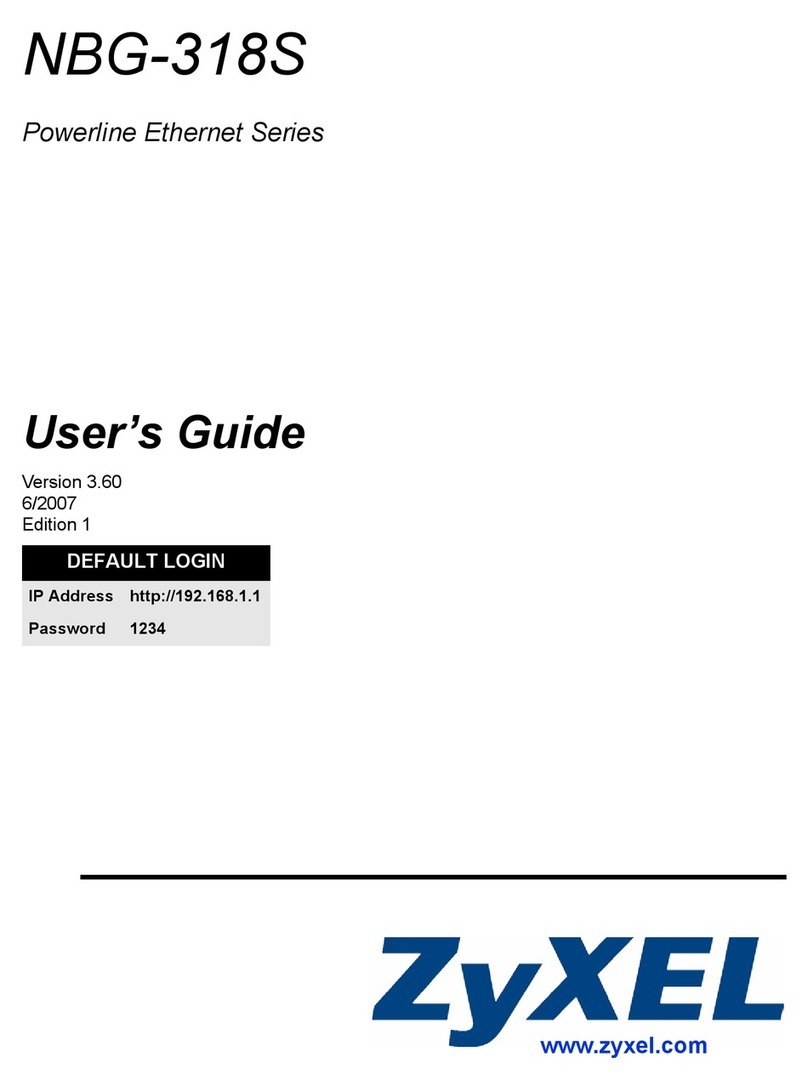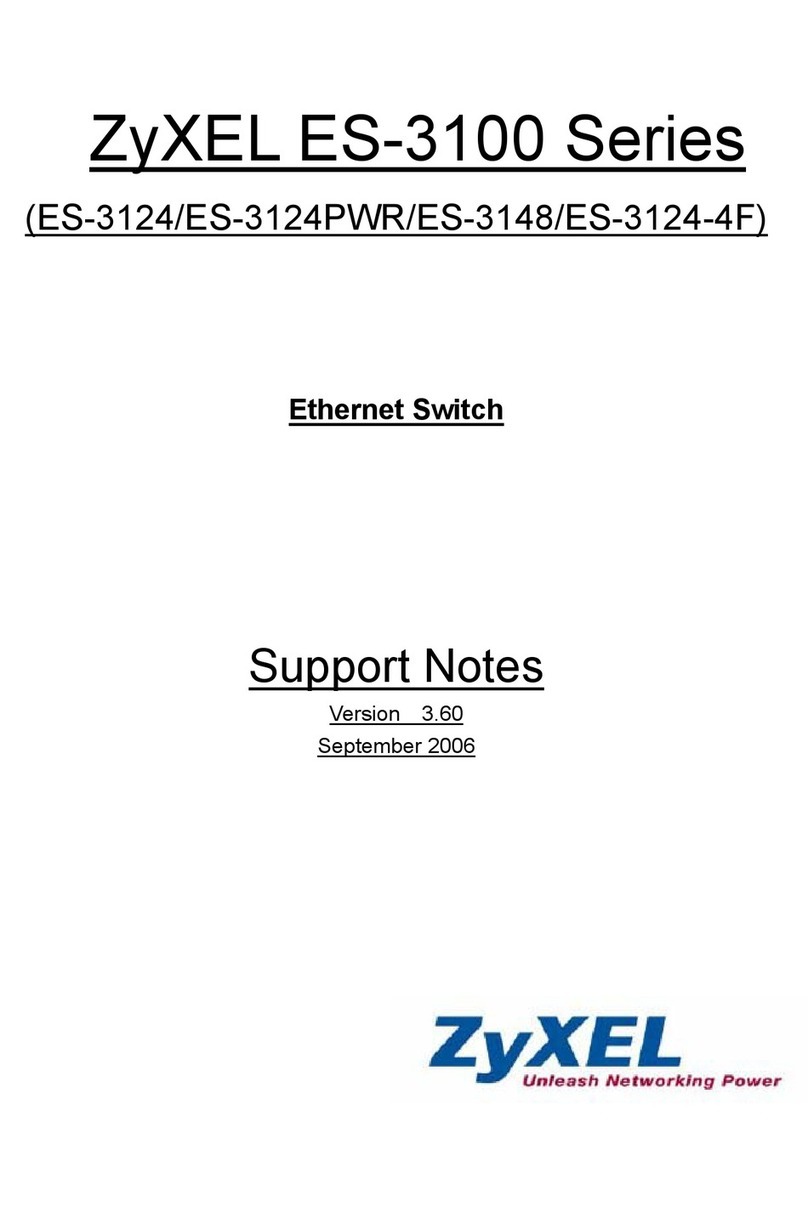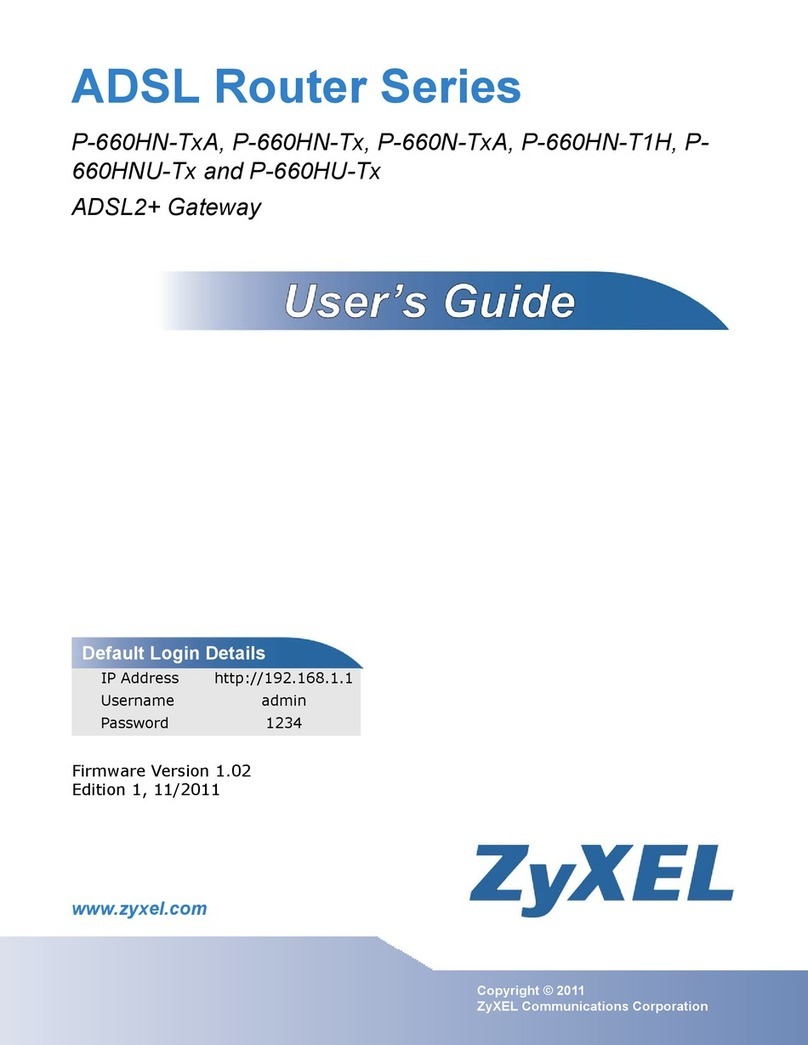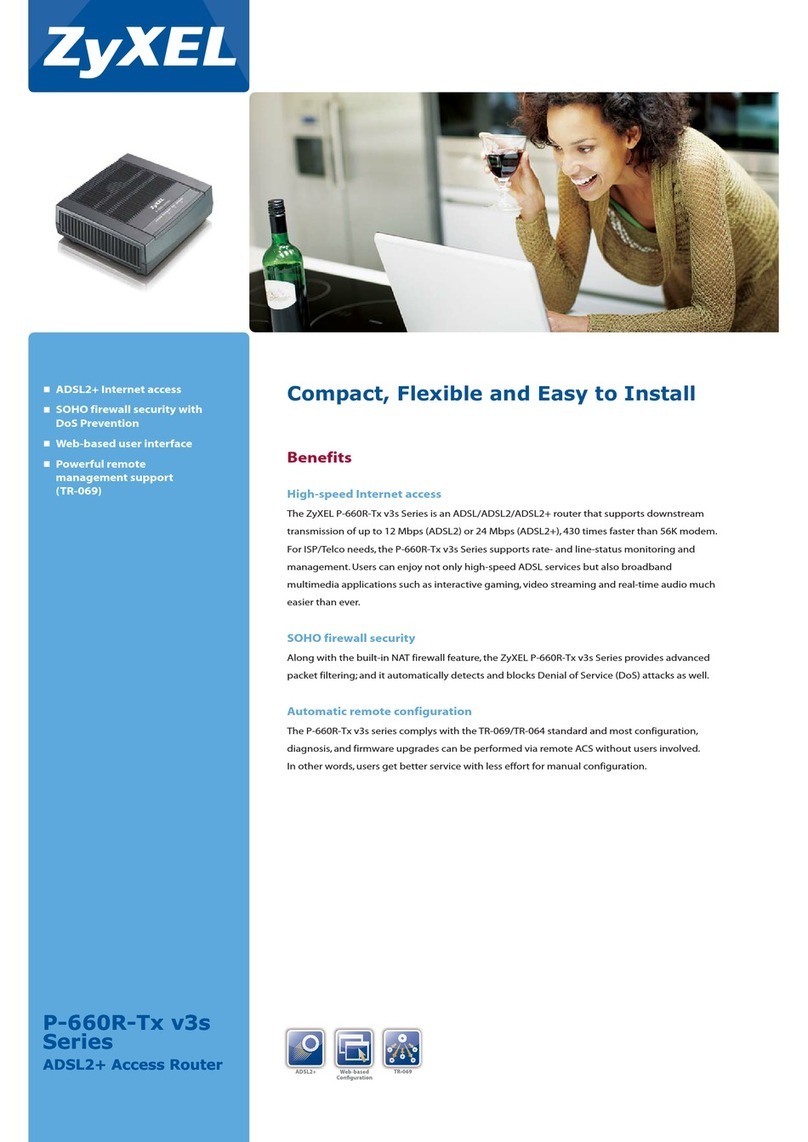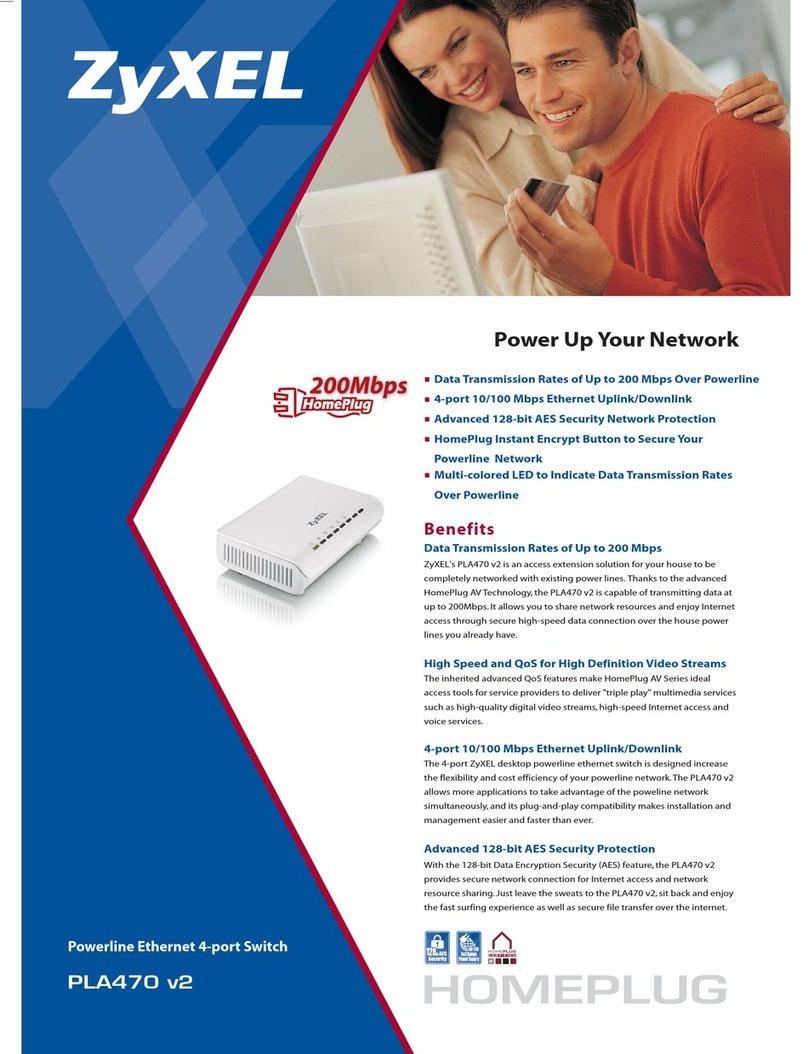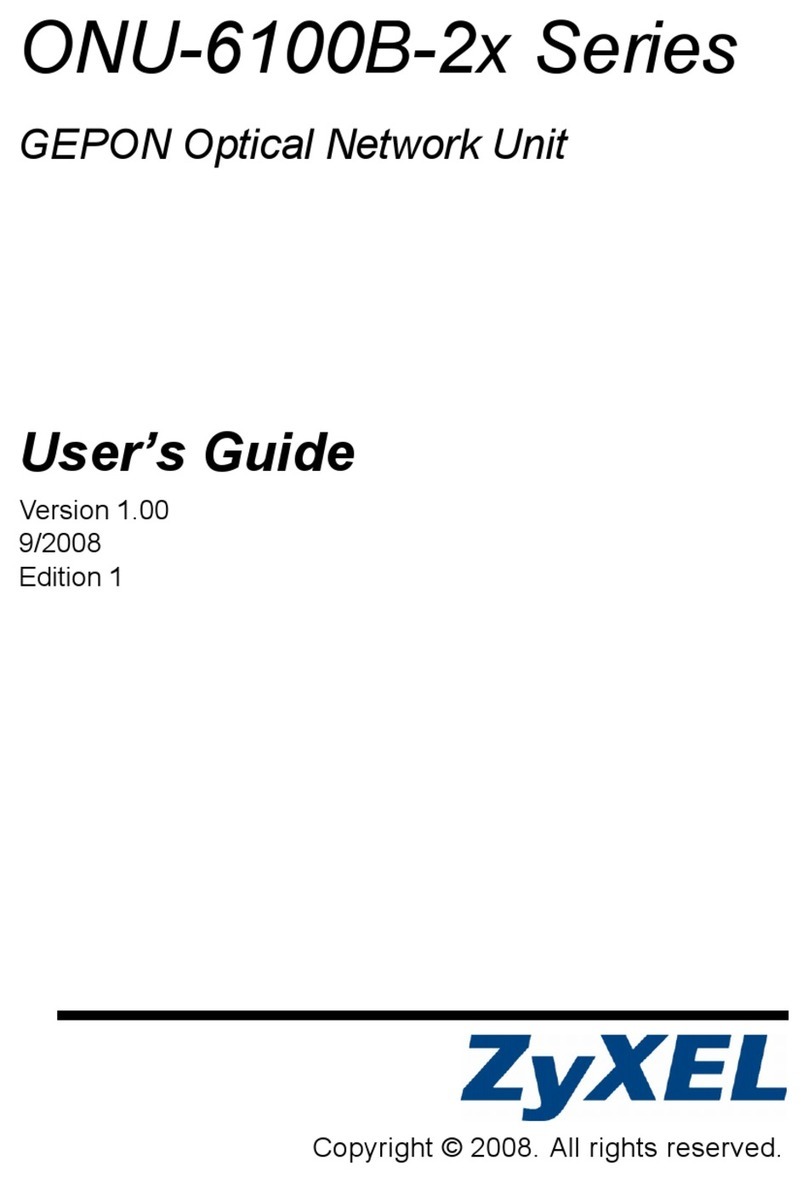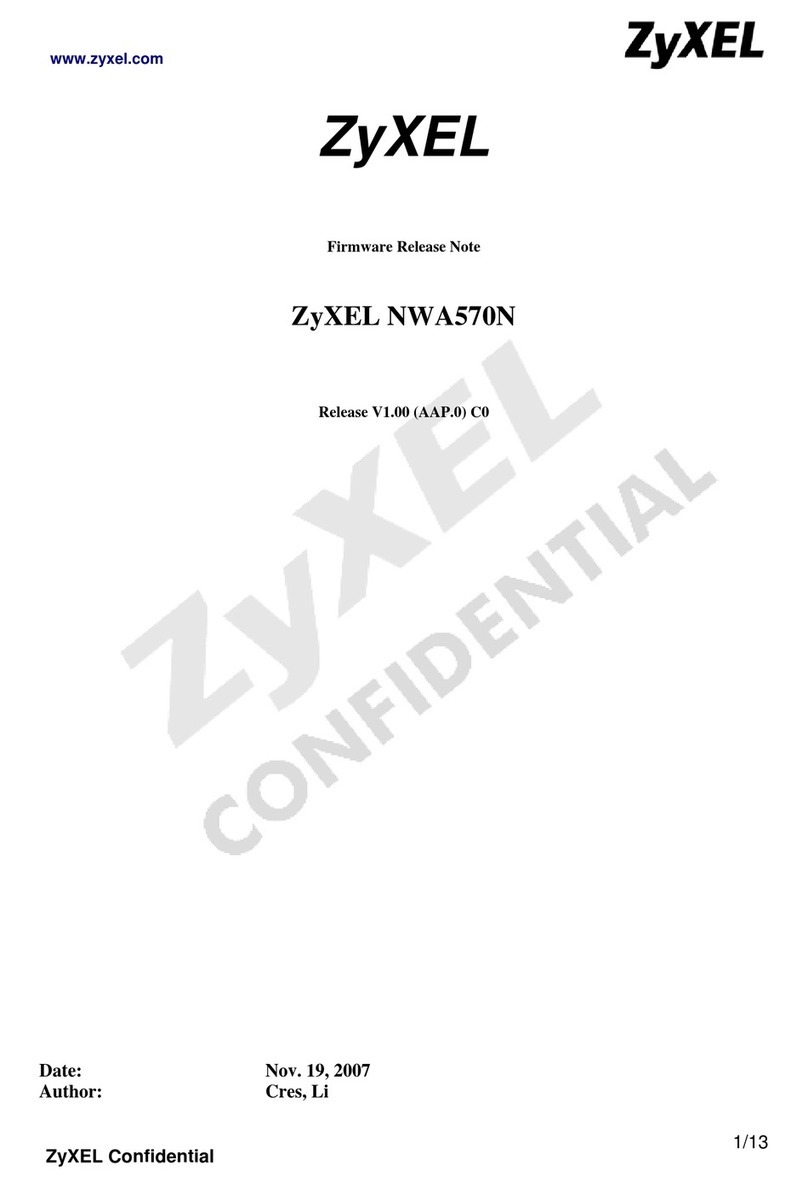P-335 Series User’s Guide
10
1.2.2.15 PPPoE ...........................................................................................44
1.2.2.16 PPTP Encapsulation .....................................................................45
1.2.2.17 Dynamic DNS Support ..................................................................45
1.2.2.18 IP Multicast ....................................................................................45
1.2.2.19 IP Alias ..........................................................................................45
1.2.2.20 SNMP ............................................................................................45
1.2.2.21 Network Address Translation (NAT) ..............................................45
1.2.2.22 Traffic Redirect ..............................................................................45
1.2.2.23 Port Forwarding .............................................................................46
1.2.2.24 DHCP (Dynamic Host Configuration Protocol) ..............................46
1.2.2.25 Any IP ............................................................................................46
1.2.2.26 Full Network Management ............................................................46
1.2.2.27 RoadRunner Support ....................................................................46
1.2.2.28 Logging and Tracing ......................................................................46
1.2.2.29 Upgrade Prestige Firmware via LAN .............................................46
1.2.2.30 Embedded FTP and TFTP Servers ...............................................46
1.2.2.31 Wireless Association List (P-335WT only) ....................................47
1.2.2.32 Wireless LAN Channel Usage (P-335WT only) ............................47
1.3 Applications for the Prestige ..............................................................................47
1.3.1 Print Server Application ............................................................................47
1.3.2 Secure Broadband Internet Access via Cable or DSL Modem .................47
1.3.3 VPN Application ........................................................................................48
1.3.4 Wireless LAN Application (P-335WT only) ...............................................48
Chapter 2
Introducing the Web Configurator........................................................................ 51
2.1 Web Configurator Overview ...............................................................................51
2.2 Accessing the Prestige Web Configurator .........................................................51
2.3 Resetting the Prestige ........................................................................................52
2.3.1 Procedure To Use The Reset Button ........................................................52
2.3.2 Navigating the Prestige Web Configurator ...............................................52
2.3.3 Navigation Panel .......................................................................................53
Chapter 3
Wizard Setup .......................................................................................................... 57
3.1 Wizard Setup Overview ......................................................................................57
3.2 Wizard Setup: General Setup and System Name ..............................................57
3.2.1 Domain Name ...........................................................................................57
3.3 Wizard Setup: Wireless LAN (P-335WT only) ....................................................58
3.3.1 Wizard Setup : Wireless LAN : Basic Security ..........................................59
3.3.2 Wizard Setup : Wireless LAN : Extended Security ...................................61
3.4 Wizard Setup : Wireless LAN : OTIST (P-335WT only) .....................................61
3.5 Wizard Setup : Internet Access ..........................................................................63