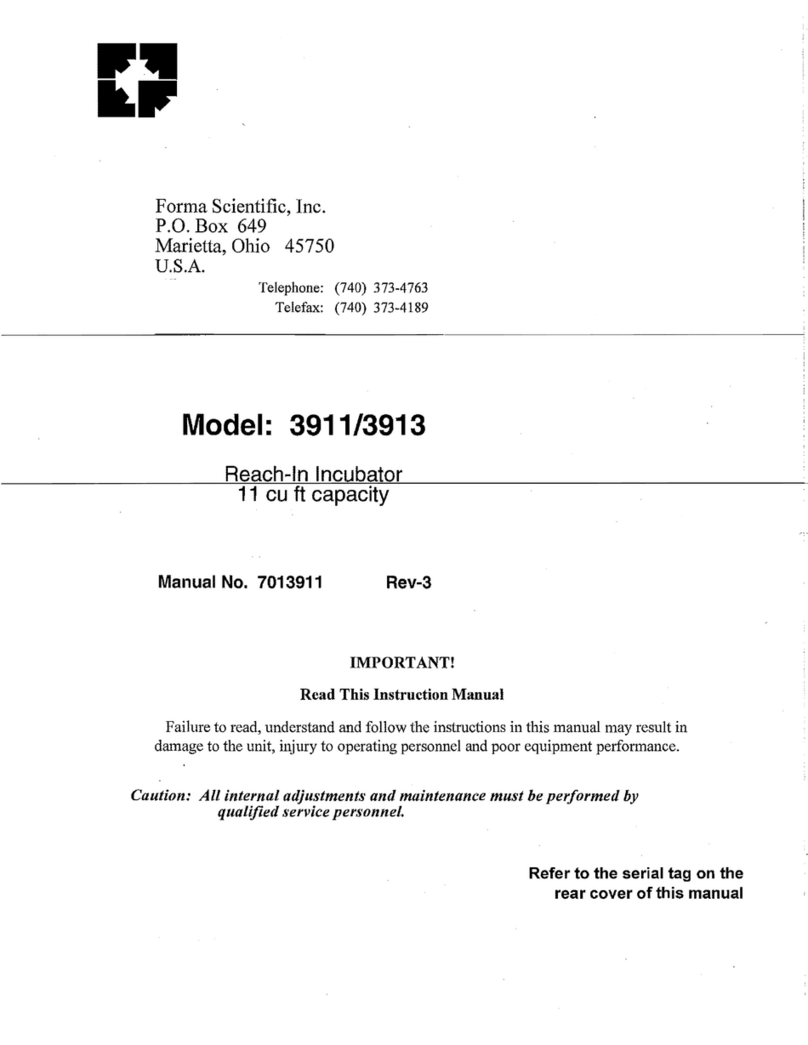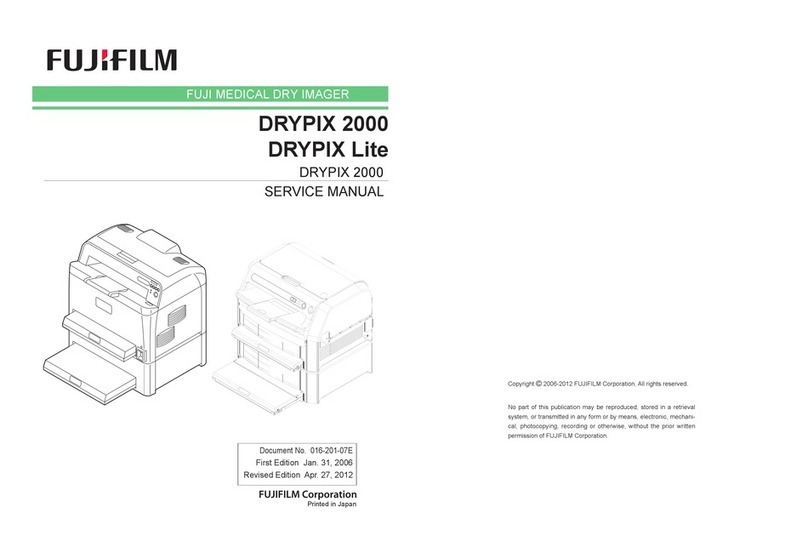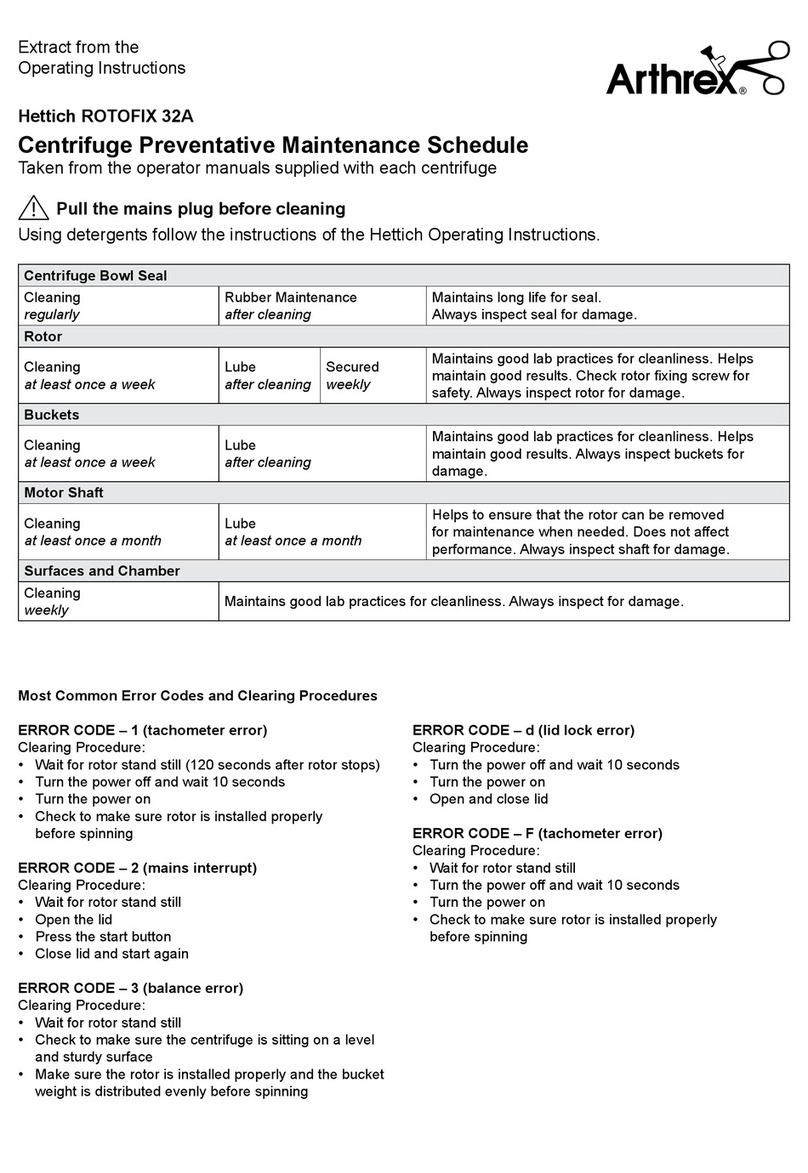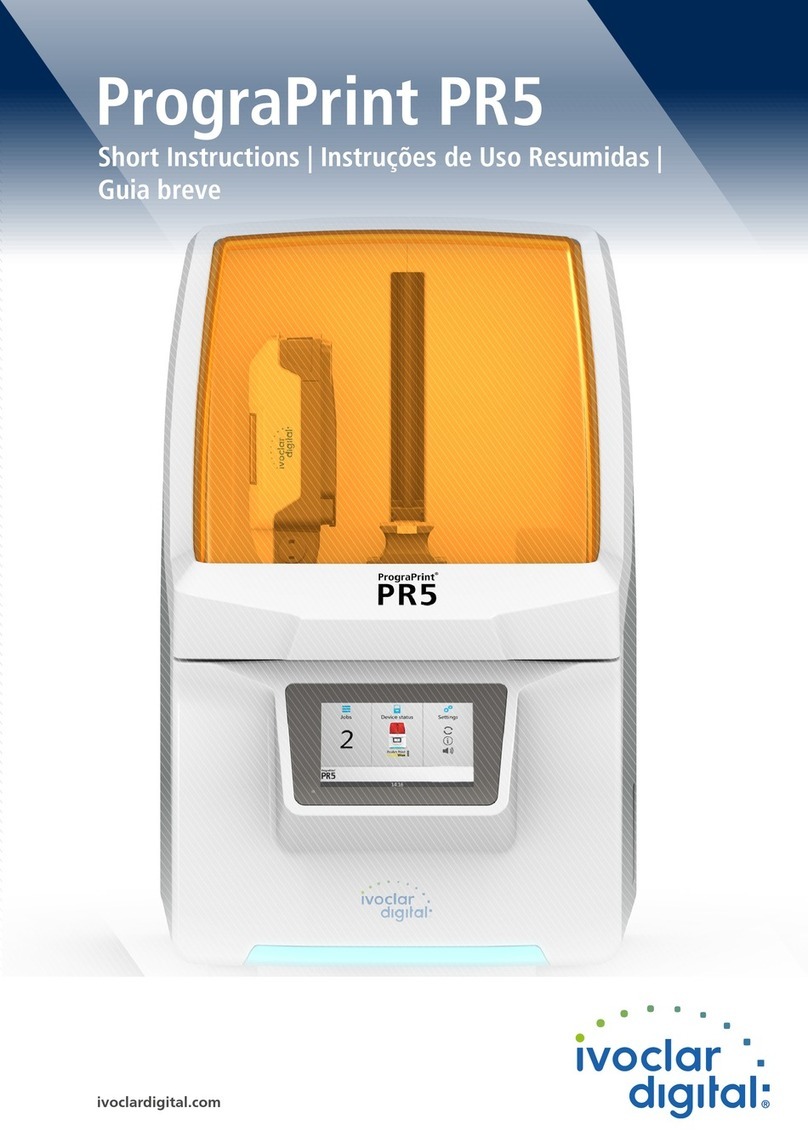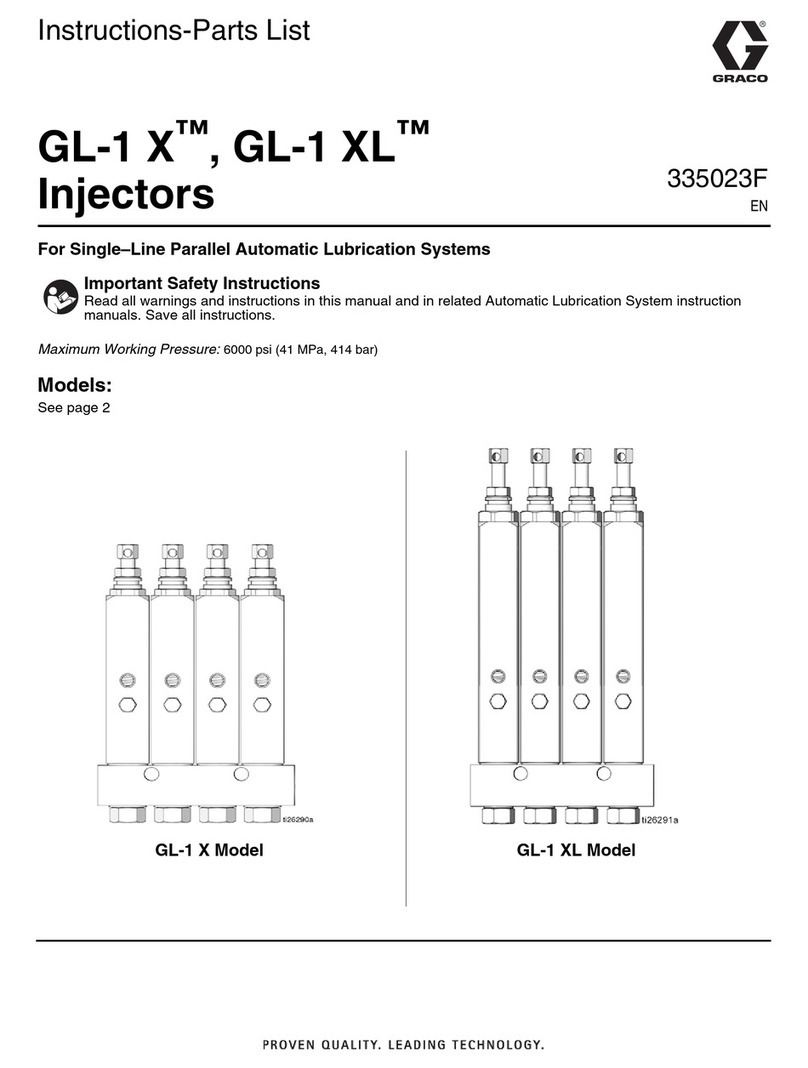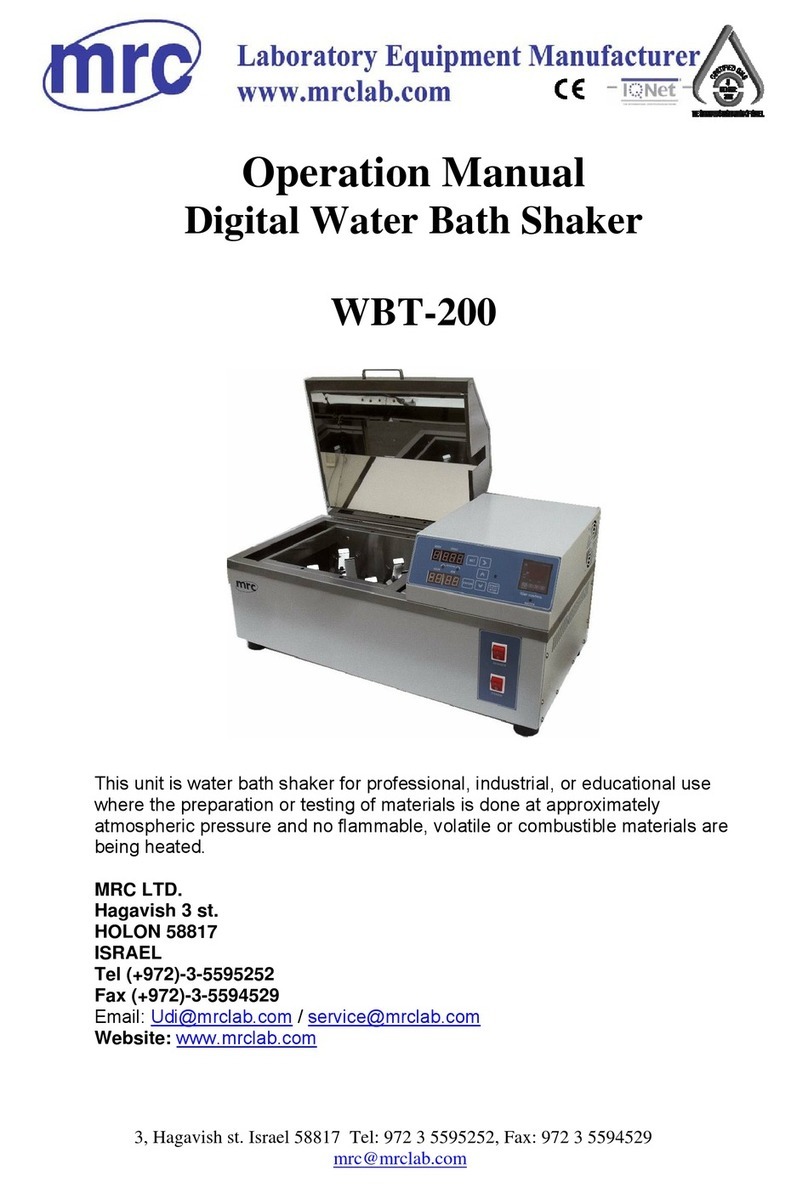Delta OHM HD2106.1 User manual
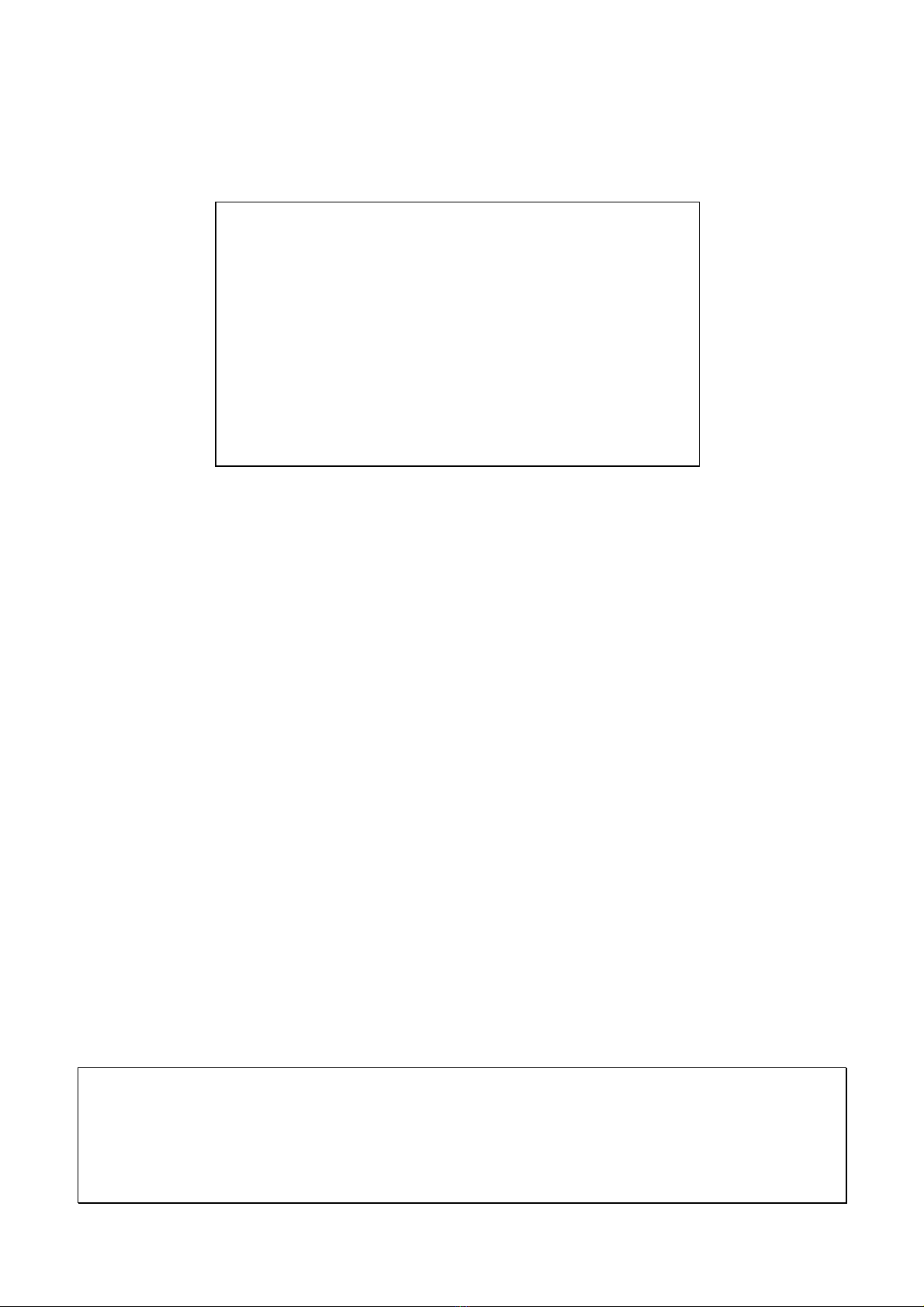
Our instruments' quality level is the results of the product continuous development. This
can bring about differences between the information written in this manual and the
instrument that you have purchased. We cannot entirely exclude errors in the manual, for
which we apologize.
The data, figures and descriptions contained in this manual cannot be legally asserted. We
reserve the right to make changes and correction without prior notice.
HD2106.1
HD2106.2
ENGLISH
REV. 2.1
15/04/2013

- -
2
CONTENTS
INTRODUCTION..................................................................................................................................................... 3
KEYBOARD AND MENU DESCRIPTION ............................................................................................................ 8
CONDUCTIVITY MEASUREMENT.....................................................................................................................15
AUTOMATIC OR MANUAL CONDUCTIVITY COMPENSATION........................................................................................16
CALIBRATION OF CONDUCTIVITY ............................................................................................................................17
Table of standard solutions at 147μS/cm, 1413μS/cm, 12.88mS/cm and 111.8mS/cm ........................................20
DIRECT INPUT INTO Pt100 AND Pt1000 TEMPERATURE PROBES ................................................................................21
How to measure ................................................................................................................................................21
Instructions to connect the TP47 module for conductivity/temperature combined probes, 4-wire Pt100
probes, and 2-wire Pt1000 probes ......................................................................................................................21
WARNINGS AND OPERATING INSTRUCTIONS ..............................................................................................25
NOTES ON CONDUCTIVITY PROBES ..........................................................................................................................26
INSTRUMENT SIGNALS AND FAULTS..............................................................................................................27
LOW BATTERY WARNING AND BATTERY REPLACEMENT.......................................................................29
INSTRUMENT STORAGE.....................................................................................................................................30
SERIAL INTERFACE AND USB ...........................................................................................................................31
STORING AND TRANSFERRING DATA TO A PERSONAL COMPUTER......................................................33
THE LOGGING FUNCTION -ONLY FOR HD2106.2......................................................................................................33
CLEARING THE MEMORY -ONLY FOR HD2106.2 ......................................................................................................33
THE PRINT FUNCTION ...........................................................................................................................................34
CONNECTION TO A PC........................................................................................................................................35
CONNECTION TO THE RS232C SERIAL PORT OF THE INSTRUMENT .............................................................................35
CONNECTION TO THE USB 2.0 PORT OF THE INSTRUMENT -ONLY FOR HD2106.2......................................................35
NOTES ABOUT WORKING AND OPERATIVE SAFETY..................................................................................36
INSTRUMENT TECHNICAL CHARACTERISTICS...........................................................................................37
TECHNICAL DATA OF PROBES WITH MODULE IN LINE WITH THE INSTRUMENT ............................................................39
4-wire or 2-wire Pt100 temperature probes complete with TP47 module ...........................................................39
2 and 4-electrode conductivity probes................................................................................................................40
ORDER CODES ......................................................................................................................................................41

- -
3
INTRODUCTION
The HD2106.1 and HD2106.2 are portable instruments with a large LCD display. They measure
conductivity, liquid resistivity, total dissolved solids (TDS) and salinity using combined 4-ring and
2-ring conductivity/temperature probes. Temperature only is measured by Pt100 or Pt1000 immer-
sion, penetration or contact probes.
The probe calibration can be performed automatically in one or more of the 147μS/cm, 1413μS/cm,
12880μS/cm or 111,800μS/cm conductivity calibration solutions.
The temperature probes are automatically detected by the instrument upon turning on.
The HD2106.2 is a datalogger. It memorizes up to 36,000 conductivity and temperature samples
that can be transferred from the instrument connected to a PC via the RS232C serial port or USB
2.0 port. The storing interval, printing, and baud rate can be configured using the menu.
The HD2106.1 and HD2106.2 models are fitted with an RS232C serial port and can transfer the ac-
quired measurements to a PC or to a portable printer in real time.
Display, printing and logging (model HD2106.2) always include temperature in °C or °F, and one
of the parameters of conductivity measure (χor Ωor TDS or NaCl).
The Max, Min and Avg function calculates the maximum, minimum or average values.
Other functions include the relative measurement REL, the Auto-HOLD function, and the automatic
turning off which can also be disabled.
The instruments have IP66 protection degree.
This manual describes the HD2106.1 and HD2106.2 models: if not otherwise specified, the de-
scription is intended to be applicable to both models.
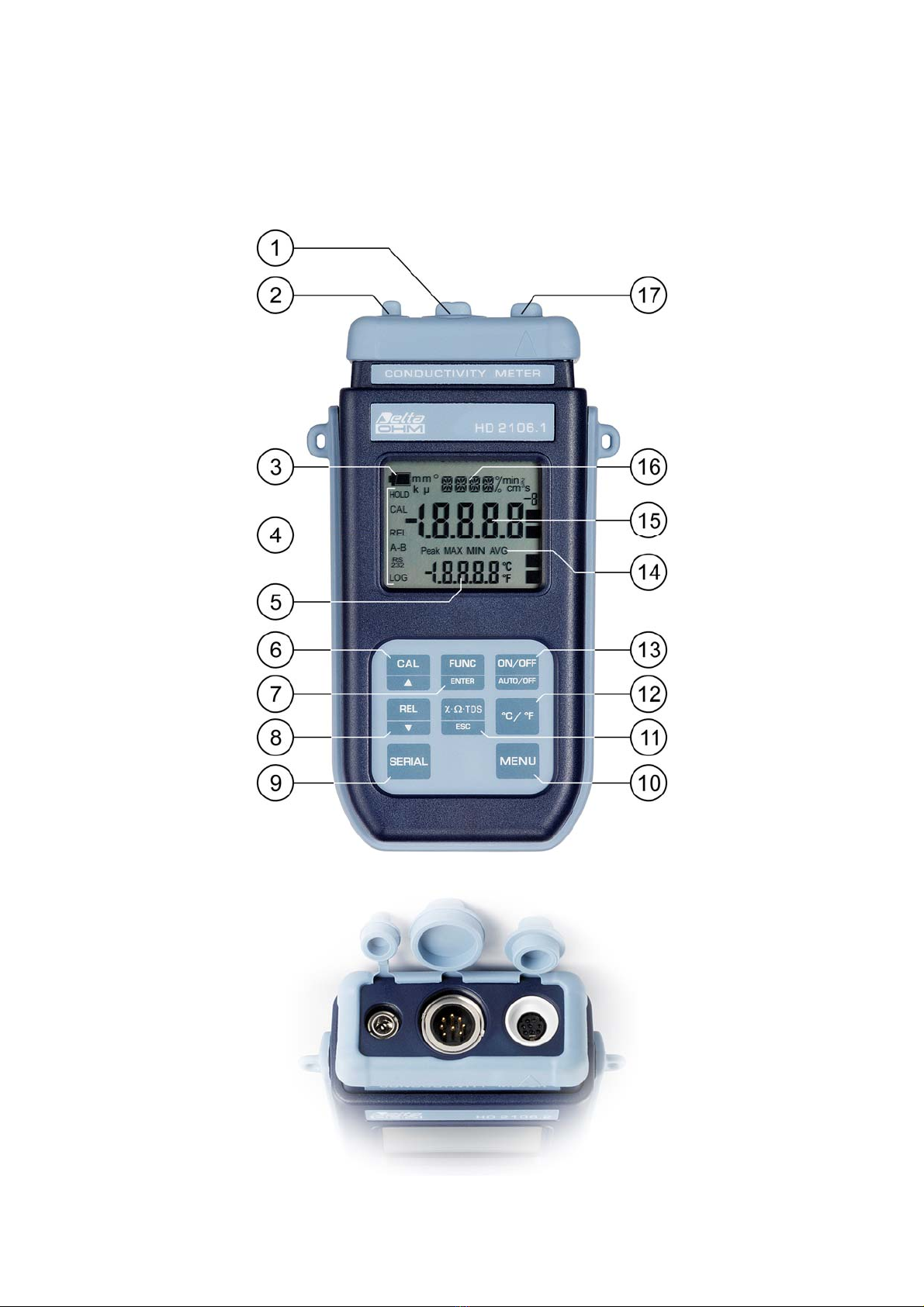
- -
4
Conductivity meter – Thermometer
HD2106.1
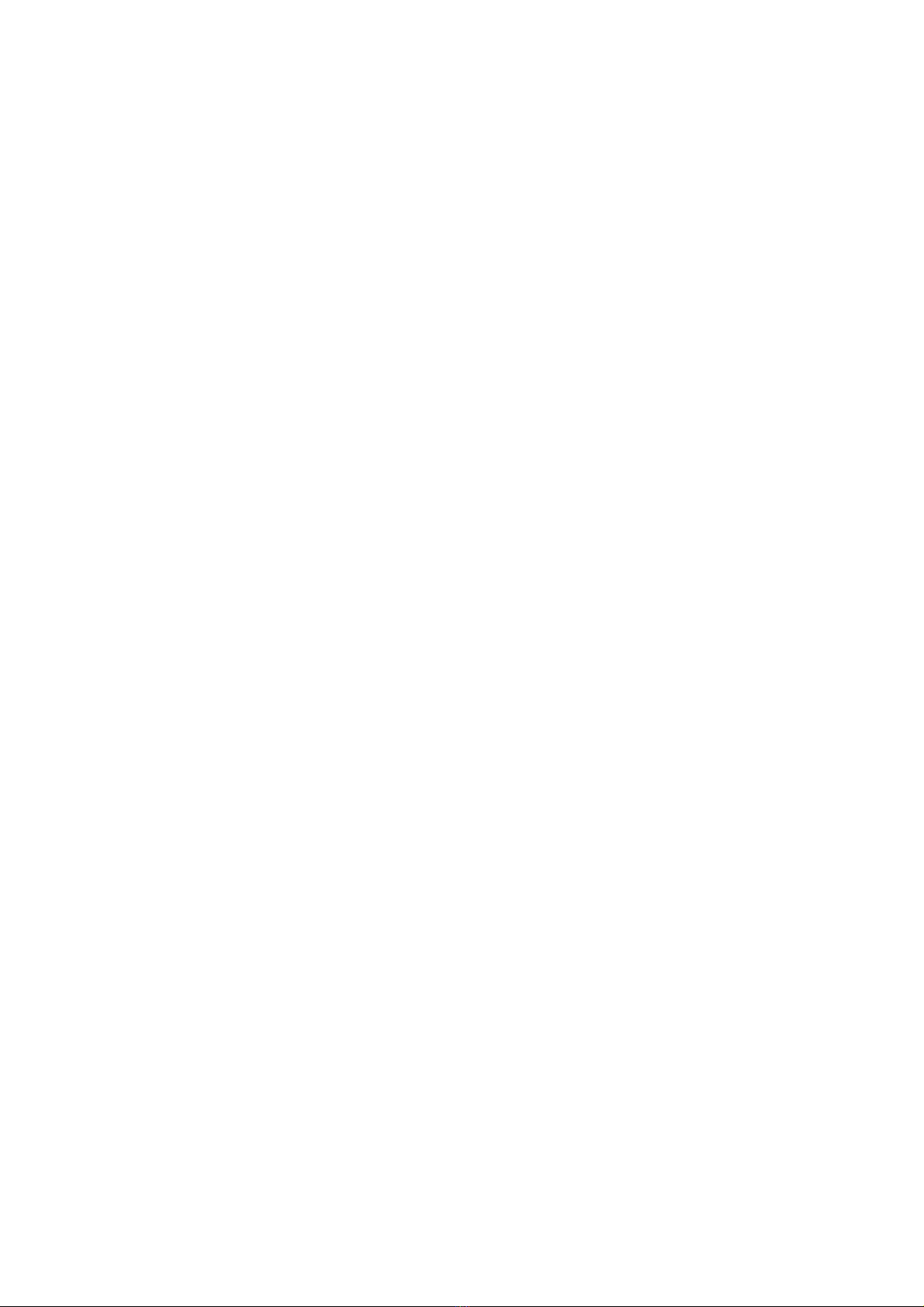
- -
5
HD2106.1
1. 8-pole DIN45326 connector, input for combined 4-ring or 2-ring conductivity/temperature
probes, for direct 4-wire Pt100 temperature probes and 2-wire Pt1000 probes complete with
TP47 module.
2. External auxiliary power supply connector input (positive at centre).
3. Battery symbol: displays the battery charge level.
4. Function indicators.
5. Secondary display line.
6. CAL/key: during normal operation starts the conductivity probe calibration; in the menu,
increases the current value.
7. FUNC/ENTER: key: during normal operation displays the maximum (MAX), the minimum
(MIN) and the average (AVG) of current measurements; in the menu, confirms the current se-
lection. This updates the display measurement when the Auto-Hold function is enabled.
8. REL/: key: enables the relative measurement (displays the difference between the current
value and the logged value when the key is pressed); in the menu, decreases the current value.
9. SERIAL key: starts and ends the data transfer to the serial communication port.
10. MENU key: allows access to and exit from the menu.
11. χ-Ω-TDS/ESC key: changes the main variable measurement between conductivity, resistivity,
total dissolved solids (TDS) and salinity. In the menu, cancels the operation in progress without
making changes.
12. °C/°F key: when the probe is not connected, allows manual modification of the temperature.
When the probe is connected, if this key is pressed twice, it changes the unit of temperature
measurement from degrees Celsius to Fahrenheit.
13. ON-OFF/AUTO-OFF key: turns the instrument on and off; when pressed together with the
CAL key, disables the automatic turn off.
14. MAX, MIN and AVG symbols.
15. Main display line.
16. Line for symbols and comments.
17. 8-pole MiniDin connector for RS232C. For the connection to PC (with cable HD2110CSNM or
C206) or printer (with cable HD2110CSNM).

- -
6
Conductivity meter – Thermometer
HD2106.2

- -
7
HD2106.2
1. 8-pole DIN45326 connector, input for combined 4-ring or 2-ring conductivity/temperature
probes, for direct 4-wire Pt100 temperature probes and 2-wire Pt1000 probes complete with
TP47 module.
2. External auxiliary power supply connector input (positive at centre).
3. Battery symbol: displays the battery charge level.
4. Function indicators.
5. Secondary display line.
6. CAL/key: during normal operation starts the conductivity probe calibration; in the menu,
increases the current value.
7. FUNC/ENTER key: during normal operation displays the maximum (MAX), the minimum
(MIN) and the average (AVG) of current measurements; in the menu, confirms the current se-
lection. This updates the display measurement when the Auto-Hold function is enabled.
8. REL/key: enables the relative measurement (displays the difference between the current
value and the logged value when the key is pressed); in the menu, decreases the current value.
9. SERIAL/ERASE LOG key: starts and ends the data transfer to the serial communication port.
In the menu, clears the data contained in the instrument's memory.
10. LOG/DUMP LOG key: during normal operation, starts and ends the saving of the data in the
internal memory; in the menu, starts the data transfer from the instrument's memory to the PC.
11. Mini-USB type B connector for USB 2.0. For the connection to PC (with cable CP23).
12. MENU key: allows access to and exit from the menu.
13. χ-Ω-TDS/ESC key: changes the main variable measurement between conductivity, resistivity,
total dissolved solids (TDS) and salinity. In the menu, cancels the operation in progress without
making changes.
14. °C/°F key: when the probe is not connected, allows manual modification of the temperature.
When the probe is connected, if this key is pressed twice, it changes the unit of temperature
measurement from degrees Celsius to Fahrenheit.
15. ON-OFF/AUTO-OFF key: turns the instrument on and off; when pressed together with the
CAL key, disables the automatic turn off.
16. MAX, MIN and AVG symbols.
17. Main display line.
18. Line for symbols and comments.
19. 8-pole MiniDin connector for RS232C. For the connection to PC (with cable HD2110CSNM or
C206) or printer (with cable HD2110CSNM).
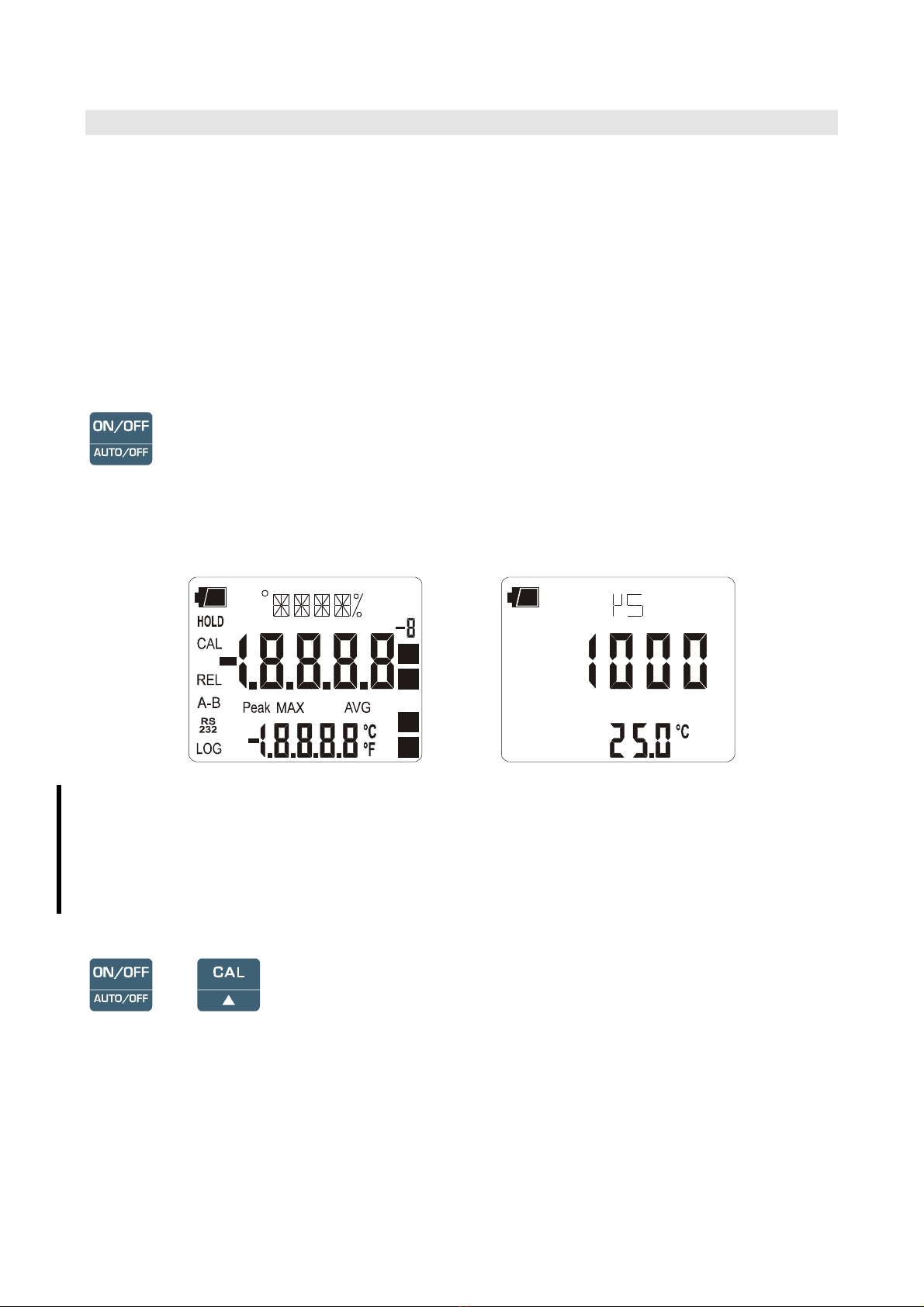
- -
8
KEYBOARD AND MENU DESCRIPTION
Foreword
The instrument keyboard is composed of single-function keys, like the MENU key, and double-
function keys such as the ON-OFF/Auto-OFF key.
In the double-keys, the function in the upper part is the "main function", while the one in the bottom
part is the "secondary function". When the instrument is in standard measurement mode, the main
function is active. In the menu or in conjunction with the FUNC key, the secondary function is en-
abled.
The pressing of a key is accompanied by a short confirmation beep: a longer beep sounds if the
wrong key is pressed.
Each key specific function is described in detail below.
ON-OFF/Auto-OFF key
The instrument is turned on and off using the ON/OFF key. Turning on enables all display segments
for a few seconds, starts an auto-test, and displays the current values of cell constant (CELL) and
temperature coefficient α(ALPH). Finally, it sets the instrument ready for normal measurement.
MIN
cm
min s
2
3
mµ
m
k
>>>
During turning on, should no probes be connected, the last manually-set temperature appears
in the secondary line. The unit of measurement symbol (°C or °F) starts blinking, and a letter
"m" meaning "manual" appears next to the battery symbol.
The probe's data are captured upon turning the instrument on: if the ERR message appears
in the secondary line, it is necessary to turn the instrument off and then on again.
Replace the probes when the instrument is off.
+
Automatic turning off
The instrument has an AutoPowerOff function that automatically turns the instrument off after about
8 minutes if no key is pressed during the intervening time. The AutoPowerOff function can be dis-
abled by holding the CAL/key pressed down when turning the instrument on: the battery symbol
will blink to remind the user that the instrument can only be turned off by pressing the <ON/OFF>
key.
The automatic turning off function is disabled when external power is used. On the other
hand, it cannot be disabled when the batteries are discharged.

- -
9
FUNC/ENTER key
During normal measurement this enables the display and logging of the maximum (MAX), mini-
mum (MIN) and average (AVG) value of the conductivity, liquid resistivity, total dissolved solids,
salinity and temperature measurements, updating them with the acquisition of new samples. The
acquisition frequency is once a second. Use the χ.Ω.TDS-ESC key to switch from conductivity to
liquid resistivity, to total dissolved solids or to salinity.
In the menu, the ENTER key confirms the current parameter and then goes to the next one.
The MAX, MIN and AVG measurements remain in the memory until the instrument is on, even af-
ter exiting the calculation function. To reset the previous values and restart with a new measurement
session, press FUNC until the message "FUNC CLR" appears, then use the arrows to select YES
and confirm using ENTER.
The conductivity (or resistivity or total dissolved solids or salinity) and temperature values
are displayed at the same time. According to settings in the "RCD Mode" menu item, the
maximum, minimum and average indications have different meanings: please see the descrip-
tion of this MENU key below.
Attention: the data captured using the Record function cannot be transferred to the PC.
CAL/key
It increases the current parameter when used in the menu; when used in measurement mode, it starts
the conductivity probe calibration (please see the chapter dedicated to calibration on page 17).
°C/°F key
When the temperature probe is connected, the measured value is used to compensate the conductiv-
ity measurement; the key changes the unit of measurement from degrees Celsius to Fahrenheit.
If the probe is not present, the compensation temperature must be entered manually: to manually
change the value shown in the display lower line, press °C/°F once. The temperature indicated starts
blinking. While the display is blinking, it is possible to change the compensation temperature using
the arrows (and ). Confirm using ENTER. The display stops blinking, and that temperature is
used for compensation.
If the temperature probe is not present, to change the unit of measurement between °C and °F, it is
necessary to press twice the °C/°F key.
χ.Ω.TDS (conductivity - resistivity - total dissolved solids - salinity) / ESC key
Changes the main variable measurement between conductivity, resistivity, total dissolved solids
(TDS) and salinity. The selected parameter is used for display, printing and logging (model
HD2106.2).
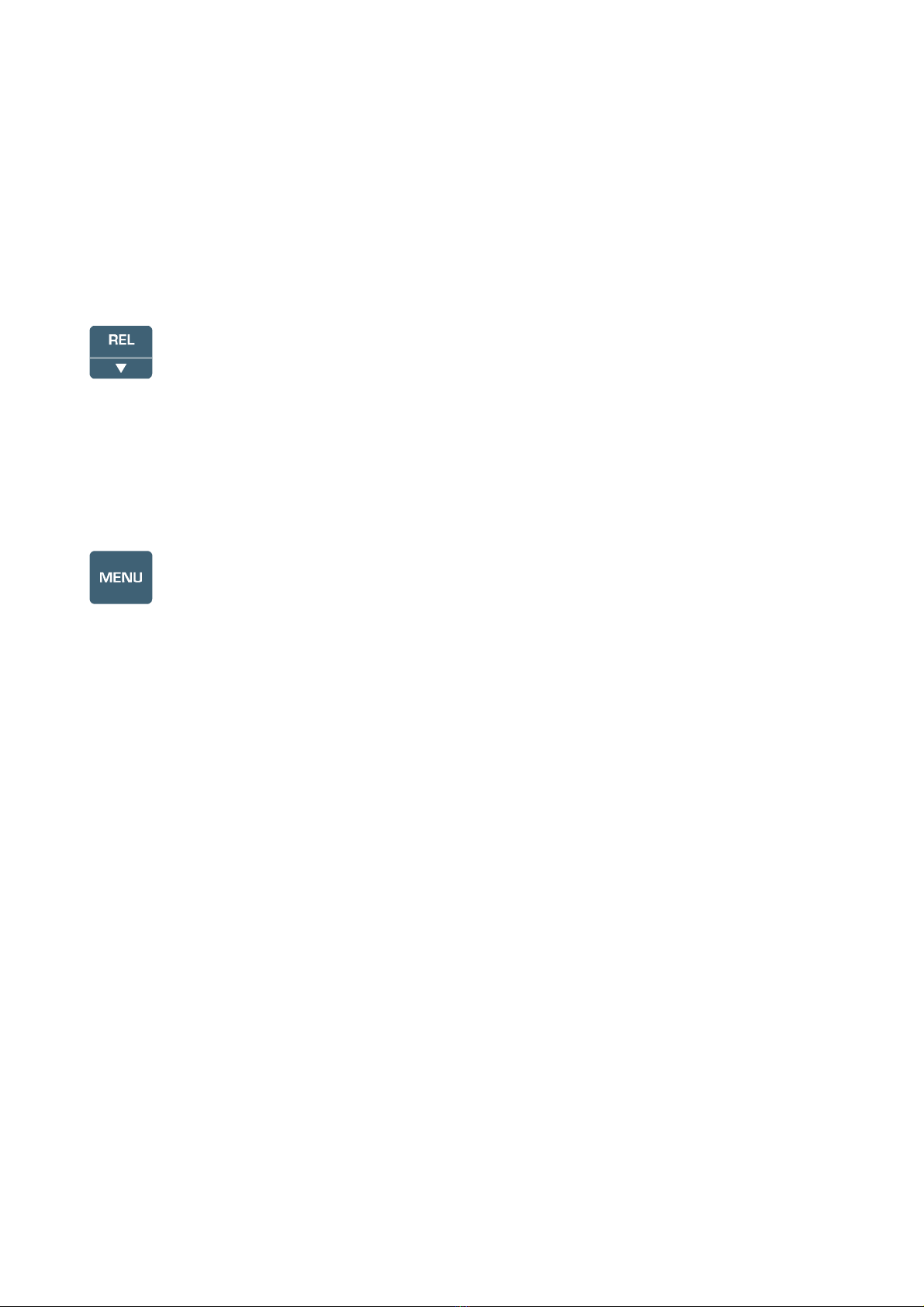
- -
10
The instrument has an Auto-Hold function, which can be set in the MENU, that "freezes" the meas-
urement automatically when it has been stable (within 1 digit) for over 10 seconds: the message
HOLD is displayed.
To perform a new measurement, it is necessary to press the FUNC/ENTER key.
The HOLD message starts blinking, while the display follows the actual measurement trend, until it
stabilizes again and the HOLD message remains still.
In the menu, the key clears or cancels the active function (ESC).
REL/key
In measurement mode, it displays the difference between the current value and that measured on
pressing the key. The REL message appears on the display; press the key again to return to the
current measurement.
When used in the menu, it decreases the current variable value.
MENU Key
The first menu item is accessed by initially pressing on the MENU key; press ENTER to go to the
following items. To modify the item displayed, use the arrow keys (and ). The current value is
confirmed by pressing the ENTER key and the display moves on to the next parameter. If pressing
ESC the setting is cancelled.
To exit the menu, press the MENU key at any time.
The menu items are listed in this order:
1) Management of memorized data (only HD2106.2): the message
">>>_LOG_DUMP_or_ERAS" (Transfer data or erase) is scrolled in the comment line.
The center figure reports the number of free memory pages (FREE). Pressing
SERIAL/EraseLOG permanently erases all memory data. By pressing LOG/DumpLOG, the
data transfer of the logged data on the serial port is started: the "BAUD-RATE" must have
previously been set to the maximum value (please see the menu items described below and
the paragraph "STORING AND TRANSFERRING DATA TO A PERSONAL
COMPUTER" on page 33).
2) Print and log interval: sets the interval in seconds between two loggings or data transfers
to the serial port. The interval can be set at 0, 1s, 5s, 10s, 15s, 30s, 60s (1min), 120s (2min),
300s (5min), 600s (10min), 900s (15min), 1200s (20min), 1800s (30min) and 3600s (1hour).
If the value 0 is set, SERIAL works on command: the sending of data to the serial port
is performed each time the key is pressed. Recording (LOG) is performed with one-
second intervals even if the interval is set to 0. With an interval from 1 to 3600s, continuous
data transfer is started when the SERIAL key is pressed. To end the recording (LOG) and
continuous data transfer operations (SERIAL with an interval greater than 0), press the
same key again.
3) Sleep_Mode_LOG (Automatic turning off during recording) (only HD2106.2): this
function controls the instrument's automatic turning off during logging, occurring between

- -
11
the capture of a sample and the next one. When the interval is lower than 60 seconds, the in-
strument will always remain on. With intervals greater than or equal to 60 seconds, it is pos-
sible to turn off the instrument between loggings: it will turn on at the moment of sampling
and will turn off immediately afterwards, thus increasing the battery life. Using the arrows
select YES and confirm using ENTER in order to enable the automatic turning off, select
NO and confirm to disable it and keep the instrument on continuously.
Note: even if Sleep_Mode_LOG=YES is selected, the instrument does not turn off for less
than one minute intervals.
4) Identifier of the sample being measured: it is an automatically increased progressive
number associated with the single PRINT function (print interval set to 0) for the printing
of labels. The index appears in the single sample printing together with date, time, conduc-
tivity (liquid resistivity, total dissolved solids or salinity) and temperature measured values.
This menu item allows the value of the first sample to be set: each time the PRINT key is
pressed, the identification ID in the printing is increased by 1 allowing progressive meas-
urement of all measured samples. If the Auto-Hold function, described below in this chapter,
is enabled, the print time interval is forced to zero. Pressing SERIAL only causes the print to
occur when the measurement has stabilized (HOLD symbol still). Later, it is possible to re-
peat the print at will, but while the HOLD mode is on, the sample identifier number is not
increased. This is useful when more labels must be printed with the same identification code
without increasing the code each time.
The message "SMPL ID UNT=RSET SER=PRNT" is scrolled in the comment line: using
the arrows (and ) the currently measured sample identifier value can be changed.
By holding the °C/°F key down the proposed number is rapidly set to zero.
The instrument's heading information will be printed using the SERIAL key.
5) AUTO-HOLD function: the instrument normally operates in continuous view mode (de-
fault setting). In this mode the displayed measurement is updated every second. If the Auto-
Hold function is enabled, the instrument performs the measurement and when it stabilizes it
goes in HOLD mode. To update the display indication, press FUNC/ENTER.
In the following figure you can see an example of the measurement process with the Auto-
Hold function enabled. A probe is immersed into a liquid at conductivity χ1and, to perform
the measurement, the FUNC/ENTER key is pressed: The conductivity measurement raises
progressively reaching the final value. The HOLD symbol blinks. In the stretch indicated by
1, the measurement remains stable for 10 seconds, within two digits: at the end of this inter-
val (point 2), the instrument goes into HOLD mode, presenting the final stable value.
2 digit
10s
t
χ
χ
1

- -
12
6) K CELL (Cell constant): sets the conductivity probe's cell constant nominal value. The
values 0.01, 0.1, 0.7, 1.0 and 10 cm-1 (with tolerances from –30% to +50% of nominal
value) are admitted. The cell constant must be inserted before starting the probe calibration.
An ERR signal is generated if the cell constant's actual value exceeds the limits –30% or
+50% of nominal value. In this case it is necessary to check that the value set is correct, that
the calibration solutions are in good state, and then proceed with a new calibration.
The cell constant change entails resetting the calibration date: a new calibration updates the
calibration date.
7) LAST CAL m/d h/m (Last conductivity calibration): the display shows the month and day
(m/d) in the main line, and the hour and minutes (h/m) in the secondary line of the previous
calibration of the conductivity probe. This menu item cannot be modified. The calibration year
is not displayed. The cell constant change, using the K CELL parameter, resets the date.
8) ALPH_T (Temperature coefficient αT): the temperature coefficient αTis the percentage
measurement of the conductivity variation according to temperature and is expressed in
%/°C (or %/°F). The admitted values vary from 0.00 to 4.00%/°C. Use the arrows (and
) to set the desired coefficient αT, and confirm with ENTER.
9) REF_TEMP (Reference temperature): it indicates the temperature to which the displayed
conductivity value is standardized and can be equal to 20°C or 25°C. Using the arrows (
and ), set the desired value and confirm with ENTER.
10) TDS (Conversion factor χ/TDS): it represents the ratio between the measured conductivity
value and the total quantity of dissolved solids in the solution, expressed in mg/l (ppm) or g/l
(ppt). This conversion factor depends on the nature of the salts present in the solution: in the
field of water quality treatment and control, where the main component is CaCO3 (Calcium
Carbonate), a value of 0.5 is usually used. For agriculture water, for fertilizers preparation,
and in hydroponics, a factor of about 0.7 is used. Using the arrows (and ), set the de-
sired value, selecting it in the 0.4…0.8 range, and confirm with ENTER.
11) RCD MODE (Record mode): the instrument captures a conductivity and a temperature
value every second. If the RCD MODE parameter is set to "conductivity" (factory default),
the maximum (MAX) and minimum (MIN) values displayed using FUNC/ENTER refer to
conductivity: the indicated temperature is that measured at the maximum and minimum
conductivity and is not the maximum and minimum temperature.
If the RCD MODE parameter is set to "tp" (=temperature), the maximum and minimum
values displayed using FUNC/ENTER refer to temperature: the indicated conductivity is
that measured at the maximum and minimum temperature and is not the maximum and
minimum conductivity.
Finally, if the RCD MODE parameter is set to "Indep" (=independent), the maximum and
minimum values displayed using FUNC/ENTER are independent: the indicated conductivity
and temperature are the maximum and minimum measured values but are not necessarily re-
ferred to the same measurement moment.
12) Probe type: the message ">>>_PRBE_TYPE" is scrolled in the comment line. The main
line in the center of the display shows the type of temperature probe connected to the in-
strument. Conductivity/temperature combined probes with Pt100 or Pt1000 sensor, or tem-
perature only probes can be connected to the input:
•4-wire Pt100 using the TP47 module
•2-wire Pt1000 using the TP47 module
Upon being turned on, the instrument automatically detects the temperature probes: the
Probe Type menu item is configured by the instrument and cannot be modified by the user.

- -
13
If no temperature probe or combined probe with temperature sensor is connected, the in-
strument displays a dotted line (- - - -).
13) YEAR: to set the current year. Use the arrows to modify this parameter and confirm using
ENTER.
14) MNTH (month): to set the current month. Use the arrows to modify this parameter and con-
firm using ENTER.
15) DAY: to set the current day. Use the arrows to modify this parameter and confirm using
ENTER.
16) HOUR: to set the current hour. Use the arrows to modify this parameter and confirm using
ENTER.
17) MIN: to set the current minutes. In order to correctly synchronize the minute, it is possible
to reset the seconds by pressing the °C/°F key. Use the arrows to set the current minute plus
one, and as soon as that minute is reached press °C/°F: this synchronizes the time to the
second. Press ENTER to go onto the next item.
18) BAUD_RATE: indicates the frequency used for the serial communication with the PC.
Values from 1200 to 38400 baud. Use the arrows to modify this parameter and confirm us-
ing ENTER. The communication between instrument and PC (or serial port printer)
only works if the instrument and PC baud rates are the same. If the USB connection is
used this parameter value is automatically set (please see the details on page 33).
LOG/DUMP LOG key - only HD2106.2
In measurement mode, this function starts and stops the logging of a data block to be saved in the
instrument's internal memory. The data logging frequency is set in the "Print and log interval"
menu parameter. The data logged between a start and subsequent stop represent a block.
When the logging function is on, the LOG indication is displayed, the battery symbol blinks and a
beep is issued each time a logging occurs; the battery symbol does not appear when using an
external power supply.
To end the logging, press LOG.
If the Auto-HOLD function is enabled (please see the menu), the data logging is disabled.
The HD2106.2 can turn off during logging between one capture and the next: the function is con-
trolled by the Sleep_Mode_LOG parameter. When the logging interval is less than one minute, the
logging instrument remains on; with an interval of at least one minute, it turns off between one cap-
ture and the next if the parameter Sleep_Mode_LOG=YES.
>>>
DumpLOG - only HD2106.2
When the LOG key is pressed after the MENU key, the transfer of the logged data on the serial port
is started.
Please see the paragraph dedicated to data transfer on page 33.

- -
14
SERIAL key - only HD2106.1
SERIAL/EraseLOG key - only HD2106.2
In measurement mode, this function starts and stops the data transfer to the RS232C serial output.
According to the settings entered in the Print and log interval menu item, a single sample can be
printed if Print and log interval=0 or a continuous indefinite printing of the measured data can be
set up if Print and log interval=1…3600.
The printing operation is accompanied by the display of the RS232 symbol and the blinking of the
battery symbol; when using an external power supply the battery symbol does not appear.
Press SERIAL to end the continuous printing.
Before starting the printing with SERIAL, set the baud rate. To do so, select the Baud Rate menu
item and select the maximum value equal to 38400 baud by using the arrows. Confirm by pressing
ENTER.
The DeltaLog9 software for PC will automatically set the baud rate value during connection. If you
are using a different program than DeltaLog9, be sure the baud rate is the same for both the
instrument and the PC: the communication will only work in this way.
>>>
Erase memory - only HD2106.2
When pressed after the MENU key, the SERIAL key permanently erases all the data contained in
the instrument's memory.

- -
15
CONDUCTIVITY MEASUREMENT
The instruments work with conductivity/temperature combined probes, 4-ring and 2-ring, only con-
ductivity probes, or temperature probes. The 4-wire Pt100, 2-wire Pt1000 probes may be used for
measuring temperature, which is used for the automatic compensation of the conductivity.
The instrument obtains the following from the measurement of conductivity:
•the liquid resistivity measurement (Ω, kΩ, MΩ),
•the concentration of total dissolved solids (TDS) according to the χ/TDS conversion factor,
which can be modified using the menu,
•the salinity (NaCl quantity in the solution, expressed in g/l).
The conductivity, resistivity, TDS or salinity indication is displayed in the main line, while the sec-
ondary line shows the temperature.
The conductivity probes must be periodically calibrated. To facilitate this operation, four automatic
calibration solutions recognized by the instrument are provided:
•0.001 Molar KCl solution (147μS/cm @25°C),
•0.01 Molar KCl solution (1413μS/cm @25°C),
•0.1 Molar KCl solution (12880μS/cm @25°C),
•1 Molar KCl solution (111800μS/cm @25°C),
User calibration of the temperature sensors is not required.
The probes are detected during turn on, and this cannot be performed when the instrument is
already on, therefore if a probe is connected and the instrument is on, it must be turned off
and back on again.
Standard probe
The standard 4-ring conductivity/temperature combined probe has code SP06T.
A bell made of Pocan delimits the cell measurement zone. A positioning key, present in the probe's
end part, orients the bell correctly when the probe is introduced. For cleaning, simply pull the bell
along the probe's axis without rotating it. It is not possible to perform measurements without
this bell.
This probe's temperature measuring range is 0…+90°C.
4- ring or 2- ring probes
The HD2106.1 and HD2106.2 conductivity meters use 4-ring or 2-ring probes for conductivity
measurement.
The 4-ring probes are preferred to measure high conductivity solutions, either over an extended
range or in presence of pollutants. The 2-ring probes operate in a shorter measurement range but
with accuracy comparable with the 4-ring probes.
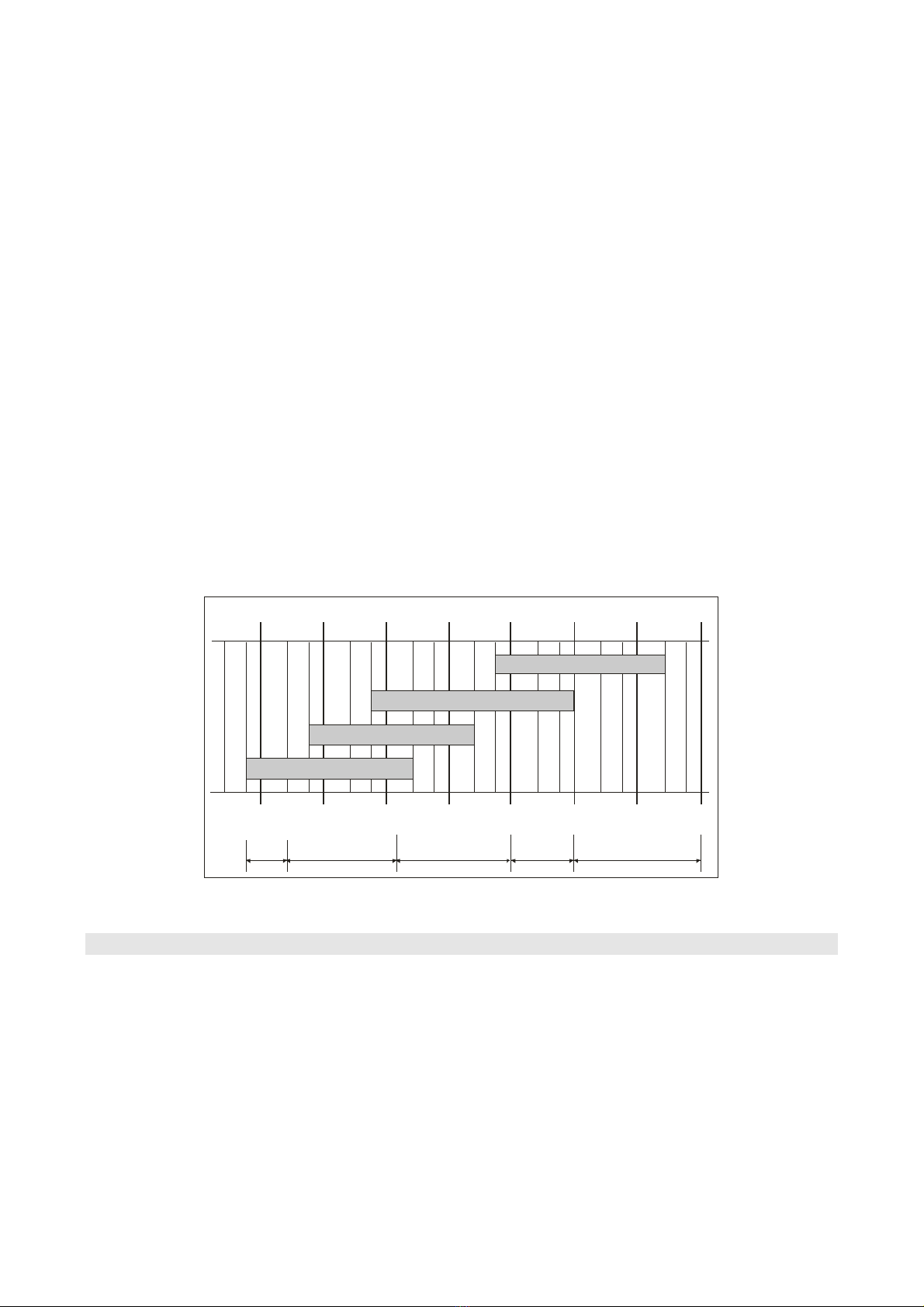
- -
16
The probes can be in glass or plastic: the first can work in presence of aggressive pollutants, the lat-
ter are more resistant to collisions, and so more suitable for industrial use.
Cells with temperature sensor
The probes fitted with built-in Pt100 or Pt1000 temperature sensor simultaneously measure the con-
ductivity and the temperature: that allows automatic correction of the effect of the latter on the solu-
tion conductivity.
Choosing the cell constant
The constant is a piece of information that characterises the cell. It depends on its geometry and is
expressed in cm–1. There is no cell capable of measuring the entire conductivity scale accurately
enough. Consequently, cells with different constants are used allowing exact measurements on dif-
ferent scales. The cell with constant K = 1cm–1 allows measurements from low conductivity up to
relatively high conductivity.
The theoretical measurement cell is made of two 1 cm2metallic plates separated one from the other
by 1 cm. This type of cell has a cell constant Kcell of 1 cm–1. In essence, the number, form, material
and dimensions of the plates are very different from model to model, from manufacturer to manu-
facturer.
The low constant K probes are preferably used for low conductivity values, the high constant ones
for high values.
The indicative measurement range is reported in the following diagram:
μS/cm mS/cm
0.1
0.1 0.10.01 0.01
0.05
0.05 0.050.005 0.005
0.02
0.02 0.020.002 0.002
0.2
0.2 0.2
2
2
20
20
200 2 20 2000.5
0.5 0.5
5
5
50
50
500 5 50 500
1
1
1
1
10
10
100 10 100
Ultrapure
water Pure
water Industrial
water Sewage
water Concentrated
solutions
K=1.0
K=10
K=0.1
K=0.01
McmΩ⋅ kcmΩ⋅
AUTOMATIC OR MANUAL CONDUCTIVITY COMPENSATION
The conductivity measurement refers to a standard temperature, called reference temperature
T_REF: that is, the instrument proposes the conductivity you would get if the temperature were
T_REF. This temperature could be 20°C or 25°C according to the setting in the T_REF menu item.
The conductivity increase per each grade of temperature variation is a characteristic of the solution
and is indicated by the term "temperature coefficient αT": admissible values from 0.00 to 4.00%/°C,
default value 2.00%/°C.
When a combined probe with temperature sensor is present, the instrument automatically applies
the temperature compensation function, and proposes the measurement using the reference tempera-
ture T_REF according to the coefficient αTon the display.
In absence of the temperature probe, the lower display shows the manually set compensation tem-
perature (default=25°C).

- -
17
To point this condition out, the °C or °F symbol blinks intermittently near the temperature value.
On the main display an "m" (manual) is turned on near the battery symbol (if on). The MT indica-
tion is printed on the print-outs. On the other hand, if the temperature probe is present, the AT sym-
bol appears.
To manually change the compensation temperature press the °C/°F key once: the indicated tempera-
ture value starts blinking. Select the desired temperature value by using the arrows and confirm with
ENTER. The display stops blinking, and the temperature displayed is used for compensation.
To change the unit of measurement between °C and °F, press the °C/°F key twice.
CALIBRATION OF CONDUCTIVITY
The probe calibration can be carried out on one, two or three points using the standard solutions
automatically detected by the instrument (automatic calibration) or other solutions with known
value (manual calibration).
The new calibration deletes the data of the previous calibration. For example, if the instrument
is calibrated in 4 points and a new 1 point calibration is performed, the instrument will be calibrated
in 1 point only.
The CAL symbol will blink when the cell constant is modified using the menu (please see the de-
scription of the K_CELL menu item on page 12).
Automatic calibration of conductivity using memorized standard solutions
The instrument can recognize four standard calibration solutions:
•0.001 Molar KCl solution (147μS/cm @25°C),
•0.01 Molar KCl solution (1413μS/cm @25°C),
•0.1 Molar KCl solution (12880μS/cm @25°C),
•1 Molar KCl solution (111800μS/cm @25°C),
Using one of these solutions, the calibration is automatic; the procedure can be repeated with the
remaining standard solutions, up to a maximum of four different points.
The manual calibration is possible with a different conductivity solution from that used in the auto-
matic calibration.
The solution temperature for the automatic calibration must be between 15°C and 35°C: if
the solution temperature is under 15°C or over 35°C, the calibration is rejected: CAL ERR
indication appears.

- -
18
1. Turn the instrument on with the ON/OFF key.
2. Set the probe's cell constant by selecting it from the admitted values: 0.01, 0.1, 0.7, 1.0 or 10.0
3. Dip the conductivity meter cell in the calibration solution until the electrodes are covered with
liquid.
4. Stir the probe lightly to remove any possible air inside the measurement cell.
5. If the conductivity probe is not fitted with temperature sensor, press °C/°F and, using the arrows,
enter the sample solution temperature value manually (manual setting of temperature). Confirm
by pressing ENTER.
6. Press the CAL key. The unit of measurement (μS/cm or mS/cm) appears on the comment line.
The central line shows the solution conductivity value at the measured temperature, or if the
probe is not present, at the manually-set temperature. In the lower line, the closest temperature
compensated standard buffer value.
If the measurement is in TDS, resistivity or salinity, by pressing CAL, the instrument goes
automatically into conductivity calibration mode.
7. Press ENTER to confirm the displayed value. The cell constant nominal value (KCELL) and the
set temperature coefficient αTare displayed. Pressed repeatedly the ENTER key allows the cali-
bration on the point to be repeated, for example, in order to obtain a more stable value.
8. To end the probe calibration, press χ.Ω.TDS/ESC.
9. Rinse the probe with water. If you are then going to perform low conductivity measurements, we
recommend rinsing the probe using distilled or bidistilled water.
The instrument is calibrated and ready for use.
Manual calibration of conductivity using non memorized standard solutions
Manual calibration is possible at any calibration solution and temperature if it is within the instru-
ment measurement limits and provided that you know the solution's conductivity at the temperature
at which the calibration is performed. Proceed as follows:
1. Turn the instrument on with the ON/OFF key.
2. Set the probe's cell constant by selecting it from the admitted values: 0.01, 0.1, 0.7, 1.0 or 10.0
3. Dip the conductivity meter cell into a known conductivity solution until the electrodes are cov-
ered with liquid.
4. Stir the probe lightly to remove any possible air inside the measurement cell.
5. Press MENU, and then FUNC/ENTER until the item ALPH appears. The temperature coeffi-
cient αTis displayed. Note down the value displayed as it must be set again at the end of the
procedure. Set the value to 0.00. This excludes the temperature compensation during the con-
ductivity measurement.
6. Measure the temperature by pressing °C/°F. According to the temperature detected, determine
the calibration solution conductivity using the table specifying the conductivity according to
temperature.
7. Select the conductivity measurement by pressing χ.Ω.TDS/ESC.

- -
19
8. Press the CAL key. The CAL symbol is turned on. The unit of measurement (μS/cm or mS/cm)
appears on the comment line. If the calibration solution conductivity is sufficiently close (-30%
to +50%) to one of the standard solutions, the secondary line displays the value. Otherwise it
displays the calculated value according to current settings. In the central line the solution con-
ductivity value is indicated according to the cell constant current settings.
9. Use the arrows to select the conductivity value determined at point 4 and confirm using
ENTER. If the ERR indication appears, see the note below.
10. The cell constant nominal value (KCELL) and the temperature coefficient αTset to 0 are dis-
played. Pressed repeatedly the ENTER key allows the calibration on the point to be repeated,
for example, in order to obtain a more stable value.
11. To end the probe calibration, press χ.Ω.TDS/ESC.
12. Go back to the MENU and select ALPH: re-enter the temperature coefficient as it was before
the calibration.
13. Rinse the probe with water. If you are then going to perform low conductivity measurements,
we recommend rinsing the probe using distilled or bidistilled water.
The instrument is now calibrated and ready for use.
NOTES:
•Without having pressed ENTER at all, the calibration is interrupted by pressing
χ.Ω.TDS/ESC; the previous values will continue to be used.
•Upon confirming the calibration by using ENTER, the instrument checks that the correction to
the conductivity does not exceed the 70% or 150% limits of the theoretical value. If the calibra-
tion is rejected because it is considered to be excessively corrupted, the CAL ERR message will
appear, followed by a long beep. The instrument remains in calibration mode and maintains the
previous calibration values.
•The most frequent causes of error are due to the probe malfunctioning (deposits, dirt,…) or to the
standard solutions deterioration (bad preservation conditions, alteration due to pollution with dif-
ferent conductivity solutions,…).
•If the measurement is in TDS, resistivity or salinity, on the pressing of CAL, the instrument goes
automatically in conductivity calibration.

- -
20
Table of standard solutions at 147μS/cm, 1413μS/cm, 12.88mS/cm and 111.8mS/cm
The table reports the standard solutions automatically detected by the instrument according to tem-
perature.
°C µS/cm µS/cm mS/c m mS/cm °C µS/cm µS/cm mS/cm mS/c m
15.0 121 1147
10.48 92.5 26.0 150 1440 13.13 113.8
16.0 124 1173 10.72 94.4 27.0 153 1467 13.37 115.7
17.0 126 1199 10.95 96.3 28.0 157 1494 13.62 117.7
18.0 128 1225 11.19 98.2 29.0 161 1521 13.87 119.8
19.0 130 1251 11.43 100.1 30.0 164 1548 14.12 121.9
20.0 133 1278 11.67 102.1 31.0 168 1581 14.37 124.0
21.0 136 1305 11.91 104.0 32.0 172 1609 14.62 126.1
22.0 138 1332 12.15 105.9 33.0 177 1638 14.88 128.3
23.0 141 1359 12.39 107.9 34.0 181 1667 15.13 130.5
24.0 144 1386 12.64 109.8 35.0 186 1696 15.39 132.8
25.0 147 1413 12.88 111.8
This manual suits for next models
1
Table of contents
Popular Laboratory Equipment manuals by other brands

TESTO
TESTO 880 Brief instructions

VS Security Products
VS Security Products SV91M Operating and maintenance manual

Agilent Technologies
Agilent Technologies 708-DS Training manual

Qor Labs
Qor Labs Mini 10K quick start guide

REITEL
REITEL ERGORET CC KFO operating instructions

jenway
jenway 7315 operating manual