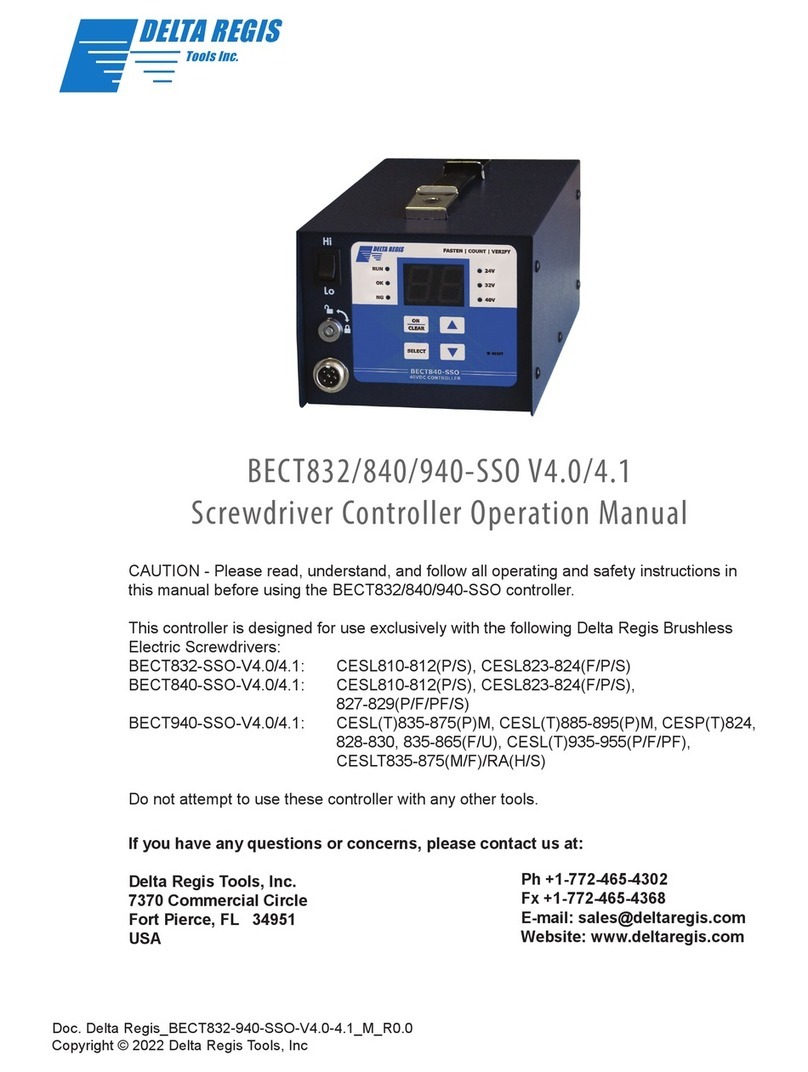10
2 WARNINGS
2.1 RISK PREVENTION
Personnel operating the device has to be professionally trained and able to read and understand
the instructions of this manual.
Before and after the device set up, the user is recommended to use personal protection equipment
(PPE) according to current regulations, such as:
Protective gloves for manipulation of parts with irregular surface or sharp edges;
Crush resistant shoes for manufacturing of heavy parts;
Safety earmuff when the work enviroment requires for them;
Protective goggles to protect against powder, splinters, etc.
Lung protection systems if the enviroment requires for them.
2.2 RESPONSIBILITY
Builder denies any responsibility for consequences of:
Use of the device in violation of general safety protection regulations provided by Community
Directives and by laws of the Country in which the device is used;
Wrong predisposition of structures on which the device will be installed;
Feeding of device electrical circuits with different voltage than those prescribed;
Wrong or missing compliance with instructions mentioned into the manual;
Exceptional events, calamities.
2.3 DEVICE EXPECTED USE
The device must be used only in the following conditions:
For professional use, by expressily trained personnel
For purposes indicated into “Technical Features” section;
2.4 DEVICE USE LIMITS
The device must not be used in the following conditions:
For use in areas with risk of re and explosion, aggressive environment or with high concentration of
sprayed oils, exposed to wheather
For use by two or more people, as indicated in this manual;
In case damages found either on the structure or components of the device ;
For different uses than those for which the device has been designed;
2.5 GOOD RULES
Learn how to stop the device in case of emergency and danger.