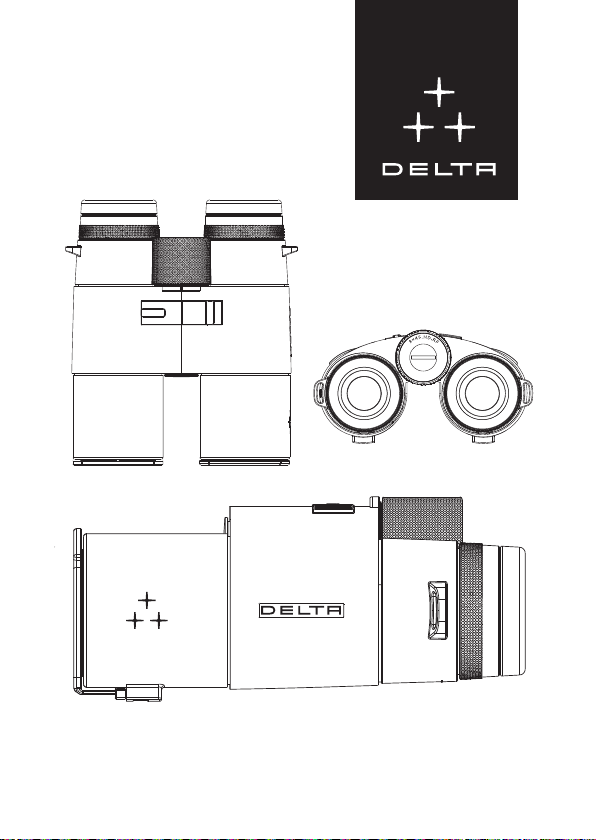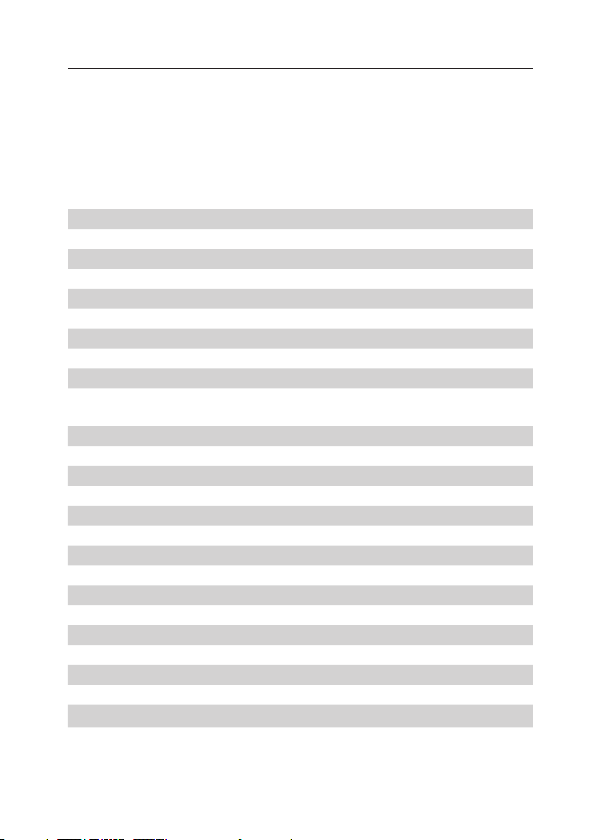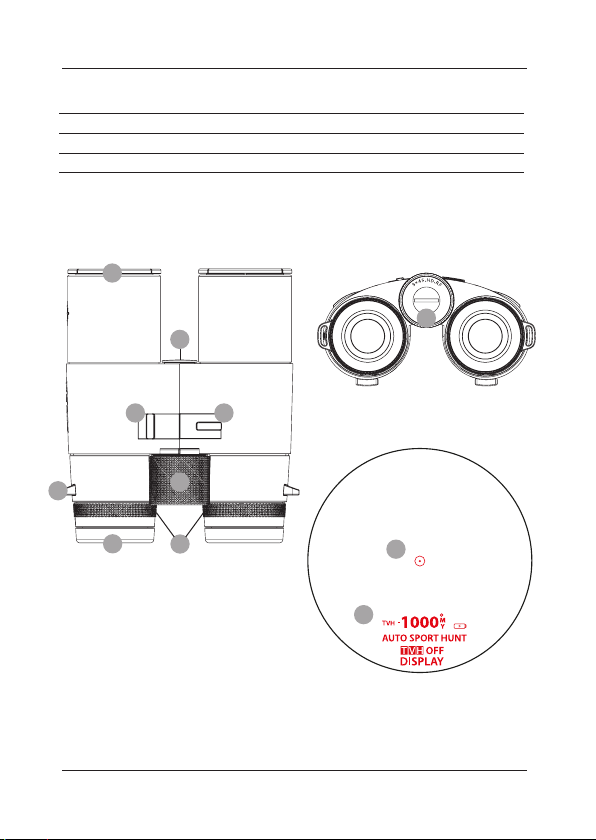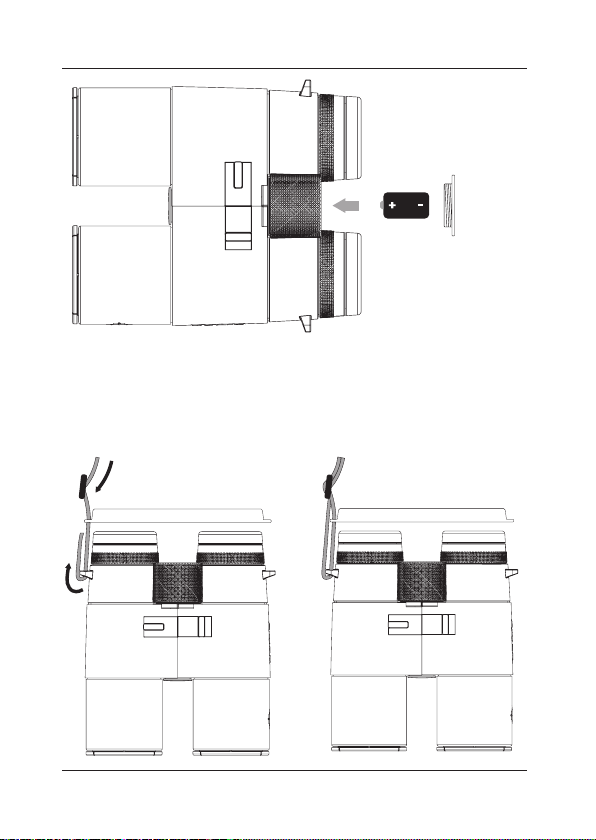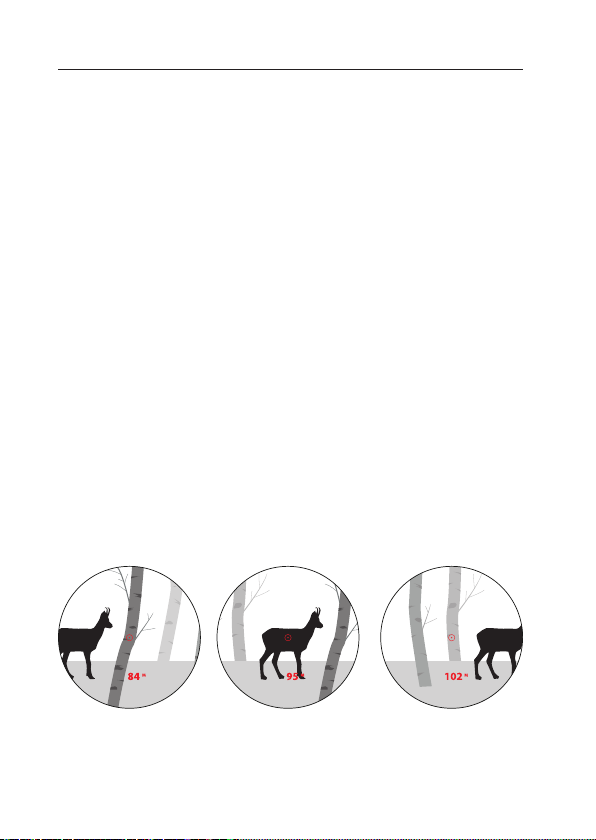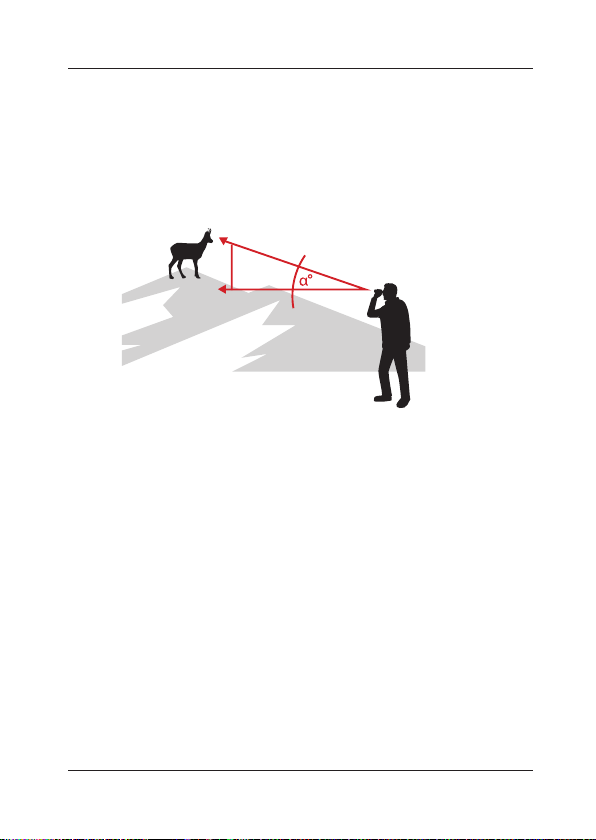ADJUSTING THE INTERPUPILLARY DISTANCE
The proper distance between the two barrels of the binoculars should
be set so that when you look through the binoculars with both eyes
you will get a round image.
If the interpupillary distance is incorrect, you will not be able to obtain
a stereoscopic image and some dark spots and unexpectedly large
chromatic aberration may appear.
DIOPTER ADJUSTEMENT
If there are dierences in sharpness between the right and left eye,
adjust the focus first for the right eye and then for the left eye.
This is done as follows:
Close your left eye and turn on the display.
While looking at the display, adjust the display focus by adjusting
the diopter of the right eyepiece. Then, while looking through the
binoculars at the distant object, adjust the sharpness of the image
using the central focusing knob.
Close your right eye (or cover the right lens with your hand).
While looking at the object with your left eye, turn the diopter
adjustment knob located next to the left eyepiece and focus the
image so that you can see the object clearly with your left eye.
Diopter adjustement is done only once for a given observer.
Further focus adjustment is done only with the center knob.