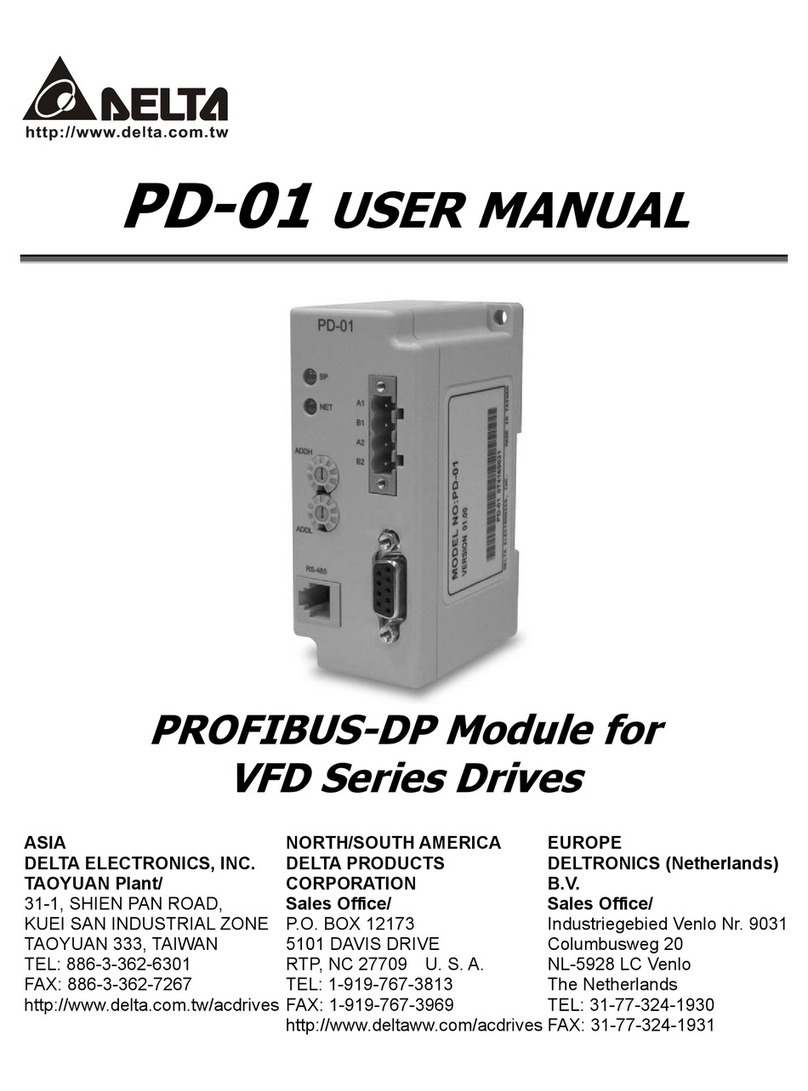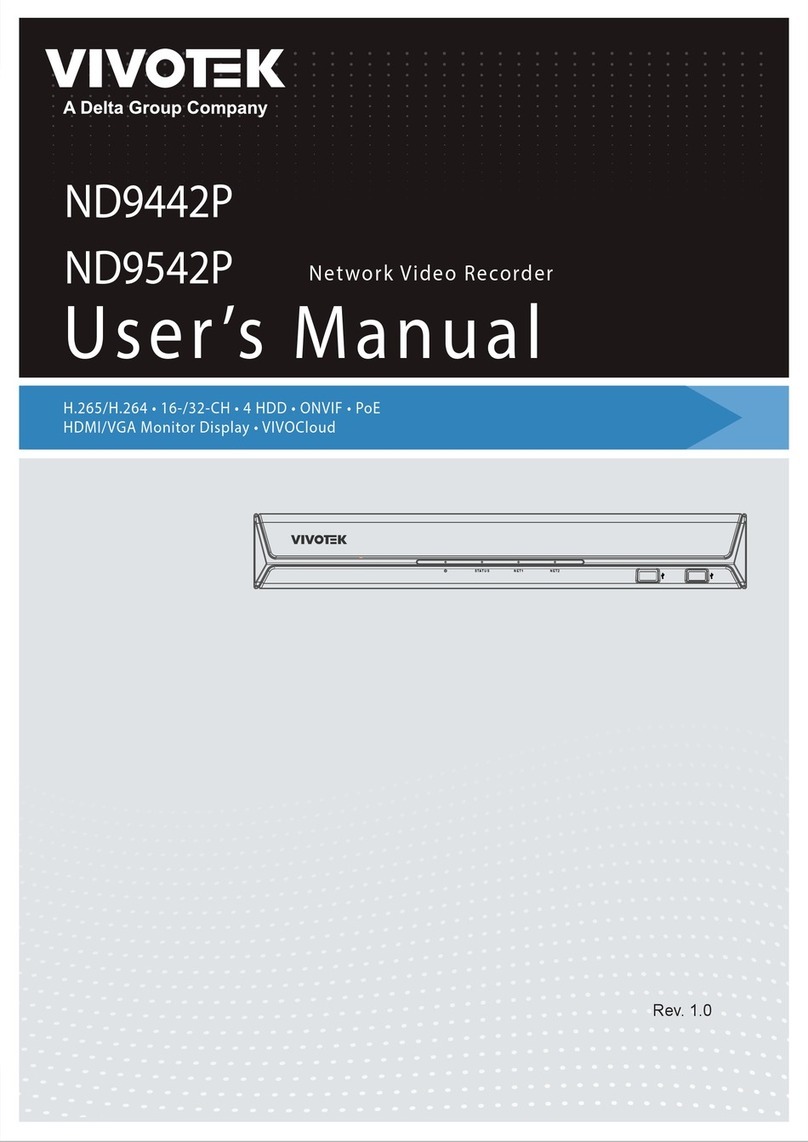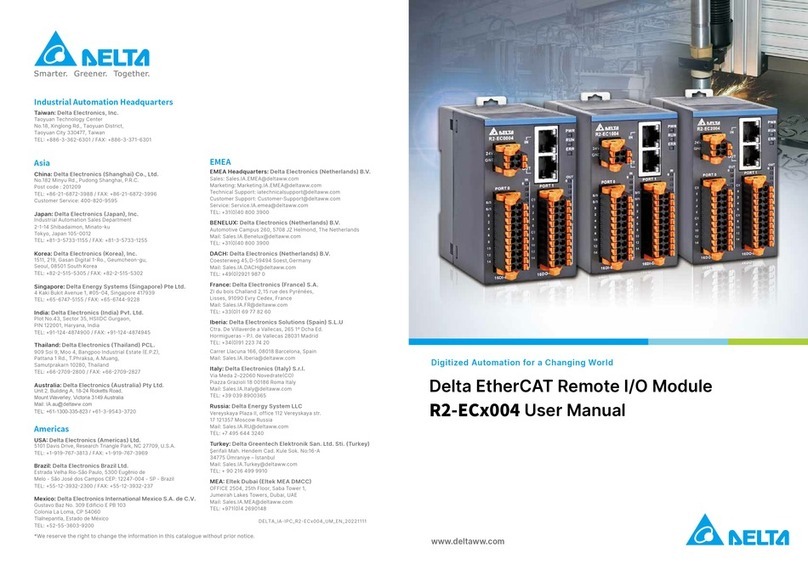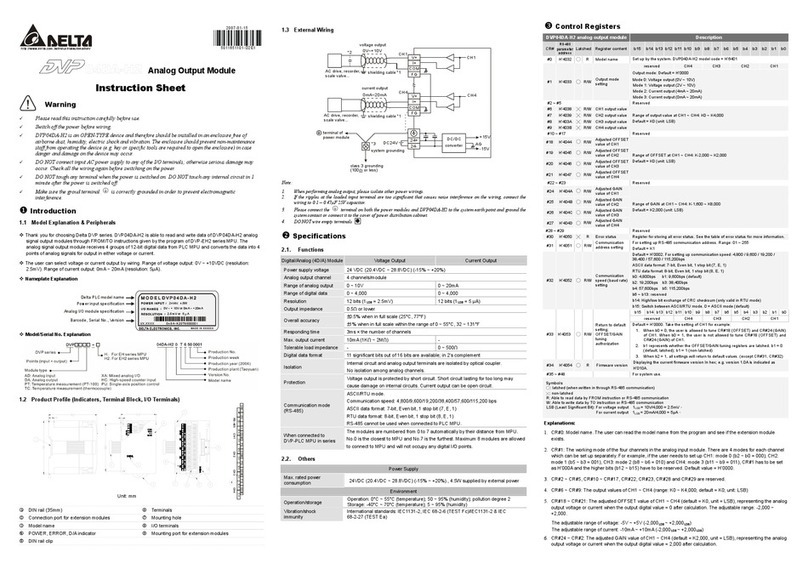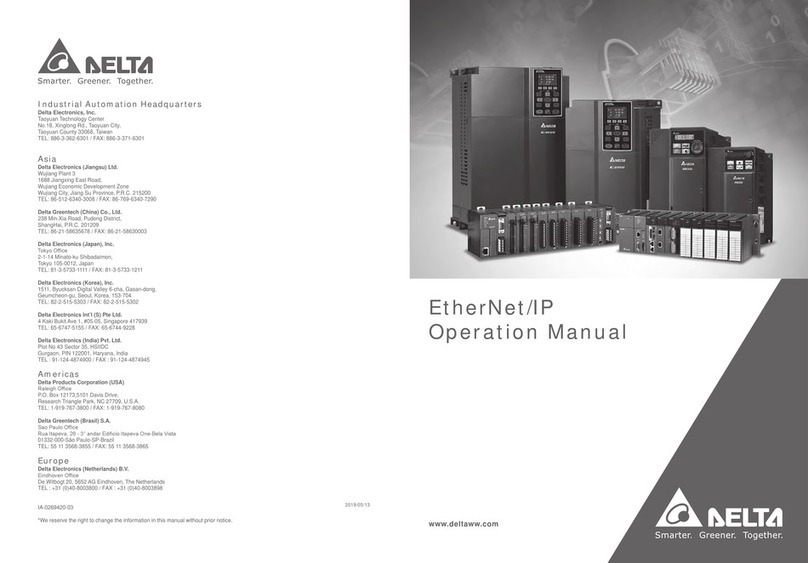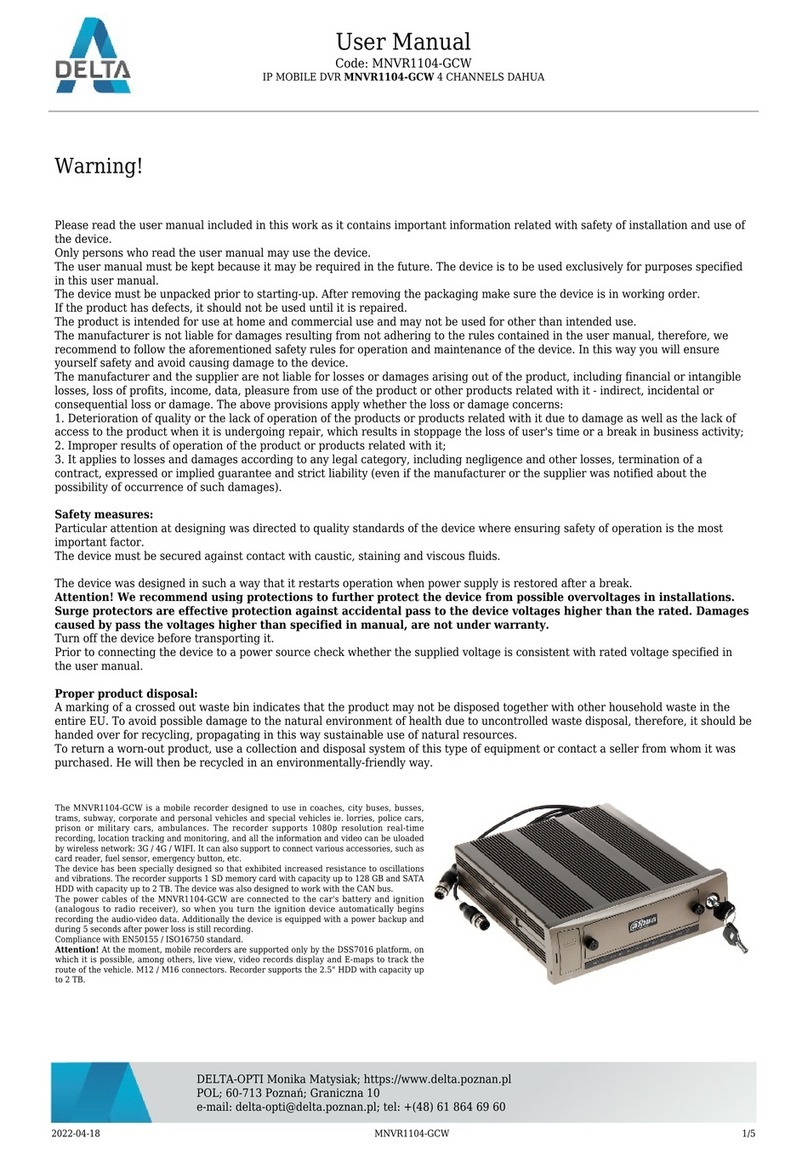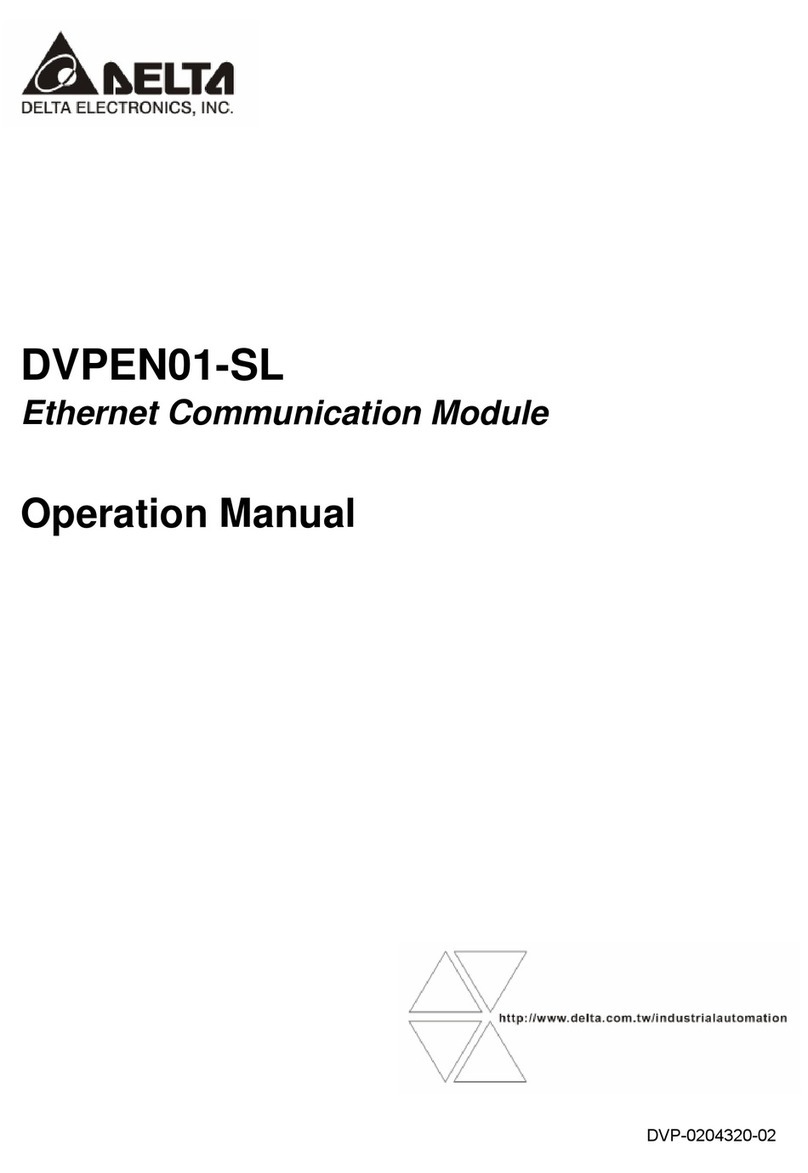EtherCAT Option Card CMC-EC01
CMC-EC01 Operation Manual
Table of Contents
1. Introduction to Option Card ........................................................................................................6
1.1 Communication Specification.................................................................................................6
1.2 Product Profile........................................................................................................................8
1.2.1 Dimension.....................................................................................................................8
1.2.2 Components Overview .................................................................................................8
1.3 LED Indicators .......................................................................................................................9
1.4 RJ45 PIN Definition................................................................................................................9
1.5 Applicable Models..................................................................................................................9
1.5.1 Applicable Model Versions............................................................................................9
2. Installation ..................................................................................................................................10
2.1 Mounting Position of Option Card ........................................................................................10
2.2 Mounting and Detatching Option Card.................................................................................13
2.2.1 Moutning the Option Card...........................................................................................13
2.2.2 Detaching the Option Card .........................................................................................14
2.3 Network Connection.............................................................................................................15
2.4 Drive Parameter Setting.......................................................................................................15
2.5 ESI .......................................................................................................................................16
3. Introduction to EtherCAT...........................................................................................................17
3.1 Protocol................................................................................................................................17
3.2 State Machine ......................................................................................................................18
4. System Settings .........................................................................................................................19
4.1 Synchronous Mode ..............................................................................................................19
4.1.1 Sync Mode Selection ..................................................................................................20
4.1.2 Synchronous Clock Setting.........................................................................................21
4.2 PDO Mapping Configuration ................................................................................................22
4.2.1 Default PDO Mapping Configuration ..........................................................................22
4.2.2 PDO Mapping Setting .................................................................................................23
5. CiA402 Device Specification .....................................................................................................24
5.1 CANopen over Ethernet (CoE) State Machine.....................................................................24
5.2 EtherCAT Operation Mode...................................................................................................26
5.2.1 Profile Position Mode..................................................................................................26
5.2.2 Profile Torque Mode....................................................................................................29
5.2.3 Velocity Mode .............................................................................................................31
5.2.4 Homing Mode .............................................................................................................33
5.2.5 Cyclic Synchronous Position Mode ............................................................................35
5.2.6 Cyclic Synchronous Torque Mode ..............................................................................37
6. Communication Warning/Fault Codes .....................................................................................39