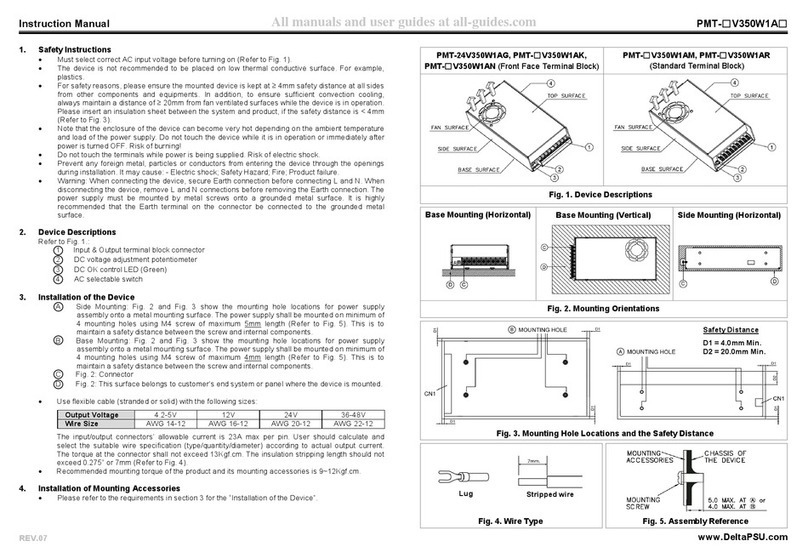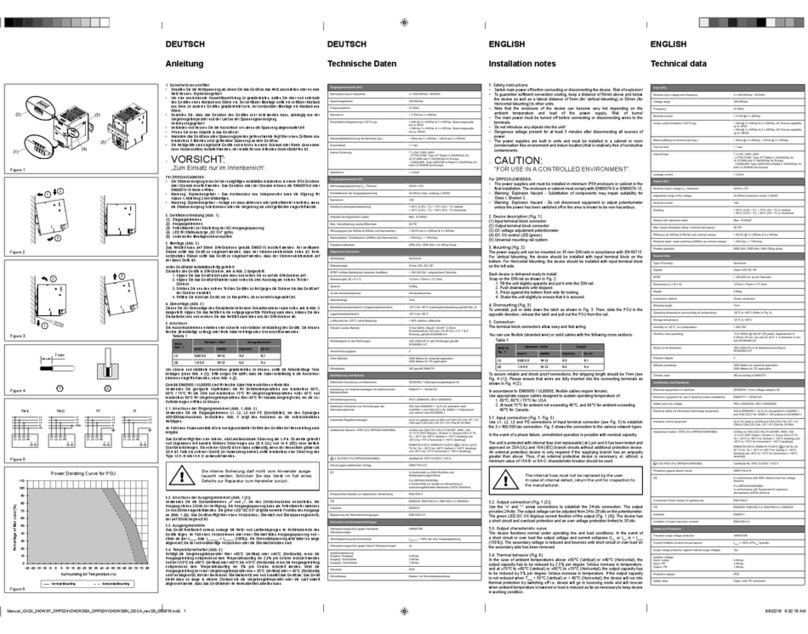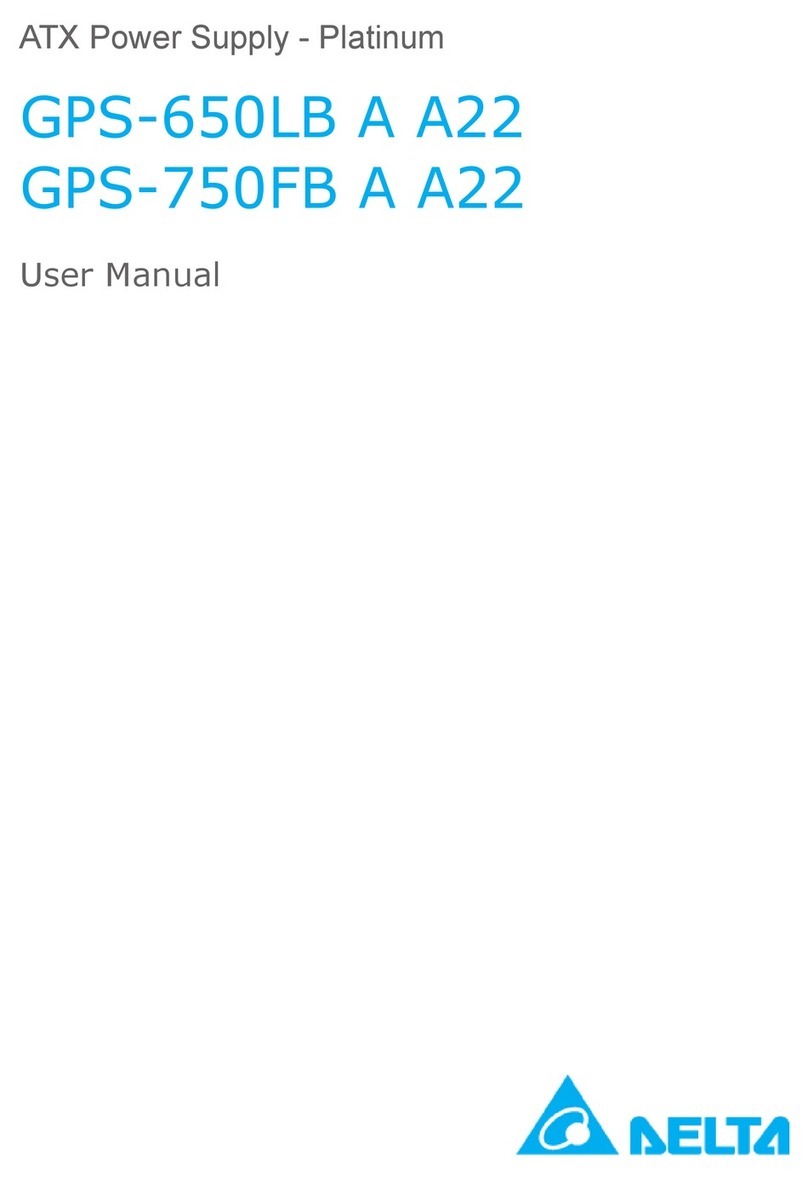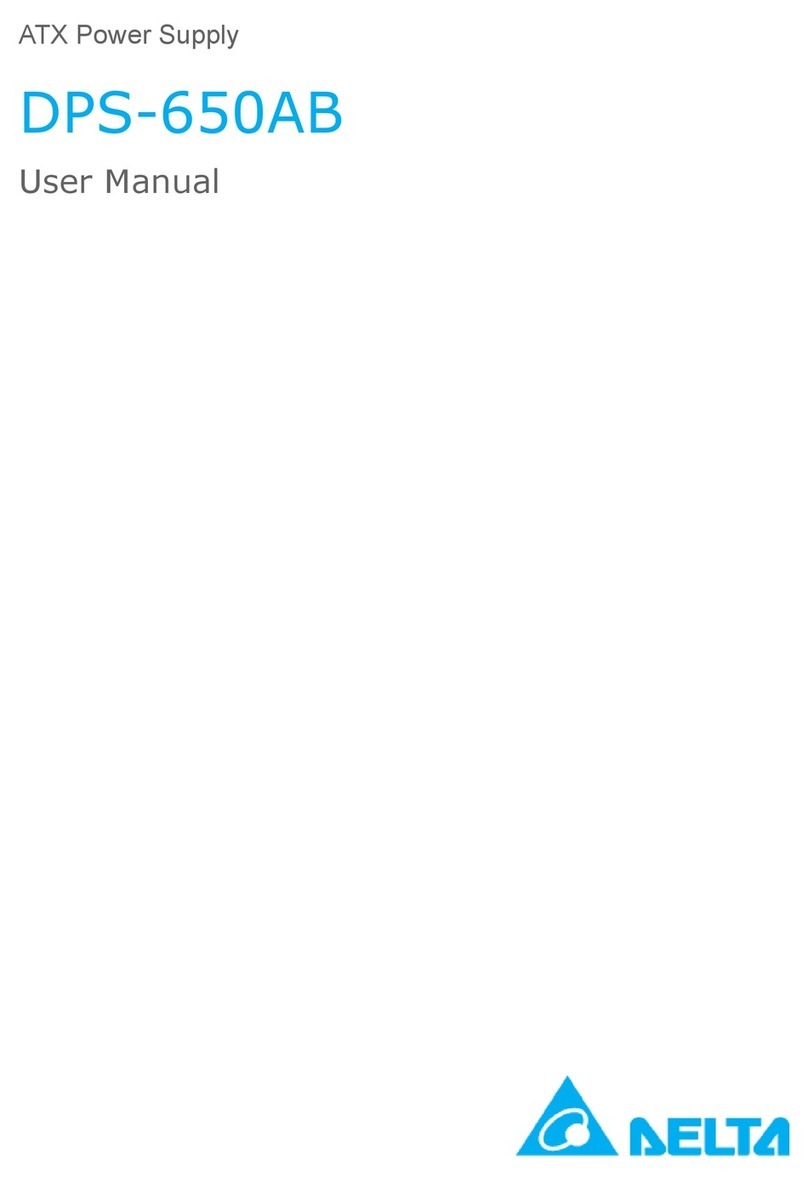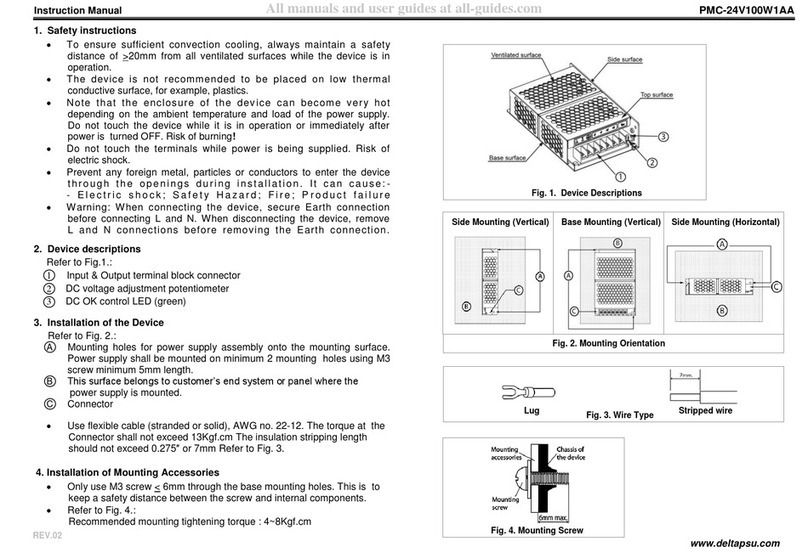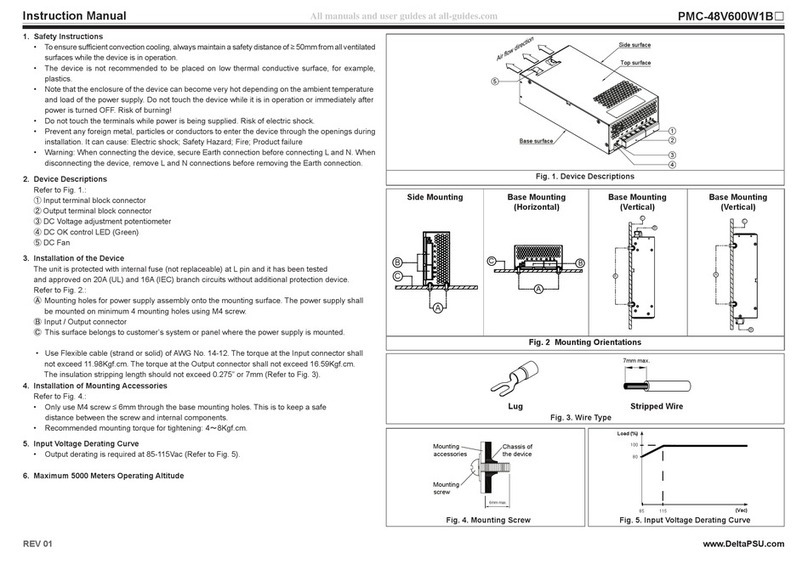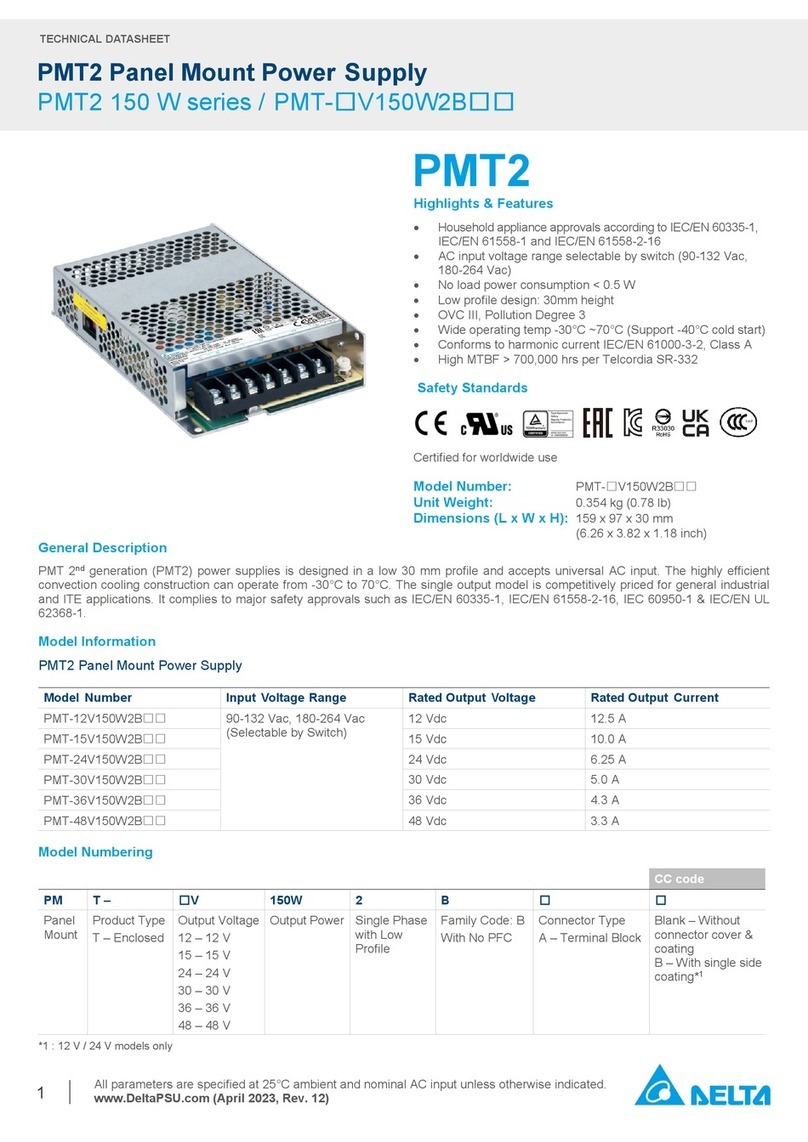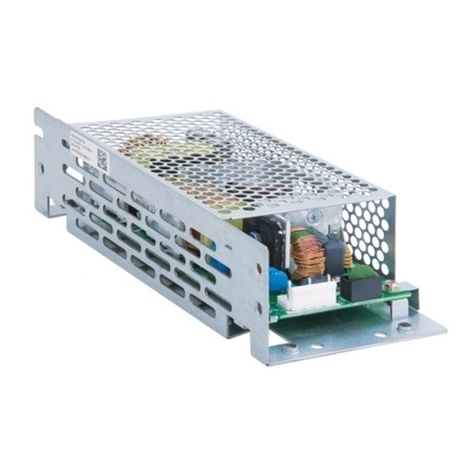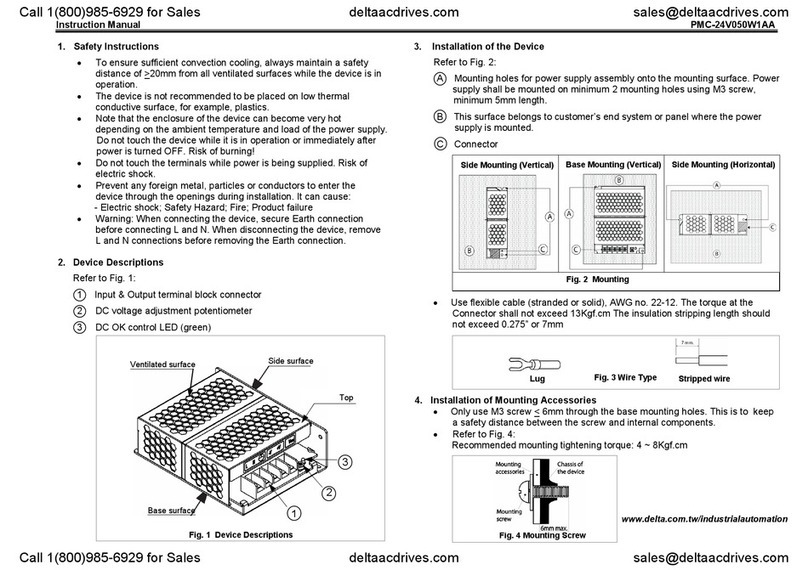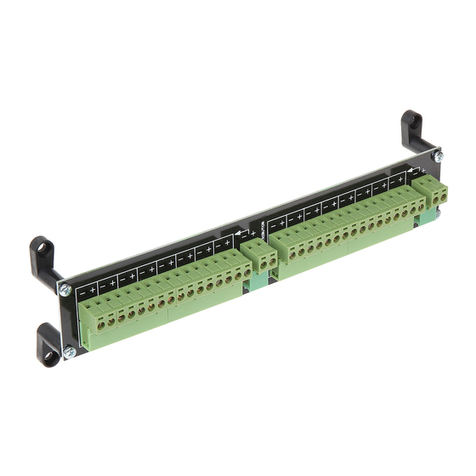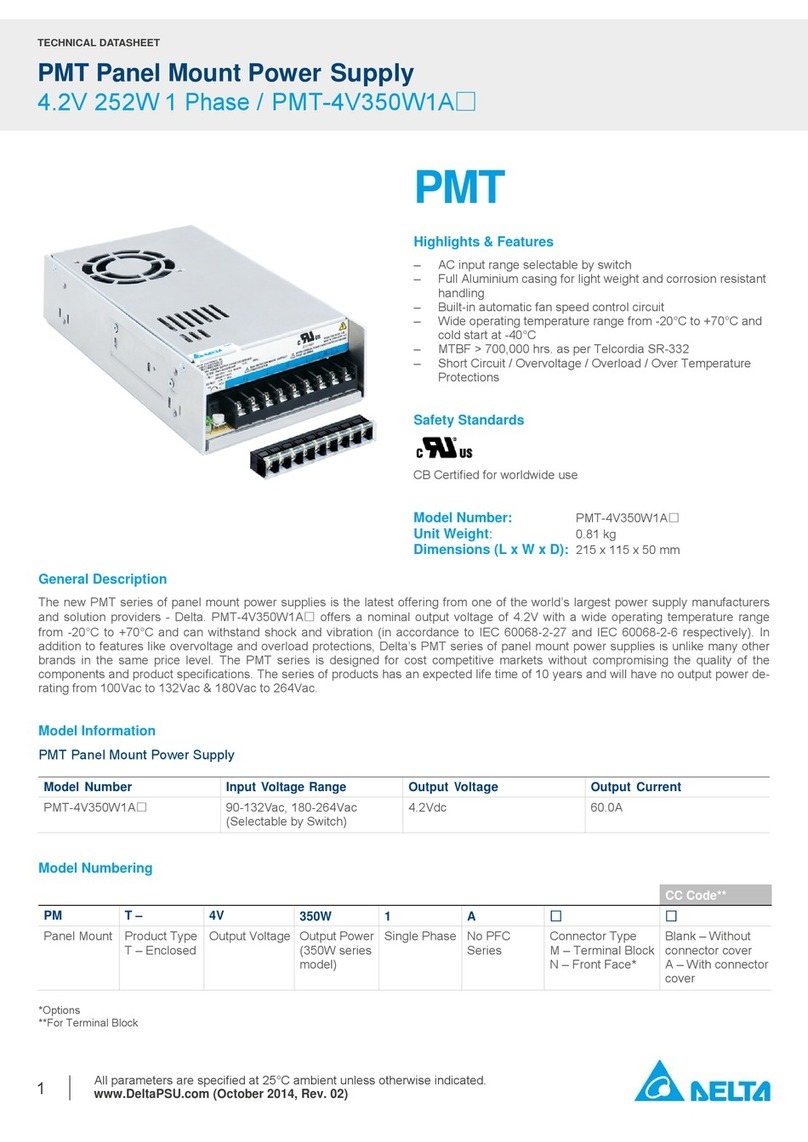Warning
This instruction will be helpful in the installation, electronic specification, function specification and
troubleshooting of the DVPPS01 and DVPPS02.
This is an OPEN TYPE DVPPS series. The DVPPS series should be kept in an enclosure away from airborne dust,
high humidity, electric shock risk and vibration. Also, it is equipped with protective methods such as some special
tools or keys to open the enclosure, so as to avoid the hazard to users and the damage to the DVPPS series.
Never connect the AC main circuit power supply to any of the output terminals, as it will damage the DVPPS series.
Check all the wiring prior to power up. To avoid any electromagnetic noise, make sure the DVPPS series is properly
grounded .
Introduction
Thank you for choosing DELTA DVP series. DVPPS series is a power module with 2 types that sorted by output
circuit. 1. DVPPS01 provides 24V DC and 1A current for output power. 2. DVPPS02 provides 24V DC and 2A
current for output power. DVPPS series is only used for Delta DVP series. DVPPS series is separated from the
PLC MPU for better space utilization and easier installation.
Product Profile & Outline
DVPPS01
390
36. 5
DV PP S01
1
2
3
5
Unit: mm
DVPPS02
13.3 60
100
32.5
90
55
33
DVPPS02
1
2
33
4
5
6
7
7
Unit: mm
1
Power LED
5
I/O terminal label
2
Output/input terminal (fixed terminal)
6
Nameplate
3
DIN rail clip
7
Mounting holes
4
DIN rail track (35mm)
Electrical Specifications
Model
Item DVPPS01 DVPPS02
Power input 100 ~ 240VAC (-15% ~ +10%), 50/60Hz 100 ~ 240VAC (-15% ~ +10%), 50/60Hz
Output power 24VDC (±3%), output current: 1A max. 24VDC (±3%), output current: 2A max.
Ripple & noise Under 100mV
p-p
Typical at full load Under 240mV
p-p
Typical at full load
Efficiency 78% ~ 87% Typical at full load
Over load/short circuit
protection Auto Recovery
Grounding The diameter of grounding wire cannot be smaller than the wire diameter of terminals L and
N (All PLC units should be grounded directly to the ground pole).
Operation/storage
environment
Operation: 0°C ~ 55°C (temperature), 50 ~ 95% (humidity), Pollution degree 2;
Storage: -25°C ~ 70°C (temperature), 5 ~ 95% (humidity)
Agency approvals Underwriters Laboratories, Inc.: UL508 Listed (Industrial Control Equipment)
European Community EMC Directive 89/336/EEC and Low Voltage Directive 73/23/EEC
Weight (g) 158 250
ENGLISH
Installation and Wiring
Mounting Arrangements and Wiring
DIN Rail Installation:
The DVPPS can be sec
ured to a cabinet by using the DIN rail that
is 35mm high with a depth of 7.5mm. When mounting the DVPPS
on the DIN rail, be sure to use the end bracket to stop any
side-to-side motion of the DVPPS, thus to reduce the chance of
the wires being pulled loose. On the bottom of the DVPPS is a
small retaining clip. To secure the DVPPS to the DIN rail, place it
onto the rail and gently push up on the clip. To remove it, pull
down on the retaining clip and gently pull the DVPPS away from
the DIN rail. Please see the figure on the right:
For heat dissipation. Make
sure to provide a minimum
clearance of 50mm
between the unit and all
sides of the cabinet. (as
shown below)
DVP MPU
> 50mm> 50mm
> 50mm
> 50mm
Direct mounting: Tighten M4 screws into direct mount hole.
Wiring:
To suit M3.5 screw terminals
Below 6.2
Below 6.2
1. Please use O-type or Y-type terminals for I/O wiring terminals. The specification
for the terminals is as shown on the left. Tighten PLC terminal screws to a torque
of 5 ~ 8kg-cm (4.3 ~ 6.9 in-lbs).
2. Please avoid tiny metal material enter DVPPS01/DVPPS02 when screwing and
wiring. After finishing wire, remove the affix that pasted on the heat sink for heat
dissipation.
3. Use Copper Conductors Only, 60°C.
Wiring Notes
Environment
1. DO NOT store the DVPPS01/DVPPS02 in a dusty, smoky, or corrosive atmosphere.
2. DO NOT store the DVPPS01/DVPPS02 in an environment with high temperature or high humidity.
3. DO NOT install PLC on a shelf or on an unstable surface.
Power Input Wiring
Power input of DVPPS01/DVPPS02 is AC input; following items should be noticed:
1. Connect the AC input (100VAC ~ 240VAC) to terminals L and N. Any 110VAC or 220VAC connected to the
+24V terminal will permanently damage the DVPPS01/DVPPS02.
2. Please use wires of 1.6mm and above for the grounding.
3. If the power-cut time is less than 10ms, the DVPPS01/DVPPS02 still operates unaffectedly. If the
power-cut time is too long, the DVPPS01/DVPPS02 will stop operating and all the outputs will be Off.
Trial Run
Power indicator, Running and Test
The “POWER” LED at the front of DVPPS01/DVPPS02 will be lit (in green) if the power is on. If the indicator
is not ON, it indicates that the power supply is not enough or short circuit. Please check your power wiring.
Troubleshooting
Judge the errors by the indicators on the front panel. When errors occurred on DVPPS01/DVPPS02, please
check:
“POWER” LED
The “POWER” LED at the front of the MPU will be lit (in green) if the power is on. If the indicator is not on
when the MPU is powered up, please check if power supply is normal. If the indicator is not on when the MPU
is powered up and with the input power being normal, it is an indication that the PLC is malfunction. Please
have this machine replaced or have it repaired at a dealer near you.
注意事項
本使用說明書僅提供電氣規格、功能規格、安裝配線、故障排除部份說明。
本機為開放
(OPEN TYPE)
機殼,因此使用者使用本機時,必須將之安裝於具防塵、防潮及免於電擊
/
衝擊
意外之外殼配線箱內。另必須具備保護措施
(
如
:
特殊之工具或鑰匙才可打開
)
防止非維護人員操作或意外衝
擊本體,造成危險及損壞。
交流輸入電源不可連接於輸入
/
出信號端,否則可能造成嚴重損壞,請在上電之前再次確認電源配線。請勿在
上電時觸摸任何端子。本體上之接地端子
務必正確的接地,可提高產品抗雜訊能力。
產品簡介
謝謝您採用台達
DVP
系列產品。
DVPPS
系列為一電源模組,依據輸出電流分為
2
種。
1. DVPPS01
提供輸出電
源
24V DC
,
1A
電流。
2. DVPPS02
提供輸出電源
24V DC
,
2A
電流。
DVPPS
系列只適用台達
DVP
系列產品並
與 機分離,體積小,安裝容易。
產品外觀
DVPPS01
390
60
36.5
DVPPS01
1
2
3
5
單位:
mm
DVPPS02
13.3 60
100
32.5
90
55
3 3
DV PPS 02
1
2
33
5
6
7
7
單位:
mm
1
電源指示燈
5
輸出
/
入端子名稱
2
輸出
/
入端子
(
著固定式端子台
)
6
銘牌
3
DIN
軌固定扣
7
直接固定孔
4
DIN
軌糟
(35mm)
電氣規格
機種
項目
DVPPS01 DVPPS02
輸入電源
100 ~ 240VAC (-15% ~ +10%), 50/60Hz 100 ~ 240VAC (-15% ~ +10%), 50/60Hz
輸出電源
24VDC (±3%),
最大輸出電流
: 1A 24VDC (±3%),
最大輸出電流
: 2A
漣波
&
雜訊
滿載條件下小於
100mV
p-p
滿載條件下小於
240mV
p-p
效率
滿載條件下
78% ~ 87%
過載
/
短路保護
自 恢復
接地
接地配線之線徑不得小於電源端
L, N
之線徑(多台
PLC
同時使用時,請務必單點接地)
操作
/
儲存環境
操作:
0°C ~ 55°C
(溫度),
50 ~ 95%
(濕度),污染等級
2
;
儲存:
-25°C ~ 70°C
(溫度),
5 ~ 95%
(濕度)
安規認証
美國安全檢測實驗室公司
: UL508 Listed (Industrial Control Equipment)
歐洲電磁相容性指令
89/336/EEC
和低電壓指令
73/23/EEC
質量
(
約
, g) 158 250
繁體中文