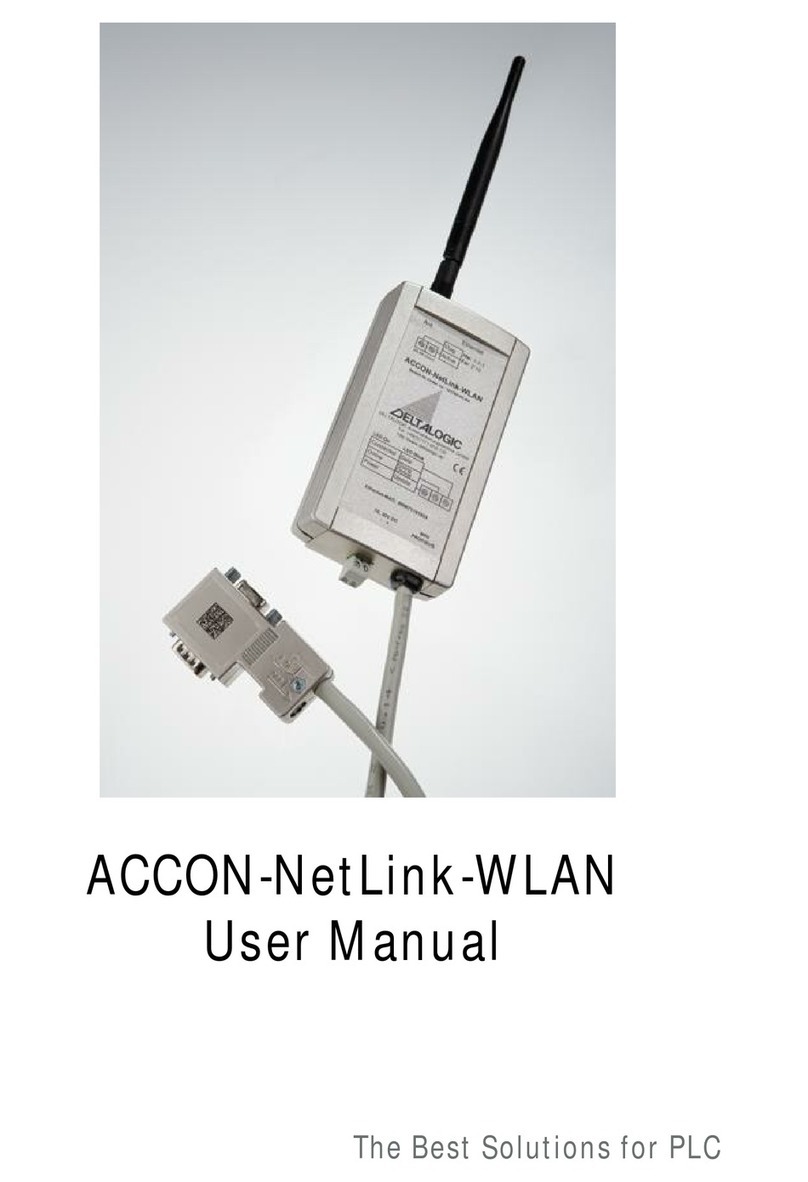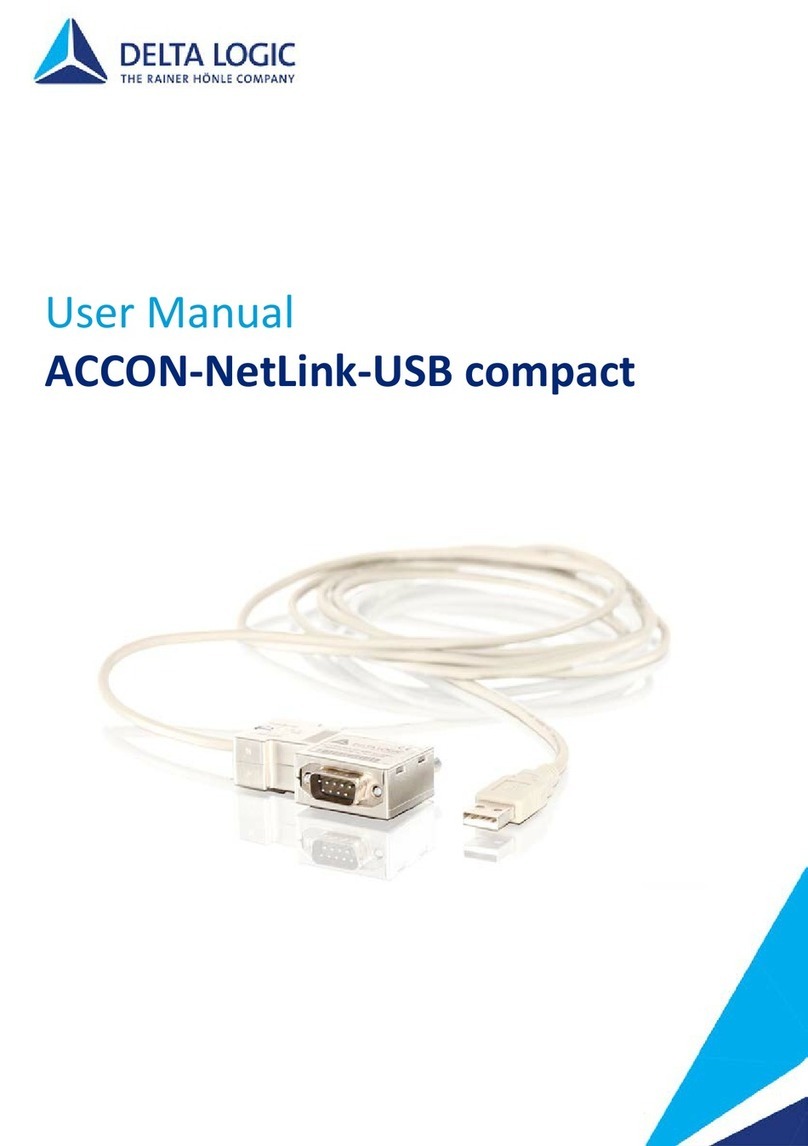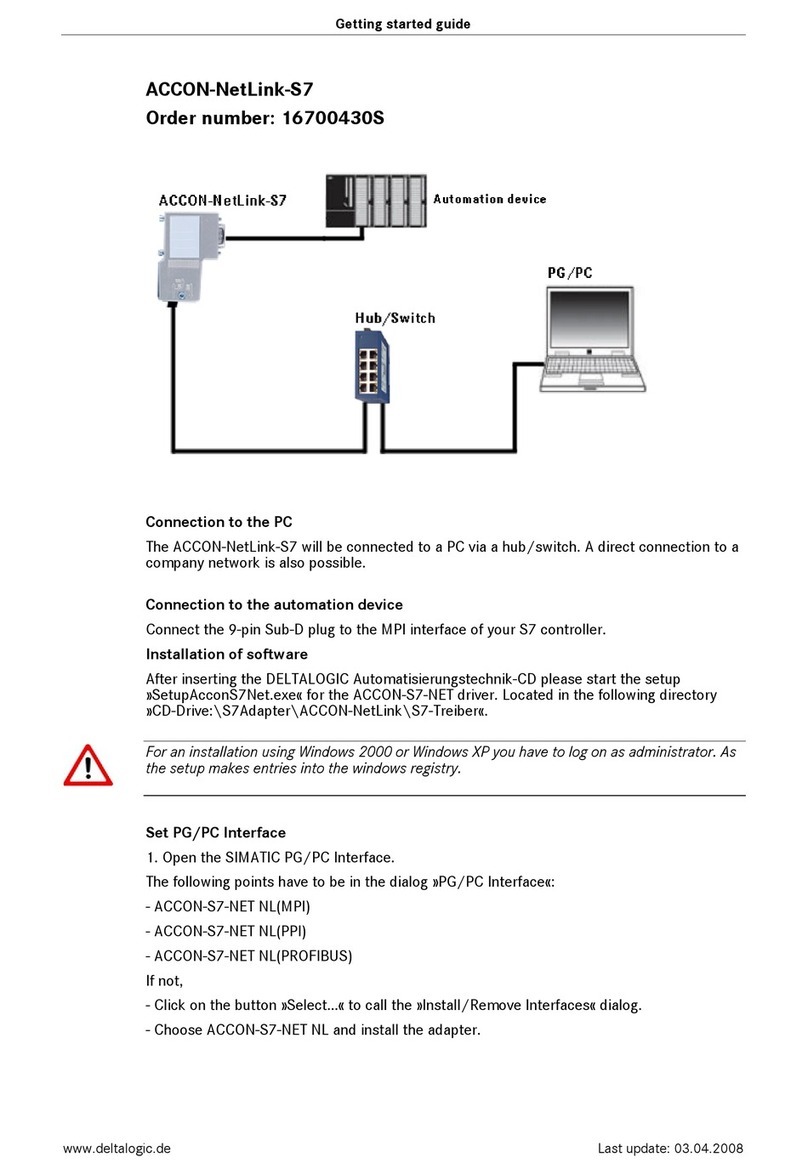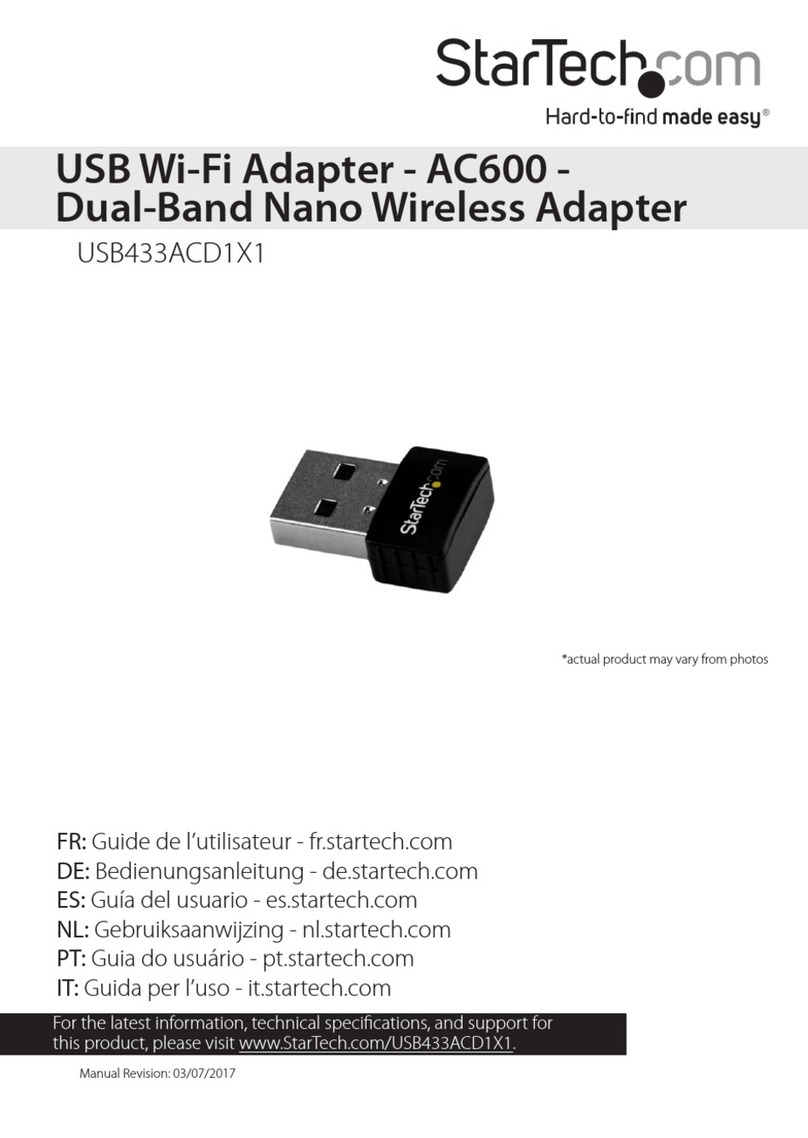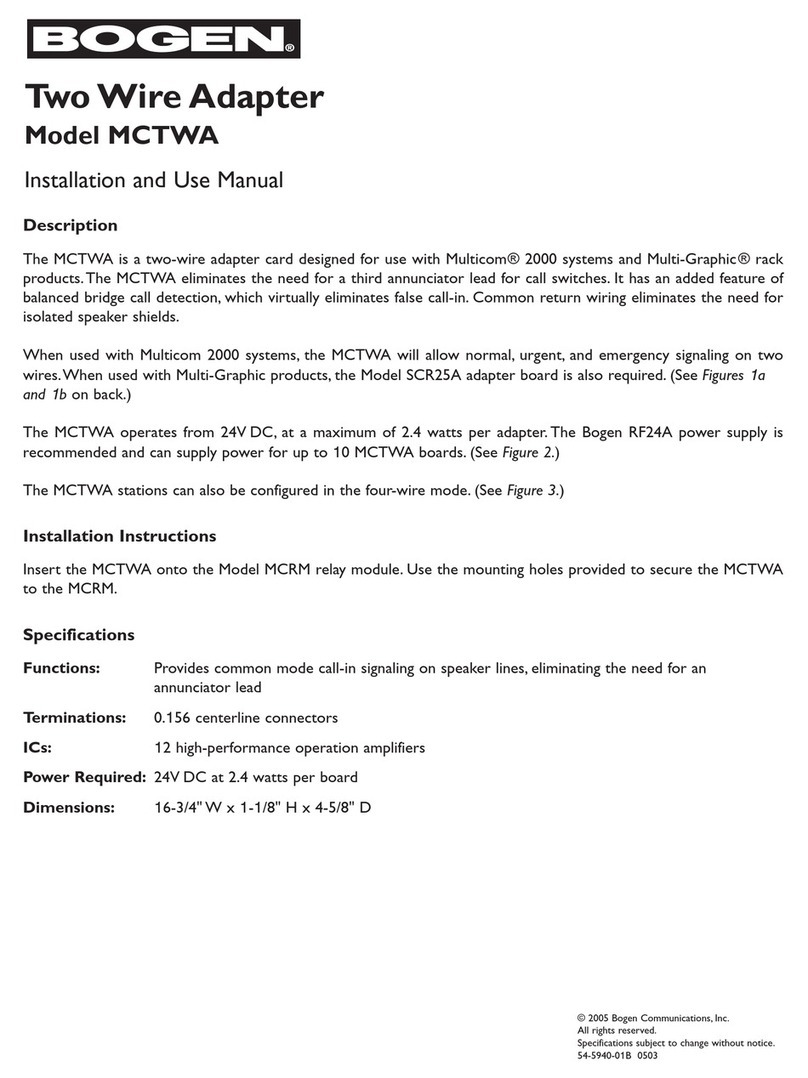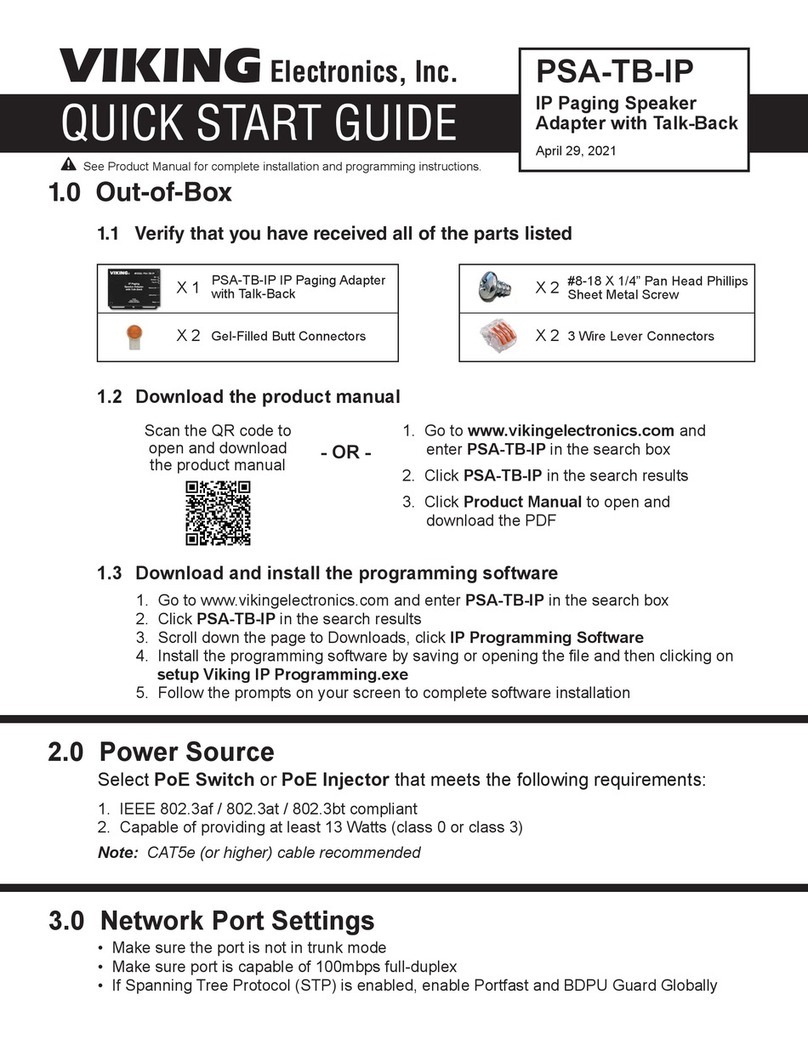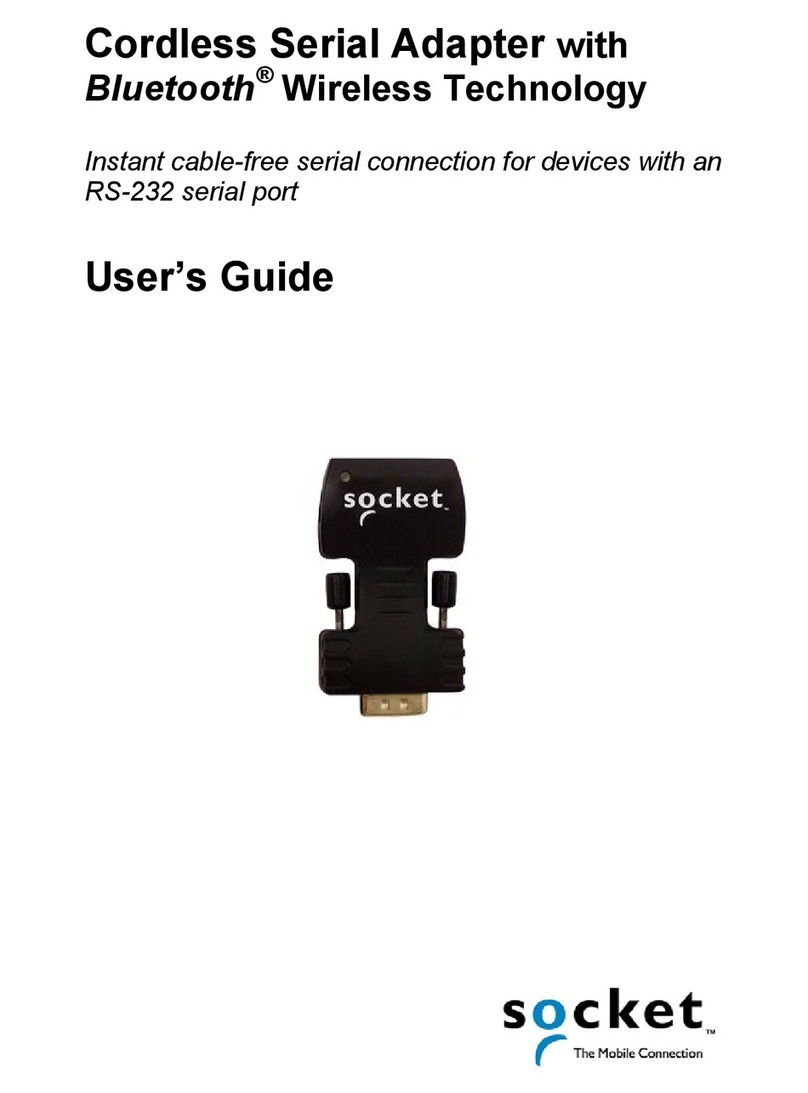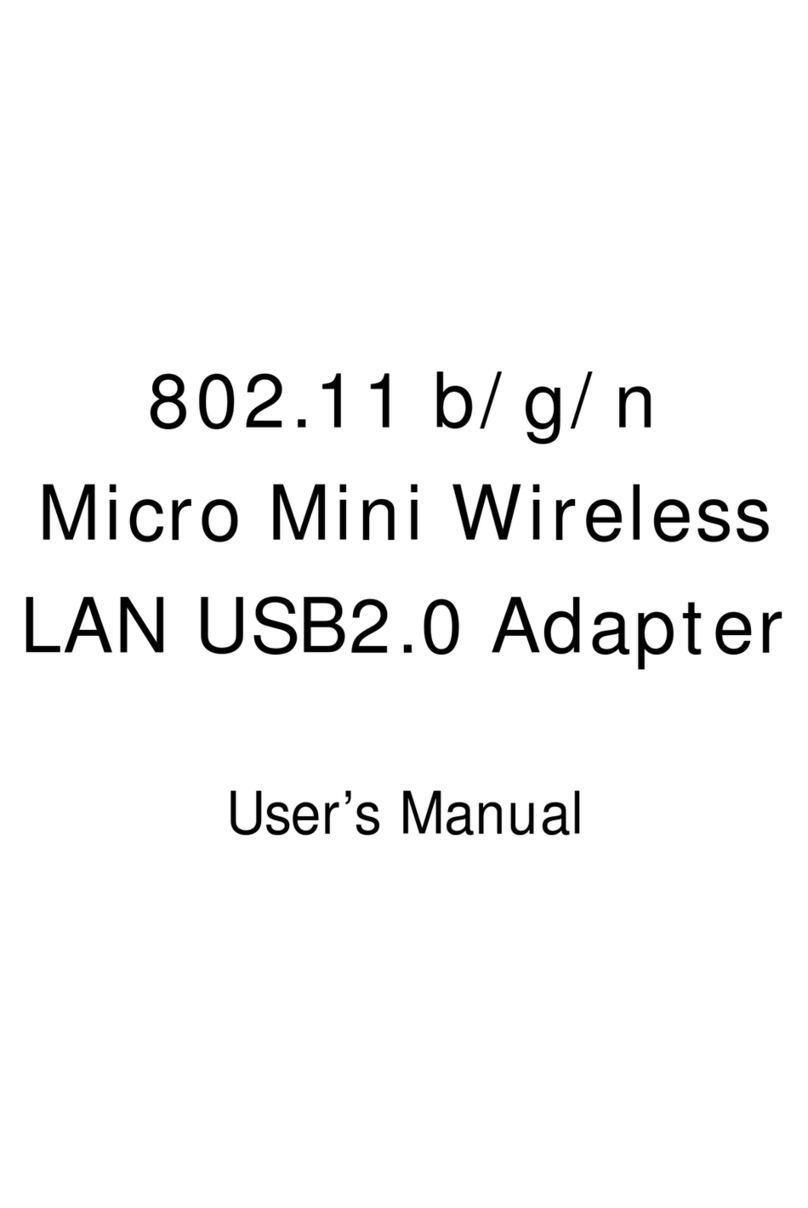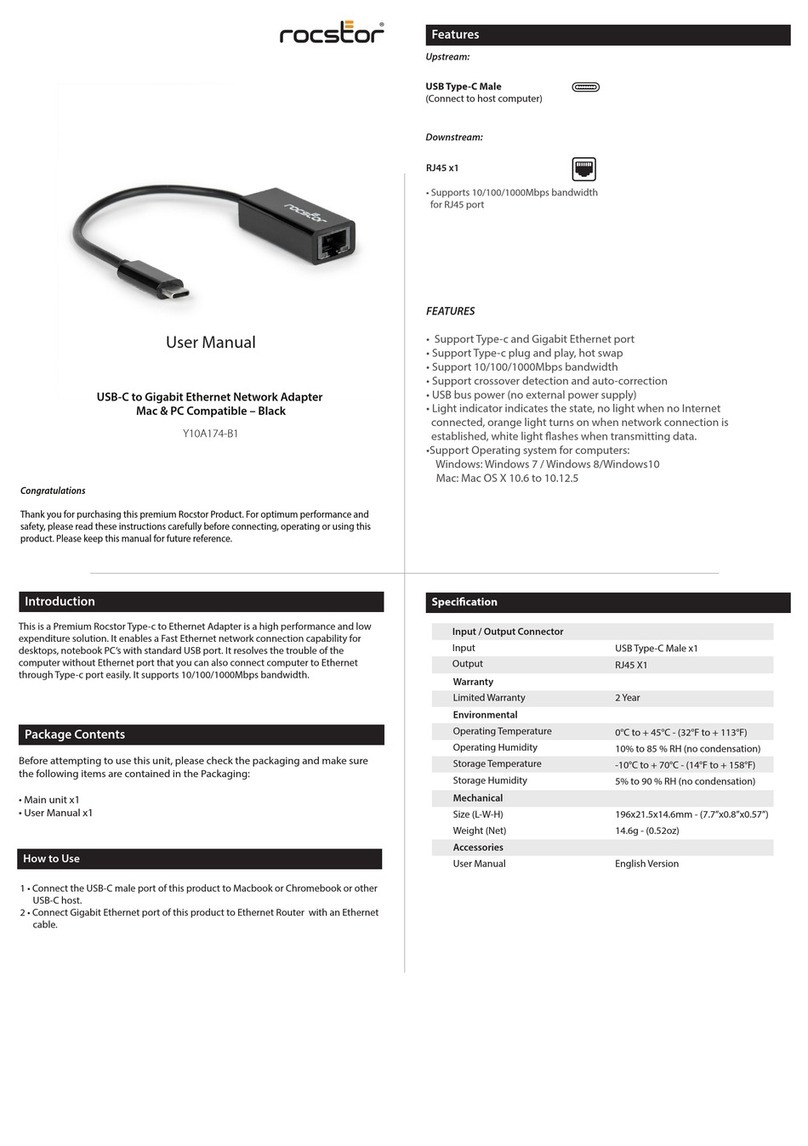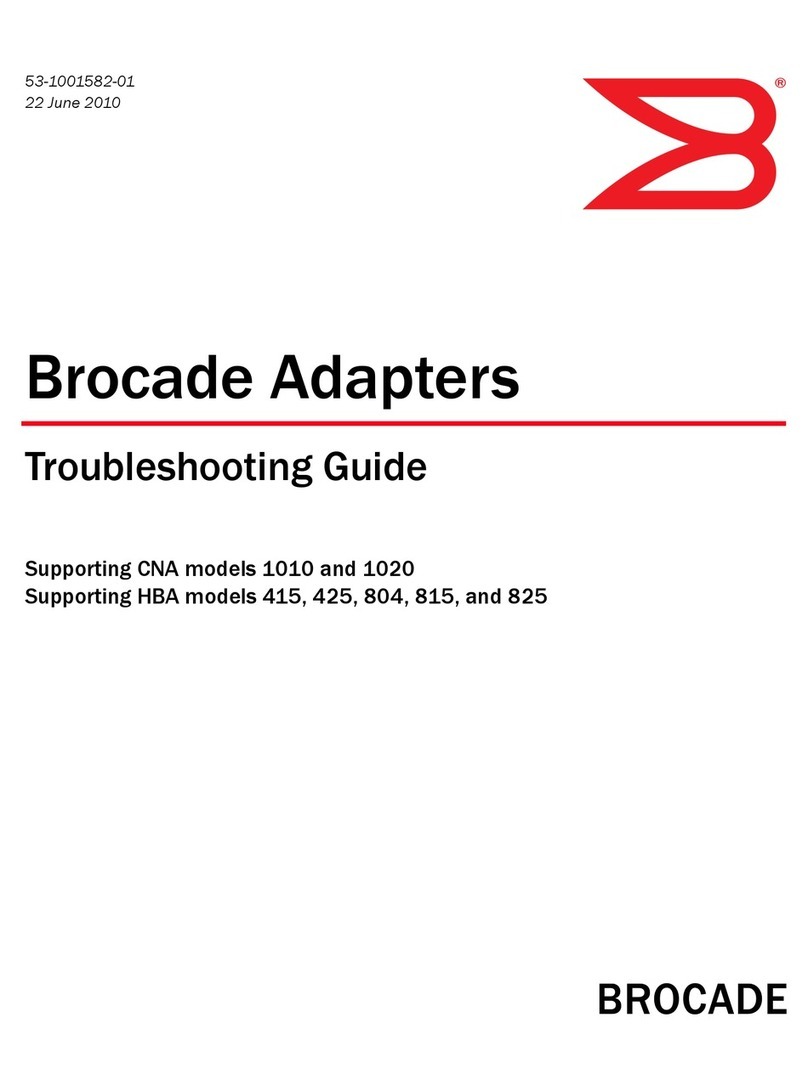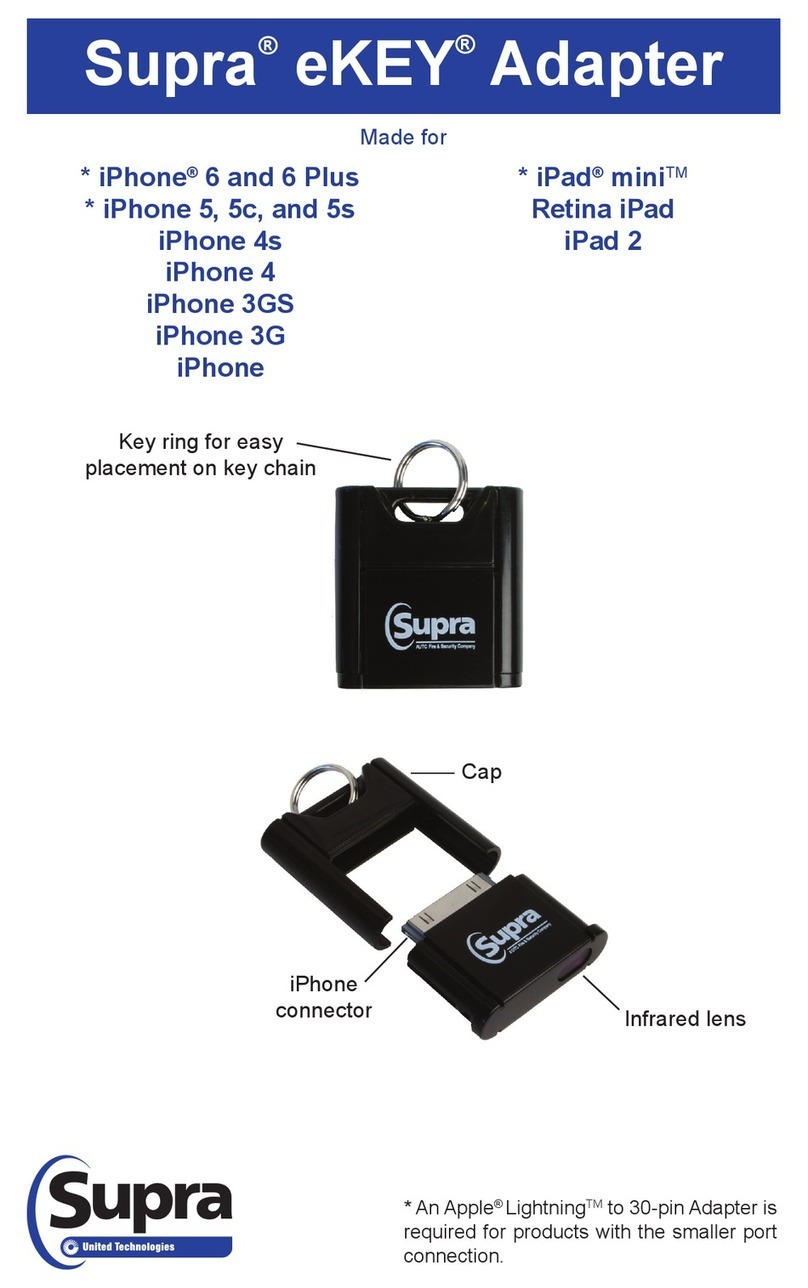DELTALOGIC ACCON-NetLink-PRO User manual

User Manual
ACCON-NetLink-PRO compact

ACCON-NetLink-PRO compact 1
This manual is for project developers, users and assemblers who utilize
the ACCON-NetLink-PRO compact.
It shows the user the handling of the ACCON-NetLink-PRO compact and
explains signaling functions. All necessary data for assembling should be
provided to the assembler. © 1995 - 2016
DELTA LOGIC Automatisierungstechnik GmbH
Stuttgarter Strasse 3
73525 Schwaebisch Gmuend
Germany
Phone sales: +49-(0)7171-916-120
Phone support: +49-(0)7171-916-112
Fax sales: +49-(0)7171-916-220
Fax support: +49-(0)7171-916-212
E-Mail sales: sales@deltalogic.de
E-Mail support: support@deltalogic.de
www.deltalogic.de
All rights reserved. No part of this work is allowed to be copied, reproduced, conferred,
processed and stored into electronic media or translated into any other language without a
written permission of the author.
STEP®, TIA®, TIA Portal®, S7-200®, S7-300®, S7-400®, HMI®, STEP® and SIMATIC® are
registered trademarks of Siemens AG, ACCON® and DELTALOGIC® are registered trademarks
of DELTA LOGIC Automatisierungstechnik GmbH.
Note:
We have checked the content of this manual for conformity with the hardware and software
described. Nevertheless, because deviations cannot be ruled out, we cannot accept any
liability for complete conformity. The data in this manual have been checked regularly and
any necessary corrections will be included in subsequent editions. We always welcome
suggestions for improvement.
Last update 2016-09-26. All technical changes reserved.

ACCON-NetLink-PRO compact 2
TABLE OF CONTENTS
1TECHNICAL DESCRIPTION.......................................... 3
2SCOPE OF DELIVERY................................................... 5
3DEVICE DESCRIPTION ................................................ 6
4REQUIREMENTS FOR OPERATING.............................. 8
5COMMISSIONING ...................................................... 9
6TCP/IP PARAMETRIZATION .....................................13
7BUS SETTINGS..........................................................17
8COMMUNICATION VIA RFC1006 (S7-TCP/IP)...........25
9THE WEB INTERFACE ...............................................33
10 REMOTE MAINTENANCE WITH THE ACCON-NETLINK-
PRO COMPACT ........................................................44
11 TROUBLE SHOOTING ...............................................45
12 FREQUENTLY ASKED QUESTIONS.............................47
13 TECHNICAL DATA.....................................................50
14 APPENDIX................................................................54

ACCON-NetLink-PRO compact 3
1TECHNICAL DESCRIPTION
ACCON-NetLink-PRO compact is a handy communication and
programming adaptor between PC and S7 controllers. The electronics of
the ACCON-NetLink-PRO compact is placed in a PROFIBUS plug's case.
Thus, the adapter is very small and handy.
As all-rounder, the ACCON-NetLink-PRO compact can be connected to
the PLC via MPI, PROFIBUS and PPI. The ACCON-NetLink-PRO compact
independently detects the current bus settings of the PLC.
The ACCON-NetLink-PRO compact's communication to the PC is carried
out via TCP/IP. The configuration of the ACCON-NetLink-PRO compact
can be created and changed via its integrated web site. For security
reasons the access to the web site is protected by a password.
The ACCON-NetLink-PRO compact supports the S7 communication via
RFC1006 (ISO on TCP). Thus TCP/IP communication processors (e. g.
CP343-1) can be replaced by this adapter. But projected connections are
not supported. Furthermore the ACCON-NetLink-PRO compact supports
the parametrization of DP-Slaves via DP-V1 (Class 2). A driver for
SIMATIC applications (ACCON-S7-NET) is included in delivery. The
ACCON-NetLink-PRO compact is fed via the bus connection.
Alternatively, the device can be externally supplied via 24 VDC.
The ACCON-NetLink-PRO compact can be connected to the PC via a hub
or switch or directly with the supplied patch cable (Cross-Link).

ACCON-NetLink-PRO compact 4
Features:
•Automatic bus profile detection
•Full PROFIBUS speed up to 12 Mbps
•Extended diagnostics
•Support of MPI, PROFIBUS and PPI
•Supports DHCP
•Support of Slave programming via DP-V1 (Class 2)
•Supports all established SIMATIC Engineering Tools
•Supports ISO on TCP (RFC 1006)
•Voltage feed from the PLC or controller
•External 24-V power supply possible
•Plug with PG bushing
•Applicable up to 60 °C

ACCON-NetLink-PRO compact 5
2SCOPE OF DELIVERY
•ACCON-NetLink-PRO compact
•Patch cable (Cross-Over, 3 meters)
•DELTA LOGIC Automatisierungstechnik-DVD including ACCON-S7-
NET-Driver
Suitable accessories can be found on www.deltalogic.de.

ACCON-NetLink-PRO compact 6
3DEVICE DESCRIPTION
Figure 1: ACCON-NetLink-PRO compact
1. RJ45 bushing to connect the device to the Ethernet
2. Status LEDs for the Ethernet-Interface
3. Status LEDs
4. Power supply bushing for 24 VDC. Please keep the polarity in mind.
5. Bus plug with PG bushing
6. Patch cable (Cross-Over, 3 meters)
1
2
3
4
5
6

ACCON-NetLink-PRO compact 7
Start of the ACCON-NetLink-PRO compact
In the first seconds after starting the ACCON-NetLink-PRO compact the
Power LED lights blue. The start procedure will be finished after about
20 seconds then the device is ready to operate.
LED display
POWER LED ACTIVE LED BUS LED
Ready to operate BLUE
Trying to log in on the
device at the bus BLUE ORANGE
BLINKING
Device is logged in on
the bus BLUE GREEN
Data exchange with a
controller (Data) BLUE GREEN
BLINKING
Table 1: Status LEDs
POWER LED ACTIVE LED BUS LED
Transmitting
firmware update
BLUE
BLINKING RED
BLINKING
Table 2: Status LEDs Firmware Update
LINK LED GRÜN ACTIVE LED GELB
No Ethernet
connection OFF OFF
Ethernet activity ON BLINKING
Table 3: Status LEDs Ethernet

ACCON-NetLink-PRO compact 8
4REQUIREMENTS FOR OPERATING
Hardware
Siemens S7-200-, S7-300 and S7-400 automation devices or compatible
to S7. The utilized PCs must have a working network connection via
TCP/IP. Also the network configuration must be known. Usual network
cards are suitable.
Software
To use the ACCON-S7-NET drivers you need a PC including Windows XP,
2003R2, 7, 2008R2, 8.1, 2012R2, 10. On this PC the SIMATIC Device
Drivers (PG/PC-Interface) have to be installed. The SIMATIC Device
Drivers will be installed with e. g. STEP 7, STEP 7 lite or STEP 7-
Micro/Win. By installing ACCON-S7-NET more interfaces will be added
to the PG/PC-Interface.
Take care of your Firewall Settings. The ACCON-NetLink-PRO compact
uses the TCP ports 7777 and 102 (RFC1006). The Device Search function
uses the UDP ports 25342 and 25343. The default IP address of the
ACCON-NetLink-PRO compact is 192.168.4.49.
Assembly
Installation and assembly have to be carried out according to
VDE 0100 / IEC 364. As the ACCON-NetLink-PRO compact is an IP30
module it has to be built into a switch cabinet.
For secure operating please keep the maximum ambient temperature of
60 °C in mind.

ACCON-NetLink-PRO compact 9
5COMMISSIONING
The ACCON-NetLink-PRO compact is shipped with the IP address
192.168.4.49.
Connection to the automation device
Connect the 9-pin SUB-D plug to the MPI or PROFIBUS interface of your
S7 controller.
Connection to the PC via RJ45 Ethernet-Interface
Put one end of the patch cable into the Ethernet bushing of your
ACCON-NetLink-PRO and the other end into a hub or switch which is
connected to your PC's network card.
You can also directly connect the ACCON-NetLink-PRO compact to your
PC's network card without a switch.
Installation software
After inserting the DELTA LOGIC Automatisierungstechnik-DVD please
start the data file SetupAcconS7Net.exe for the ACCON-S7-NET driver
(<DVD-drive>\S7-Adapter).
For an installation you have to be logged in as administrator.
Set PG/PC-Interface
1. Open the SIMATIC PG/PC interface from the windows control panel.
The following points have to be in the dialog «Set PG/PC Interface«:
- ACCON-S7-NET NLPro(MPI)
- ACCON-S7-NET NLPro(PPI)
- ACCON-S7-NET NLPro(PROFIBUS)

ACCON-NetLink-PRO compact 10
Figure 2: Set PG/PC Interface
2. Click on the button »Properties«.
Figure 3: A new created station

ACCON-NetLink-PRO compact 11
3. Click on »New« to create a station for the ACCON-NetLink-PRO
compact. By selecting a station it is set which ACCON-NetLink-PRO
compact is assigned to the PG/PC Interface. But these stations will
not be stored in the ACCON-NetLink-PRO compact.
Figure 4: Set a station
4. Click on »Search ACCON-NetLink-PRO compact…« in the »Station«
dialog. The following window appears:
Figure 5: List of all connected ACCON-NetLink-PRO compact devices
6. Mark the ACCON-NetLink-PRO compact and click on »Close + Get«. If
the list is empty please read the chapter »Trouble shooting«.
7. The window »Station« appears again. Click on »OK«. The driver
settings are completed now.

ACCON-NetLink-PRO compact 12
8. Close the window »Properties – ACCON-S7-NET NLPro(MPI)« by a
click on »OK«.
9. Close the window »Set PG/PC-Interface« by a click on »OK«.
10. When an access path is changed in this settings a warning appears.
Confirm with »OK« when you want to accept the changes.
The ACCON-NetLink-PRO compact is shipped with the IP address
192.168.4.49.
The ACCON-NetLink-PRO compact's IP address must fit into your
network. For this the first three places of the IP address of the PC and
the ACCON-NetLink-PRO compact have to be equal, e. g.
PC: IP address 192.168.4.10
ACCON-NetLink-PRO compact IP address 192.168.4.49
(only valid if subnet mask 255.255.255.0 is used)
For more information please go to chapter 7 »TCP/IP Parametrization«.
The ACCON-NetLink-PRO compact can be parametrized via a web
interface, too. To do this open your web browser and enter the URL
»http://192.168.4.49« as long as you did not change the default
address.

ACCON-NetLink-PRO compact 13
6TCP/IP PARAMETRIZATION
There are two ways:
•Parametrization via »Set PG/PC Interface«
•Parametrization via the web interface of the ACCON-NetLink-PRO
compact (look for chapter 9)
The ACCON-NetLink-PRO compact will be shipped with the IP address
192.168.4.49.
Setting TCP/IP parameters
To change the TCP/IP parameters select the desired station and click on
»Edit«. The following window appears.
Figure 6: Set station
Via »Parametrize ACCON-NetLink-PRO compact...« you get to the input
mask with the ACCON-NetLink-PRO compact's parameters.

ACCON-NetLink-PRO compact 14
Figure 7: Settings of the ACCON-NetLink-PRO compact
Static TCP/IP configuration
If the ACCON-NetLink-PRO compact is used in a network without a
DHCP server or if the ACCON-NetLink-PRO compact should always work
with the same IP address despite an existing DHCP server, you have to
enter the desired IP address into the input mask for »Static entries«. In
this case you must not set the function »Get IP address automatically
(DHCP)«.
The ACCON-NetLink-PRO compact's IP address must fit into your
network. For this the first three places of the IP address of the PC and
the ACCON-NetLink-PRO compact have to be equal, e. g. PC: IP address
192.168.4.10, ACCON-NetLink-PRO compact IP address 192.168.4.49
(only valid if subnet mask 255.255.255.0 is used).
Use of DHCP (Dynamic Host Configuration Protocol)
The problem with DHCP is, that after every switch-on the parametrized
ACCON-NetLink-PRO compact can get another IP address. The system
administrator responsible for the DHCP server can prevent it. The
ACCON-NetLink-PRO compact's MAC address must have a permanent IP
address at the DHCP server.

ACCON-NetLink-PRO compact 15
If the ACCON-NetLink-PRO compact should get the IP address via DHCP
automatically, you have to set the function »Get IP address
automatically (DHCP)«.
Additionally, the field »DHCP Timeout in s« will be activated. If the
ACCON-NetLink-PRO compact does not get any parameters from a
DHCP server within the time set, the device uses the static parameters
to assure that the ACCON-NetLink-PRO compact is available in the
network and if necessary configurable.
Values smaller than 30 seconds will be replaced by the default value (30
seconds) as most of the DHCP servers need between 12 and 20 seconds
to assign valid parameters.
By clicking on the button »Save in ACCON-NetLink-PRO compact« the
parameters will be permanently stored in the ACCON-NetLink-PRO
compact. If not the parameters will be deleted after the next reboot.
Default values since firmware 2.58
User name: ACCON-NetLink-PRO compact
Password: consists of the last 8 Hex characters of the device MAC
address. This information is printed on the NetLink housing.
Example: MAC address: 00:06:71:19:1B:FC
resulting password: 71191BFC
(see side 37 for access via webinterface)
Default values before firmware 2.58
User name: ACCON-NetLink-PRO compact
Password: admin
If all entered correctly the following message appears:
»Parameter in the ACCON-NetLink-PRO compact successfully written
«.
The reboot time depends on the DHCP. It takes at most 20 seconds plus
the set DHCP timeout.
Additional features
In the input mask »ACCON-NetLink-PRO compact properties« there are
more options:

ACCON-NetLink-PRO compact 16
•Name:
Here you can give the ACCON-NetLink-PRO compact a name for a
better identification in the search window. This name will be stored
in the device.
A possible naming would be according to the location (e. g.
conveying machinery HG1), user name (e g. Mr. Smith) or
something else.
•Change password:
Here you can set or change an already existing password.
When a password is set you can only change the ACCON-NetLink-
PRO compact's configuration with it. This is valid for both,
parametrization via driver and web interface.
•Web interface active:
If activated and the password is known, the parametrization of the
ACCON-NetLink-PRO compact can be shown and changed with any
standard browser (e. g. Internet Explorer, Firefox, Opera,…). For
more information please go to chapter 9.
By clicking the button »Save in ACCON-NetLink-PRO compact« all
parameters will be stored in the ACCON-NetLink-PRO compact.

ACCON-NetLink-PRO compact 17
7BUS SETTINGS
The ACCON-NetLink-PRO compact can be used with three different bus
systems: PPI, MPI and PROFIBUS.
Configuration example MPI
The most important setting in connection with the bus configuration is
the station address. This is the address which has the ACCON-NetLink-
PRO compact on the bus when going online. The station address can be
in the range from »0« to »12« as long as the chosen address is smaller
or equal as the highest station address. This address is allowed only
once.
The timeout can be set in the station-related settings of the ACCON-S7-
NET driver. If there is no response to a driver enquiry within the set
timeout, a communication error is sent to the SIMATIC application. The
decrease of the timeout has no effect on the transmission time and
data throughput. 30000 ms is the recommended timeout value.
In the net-related settings you have to adjust the transmission rate as
well as the HSA of the automation system to which should
communicated.
Figure 8: Automatic reconnaissance of the net-related parameters activated

ACCON-NetLink-PRO compact 18
To ease the configuration it is possible to activate the function
»Automatic reconnaissance of the net-related parameters«. Thus the
ACCON-NetLink-PRO compact gets the bus parameters independently.
So the ACCON-NetLink-PRO compact can be used with different
automation systems without changing the bus settings.
The automatic reconnaissance of the net-related parameters cannot be
used when the function »Automatic reconnaissance of the net-related
parameters« is not activated or not supported in the used PLC, e. g.:
-using S7-200
-older Siemens S7 CPUs
-if the ACCON-NetLink-PRO compact is the only master at the bus
When using the autobaud function the initialization lasts a bit longer
because the online parameters have to be determined. It is possible
that the autobaud function does not work correctly at slower
transmission rates (e. g. 19.2 Kbps) or with global data communication.
PROFIBUS communication
The PROFIBUS configuration is the same as the MPI configuration. Only
the net-related parameters are wider. With PROFIBUS the additional
settings for bus profile and bus parameters are available:
Figure 9: Automatic reconnaissance of the net-related parameters deactivated

ACCON-NetLink-PRO compact 19
Profile:
Using PROFIBUS the following profiles »DP«, »Standard« and »User-
defined« can be used. You have to select the profile which is already set
in the automation system.
Bus parameters:
Unlike to MPI the bus parameters under PROFIBUS are not constant
and change in relation to the number and type of the used PROFIBUS
stations.
You should always use the PROFIBUS parameters which are set in the
actual automation system (look for it in the STEP7 project).
Figure 10: Extended bus parameter settings
To sidestep these partly complex steps you can use the function
»Automatic reconnaissance of the net-related parameters« under
PROFIBUS.
To get the » Automatic reconnaissance of the net-related parameters«
to work, you have to activate »Cyclic distribution of the bus
parameters« in the hardware parametrization of the interface.
The following screenshot shows the switch for the »Cyclic distribution
of the bus parameters«. It is located in the hardware configuration of
any PROFIBUS interface:
Table of contents
Other DELTALOGIC Adapter manuals