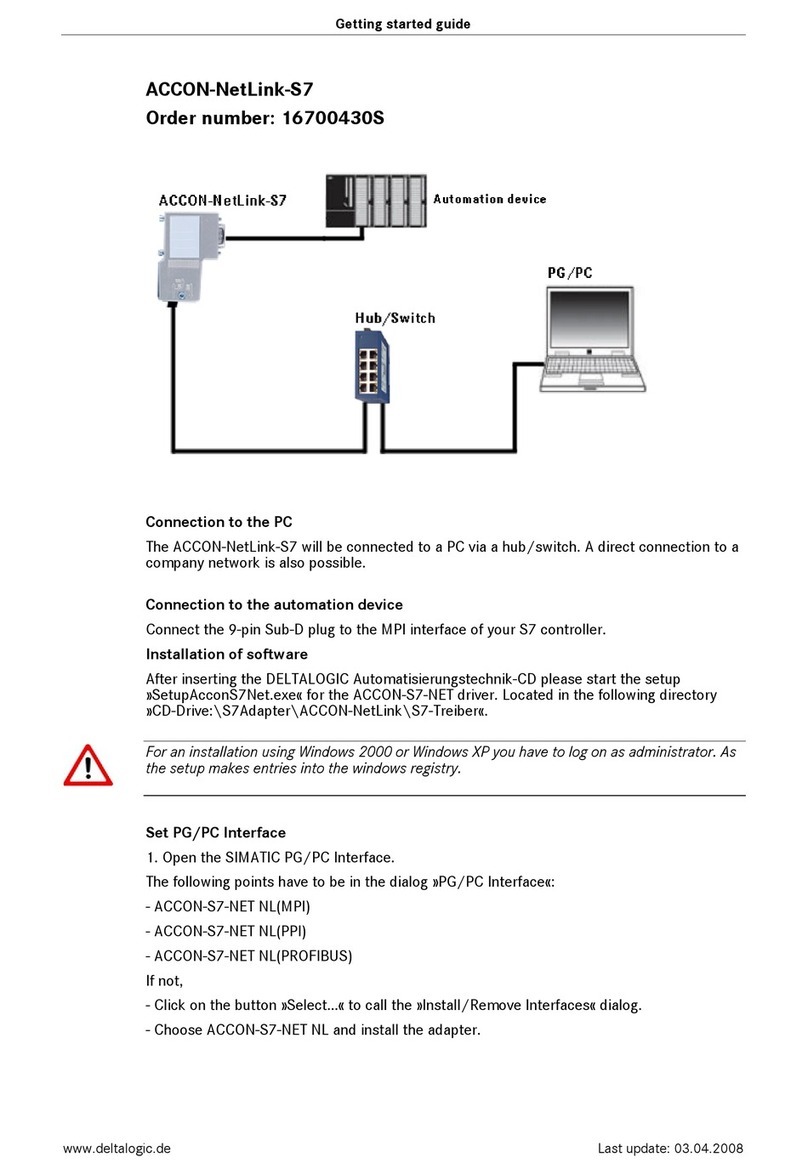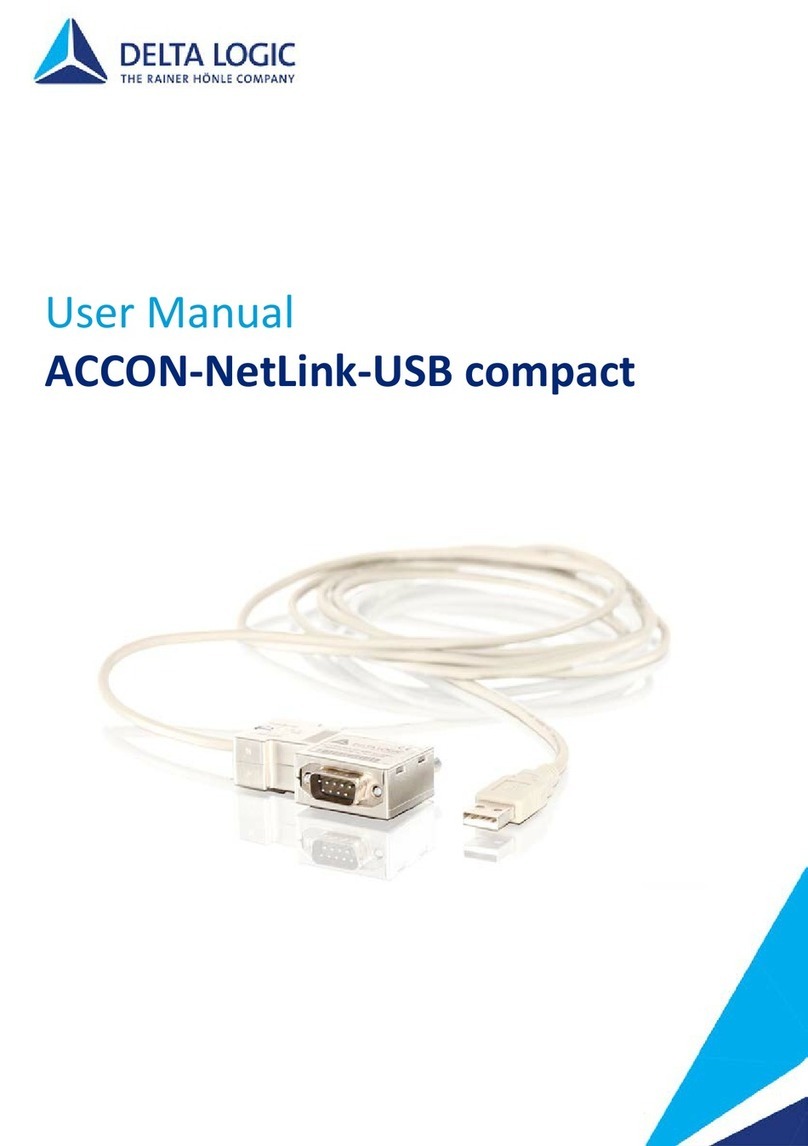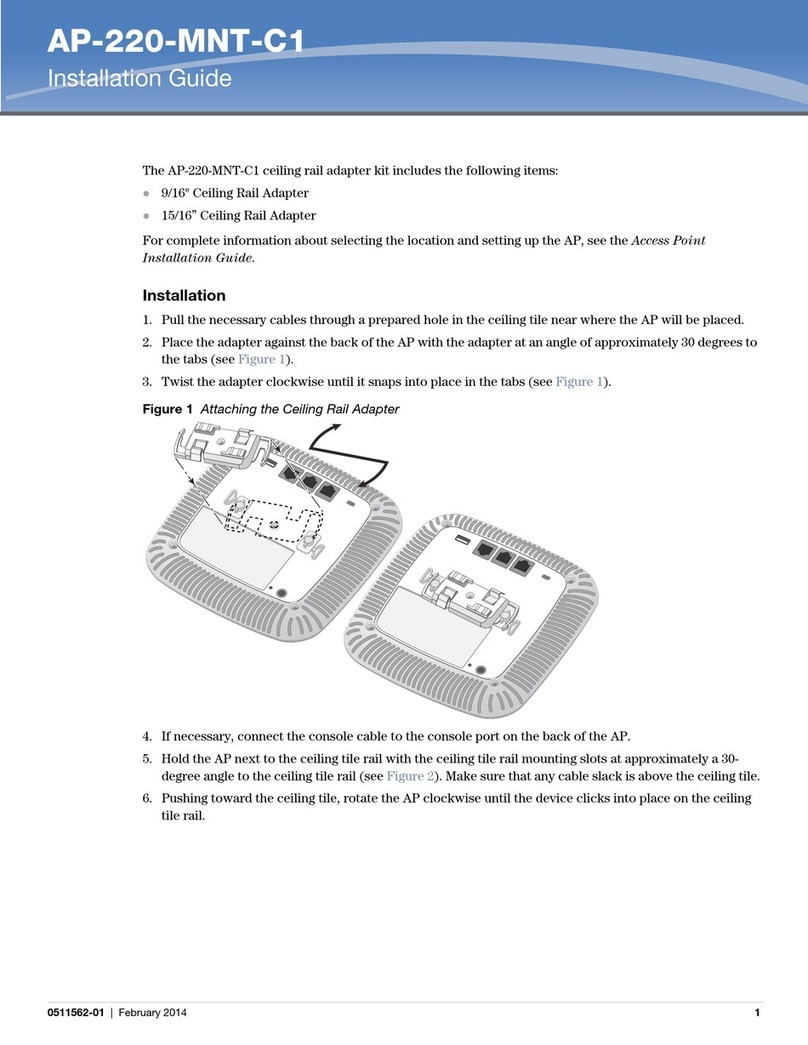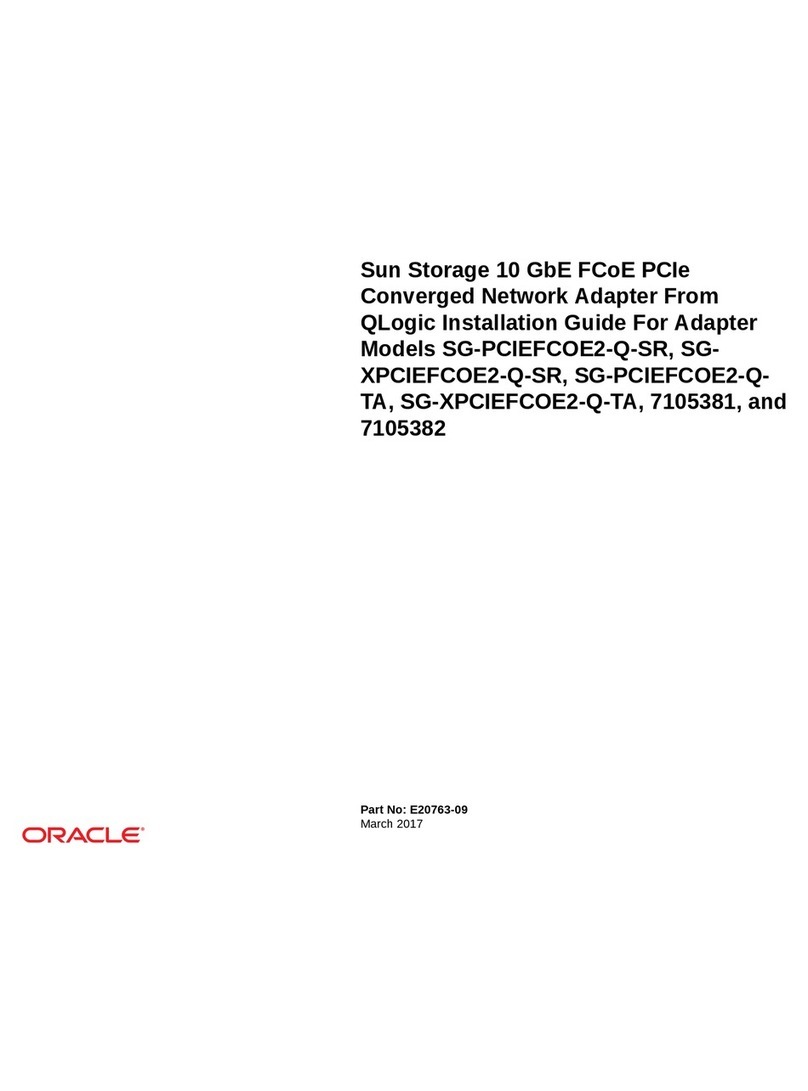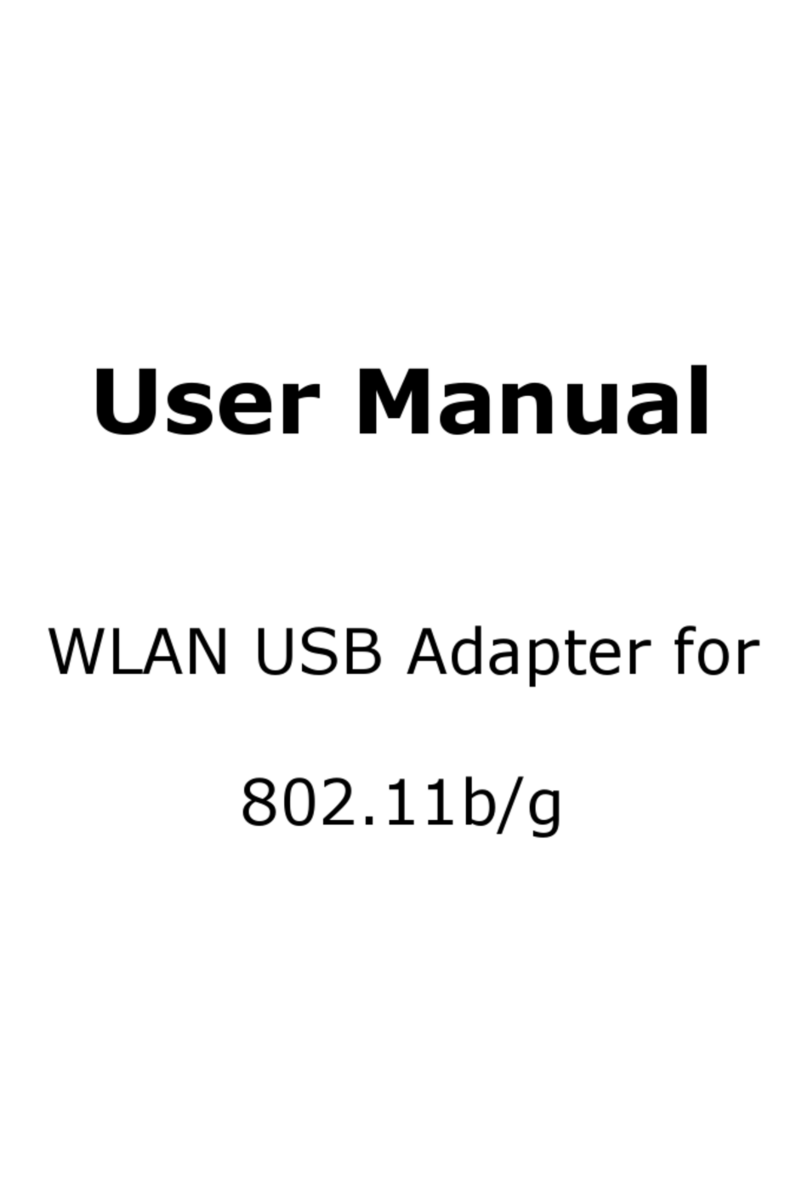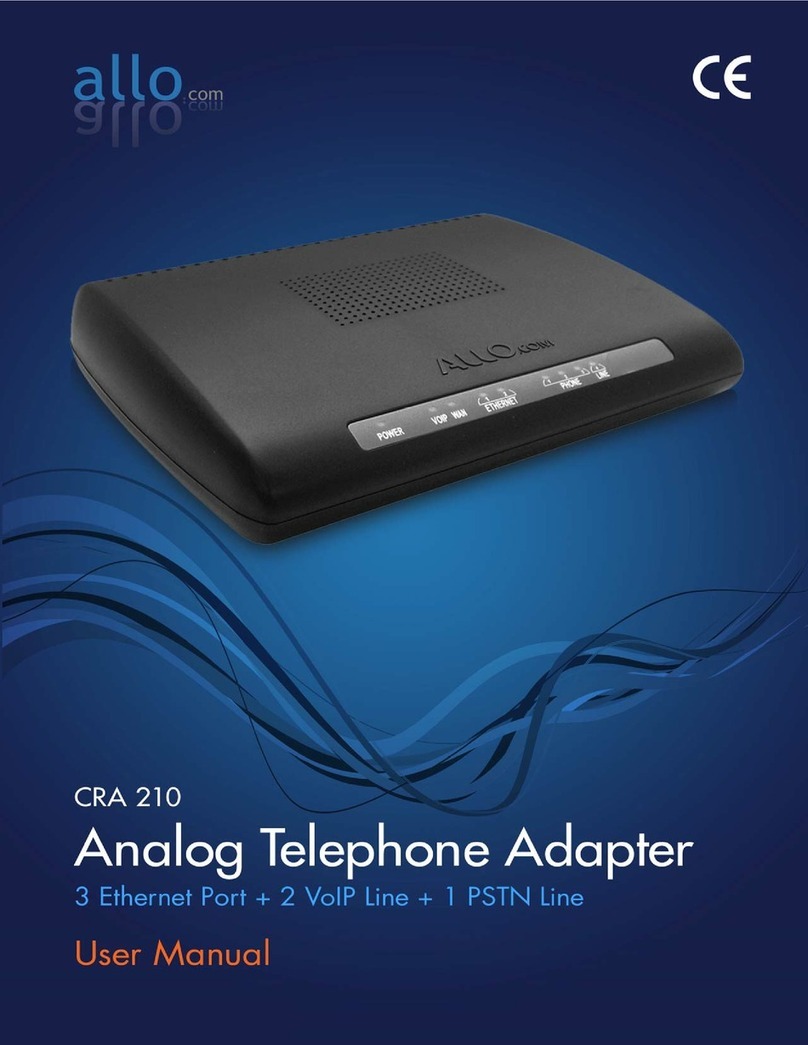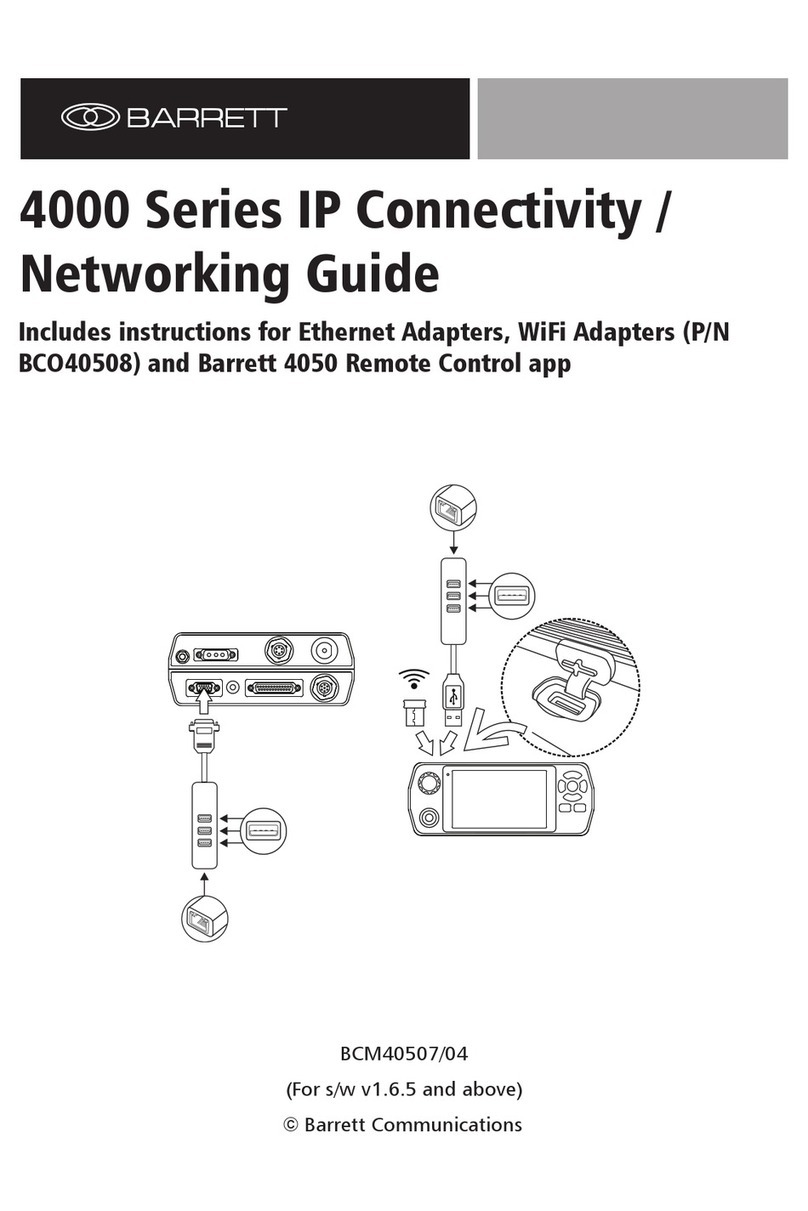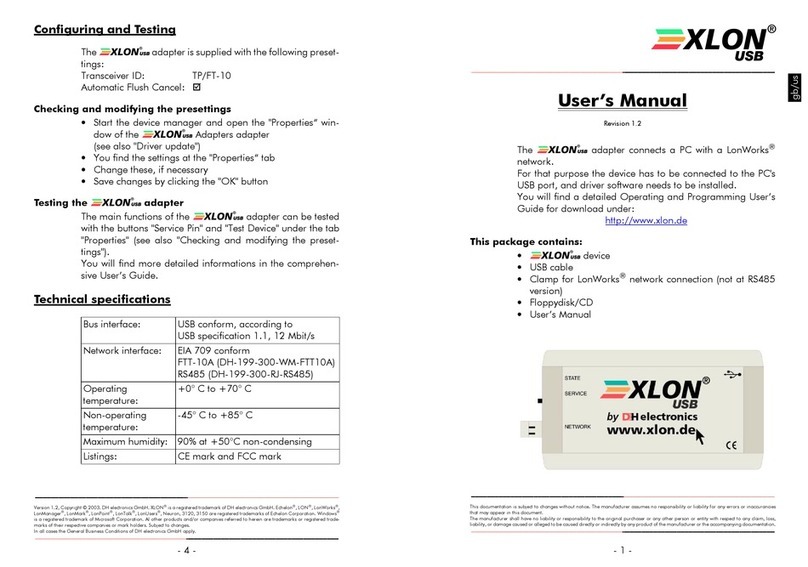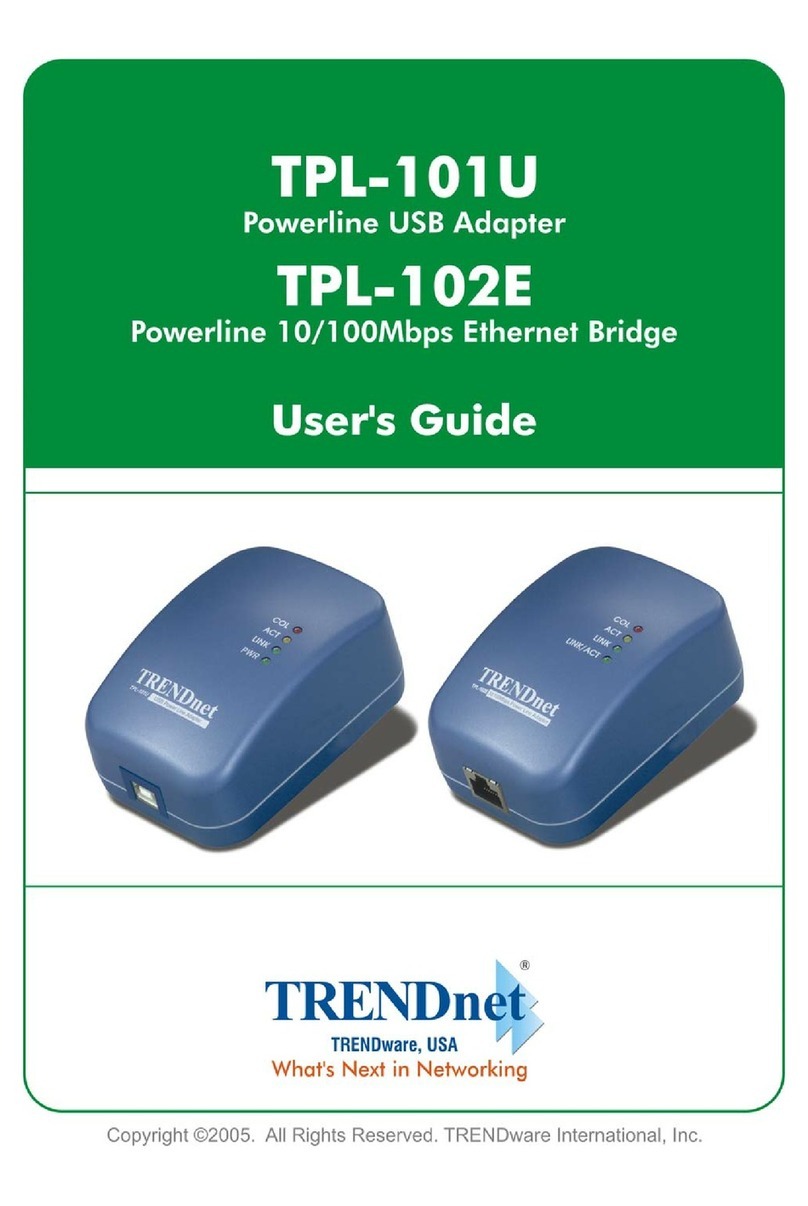DELTALOGIC ACCON-NetLink-WLAN User manual

ACCON
-
NetLink
-
WLAN
UserManual
TheBestSolutionsfor
PLC

ACCON-NetLink-WLAN 1
Thismanualisforprojectdevelopers,usersandassemblerswhoutilize
theACCON-NetLink-WLAN.
Itshowsthe user the handlingoftheACCON-NetLink-WLANandexplains
signalingfunctions.Allnecessarydataforassemblingshouldbeprovided
totheassembler.©1995 -2010
DELTALOGIC
AutomatisierungstechnikGmbH
Stuttgarter Strasse3
73525 SchwaebischGmuend
Germany
Phone sale:+49-(0)7171-916-120
Phonesupport: +49-(0)7171-916-112
Faxsale: +49-(0)7171-916-220
Faxsupport: +49-(0)7171-916-212
E-Mail sale:vertrieb@deltalogic.de
E-Mail support: support@deltalogic.de
www.deltalogic.de
All rightsreserved.No partof thisworkisallowedtobecopied,reproduced,conferred,
processedandstoredintoelectronicmediaortranslatedintoanyotherlanguagewithouta
writtenpermission of theauthor.
S7-200®,S7-300®,S7-400®,HMI®,STEP®andSIMATIC®areregisteredtrademarksof
SiemensAG, ACCON®andDELTALOGIC®areregisteredtrademarksof DELTALOGIC
AutomatisierungstechnikGmbH.
Note:
Wehavecheckedthecontentof thismanualforconformitywiththehardwareandsoftware
described.Nevertheless,becausedeviationscannotberuledout, wecannotacceptany
liabilityforcompleteconformity.Thedatainthismanualhavebeencheckedregularlyandany
necessarycorrectionswill beincludedinsubsequenteditions.Wealways welcome
suggestionsforimprovement.
Lastupdate2010-03-01. All technicalchangesreserved.

ACCON-NetLink-WLAN 2
TABLEOFCONTENTS
1TECHNICALDESCRIPTION................................................3
2SCOPEOFDELIVERY..........................................................5
3DEVICEDESCRIPTION........................................................6
4REQUIREMENTSFOROPERATING.................................9
5COMMISSIONING.............................................................10
6TCP/IPPARAMETRIZATION..........................................20
7BUS SETTINGS...................................................................24
8COMMUNICATIONVIARFC1006(S7-TCP/IP)........32
9THEWEBINTERFACE......................................................39
10 REMOTEMAINTENANCEWITHTHEACCON-
NETLINK-WLAN.................................................................52
11 TROUBLESHOOTING......................................................54
12 FREQUENTLYASKEDQUESTIONS..............................56
13 TECHNICALDATA.............................................................59
14 APPENDIX...........................................................................63

ACCON-NetLink-WLAN 3
1 TECHNICALDESCRIPTION
TheACCON-NetLink-WLAN isahigh-techcommunicationsand
programmingadapter betweenaPCandaS7controller.Thisconvincing
all-rounddevicecan beconnectedtothePLCviaMPI,PROFIBUS and
PPI.TheACCON-NetLink-WLAN detectsthecurrentbussettings,
independently. The connection cable oftheACCON-NetLink-WLANtothe
Bus(MPI,PROFIBUS orPPI)isan activeconnection,sothere are no bus
interferencesduetoaspurline.
Figure1:Build-up
TheACCON-NetLink-WLAN'scommunication tothePCiscarriedoutvia
TCP/IP.AlternativebyaccessingbyWLAN theACCON-NetLink-WLAN
hasalsoaRJ45 EthernetInterface.Theconfiguration oftheACCON-
NetLink-WLAN can becreatedandchangedviaitsintegratedwebsite.
Forsecurityreasonstheaccess tothewebsiteisprotectedbya
password.
TheACCON-NetLink-WLANsupportstheS7communicationviaRFC1006
(ISO on TCP). ThusTCP/IPcommunication processors(e.g.CP343-1)
can bereplacedbythisadapter.Butprojectedconnectionsare not
supported.Furthermore theACCON-NetLink-WLAN supportsthe
parametrization ofDP-SlavesviaDP-V1 (Class 2). Adriver forSIMATIC
applications(ACCON-S7-NET)isincludedindelivery. TheACCON-
NetLink-WLAN isfedviathebusconnection.Alternatively,thedevice
can beexternallysuppliedvia24 VDC.

ACCON-NetLink-WLAN 4
TheACCON-NetLink-WLAN can beconnectedtothePCviaahubor
switch.Thesuppliedpatchcable(straight)isusedtoconnectthe
ACCON-NetLink-WLAN viaaswitch.
Features:
• WLAN-Interface
• OptionalRJ45 Ethernet-Interface
• Automaticbusprofiledetection
• Full PROFIBUS speedupto12 MBit/s
• Extendeddiagnostics
• SupportofMPI,PROFIBUS andPPI
• SupportsDHCP
• SupportofSlaveprogrammingviaDP-V1 (Class 2)
• Supportsall establishedSIMATICEngineeringTools
• SupportsISO on TCP(RFC1006)
• Activeconnection cable,sothere are no businterferencesduetoa
spurline.
• VoltagefeedfromthePLCorcontroller
• External24-Vpower supplypossible
• PlugwithPGbushing
• Galvanicallyseparated
• Applicableupto60 °C

ACCON-NetLink-WLAN 5
2 SCOPEOFDELIVERY
• ACCON-NetLink-WLAN
• short,screw-on WLAN-antenna withRP-SMA(female)
• Patchcable(straight,3meters)
• DELTALOGICAutomatisierungstechnik-CDincludingACCON-S7-NET-
Driver
• User manual
Suitableaccessoriescan befoundon www.deltalogic.de.

ACCON-NetLink-WLAN 6
3 DEVICEDESCRIPTION
Figure2:ACCON-NetLink-WLAN
1. WLAN antenna connector;RP-SMAwithpin
2. RJ45 bushingtoconnectthedevicetotheEthernet
3. WLAN StatusLEDs
4. StatusLEDs
5. BusplugwithPGbushing,switchableterminatorand1,2meter
connection line.Theconnection lineisdecoupledfromthebusbyan
activebusplug.Sothere isno spur line whichcouldinterfere withthe
bus.
6. Power supplybushingfor 24 VDC.Please keepthe polarityinmind.
7. Patchcable(straight,3meters)
8. WLAN antenna (RP-SMA)
1
.
2
.
4
.
6
.
5
.
7
.
3
8
.

ACCON-NetLink-WLAN 7
Start ofthe ACCON-NetLink-WLAN
WhenthestartingiscompleteonlythePower LEDlightspermanently
green.Now startingisfinishedandthedeviceisreadytooperate.If
RFC1006 isactivated,theLEDsPower andActivewill lightpermanently
greenafter thestartingprocedure.
LED display
Power LED OnlineLED Connected
LED
Readytooperate GREEN
Tryingtologinon the
deviceatthebus GREEN GREEN
BLINKING
Deviceisloggedinon
thebus GREEN GREEN
Activeconnection toa
controller GREEN GREEN GREEN
Dataexchangewitha
controller (Data) GREEN GREEN GREN
BLINKING
Table1:StatusLEDs
UpdateLED
Param.LED
DataLED
Transmittingfirmware
update GREEN
BLINKING RED
BLINKING RED
BLINKING
Storingfirmware
update GREEN RED RED
Table2:StatusLEDsFirmwareUpdate

ACCON-NetLink-WLAN 8
LinkLEDGRÜN ActiveLEDGELB
NoEthernet
connection OFF OFF
Ethernetactivity ON BLINKING
Table3:StatusLEDsEthernet
DiagLEDYELLOW
NoError(WLAN) OFF
Error ON
configuration
read/write BLINKING
Tabelle4:WLAN-LEDDiag
ActiveLEDGREEN
NoWLAN connection OFF
Device isconnectedby
WLAN ON
Tryingtoconnectby
WLAN BLINKING
Tabelle5:WLAN-LEDActive

ACCON-NetLink-WLAN 9
4 REQUIREMENTSFOR OPERATING
Hardware
SiemensS7-200-,S7-300 andS7-400 automation devicesorcompatible
toS7.TheutilizedPCsmusthaveaworkingnetworkconnection via
TCP/IP.Alsothenetworkconfiguration mustbeknown.UsualWLAN or
networkcardsare suitable.
Software
TousetheACCON-S7-NETdriversyouneedaPCincludingWindows
2000 orWindowsXP.OnthisPCtheSIMATICDeviceDrivers(PG/PC-
Interface)havetobeinstalled.TheSIMATICDeviceDriverswill be
installedwithe.g.STEP 7,STEP 7liteorSTEP7-Micro/Win.Byinstalling
ACCON-S7-NETmore interfaceswill beaddedtothePG/PC-Interface.
Assembly
Installation andassemblyhavetobecarriedoutaccordingto
VDE0100 /IEC364.AstheACCON-NetLink-WLAN isaIP30 moduleit
hastobebuiltintoaswitchcabinet.
Forsecure operatingpleasekeepthemaximumambienttemperature of
60 °Cinmind.
Module assembly
Toassemblethedeviceatophatrail holder isnecessary. Availableas
accessory.

ACCON-NetLink-WLAN 10
5 COMMISSIONING
TheACCON-NetLink-WLAN isshippedwiththeIPaddress 192.168.4.49.
Connectiontothe automationdevice
Connectthe9-pinSUB-DplugtotheMPIorPROFIBUS interfaceofyour
S7controller.
Connectiontothe PCviaRJ45 Ethernet-Interface
Putone endofthe patchcable intothe EthernetbushingofyourACCON-
NetLink-PRO andtheother endintoahuborswitchwhichisconnected
toyourPC'snetworkcard.
Youcan alsodirectlyconnecttheACCON-NetLink-PRO toyourPC's
networkcardwithoutaswitch.Insteadofthesuppliedpatchcableyou
havetouseacross-over cable(notincludedindelivery).
Connectiontothe PCviaWLAN(Ad-HocModus)
Figure3:Build-up

ACCON-NetLink-WLAN 11
Theadhocmodedescribesan operatingmodeinwhichtheWLAN
componentscommunicatewitheachother directly. There-fore,no
centralcoordination point(access point)isinvolvedinthe
communication.The datatransfer isrealizeddirectlybyandbetweenthe
WLAN components. Thatiswhythisoperatingmodeisalsocalled“peer
topeer mode”.
Inorder toconnectACCON-NetLink-WLAN directlywithaPG/PCthe
followingaspectshavetoberegarded:
·TheWLAN function needstobeactivatedinACCON-NetLink-WLAN
·TheadhocmodeneedstobeselectedinACCON-NetLink-WLAN
·ACCON-NetLink-WLAN needstobedefinedwithastation name
·Thechannelon whichACCON-NetLink-WLAN issupposedtosend
needstobeselected
·Thedesiredencodingsettingsneedtobemade(intheadhocmode
youcan onlyusetherelativelyinsecure WEP encodingstandard)
·Thepartythatstartsthecommunication hastobeabletounderstand
oneoftheWLAN standards802.11b or802.11gfurthermore the
ACCON-NetLink-WLAN hastohaveafixedIPaddress,sincetheadapter
doesnotserveasaDHCPServer.
·
Connectionestablishment PCtoACCON-NetLink-WLANinthe
unencryptedadhocmode
AtthistimeitisassumedthatACCON-NetLink-WLAN alreadydisposes
ofastation name,thatitisreachableviaWLAN intheadhocmodeand
thattheWLAN connection isconfigurableviatheWindowsWLAN
assistant.
1.Step:TheWLAN adapter hasrecognizedthewireless networksin
operatingdistance.
2.Step:Thisscreenappearswhenyouopenthe‘Wireless Net-works’
manager byclickingtheWLAN symbol.

ACCON-NetLink-WLAN 12
3.Step:Now selecttheACCON-NetLink-WLAN,here ‘NLAndy’,thatyou
wishtoconnectto.
4.Step:Inorder toestablishtheconnection itisnecessarytoclickthe
‘Connect’andthe‘Connectanyway’buttons. The‘Connectanyway’
button will onlyappearifno en-codingissetinACCON-NetLink-WLAN.
5.Step:Theconnection toACCON-NetLink-WLAN isnow successfully
established,anditcan beimplementede.g.viathePG/PCinterface
parameterization.

ACCON-NetLink-WLAN 13
Connectionestablishment PCtoACCON-NetLink-WLANinthe
encodedadhocmode
Atthistimeitisassumed thatACCON-NetLink-WLANis
configured similarto theconfiguration shownon thefollowing
screenandthatitisaccessibleviaWLAN.Keepinmindto enter
26 charac-tersinthebox fortheencodingkey whenusingWEP
128 bit.Thecharactersareonlydisplayed ifyoutickthecheck
box ‘Showkey’.Otherwise the‘Key’ishidden.Furthermorethe
WLANconnection inthisexample hasto be configurable viathe
WindowsWLANassistant orviaanotherproducer.
1.Step:TheWLAN adapter hasrecognizedthewireless networksin
operatingdistance.
2.Step: Openthe‘Wireless Net-works’manager byclickingthe
WLAN symbol.
3.Schritt:Now selecttheACCON-NetLink-WLAN,here ‘NLAndy’,that
youwishtoconnectto.
4.Step:Now enter thevalidkeyfortherespectiveACCON-NetLink-
WLAN andconfirmbyclickingthe‘Connect’button.Windowsdoesnot
displaythekey,either,butkeepsthecharactershidden.

ACCON-NetLink-WLAN 14
5.Step:Themanager now indicatestoobtainanetworkaddress. Thatis
notentirelycorrect,sinceACCON-NetLink-WLAN can-notallocateIP
addresses. Therefore,thewireless net-workconnection needstobe
givenafixedIPbefore-hand.
6.Step:Afterwardsthefollowingscreenisshown.Theconnec-tion is
now properlyestablished,andACCON-NetLink-WLAN can now beused
e.g.asprogrammingadapter.

ACCON-NetLink-WLAN 15
ACCON-NetLink-WLANinthe infrastructure mode (AP)
Whenusingtheinfrastructure modethecommunication oftwo WLAN
componentsishandledbyamediation unit,anaccesspoint(AP).TheAP
functionsascentralcoordination pointofthecommunication.The
infrastructure modethathastoconsistofatleastone WLAN enddevice
andan APisalsocalledBSS.
ComparabletoamobilenetworktheAPestablishesaradiocell thatis
spatiallyrestricted.WLAN enddevicessuchasNETLinkneedtologonto
thisradiocell andauthenticate toit.The au-thentication doesonlyoccur
iftheaccess datatotheradiocell isstoredinACCON-NetLink-WLAN.
Inorder tologon ACCON-NetLink-WLAN toan infrastructure netthe
followingaspectshavetoberegarded:
·TheWLAN function needstobeactivatedinACCON-NetLink-WLAN
·Theinfrastructure modeneedstobeselectedinACCON-NetLink-

ACCON-NetLink-WLAN 16
WLAN
·TheSSIDoftheaccess pointneedstobestoredinACCON-NetLink-
WLAN
·TheencodingsettingsofACCON-NetLink-WLAN needtocorrespond
withthoseoftheaccess point

ACCON-NetLink-WLAN 17
Installationsoftware
After insertingtheDELTALOGICAutomatisierungstechnik-CDplease
startthedatafileSetupAcconS7Net.exefortheACCON-S7-NETdriver
(<CD-drive>\ACCON-NetLink\S7-Treiber).
ForaninstallationunderWindows2000 and WindowsXPyouhavetobe
loggedinasadministrator.
Set PG/PC-Interface
1.OpentheSIMATICPG/PCinterface
Thefollowingpointshavetobeinthedialog«SetPG/PCInterface«:
-ACCON-S7-NETNLPro(MPI)
-ACCON-S7-NETNLPro(PPI)
-ACCON-S7-NETNLPro(PROFIBUS)
Figure4:SetPG/PCInterface

ACCON-NetLink-WLAN 18
Ifnotthen
-clickon thebutton »Select…«toadd/removeinterfaces. Now youcan
see thewindow »Install/RemoveInterfaces«.
-choosethemodule»ACCON-S7-NETNLProandinstall theadapter.
2.Clickon thebutton »Properties«.
Figure5:Anewcreatedstation
3.Clickon »New«tocreateastation fortheACCON-NetLink-WLAN.By
selectingastationitissetwhichACCON-NetLink-WLANisassignedto
thePG/PCInterface.Butthesestationswill notbestoredinthe
ACCON-NetLink-WLAN.
Figure6:Setastation

ACCON-NetLink-WLAN 19
4.Clickon »SearchACCON-NetLink-WLAN…«inthe»Station«dialog.The
followingwindow appears:
Figure7:Listofall connectedACCON-NetLink-WLANdevices
6.MarktheACCON-NetLink-WLAN andclickon »Close+Get«.Ifthe list
isemptypleasereadthechapter »Troubleshooting«.
7.Thewindow »Station«appearsagain.Clickon »OK«.Thedriver
settingsare completednow.
8.Close thewindow»Properties–ACCON-S7-NETNLPro(MPI)«byaclick
on »OK«.
9.Closethewindow »SetPG/PC-Interface«byaclickon »OK«.
10.Whenan access pathischangedinthissettingsawarningappears.
Confirmwith»OK«whenyouwanttoacceptthechanges.
TheACCON-NetLink-WLAN isshippedwiththeIPaddress 192.168.4.49.
TheACCON-NetLink-WLAN'sIPaddress mustfitintoyournetwork.For
thisthefirstthree places of theIPaddress of thePCand theACCON-
NetLink-WLAN havetobeequal,e.g.PC:IPaddress 192.168.4.10,
ACCON-NetLink-WLANIPaddress192.168.4.49(onlyvalidifsubnetmask
255.255.255.0isused).Formoreinformationplease gotochapter7
»TCP/IPParametrization«.
The ACCON-NetLink-WLAN can be parametrizedviaawebinterface,too.
Todothisopenyourwebbrowser andenter theURL
»http://192.168.4.49«aslongasyoudidnotchangethedefault
address.
Table of contents
Other DELTALOGIC Adapter manuals