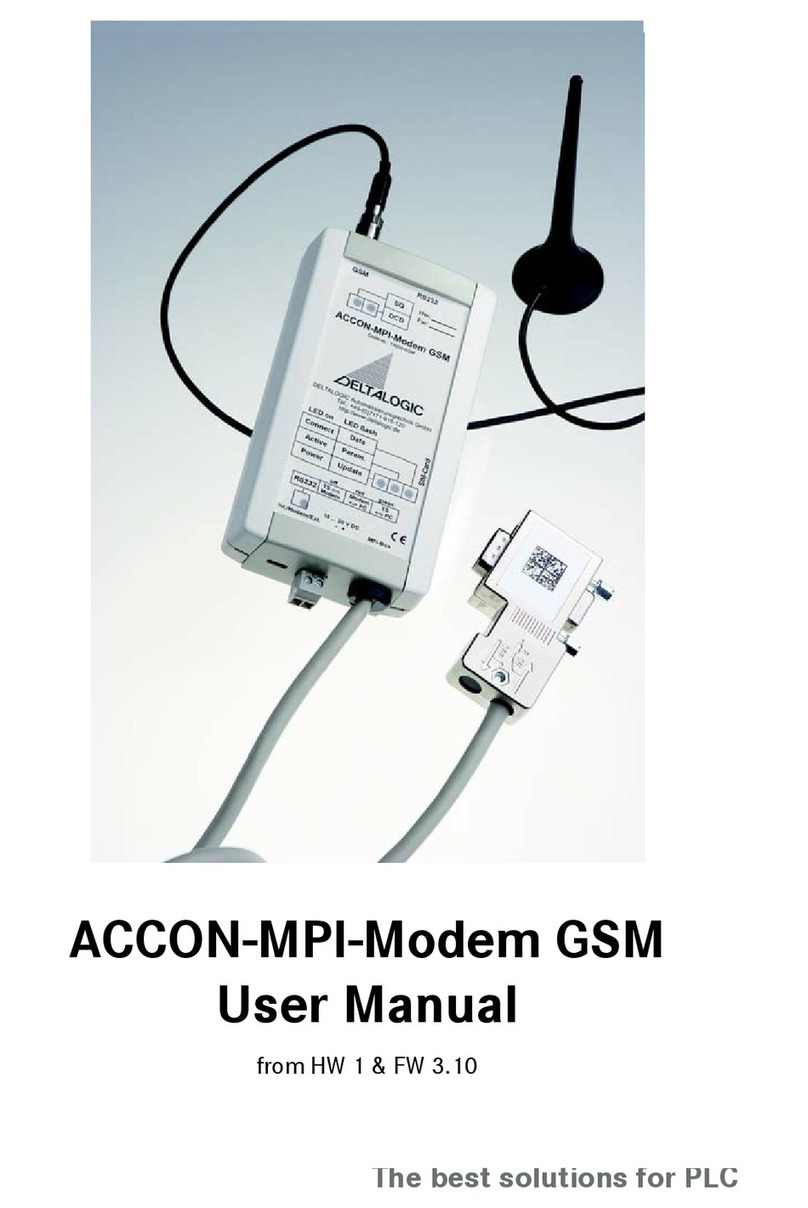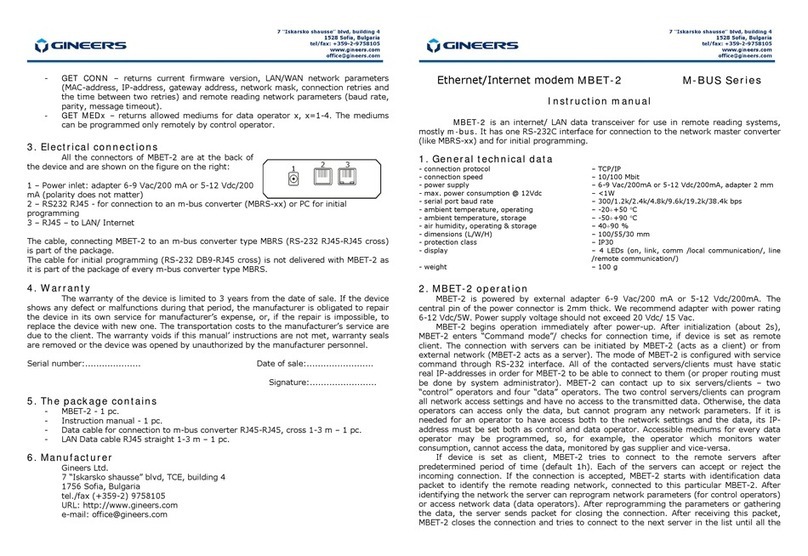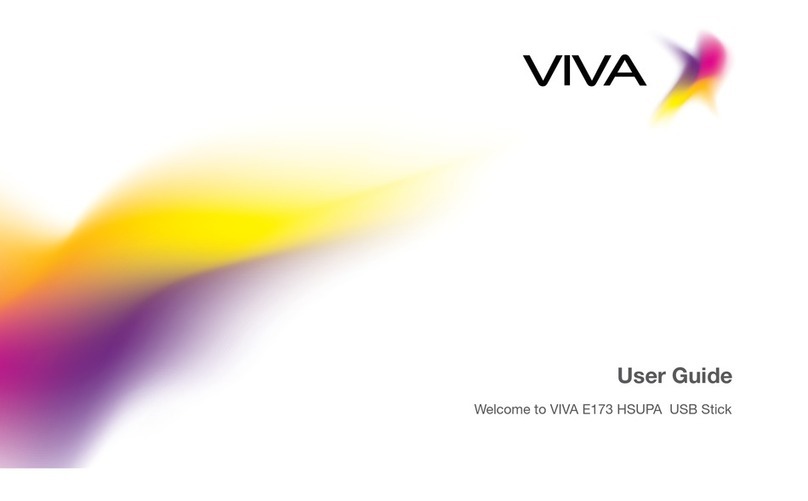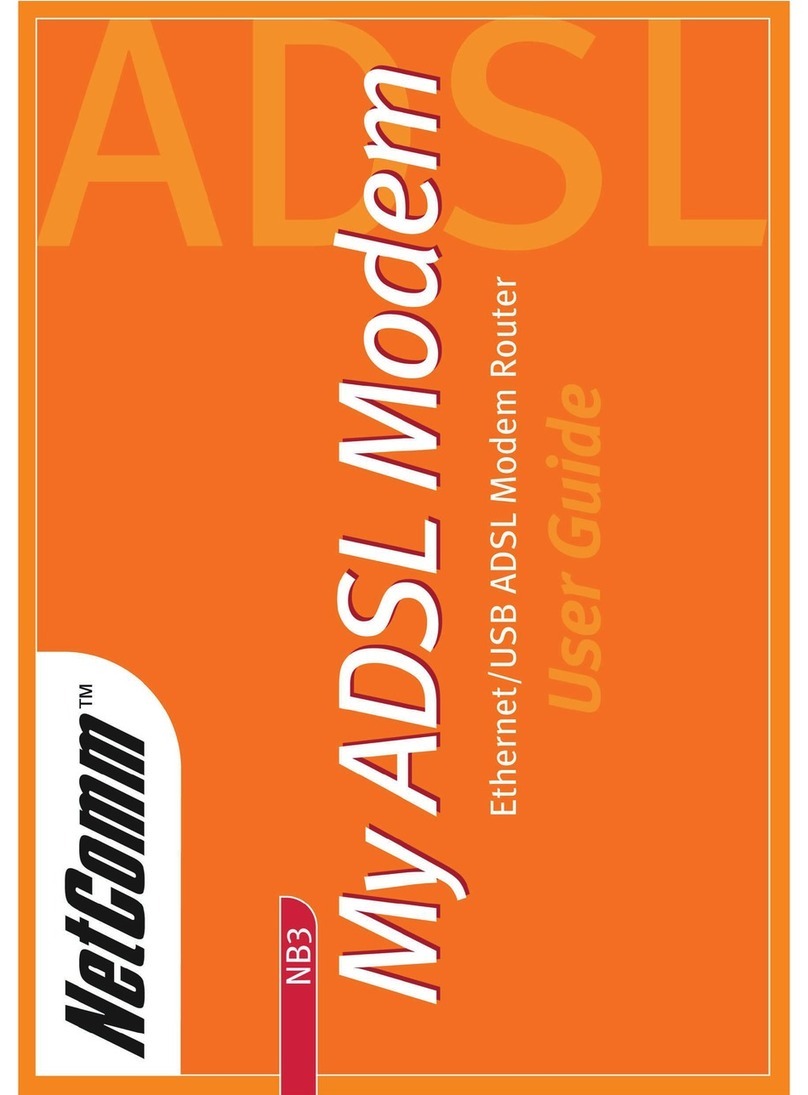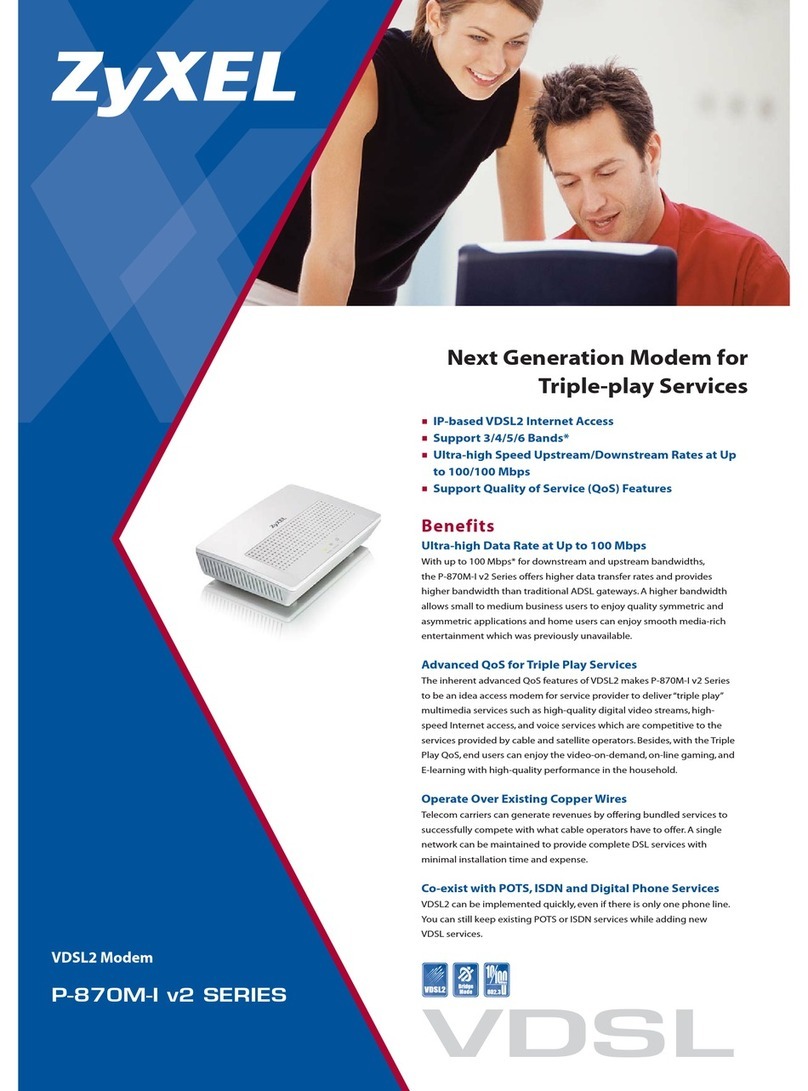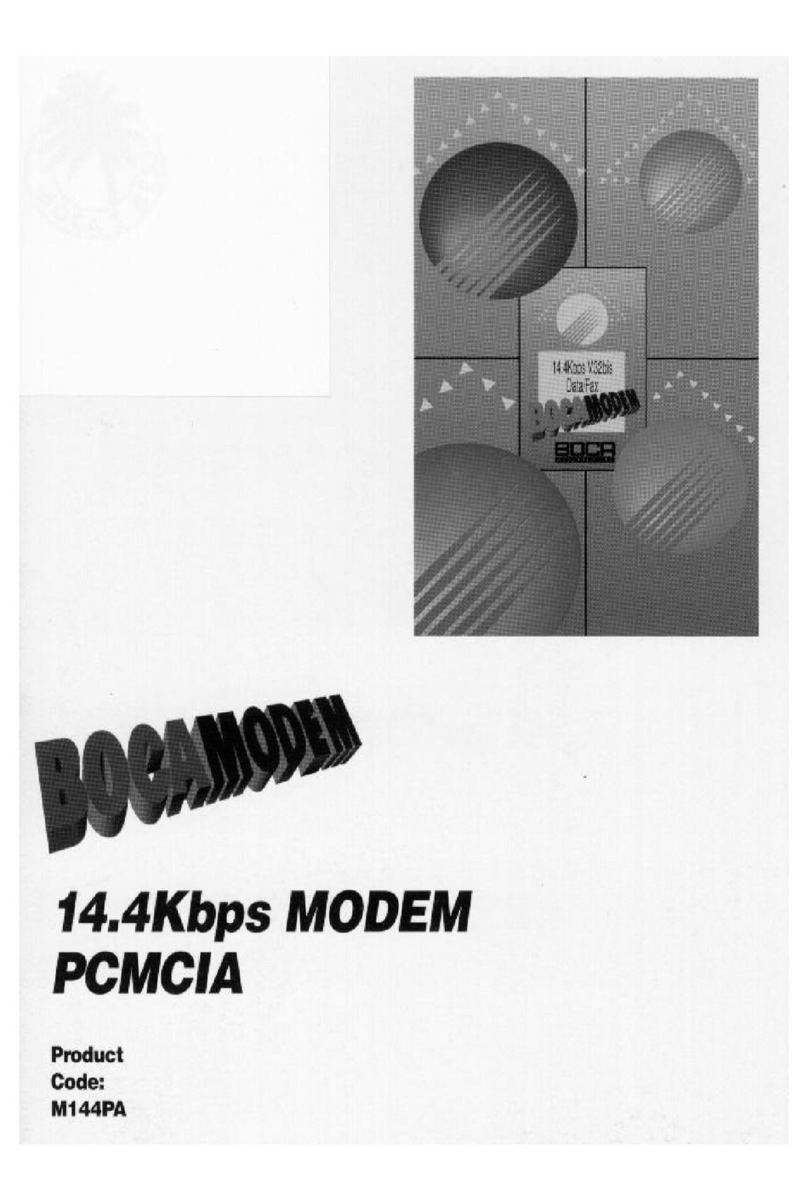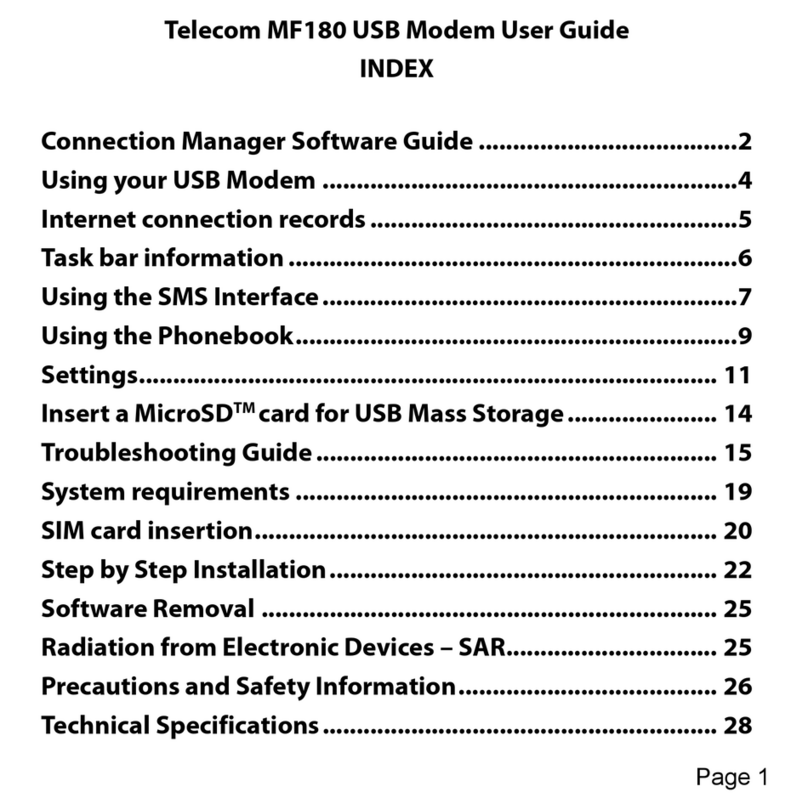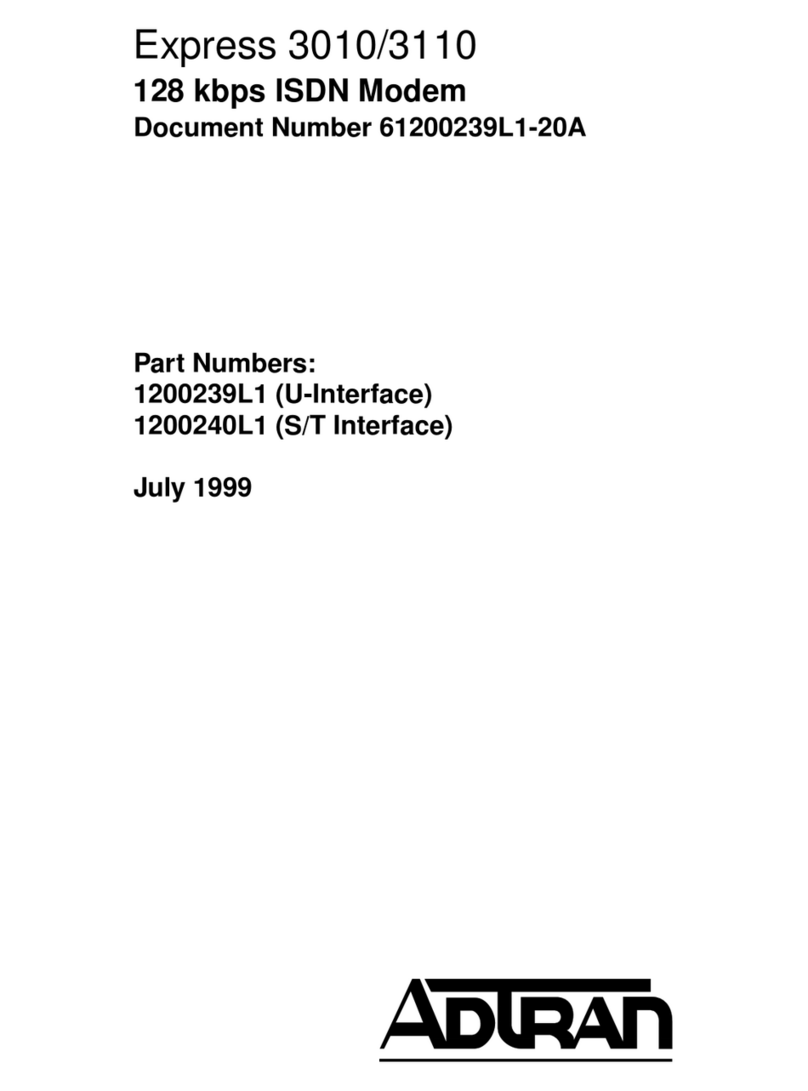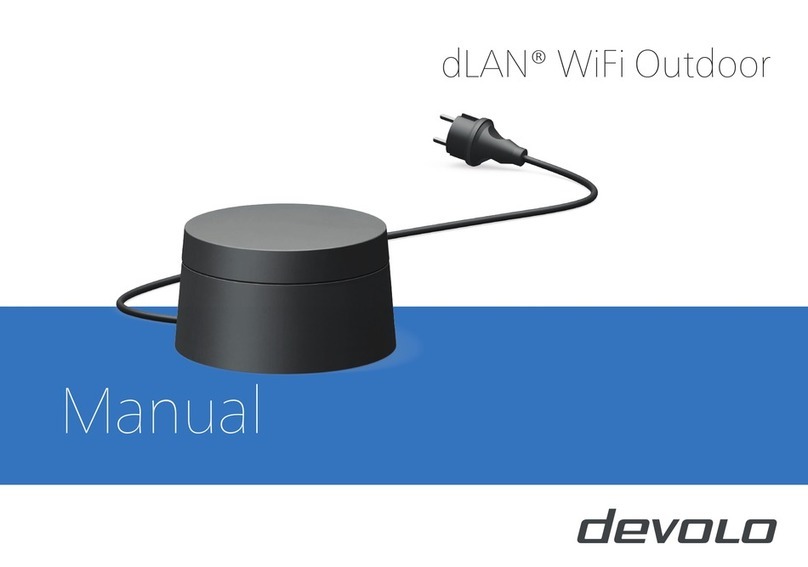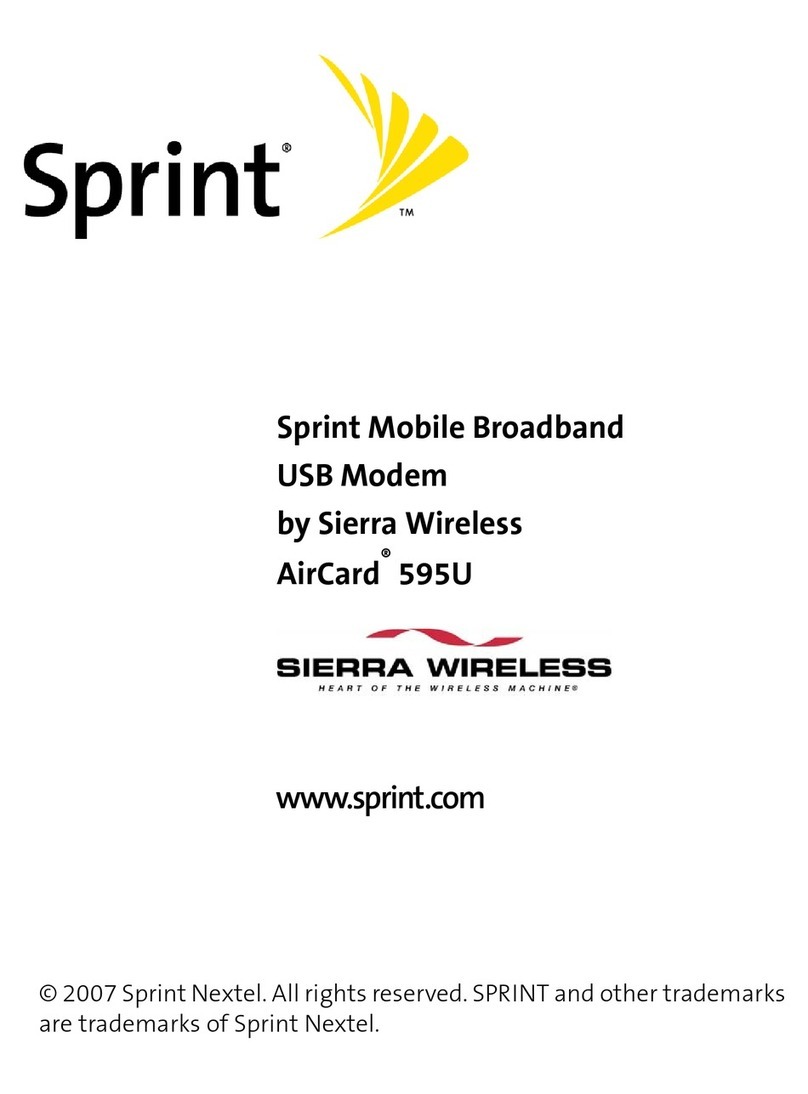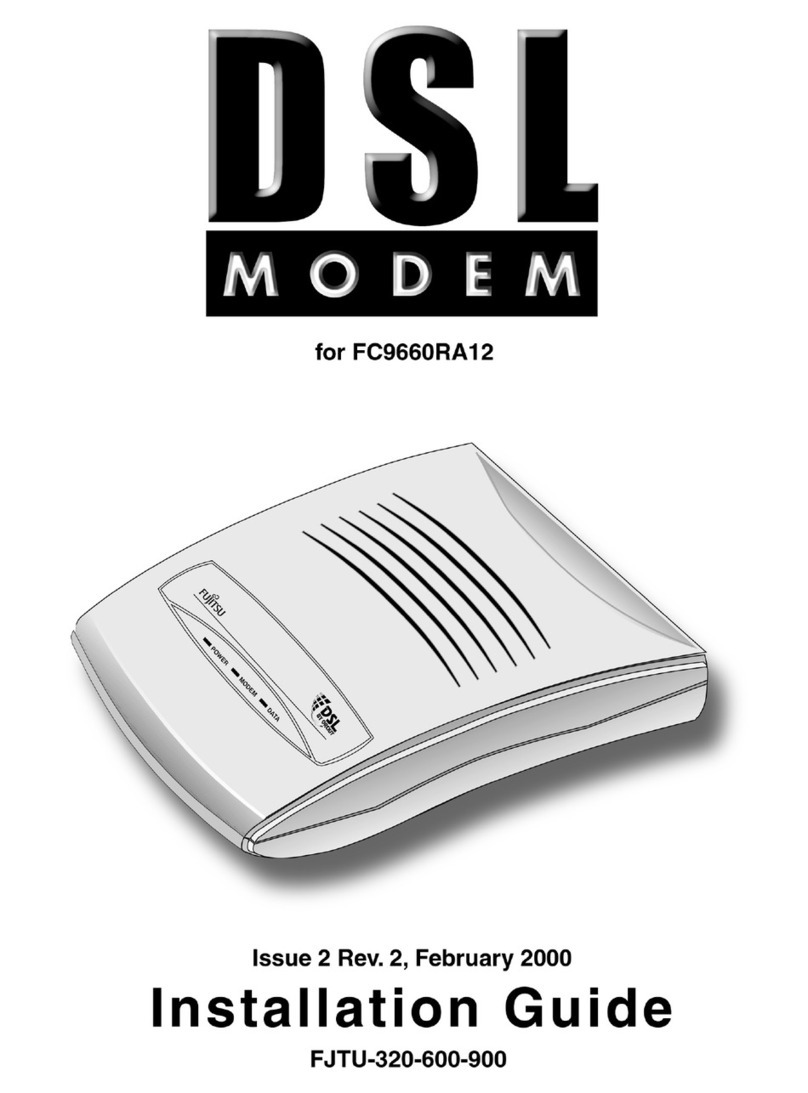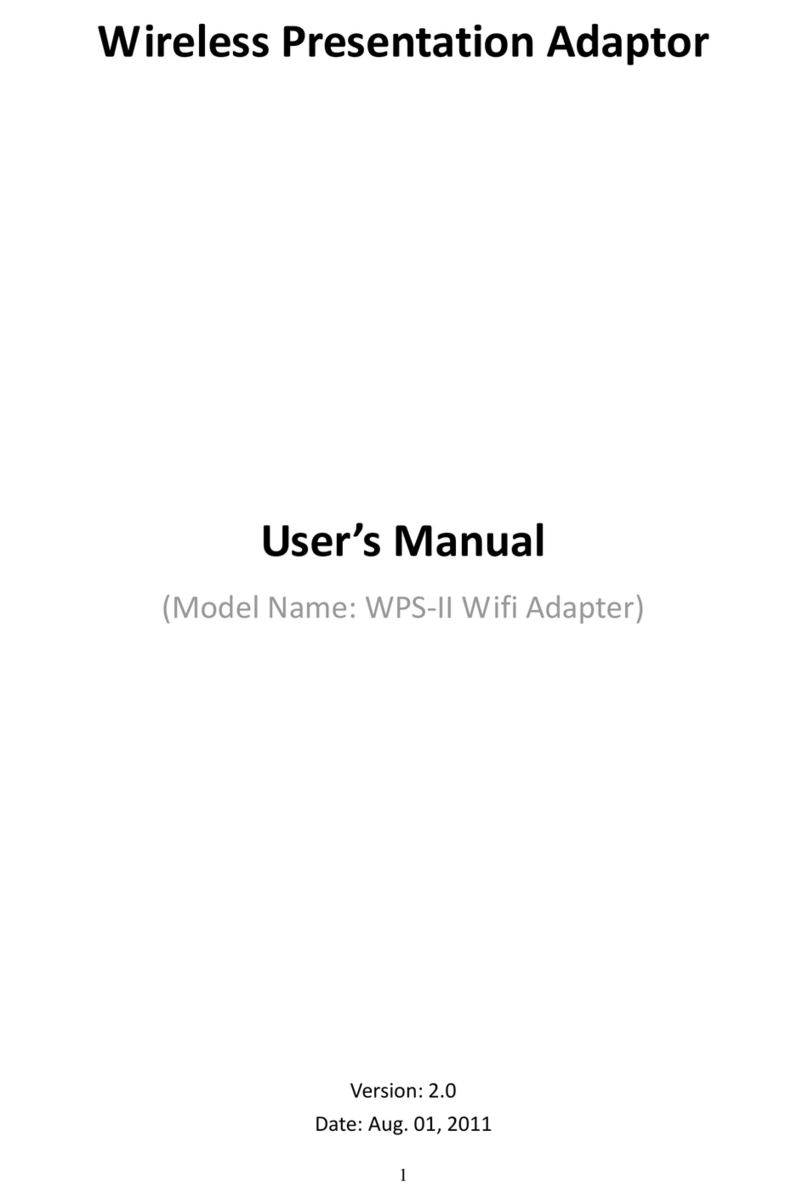DELTALOGIC ACCON-MPI-Modem ISDN User manual

Th
e
b
est so
l
ut
i
ons
f
or
PLC
ACCON-MPI-Modem ISDN
User Manual
from HW 1 & SW 3.0

1 PREFACE
This manual is for project developers, users and assemblers who utilize
the ACCON-MPI-Modem ISDN. It shows the user the handling of the
ACCON-MPI-Modem ISDN and explains signaling functions. All necessary
data for assembling should be provided to the assembler. © 1995 - 2009
DELTALOGIC
Automatisierungstechnik GmbH
Stuttgarter Strasse 3
73525 Schwaebisch Gmuend
Germany
Phone sale : +49-(0)7171-916-120
Phone support: +49-(0)7171-916-112
Fax sale: +49-(0)7171-916-220
Fax support: +49-(0)7171-916-212
www.deltalogic.de
All rights reserved. No part of this work is allowed to be copied, reproduced, conferred,
processed and stored into electronic media or translated into any other language without a
written permission of the author. S7-200®, S7-300®, S7-400®, HMI®, STEP® and
SIMATIC® are registered trademarks of Siemens AG, ACCON® and DELTALOGIC® are
registered trademarks of DELTALOGIC Automatisierungstechnik GmbH.
Note:
We have checked the content of this manual for conformity with the hardware and software
described. Nevertheless, because deviations cannot be ruled out, we cannot accept any
liability for complete conformity. The data in this manual have been checked regularly and any
necessary corrections will be included in subsequent editions. We always welcome
suggestions for improvement.
Last update 2009-03-09. All technical changes reserved.
ACCON-MPI-Modem ISDN 2

TABLE OF CONTENTS
1PREFACE................................................................... 2
2TECHNICAL DESCRIPTION...................................... 4
3SCOPE OF DELIVERY............................................... 6
4DEVICE DESCRIPTION............................................. 7
5REQUIREMENTS FOR OPERATING .......................10
6COMMISSIONING ..................................................12
7PARAMETRIZATION WITH ACCONFIGURATOR ...19
8TECHNICAL DATA ..................................................21
ACCON-MPI-Modem ISDN 3

2 TECHNICAL DESCRIPTION
The ACCON-MPI-Modem ISDN enables the remote maintenance of a PC
via the MPI interface of a S7 controller. The connection is done via a
telephone connection. The ACCON-MPI-Modem ISDN is an ACCON-
MPI/TS-Adapter with an integrated modem. Due to the integrated
modem, the remote maintenance adapter is a compact device which can
be placed in every control cabinet. The ACCON-MPI-Modem ISDN uses
the same communication protocol as the TS Adapter. Thus the device
can be used with all software which supports this adapter. There is also
an additional socket to connect a further station e. g. a control panel, to
the bus plug of the ACCON-MPI-Modem ISDN. To use the ACCON-MPI-
Modem ISDN with STEP 7 via a modem connection, you need the
TeleService option package from Siemens.
Figure 1: Build-up
The functions »PG_DIAL« and »AS_DIAL« are not implemented.
ACCON-MPI-Modem ISDN 4

The ACCON-MPI-Modem ISDN does not work with a S7-200 controller!
FM35x modules cannot be parametrized with the
ACCON-MPI-Modem ISDN!
Features:
• Compact design
• Quick commissioning
• Modem and TS Adapter combined in one single device
• Can be used as local programming adapter
• Assembly on a top hat rail
ACCON-MPI-Modem ISDN 5

3 SCOPE OF DELIVERY
• ACCON-MPI-Modem ISDN
• PC connection cable
• Top hat rail holder
• CD with the parametrization software ACCONfigurator
• Manual
• ISDN connection cable
Suitable accessories can be found on www.deltalogic.de.
ACCON-MPI-Modem ISDN 6

4 DEVICE DESCRIPTION
8.
2.
3.
5.
6
7.
4.
1.
9.
10.
11.
Figure 2: ACCON-MPI-Modem ISDN
1) RS232 interface for the communication with the PC
2) RJ11 socket for the ISDN connection cable
3) Modem LEDs
4) Status LEDs
5) RS232 LED
6) Switch to change between the different operating modes (microswitch)
7) Power supply socket for 24 VDC. Please keep the polarity in mind.
8) Bus plug with PG socket, switchable terminator and a 1,2 m connection
line.
9) PC connection cable
10) Top hat rail holder
11) ISDN connection cable
ACCON-MPI-Modem ISDN 7

LED display
The six LEDs on the front side of the device inform about the operating
state of the ACCON-MPI-Modem ISDN. So sources of error can be
detected very quickly.
When the ACCON-MPI-Modem ISDN is connected to the PLC a
connection with the MPI bus will be established if the initialization of the
internal modem was successful. Then the Active LED lights. If not the
initialization of the modem or the log in on the MPI bus does not work.
The device can only accept incoming connections when the Active LED
lights.
The LEDs can change to one of three possible states: ON, OFF,
BLINKING
Status LED Power/Update
LED
Active/Param.
LED
Connect/Data
LED
Adapter has no
voltage feed. OFF
Adapter has a 24 VDC
voltage feed and is
working
ON
Firmware update
being executed BLINKING ON
Adapter is logged in
on at the MPI bus ON ON
Adapter is receiving
parametrization ON BLINKING
Adapter is connected
to the PLC ON ON ON
Adapter is
transmitting data ON ON BLINKING
Table 1: Status LEDs
ACCON-MPI-Modem ISDN 8

Modem LED OH LED (Off-Hook) DCD LED (Data Carrier
Detect)
A call is being put
through ON
Connection to
modem established ON ON
Table 2: Modem LEDs
RS-232 LED
The ACCON-MPI-Modem ISDN
works directly with the internal
modem and can be connected to a
telephone connection for remote
maintenance. The RS232 interface
does not have any function.
OFF
The internal modem is shut down
and the RS232 interface can be
used for the communication with
the PLC (for parametrization or PC-
Adapter).
GREEN
The internal modem can be used
directly from a PC via the RS232
interface.
RED
Table 3: RS-232 LED
ACCON-MPI-Modem ISDN 9

5 REQUIREMENTS FOR OPERATING
Hardware requirements
If possible, put the ACCON-MPI-Modem ISDN directly on the MPI
interface of the SIMATIC S7-300 or S7-400 controller. If not possible
you have to use an external power supply for the ACCON-MPI-Modem
ISDN.
Please keep in mind that the ACCON-MPI-Modem ISDN cannot be used
with PROFIBUS!
Software requirements
To use the ACCON-MPI-Modem ISDN as programming adapter you need
SIMATIC STEP 7 from version 5.1. And for an access via a modem
connection you need the TeleService options package from Siemens.
ACCON-MPI-Modem ISDN 10

Minimum clearance
The following minimum clearance has to be kept that
• you can assemble and disassemble the ACCON-MPI-Modem ISDN
without disassembling other parts of the facility.
• there is sufficient space to connect all interfaces and connections
to standard accessories.
• there is enough room for cable routings.
Figure 2: Minimum clearance
Module assembly
A top hat rail holder is supplied.
ACCON-MPI-Modem ISDN 11

6 COMMISSIONING
Connection to the automation system
Connect the 9-pin SUB-D plug to the MPI interface of your S7 controller.
When the ACCON-MPI-Modem ISDN is connected to the PLC, the
connection to the MPI bus will be established when the initialization of
the internal modem has been successful. The Active LED should light
after a short period.
If the Power LED does not light, either the modem did not answer to the
initialization with »OK« or the ACCON-MPI-Modem ISDN was not able to
log in on the MPI bus (perhaps wrong MPI address). At this time remote
maintenance is not possible.
Connection to the PC
The ACCON-MPI-Modem ISDN will be connected to the PC's RS232
interface via the supplied null modem cable. So the ACCON-MPI-Modem
ISDN can be parametrized or used for the communication as a PC
Adapter. You can change between the different modes via the
microswitch.
Internal: Modem operating in a telephone network (microswitch
position: »Int.«)
When the micro switch is in the »Int.« position, the ACCON-MPI-Modem
ISDN works directly with the integrated modem. The RS232 LED is off
and the RS232 interface has no function. The access on the connected
PLC via TeleService is active.
External: RS232 direct operating at a PG/PC (microswitch position:
»Ext.«)
When the micro switch is in the »Ext.« position, the ACCON-MPI-modem
ISDN works with a locally connected PC Adapter or TS Adapter. The
RS232 LED is green.
Modem: Modem operating (microswitch position: »Mdm.«)
When the microswitch is in the »Mdm.« position, the ACCON-MPI-
Modem ISDN works as an external analog modem. The RS232 LED is
red.
ACCON-MPI-Modem ISDN 12

Figure 3: Build-up
Local modem
If you have already installed an ISDN modem or ISDN card under
Windows, you can mostly use it for the remote maintenance. Please you
use the data transmission protocol X.75.
Example: Setting the local modem
Figure 1: Phone and Modem Options
ACCON-MPI-Modem ISDN 13

For call-back function of the TS adapter you have to define at the local
modem a MSN(multiple subscribe number)for the data port. For this
special AT command please look for your modem documentation.
Installation of the ACCON-MPI-Modem ISDN at the plan
Assemble the ACCON-MPI-Modem ISDN in the switch cabinet
remembering the minimum clearance.
If necessary energize 24 VDC to the power supply socket. Please keep
the polarity in mind. Connect the ACCON-MPI-Modem ISDN to the
telephone network via the ISDN connection cable. If the device is fed
with voltage only the Power and RS232 LED should light green. If the
RS232 LED is of or lights red then change the microswitch to »Ext.«.
Connect the ACCON-MPI-Modem ISDN to the RS232 interface of your
PC or PG via the supplied null modem cable.
Parametrization with TeleService
The settings of the ACCON-MPI-Modem ISDN are defined by the
software with which the communication to the automation device is
done.
In addition to the programming software STEP 7 you need TeleService
from Siemens (from version 3.0) to administrate the connections.
Parametrization with TeleService
Adjust the connection in the dialog Set PG/PC Interface as follows:
Figure 4: Set PG/PC Interface
ACCON-MPI-Modem ISDN 14

Choose the PC's COM port to which the ACCON-MPI-Modem ISDN is
connected to.
Via the menu Options > Assign TS Adapter I/II parameters in the
TeleService software, you can define the following settings for the
internal adapter and the internal analog modem.
Transmission rate from internal adapter to the modem:
Figure 5: Serial parameters
Modem settings / initialization string
Setting the MSN with TeleService
When operating the ACCON-MPI-Modem ISDN with an ISDN connection
for multiple devices with several terminal equipments, you have to
assign the MSN (multiple subscribe number) to the internal modem
module.
ACCON-MPI-Modem ISDN 15

For that purpose you have to send the command »AT#Z=xxx« (replace
xxx by the desired MSN) to the internal modem. The modem stores the
MSN permanently but can be overwritten by a new MSN.
Figure 6: Set initialization string
The complete initialization string could look like the following:
AT&FE1L1M1Q0V1&C1S0=1;AT#Z=112
AT Initiate modem commands
&F Load modem factory defaults
E1 Echo of commands ON
L1 Sound volume level 1
M1 Speaker ON
Q0 Modem response ON
V1 Response in plain text
ACCON-MPI-Modem ISDN 16

&C1 DCD signal shows available carrier
S0=1 Automatic call acceptance. The number 1 stands
for rings until call acceptance e.g. S0=3 the
modem accepts the call after 3 rings.
#Z=112 Adjust MSN
Password protection and call-back
Go to the tab »Access Protection«.
Figure 7: Access Protection
There you can create three different users including call-back number
and password. The user »ADMIN« is the only one who has the right to
change all settings in the adapter including the settings of the other
users. The other two users can only change their own password and call-
back number. If a call-back number is set, the ACCON-MPI-Modem ISDN
always uses this number to call back if the respective user logs in.
ACCON-MPI-Modem ISDN 17

If you enter a wrong call-back number for the user »ADMIN« the ACCON-
MPI-Modem ISDN cannot be parametrized via a remote connection any
more. In this case you can only change the call-back number directly at
the device (microswitch position »Ext.«)!
Save the settings with »OK« in the adapter and answer the eventually
appearing warning:
Figure 8: Parametrizing adapter, set access protection
»The administrator is neither protected by a password nor by a
call-back number. Do you want to set a protection function?«
By clicking on »No« all settings will be stored in the adapter despite the
warning. By clicking on »Yes« you get back to the settings.
Now the ACCON-MPI-Modem ISDN is parametrized. Change the
microswitch to »Int.« and wait until the Active LED lights. If not the
settings of the ACCON-MPI-Modem ISDN are incorrect (normally, wrong
bus settings or init string) and remote maintenance is not possible.
The parametrization can be done locally via the TeleService software
(
microswitch position »Ext.«
) as well as via a telephone connection
(
microswitch position »Int.«
).
The ACCON-MPI-Modem ISDN is ready to operate when the Power LED as
well as the Active LED is on.
ACCON-MPI-Modem ISDN 18

7 PARAMETRIZATION WITH ACCONFIGURATOR
Using ACCONfigurator it is possible to parametrize or update the
ACCON-MPI-Modem ISDN at any PC without additional software e.g.
TeleService. The program can be found on the DELTALOGIC
Automatisierungstechnik-CD and on www.deltalogic.de.
Go to Adaptor/Product >…select and choose ACCON-MPI-Modem
ISDN. Connect the ACCON-MPI-Modem ISDN to your PC using any null
modem cable.
Figure 9: Select ACCON-MPI-Modem ISDN
ACCON-MPI-Modem ISDN 19

Under Adaptor/Product > Select com port/serial number you can
set the COM-Port to which the ACCON-MPI-Modem ISDN is connected
to.
Via Adaptor/Product > Read parameter you can read out actual
settings from the ACCON-MPI-Modem ISDN and enter changes. To store
new settings in the device click on »Save/End«.
Figure 10: Settings TS Adapter, network
Figure 11: Settings TS Adapter modem and access protection
ACCON-MPI-Modem ISDN 20
Table of contents
Other DELTALOGIC Modem manuals