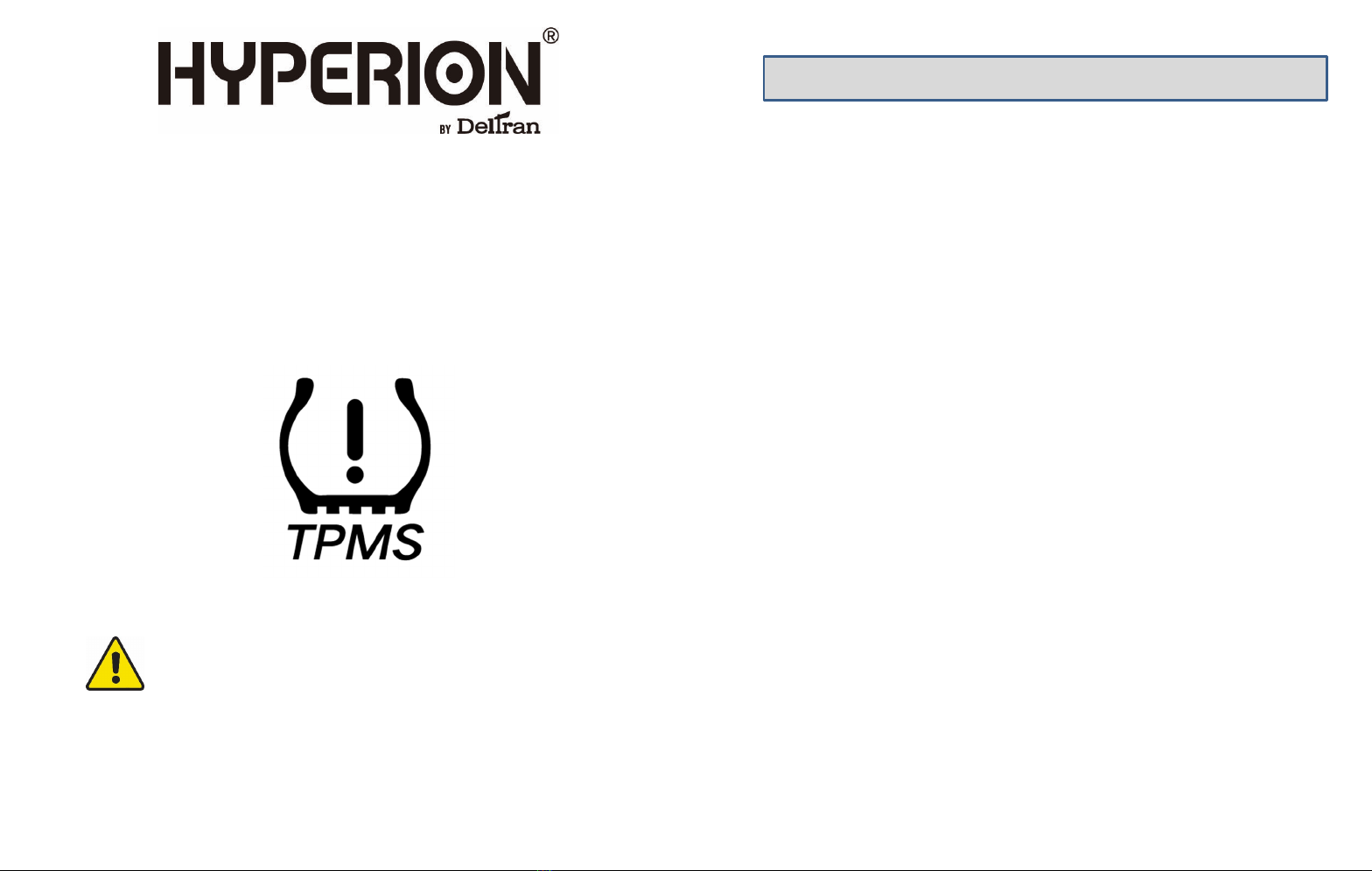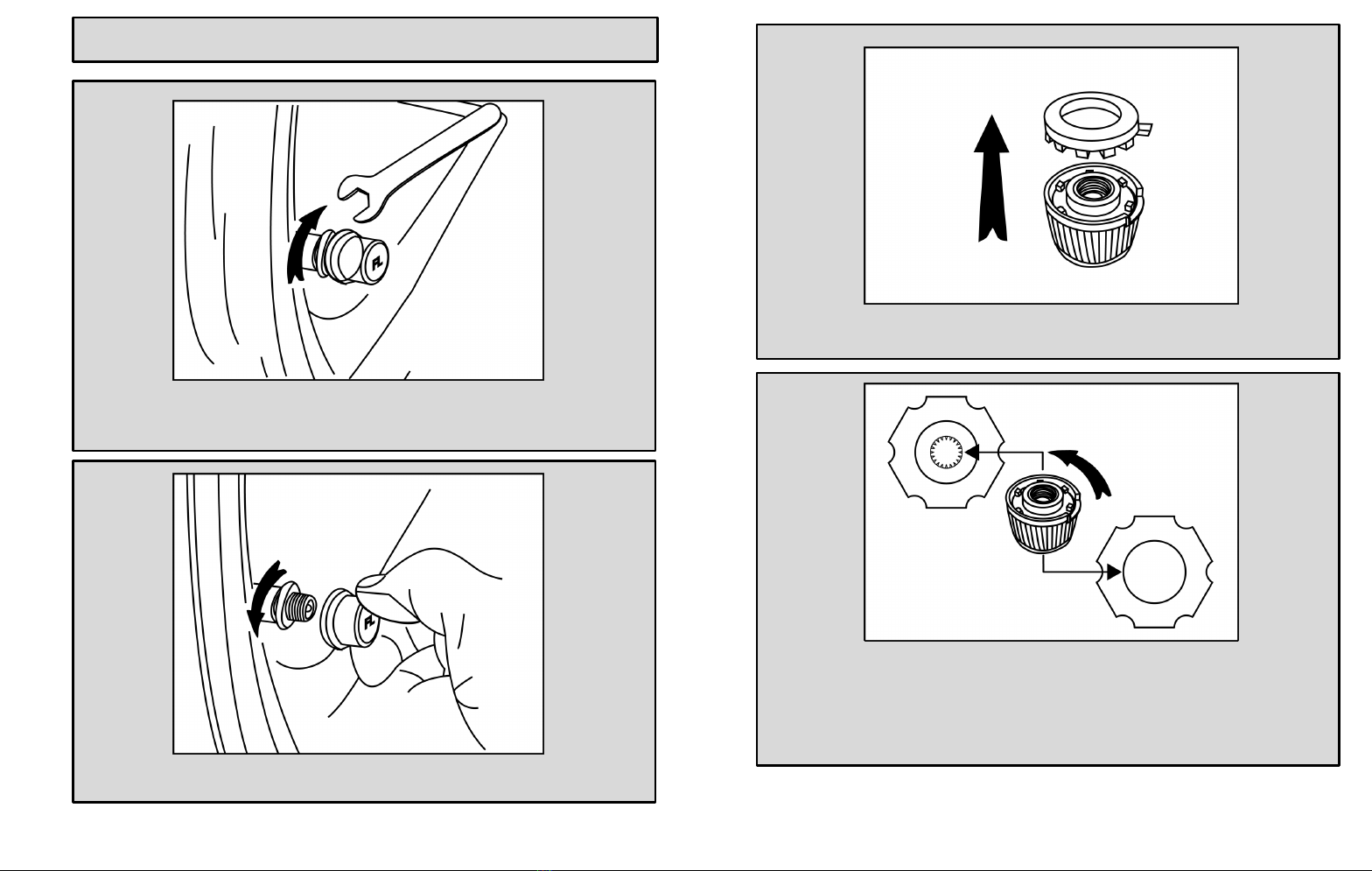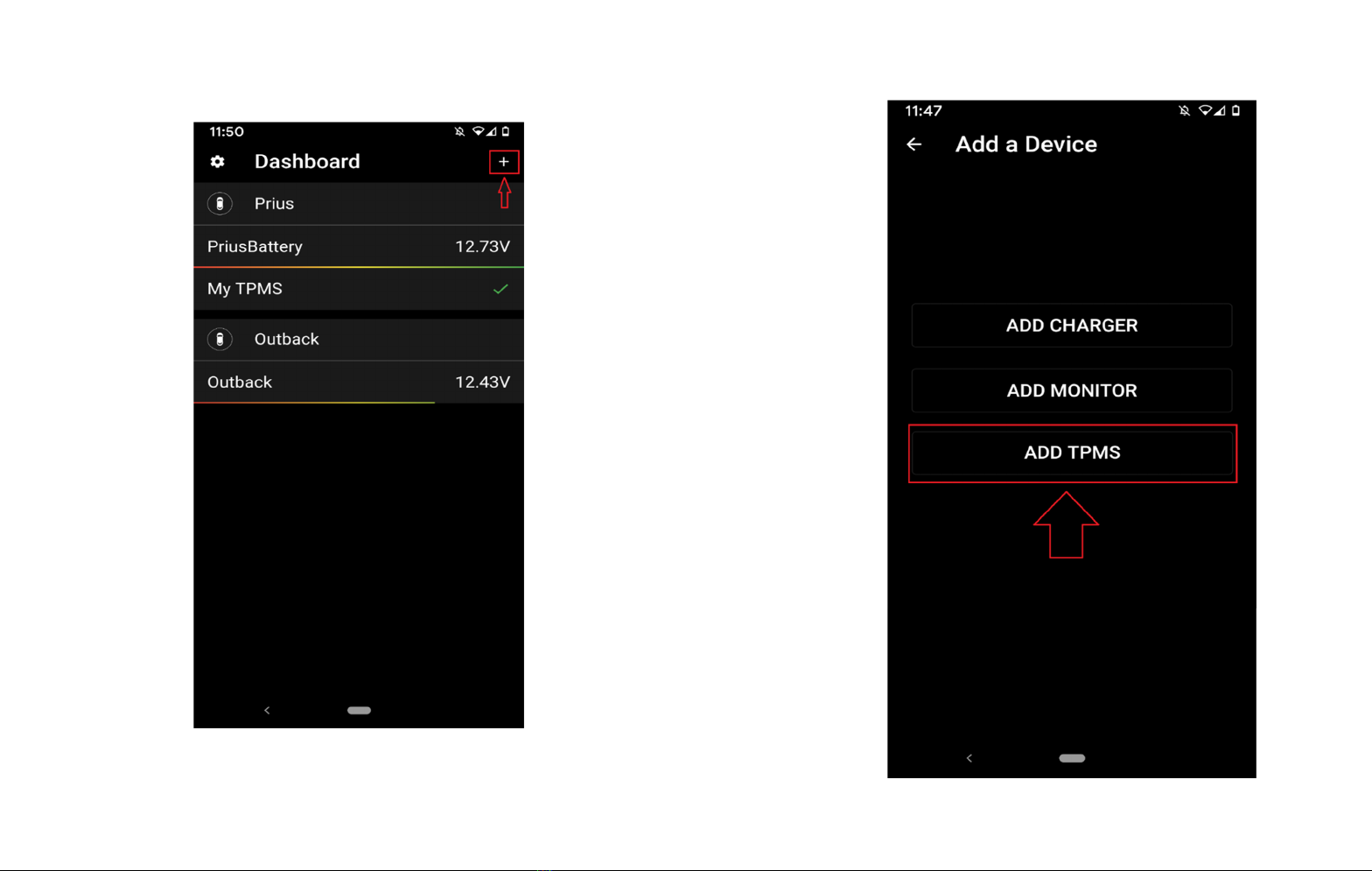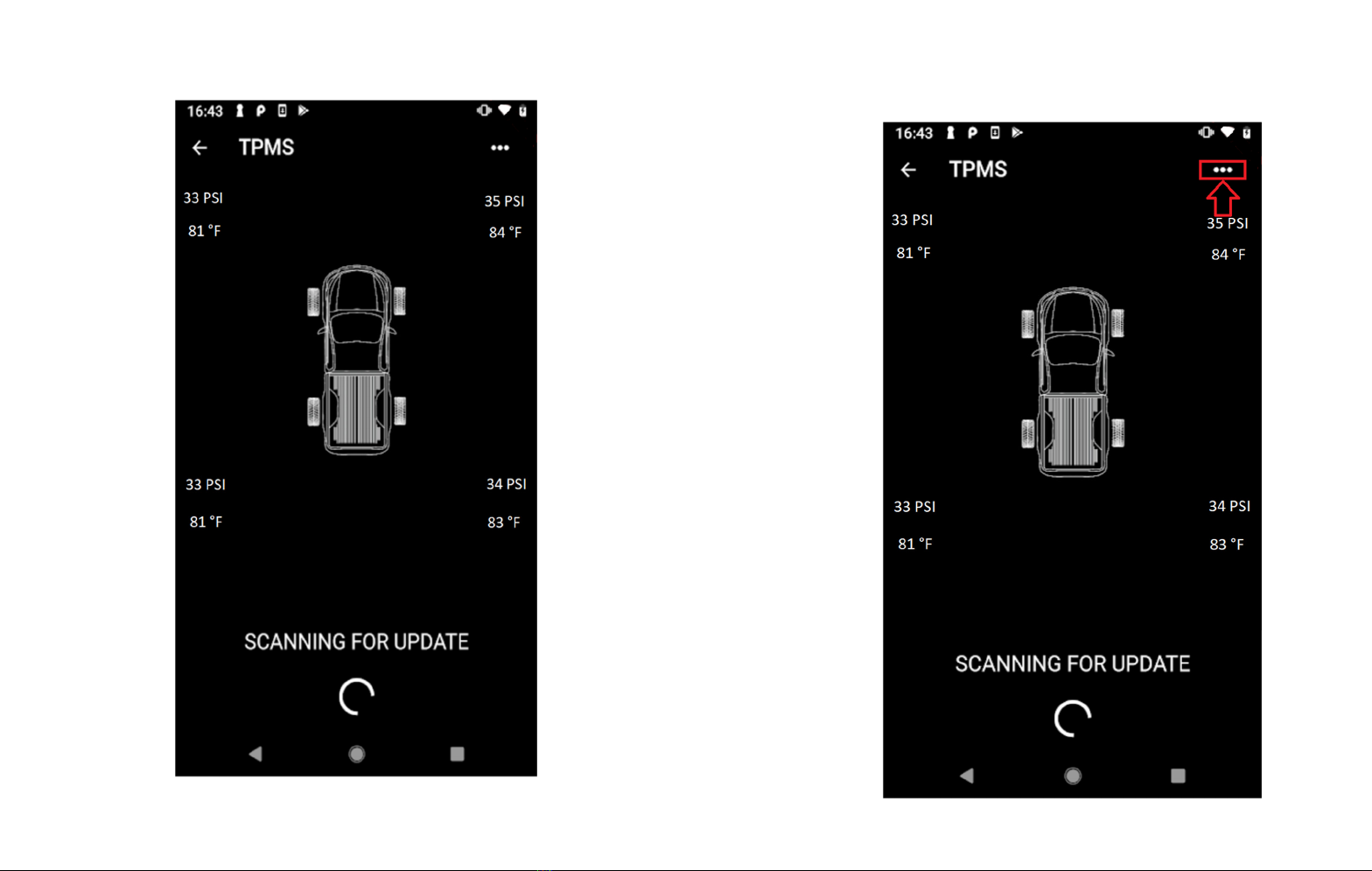3
IMPORTANT SAFETY INSTRUCTIONS & WARNINGS
1) SAVE THESE INSTRUCTIONS – This manual contains important safety and
operating instructions for the BLUETOOTH TIRE PRESSURE MONITORING
SYSTEM, P/N 041-1002-HY-WH.
2) Read all warning labels and instructions. Operating instructions must be
understood before using equipment.
3) These sensors can only be used on vehicles with maximum tire pressures
below 50.8 PSI.
4) When an alert or warning is received, reduce vehicle’s speed and proceed to
a safe location to stop where the tire can be inspected and /or serviced.
5) Temporary resealing or re-inflation products containing internal sealants or
propellants in any tire assembly may adversely affect the operation of the
sensor/transmitter.
6) Caution: the system is wireless RF product; therefore, it may not receive a
signal due to the poor environment or incorrect operating or incorrect
installation.
7) Do not operate the App while driving. The company is exempt from all
responsibilities that result from driver’s carelessness and improper operation.
8) Before use, check the manufacturer’s instruction manual for the vehicle.
9) The warnings, precautions, and instructions discussed in this manual cannot
cover all possible conditions and situations that may occur. The operator must
understand that common sense and caution are factors, which cannot be built
into this product, but must be supplied by the operator
10) This product is not designed to be used by children.
11) Do not modify the equipment in anyway.
12) Do not use any accessories that are not recommended by the manufacture.
13) All cars and trucks built and sold in the United States after January 1, 1996
were required to be OBD II equipped. In general, this means all 1996 model
year cars and light trucks are compliant, even if built in late 1995.
14) Hyperion® is not responsible for any loss caused by an accident or for
providing any support regarding the outcome.
4
SPECIFICATIONS
External Sensor Related Parameters
Operating Temperature -13 - 185°F (-25 - 85°C)
Pressure Range 0 – 65 Psi
Pressure Sensitivity ±1.5 Psi
Temperature Sensitivity ±5.4°F (±3°C)
Transmission Power < 8dBm
Transmission Frequency 433.92MHz
Battery Life 2 years
Single Sensor Weight 0.28oz (8 grams)
Sensor Battery CR1632 Lithium (replaceable)