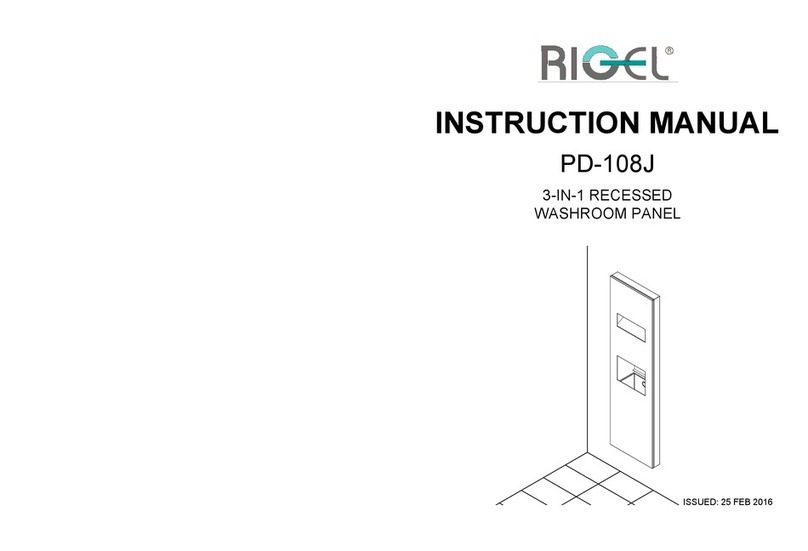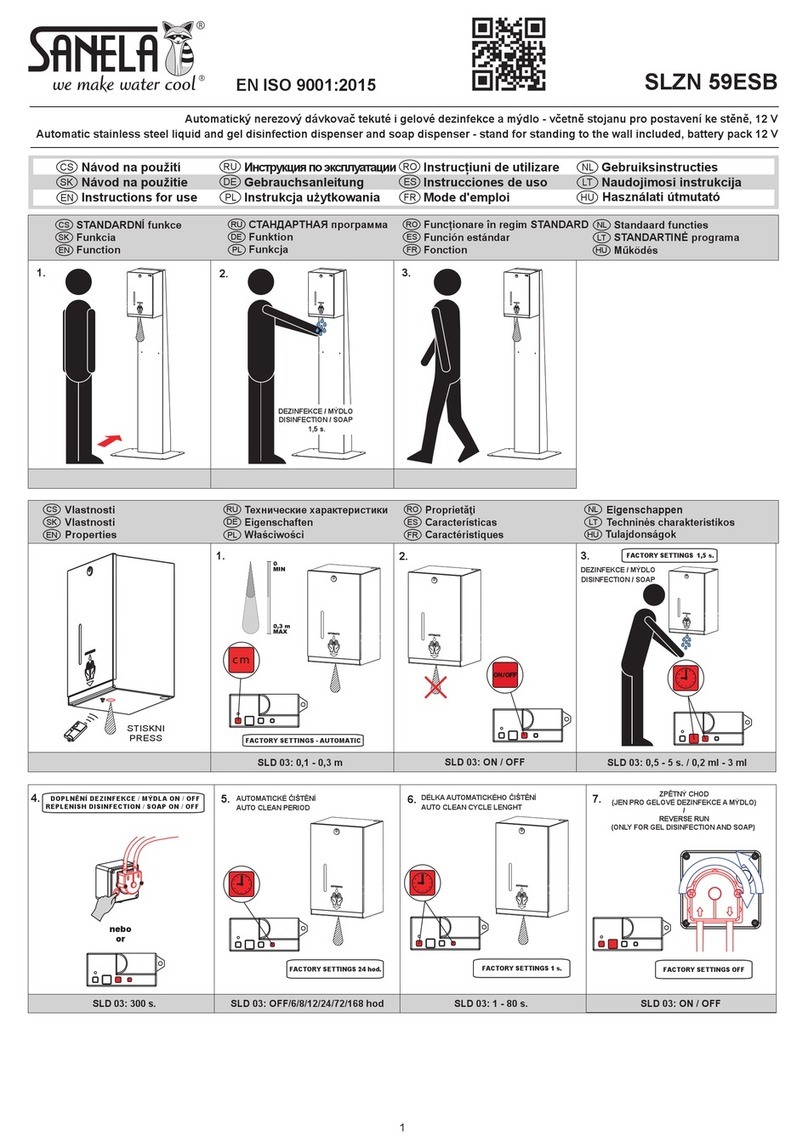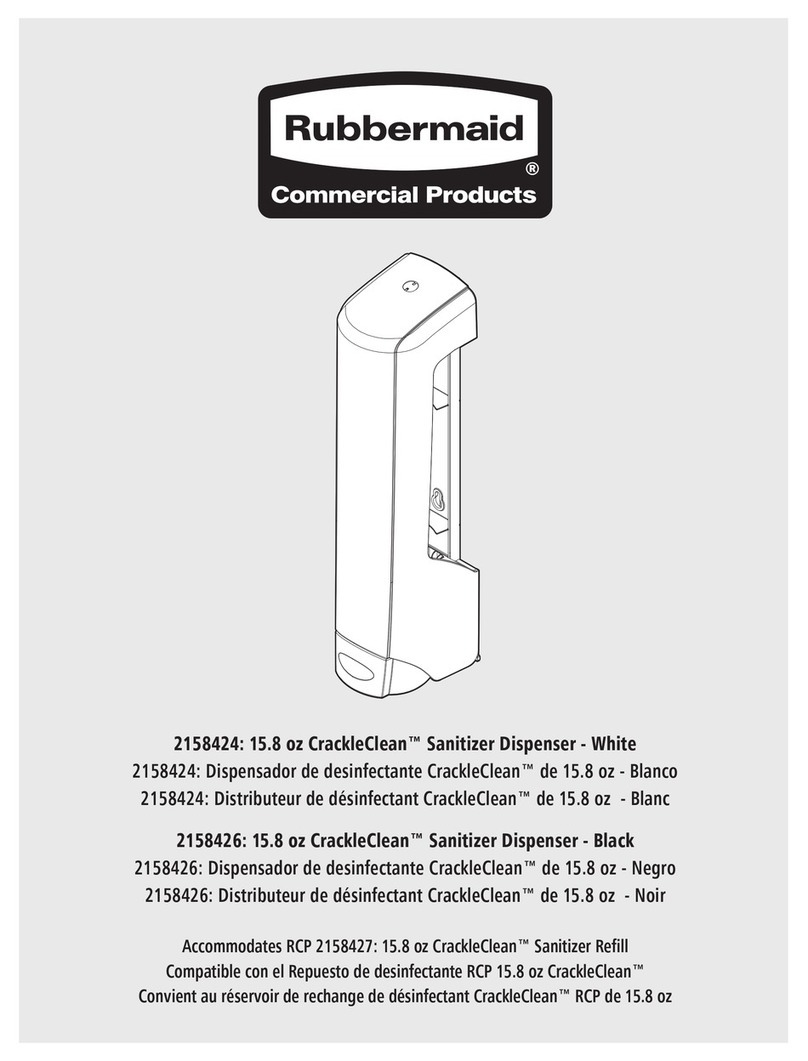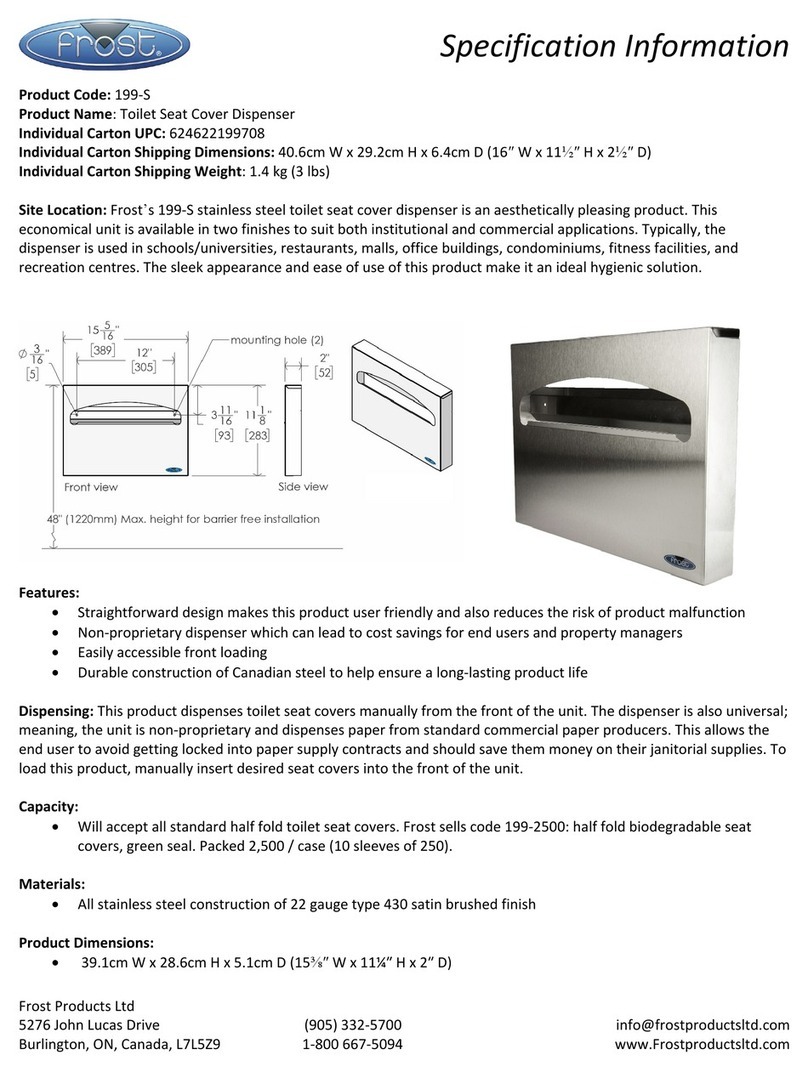3 July 2013
Table 4: Adjustment Value for DL-4 Input
OFF = switch open, on = switch closed.
10. Press either button to read the DIP switches. The LED will blink faster.
11. Set the DIP switches for signal polarities and security (see Table 5). Then press either button to read
the DIP switches. The polarities feature allows the DL-480 to be used with games which use non-
standard signal polarities to prevent their use with standard ticket dispensers.
Table 5: Polarities and Security
Pressing either button runs the motor to aid in loading tickets. In some applications this is a security
problem. Creative thieves have found a way to reach the buttons and use them to dispense
unearned tickets. When ticket feed security is active, the buttons do not work for feeding tickets.
See the description of Help mode for the exception to this.
Help Mode
If the DL-480 detects a problem it enters Help mode. In Help mode the LED blinks quickly. The most
common problem is running out of tickets. After fixing the problem, press either button. As long as
power to the game was not removed the DL-480 will then dispense any tickets that are owed.
Ticket feed security is overridden when in Help mode so that tickets can be easily reloaded. This
override expires two minutes after the first button press.
While in Help mode the DL-480 returns signals to the game so that the game does not enter an error
mode. If the game does detect an error then the DL-480 is hooked up incorrectly.
For technical help call (215) 997-8616.