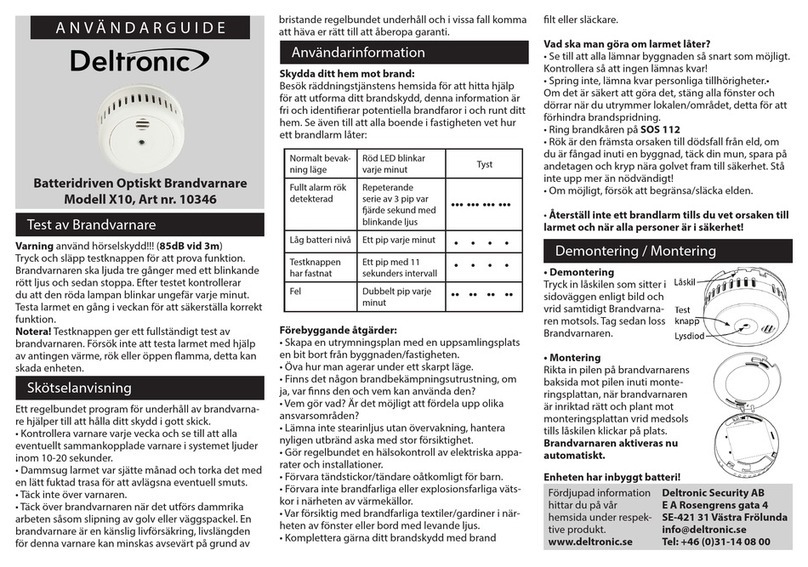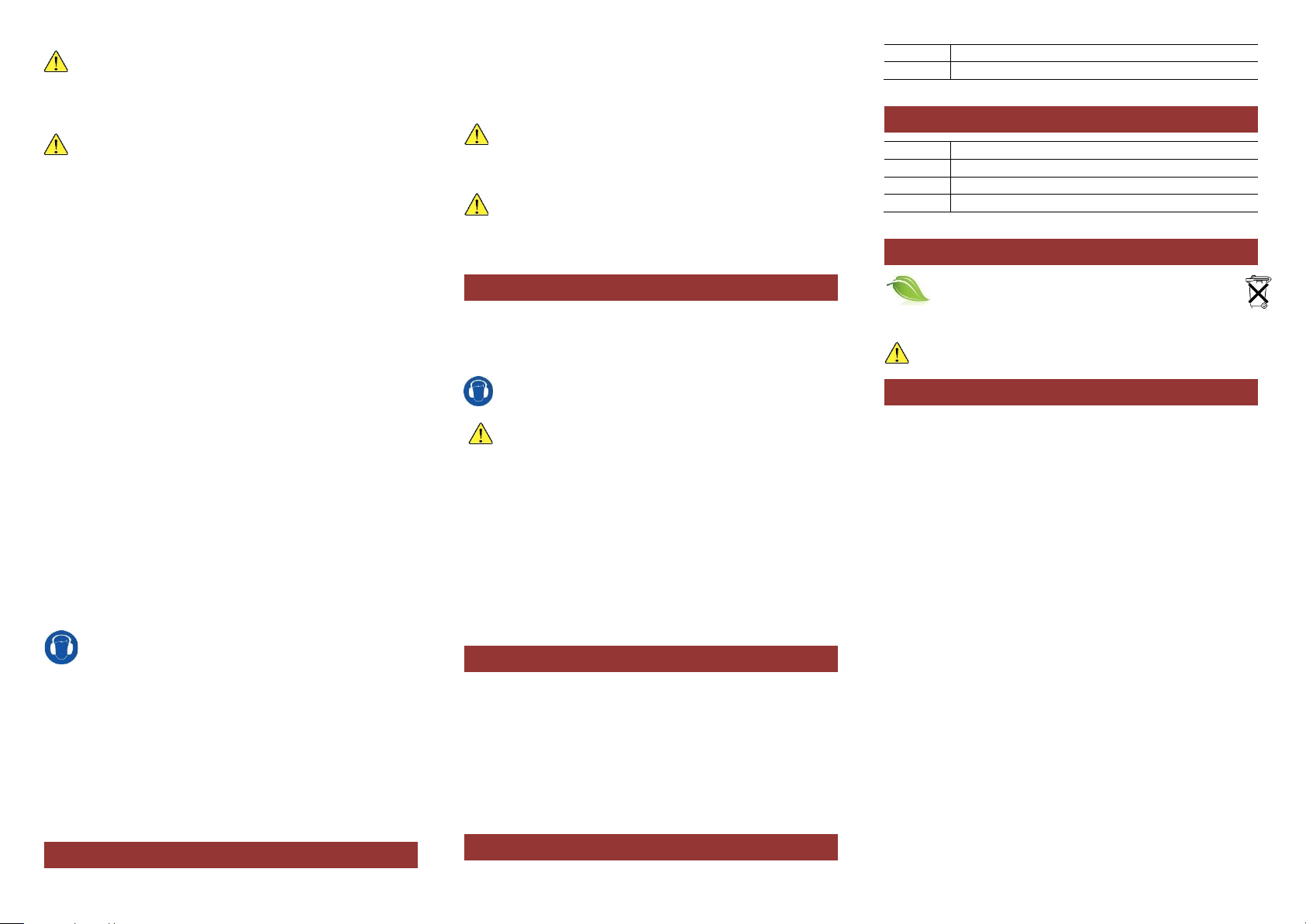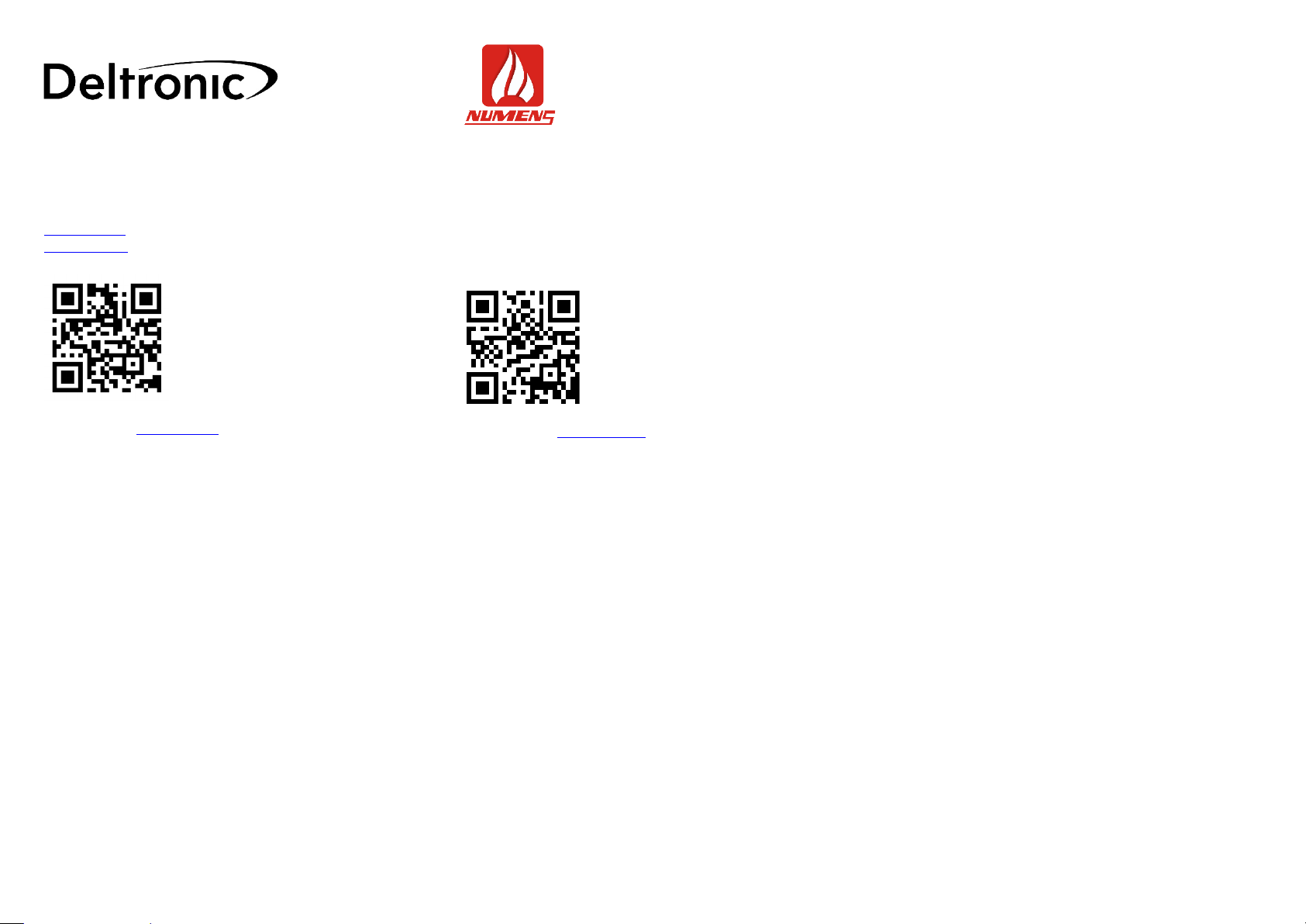205 DC Heat Alarm
User
Manual
Complies with BS 5446-2:2003
Cautions
PRODUCT LIMITATIONS:Caution! This device does not detect smoke, gas or flame,
and should not be covered with a guard or similar obstructing item.
Hazardous levels of smoke and toxic gas can build up before a heat alarm might operate.
Where life safety is the primary requirement in the event of a fire, smoke, gas or combination
alarms usually provide earlier warning than heat alarms alone.
This device may not alert people who are hearing impaired. It is strongly recommended that
the special-purpose heat alarms, using visual or vibrating alerting devices, be installed for
these occupants.
This device may not be effective in fires where heat is prevented from reaching the device
(eg where intermediate doors are closed), where the fire grows so rapidly that the egress path
is blocked (even when correctly located), and where the fire is intimate to a person (eg where a
victim's clothes catch fire).
SLEEPING OCCUPANTS:Heat alarms should not replace required smoke alarms in
sleeping areas.
INSTALLATION LIMITATIONS:This product is designed for use in a single
residential unit, such as a family home or apartment. Heat alarms located outside the
dwelling may not provide adequate warning to occupants. This product is not
designed for use in non-residential buildings. Non-residential buildings require special fire
detection and alarm systems. This product alone is not a suitable substitute for a fire detection
system installed in places of work or where people sleep on a temporary basis, such as hotels
or motels, dormitories, hospitals, nursing homes or group homes of any kind, even if they were
once dwellings. Please refer to local regulations for fire detection and alarm system
requirements.
Features
Numens 205 DC heat alarms provide battery powered heat detection, together
with alarm functions within a single unit. The technology provides reliable
performance and low maintenance.
Numens 205 DC smoke alarms are powered by a long-life lithium-ion battery,
and do not require a mains supply. Models are available with either
user-replaceable batteries or non-replaceable batteries.
Interconnectable 205 DC heat alarms use a wireless transmission path.
Configuration into a closed group ensures that other units within radio signal
range are not affected by a test or fire alarm occurring within the configured
group.
Numens 205 DC heat alarms are suitable for general residential applications
where a smoke alarm may result in unwanted unwanted activation (such as
cooking areas, parking garages with exhaust fumes, and areas subject to high
levels of dust and other air-borne contaminants). The 205 DC heat alarm
provides home owners and installers with an easy-to-install, long-life solution for
property protection applications.
Normal Operation
When operating normally, a red LED adjacent to the Test/Hush button will flash
every 40 s.
Alarm Condition
When heat is detected, an internal sounder will activate to alert occupants, and
the red LED will flash every 1 s. The sounder is a loud, pulsating alarm.
Fault Conditions
Battery Low
When the battery is depleted, the heat alarm will emit a short audible signal
every 40 s, synchronized with a single flash of the red LED indicator. The
Battery Low indication will operate for at least 30 days.
Model 205-007
The battery for Model 205-007 is not user-replaceable and will last up to
10 years under normal conditions. When the Low Battery signal is given,
replace the heat alarm without delay.
Model 205-008
The battery for Model 205-008 (wireless interconnection) is replaceable by the
user and will last up to 5 years under normal conditions. When the Low Battery
signal is given, replace the battery without delay.
Model 205-009
The battery for Model 205-009 is replaceable by the user and will last up to
10 years under normal conditions. When the Low Battery signal is given,
replace the battery without delay.
Heat Sensor Fault
When a fault is detected in the heat sensor, the heat alarm will emit a short
audible signal every 40 s sounder, and a single flash of the red LED indicator
midway between the audible indications.
Test/Hush Button
Test
When in the Normal condition, pressing and holding the Test/Hush button for
5 s will activate the heat alarm to check its operation. The alarm will sound, and
the red LED will flash every 1 s. Releasing the Test/Hush button will cancel the
alarm test.
For interconnected heat alarms (Model 205-008, a test on one unit will operate
all interconnected units. After releasing the Test/Hush button, it may take up to
10 s for the interconnected units to silence.
Hush (Alarm Condition)
When in the Alarm condition, pressing the Test/Hush button reduces the
sensitivity of the heat alarm for 9 min and silences the alarm sounder. The hush
feature allows time for excess heat to dissipate. During the hush time, the red
LED will continue to flash every 1 s on the unit in fire alarm, and every 6 s on
any interconnected units.
The hush feature should only be used after the cause of the alarm is
known (such as an excessive heat from cooking).
After the hush time has expired, the heat alarm will automatically return to
normal sensitivity. If heat is still present in the unit, the alarm sounder will re-
activate. The hush feature can be used repeatedly.
Hush (Battery Low)
When the heat alarm signals that the battery is depleted, pressing the
Test/Hush button silences the audible signal for 10 hours. During the hush time,
the red LED will flash every 20 s.
After the hush time has expired, the heat alarm will automatically return to
normal. If the battery has not been changed (excluding Model 205-007), the low
battery signal will re-activate. The hush feature can be used repeatedly.
Hush (Heat Sensor Fault Condition)
When the heat alarm signals a heat sensor fault, pressing the Test/Hush button
silences the fault condition for 10 hours. During the hush time, the red LED will
flash every 20 s.
After the hush time has expired, the unit will automatically return to normal. If
the heat sensor fault is still present, the fault signal will re-activate. The hush
feature can be used repeatedly.
Interconnection (Model 205-008)
Interconnectable heat alarms (Model 205-008) use a wireless transmission path
to connect units together.
Individual units must first be configured into a closed Group so that
sounders on all units in the group will activate during an Alarm condition,
Alarm Hush, or a Test.
When excessive heat is detected in one unit, the sounders in all interconnected
units will activate. The LED indicator on units that have not detected heat will
flash every 6 s. This allows the home owner to quickly locate the cause of the
alarm.
When a unit is tested, the sounders in all interconnected units will activate and
the LED indicator will flash every 40 s. After releasing the Test/Hush button, it
may take up to 10 s for the interconnected units to silence.
The maximum transmission path between each interconnected unit is 500 m.
There is no limit to the number of units that can be interconnected using the
wireless interconnection function.
WARNING: Wireless interconnection signalling may not operate in the
low battery condition.
Understanding Indicator and Alarm Signals
205 DC heat alarms produce the following indicator and alarm signals,
depending on the status condition.
Primary Smoke Alarm
LED Audible Signal Status Condition
Flash every 40 s —Normal
Flash every 1 s 0.5 s on / 0.5 s off Fire alarm
Flash every 1 s —Hush after fire alarm
Flash every 1 s 0.5 s on / 0.5 s off
Test
Flash every 40 s Short beep at the same
time of LED flash Low battery
Flash every 20 s —Hush after low battery fault
Flash every 40 s Short beep midway
between LED flashes Smoke chamber fault
Flash every 20 s —Hush after smoke chamber fault
Interconnected Units
When configured as a Group, interconnected units produce the following
additional indicator and alarm signal when the primary unit is operated.
LED Audible Signal Status Condition
Flash every 6 s —Hush after fire alarm, activated
from another device
Flash every 40 s 0.5 s on / 0.5 s off Test activated from another
device