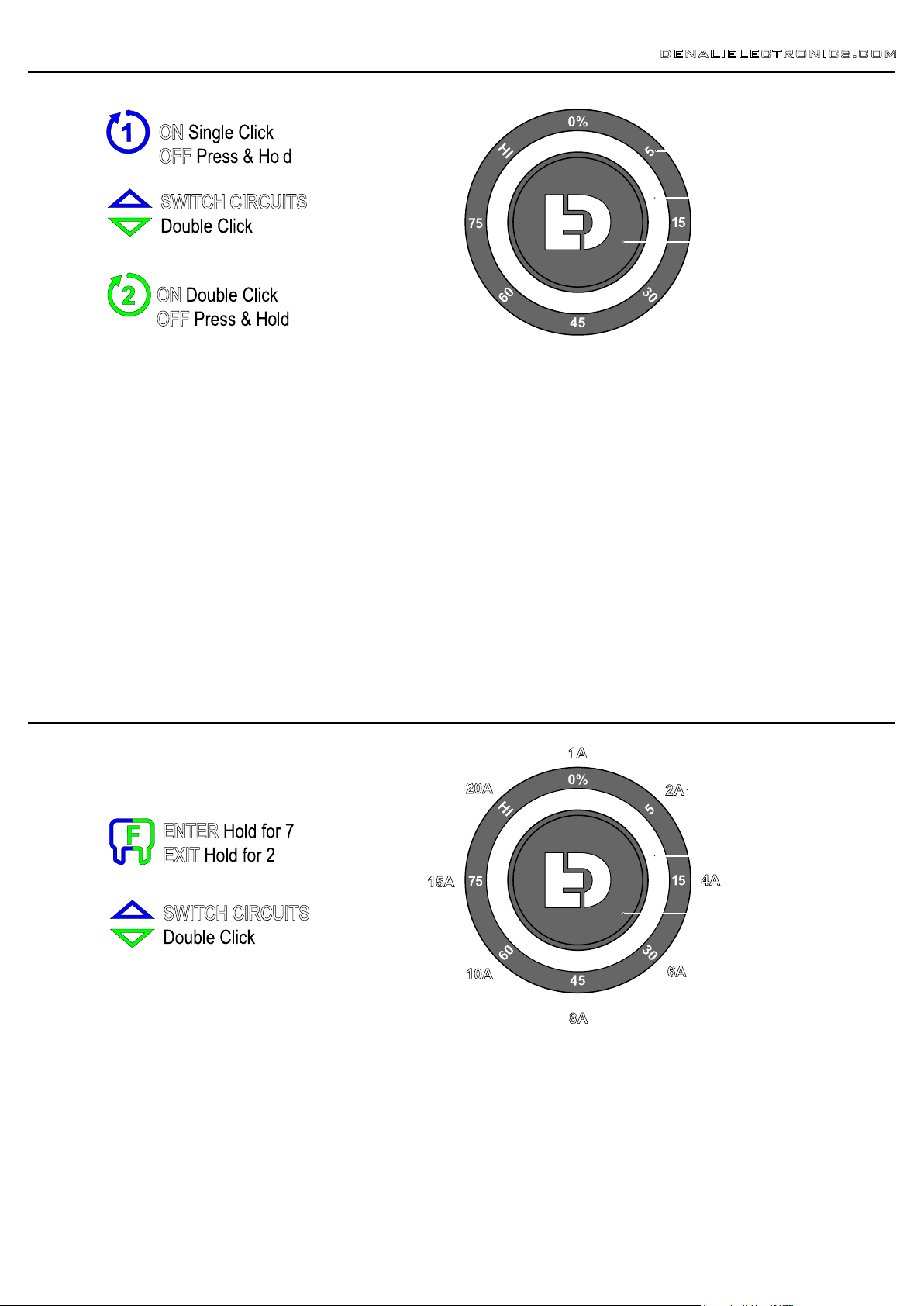1. Device Overview
1.1 - Overview of Controller
The DENALI DialDim™ Lighting Controller features a multicolor halo a
dimming switch that allows you to independently turn on/off and dim two
sets of auxiliary lights from a single consolidated wiring harness. The LED
halo switch displays your exact settings and allows for effortless dimming
on the fly. The blue halo controls light set one and the green halo controls
light set two; simply double click to switch between the two circuits.
The controller also features high beam, turn signal, and horn inputs to
unlock intelligent flash features that can cancel your auxiliary lights with
your turn signal, flash your auxiliary lights as a turn signal, or strobe your
lights when you sound your horn.
The dedicated light outputs are labeled and color coded so adding one or
two sets of lights to you vehicle couldn't be any easier. Connect your main
lights to the blue leads and your 2nd set of lights (typically fog or visibility
lights) to the green leads.
In addition to the DialDim Controller and Switch, the kit includes four 60”
plug-&-play light extensions and a 7/8” handlebar switch mount. Simply
add the light pods and you’re ready to ride!
DENALIELECTRONICS.COM
2. Features Overview
Switched Power
Circuit One Left
Circuit Two Left
Circuit Two Right
Circuit One Right
Main Fuse (30A)
High Beam
Horn
Right Turn
Left Turn
Battery Positive
Battery Negative
DialDim™
Switch
DialDim™
Controller
HI
LOW
ON
OFF
eFUSE
0-100
On/Off & Dim
Independently control two sets of lights
on/off and intensity level using the single
DialDim™ Switch. The blue halo controls
light set one and the green halo controls
light set two. Double click to switch
between the two circuits.
High/Low Sync
Your auxiliary lights will automatically
switch between your selected dim setting
to full intensity with the factory high
beam switch. Simply connect the blue
input wire to your vehicle high beam
circuit to enable this feature.
Stealth Mode
A clever 0% dim setting on the switch
allows your lights to be "off" during
normal driving conditions but will jump to
100% intensity with your vehicle high
beam switch. The lights will also react to
turn signal and horn inputs in this mode
but will remain off when no inputs are
detected.
Cancel with Turn Signal
When enabled the main lights (blue
circuit 1) will cancel in sync with your
signal to prevent "washing out" your
factory turn signal. Simply connect the
yellow and orange input wires to your
vehicle turn signal circuit to enable this
feature.
Flash as Turn Signal
When enabled your amber visibility lights
(green circuit 2) will flash in sync with
your factory turn signals. Simply connect
the yellow and orange input wires to your
vehicle turn signal circuit to enable this
feature.
Strobe with Horn
When enabled your auxiliary lights on
both circuits will strobe at 4Hz when you
sound your horn. Simply connect the
green input wire to your vehicle horn
circuit to enable this feature.
Electronically Fused Circuits
Both light circuits are electronically fused
and can be set right from the switch
itself! The halo will illuminate red to
notify you when a circuit fused is tripped.
Voltage Display Indicator
Upon vehicle startup, the switch halo will
flash green to indicate a healthy battery
voltage, or flash red to indicate a battery
voltage that is below 11.8v.
Low Voltage Cutoff
If battery voltage drops below 10.8v the
lights will not power on preventing you
from being stranded. The switch halo will
flash 4 red LEDs to indicate the low
voltage condition.