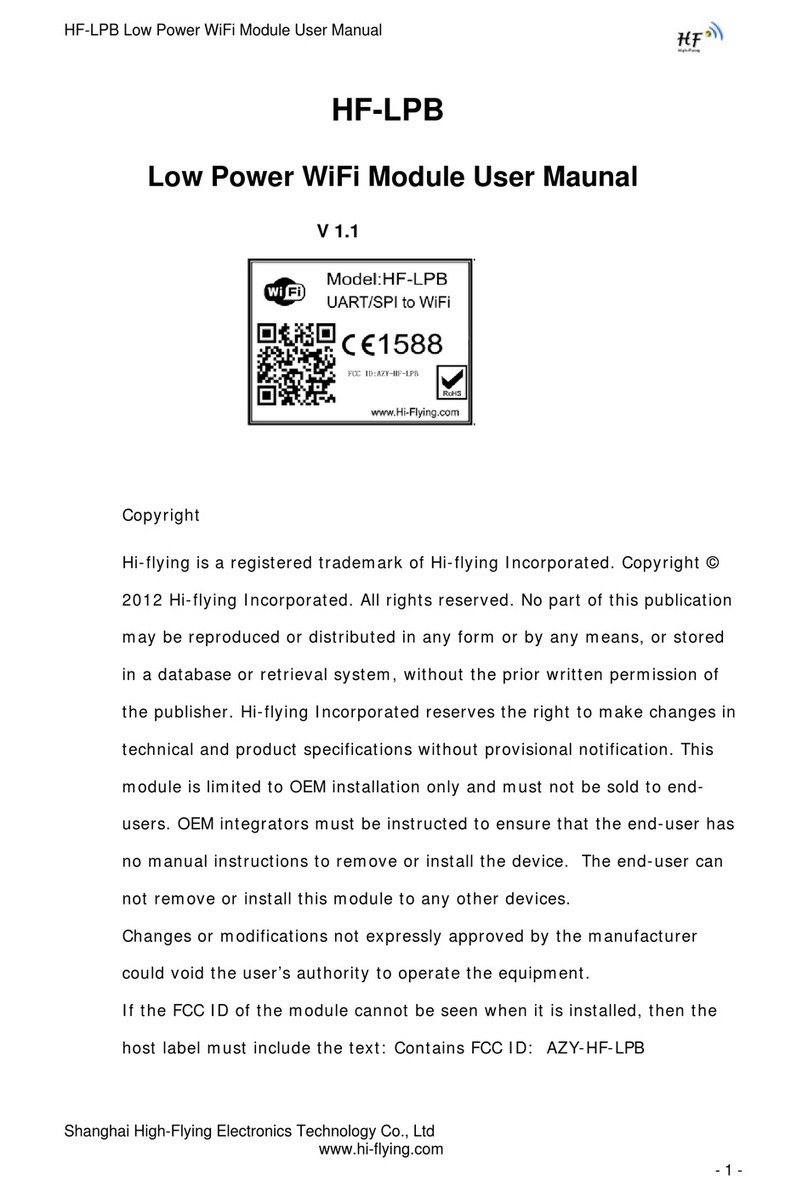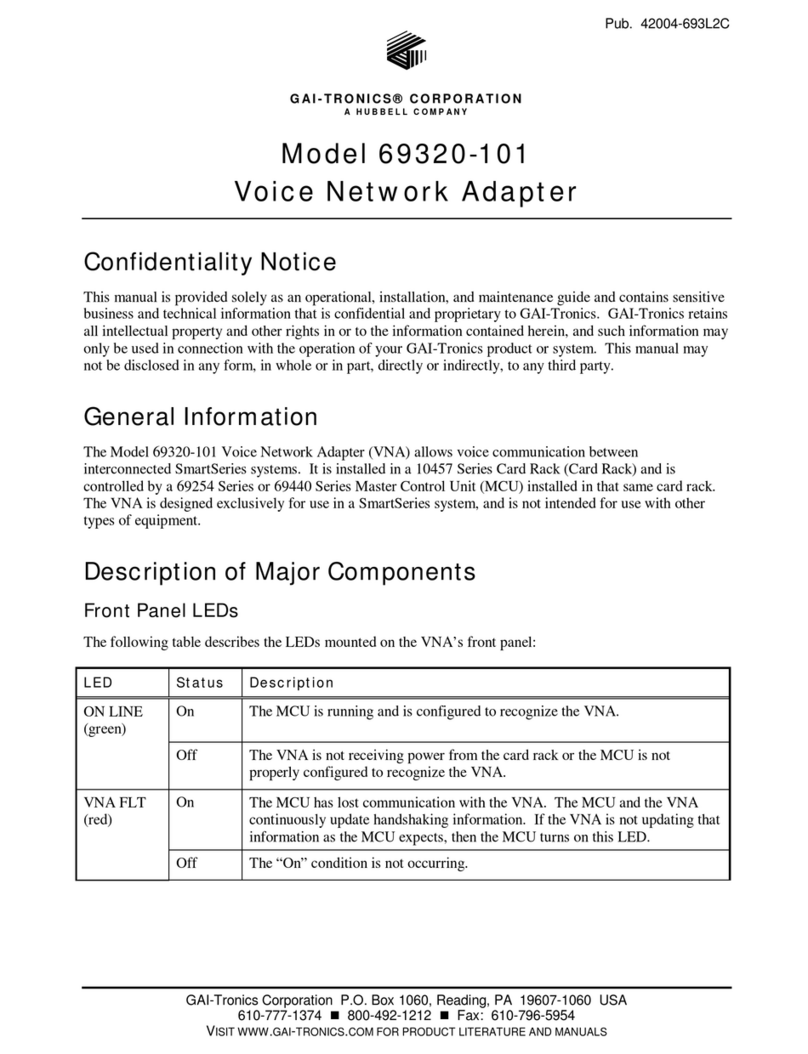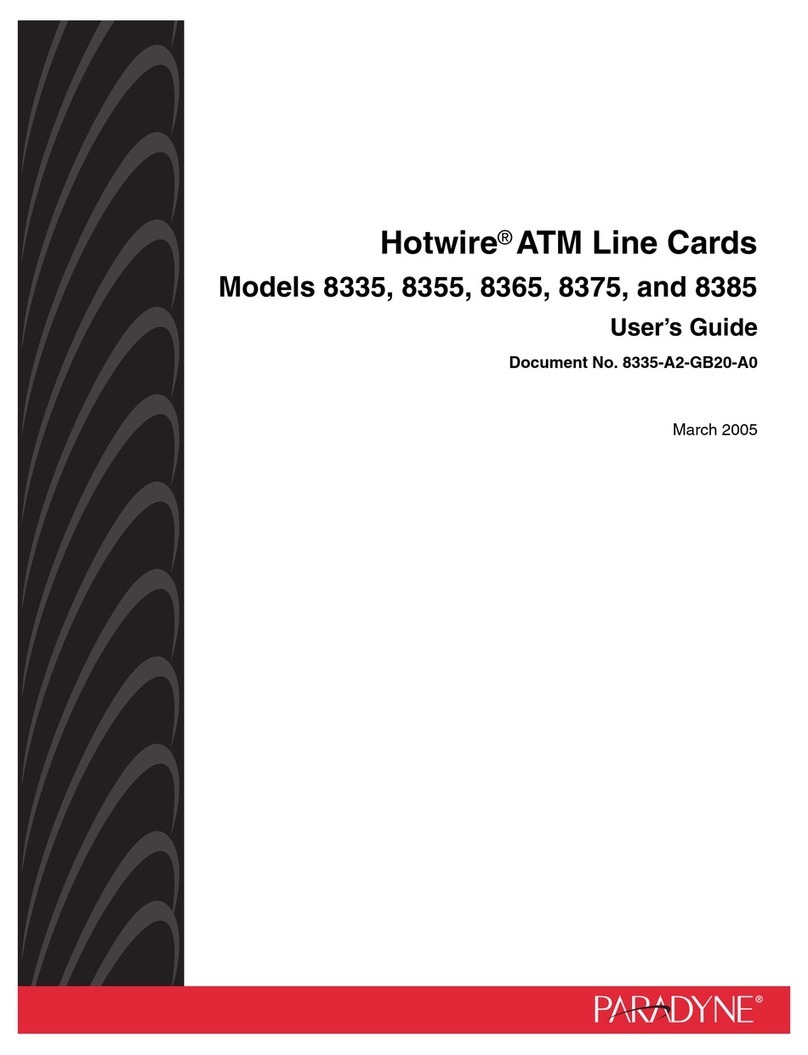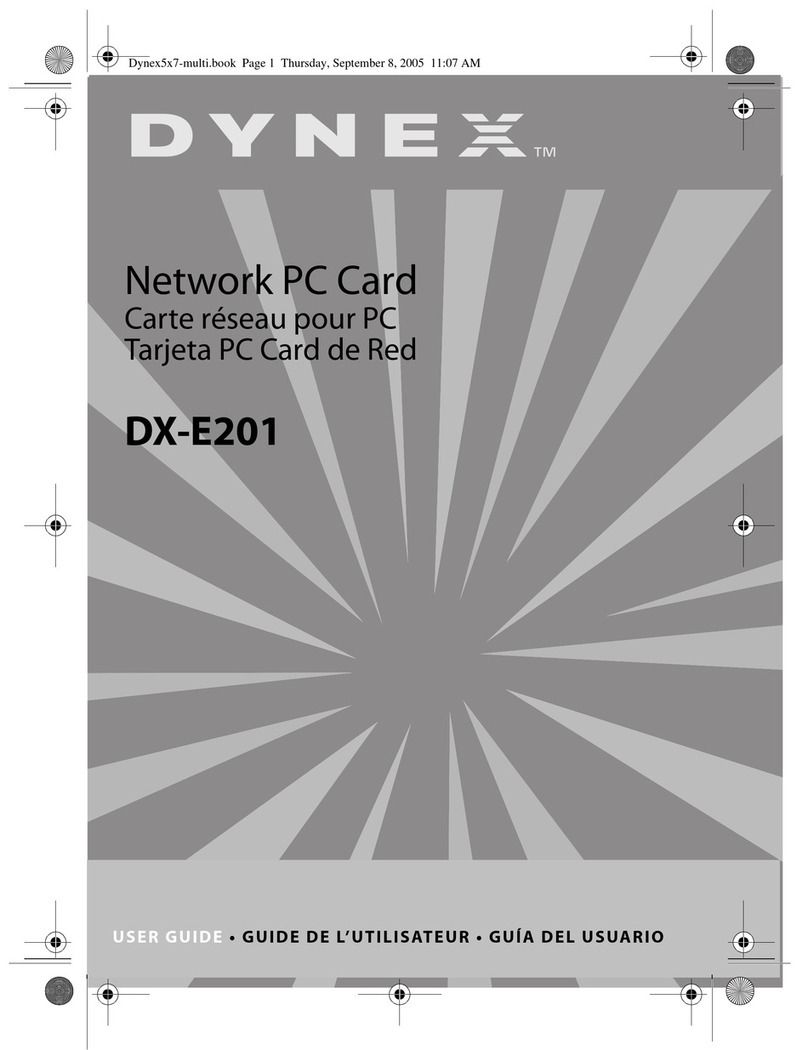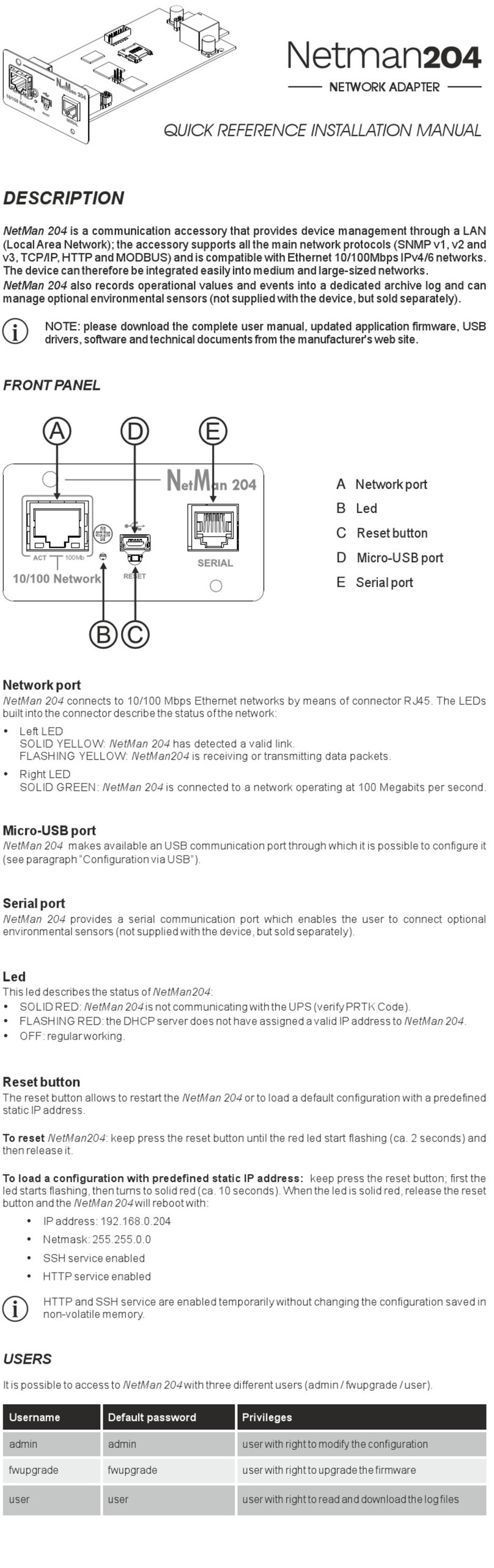Denkovi DAEnetIP2 User manual

DAEnetIP2 User Manual
12 Sep 2013
DAEnetIP2
User Manual
Date: 12 Sep 2013
Describes the features of DAEnetIP2 with firmware ersion 4.097
-1-

DAEnetIP2 User Manual
12 Sep 2013
Content
1. Features ..................................................................................................................3
2. Technical parameters...............................................................................................4
3. Application examples...............................................................................................5
4. De ault Settings........................................................................................................7
5. Connectors and ports...............................................................................................9
6. Web access............................................................................................................11
7. SNMP access.........................................................................................................22
8. Appendix 1. Power supply......................................................................................29
9. Appendix 2. DAEnetIP2 installation.......................................................................30
10. Appendix 3. Install and power on DAEnetIP2 + denkovi relay board (kit)...........32
11. Appendix 4. Port orwarding - or advanced users...............................................39
12. Appendix 5. So tware...........................................................................................40
13. Appendix 6. So tware examples...........................................................................46
14. Appendix 7. HTTP API commands......................................................................47
15. Appendix 8. Firmware upgrade............................................................................48
16. Appendix 9. Digital I/O ports (P3/P5)...................................................................50
17. Appendix 10. Using analog inputs port (P6)........................................................51
18. Appendix 11. Using analog temperature sensors................................................52
19. Appendix 12. Mechanical drawing.......................................................................55
20. Document revisions..............................................................................................56
-2-

DAEnetIP2 User Manual
12 Sep 2013
1. Features
DAEnetIP2 is multi unctional Ethernet device (IP controller) or management and
control. It could be used or industrial and home automation, access control, ire and
security systems or embedding in other systems. It is suitable also or controlling
relay boards and tracking di erent sensors via internet.
•10 Mb Ethernet inter ace with Link/Activity Led
•Power supply 7.5 - 25VDC
•Low power consuption (<50mA/12V)
•8 analog inputs with 10 bit resolution (0-3.3VDC) (no pull-up or pull-down
resistors)
•16 (2x8) bit con igurable digital I/O port (0-3.3VDC)
•Standart protocols: ARP, IP, ICMP (ping), DHCP
•Supports snmp v1 (snmpset, snmpget, snmptrap), HTTP (web server with
autorization) , TFTP ( or irmware upgrade)
•Ports or SNMP (161) and HTTP (80) can be changed
•Two MAC addresses protection
•It can be con igured with SNMP requests or web browser
•Integrated WEB server or all unctions/parameters access. I/O lines labels
can be changed via browser.
•Reset o the digital outputs on incoming/outgoing ping timeout
•Function "load outputs states rom EEPROM on boot"
•Each I/O line can be named by user via web browser
•It can send traps according analog ADC level
•One analog inputs may be re erred to control one digital output according its
input level
•Working temperature range: 0ºC to 70ºC
-3-

DAEnetIP2 User Manual
12 Sep 2013
2. Technical parameters
Table 1. Technical parameters
Parameter Value
Size 43x55mm
Power supply voltage 7.5 - 25VDC
CPU power supply (output level 3.3VDC) 3.3V
Digital I/O count 2x8
Analog inputs count 8 (10bit ADC, Vre =3.3V)
Digital inputs count 1) 8
De ault settings jumper Yes
LED (Link, Activity,
Power On)
Yes
Save I/O states Yes
DHCP Yes
Network parameters IP/Mask/De ault gateway
MAC lock (protection) Yes
SNMPv1 Yes (snmpget,snmpset)
Read-Write Community String Yes
Read-Only Community String Yes
SNMP traps Yes
SNMP I/O access commands Yes
Web server or con iguration/access Yes
TFTP client or remote irmware update Yes
Command or TFTP update
(Web,SNMP)
Yes
Enable/Disable TFTP update Yes
1) These digital inputs are the analog inputs, but the input voltage is so tware converted to 1 or 0
-4-

DAEnetIP2 User Manual
12 Sep 2013
3. Application examples
3.1. Remote control
DAEnetIP2
Relay Board
PC
Power supply
Electrical device
Figure 1. Example 1
3.2. Data acquisition
SNMP Monitoring
So tware
Sensor Sensor Sensor
SNMP Trap
SNMP
SNMP
SNMP
DAEnetIP 2 DAEnetIP 2 DAEnetIP 2
SNMP Trap
SNMP
HTTP
Web browser
HTTP
Figure 2. Example 2
-5-

DAEnetIP2 User Manual
12 Sep 2013
3.3. atchdog function
Figure 3. Example 3
-6-

DAEnetIP2 User Manual
12 Sep 2013
4. Default Settings
4.1. Table with default settings
These are the de ault ( actory) settings o DAEnetIP2. When you buy the module you
will receive it with these settings. I not, you can load the de ault settings (see point
4.2).
Table 2. De ault settings
Parameter
(according eb pages)
Value
DHCP Disabled
IP 172.16.100.2
Mask 255.255.255.0
Gateway 172.16.100.1
VLAN ID 1
VLAN mode Disabled
Access MAC 1,2 000000000000
SNMP access to IP Enabled
SNMP listen UDP port 161
SNMP Read-only community string 000000000000
SNMP RW community string private
SNMP/Web Access network IP 172.16.100.1
SNMP/Web Access network Mask 0.0.0.0 (disabled)
Ping Timeout 6
Restart on incoming ping timeout Disabled
Restart on remote IP timeout Disabled
Remote monitor IP 172.16.100.1
I/O ports settings P3,P5 - Outputs
Pull-Up/Pull-Down All “pull-down”
Pull-up/down or inputs Enabled
Reset I/O ports on restart Disabled
Digital ilter or ADC Enabled
TFTP update Enabled
TFTP Server IP 172.16.100.1
Broadcast Frames Parse
Web Server Enabled
Web Server TCP port 80
SNMP traps target host 172.16.100.1
SNMP traps community public
Low/High Analog Trap Threshold 0/1023 (disabled)
Analog Events – Low, High, Acc None
Web user/password admin/admin
-7-

DAEnetIP2 User Manual
12 Sep 2013
4.2. Steps for loading default settings
In case the access o the module is lost, actory (de ault settings) may be applied and
the module parameters will be returned back as those in point 4.1 rom the current
document.
Figure 4. Loading de ault settings
1. Turn o the power supply o the device
2. Move the jumper rom position 1 to position 2
3. Turn on the power supply o the device
4. Move the jumper rom position 2 to position 1
5. Turn o the power supply o the device
6. Turn on the power supply o the device
-8-

DAEnetIP2 User Manual
12 Sep 2013
5. Connectors and ports
5.1. DAEnetIP2 ports
Figure 5. DAEnetIP2 ports
-9-

DAEnetIP2 User Manual
12 Sep 2013
5.2. DAEnetIP2 ports description
Table 3. I/O Ports
Port JP3 (P3)
digital outputs
Port JP4 (P5)
digital outputs
Port JP5 (P6)
(digital/analog inputs)
Pin N Bit Func Dir Bit Func Dir Bit Func Dir
1 1 Free I/O 1 Free I/O 1 Free Ain
2 2 Free I/O 2 Free I/O 2 Free Ain
3 3 Free I/O 3 Free I/O 3 Free Ain
4 4 Free I/O 4 Free I/O 4 Free Ain
5 5 Free I/O 5 Free I/O 5 Free Ain
6 6 Free I/O 6 Free I/O 6 Free Ain
7 7 Free I/O 7 Free I/O 7 Free Ain
8 8 Free I/O 8 Free I/O 8 Free Ain
9 - GND PWR - +3.3V PWR - +3.3V(Vre ) PWR
10 - GND PWR - GND PWR - GND PWR
Table 4. System port
DAEnetIP2 System Port JP6 (reserved, not used)
Pin N Bit FUNC Dir
1 - +3.3V PWR
2 - +3.3V PWR
3 - Reserved -
4 - Ping Led Out
5 - Reserved -
6 - Target RST Out
7 - Reserved -
8 - Reserved -
9 - Reserved -
10 - GND PWR
Legend:
•“Free” – the pin is ree to be used by user.
•“XXXXXX” - the pin is reserved or special unction – can not be accessed.
•“In” – the pin is digital input
•“Out” – the pin is digital output
•"I/O" – the pin is digital input or output depending the settings
•“Ain” – analog input
-10-

DAEnetIP2 User Manual
12 Sep 2013
6. eb access
Figure 6. Web access
It is possible to con igure DAEnetIP2 via IE, Chrome, Mozilla or other browser.
The browser must support JavaScript. There is username and password (Basic
Authentication). The web server has only one session – only one user can access
the DAEnetIP2 via web at a time. The session has timeout 60 seconds i there is not
access rom the browser. A ter that another user can access the module. This is
done because o security reasons.
-11-

DAEnetIP2 User Manual
12 Sep 2013
6.1. Setup page
Figure 7. Setup page
6.1.1. Firmware version
This is the current irmware version. Can not be changed
6.1.2. MAC address
The MAC address o the module. Can not be changed
6.1.3. IP address
The IP address o the module.
6.1.4. Subnet Mask
The subnet mask o the module.
6.1.5. Default Gateway
The De ault gateway o the module.
SNMP: c gIP.0, c gNetMask.0, c gDe GW.0
Web: Menu „Setup->IP address”, „Setup->Subnet Mask”, „Setup->De ault
Gateway”
-12-

DAEnetIP2 User Manual
12 Sep 2013
NOTE! The static parameters are stored in the EEPROM o the device. They are not changed by
DHCP server. When accessing Web and enabled DHCP mode, the IP, Mask and Gateway are those
etched by the DHCP server and not the static.
6.1.6. VLAN
DAEnetIP2 can work with normal or tagged packets (IEE 802.11q). It supports the
whole set o 12bit VLAN tags.
SNMP: Chagne the bit c gMode.0 and setting the VLAN
tag in c gVLANTag.0
Web: Menu „Setup->Tagged VLAN mode” and „Setup->VLAN ID”
6.1.7. DHCP
The IP,MASK and Gateway can be brought by DHCP server.
SNMP: Change its bit in c gNewMode.0
Web: Menu „Setup-> DHCP client”
IMPORTNAT! Allowing DHCP client when there is not available DHCP server (or network issue)
may make DAEnetIP2 module not to load the network settings and in this way the access may be lost.
To avoid this DAEnetIP2 module waits about 40 sec to receive its network settings. In case o ailure,
DAEnetIP2 module loads the last saved static parameters and begins to work with them and
meanwhile continues searching the DHCP server. I there is answer rom the DHCP server, the
DAEnetIP2 accepts immediately the new settings and recon igures its network inter ace.
6.1.8. MAC filtering
DAEnetIP2 has MAC protection. This means that i it is enabled it can be
accessed rom one/two MAC addresses. For disable the MAC protection, the MAC
must be 000000000000.
SNMP: c gMACLock1.0, c gMACLock2.0
Web: Menu „Setup-> Access MAC address 1” and „Setup-> Access MAC address
NOTE! When using MAC iltering please note that while accessing rom external networks to the
DAEnetIP2 module arrive packets with MAC address o the De ault Gateway. In this way it must be
always one o the both protected MAC addresses.
6.1.9. SNMP/ eb Access network
This unction allows to de ine only one network which have to access the
DAEnetIP2 module via SNMP or Web. The unction is or access iltering and
protection not only MAC addresses level, but and or IP addresses level.
The iltering is only or SNMP and WEB access. All the rest protocols ARP, ICMP,
DHCP are not iltered.
NOTE! MAC protection is with higher priority than SNMP/Web access protection.
6.1.10. SNMP settings
This section is or enable/disable SNMP access and SNMP community strings. It
is also possible to change the SNMP port rom this page.
-13-

DAEnetIP2 User Manual
12 Sep 2013
SNMP: Change o c gSNMPport.0
Web: Menu „Setup->SNMP settings/Listen on UDP port ”
SNMP: Change its bit in c gMode.0
Web: Menu „Setup-> SNMP access to IP con iguration”
SNMP: c gPassword.0 and c gReadOnlyPassword.0
Web: Menu „Setup-> SNMP read-write community string” and „Setup-> SNMP
readonly community string”
NOTE ! The SNMP password or read/write can not be accessed via SNMP.
6.1.11. ICMP monitoring modes
The DAEnetIP2 module supports two way (incoming/outgoing) mode or
monitoring via receiving/sending ICMP Echo Request and ICMP Echo Reply packets.
With this unction the DAEnetIP2 module can be used as a device or active
monitoring o networks and networks devices. The DAEnetIP2 module per orms and
restart pulse i there is not answer. The common parameter "Timeout" (in minutes)
must be given to determine the time rame when the request/answer must be
received. I the timeout elapses then the i/o ports are reset.
Incoming ICMP monitoring When the incoming ICMP monitoring mode is
enabled, the DAEnetIP2 module expects ping in the given timeout.
IMPORTANT! I there is very big tra ic in the network it is absolutely possible the incoming ping to
be not received. That's why it must be sent 5-10 ping requests.
Outgoing ICMP monitoring During outgoing monitoring the DAEnetIP2 module
generates ping to the given IP address and expects answer within the given
time rame. The request generating is per ormed several times in minute.
The both ICMP modes use one shared parameter "timeout" however they have
separate timers.
Restart Target Device To restart external device (via relay driver) during
monitoring mode it is used special pin "Target RST" (look at the i/o port table). In this
way it is possible restarting o di erent electrical appliances (120/220VAC including).
From irmware version 4.097 it is possible to copy that signal to DAEnetIP2 - P5. The
restart o external devices may be started/stopped by the user. The restart pulse with
may be set by the user: ( rom 0 up to 32767 )x250ms.
The restart may be done manually via the ollowing commands:
SNMP: Changing bit c gMode.0; c gResetPulse.0, pctrlRestart.0
(read-only), c gP5DupRST.0
Web: Menu „Setup->Restart external device”, „Setup->External device restart pulse
width”, „I/O ports -> Force TargetRST”, „Setup->Duplicate 'TargetRST' on P5 pins”
IMPORTANT! The setting o pulse width greater than “Ping Timeout” will make the non-de inition
(possible in inity) increasing o the restart pulse when there is not ping request or answer within the
given timeout. The reason is in the cyclic start o the pulse most requently than it's width!
-14-

DAEnetIP2 User Manual
12 Sep 2013
Setting low level the I/O lines while monitoring restart I this option is enabled
DAEnetIP2 will set in logical "0" all the outputs P3 and P5 (look igure 5 and table 3)
SNMP: Change its bit in c gNewMode.0
Web: Menu „Setup-> Reset I/O ports on ping restart”
Incoming Ping request indicator "Ping LED" Activating this mode will allow
DAEnetIP2 module to become in simple network analyzer (with set network
parameters), which can indicate "ping" requests to its IP address. Each received
request per orms change o output "Ping LED" (see the i/o table description). The
schematic bellow shows how to connect this pin to LED.
Figure 8. Connecting Ping LED
SNMP: Change its bit in c gNewMode.0
Web: Menu „Setup-> Toggle JP6.4 on outgoing ping request”
Second LED indicator. This indicator may show: „Power ON”, “Ping IN”,
“Ping OUT”, “Ping BOTH”, “DHCP valid IP”.
SNMP: Change its bit in c gLED2mode.0
Web: Menu „Setup-> Second LED mode”
6.1.12. IO Ports settings
DAEnetIP2 has 8+8 digital I/O (P3/P5) and 8 analog inputs (P6). The analog
inputs may be used also or digital inputs (so tware conversion)
Figure 9. I/O ports
When Input is selected, that means this pin is input, otherwise it is output.
SNMP: Change its bit in c gP3Dir.0, c gP5Dir.0 (1=Out,2=In)
Web: Menu „Setup-> I/O ports settings”
-15-

DAEnetIP2 User Manual
12 Sep 2013
When Pull-up is selected, that means there is pull-up resistor o about 50kOhm.
When the pin is selected to work as output these pull-up/down resistors are not
connected.
From this section also it is possible to:
oenable/disable save outputs at reboot. By de ault the output states are set
to 0. However i this option is set, the output states will be loaded rom the
EEPROM (where they are recorded the states o the last change be ore
reboot). As each EEPROM has limited read/write cycles, it is not
recommend to enable this option when high rate o changing is available.
SNMP: Change its bit in c gNewMode.0
Web: Menu „Setup-> Save I/O ports’ states”
opull-up/down or inputs (global enable/disable)
SNMP: Global stop/start o the mode: change its bit c gMode.0 (NO_PULL-
UP/DOWN _BIT3)
The individual direction o each input: Change its bit in c gP3Pull.0 and
c gP5Pull.0 ( 1=Pull-down, 0=Pull-up.)
Web: Menu „Setup-> Pull-up/down or inputs” and table „I/O ports settings“
odigital ilter or the ADC. When this option is activated, the analog inputs
returns the measured value slower, but more clear.
SNMP: Change bit (DISABLE_ANALOG_FILTER) in c gMode.0
Web: Menu „Setup-> Digital ilter or ADC ”
6.1.13. TFTP firmware update
DAEnetIP2 has TFTP client or irmware update. When the command is initiated,
the DAEnetIP2 module connects to the TFTP server and starts downloading the
irmware version. A ter checking i there is connection with the TFTP server and i the
ile is correct the irmware will be updated and the module will be rebooted.
When there is not connection to the TFTP server, the module makes several
attempts be ore stop executing the command without irmware upgrade.
SNMP: Change its bit in c gNewMode.0 to allow upgrade via TFTP;
c gTFTPServerIP.0 and c gUpdateFirmware.0 (read-only)
Web: Menu „Setup-> TFTP irmware update”, „Setup->TFTP server IP address”,
„Firmware Update”
IMPORTANT ! It is recommend the irmware upgrade not to be done in real environment. The
power supply ailure during irmware upgrade will make DAEnetIP2 unusable.
IMPORTANT ! When it is done downgrade (it is loaded lower version o irmware), the de ault
settings must be loaded.
For detailed irmware upgrade in ormation please see Appendix 5.
-16-

DAEnetIP2 User Manual
12 Sep 2013
6.1.14. Broadcast frames
In this mode DAEnetIP2 does not response o rames with MAC address FF-FF-
FF-FF-FF-FF. This allows DAEnetIP2 to hide rom the world because it doesn’t
respond to ARP requests.
6.1.15. eb server
Enable/disable web access.
SNMP: Change its bit in c gNewMode.0
Web: Menu „Setup-> Web server”
IMPORTANT! The WEB access may be allowed only a ter SNMP command (and o course a ter
loading the de ault settings). I however the SNMP access is disabled, then the allowing o the WEB
server may be done only a ter hardware loading o the de ault settings.
From this section the web port may be changed also. The port must be in range
rom 1025 up to 65535. The attempt to assign port rom 1-1024 will be accepted as
80. A ter setting this parameter, the DAEnetIP2 module will be restarted. A ter
changing this port, the url address must be something like this:
http://172.16.100.2:port
SNMP: Change c gHTTPport.0
Web: Menu „Setup->Miscellaneous/ Web server ...on port ”
-17-

DAEnetIP2 User Manual
12 Sep 2013
6.2. SNMP traps
Figure 10. SNMP traps
SNMP traps can be generated rom Analog inputs i its level crosses the given
limits. I the limits are 0 and 1023 then there will not be any traps rom this input. The
message gives in ormation rom which input is this trap and what is the input level
value. I several events are generated, DAEnetIP2 sends their traps in order they
have been generated. The controller generates traps each 2-3 seconds when it is in
alarm zone. This is because the SNMP trap is UDP based message and the
receiving is not guaranteed.
6.3. Analog events
DAEnetIP2 Analog inputs could be attached to P5 digital output port. When analog
input is changed the corresponding digital output can react. There are 4 modes:
6.3.1. Mode “Low”
The output will become “1” i the input level is less than Low Threshold and sets
the previous state when the input level is over Low Threshold.
6.3.2. Mode “High”
The output will be set i the input level is higher than High.
-18-

DAEnetIP2 User Manual
12 Sep 2013
6.3.3. Mode “Low/High”
The output will be set i the input level is out o the range with High and Low
Threshold.
6.3.4. Mode “Acc”
The output will be set i the input level is less than Low Threshold and will be in old
state a ter input level is over High Threshold.
This unction does not a ect to SNMP traps but the same Threshold values are
used or sending SNMP traps.
Additionally in irmware ver. 4.097 there is option "INV" (Inversion) - it reverse the
signal level which is generated to P5 (i the regular was to set in "1" during INV it will
be "0". For example i temperature sensor is used - this option allows to be done
automatic switch ON o load when the temperature is higher than the threshold HIGH
(and switch OFF when the temperature is lower than the threshold LOW). And it is
possible the opposite (without "INV") it is possible heating during low temperatures
( or instance antennas) - the output is ON when level is lower than LOW and OFF
when the level is higher than HIGH.
SNMP: Changing the value in respective ромяна aevPinX.0. The possible values
are: None, Low, High, LowHigh, Acc
Web: Menu „SNMP traps-> P5 set at”
6.4. I/O Ports
Figure 11. I/O ports web page
P3 and P5 are con igurable digital I/O port (0-3.3VDC). It is possible to be
con igured by the user or its own purposes - digital inputs or outputs.
P6 is 8 channel 10 bit analog input port. The re erence voltage is 3.3VDC ( rom
power supply source)
-19-

DAEnetIP2 User Manual
12 Sep 2013
6.5. Port Labels
Figure 12. Port Labels
From this web page it is possible to change the name or each I/O pin. Note this is
possible to be done only via web and not via snmp.
-20-
Other manuals for DAEnetIP2
1
Table of contents
Popular Network Card manuals by other brands
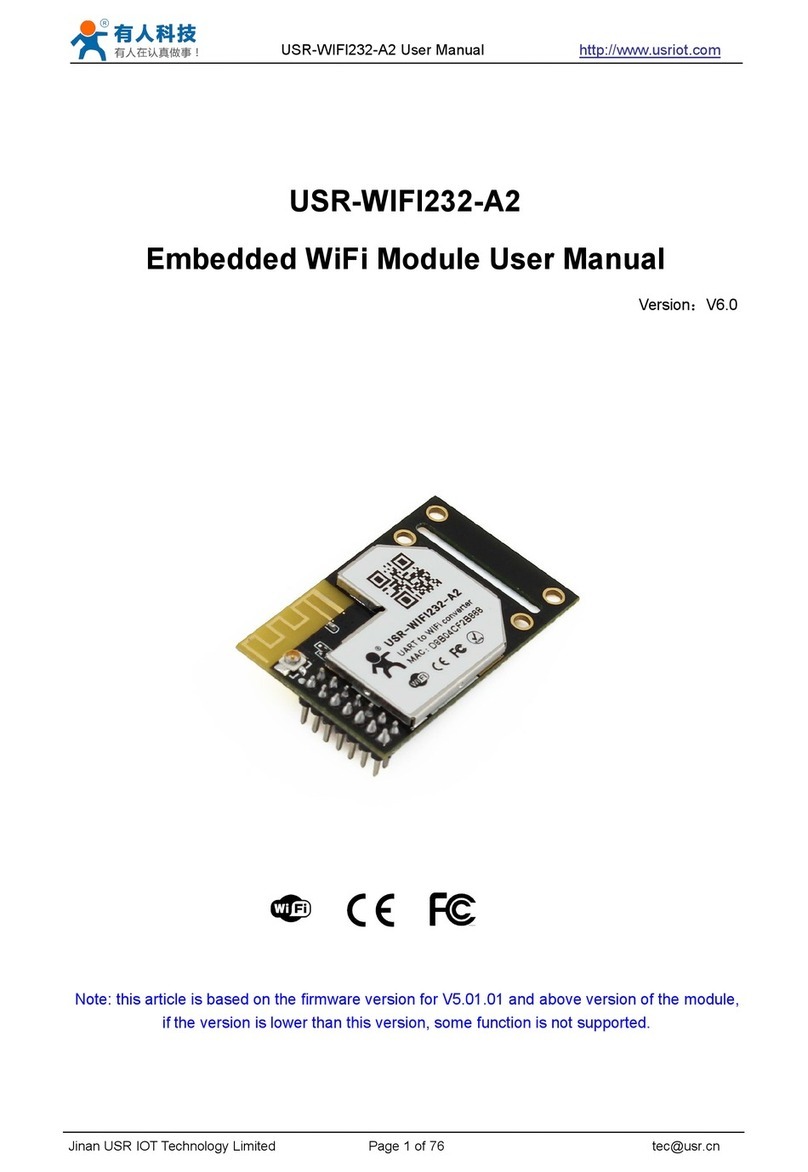
Jinan USR IOT Technology
Jinan USR IOT Technology USR-WIFI232-A2 user manual
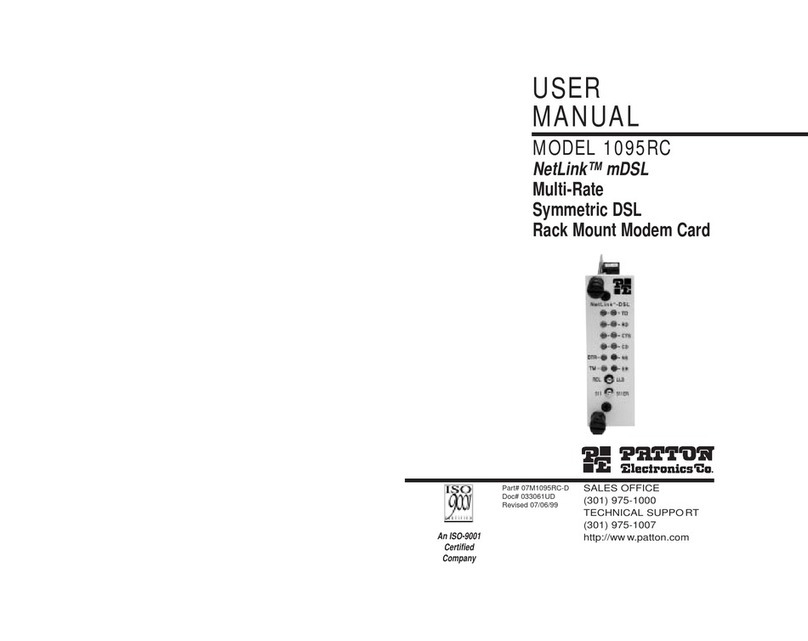
Patton electronics
Patton electronics NetLink 1095RC user manual

Vista
Vista TEAM04 Installation & user manual

Hawking
Hawking HAWNU1 Specifications
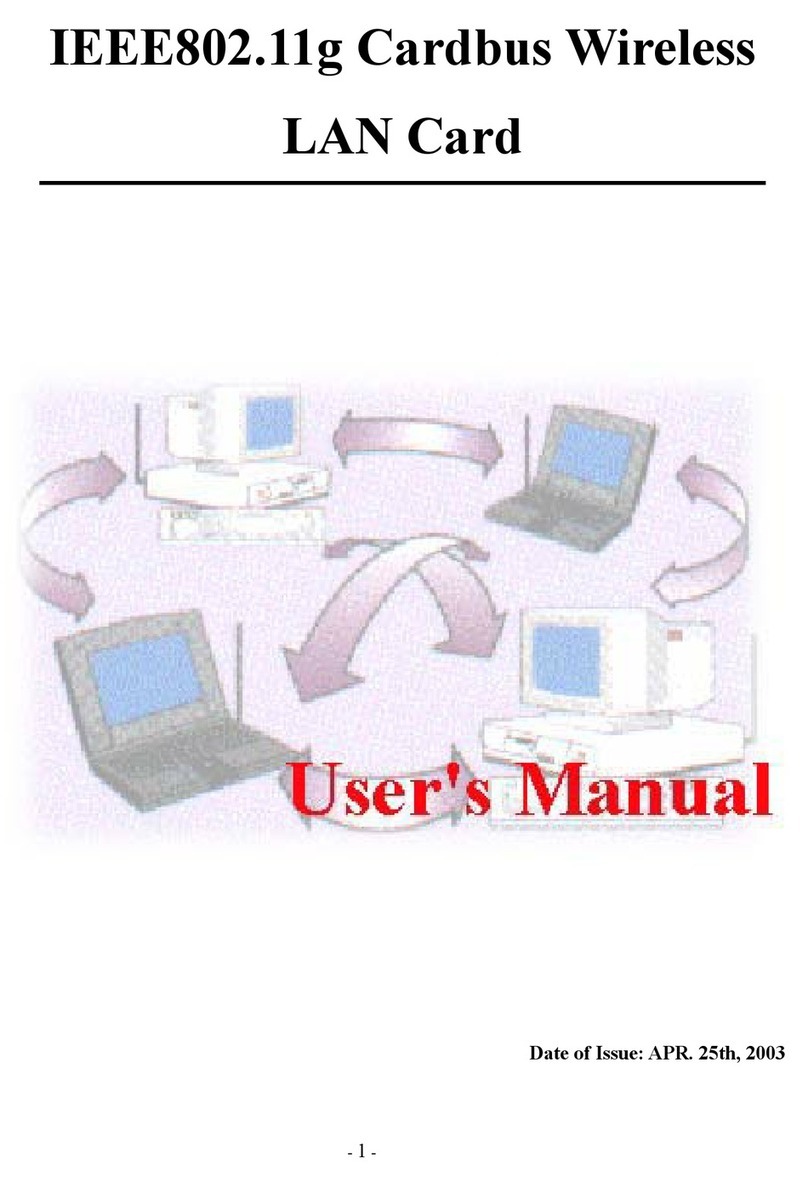
Zonet
Zonet ZEW1500 user manual

LSI
LSI MegaRAID Adapters Host Bus Adapters Product guide