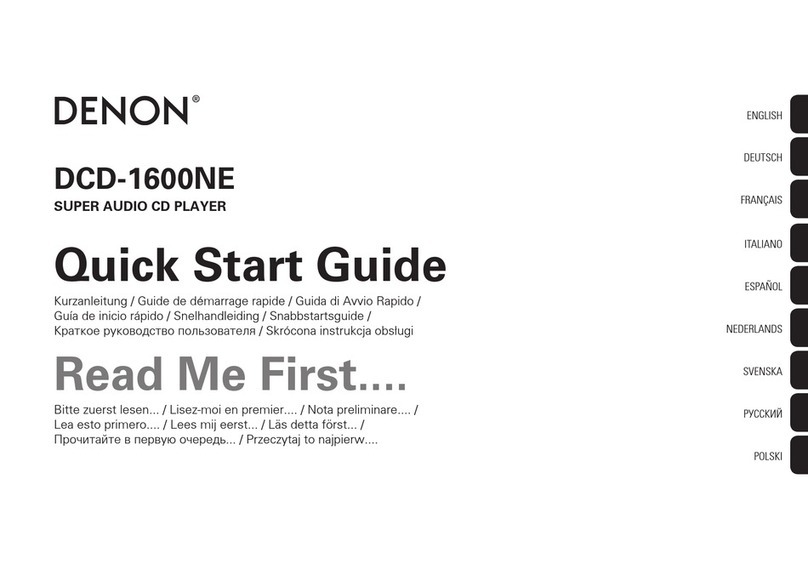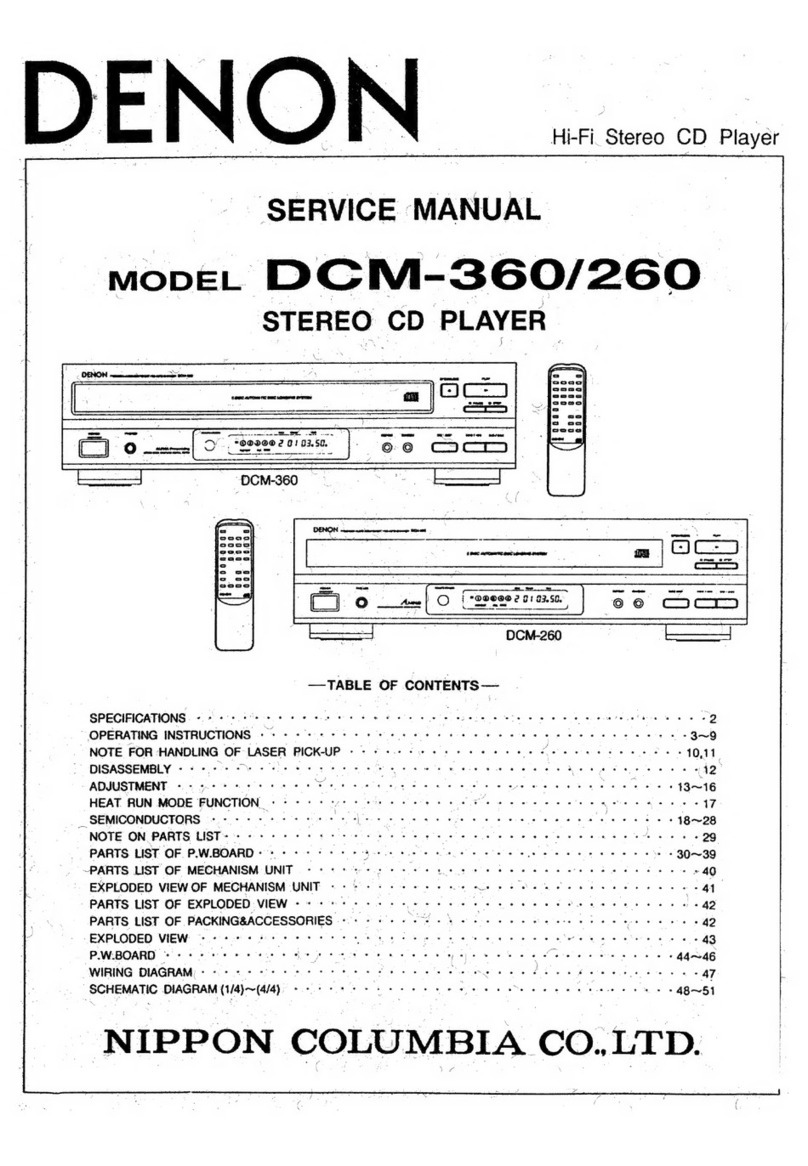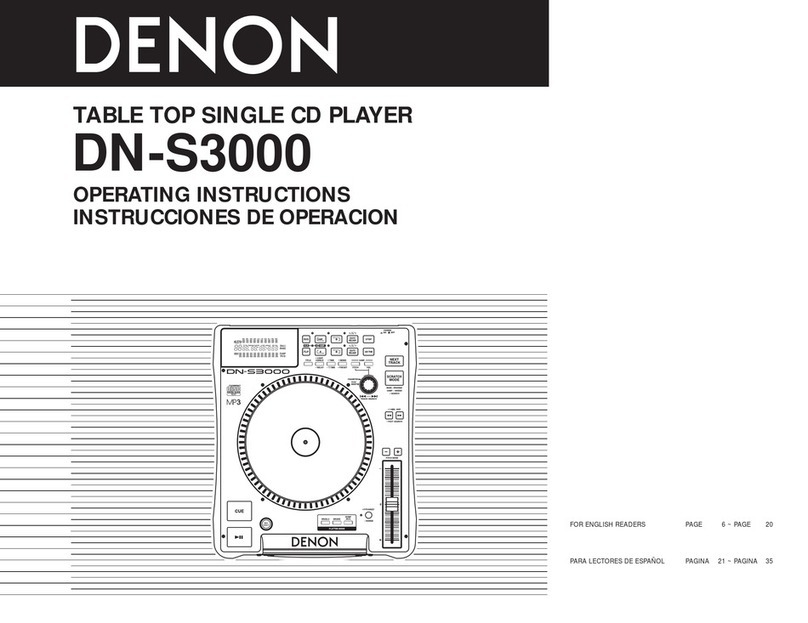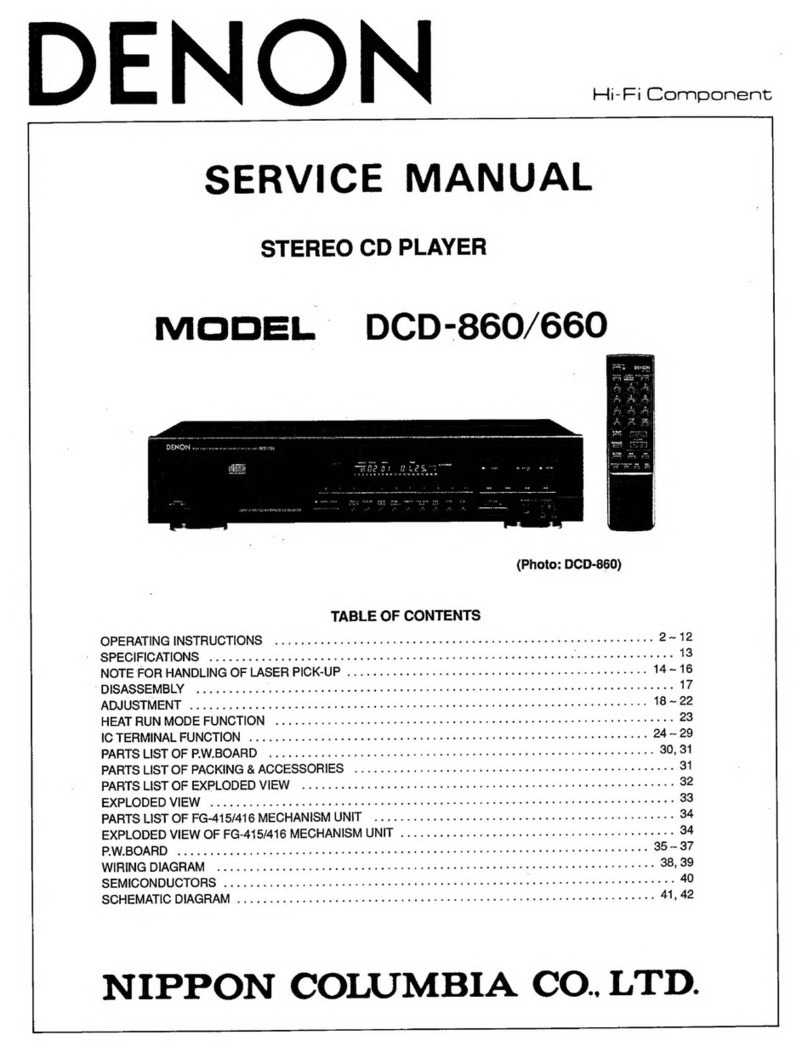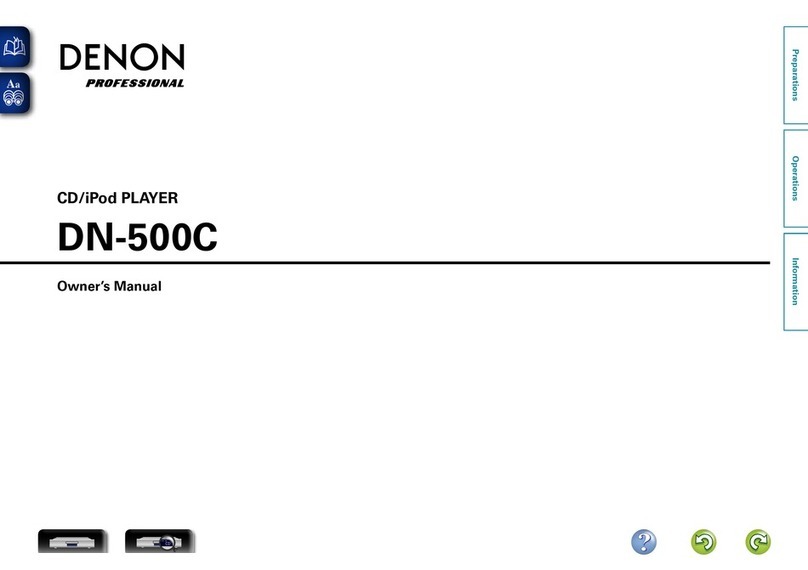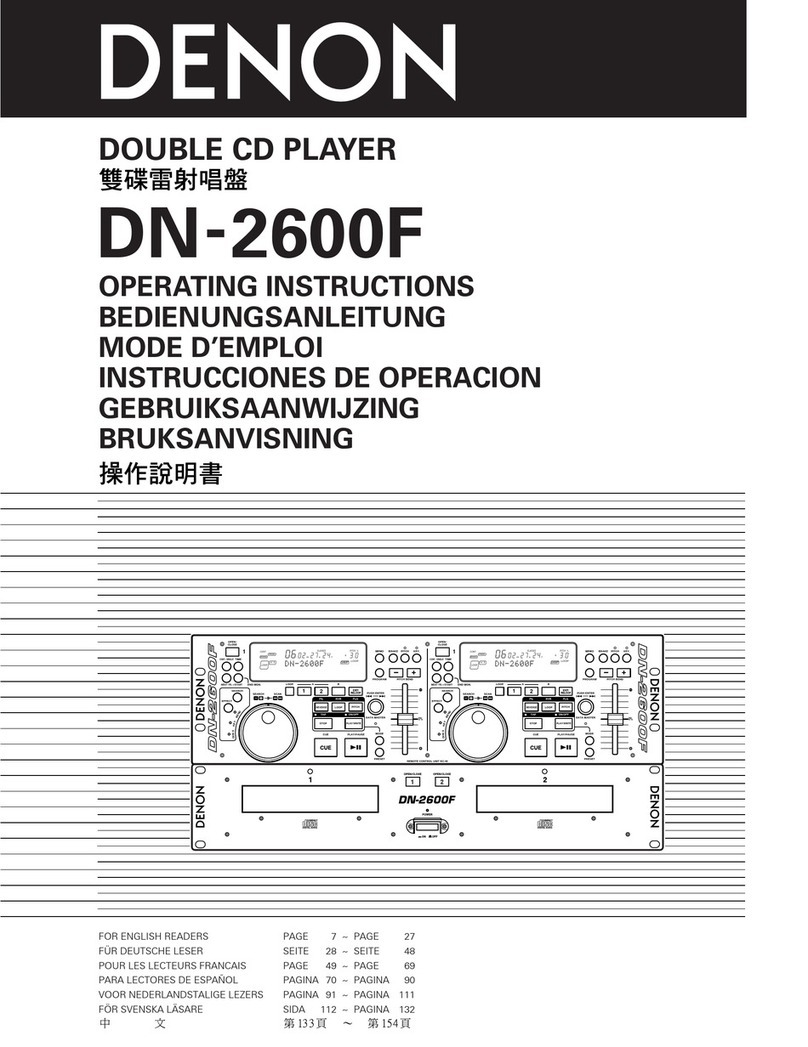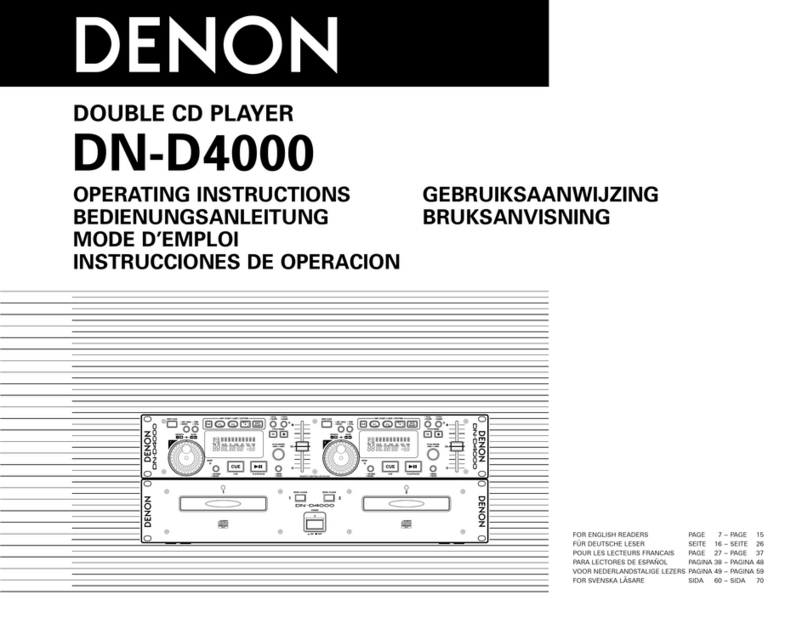(6)
Repeating
playback
of
a
desired
MICO
ab
S55.
Sete
lescets
cetceea
gectise
cs
cencseteSuseonseatbateaededusvatancstess
A-B
Repeat
{A
—
B)
1.
Start
playback
and
press
the
A-B
button
when
you
reach
the
starting
point
of
the
interval.
The
indicator
starts
blinking.
2.
Continue
playback
or
advance
the
pickup
using
the
Automatic
search
forward
button
(
PPE)
or
manual
search
forward
button
(
PP
)
until
the
ending
point
is
reached.
Then
press
the
A-B
button
once
more.
The
A-B
|
indicator
wilt
light.
e
The
pickup
will
now
return
to
the
starting
point
and
repeat
playback
of
the
selected
interval.
e
This
interval
will
be
repeated
until
the
A-B
repeat
mode
is
cancelled
by
pressing
the
A-B
repeat
button.
The
indicator
goes
out.
e
A-B
repeat
playback
is
not
possible
during
programmed
playback.
(7)
Pausing
playback
at
any
Point
..............cssecssessssseereceseeseeeneeceeee
68068
88 88
(
I!
PAUSE)
e
Playback
can
be
temporarily
halted
and
then
continued
from
the
same
point
in
the
track.
Press
the
pause
button
(Il
PAUSE)
during
playback.
2.
To
continue
playback,
press
the
play
button
(
»
PLAY)
or
the
pause
button
(Hl
PAUSE)
once
more.
@
Audible
quick
search
00.0.2...
ccc
cceeesseesceceeneeeseeesees
Manual
Search
e
Using
this
function,
you
can cue
to
a
desired
point
within
a
track,
either
in
the
forward
or
reverse
direction.
e
Release
the
manual
search
button
(
€4€
or
PP
)
when
the
desired
point
has
been
reached.
Normal
playback
then
continues.
=
qa
Manual
Search
Forward
(
>>)
1.
Press
the
manual
search
forward
button
(
PP)
during
playback.
Playback
of
the
track
is
sped
up.
e
As
a
reference,
the
current
track
number,
index
number
and
elapsed
playback
time
within
the
track
are
displayed.
@
Manual
search
forward
is
approximately
three
times
faster
when
engaged
during
the
pause
state
compared
to
playback.
In
this
case,
no
sound
is
heard
however.
e
If
the
manual
search
forward
button
(
PP
)
is
kept
pressed
after
the
end
of
the
final
track
on
the
disc
is
reached,
(73)
is
displayed
and
manual
search
stops.
To
return
to
another
point,
press
the
manual
search
reverse
button
(
€@
)
until
(37)
disappears.
(2)
Manual
Search
in
Reverse
(44)
1.
Press
the
manual
search
reverse
button
(
€@
)
during
playback.
Reverse
playback
of
the
track
is
sped
up.
e
Asa
reference,
the
current
track
number
and
elapsed
playback
time
within
the
track
are
displayed.
e
Manual
search
in
reverse
is
approximately
three
times
faster
when
engaged
during
the
pause
state
compared
to
playback.
In
this
case,
no
sound
is
heard
however.
e
If
the
manual
search
reverse
button
(
€q
)
is
kept
pressed
after
the
beginning
of
the
first
track
on
the
disc
is
reached,
({£)
is
displayed
and
manual
search
stops.
To
return
to
another
point,
press
the
manual
search
forward
button
(
PP
)
until
(Cf)
disappears.
(9)
Inserting
blanks
between
tracks
...........c:.:cscseeeeeeeeee
e
This
is
convenient
feature
that
will
insert
4-second
blanks
between
tracks,
which
can
be
used
when
recording
compact
discs
on
tape.
(
>»
PLAY)
(AUTO
SPACE)
1,
Pressing
the
auto
space
button
(AUTO
SPACE)
will
cause
the
indicator
to
light.
2.
Press
the
play
button
(
»
PLAY)
to
start
playback.
When
a
track
has
been
played
to
its
end,
a
4-second
silence
is
made
before
the
next
track
starts
playing.
3.
Press
the
auto
space
button
(AUTO
SPACE)
again
to
cancel
the
function.
®
Pausing
playback
at
the
beginning
ORB
ACK
a
cicscetsaseevscusSiesveecveseeusetuga
ce
dvenkebdasicasesdestidighioessih
Play
Pause
(1)
Track
search
and
pause
at
the
beginning
of
a
track
(
11
PAUSE)
(Number
buttons)
‘L)
Press
one
of
the
automatic
search
buttons
(I€@
or
PPI)
to
select
the
desired
track.
2}
Press
the
pause
(
If
PAUSE)
button.