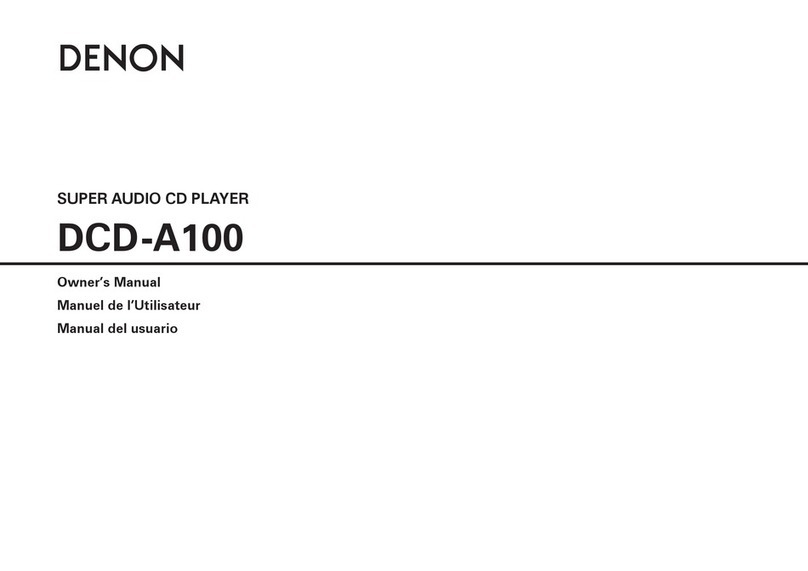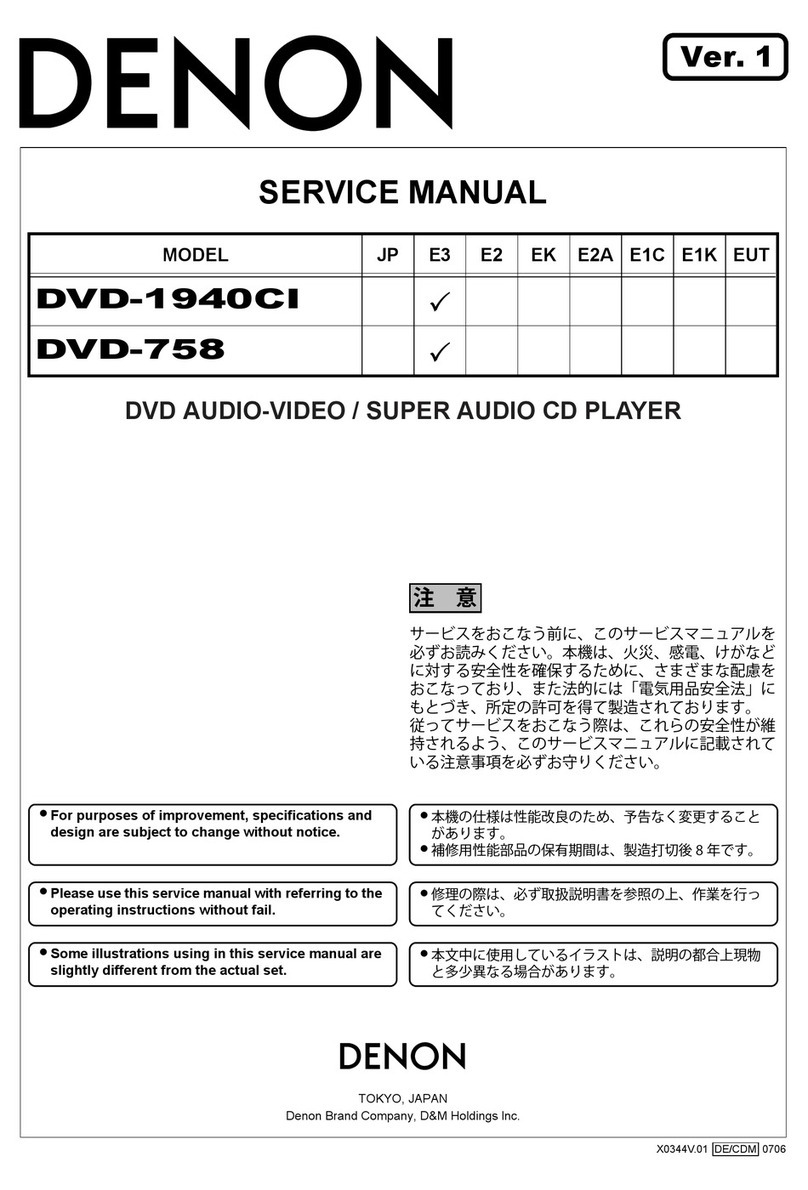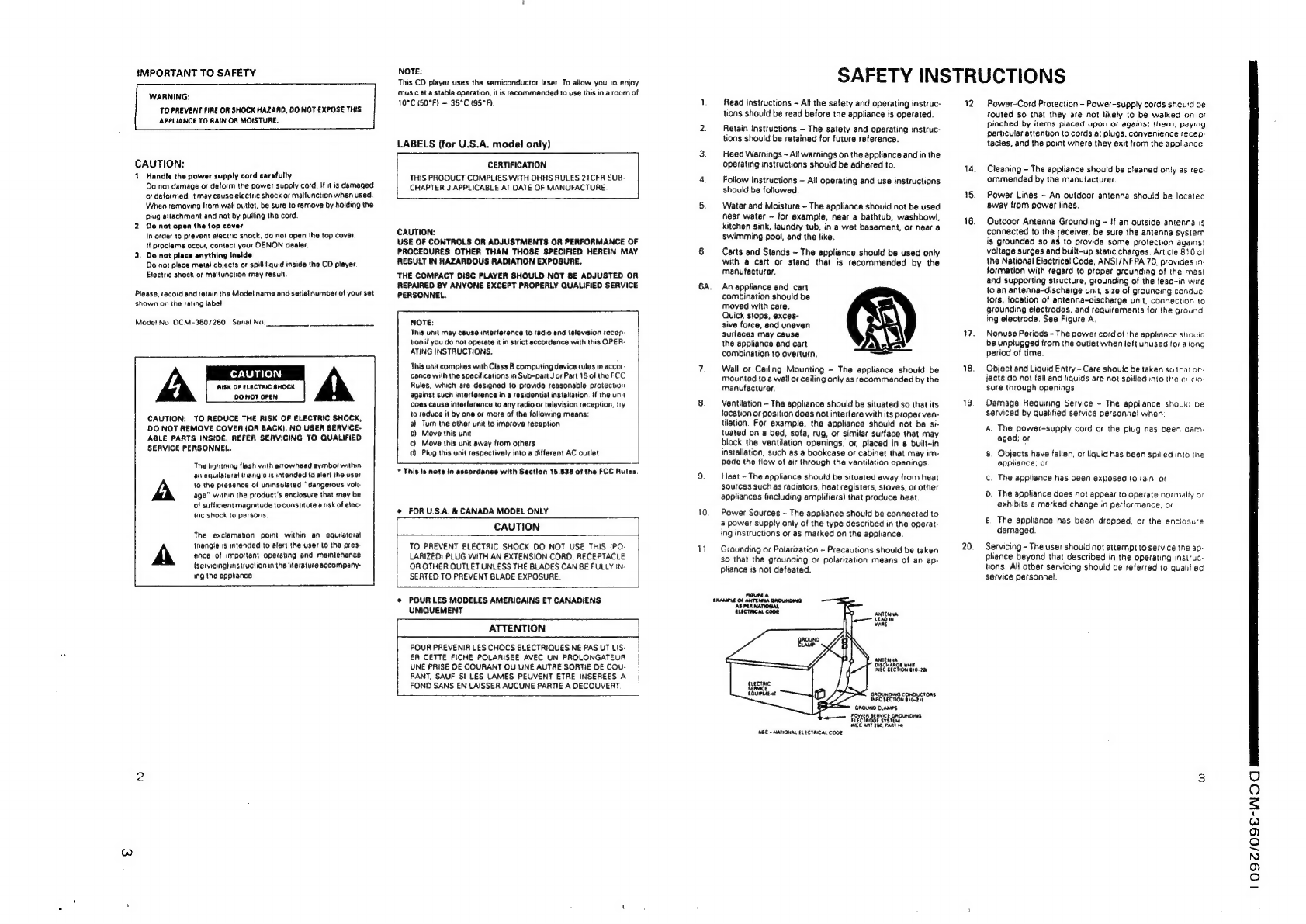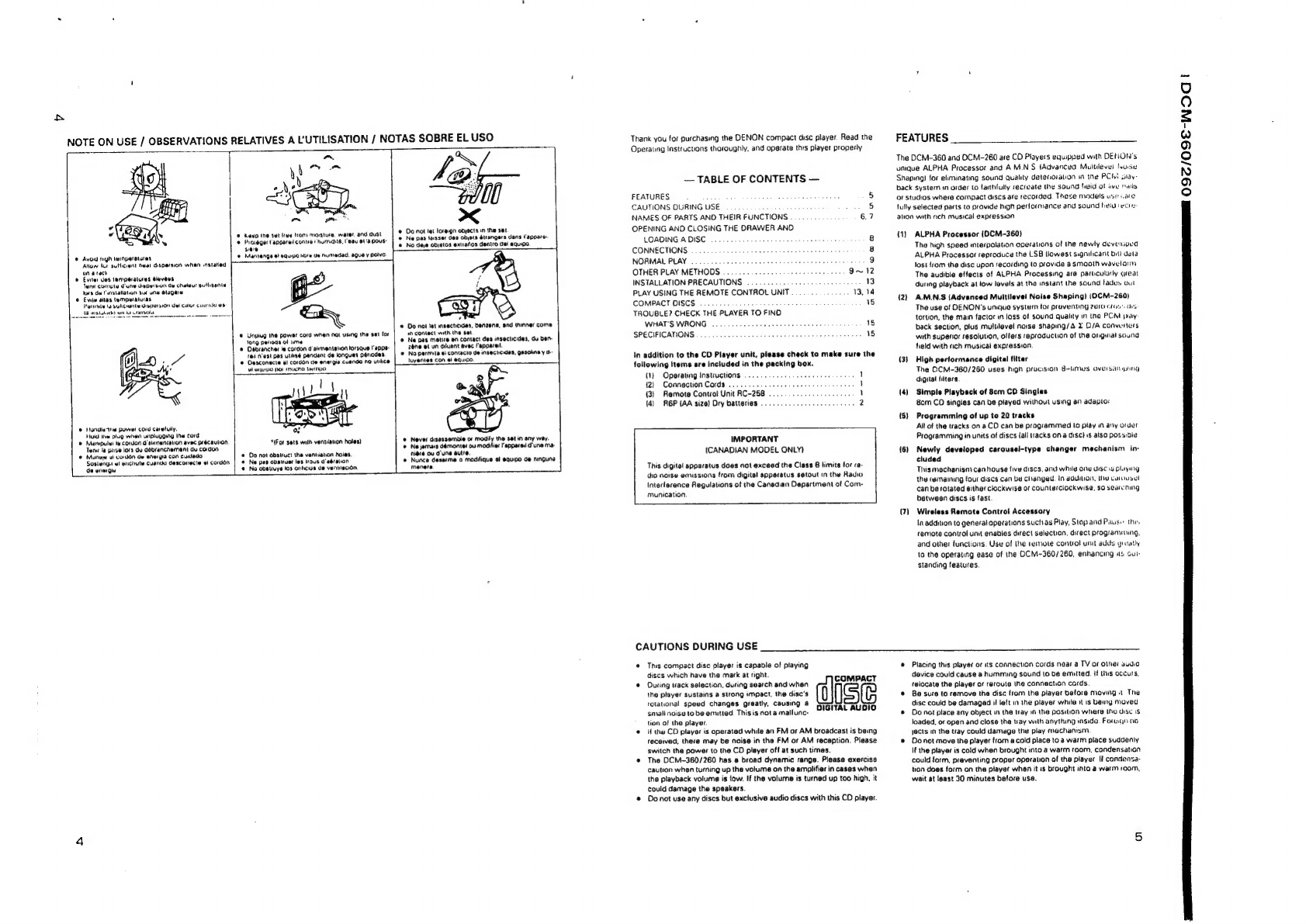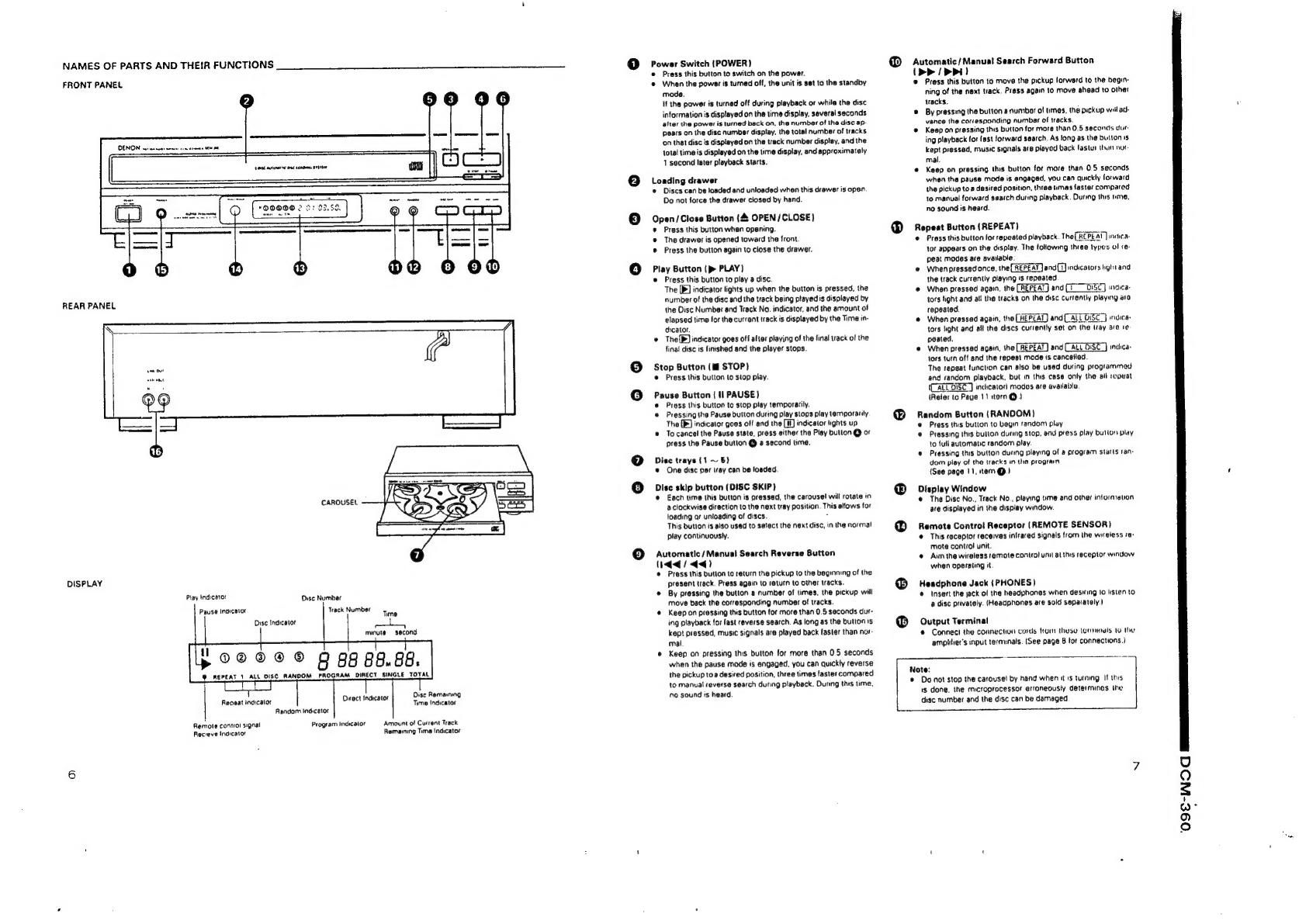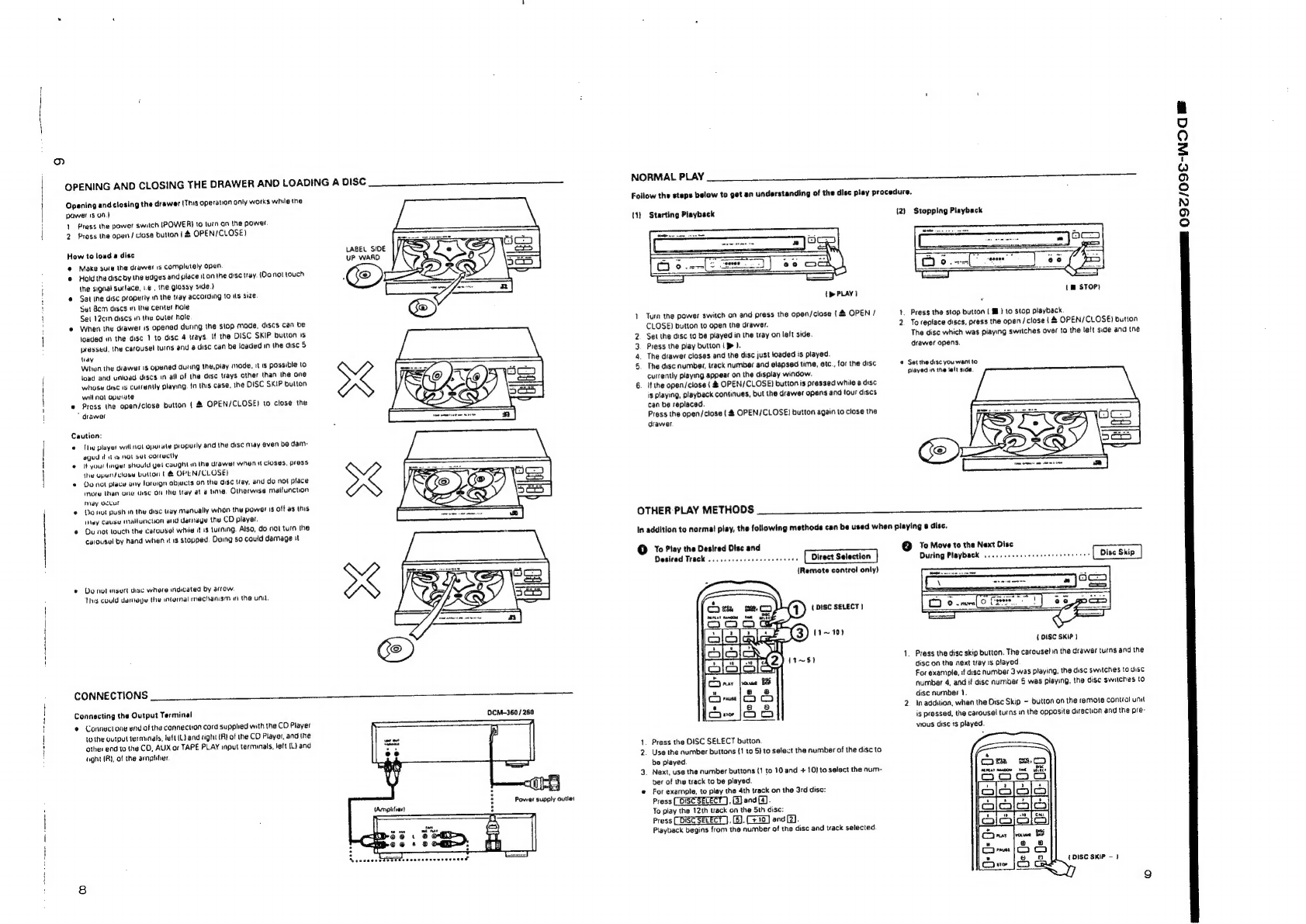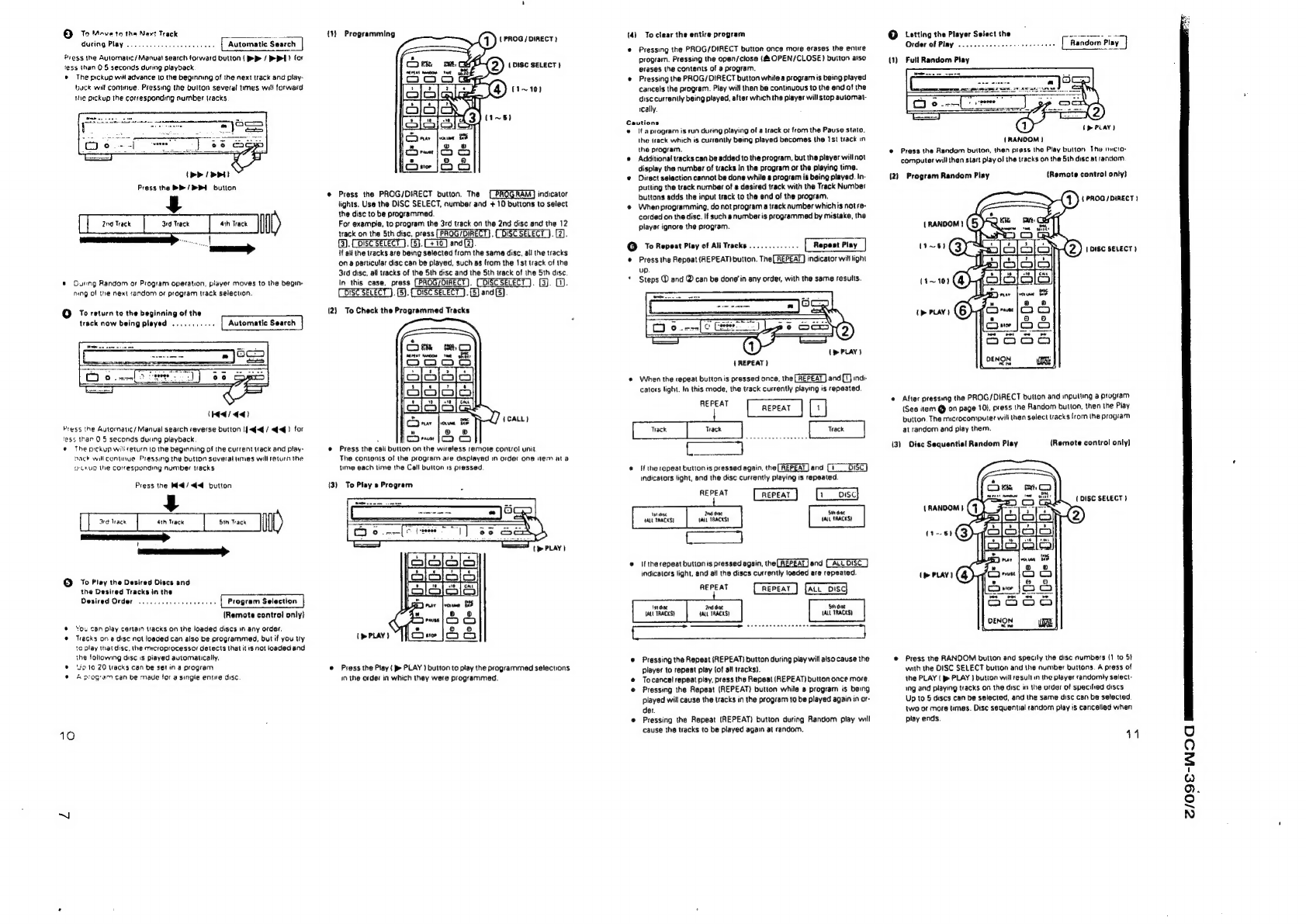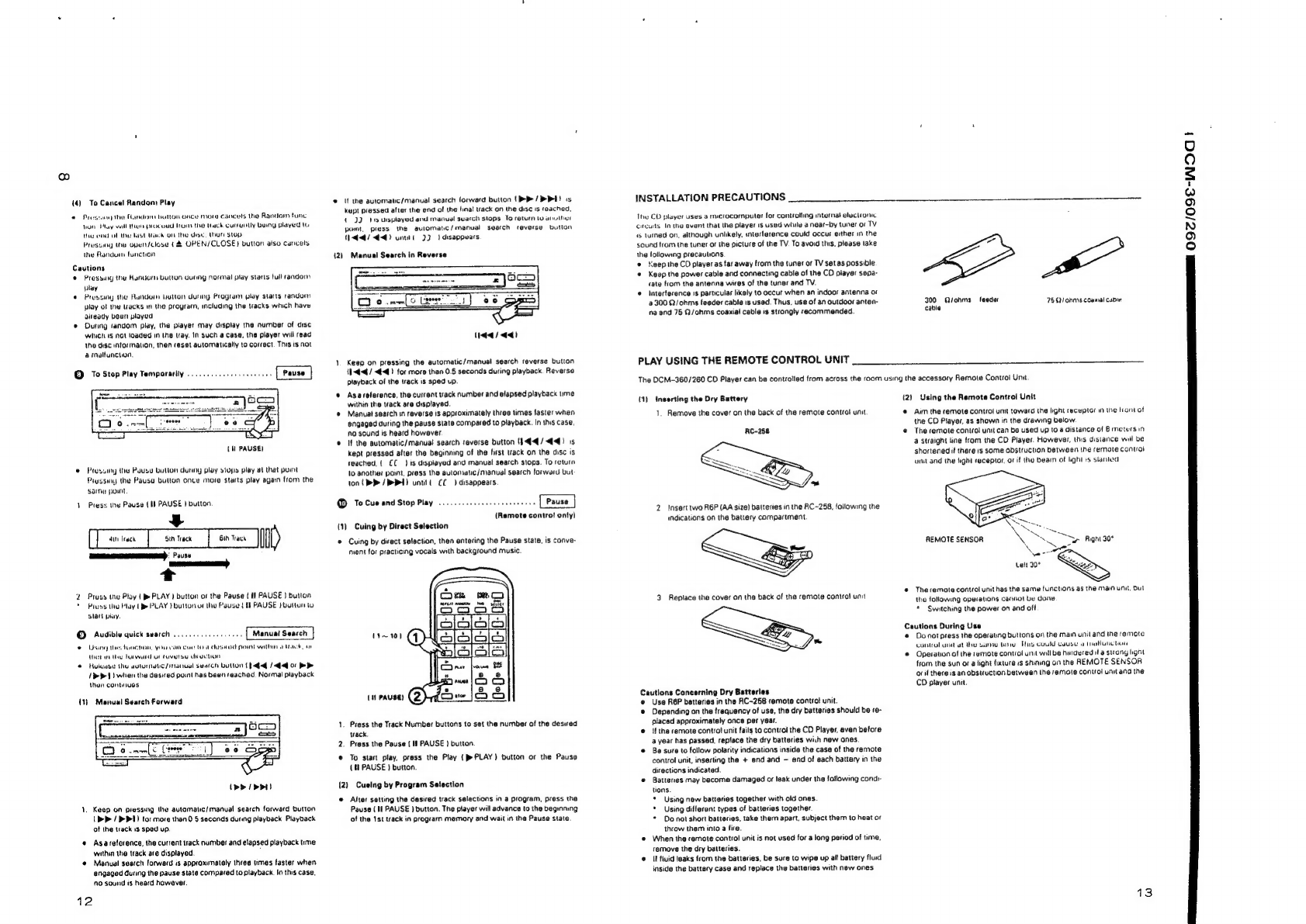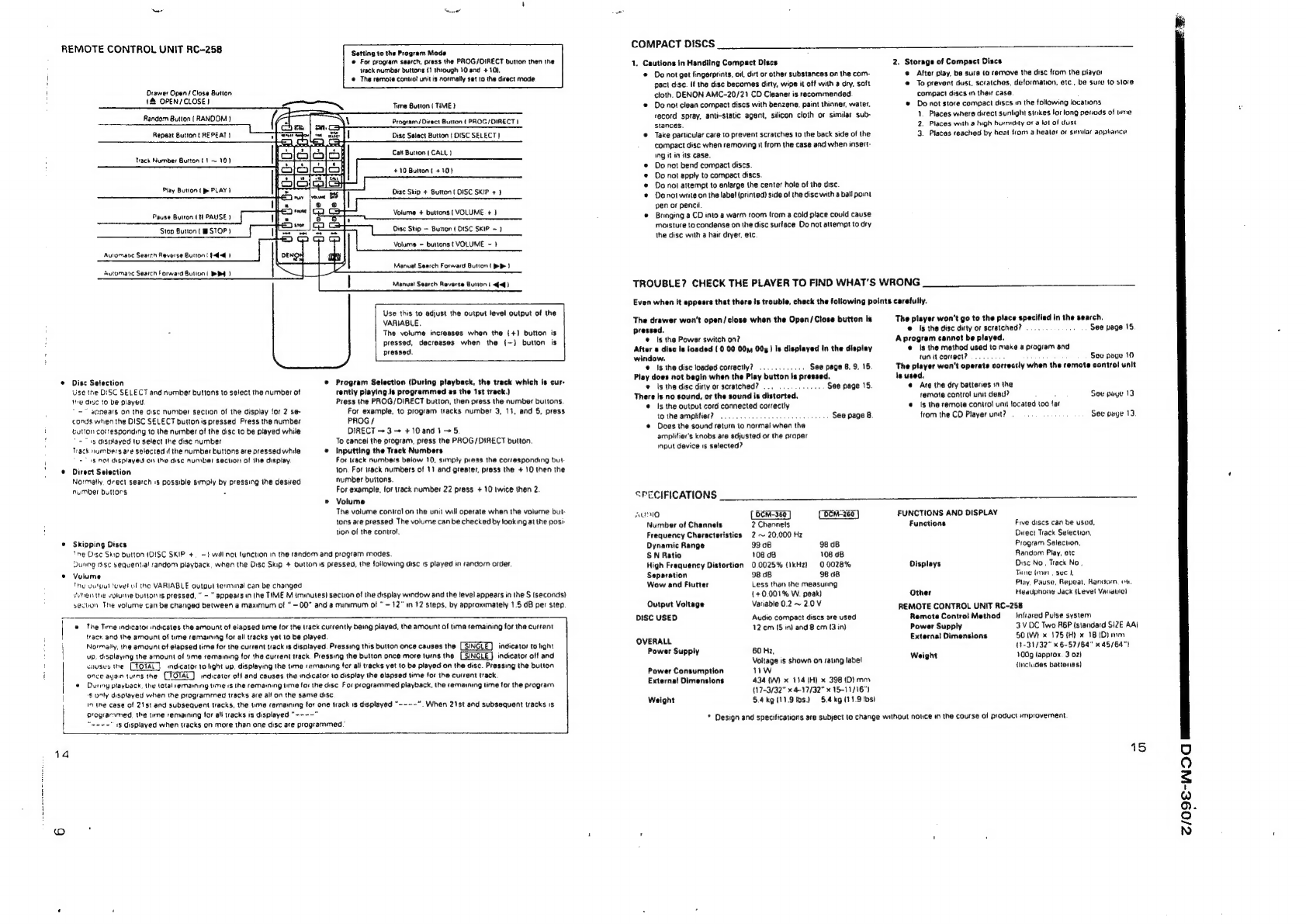Denon DCM-360 User manual
Other Denon CD Player manuals

Denon
Denon DVM-745 User manual

Denon
Denon LA-3500 User manual

Denon
Denon DCD-900NE User manual
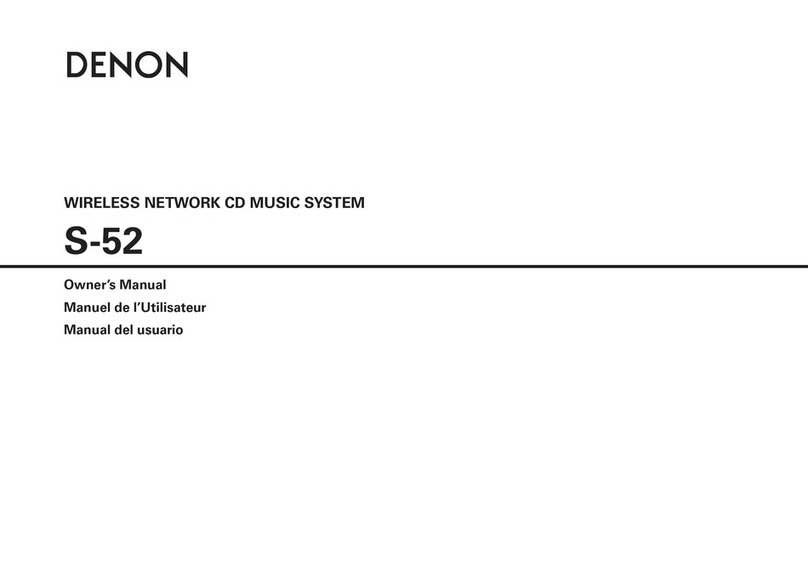
Denon
Denon S-52 User guide

Denon
Denon DN-S3000 User manual

Denon
Denon DCM-5000 User manual

Denon
Denon DCD-1500 User manual
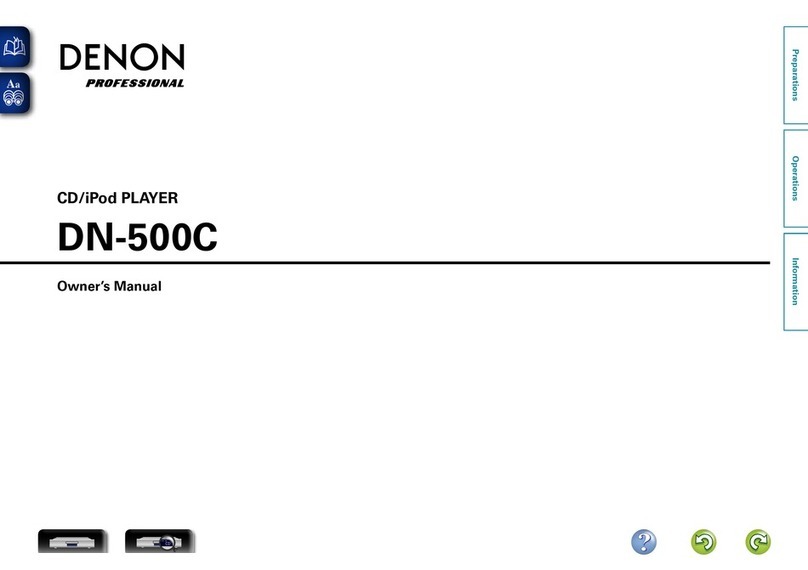
Denon
Denon Professional DN-500C User manual

Denon
Denon DCD-1600NE User manual

Denon
Denon DVM-725 - DVD Changer User manual
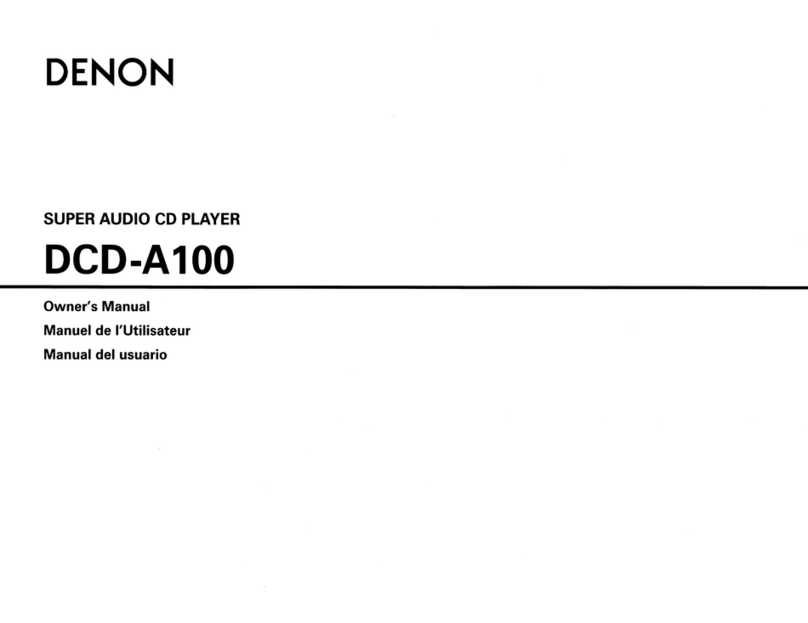
Denon
Denon DCD-A100 User manual

Denon
Denon DN-C635 User manual

Denon
Denon DCD-CX3 - CD/Super Audio CD Player User manual

Denon
Denon DVD-3930 User manual

Denon
Denon Nippon DN-600F User manual

Denon
Denon DCD-CX3 - CD/Super Audio CD Player User manual

Denon
Denon DCM-270 User manual
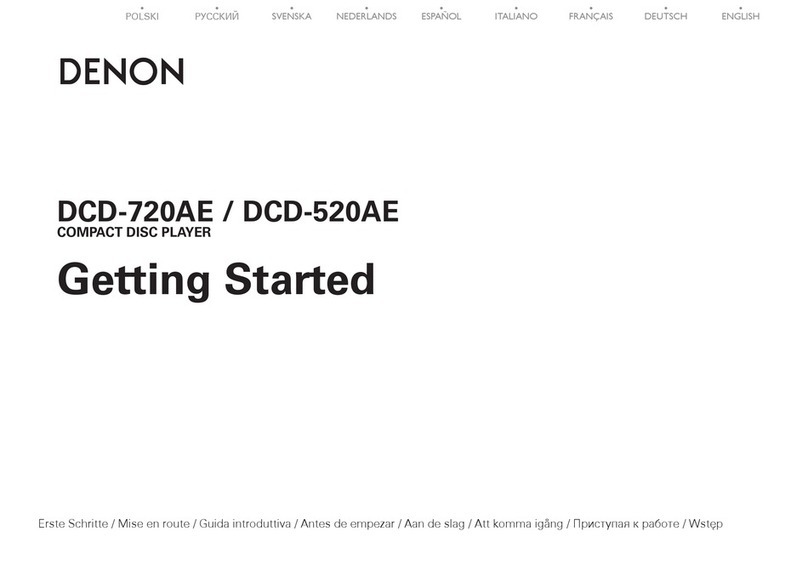
Denon
Denon DCD-720AE User manual
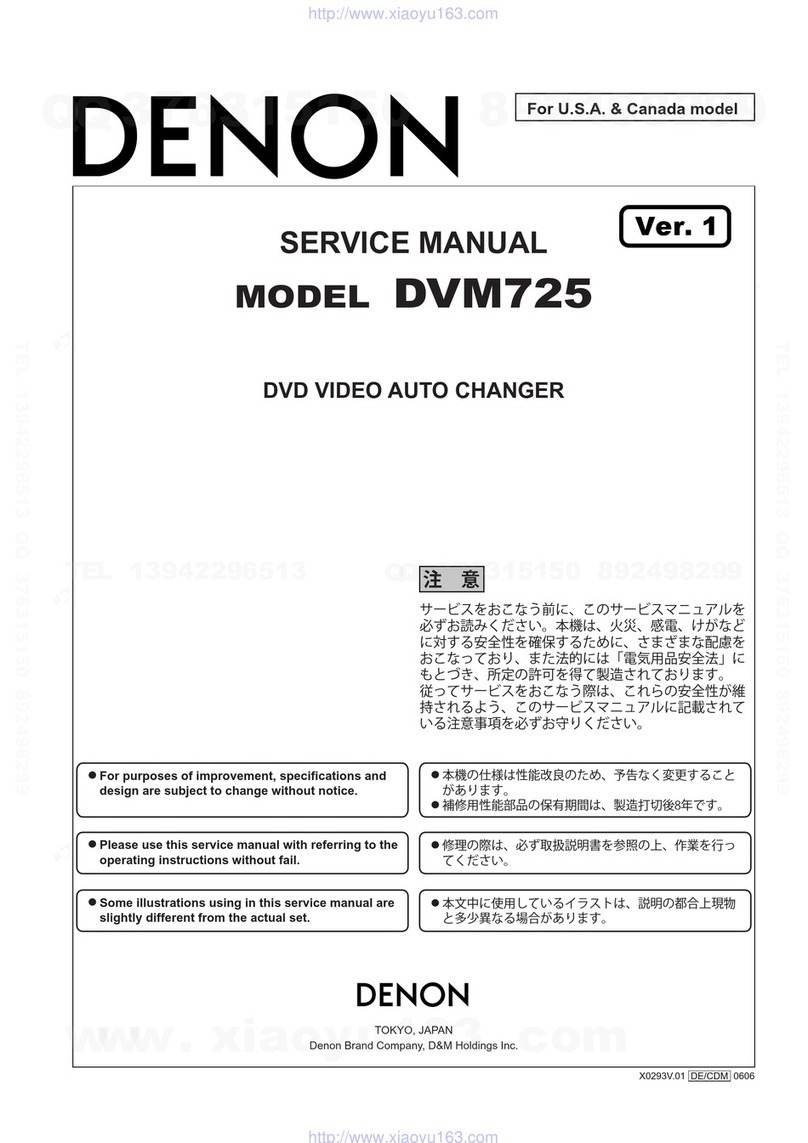
Denon
Denon DVM-725 - DVD Changer User manual

Denon
Denon DCD-2500NE User manual