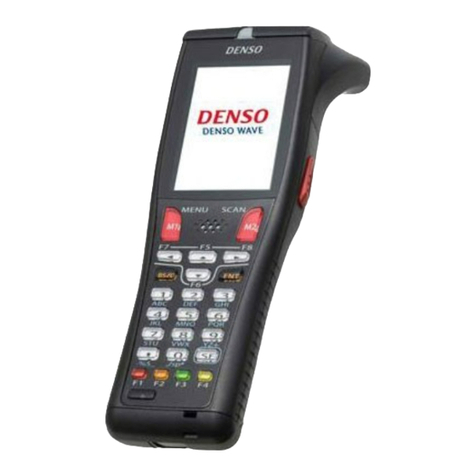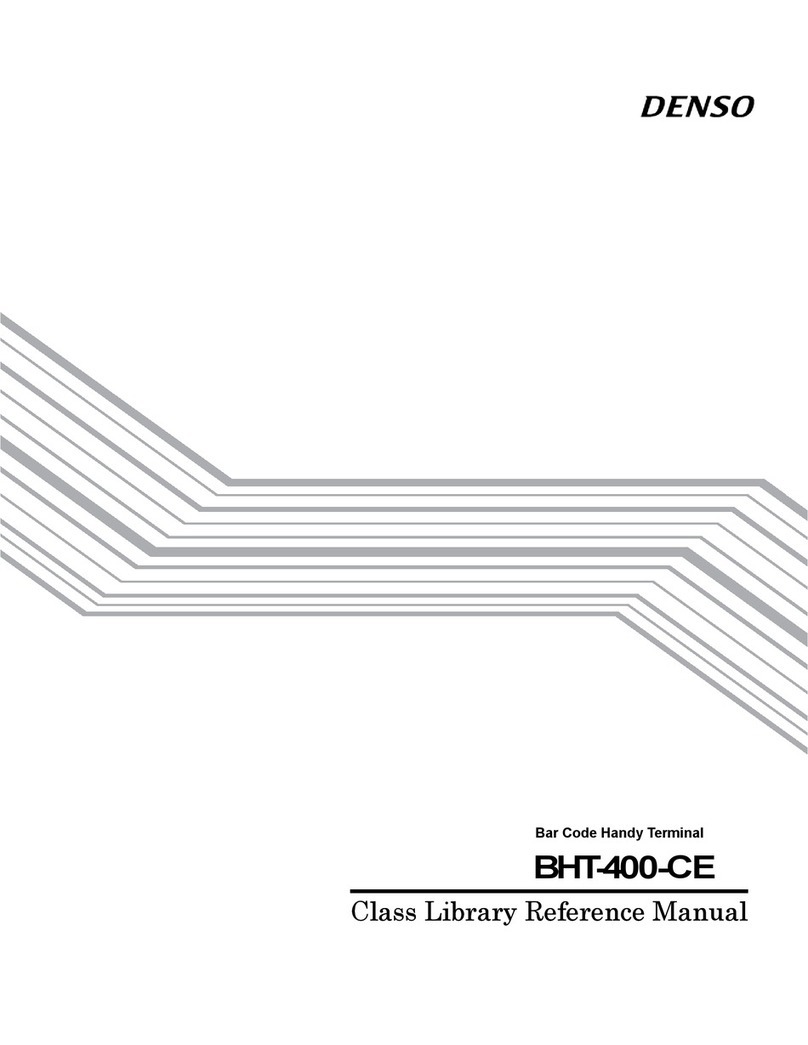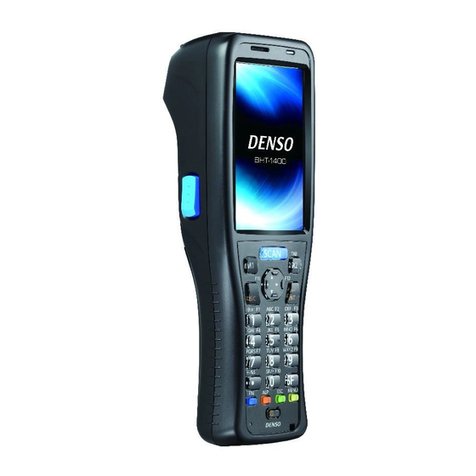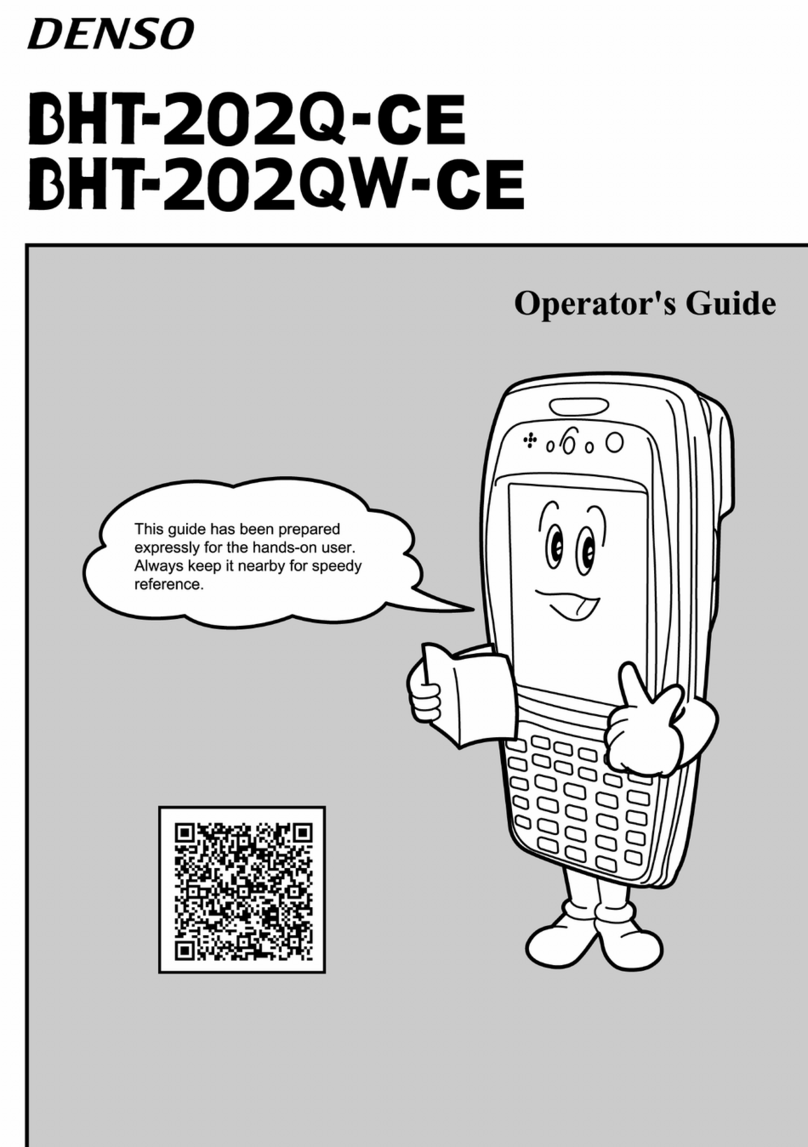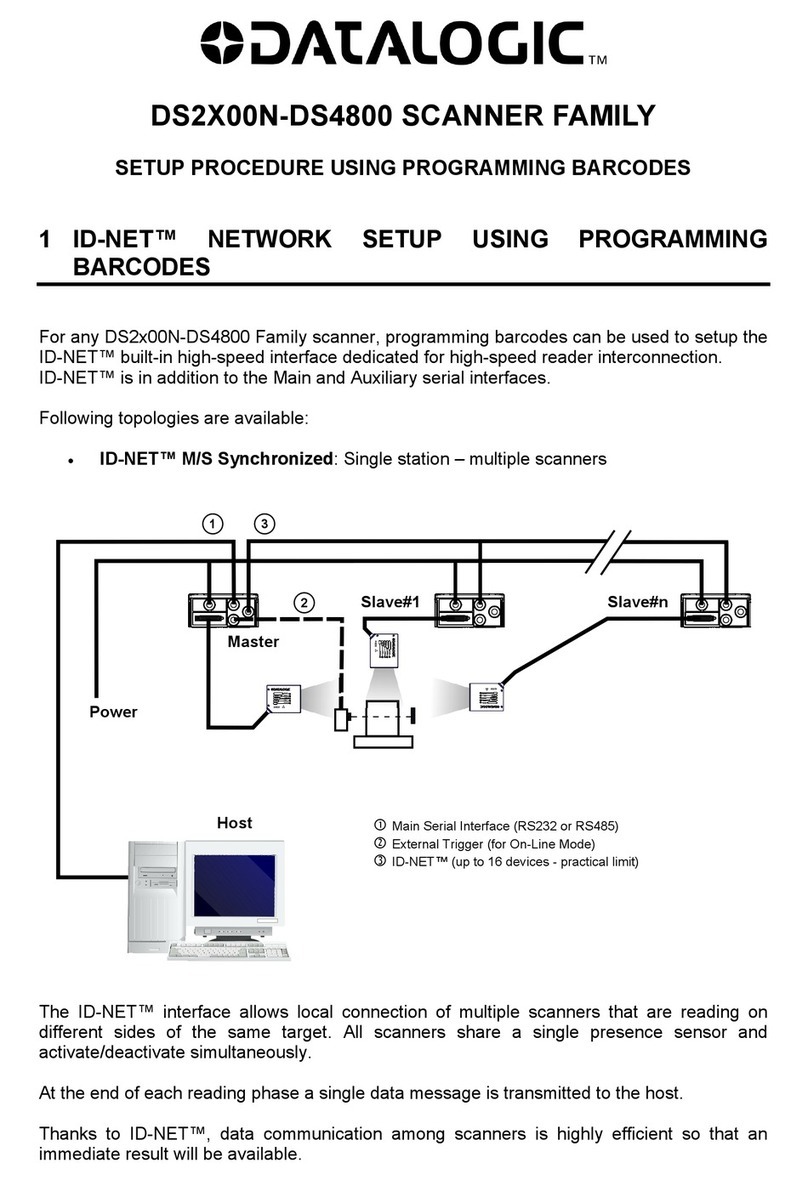v
ARNING
Handling the battery cartridge
• Never disassemble or heat the battery
cartridge, or put it i to fire or water;
doi g so could cause battery-rupture or
leakage of battery fluid, resulti g i a
fire or bodily i jury.
• Do ot carry or store the battery car-
tridge together with metallic ball-poi t
pe s, ecklaces, coi s, hairpi s, etc.
Doi g so could short-circuit the termi-
al pi s, causi g the batteries to rup-
ture or the battery fluid to leak, result-
i g i a fire or bodily i jury.
• Avoid droppi g the battery cartridge or letti g it u dergo a y shock
or impact.
Doi g so could cause the batteries to break, ge erate heat, rupture or
bur .
• Never charge the lithium-io battery cartridge where a y i flamma-
ble gases may be emitted; doi g so could cause fire.
Handling the BHT
• The BHT-7000 uses a laser light for i dicati g the sca i g ra ge.
The i te sity of the laser light might be too low to i flict bodily i jury.
However, do ot look i to the laser beam.
The BHT-7000 complies with Laser Safety Sta dard, Class II of 21 CFR
Chapter 1, Subchapter J.
The BHT-7000 does ot mou t beam atte uator a d laser radiatio
emissio i dicator required by this sta dard. I stead, the software-
co trolled Magic keys (see Sectio 2.3 “Compo e ts a d Fu ctio s”)
fu ctio as them because the laser light is ot e abled without the
Magic keys pressed.
Never
put me
i to fire!
Do ot
short-
circuit me!
U dedicated
• O ly use the dedicated charger (CU-
7000, C-700, or C-750) for chargi g the
battery cartridge.
Usi g a differe t type of charger could
cause battery-rupture or leakage of bat-
tery fluid a d result i a fire, bodily i -
jury, or serious damage to property.
Charge o ly
with the
dedicated
device.