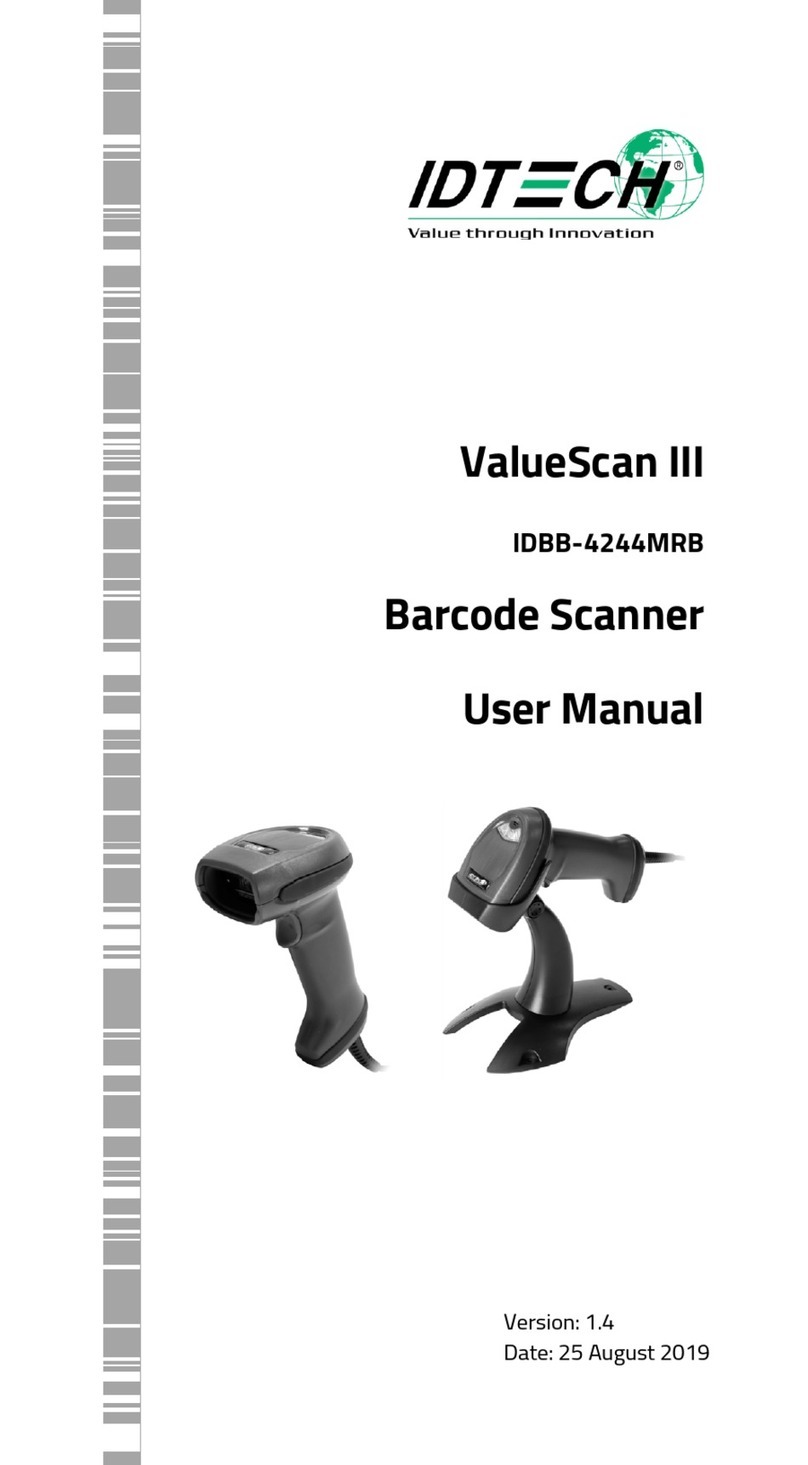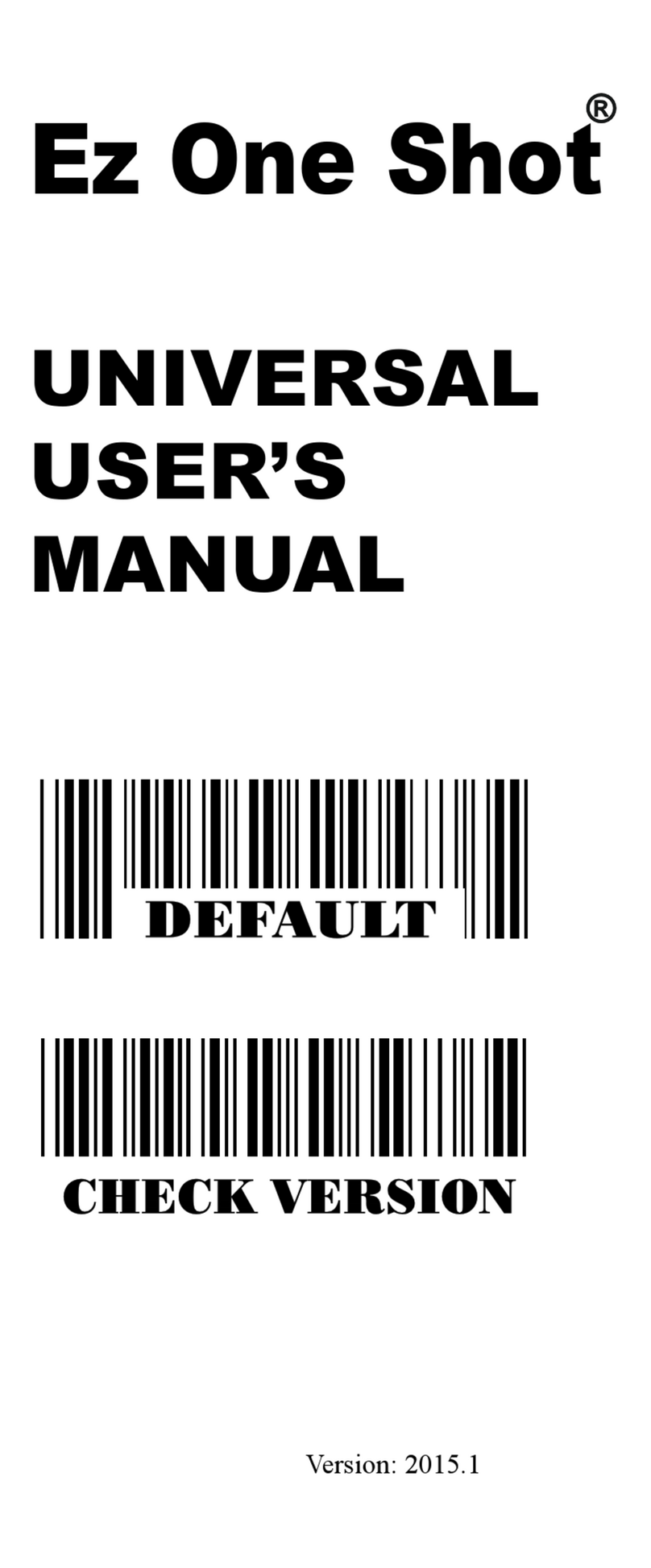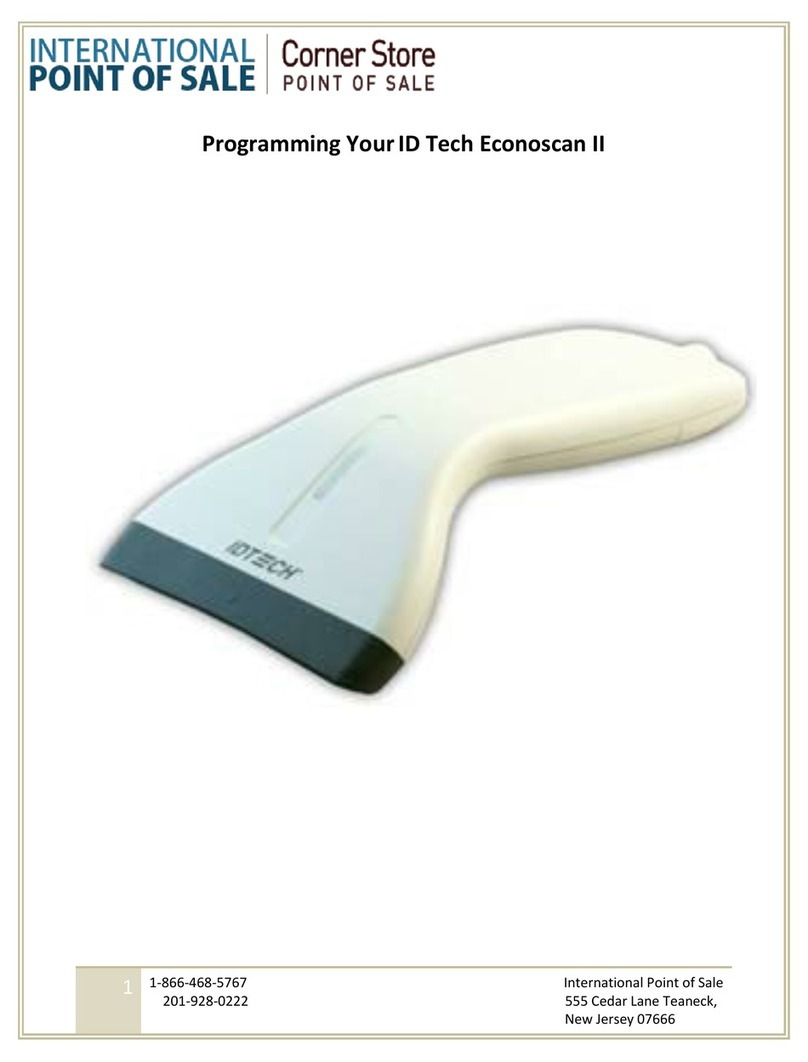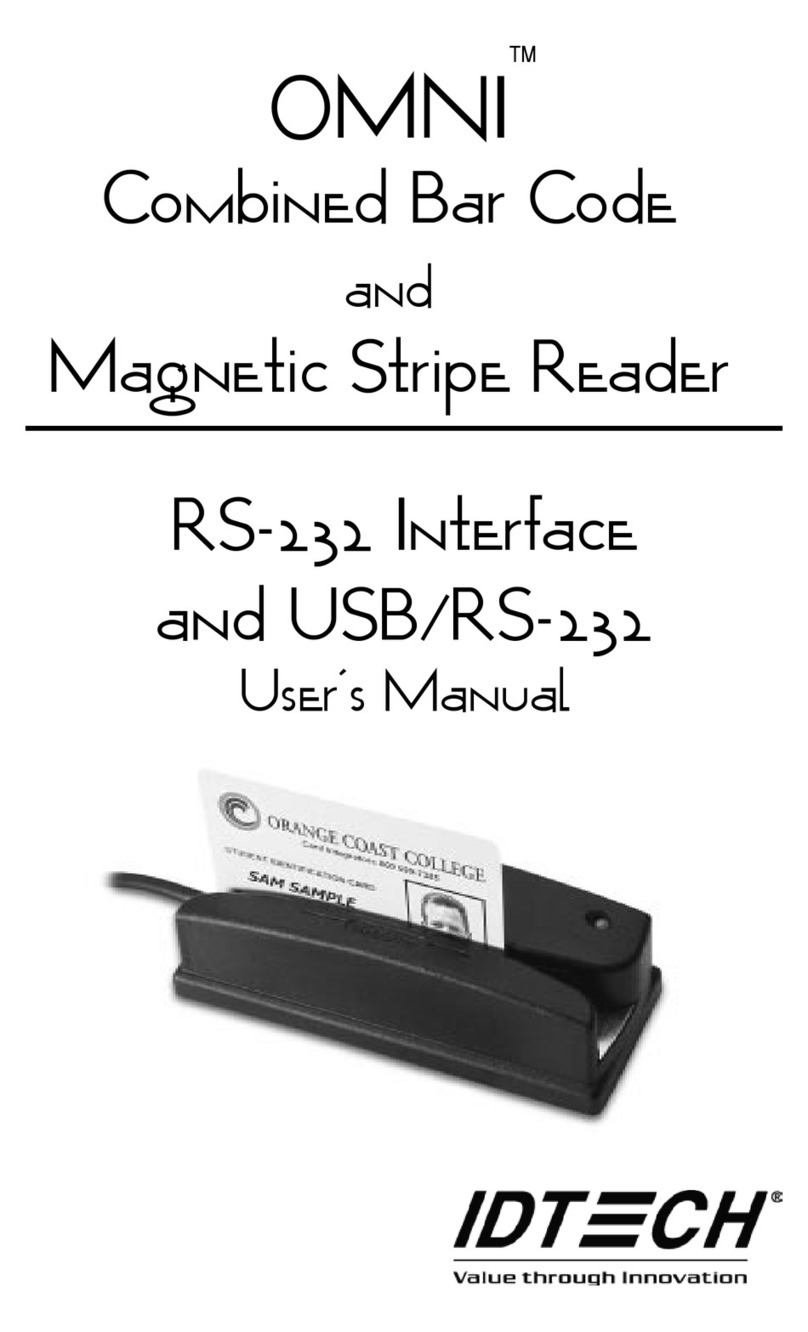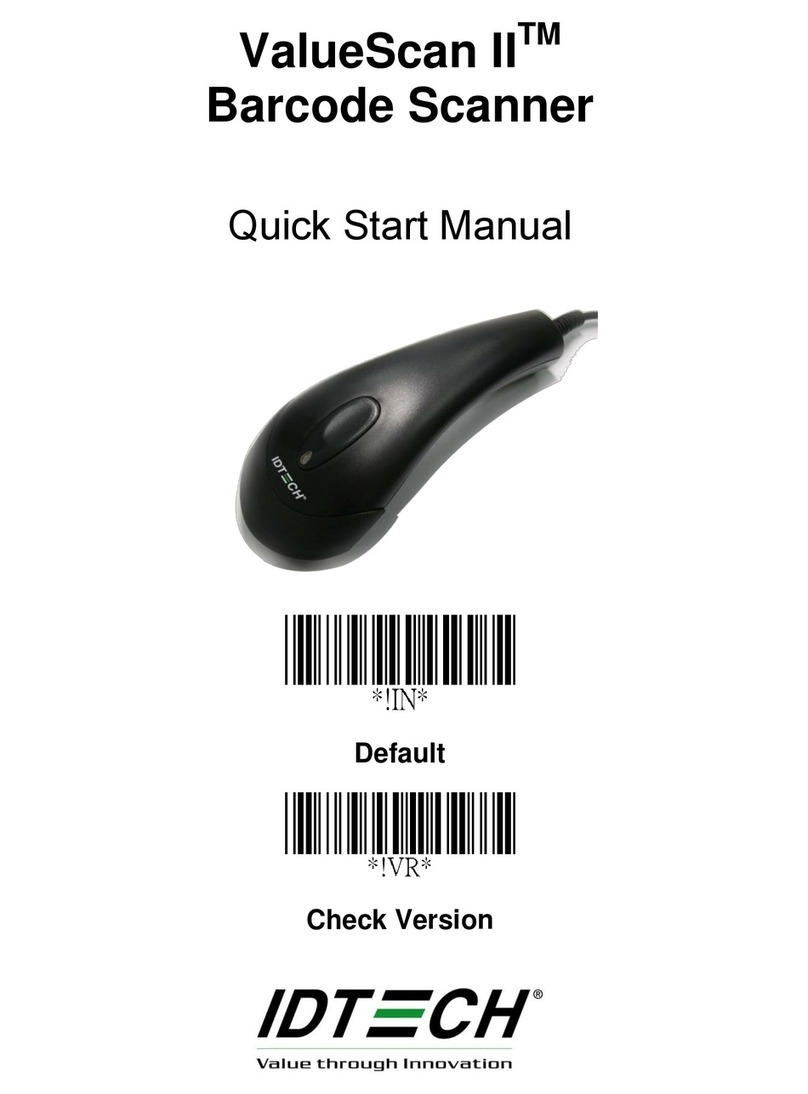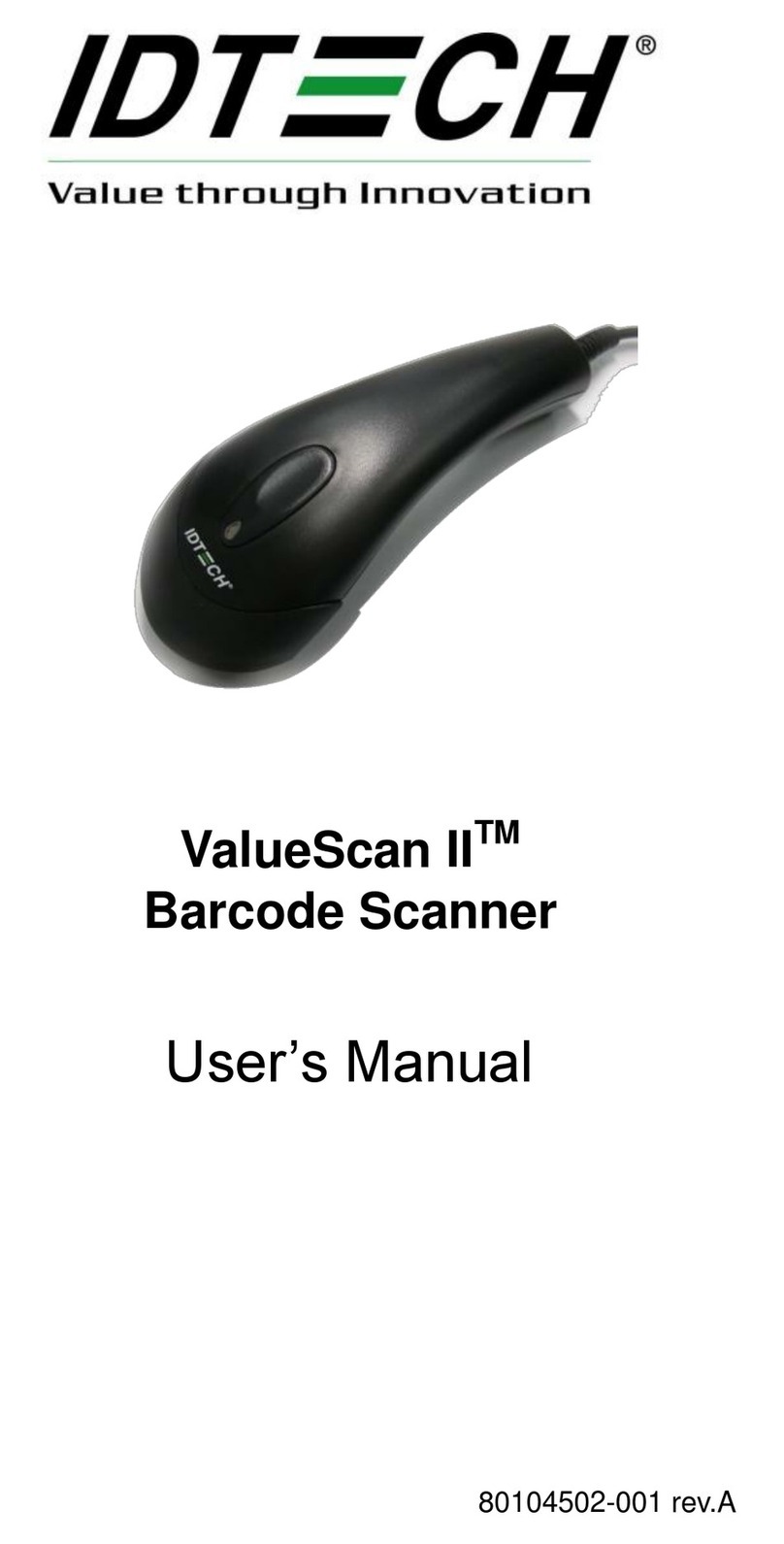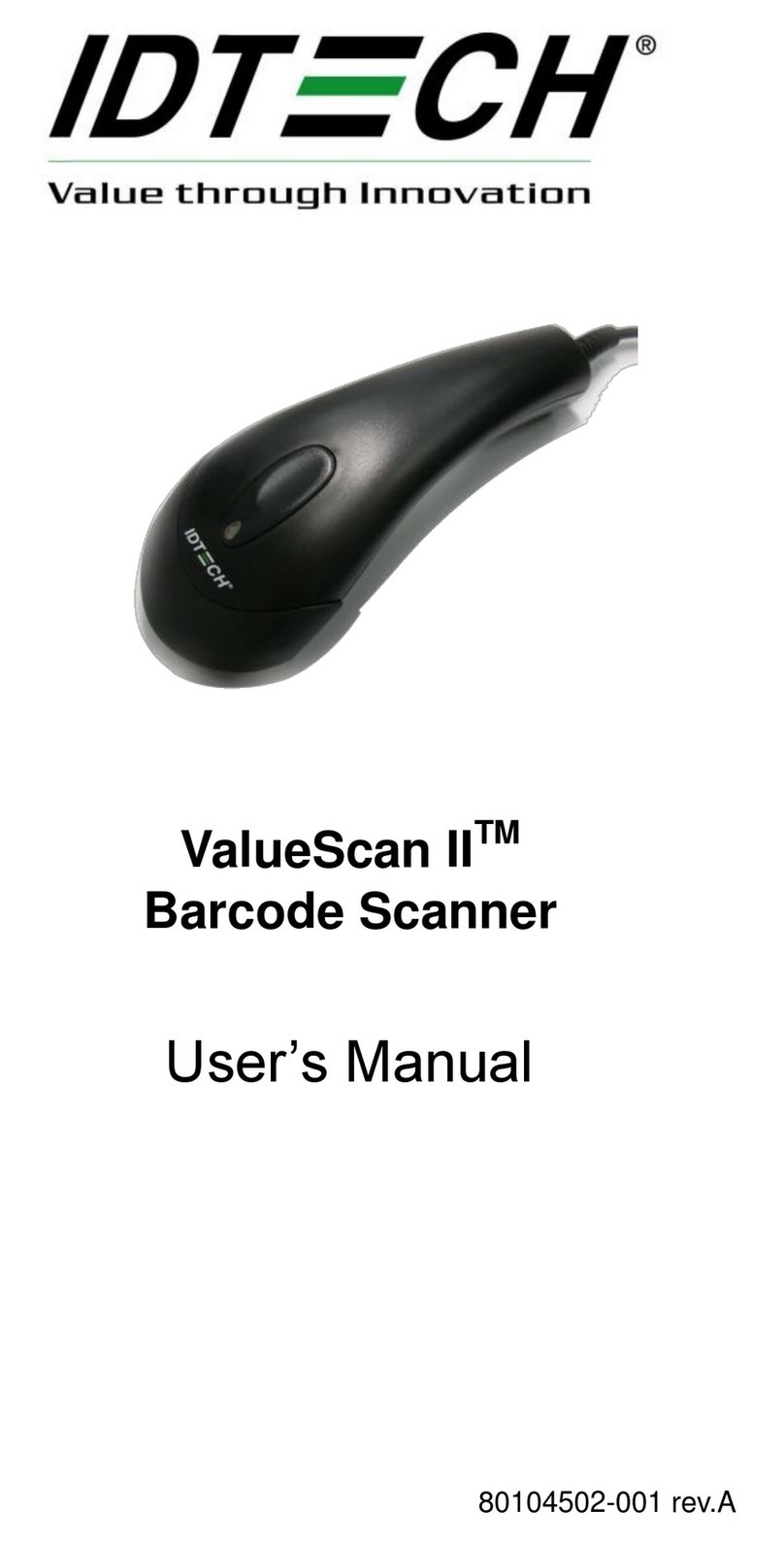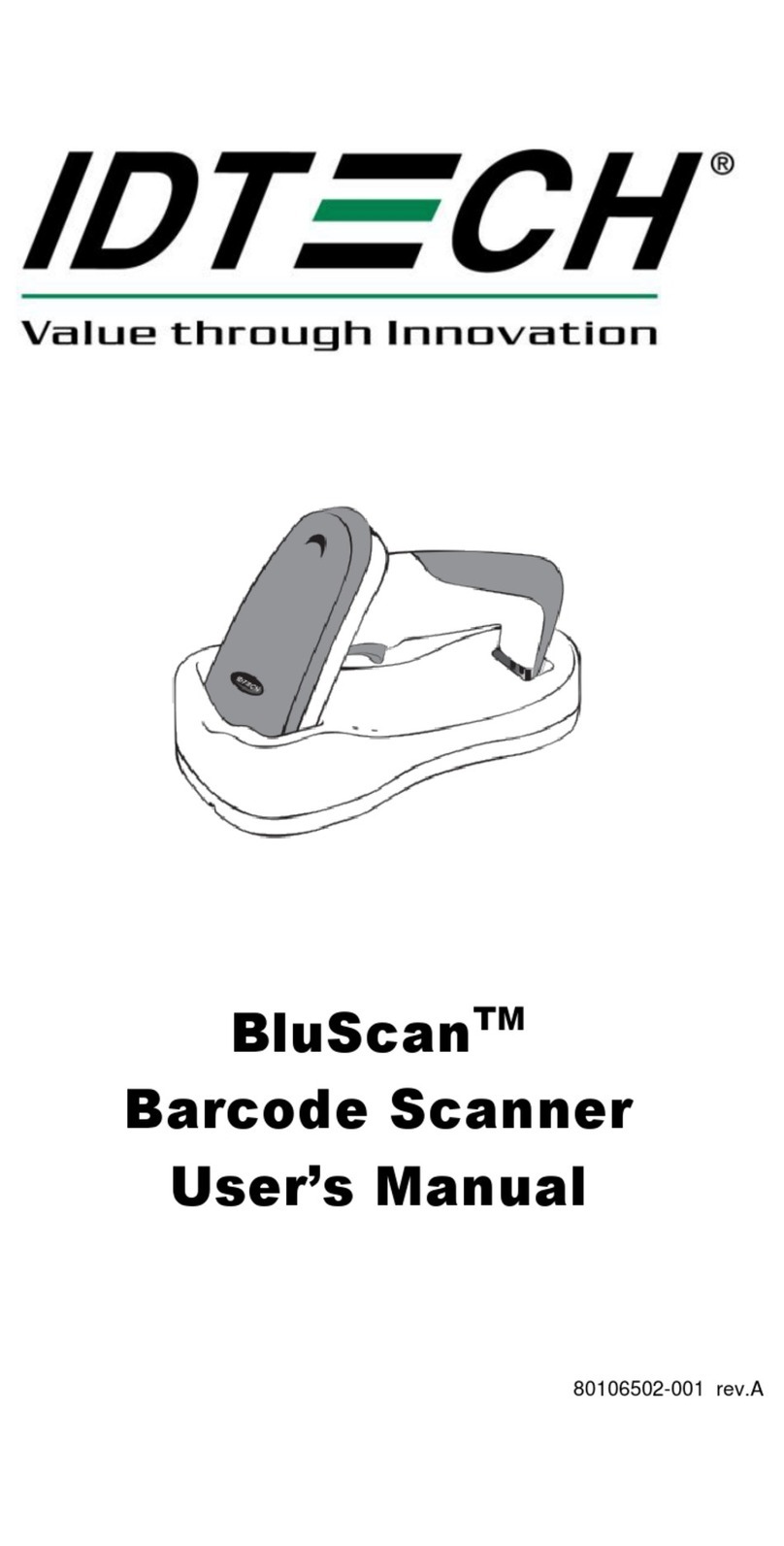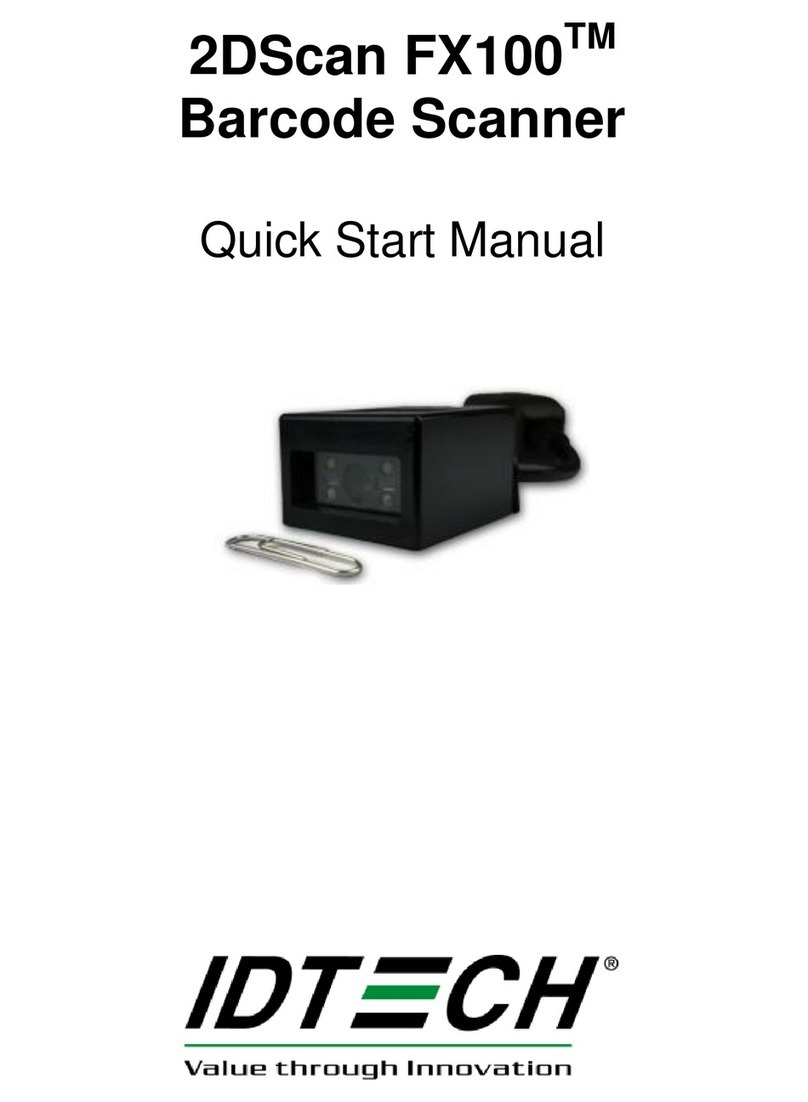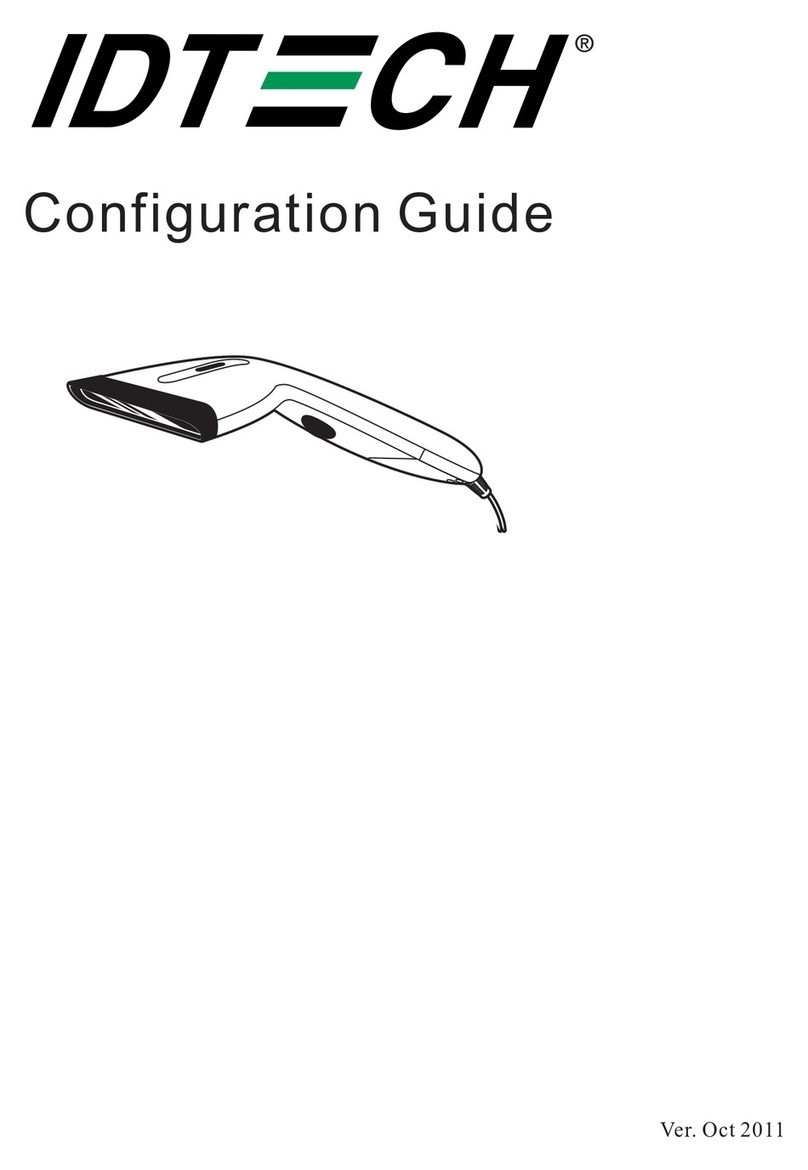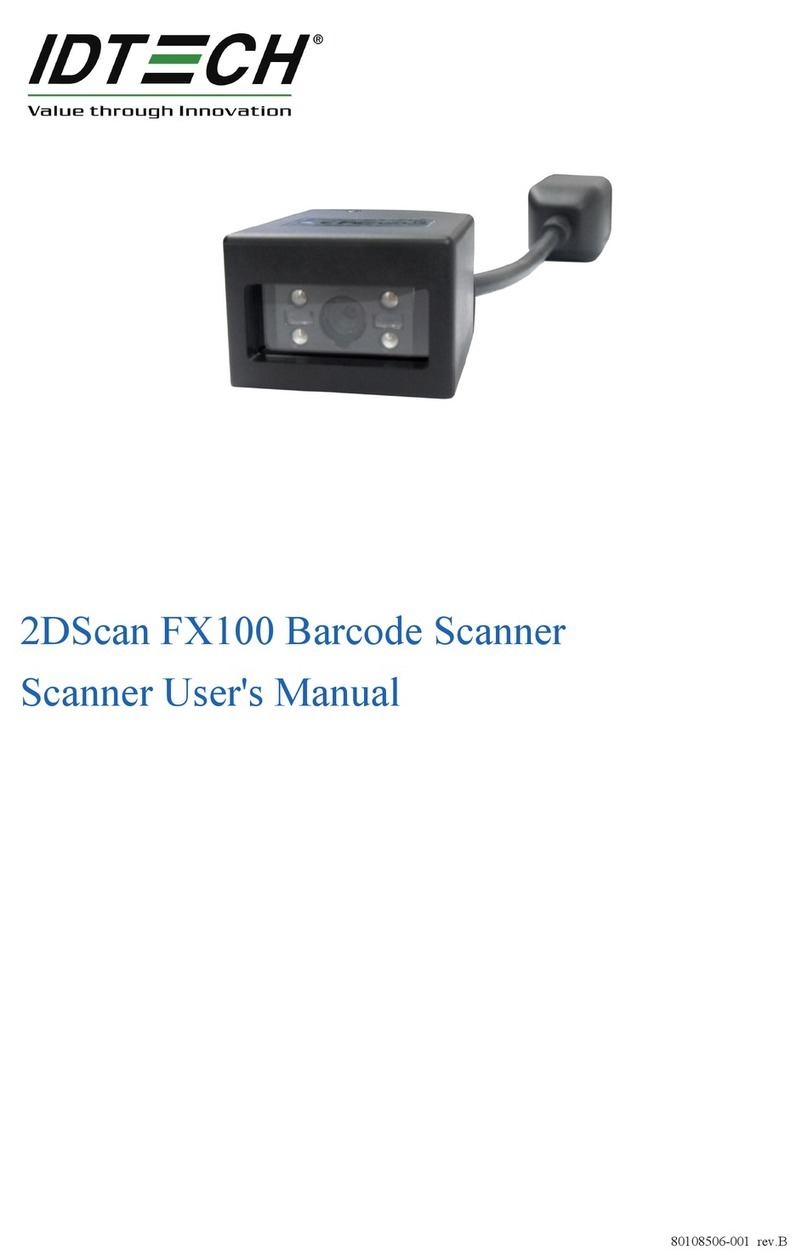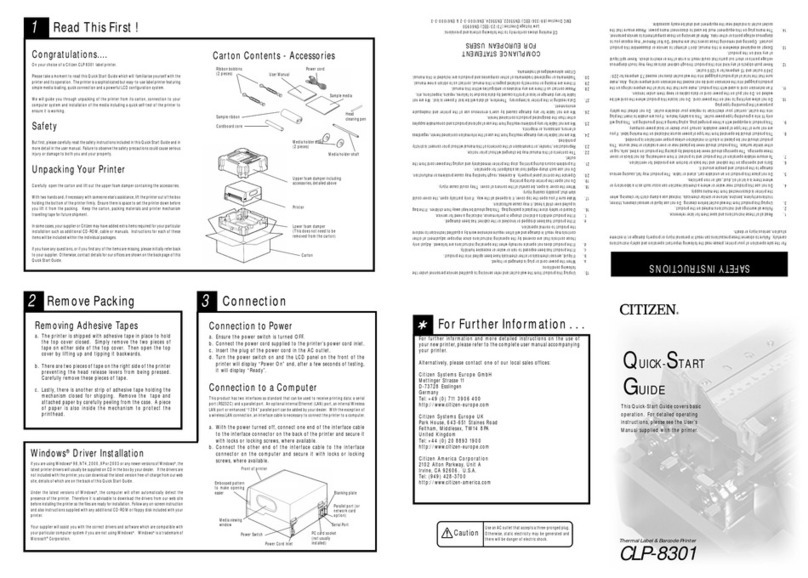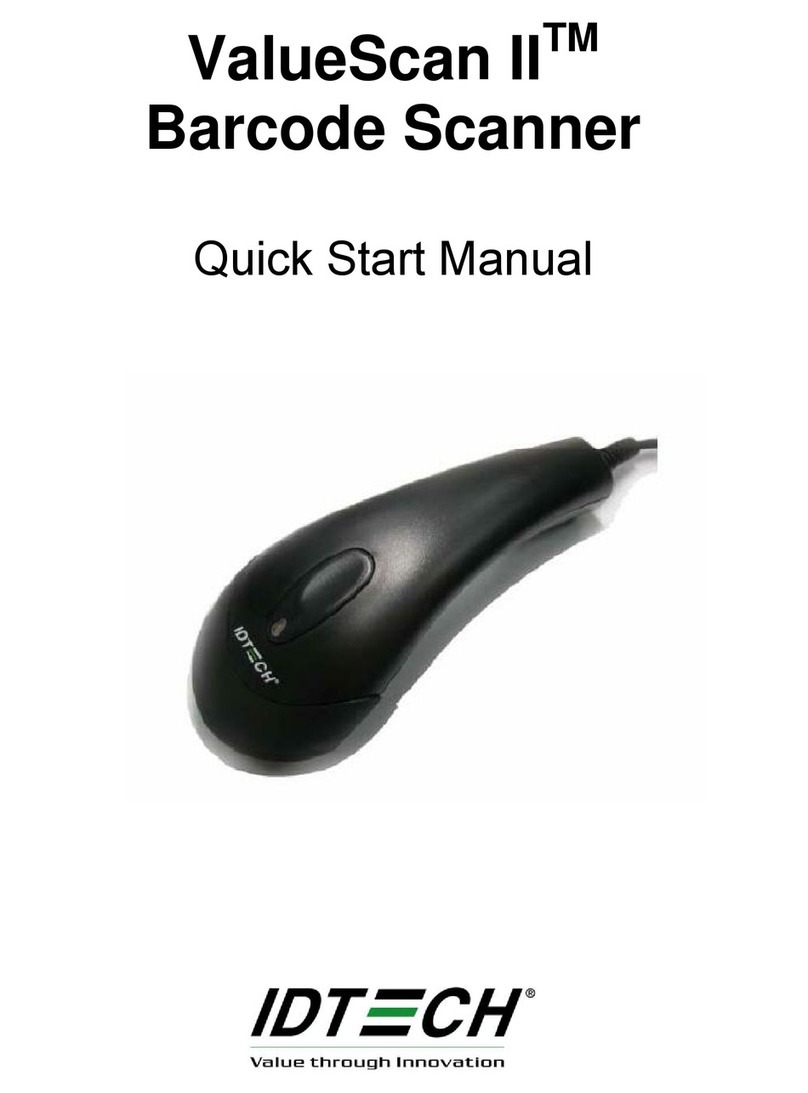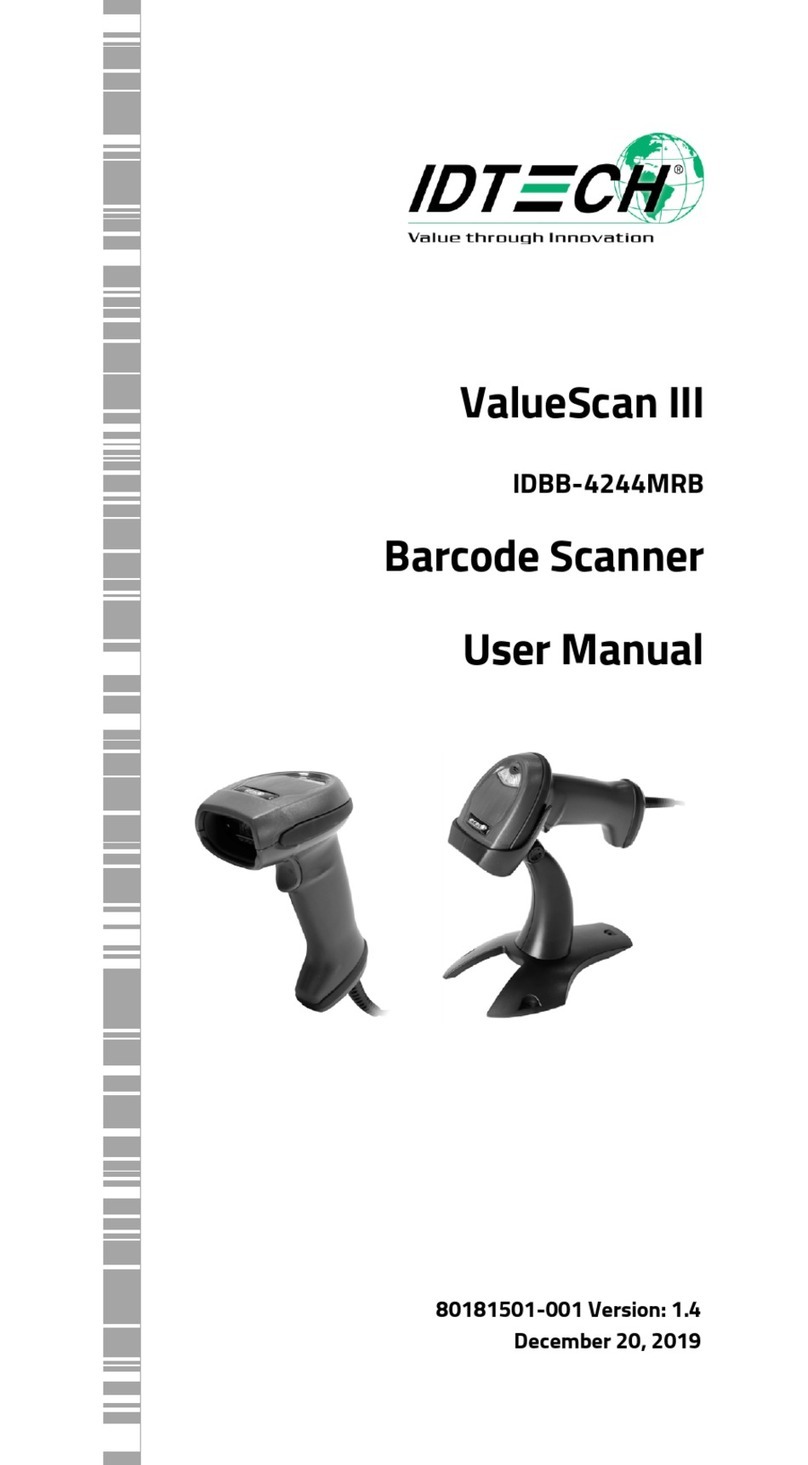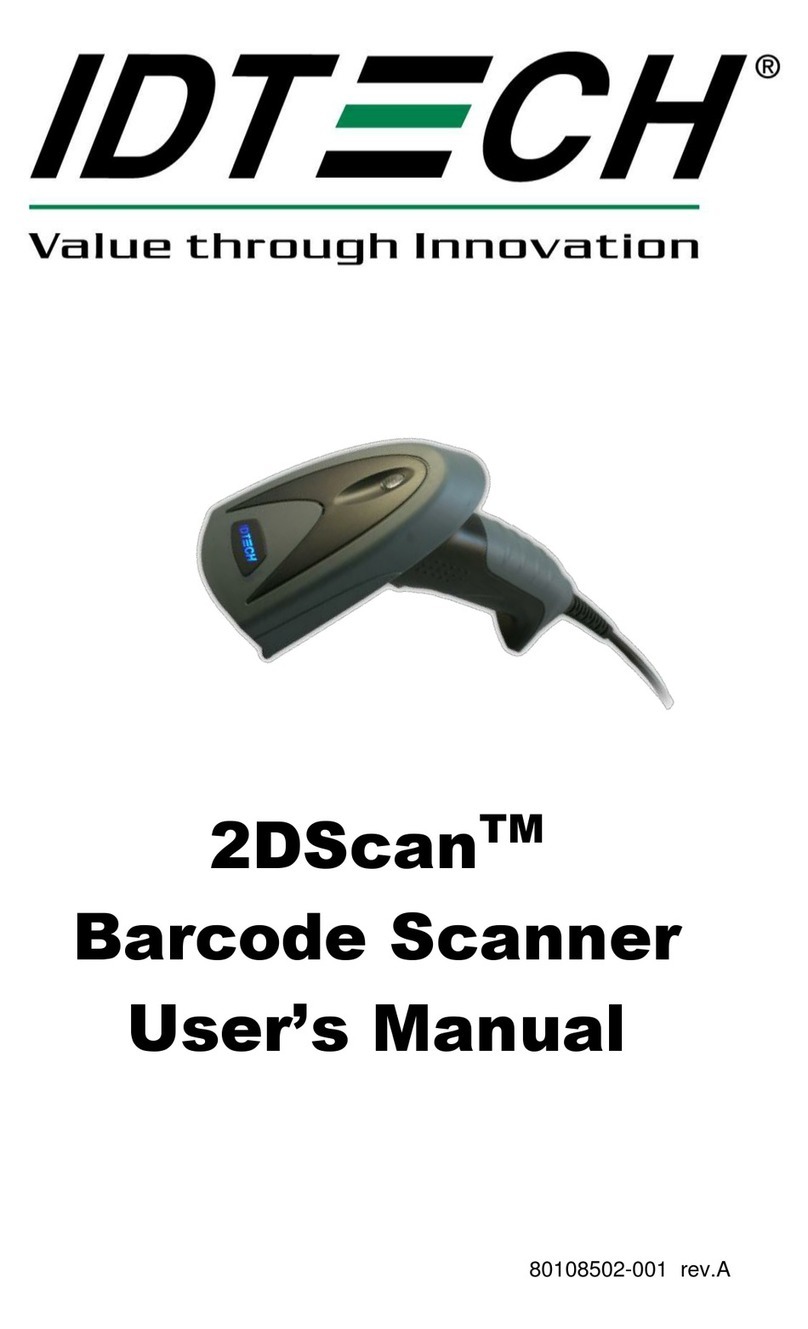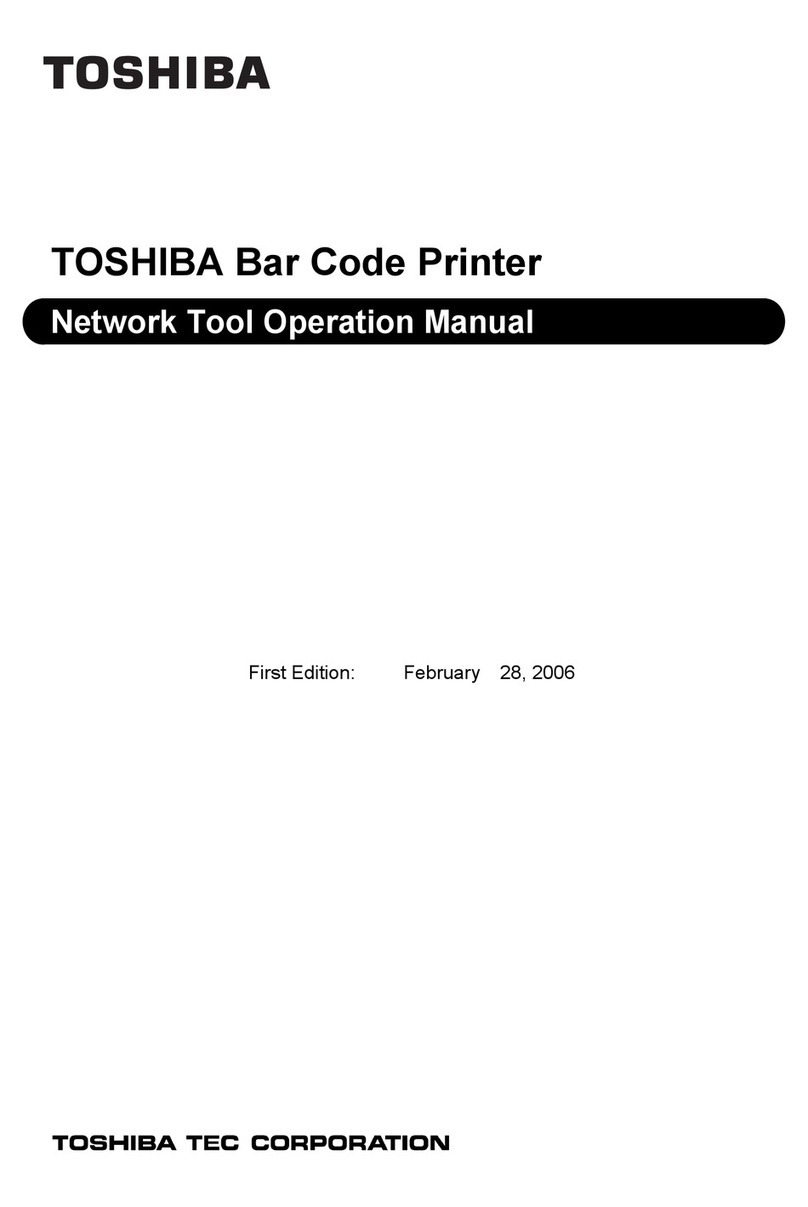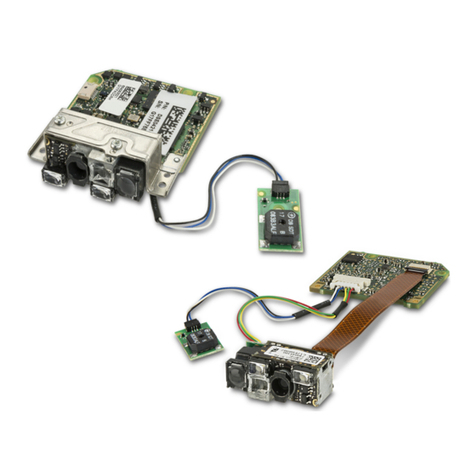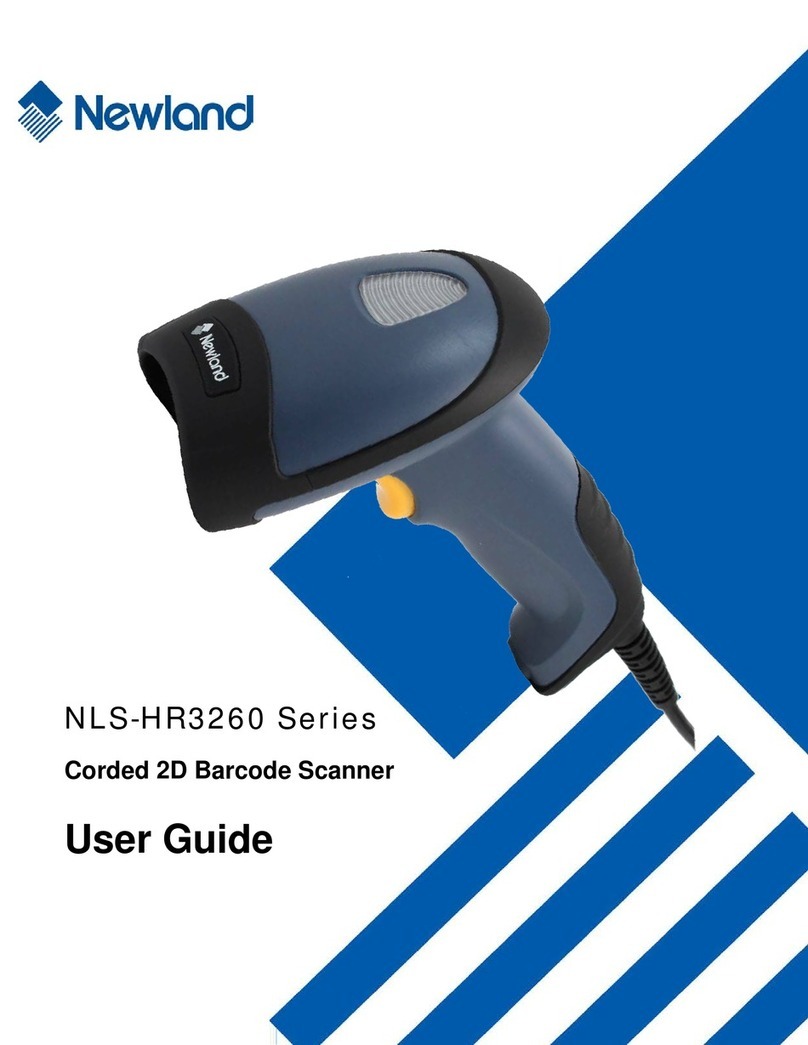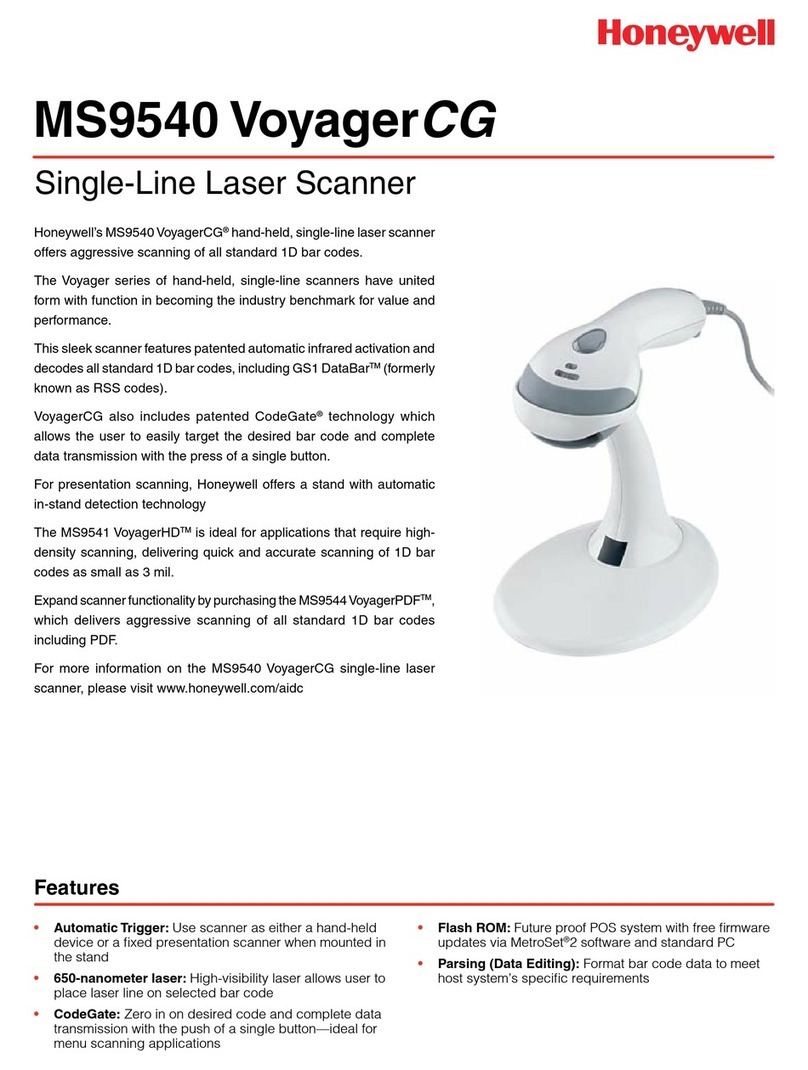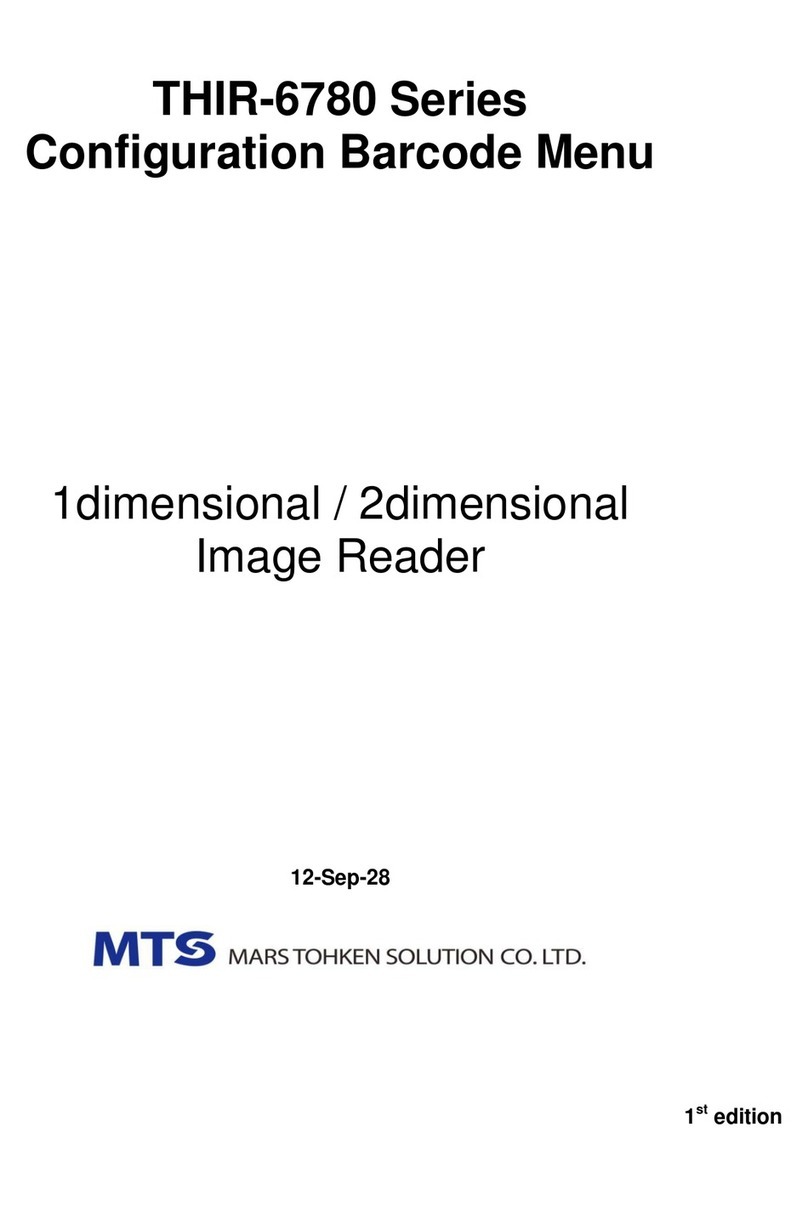1
CONTENTS
GENERAL
Table of contents ..............................................................1
Introduction, Ez Troubleshooting.................................. 2-3
Cloning Mode ............................................................... 4-5
Getting Started
How to fix the scanner to the terminal............. 6-9
How to change a cable........................................9
How to set up the parameter.............................10
SETTING GROUP(GROUP1~14)
1 Interfaces selection, Computer type, Default
Scan speed .................................................................11
2 Reading Mode.............................................................12
3 Check Version, Beep tone, Terminator
Send Data Length .......................................................13
4 Preamble and postamble ............................................14
5Accuracy adjustment ...................................................15
6 Enable and Disable Code ID,Label Type
Positive/Negative.........................................................16
7 Symbologies Code Identifier .......................................17
8~9 Set Code ID, Customer Configuration............... 18-19
10 Delay between block and character ..........................20
11 keyboard layout Caplock Mode,Numeric Key............21
12 RS232:Baud rate, Data bits & parity .........................22
13 RS232:Stop bit, handshaking, ACK/NAK,
Flow Control, BCC.....................................................23
14 Wand Emulation parameter setting ...........................24
SYMBOLOGY FORMATTING(GROUP15~33)
15 Enable Barcode Symbology ......................................26
16 Disable Barcode Symbology .....................................27
17 China postcode(Toshiba code), Code 32 ..................28
18 MSI code,UK Plessy code ........................................30
19 Code93, Telepen, IATA..............................................32
20 Interleaved 2 of 5, Code 11 .......................................34
21 Industrial 2 to 5 , Matrix 2 to 5 ...................................36
22 Codabar.....................................................................38
23 ABC Codabar, CX Codabar.......................................40
24 Codabar Coupling .....................................................41
25 Standard Code 39, Full ASCII
code 39, Code 32......................................................42
26 UPC-E .......................................................................44
27 UPC-E(0)&(1), UPGE & UPGA Expand ....................45
28 UPA-A........................................................................46
29 EAN-8........................................................................47
30 EAN-13,ISSN, ISBN, ISMN.......................................48
31 EAN/UCC 128, CODE 128........................................49
32 RSS, Limited, Expand ...............................................50
33 Bluetooth Model ........................................................51
FULL ASCII(CODE39)TABLE,FUNCTION
CODE TABLE(GROUP34~48)
34~42 Full ASCII table(Code 39)..............................52-60
43~45 Function code table(Code 39) for PC-AT ...... 61-63
46~48 Trouble Shooting........................................... 64-66
APPENDIX
Appendix 1 Default table .......................................... 67-69
Appendix 2 Cable pin Assignment............................ 70-71
Appendix 3 Barcode test chart ................................. 72-73